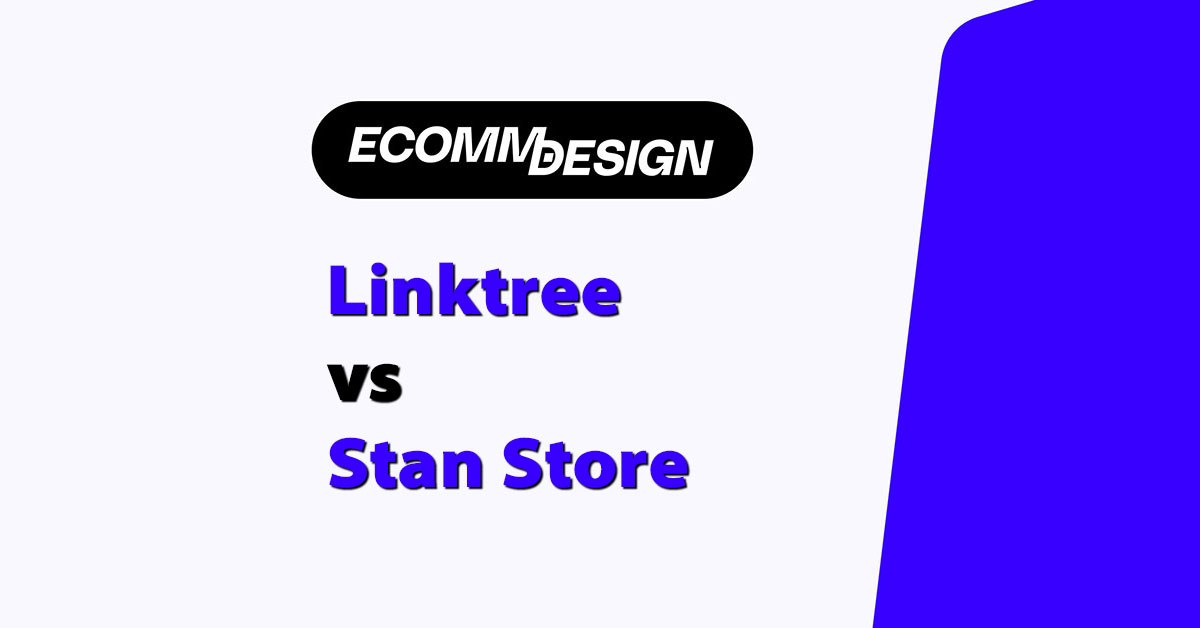
Linktree and Stan Store are two top tools creators and ecommerce sellers use to turn clicks into sales. But which one actually helps you make money online?
We’ve done the legwork, combed through features, tested both platforms, and gathered real stats to help you decide. This comparison walks through pricing, sales features, customization, SEO, and ease of use.
So, let’s figure out which bio link tool is better for your ecommerce game.
Linktree vs Stan Store: Quick Verdict
Stan Store – Best for creators selling products or services
Linktree – Best for organizing links (not selling)
Stan Store wins if you’re building a storefront and want to collect payments, offer lead magnets, and book clients — all from one place.
Linktree is a simple link-in-bio tool. It’s great for influencers or creators who want to organize their links but aren’t selling directly.
Linktree vs Stan Store: Feature Comparison
| Feature | Stan Store | Linktree |
|---|---|---|
| Digital product sales | ✅ Yes | ❌ No (limited workarounds) |
| Booking calls | ✅ Yes (Calendly-style) | ❌ No |
| Email list building | ✅ Built-in | ✅ With Pro plan |
| Funnels/Upsells | ✅ Included | ❌ Not supported |
| Analytics | ✅ Included | ✅ Included |
| Custom branding | Basic (Pro plan) | Basic (Pro plan) |
| Monthly pricing | Starts at $29/mo | Free, Pro plans from $8/mo |
| Payment integration | Stripe + 1-click checkout | Paypal/Square (Pro only) |
| Course hosting | ✅ Yes | ❌ No |
| SEO optimization | Limited | Very limited |
Best for Pricing: Linktree Wins (on the Surface)
When it comes to price, Linktree looks like the winner — especially if you’re just looking for a free or low-cost tool to tidy up your bio links. But once you dig deeper, the story shifts.
Let’s break it down.
Linktree Pricing (2025)
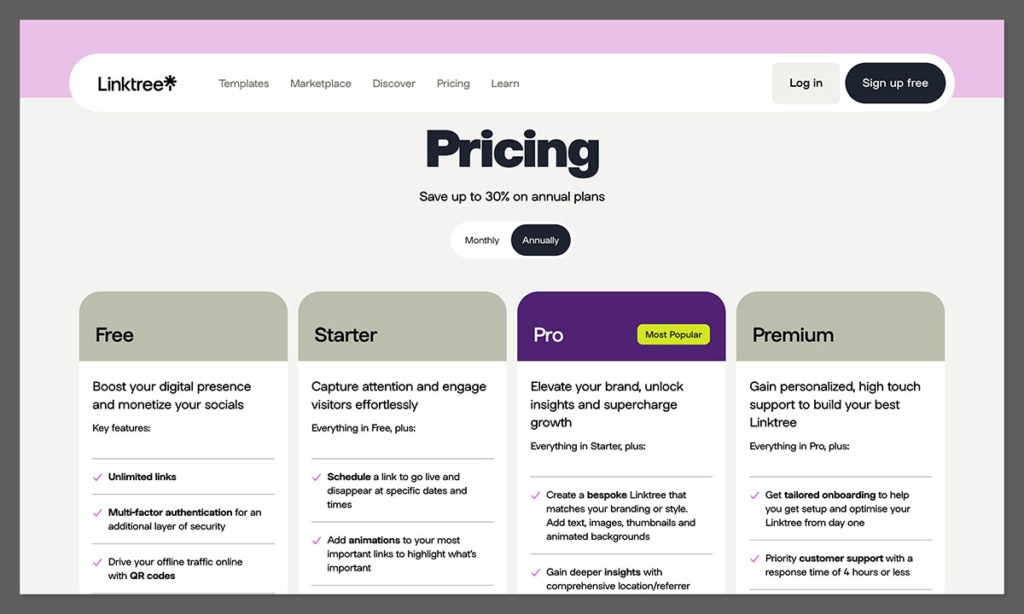
| Plan | Price | Features |
|---|---|---|
| Free | $0/mo | Basic links, limited customization, analytics |
| Pro | $8/mo | Branding, link scheduling, email collection, basic integrations |
| Premium | $24/mo | Priority support, advanced analytics, CRM integrations |
If your only goal is organizing links or adding affiliate codes, the Free or Pro plan is more than enough. You get a nice mobile-friendly link page, and you can customize it to a degree.
But once you start needing features like email opt-ins or payments, you’ll need to jump to Pro or Premium.
Even at $24/month, though, Linktree doesn’t support digital products, upsells, or real payment flows. You’ll still need to integrate 3–4 other tools to build a real ecommerce flow.
Stan Store Pricing (2025)

| Plan | Price | Features Included |
|---|---|---|
| Creator | $29/mo | Sell digital products, 1-click upsells, book calls, email capture, Stripe integration |
| Creator Pro | $99/mo | Includes all Creator features + course hosting, branding control, advanced analytics |
At first glance, Stan Store seems more expensive — especially when compared to Linktree’s $0 starting point. But the value unlocks quickly once you start stacking features.
To replicate what Stan Store does on the $29/month Creator plan, you’d need:
- Linktree Pro ($8/month) for bio link
- Calendly Pro ($12/month) for booking
- Gumroad or Shopify Starter ($5–$9/month) to sell digital products
- ConvertKit or Mailchimp ($15–$30/month) for email collection and automation
- Stripe or PayPal setup with embedded code
That adds up fast — $40 to $60/month minimum, and you’re still managing multiple logins, platforms, and integrations.
Stan Store simplifies all of this with one dashboard, one login, and one setup. Everything’s optimized for creators selling directly via social or email.
Hidden Costs: Time, Setup, and Conversion Drops
Beyond raw pricing, there’s the cost of managing complexity. With Linktree + external tools:
- Each extra tool = more setup time
- Pages load slower with multiple redirects
- You lose trust (and conversions) when users bounce between platforms
Stan Store eliminates that friction by keeping everything in one place, which can directly boost conversion rates and lead captures.
Which Is the Better Deal?
| Use Case | Best Option |
|---|---|
| Organizing links only | Linktree Free or Pro |
| Selling one product occasionally | Stan Creator ($29) |
| Full creator business (courses, upsells, coaching) | Stan Creator Pro ($99) |
| Just testing the waters | Start with Linktree, switch later |
The Winner: Linktree (for basic link use), Stan Store (for ecommerce sellers)
If you’re not selling anything, go with Linktree. But once you start offering coaching, downloads, or courses, Stan Store becomes a better long-term value — saving you money by replacing 4–5 separate tools with one purpose-built platform.mmerce sellers)
If you’re just linking out, go with Linktree. But if you’re trying to build a storefront and sell directly, Stan Store gives you way more for your money.
Best for Selling Products: Stan Store
Let’s call it like it is: Linktree wasn’t built for selling.
Yes, it gives you a nice-looking list of links. Yes, you can send people to your Shopify, Gumroad, or Etsy page. But that’s it — it’s just a middleman. Every click sends your traffic away from your page.
You don’t own the checkout. You don’t control the flow. And that means you lose sales.
Stan Store Is a Full Storefront — Not Just a Link Page
Stan Store gives you way more than just link real estate. It’s a purpose-built selling platform created for creators, solopreneurs, and ecommerce sellers who want to sell directly from their bio link without messing around with tech.
Here’s what you can do right out of the box:
- Sell digital products (eBooks, PDFs, Notion templates, downloads)
- Offer free lead magnets in exchange for email addresses
- Book 1:1 calls with calendar integration
- Host coaching offers with payments upfront
- Add upsells to boost your average order value
- Deliver products instantly after purchase
- Build your email list passively
- Accept payments with Stripe (clean checkout, fast payouts)
This removes the need to juggle:
- Gumroad for digital sales
- Calendly for booking calls
- ConvertKit/Mailchimp for list building
- Carrd or Webflow for landing pages
- Stripe/PayPal integrations manually
All of it happens in one place — no tech stack, no setup headaches.
Example Sales Flow with Stan Store
Let’s say you’re a content creator who teaches people how to launch Etsy shops.
With Stan Store, your customer journey could look like this:
- Someone clicks the link in your TikTok bio
- They land on your Stan Store with a clean page
- They see a freebie download: “Top 10 Etsy Mistakes to Avoid” → they enter their email
- On the next page, they get an upsell: “$10 Mini-Course on Etsy SEO”
- They purchase with one click → get instant access via email
- They’re added to your email list for future launches or 1:1 coaching offers
This all happens without ever leaving your store.
Try doing that with Linktree — you’d need 3+ tools, plus friction at every step. Most users would bounce before they even get to the upsell.
Linktree’s Selling Limitations
To be fair, Linktree has added a few features over the years:
- You can embed PayPal or Square (Pro or Premium plan only)
- You can link out to external shops like Shopify or Etsy
- You can collect emails with Mailchimp/ConvertKit integrations
But everything’s a workaround:
- No product hosting
- No digital delivery
- No checkout control
- No upsells or post-purchase flow
- No lead magnet logic (free → paid → upsell)
At best, Linktree can point to your products. Stan Store actually sells them.
Product Selling Features Comparison
| Feature | Stan Store | Linktree |
|---|---|---|
| Digital product hosting | ✅ Yes | ❌ No |
| Instant delivery | ✅ Yes | ❌ No |
| Upsells and order bumps | ✅ Yes | ❌ No |
| Email list integration | ✅ Built-in | ✅ With Pro/Premium |
| Lead magnet funnel | ✅ Yes | ❌ No |
| Booking 1:1 calls with payment | ✅ Yes | ❌ No |
| Custom checkout page | ✅ Yes | ❌ No |
| Payment gateway | Stripe | PayPal/Square (Pro) |
| Cart recovery or follow-ups | ❌ Not yet | ❌ No |
The Ecommerce Takeaway
If you’re running any kind of digital product business, creator coaching offer, or one-person ecommerce brand, you need more than just links. You need:
- Checkout flows
- Upsell paths
- Product delivery
- Email capture
- And ideally, all of it in one place
Stan Store nails that. Linktree just isn’t built for it — and even with workarounds, you lose control of the customer journey.
The Winner: Stan Store, no contest.
Stan Store replaces five tools and gives you a full storefront from day one. Whether you’re selling a $5 guide, a $99 course, or high-ticket coaching, it’s set up for real ecommerce — not just link management.
If you’re serious about selling, Stan Store was made for this.
Best for Templates & Customization: Tie
Both Linktree and Stan Store offer:
- Mobile-friendly layouts
- Clean templates
- Basic color and branding controls
But don’t expect full website control like WordPress or Shopify. These tools are meant to be simple, not deeply customizable.
Stan Store lets you add product images, pricing, videos, and descriptions, giving it more of a “mini store” vibe. You can also reorder sections easily.
Linktree lets you change colors, fonts, and button styles — especially with the Pro version. It also has themes like “Minimal,” “Dark Mode,” and “Rounded.”
The Winner: Tie
If design matters more than selling, Linktree gives more playful themes. But Stan Store feels like a checkout page, not just a link list — which can boost conversions.
Best for SEO & Traffic Control: Stan Store
Most people sleep on this — but Linktree hurts your SEO. Every link you post just redirects to someone else’s site.
You don’t own the traffic. You don’t build page authority. You don’t even get indexed well on Google unless you link your Linktree in hundreds of places.
Stan Store acts more like a standalone mini-site:
- You get a branded URL (yourname.stan.store)
- Google indexes your products
- You can link to it in emails, bios, or TikTok descriptions
- It works as a full funnel
While it won’t replace a full Shopify or WooCommerce store, it gives you a legit web presence, not just a redirect hub.
The Winner: Stan Store
Better for long-term SEO, traffic control, and owning your funnel.
Best for Ease of Use: Tie
Both Linktree and Stan Store are super easy to use. You don’t need to know code. Just drag, drop, and publish.
Stan Store has a more ecommerce-style setup:
- Upload products
- Add price and delivery method
- Set your payment processor
- Go live
Linktree is simpler — you just paste in links. But it lacks the depth to run a business.
Neither uses a traditional drag-and-drop builder. Everything is form-based. That keeps it simple, but limits customization.
Mobile Editing
- Both platforms work well on mobile
- Stan Store offers mobile checkout UX optimized for TikTok
- Linktree loads fast but lacks shopping features
The Winner: Tie
Linktree is easier for link-only users. Stan Store is slightly more complex but offers way more power.
Best for Marketing and Lead Generation: Stan Store
If your ecommerce game involves collecting emails, giving away freebies, or promoting a lead magnet — Stan Store crushes Linktree.
You can build:
- Freebie pages with opt-ins
- Funnels that sell a product right after
- Thank you pages
- Book-a-call flows with payment
Linktree lets you embed a Mailchimp or ConvertKit form (Pro only), but the flow is clunky and disconnected. Most people bounce before entering anything.
Stan Store turns your bio link into a lead-gen funnel. That’s powerful.
The Winner: Stan Store
Linktree is fine for clicks. Stan Store is built for conversions.
Final Verdict: Stan Store Wins for Ecommerce Sellers
Let’s keep it simple.
| If you want to… | Use this |
|---|---|
| Sell products or coaching | Stan Store |
| Collect emails and upsell | Stan Store |
| Just organize links | Linktree |
| Get started for free | Linktree |
| Build a branded storefront | Stan Store |
Stan Store gives you a full checkout experience in one link — perfect for ecommerce creators, coaches, or anyone selling digital stuff.
Linktree is a great free tool, but it’s not built for selling. You’ll hit limitations fast if you try to use it like a storefront.
TL;DR
- Linktree: Free, easy, good for influencers who just need link lists
- Stan Store: Built for sellers — host products, take payments, build funnels
If you’re trying to turn your audience into income, Stan Store wins.






