
Quick Answer: If you’re serious about building a scalable brand, managing inventory, or selling both physical and digital products, Shopify is the better long-term option.
If you just want to sell a few digital products fast with minimal setup and zero tech stress, Gumroad is the easiest way to do it.
I’ve used both for my own projects and with dozens of clients.
Each one solves a different kind of problem — but knowing which platform works best for you upfront can save you months of frustration and thousands of dollars in wasted fees.
Why This Comparison Matters
After more than a decade in ecommerce, I’ve tested just about every selling platform under the sun.
Shopify and Gumroad come up constantly in conversations with clients, especially those launching digital products, courses, or physical brands.
The choice isn’t just about features — it’s about where you want to go with your business.
Are you launching a full-blown store with custom branding, checkout flows, and upsells?
Or are you a solo creator who just wants to sell PDFs or video content without messing with themes, apps, and developers?
Both tools can work. But they’re built for completely different types of sellers.
Shopify vs Gumroad: Pros and Cons
Here’s the raw truth based on years of using both platforms:
Shopify Pros
- Built for scale — great for growing stores
- Powerful app marketplace (5,000+ apps)
- Tons of customisation through themes and code
- Excellent SEO tools and URL structure
- Works for both digital and physical products
- 24/7 live support and huge community
Shopify Cons
- Can get expensive once you add apps
- Slightly longer learning curve
- Some features require third-party apps (and extra fees)
- Can feel bloated for simple setups
Gumroad Pros
- Dead simple to set up — launch in minutes
- Perfect for creators selling digital products
- No monthly fee (on free plan)
- Takes care of VAT and taxes for you
- Clean checkout experience with minimal distractions
- Integrated email marketing tools
Gumroad Cons
- Limited customisation and branding options
- Higher transaction fees (especially on free plan)
- Not ideal for physical products or complex SKUs
- SEO is weak compared to Shopify
- Fewer integrations and automations
Side-by-Side Feature Breakdown: What You Really Get with Each Platform
This is where it gets real. Both Shopify and Gumroad are technically “selling platforms” — but the experience, flexibility, and scalability they offer couldn’t be more different.
Here’s a deeper breakdown across core features that actually matter when you’re running a business.
| Feature | Shopify | Gumroad |
|---|---|---|
| Product Types | Digital and physical products, subscriptions, bundles, print-on-demand | Mainly digital products, simple physical products, subscriptions |
| Checkout Customisation | Full control over checkout fields, branding, shipping methods, and payment gateways | Locked-down checkout — no real control beyond your product text |
| Custom Domain | Yes, full branding with custom URL and SSL | Yes, but only available on the Gumroad Pro plan |
| Templates and Themes | 100+ professional themes (free and paid) | No themes — product page only |
| Blogging and Content Marketing | Full CMS built-in with SEO-friendly blog | No native blogging support |
| Sales Pages | Customisable landing pages with apps like PageFly or Shogun | Simple product pages with limited layout control |
| Apps and Plugins | 5,000+ integrations including CRM, email, upsell tools, live chat | Limited to Zapier, email, analytics — no app marketplace |
| Email Marketing | Connects with Klaviyo, Mailchimp, Omnisend, Drip, etc. | Basic built-in newsletter system |
| SEO Tools | Strong: meta fields, structured data, sitemaps, redirects, etc. | Weak: basic meta title/desc, no advanced SEO tools |
| Payment Gateways | Multiple: Stripe, PayPal, Shopify Payments, Authorize.net, crypto | Stripe and PayPal only |
| Upsells and Cross-sells | Yes, via apps or custom theme sections | No upsell tools |
| Analytics and Reporting | Detailed dashboard, Google Analytics integration, custom reports | Simple sales and conversion tracking only |
| Shipping Features | Real-time rates, zones, label printing, fulfillment integrations | Manual process only |
| Mobile Optimisation | Fully mobile responsive, mobile app to manage store | Responsive checkout and dashboard |
| Memberships & Subscriptions | Yes, with apps like Recharge or Bold Subscriptions | Yes, built-in recurring billing |
| Digital File Delivery | Needs app like Digital Downloads or SendOwl | Built-in instant delivery and streaming |
| Support & Helpdesk | 24/7 support (chat, email, phone), huge help docs | Email-only support, no live chat |
| Transaction Fees | Starts at 2.9% + 30¢ per transaction (less with Shopify Payments) | Up to 10% on free plan, 3.5% + 30¢ on Pro plan |
| Monthly Pricing | From $39/month + app costs | Free or $10/month for Pro |
| Learning Curve | Moderate — more options, more to learn | Very beginner-friendly |
What These Differences Actually Mean
- Shopify is like hiring a contractor to build your house — you can customise everything, but you’ll need to make a lot more decisions and sometimes bring in specialists (apps, developers).
- Gumroad is like moving into a furnished studio — less control, but you can start selling in under 10 minutes.
Key Use Cases
| Use Case | Best Platform |
|---|---|
| Launching a full ecommerce brand | Shopify |
| Selling a few ebooks or templates | Gumroad |
| Running a blog and selling products | Shopify |
| Building a funnel with upsells | Shopify (with apps) |
| Creating paid email courses | Gumroad (simple setup) |
| Selling merch and handling inventory | Shopify |
| Sending files after payment instantly | Gumroad |
Selling Features: Who Wins at Selling What
Not every product fits every platform. Over the years, I’ve had clients selling everything from NFTs and digital coaching bundles to coffee, supplements, and online courses.
Shopify and Gumroad both do the job — but they serve totally different audiences and product types.
Let’s break this down properly.
Digital Products
This is where Gumroad shines.
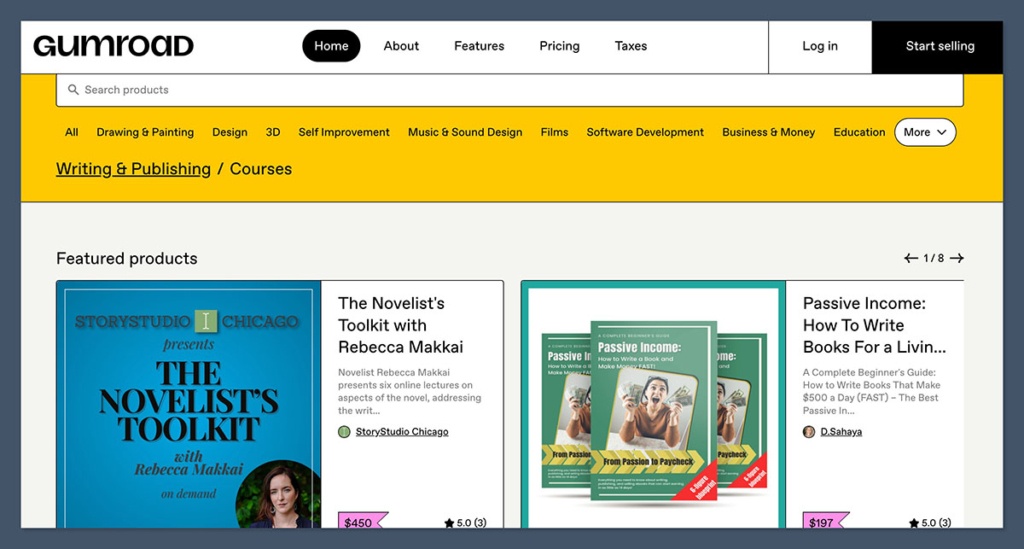
It was literally built for digital creators — artists, writers, musicians, developers, and online educators.
What Gumroad nails:
- Instant digital file delivery after purchase (no setup needed)
- Supports multiple file types: PDFs, videos, .zip, ePubs, audio, etc.
- Easy version updates and re-send options
- Streaming support for video/audio (no downloads required)
- License key generator for digital software
You don’t need any third-party plugins. Just upload and go. That’s it.
What Shopify offers:
- You’ll need to install the Digital Downloads app (free) or a third-party tool like SendOwl
- Works well for ebooks, courses, and downloads, but requires setup
- Great if you want to mix digital with physical or subscriptions
- Offers more options for bundles, custom pricing, and cross-sells
Winner:
Gumroad for simplicity and speed
Shopify for mixed-product stores and custom experiences
Physical Products
Shopify dominates here — no competition.
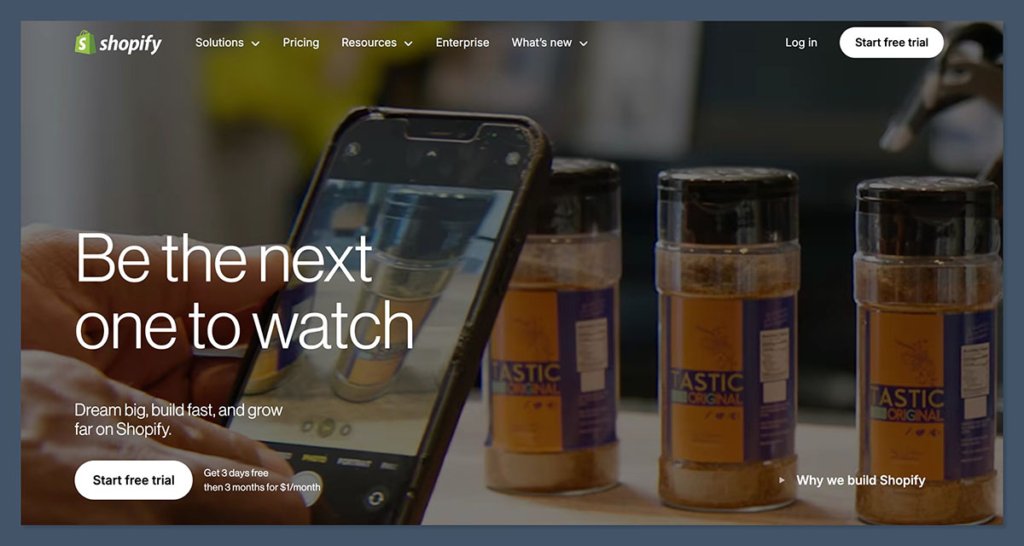
I’ve helped dozens of ecommerce brands grow from 0 to 6- and 7-figures using Shopify. It’s got everything you need for a scalable product-based business:
- Inventory management
- Variant control (size, colour, customisation)
- Order fulfilment and shipping integrations (ShipStation, ShipBob, Amazon FBA)
- Real-time shipping rates and label printing
- Sales tax automation
- Abandoned cart recovery
Gumroad’s limitations for physical goods:
- No inventory tracking
- No shipping integrations
- You’ll have to manually fulfil every order
- No support for variants or complex product SKUs
It can work if you’re shipping 2–3 T-shirts a month. But try running a full DTC brand with it? That’s a no-go.
Winner: Shopify — by a mile.
Subscriptions & Memberships
Both platforms can handle recurring billing, but they approach it very differently.
Gumroad:
- Built-in recurring subscriptions
- Great for paid newsletters, memberships, or recurring donations
- Clean and simple — no extra setup or integrations needed
- Limited customisation for managing subscriber tiers or onboarding flows
Shopify:
- Supports subscriptions via third-party apps (Recharge, Bold Subscriptions, etc.)
- Far more flexible — lets you build complex offers like “subscribe & save” discounts, free trials, and drip content
- Works with digital and physical products
- More setup required, and you’ll usually pay extra for the app
Winner:
Gumroad if you want something simple and creator-friendly
Shopify if you want full control over subscriptions tied to physical goods or hybrid memberships.
Checkout Experience and Selling Flow
Gumroad’s checkout is stupid simple — and that’s a compliment.
- No extra pages, no fluff
- Product → Checkout → Done
- You can embed it anywhere (website, Notion, email, social)
- Perfect for impulse buys
But… it’s also not customisable. No upsells, no cross-sells, no branding tweaks.
Shopify’s checkout is where serious sellers get serious results.
- Optimised and mobile-friendly
- Supports post-purchase upsells, discount logic, customer notes, etc.
- Integrates with email marketing and CRM for full-funnel tracking
- Customise with Shopify Plus or third-party apps
Winner:
Gumroad for fast, friction-free checkouts
Shopify if you want control, data, and custom flows
Bundles, Discounts, and Upsells
Shopify wins hands-down here.
- Build product bundles natively or with apps like Bundle Bear or Vitals
- Use discount codes, automatic cart discounts, BOGO offers
- Post-purchase upsells with OneClickUpsell or Zipify
- Custom pricing logic like volume discounts, loyalty pricing, or wholesale tiers
Gumroad is limited:
- You can offer coupon codes
- Sell “product bundles” by uploading multiple files
- No upsells, no advanced cart rules, no bundle logic
If you’re building a brand with advanced offers and want to maximise AOV (average order value), you’ll outgrow Gumroad fast.
Final Take on Selling Features
| Feature | Best Platform |
|---|---|
| Digital products (simple) | Gumroad |
| Digital + physical bundles | Shopify |
| Subscription content | Gumroad |
| Subscription + physical goods | Shopify |
| Checkout customisation | Shopify |
| File delivery (out of the box) | Gumroad |
| Inventory management | Shopify |
| Upsells and cross-sells | Shopify |
Pricing: How Much Does Shopify vs Gumroad Really Cost?
When you’re choosing a platform, pricing isn’t just about the monthly fee. It’s about what you actually get for the money, how much you lose in transaction fees, and whether the platform will still make financial sense once you start scaling.
Both Shopify and Gumroad come at this from completely different angles. Let’s take a closer look at how they price their services.
Shopify Pricing
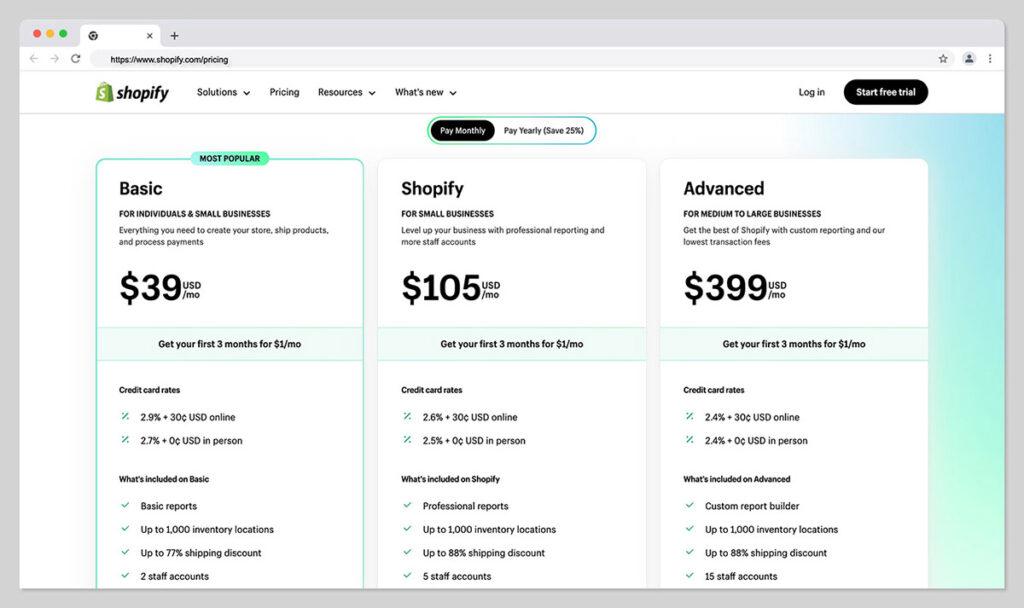
Shopify uses a standard monthly subscription model. Here’s how the main plans break down:
| Plan Name | Monthly Cost (USD) | Transaction Fees (Shopify Payments) |
|---|---|---|
| Basic Shopify | $39 | 2.9% + 30¢ per transaction |
| Shopify (Standard) | $105 | 2.6% + 30¢ per transaction |
| Advanced Shopify | $399 | 2.4% + 30¢ per transaction |
Other pricing details to know:
- If you don’t use Shopify Payments (their native gateway), you’ll pay an extra 2% per sale.
- There’s an additional cost for most apps. Many Shopify apps are free to install but cost $5–$50/month depending on features.
- Paid themes are a one-time purchase, usually between $150–$400, but free themes are available too.
- You can save around 25% if you pay annually instead of monthly.
Shopify gives you predictable monthly billing, but it’s easy for costs to creep up when you start adding apps, upgrading plans, or scaling traffic and orders.
Gumroad Pricing
Gumroad keeps pricing very simple compared to Shopify. Here’s what it looks like:
| Plan Name | Monthly Cost (USD) | Transaction Fees |
|---|---|---|
| Free Plan | $0 | 10% per sale |
| Pro Plan | $10 | 3.5% + 30¢ per sale |
Important notes about Gumroad’s pricing:
- There’s no cost to open an account and start selling immediately.
- On the free plan, Gumroad takes a very steep 10% of every sale you make.
- Upgrading to the Pro plan at $10/month reduces the transaction fee down to 3.5% plus 30 cents per transaction.
- Gumroad handles VAT (sales tax) for EU customers automatically at no extra cost, which is very convenient for digital product sellers.
- There are no apps, plugins, or additional hidden fees.
Gumroad’s model is very creator-friendly if you’re just starting out, but becomes much more expensive when you’re selling at a higher volume or price point.
Key Differences Between Shopify and Gumroad Pricing
| Pricing Factor | Shopify | Gumroad |
|---|---|---|
| Entry Cost | Higher upfront ($39/month) | Free to start |
| Best for Low Volume | Not ideal | Excellent |
| Best for Scaling | Very strong | Less cost-efficient at scale |
| App/Tool Costs | Extra (varies) | None (few integrations anyway) |
| Payment Processing | Lower fees with Shopify Payments | Higher fees unless on Pro Plan |
| Handling of VAT and Taxes | Manual or app-based | Automatic for EU sales |
Which Platform Is Cheaper Overall?
- For low-volume sellers who are testing an idea, Gumroad’s free plan is an easy, low-risk starting point.
- For growing brands and anyone serious about scaling, Shopify becomes more cost-effective in the long run because it reduces transaction fees and gives you more tools to increase your average order value.
If you plan to sell just a few digital downloads per month, Gumroad can save you money early on.
If you’re building a full ecommerce brand with upsells, content marketing, and multiple sales channels, Shopify gives you far more room to grow without losing margins to high fees.
Integrations & Automation: Who Plays Better with Your Tech Stack
In ecommerce, the platform is only the base layer. Real efficiency comes from integrations and automation — how your store talks to your CRM, email marketing, fulfillment partners, analytics, and everything else.
This is where the gap between Shopify and Gumroad starts to widen fast.
Shopify: Built for Custom Workflows
Shopify’s biggest strength isn’t just that it’s powerful — it’s that it’s plug-and-play with everything.
With over 5,000+ apps in the Shopify App Store, you can turn your store into a fully automated machine without touching a line of code.
If you want to connect advanced tools like Klaviyo, Gorgias, Recharge, Yotpo, or even HubSpot — it’s all one-click away.
What I’ve set up for clients using Shopify:
- Abandoned cart flows using Klaviyo or Omnisend
- Post-purchase review requests using Judge.me
- Loyalty programs using Smile.io
- Affiliate tracking using Refersion
- SMS campaigns with Postscript
- Fulfillment automation via ShipStation and Deliverr
- Order tagging and routing with Shopify Flow (Shopify Plus)
And because Shopify also plays nice with Zapier, Make (formerly Integromat), and open APIs, you can automate nearly anything — tagging customers, syncing Google Sheets, connecting to your accounting software, firing webhooks into Slack… whatever you want.
If you’re running a business that scales, this is the sandbox you want to play in.
Gumroad: Simple, Limited, But Sometimes Enough
Gumroad takes a totally different approach.
It’s more like a sealed box with just a few ports — fewer integrations, fewer moving parts, but way less to maintain.
Here’s what it supports out of the box:
- Email list exports
- Product purchase notifications via Zapier
- Webhooks for custom automations
- Stripe + PayPal integration
- Embed on your own site
That’s… about it.
If you’re a creator who wants to send a thank-you email, drop a discount to subscribers, and move on — that’s perfect.
But if you’re trying to segment your audience, trigger CRM automations, or build out a retention funnel — it’ll feel restrictive fast.
Final Word on Integrations & Automation
Shopify gives you control over your backend, your workflows, and your future. You can build a real system around your store. Gumroad gives you enough to sell, but not much more.
| Integration Type | Shopify | Gumroad |
|---|---|---|
| Email Marketing | Klaviyo, Omnisend, etc. | Built-in basic list |
| CRM / Customer Data Sync | Yes (HubSpot, ActiveCampaign) | Manual export only |
| Fulfillment Tools | ShipStation, Deliverr, FBA | None |
| Zapier / Webhooks | Full support | Basic support |
| Automation Flows | Yes, advanced | Minimal |
| App Marketplace | 5,000+ apps | None |
SEO: Who Gets You Seen
If you care about organic traffic — and you should — SEO isn’t optional.
This is about how easily your products and content show up on Google. Whether you’re ranking for your brand name or keywords like “best productivity planner PDF,” this stuff matters.
And Shopify vs Gumroad? This one’s not even close.
Shopify: Built with SEO in Mind
Shopify gives you real control over your SEO game:
- Clean URL structure (
yourstore.com/products/product-name) - Fully customisable meta titles and descriptions
- Easy-to-edit image alt text
- Built-in 301 redirects
- SSL out of the box for security and speed
- Customisable blog with tags, categories, and post templates
- Supports structured data (schema) for rich snippets via themes or apps
Real story:
One of my clients moved from Gumroad to Shopify and saw a 3x increase in organic traffic within 60 days — just from better indexing, better meta data, and a blog that actually got crawled.
You can also add apps like Yoast SEO or Smart SEO to push things further — automate image optimization, fix broken links, or create JSON-LD schema markup.
And if you want to blog and pull in long-tail traffic? Shopify’s blogging tool is solid. It’s not WordPress, but it gets the job done with full control over headings, internal links, and content structure.
Gumroad: Minimal, and Mostly Invisible
Gumroad’s SEO is basic at best — and in many cases, a dealbreaker if you’re trying to build traffic.
Here’s what you get:
- Meta title and description field (only one per product)
- Product page URLs are stuck in Gumroad’s domain unless you upgrade
- No blogging features
- No image alt tags or structured data
- No sitemap or internal linking
- No control over canonical tags
Gumroad pages can rank, but they often get buried under branded results or show up without rich snippets.
And if you’re trying to use content marketing to drive traffic — you’re out of luck. There’s no blogging, no categories, no index control.
It’s built to convert warm leads, not to attract cold ones.
Final Verdict on SEO
If you’re building a brand, want long-term visibility, and plan to scale with content — Shopify is the only real option.
If you’re relying on social, email lists, or paid ads to make sales, and don’t care about Google traffic — Gumroad might be just enough.
| SEO Feature | Shopify | Gumroad |
|---|---|---|
| Meta Title/Description | Yes (full control) | Limited |
| Custom URLs | Yes | Yes (Pro Plan only) |
| Blog | Yes | No |
| Sitemap | Yes (auto-generated) | No |
| Structured Data (Schema) | Yes (via theme or app) | No |
| Alt Text for Images | Yes | No |
| Canonical Tags | Yes | No |
| Internal Linking | Yes | No |
Ease of Use: What It’s Like to Actually Use These Platforms
I’ve onboarded clients ranging from complete non-techies to full-stack devs, and this is one area where your day-to-day experience can make or break your momentum.
Both Shopify and Gumroad pitch themselves as “easy” — but that word means something different depending on how deep you plan to go.
Gumroad: Dead Simple — and That’s the Point
Gumroad is hands-down one of the easiest ways to start selling online.
You don’t build a “store” — you just upload your product, fill out a few fields, and boom — you’re ready to sell.
Here’s what makes Gumroad easy:
- No themes or design tools — you don’t need to choose a layout, pick colours, or worry about fonts
- No hosting setup — your store lives on Gumroad’s servers, so there’s no domain or DNS unless you upgrade
- No plugins — everything’s built in: product hosting, checkout, email list, and analytics
- No learning curve — even first-timers can go live in under 30 minutes
It’s like using a Google Form, but to sell digital stuff.
But here’s the catch:
What makes it easy is also what makes it limiting.
You can’t:
- Customise your checkout layout
- Add sections or pages
- Build a homepage
- Change fonts, buttons, or product layouts
- Add marketing widgets or popups
If you’re a creator who just wants to share a link and get paid, Gumroad is perfect.
If you want control, branding, or long-term flexibility, you’ll hit a wall — fast.
Shopify: Easy, But You’ll Need to Learn the Ropes
Shopify is a full ecommerce platform — so yes, it’s more complex.
But it’s designed for non-tech users, and it walks you through setup step-by-step.
When you first log in, you’ll see a to-do list:
- Add your first product
- Choose a theme
- Set up your domain
- Connect a payment provider
And you’re guided through every step with tooltips, help docs, and even live chat support.
What makes Shopify usable, even for beginners:
- Intuitive dashboard that separates products, orders, customers, and settings
- Drag-and-drop page builder (with themes like Dawn or Debut)
- Huge library of pre-made themes that are mobile-ready out of the box
- In-app guidance to walk you through payments, shipping, and taxes
Plus, Shopify has hundreds of YouTube tutorials, courses, and communities built around it — so help is always a quick search away.
Where it gets tricky:
- Customising themes can require light coding (or a dev)
- Some core features require third-party apps
- You’ll spend more time tweaking and optimising
That said — the learning curve flattens fast. Most clients I’ve helped get fully confident running their Shopify store within a week or two.
Real-World Setup Times (From My Experience)
| Task | Shopify | Gumroad |
|---|---|---|
| First product live | ~1–2 hours | 15–30 minutes |
| Connecting domain | 10–30 minutes | Pro plan only (5 minutes setup) |
| Theme customisation | 1–2 days (depending on goals) | Not applicable |
| Setting up email marketing | 1–2 hours (via app) | Built-in newsletter |
| Creating a full store layout | 1–3 days | Not applicable |
| Going from zero to live store | 1–5 days (Shopify) | 30 minutes (Gumroad) |
Final Take on Ease of Use
If you want the fastest path to selling, and you don’t care about deep branding or control — Gumroad is a no-brainer.
If you want to build a brand, offer more product types, grow your site’s content, and fine-tune your user experience — Shopify is 100% worth the time investment.
| Feature | Shopify | Gumroad |
|---|---|---|
| Setup time | Longer (but scalable) | Instant setup |
| Learning curve | Moderate | Very low |
| Branding/customisation | High | Very limited |
| Design control | Drag-and-drop + code | None |
| Overall flexibility | Extremely flexible | Extremely simple |
| Best for | Store builders, brand owners | Solo creators, fast testers |
Customer Support: Who’s Actually There When You Need Help
Customer support isn’t something most people think about until something goes wrong.
But when your product launch is live or your checkout suddenly stops working, it matters a lot.
I’ve dealt with both Shopify and Gumroad’s support teams, and the difference in how they operate is clear.
Shopify’s Support Is Extensive, Fast, and Actually Helpful
Shopify provides support around the clock. Whether you prefer live chat, email, or phone support, it’s all available — and it’s available 24/7.
I’ve contacted them on weekends, during holidays, and even at 2am during a client’s launch — and every time, I got a quick, helpful response.
In addition to live support, Shopify also has a large community forum, a vast library of support documentation, and a marketplace of experts you can hire for everything from theme development to SEO.
There’s no shortage of ways to get help, and in most cases, issues are resolved fast.
From my own experience, if you’re running an ecommerce store and rely on your platform to make money daily, Shopify’s support team gives you the peace of mind you need.
Gumroad’s Support Is Fine — If You Don’t Need Immediate Help
Gumroad, on the other hand, offers a much simpler support structure.
Support is only available via email. There’s no live chat, no phone line, and no real-time help.
Their help articles cover the basics — uploading products, issuing refunds, sending updates to customers — but if you run into a technical issue or payment problem, you’ll need to wait for someone to reply by email, usually within 24 to 48 hours.
For small creators just getting started, that might be acceptable.
But if your business grows or you’re managing launches with time-sensitive sales, that wait can become a serious bottleneck.
Customer Support Comparison Summary
| Feature | Shopify | Gumroad |
|---|---|---|
| Support Channels | Chat, email, phone | Email only |
| Response Times | Minutes (via chat) | 1–2 business days |
| 24/7 Availability | Yes | No |
| Help Documentation | Extensive | Basic |
| Community Support | Large community forums | None |
| Developer Marketplace | Yes (Shopify Experts) | No |
Pricing, Fees & Profit: What It Costs to Sell on Each Platform
One of the most common questions I get from clients is: “Which one is cheaper?”
The answer depends on what you’re selling, how much you’re selling, and what features you need.
Let’s look at the numbers in a real-world way.
Shopify’s Costs: Higher Upfront, But Scales Well
Shopify is a subscription-based platform, with plans starting at $39 per month for the Basic plan.
On top of that, you pay transaction fees — usually around 2.9% plus 30 cents per sale — unless you use Shopify Payments, which can reduce those fees.
Most serious stores also use a few apps from Shopify’s App Store. These could be for email marketing, reviews, upsells, subscriptions, or custom features.
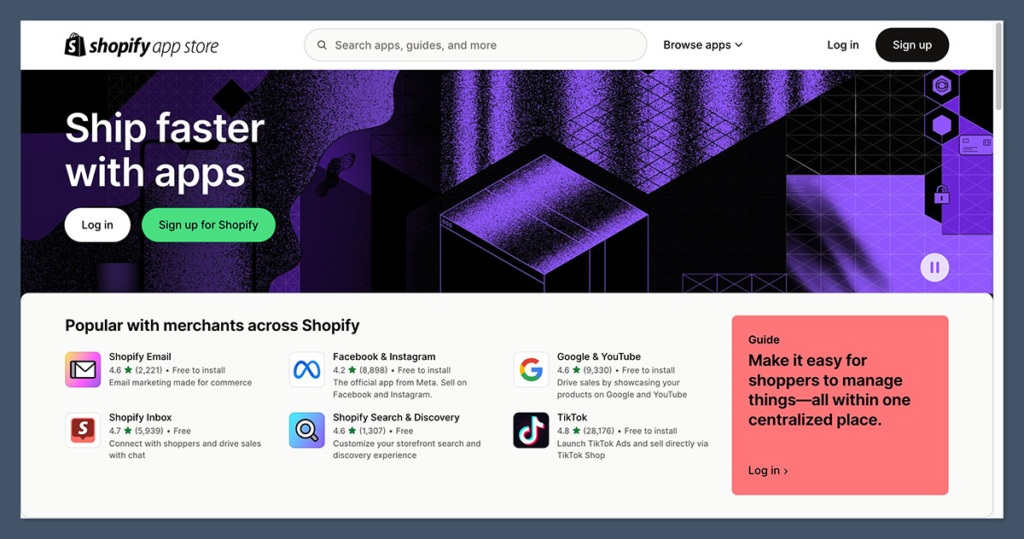
While some apps are free, many cost $10–$50 per month. That can add up quickly if you’re relying on multiple tools to improve your store’s performance.
For a typical Shopify store with a few apps, your monthly cost will usually land between $70 and $200, depending on how complex your setup is.
That might sound expensive, but the key thing to understand is that Shopify is often more profitable as your business grows.
The transaction fees are lower than Gumroad’s, especially on high-ticket items or higher sales volume, and the platform gives you far more tools to increase your average order value and conversion rate.
Gumroad’s Costs: Simple and Low for Beginners, But Gets Pricey with Scale
Gumroad offers a very different pricing model.
On the free plan, there’s no monthly fee — but they take 10% of each sale. That’s a big chunk, especially if you’re selling at volume or with higher-ticket items.
If you upgrade to their Pro plan for $10/month, your transaction fee drops to 3.5% + 30¢ per sale — which is much more reasonable.
The issue is, Gumroad doesn’t give you as many tools to increase the value of each customer.
There are no upsells, bundles, or built-in tools to help you improve your conversion rate, which means you’re stuck at the base product price most of the time.
For low-volume sellers or people just starting out, Gumroad can be an affordable way to test an idea.
But if your business starts to take off, Gumroad’s fees can quickly start to chip away at your profits — especially if you’re not offering high-priced products.
Cost Comparison (Example Scenario)
Let’s say you’re selling a $50 digital product and you sell 100 units per month.
| Platform | Monthly Cost | Transaction Fee Per Sale | Total Monthly Profit (After Fees) |
|---|---|---|---|
| Shopify Basic | $39 | ~2.9% + 30¢ | ~$4,811 |
| Gumroad Pro | $10 | 3.5% + 30¢ | ~$4,655 |
| Gumroad Free | $0 | 10% | ~$4,500 |
You can see from this example that Shopify becomes more profitable as you scale — even with its higher monthly cost — while Gumroad starts to cost more the higher your sales volume gets.
Final Thoughts on Pricing and Profit
| Feature | Shopify | Gumroad |
|---|---|---|
| Monthly Fee | Starts at $39 | Free or $10/month (Pro) |
| Transaction Fees | 2.4%–2.9% + 30¢ | 10% (Free) or 3.5% + 30¢ (Pro) |
| Profit Margin at Scale | Higher | Lower |
| Cost for Beginners | Higher | Low |
| Flexibility with Pricing | High (bundles, discounts) | Low |
| Ideal For | Long-term brands | Small launches, solo creators |
In short, Shopify costs more to start, but gives you more tools to scale, optimise, and grow profitably.
Gumroad is great for fast, low-cost launches, but doesn’t scale as efficiently if you plan to build a full brand.
Final Verdict: Which Should You Choose?
Here’s how I recommend choosing:
- If you want total control, scalability, and the ability to sell both digital and physical products — go with Shopify.
- If you’re a solo creator selling ebooks, art, music, or courses, and want to keep things super simple — Gumroad’s the better pick.
From my experience, Shopify is what you graduate to once your idea proves profitable. Gumroad is what you start with when you want to validate fast, build your audience, and avoid technical overhead.
Final Comparison Table
| Criteria | Shopify | Gumroad |
|---|---|---|
| Best for | Full ecommerce | Solo creators |
| Setup time | Medium | Very Fast |
| Customisation | High | Low |
| SEO | Strong | Weak |
| Monthly cost | $39+ | Free or $10 |
| Transaction fees | Low (with Shopify Payments) | High (Free Plan) |
| App ecosystem | Extensive | Minimal |
| Physical products | Yes | Barely |
| Digital downloads | Yes (with app) | Native |
| Support | 24/7 | Email-only |
Frequently Asked Questions (FAQ)
Is Gumroad good for beginners?
Yes. Gumroad is one of the easiest platforms to use if you’re just starting out. You can launch a product page in under 30 minutes, and there’s no setup required beyond uploading your product and setting a price.
Which platform has better SEO tools?
Shopify. It gives you full control over meta data, URLs, alt tags, blogging, and structured data. Gumroad has very limited SEO features and doesn’t support blogging or advanced optimisation.
Can you sell physical products on Gumroad?
Technically, yes — but it’s very basic. There’s no inventory management, no shipping integrations, and no automation. You’ll need to track orders manually and handle fulfilment yourself.
Does Gumroad allow for upsells or bundles?
No, not really. You can offer product bundles by uploading multiple files together, but there are no true upsell features or cart-level offers like Shopify has.
Which platform is better for digital products?
Gumroad is more streamlined out of the box for digital files, like ebooks, PDFs, audio, and video. It handles delivery, streaming, and even license keys natively. Shopify can do this too, but it requires additional apps.
Which one gives me more design control?
Shopify. You can customise your storefront with themes, page builders, custom code, and apps. Gumroad gives you almost no control beyond a basic product page and colours.
Do I need coding skills to use Shopify?
No, not for basic setup. Shopify is beginner-friendly and works well with drag-and-drop themes. That said, if you want advanced customisation, you may need some help from a developer.
Which one should I use if I want to scale my business long-term?
Shopify. It’s built for growth, with full control over your brand, customer data, checkout experience, and marketing tools. It’s a better fit for building a long-term ecommerce brand.
Can I use a custom domain with Gumroad?
Only on the Gumroad Pro plan. If you’re on the free version, your product pages will use a Gumroad-branded subdomain.
What’s the refund process like on each platform?
- Gumroad: You can issue refunds manually from your dashboard.
- Shopify: Refunds are processed through the order view, and if you’re using Shopify Payments, the system handles it quickly. Both platforms make refunds easy, but Shopify integrates better with your payment processor.
What happens if I want to migrate away later?
- Shopify: Offers data export options for customers, orders, and products. You can also use third-party migration tools if you’re switching platforms.
- Gumroad: You can export your customer list and product details, but it’s a simpler system, so you’ll need to rebuild your storefront manually elsewhere.



