
Quick answer: The best ecommerce platforms for small businesses right now are Shopify for scaling, Wix for all-in-one ease, and Square Online if you’re already selling in person.
Each one fits different business models, so choosing the right one comes down to how tech-savvy you are, what you’re selling, and how fast you want to grow.
After more than 10 years in ecommerce — building, breaking, and rebuilding online stores — I’ve tested just about every major platform out there.
If you’re a small business owner looking to get online or grow sales without a dev team or a six-figure budget, this guide will help you choose the right ecommerce platform without wasting months on trial and error.
Let’s dig in.
TL;DR: Best Ecommerce Platforms for Small Business
If you just want the quick answers without the deep breakdowns:
| Platform | Best For | Quick Note |
|---|---|---|
| Shopify | Scaling a full ecommerce brand | Built to grow, app-rich, and highly trusted — start for $1 |
| Wix | All-in-one simplicity | Drag-and-drop builder, great templates, solid SEO tools |
| Squarespace | Stylish small stores or services | Beautiful design, good for visual brands and bookings |
| BigCommerce | High inventory, advanced logistics | Zero transaction fees, great for scaling large product lines |
| GoDaddy | Local businesses & fast setup | Built-in marketing tools and bookings, but limited customisation |
| Square Online | Brick-and-mortar going digital | Syncs perfectly with Square POS, great for restaurants and local shops |
| Hostinger | Budget-friendly, AI-driven ecommerce | Fastest load times, AI features, ideal for first-timers |
| Sellfy | Digital products and subscriptions | Built for creators selling downloads, merch, and memberships |
What Makes a Platform Right for Small Business?
Not every ecommerce platform is built for small teams, bootstrapped budgets, or beginners who don’t code. Here’s what I look for when I’m helping a small business choose their ecommerce setup:
- Ease of use: You should be able to launch in a weekend, not a month.
- Affordability: Monthly costs, transaction fees, and add-ons can add up fast.
- Scalability: You want something that grows with your business — not one you outgrow after 20 orders.
- Design flexibility: Can you build a store that actually looks like your brand?
- Sales features: Email marketing, abandoned cart recovery, and multichannel sales should be built in or easy to add.
You don’t need all the bells and whistles up front. What matters is starting with a platform that gets the job done and lets you build as you go.
1. Shopify – Best for Ecommerce Growth
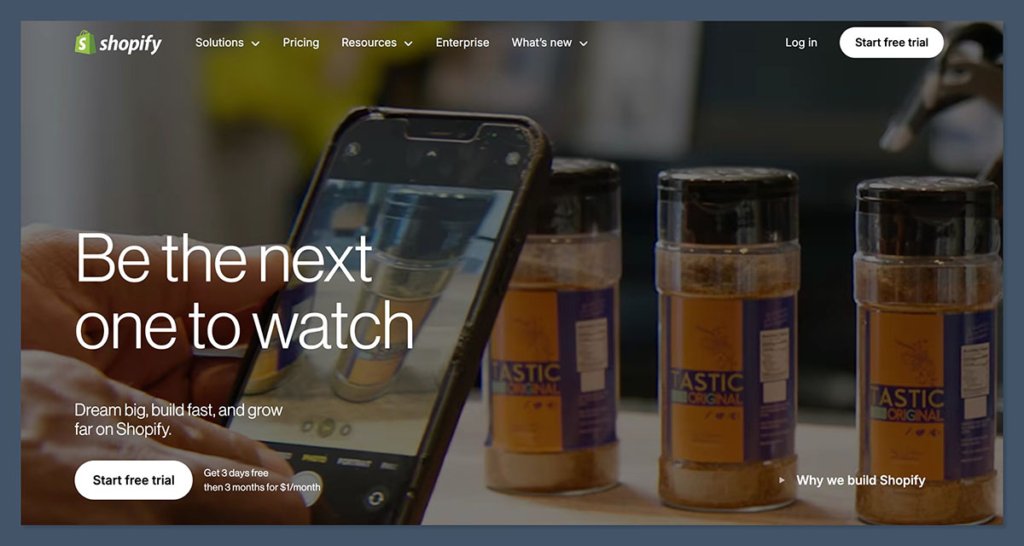
I’ve built and run Shopify stores for everything from supplements to handmade furniture. If you’re looking for a platform to grow with — and you’re willing to pay a bit more for flexibility — Shopify delivers.
Why Shopify works for small businesses:
- Sales tools: Shopify gives you abandoned cart recovery, discount codes, gift cards, and multi-channel selling right out of the gate.
- Massive app store: Need custom shipping, email marketing, or upsell funnels? There’s an app for that.
- Secure checkout: It handles all the backend stuff like PCI compliance and SSL.
- Integrated payments: Shopify Payments is clean and fast, and avoids third-party fees.
Things to watch for:
- Costs add up fast. Starting at $39/month, the core plan is fine, but most businesses end up needing paid apps or higher tiers.
- Theming takes time. The default editor isn’t drag-and-drop like Wix, so there’s a learning curve.
- Limited free trial. You’ve got 3 days to test it out, then it goes to $1/month for 3 months before regular pricing kicks in.
Shopify Pricing
One thing you’ll notice about Shopify right away is that it’s not the cheapest platform out there — but you’re paying for a lot more than just a website builder. You’re getting a full ecommerce engine built for growth.
Here’s how the plans break down:
| Plan | Monthly Cost | Transaction Fees | Features |
|---|---|---|---|
| Basic | $39 | 2.9% + 30¢ | Unlimited products, 24/7 support |
| Grow | $105 | 2.6% + 30¢ | Better reports, shipping discounts |
| Advanced | $399 | 2.4% + 30¢ | Custom reports, lower fees |
Special Offer: $1 Per Month for the First 3 Months
Right now, Shopify’s running a deal where you can start your store for just $1 per month for the first three months.
After the promo period ends, regular pricing kicks in based on the plan you choose.
Here’s what that means practically:
- You can launch your store, upload products, test checkout flows, and even start making sales without paying $39–$399 right away.
- It gives you 90 days to build momentum before committing to full pricing.
- The $1 offer is available on all paid plans, not just Basic.
It’s honestly one of the best offers I’ve seen from Shopify — especially if you’re bootstrapping and every dollar counts in the early days.
What You’re Really Paying For with Shopify
From helping dozens of businesses launch on Shopify, here’s what I think you’re actually buying into:
- Resale value: Well-built Shopify stores can be sold easily if you ever exit your business.
- Peace of mind: You’re not worrying about server issues, SSL certificates, or payment security.
- Growth tools: Built-in abandoned cart recovery, marketing automation, multi-channel selling (Facebook, Instagram, Amazon).
- An app ecosystem: Over 8,000 apps to customise your store as you grow.
2. Wix – Best for All-in-One Simplicity
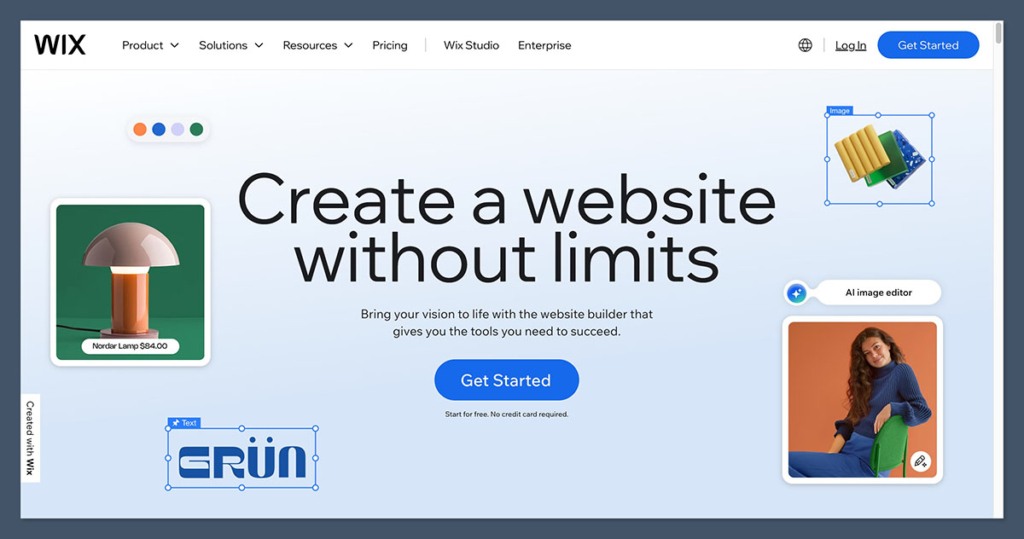
Wix is one of the first platforms I recommend when people ask me, “What’s the easiest way to start selling online?” It’s user-friendly, affordable, and surprisingly powerful if you take the time to explore the tools it gives you.
Why I like Wix for small stores:
- Drag-and-drop builder: Super intuitive. You can move things around just like a PowerPoint slide.
- 900+ templates: Great if you want your store to look polished without hiring a designer.
- Built-in SEO tools: You can edit meta titles, descriptions, and alt tags without any plugins.
- AI features: The AI Business Assistant and chatbot are new but helpful for time-saving automation.
Things to keep in mind:
- Storage limits. Lower plans come with less storage space and bandwidth.
- Upgrade needed for full features. You’ll need a Business Unlimited or higher plan for more products and payment integrations.
- No unlimited products. There’s a cap depending on your plan.
Wix Pricing
| Plan | Monthly Cost | Transaction Fees | Best For |
|---|---|---|---|
| Business Basic | $27 | 2.9% + 30¢ | Simple stores, 50GB storage |
| Business Unlimited | $32 | 2.9% + 30¢ | Growing businesses, 100GB |
| Business VIP | $59 | 2.9% + 30¢ | Priority support, extra automation |
Wix is ideal for businesses that want to get online fast with full creative control and minimal hassle.
3. Squarespace – Best for Visual Brands
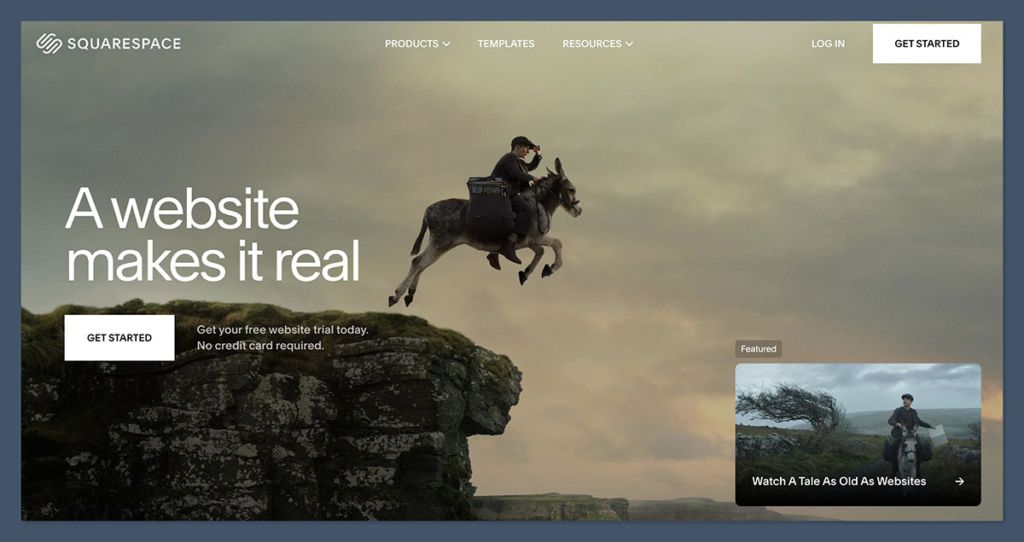
Squarespace is a designer’s dream. I’ve helped a lot of photographers, boutique brands, and consultants launch gorgeous online stores with Squarespace — without hiring a developer or buying a theme.
Where Squarespace shines:
- Sleek templates: Some of the most beautiful designs I’ve seen out of the box.
- All-in-one platform: Built-in email marketing, scheduling, and blogging.
- Digital product support: Great if you’re selling eBooks, courses, or memberships.
- AI site builder: It guides you through setup, making it easier than it used to be.
What to watch out for:
- Limited ecommerce features. No built-in dropshipping, and fewer sales tools than Shopify or BigCommerce.
- Slow site speed. Not ideal if you’re aiming for lightning-fast checkout.
- Transaction fees on lower plans.
Squarespace Pricing
| Plan | Monthly Cost | Transaction Fees | Key Features |
|---|---|---|---|
| Business | $33 | 3% | Templates, email, SEO |
| Commerce Basic | $36 | 0% | No fees, basic analytics |
| Commerce Advanced | $65 | 0% | Abandoned cart recovery, subscriptions |
Use Squarespace if branding and clean design are your top priorities — and your product catalog isn’t massive.
4. GoDaddy – Best for Combining Marketing and Ecommerce
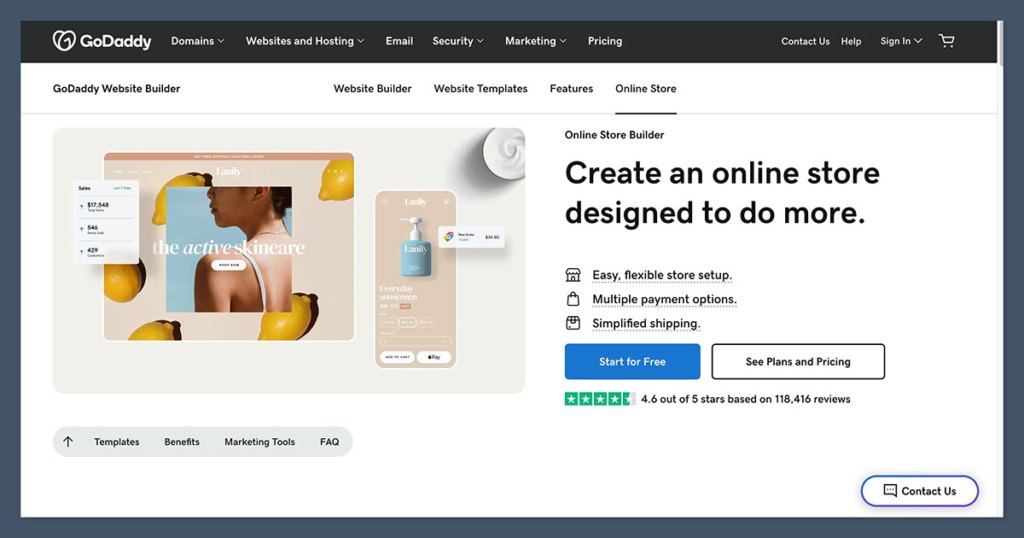
GoDaddy surprised me. It’s not the flashiest tool, but for simple ecommerce combined with built-in marketing features, it gets the job done — especially for local and service businesses.
What works with GoDaddy:
- AI social media planner: Automate your content calendar straight from the dashboard.
- Super quick setup: I built a basic store with products in less than an hour.
- Appointments + bookings: Great for salons, consultants, or local services.
- Reasonable pricing: Just one plan, no fuss.
Limitations:
- No app store. If you need extra features, you’re limited to what’s built in.
- Basic design options. Templates look fine, but not particularly unique.
- No custom checkout page.
GoDaddy Pricing
| Plan | Monthly Cost | Transaction Fees | Key Perks |
|---|---|---|---|
| Ecommerce | $19.99 | 2.9% + 30¢ | Social tools, built-in bookings |
It’s perfect if you want to sell a few products and promote your business with minimal setup time.
5. BigCommerce – Best for Managing Large Inventories
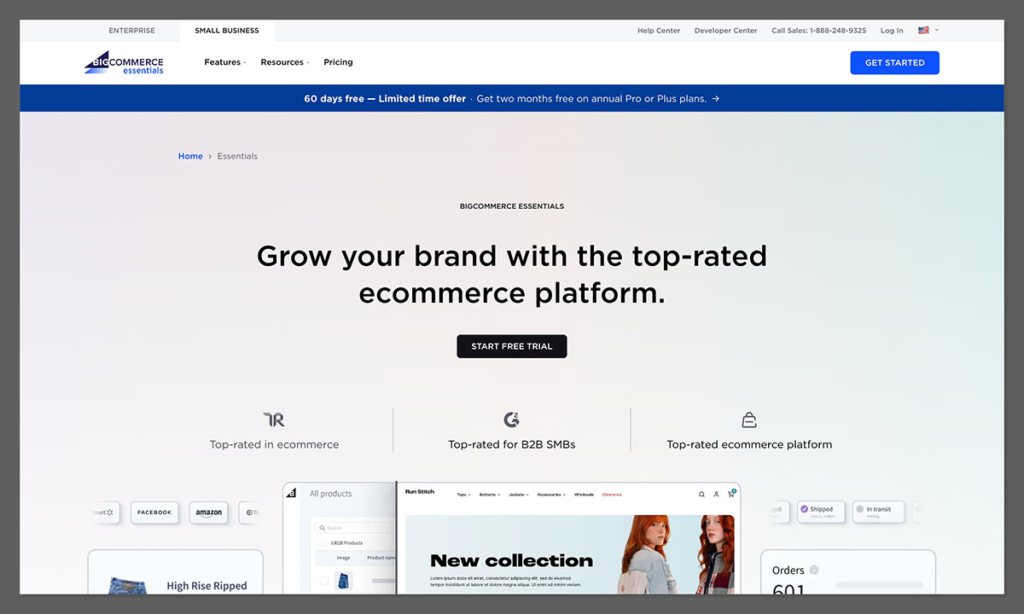
I wouldn’t recommend BigCommerce for a first-time seller. But if your store is growing fast and you’re handling hundreds of SKUs or complex logistics, it might be the most powerful platform in this lineup.
Strengths of BigCommerce:
- Zero transaction fees: You keep more of your margins.
- Supports multi-storefronts: Run several shops from one backend.
- Advanced shipping + tax tools: Ideal for selling across states or countries.
- Enterprise-level reporting: You’ll know exactly what’s driving revenue.
Downsides:
- Steep learning curve. Definitely not beginner-friendly.
- Expensive plans. Starts at $39/month and goes up based on sales volume.
- Limited design freedom. Templates are functional but not flexible.
BigCommerce Pricing
| Plan | Monthly Cost | Transaction Fees | Sales Cap |
|---|---|---|---|
| Standard | $39 | 0% | $50,000/year |
| Plus | $105 | 0% | $180,000/year |
| Pro | $399 | 0% | $400,000/year |
Use BigCommerce when you’ve outgrown Shopify or Wix and need a backend that can handle serious volume.
6. Square Online – Best for Brick-and-Mortar Sellers Going Online
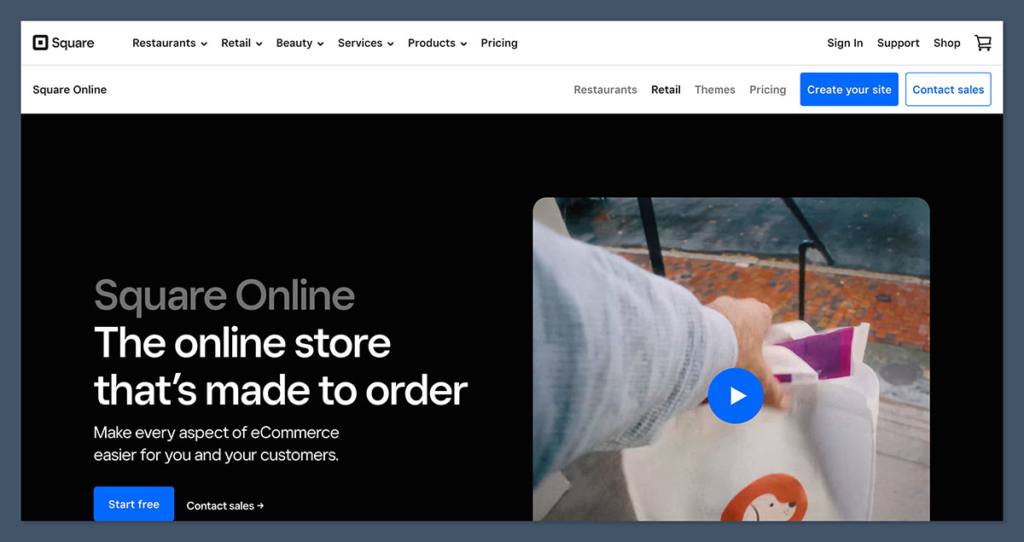
If you already use Square at your physical location, Square Online is the obvious move. I’ve helped cafes, salons, and farmers market vendors go digital with this — and it works seamlessly.
Why it’s great for local business:
- Free plan available: Good if you’re just testing the waters.
- POS integration: Sync your physical and online sales effortlessly.
- Simple and fast to launch: Very few moving parts.
- Ideal for food, service, or events: Menus, bookings, and pickups are built-in.
Limitations:
- Not as customisable. You’re locked into Square’s layout options.
- Fewer ecommerce apps. It’s more of a functional tool than a growth engine.
Square Online Pricing
| Plan | Monthly Cost | Transaction Fees | Best Use |
|---|---|---|---|
| Free | $0 | 2.9% + 30¢ | Entry-level, POS sync |
| Plus | $29 | 2.6% + 30¢ | Real-time shipping rates |
| Premium | $79 | 2.6% + 30¢ | Advanced features, larger stores |
If you’ve already got Square at the till, this makes your online transition smooth and straightforward.
7. Hostinger – Best for AI-Powered Simplicity
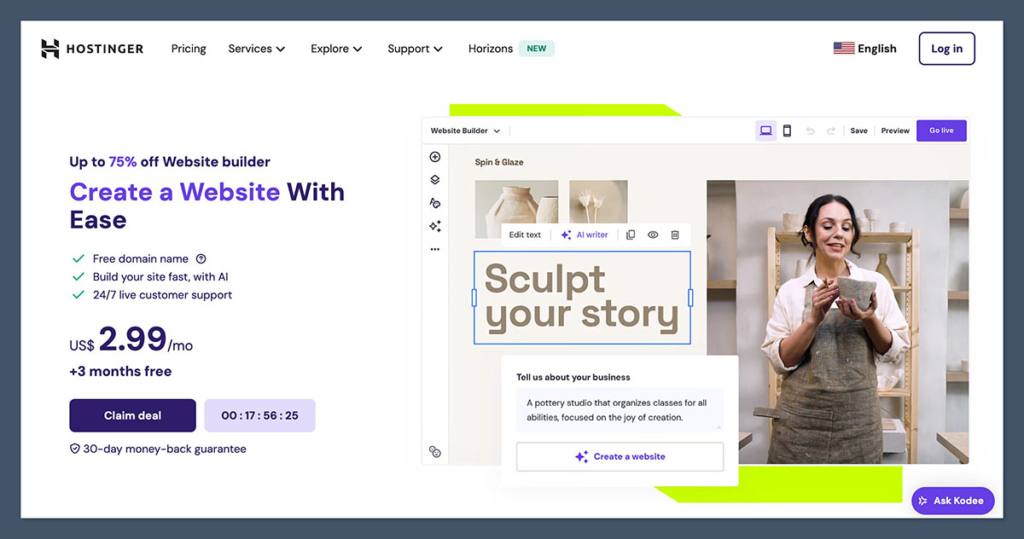
I’ve been watching Hostinger evolve for a few years now. What started as a basic website builder has quietly become a solid ecommerce tool for beginners who want to move fast — especially those who don’t want to spend hours writing product descriptions or editing their homepage layout.
Why Hostinger stands out:
- AI-powered tools: AI product description generator, logo maker, blog builder, and SEO assistant.
- Affordable pricing: Easily one of the cheapest ecommerce options, starting at just $3.79/month.
- Fastest load times: Out of all the platforms I’ve tested, Hostinger has the best speeds — critical for mobile checkout.
- Clean dashboard: Everything’s easy to find and understand, even if this is your first time setting up a website.
Limitations:
- Basic ecommerce features: You won’t find deep inventory tools or advanced shipping logic.
- One ecommerce plan only: You don’t get a ton of scalability or tiered options.
- No app marketplace: What you see is what you get — there’s not much room to customise.
Hostinger Pricing
| Plan | Monthly Cost | Transaction Fees | Key Tools |
|---|---|---|---|
| Business | $3.79 (48-mo term) | 0% (via Stripe, PayPal, etc.) | AI builder, 100+ templates, drag-and-drop editor |
If you’re just starting out and want to launch quickly without hiring help or paying for extra tools, Hostinger gives you a clean, fast foundation — with enough AI smarts to fill in the gaps.
8. Sellfy – Best for Digital Products and Subscriptions
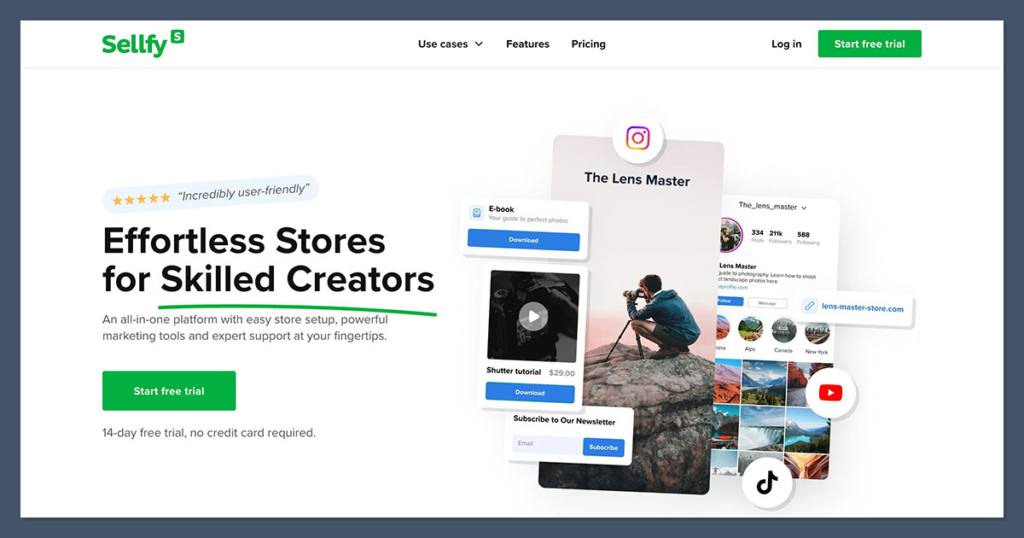
I’ve used Sellfy personally for selling digital downloads — think ebooks, templates, or even fitness plans. What I love is how easy it is to go from nothing to selling within an hour. No tech skills, no plugins, no fluff.
Why Sellfy is a great choice:
- Made for creators: It’s designed to help people sell digital products, subscriptions, or even print-on-demand merch.
- Built-in email marketing: Great for small shops that don’t want to pay for Mailchimp or ConvertKit on top.
- Supports subscriptions: Perfect if you’re selling memberships or courses.
- Simple UX: The platform is built to eliminate friction — upload your file, set the price, publish the product.
What it lacks:
- Not ideal for physical inventory: While it supports shipping, it’s really geared towards digital or POD products.
- Limited design flexibility: You won’t get much branding control outside of basic colors and logos.
- No app store: You can’t bolt on a bunch of integrations or add-ons.
Sellfy Pricing
| Plan | Monthly Cost | Transaction Fees | Best Use |
|---|---|---|---|
| Starter | $29 | 0% | 10 products, email tools |
| Business | $79 | 0% | Unlimited products, subscriptions |
| Premium | $159 | 0% | Priority support, migration help |
If your business is digital-first — or you’re a creator who wants to sell your stuff without dealing with Shopify’s complexity — Sellfy is a no-brainer.
Real Data: What 4,000+ Ecommerce Stores Told Us About Platform Popularity
After spending over a decade working with ecommerce businesses — from local startups to multi-million dollar DTC brands — I wanted to see which platforms real sellers actually choose.
So we analysed 4,000+ ecommerce websites across different industries, product types, and business sizes.
The results? One platform dominated — and it wasn’t even close.
Shopify Is Powering Over Half the Stores We Found
From our analysis:
- 2,083 stores were built with Shopify
- 100 stores used Wix
- 65 stores ran on BigCommerce
- The remaining 1,752 stores were spread across platforms like Squarespace, GoDaddy, WooCommerce, Hostinger, Ecwid, and Sellfy
That means more than 52% of the stores we reviewed were using Shopify. That kind of market share isn’t a fluke — it’s a clear vote of confidence from real business owners who are investing time, money, and traffic into their platform of choice.
Most of the Shopify stores we analysed were not giant brands. They were bootstrapped operations, local shops, and solo entrepreneurs — exactly the kind of business this article is for.
Why Shopify Came Out On Top
Here’s what stood out when we dug into the Shopify stores:
- Scalable checkout experience: Every store — whether selling five products or five hundred — had a clean, fast, mobile-friendly checkout.
- Consistent branding: Even free or basic Shopify themes looked sharp. Sellers clearly had the tools to build a professional store without hiring a designer.
- Integrated apps and tools: Loyalty programs, popups, upsell offers, live chat — many of these stores were using third-party apps from Shopify’s ecosystem to optimise conversions.
- Support for international customers: Currency switching, translation tools, and regional tax handling showed up often.
What this told me: Shopify isn’t just easy to start with — it’s built to grow with you. Sellers who start small don’t hit a wall later.
Platform Popularity (Based on Our 4,000+ Store Analysis)
| Platform | Number of Stores | % of Total |
|---|---|---|
| Shopify | 2,083 | 52.1% |
| Wix | 100 | 2.5% |
| BigCommerce | 65 | 1.6% |
| Others (Squarespace, GoDaddy, Sellfy, etc.) | ~1,752 | 43.8% |
Why Different Businesses Choose Different Ecommerce Platforms
One thing I’ve learned over the years is that there’s no universal “best” ecommerce platform. It’s about fit — based on your product type, audience, tech skills, and budget.
Here’s a breakdown of why we think so many businesses chose each platform — based on what we saw in our store analysis.
Why Sellers Choose Shopify (2,083 stores)
Most of the Shopify stores were product-focused, DTC brands — clothing, cosmetics, accessories, wellness, food, and fitness products.
Common reasons they chose Shopify:
- Easy inventory management for 10–500+ products
- Built-in email and abandoned cart tools
- App integrations for upsells, loyalty, and referrals
- Access to Shopify Payments, making checkout smoother
- They planned to run ads and needed reliable conversions
Shopify was clearly the go-to for sellers looking to scale and invest in growth.
Why Sellers Choose Wix (100 stores)
Wix stores were typically creative businesses, service providers, or shops with fewer than 20 products. Think candles, art prints, personalised gifts, or solo consultants selling physical + digital services.
Why they went with Wix:
- Super easy drag-and-drop editor
- Nice-looking templates that don’t need a designer
- All-in-one builder for store, blog, email marketing
- Budget-friendly pricing, even with ecommerce features
From what I saw, Wix was the platform for sellers who cared about design and ease, not complex functionality.
Why Sellers Choose BigCommerce (65 stores)
BigCommerce stores stood out immediately — these were larger stores with high inventory volume. Many had 300+ products, and several operated in B2B or wholesale markets.
Why they likely chose BigCommerce:
- Built-in tools for complex shipping, tax, and order management
- Zero transaction fees, even on high order volume
- Support for multiple storefronts under one admin
- More advanced inventory and pricing rules
It’s not the easiest platform to use, but for stores handling hundreds or thousands of SKUs, BigCommerce offered the horsepower.
What About the Other 1,752 Stores?
Here’s how those broke down, based on what we found:
- Squarespace – Popular with service providers, photographers, creative agencies. Great templates and simple scheduling tools.
- GoDaddy – Favoured by small local businesses like barbers, salons, yoga instructors. Fast setup, but limited customisation.
- WooCommerce – Used by WordPress power users. Often paired with blogs or content-heavy sites.
- Sellfy – Appealed to digital creators selling ebooks, courses, and downloadable products.
- Hostinger & Ecwid – More niche, but attractive for budget sellers or people adding ecommerce to an existing site.
Final Thought: Popularity Doesn’t Equal “Best” — But It Tells a Story
Shopify winning the numbers game isn’t shocking — but what stood out is how many small, bootstrapped stores chose it.
These aren’t just big agencies or DTC brands with teams of five. Many of these stores were solo operators or family businesses. That says a lot about Shopify’s balance of power and simplicity.
That said, the fact that 1,900+ stores used other platforms proves there’s no single solution. The key is to choose a tool that:
- Works with your business model
- Lets you launch fast
- Doesn’t break the bank
- Can scale as you grow
If you’re unsure, try 2–3 platforms with free trials, upload some products, and see which one feels right. That 30–60 minutes of testing can save you months of switching later.






