Quick Answer
If you’re building a full online store with physical or digital products, Shopify is the go-to.
If you’re focused on high-converting funnels for one or two offers, SamCart wins hands down.
I’ve used both platforms across dozens of client sites, and this isn’t one of those wishy-washy “depends on your use case” takes.
This is what I’d recommend to clients based on real-world performance.
What Is Shopify? What Is SamCart?
Shopify is the gold standard when it comes to ecommerce platforms.
It powers millions of stores globally and is built for merchants who want a professional, scalable online shop.
Whether you’re selling T-shirts, candles, supplements, or digital downloads, Shopify can handle it. It’s perfect for anyone building a brand with multiple SKUs and long-term growth in mind.
SamCart is laser-focused on conversions.
Originally built to help course creators and digital sellers boost their checkout performance, it’s more of a sales page builder + high-converting cart system.
Think of it more as a funnel builder than a full ecommerce platform. If you’ve got one flagship product and want to squeeze every dollar out of it, SamCart does that better than most.
Pros and Cons
Shopify Pros
- Best-in-class ecommerce platform with huge app ecosystem
- Built-in tools for inventory, shipping, taxes, and fulfilment
- Tons of design options and themes
- Great for SEO and long-term content marketing
- Huge developer and freelancer community
Shopify Cons
- Can get expensive with add-ons
- Checkout customisation is limited unless you use Shopify Plus
- Not built for single-product funnels or one-click upsells out of the box
SamCart Pros
- Built-in upsells, order bumps, and high-converting checkout pages
- Perfect for digital creators and solo entrepreneurs
- Easy to set up sales pages fast
- Great affiliate centre and A/B testing
- No bloated features — focused on conversions
SamCart Cons
- Not designed for inventory-heavy businesses
- Limited storefront and product browsing features
- Fewer integrations than Shopify
- Not ideal for SEO or content marketing
Key Features – Similarities and Differences
After working with both platforms on dozens of client projects, I can tell you this: Shopify and SamCart come from completely different angles.
Shopify is your full-stack ecommerce engine. It’s made for managing an entire store — product pages, collections, carts, customer accounts, inventory, fulfilment, SEO, marketing — the whole lot.
SamCart, on the other hand, is a sales-focused checkout system. It’s built around conversion-first thinking.
Think fewer distractions, direct sales, upsells, and maximising order value. It’s not trying to be a store builder. It’s trying to be your high-performance sales machine.
So what’s the feature breakdown really look like?
Shared Features
Let’s start with what they both offer — because despite the differences, there is some overlap.
- Mobile-Optimised Checkout
Both platforms offer responsive designs that work on mobile, which is crucial now that 60%+ of traffic is mobile. - Digital Product Support
Whether you’re selling a PDF, an eBook, or access to a course, both platforms can handle it. - Stripe & PayPal Integration
Both support the two biggest online payment processors. You can start accepting payments in minutes. - Discounts and Coupons
Shopify and SamCart both support promo codes, one-time discounts, and custom offers. - Basic Analytics & Reporting
Both dashboards show revenue, orders, and customer data. Though Shopify’s reporting goes deeper once you upgrade your plan.
Where Shopify Outshines
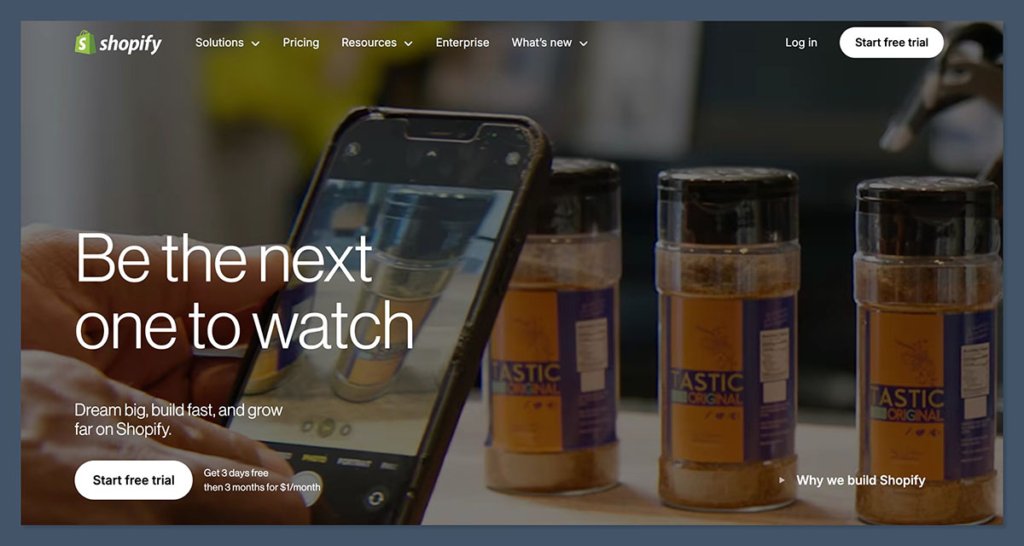
- Inventory Management
Shopify handles SKUs, stock levels, multi-location inventory, product variants (like size/colour), and low stock alerts. SamCart doesn’t even try to do this — it’s not its job. - Storefronts & Product Browsing
Shopify lets you build full catalogues with filters, collections, and navigation. It’s made for people to browse and discover products. - Shipping & Fulfilment
Shopify calculates real-time shipping rates, prints labels, and connects with 3PLs (Amazon FBA, ShipStation). SamCart doesn’t offer fulfilment. - Customer Accounts
With Shopify, customers can log in, view their order history, track shipments, and manage addresses. - Apps & Integrations
Shopify’s app store is unmatched. Anything you want to bolt on — email marketing, reviews, bundles, upsells — it’s all there. - Multichannel Selling
Shopify integrates directly with Facebook, Instagram, TikTok, Google, Amazon, and eBay. That’s serious reach.
Where SamCart Wins

- One-Page Checkout
SamCart is built around conversion. Your whole sales page — headline, offer, testimonials, payment form — happens on one high-converting page. - Order Bumps & Upsells
These are built right into the checkout. With Shopify, you need apps. With SamCart, it’s native and deadly effective. - Affiliate Center
Run your own affiliate program without third-party software. Track links, commissions, and payouts inside the dashboard. - A/B Testing
Test different checkout designs and sales pages right inside the platform. Shopify only offers this if you add apps or custom setups. - Built-In Payment Plans
Want to sell a $997 course with 3x $350 instalments? SamCart makes that easy. Shopify? You’ll need extra tools. - Speed to Launch
SamCart lets you create a sales page and start selling in under 30 minutes. Shopify takes longer to configure.
Verdict:
If you’re building a brand with a full product range and want long-term scalability, Shopify wins.
If you’re selling a single offer, course, or digital product and want to optimise every piece of the funnel, SamCart is your weapon.
Different tools for different jobs.
Head-to-Head: Design and Themes
Let’s talk design — one of the first things clients ask about.
You want your store to look good, feel smooth, and convert.
And the truth is, first impressions matter. I’ve seen design alone impact conversion rates by 20%+ depending on how trustworthy or polished a site feels.
Shopify and SamCart approach design from two different mindsets.
Shopify is a fully customisable storefront builder. SamCart is a lean, conversion-focused funnel builder.
Shopify: Full-Store Design Flexibility
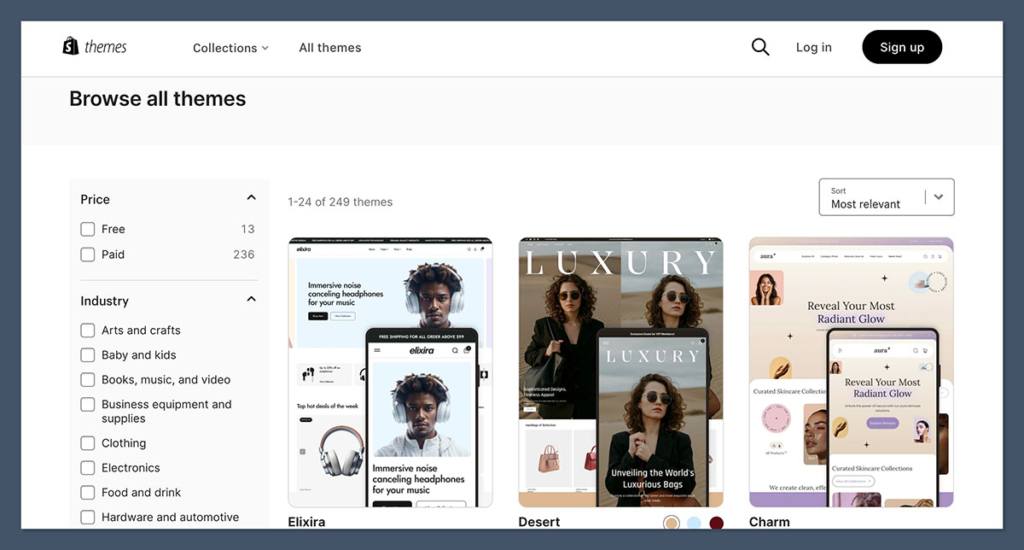
Shopify gives you total creative freedom to build a real storefront. It’s the closest thing to having your own branded retail store online.
- Theme Store
Shopify’s official theme store offers over 100 themes — both free and paid. The paid themes range from $180–$350 and are built for specific industries (fashion, beauty, electronics, etc.). - Drag-and-Drop Builder
Shopify uses a visual editor called “Online Store 2.0”. You can customise sections, blocks, colours, fonts, buttons — all without touching code. Perfect for non-designers. - Custom Code Access
For devs and designers, Shopify gives access to full Liquid files, HTML, CSS, and JavaScript. If you want full control, it’s there. - Mobile-Optimised by Default
Every theme is responsive out of the box. That means it looks sharp on mobile, tablet, and desktop. - Brand Identity Ready
You can build a homepage, product pages, about pages, blog posts, and collections. All aligned to your brand.
I’ve worked with clients who have fully custom Shopify themes that rival enterprise ecommerce brands. You can make Shopify look exactly how you want — sleek, bold, minimalist, lifestyle — it’s all possible.
SamCart: Focused, Conversion-Driven Pages
SamCart isn’t trying to be a storefront. It’s trying to sell one product or offer per page — and sell it hard.
- Landing Page Templates
You get a library of proven templates optimised for conversions. Think webinar registration, course launches, sales funnels — not general browsing. - Simple Customisation
SamCart offers a basic editor where you can tweak headlines, text, images, and testimonials. You’re not designing a brand — you’re building a sales page. - Optimised for Fast Action
SamCart templates remove distractions. There’s no navigation menu, no browsing categories, no “back to homepage” links. Just the offer, social proof, and buy button. - Mobile-First Checkout
The checkout pages are fast, responsive, and built to keep mobile bounce rates low. It’s conversion-first — not brand-first. - Limited Layout Options
You won’t find a theme marketplace. You won’t be dragging in custom blocks or sections. SamCart is built for speed and simplicity, not visual flair.
Real-World Experience
With Shopify, I’ve built stores for brands with 200+ products, custom themes, and branded content pages. It handles everything from product filtering to mega menus.
With SamCart, I’ve helped creators crank out 6-figure product launches in a weekend. But you’re not building a brand. You’re running a sales campaign.
Verdict:
| Feature | Shopify | SamCart |
|---|---|---|
| Theme Library | ✅ 100+ free & paid themes | ❌ Limited to templates |
| Full Store Design | ✅ | ❌ |
| Landing Pages | ❌ (need an app like Zipify) | ✅ Built-in |
| Mobile Optimisation | ✅ | ✅ |
| Custom Code Access | ✅ | ❌ |
| Visual Editor | ✅ Advanced | ✅ Basic |
Shopify is your tool if design, brand identity, and full customisation matter.
SamCart is the better pick if speed to launch and clean, conversion-first templates are your priority.
Head-to-Head: Marketing Tools
Marketing features are where the difference between Shopify and SamCart becomes really obvious.
One is designed to support long-term brand marketing. The other is built to get you the sale right now.
Over the years, I’ve tested every major ecommerce stack — from email automation to retargeting to affiliate tracking.
So here’s how these two platforms stack up when it comes to helping you drive traffic, convert customers, and keep them coming back.
Shopify: Built for Long-Term Growth, But Needs Apps
Shopify gives you a strong foundation for marketing, but most of its features rely on integrations.
That’s not necessarily a bad thing — it keeps the core platform clean — but it means your marketing stack is going to include third-party tools.
- Email Marketing
Shopify has a native email tool (Shopify Email), but it’s basic. It’s fine for small stores, but if you’re serious, you’ll want to integrate Klaviyo, Omnisend, Mailchimp, or another email platform. These tools give you segmentation, flows, abandoned cart recovery, product recommendations, and more. - Abandoned Cart Recovery
This is built-in from the Basic plan upwards. It sends follow-up emails automatically if a customer leaves without purchasing. You can customise the message and timing, but for deep sequences, you’ll need an email app. - Discount Codes and Gift Cards
You can create all kinds of promotions — percentage discounts, BOGOs, free shipping, expiry dates — and apply them to specific products or collections. Great for flash sales and email campaigns. - Multichannel Selling
One of Shopify’s biggest strengths. You can run Facebook and Instagram shops directly from the dashboard. It also syncs with TikTok, Pinterest, Google Shopping, and even marketplaces like Amazon and eBay. That opens up serious marketing reach. - Apps for Retargeting and Upsells
Shopify doesn’t come with built-in upsells, order bumps, or post-purchase offers — but there are high-quality apps that do this, like ReConvert, Zipify OCU, and CartHook. That gives you more flexibility but adds to your monthly bill. - Content Marketing
Shopify has a built-in blogging platform. That’s crucial if you want to drive organic traffic or build a brand through content. SamCart doesn’t have this at all.
Shopify is your platform if you’re building a brand.
You can go all-in on SEO, social, email, and paid ads — but be ready to piece together the tech stack with apps.
SamCart: Laser-Focused on Conversions
SamCart strips away everything that doesn’t convert and doubles down on what does. It’s built to sell now.
If you’re a digital creator or selling a course, you’ll probably appreciate how lean and aggressive this is.
- Built-in Upsells, Downsells, and Order Bumps
SamCart comes with one-click upsells, downsells, and pre-checkout order bumps. This can instantly increase average order value without needing any extra software. I’ve seen clients boost their revenue by 30 percent with this alone. - A/B Testing
Built-in split testing lets you run different versions of your checkout page to see what performs better. You can test headlines, layouts, price points — it’s baked into the platform. Shopify can only do this with apps or custom code. - Affiliate Center
SamCart includes a full affiliate dashboard. You can set commission rates, track referrals, and manage payouts all in one place. No need for a separate affiliate tool. Shopify requires an app like Refersion or LeadDyno. - Basic Email Integrations
SamCart doesn’t do native email marketing, but it connects directly with tools like ConvertKit, ActiveCampaign, and Drip. That means you can tag leads, trigger automations, and run campaigns based on behaviour at checkout. - Limited Retargeting Tools
You can add tracking scripts (like Facebook Pixel or Google Ads) to your pages for retargeting, but it doesn’t offer much beyond that. No built-in multichannel tools.
SamCart is built for speed.
It’s for people who want to test, iterate, and maximise conversions fast. But if you want to run a long-term brand with content, SEO, and multi-touch marketing — you’ll hit the ceiling fast.
Verdict:
| Feature | Shopify | SamCart |
|---|---|---|
| Email Marketing | Via apps (Klaviyo, Omnisend) | Connects to tools like ConvertKit |
| Upsells/Order Bumps | Requires apps | Built-in |
| A/B Testing | Requires apps or custom dev | Built-in |
| Affiliate Program | Requires app | Built-in |
| SEO & Content | Full blog + on-page SEO | None |
| Multichannel Ads | Facebook, Instagram, Google, TikTok | Limited (manual script input) |
Shopify is the better choice for full-funnel marketing and brand building.
SamCart is better if you want a simple, powerful sales engine that focuses purely on conversions.
Head-to-Head: Payment Gateways and Fees
This is where a lot of people get tripped up — because the platform cost isn’t the whole story.
You’ve got to factor in payment processing, transaction fees, and payout timelines. I’ve had clients move platforms over a 2% fee that ate into their margins — so this stuff matters.
Shopify and SamCart both process payments through Stripe and PayPal — but the structure behind the scenes is very different.
Shopify: Tons of Options, But Fees Can Stack
Shopify supports more than 100 payment gateways worldwide.
That’s a big deal if you’re selling internationally or need alternative payment options.
- Shopify Payments
If you use Shopify’s own payment processor (called Shopify Payments), you get 0% transaction fees. That means you only pay Stripe’s base processing fee — which is typically 2.9% + 30¢ per transaction in the US. That’s fair and industry standard. - Other Gateways (PayPal, Stripe, etc.)
Here’s the catch — if you use any other gateway (even PayPal), Shopify charges an extra 1%–2% fee on top of your payment processor’s fees. That’s where you need to watch your margins. - Payout Times
Shopify Payments deposits funds into your bank account in 2–3 business days. PayPal and third-party processors follow their own timelines. - Multi-Currency Support
You can sell in multiple currencies, and Shopify automatically converts prices for international customers if you’ve enabled the right settings. It’s a solid feature if you’re scaling globally. - Shopify Balance
Shopify also offers its own banking product, which gives faster payouts, virtual cards, and cash-back perks. Not essential, but useful if you want to keep everything in one place.
Bottom line: If you’re using Shopify Payments, it’s clean and competitive.
If you need to use PayPal or local gateways, make sure you factor in the extra fees.
SamCart: Simpler Setup, Fewer Surprises
SamCart doesn’t offer its own payment processor. It connects to Stripe or PayPal — and that’s it. But the tradeoff is simplicity.
- No Additional Platform Fees
Unlike Shopify, SamCart doesn’t tack on extra charges for using Stripe or PayPal. You just pay the standard 2.9% + 30¢ processing fee — no platform cut. - Easy Setup
You connect your Stripe or PayPal account during setup, and you’re live. There’s no need to configure taxes, multi-currency options, or multiple processors. - Payout Times
This depends on your Stripe or PayPal account. Typically it’s 2–3 days for Stripe, immediate for PayPal if the funds aren’t held. - No Multi-Currency Handling
SamCart is much more basic when it comes to international selling. If you sell globally, you’ll need to rely on Stripe’s built-in features, and there’s no dynamic price switching like Shopify offers.
SamCart’s approach is “keep it lean, keep it clean.” That’s great if you’re just focused on selling one product quickly.
But if you need more complex payment setups, Shopify is the stronger choice.
Real Experience: Which One Saves More?
Here’s what I’ve seen over the years:
- Shopify is more scalable, but you’ve got to use Shopify Payments to keep the fees down. Once you start layering PayPal, Afterpay, or Klarna, your margins can take a hit.
- SamCart keeps things simple. If Stripe and PayPal are all you need, there’s no extra charge.
If you’re doing high volume and using Shopify Payments, Shopify can be just as cost-effective — but you need to structure it right.
Verdict:
| Feature | Shopify | SamCart |
|---|---|---|
| Supported Gateways | 100+ | Stripe & PayPal only |
| Platform Transaction Fees | 0% with Shopify Payments, up to 2% with others | None |
| Stripe/PayPal Fees | Standard 2.9% + 30¢ | Standard 2.9% + 30¢ |
| Payout Times | 2–3 days (Shopify Payments) | 2–3 days (Stripe), instant (PayPal) |
| Multi-Currency | Yes, built-in | No, limited to Stripe settings |
If you want flexibility, international support, and multiple payment options, Shopify takes it.
If you want simple payments and no surprise fees, SamCart is easier to manage.
Head-to-Head: SEO (Search Engine Optimisation)
If you care about getting free traffic from Google, this section is non-negotiable.
I’ve worked with brands doing 7 figures a year with zero paid ads — all SEO.
And I’ve worked with others burning ad budgets because they ignored organic search. Trust me, SEO isn’t dead. It’s just competitive.
This is where Shopify pulls away from SamCart. One is made for long-term visibility. The other doesn’t even play the game.
Shopify: Built with SEO in Mind
Shopify gives you all the SEO tools you need out of the box — and the rest can be added through apps.
It’s not perfect (more on that below), but it’s one of the best ecommerce platforms for SEO if you set it up properly.
- Customisable Meta Titles & Descriptions
Every product, collection, blog post, and page lets you set your own meta title and meta description. That’s basic, but essential. - SEO-Friendly URLs
Shopify automatically creates clean URLs for your pages. You can edit them too, although you’re locked into certain folder structures like/products/or/collections/. - Redirects & Broken Link Handling
Shopify automatically creates 301 redirects when you change a page’s URL. That keeps your site clean and avoids broken links killing your rankings. - Image Alt Text
Easy to add alt text for all product and blog images, which is key for accessibility and image search. - Blogging Platform Included
Shopify lets you publish blog content straight from the dashboard. If you’re building a content strategy, this is a game changer. You can write, schedule, and optimise blog posts — no need for a separate CMS. - Apps for Advanced SEO
If you want structured data, schema, JSON-LD, sitemap control, or page speed tweaks, there are high-quality apps like Smart SEO, Plug in SEO, and SEO Manager. Some are free. Others are worth the small monthly fee. - Speed and Mobile Optimisation
Shopify themes are generally fast and mobile-friendly. But you will need to optimise images and avoid bloated third-party apps if you want top Core Web Vitals.
What Shopify lacks is full control over every technical element.
You can’t edit robots.txt or sitemap.xml manually (unless you’re on Shopify Plus), and some things like structured data are handled via themes or apps.
Still, for 95% of store owners, Shopify gives you everything you need to rank.
SamCart: No SEO, No Content, No Long-Term Visibility
SamCart doesn’t even try to compete on SEO — and honestly, that’s by design.
- No Blog or Content Pages
There’s no blogging feature, no CMS, no content hub. That means no way to build long-tail traffic or support content marketing efforts. - Limited Control Over Metadata
You can set page titles and descriptions, but that’s about it. You can’t build out a full structure of SEO-optimised pages. - No URL Hierarchy
Pages are hosted on generic URLs without any structure that search engines can follow. That makes it almost impossible to build domain authority. - No Schema Markup or Structured Data
There’s no support for product schema, article schema, or anything that helps you get rich results in Google. - Pages Not Built for Indexing
SamCart pages are often meant to be hidden behind email opt-ins, ads, or private funnels. That’s great for conversion — but bad for search.
Bottom line: if SEO is even 10% of your traffic strategy, SamCart’s not the right platform.
Real-World Outcome
I’ve seen Shopify stores rank in the top 3 for competitive product terms in under 6 months with the right content plan and optimisation.
I’ve never seen a SamCart page rank well on Google for any term with decent volume — and I’ve audited a lot of them. It’s just not built for that.
Verdict:
| Feature | Shopify | SamCart |
|---|---|---|
| Blog Functionality | Yes | No |
| Meta Tags & Titles | Yes | Basic |
| Image Optimisation | Yes | No |
| URL Customisation | Partial | Minimal |
| Structured Data | Via theme or apps | No |
| SEO Apps & Tools | 100+ | None |
| Long-Term Traffic Strategy | Yes | No |
If you want to build an organic traffic machine, rank for product keywords, or run a blog, Shopify is your only real option here.
SamCart isn’t trying to win on SEO. It’s made for direct traffic, paid ads, and email launches — not Google rankings.
Head-to-Head: Sales Features & Inventory Management
Sales tools are more than checkout buttons and pretty pages. You need automation, flexibility, and back-end reliability once customers start buying.
Shopify and SamCart couldn’t be more different here.
Shopify is made to handle every part of the ecommerce sales process — product listings, inventory tracking, fulfilment, returns, and analytics.
SamCart is laser-focused on selling a single product as effectively as possible — think of it more like a sales funnel than a full store backend.
Here’s how they compare, feature for feature.
Shopify: Full Ecommerce Sales Engine
Shopify handles your sales process from product listing to post-sale fulfilment.
It’s built for stores with multiple products, variations, inventory, and back-end complexity.
- Product Variants
You can create multiple variants of a single product — like size, colour, material — and manage stock for each. It’s perfect for apparel, accessories, supplements, or anything with options. - Inventory Management
Shopify lets you track inventory levels in real time. You can set up stock alerts, hide out-of-stock items, and manage multiple warehouses or fulfilment locations. - Shipping & Taxes
Shopify calculates real-time shipping rates (USPS, UPS, DHL, etc.) and applies tax rules based on region. You can customise this or integrate with tax tools like Avalara. - Refunds, Discounts, and Order Edits
You can partially refund, fully refund, or edit orders after the sale. Great for customer service flexibility. - Subscriptions and Recurring Orders
Shopify doesn’t do subscriptions natively, but apps like Recharge, Bold Subscriptions, and Skio make it seamless. You can sell memberships, product boxes, or recurring plans. - Digital Products & Downloads
With the right app, Shopify handles digital downloads well. You can limit file access, manage delivery, and set up license keys if needed. - Reporting and Analytics
From the Standard plan upwards, you get access to in-depth reporting: sales by product, sales over time, customer cohorts, top SKUs, and more.
This setup is ideal if you’re running a full business — whether it’s 10 products or 1,000. You’ve got full control over the sales cycle, which becomes vital once volume scales.
SamCart: Simple, Lean, No Inventory Tools
SamCart is optimised for speed — not logistics.
It’s built around high-converting checkout flows, not managing stock, warehousing, or fulfilment.
- No Product Variants
SamCart supports basic product setups. You can add a price, description, image, and sell — but you can’t track variants like size or colour. - No Inventory Tracking
There’s no built-in stock tracking. If you sell physical goods, you’ll have to track inventory manually or with a separate tool. - Digital Delivery Made Simple
SamCart shines with digital products. You upload your file, attach it to the product, and customers get instant access. It works great for PDFs, video courses, or software. - Built-in Subscriptions
This is a strong point. SamCart has built-in tools for recurring billing, free trials, and payment plans. It also handles failed payment retries automatically, which can save a lot of lost revenue. - Limited Order Management
You can issue refunds and see customer details, but it’s not built for editing orders or customer service workflows. It’s a minimalist setup. - Sales Reporting
SamCart shows key revenue metrics like sales by product, upsell conversion rates, and customer lifetime value. But it’s more limited than Shopify’s reporting suite.
If you’re a creator selling a course or a coach running a limited offer, this is all you need.
But once physical logistics or inventory complexity comes in, SamCart falls short.
Real Experience: What Actually Works?
Here’s what I’ve seen again and again:
- Shopify is a beast for physical product sellers. The inventory features, shipping integrations, and stock management are essential if you’re dealing with fulfilment.
- SamCart is the go-to for digital products and offers where inventory doesn’t matter. It’s set up for simplicity, not logistics.
I’ve had clients try to shoehorn SamCart into physical product workflows and it gets messy — spreadsheets, emails, manual checks.
Not worth it.
Verdict:
| Feature | Shopify | SamCart |
|---|---|---|
| Product Variants | Yes | No |
| Inventory Management | Yes | No |
| Digital Product Support | Yes (via app) | Yes (native) |
| Subscriptions | Via app | Built-in |
| Shipping & Fulfilment | Yes | No |
| Refunds & Order Edits | Yes | Basic |
| Reporting | Advanced | Basic |
If you’re selling physical products, need to track stock, or plan to scale, Shopify wins by a mile.
If you’re selling digital goods or single-payment offers, SamCart keeps it fast and simple.
Head-to-Head: Integrations and Apps
This section matters more than most people realise.
The tools you can plug into your ecommerce platform determine how well you scale, automate, and adapt as your business grows.
I’ve helped brands build full tech stacks with email marketing, analytics, fulfilment, CRM, upsells, and loyalty systems — and the difference between Shopify and SamCart in this area is huge.
Shopify is built to be the central hub of your ecommerce business.
SamCart is built to be a lightweight checkout engine.
Shopify: The App Store is a Business Advantage
Shopify’s ecosystem is massive. There are over 8,000 apps in the Shopify App Store — everything from conversion rate optimisation to fulfilment, print-on-demand, reviews, and advanced analytics.
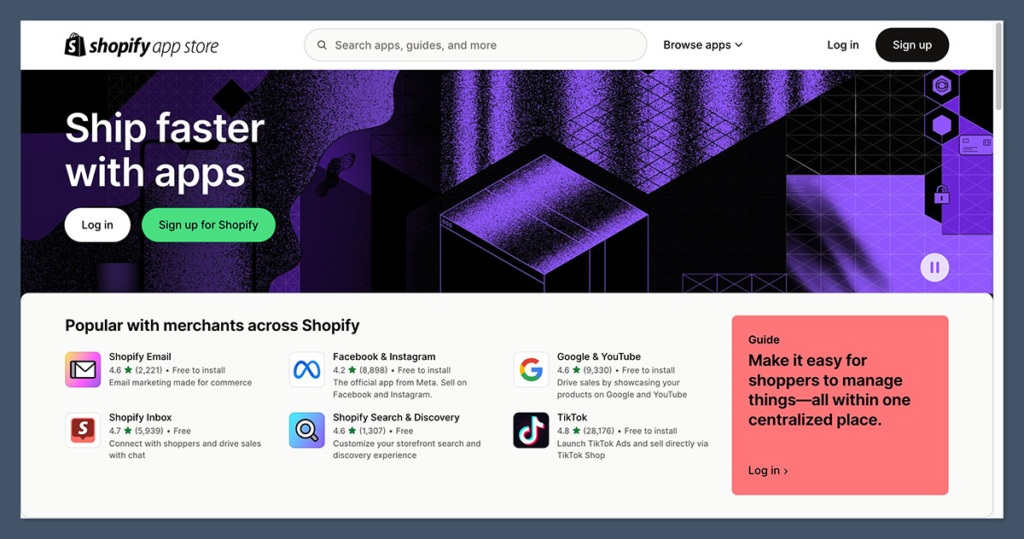
If you want a specific feature, someone’s built it. And if they haven’t, a developer can connect it via Shopify’s powerful API.
- Email Marketing Integrations
Shopify plays nicely with Klaviyo, Omnisend, Mailchimp, ActiveCampaign, Drip, and more. You can sync customer data, automate campaigns, and personalise emails based on product behaviour. - Third-Party Fulfilment Tools
Whether you use Amazon FBA, ShipBob, or a local 3PL, Shopify integrates directly or through apps to manage fulfilment end-to-end. - Checkout and Cart Apps
You can add upsells, sticky carts, order tracking, pre-orders, bundles, and quantity breaks with tools like ReConvert, Zipify, CartHook, and Bold. - Loyalty, Reviews, and Social Proof
Shopify has apps for loyalty programs (Smile.io, LoyaltyLion), customer reviews (Judge.me, Loox), and user-generated content. - Analytics and CRO
Plug into Google Analytics, Facebook Pixel, TikTok Ads, Hotjar, and hundreds more. Plus apps for heatmaps, conversion testing, and dashboards. - Zapier and Custom APIs
If there’s no direct integration, you can connect almost anything via Zapier or build your own using Shopify’s API or webhooks.
Shopify’s real strength is how it adapts. As your business grows, you can customise and expand without leaving the platform.
That’s a big reason it’s trusted by everyone from solopreneurs to multi-million-dollar brands.
SamCart: Leaner Stack, Limited Flexibility
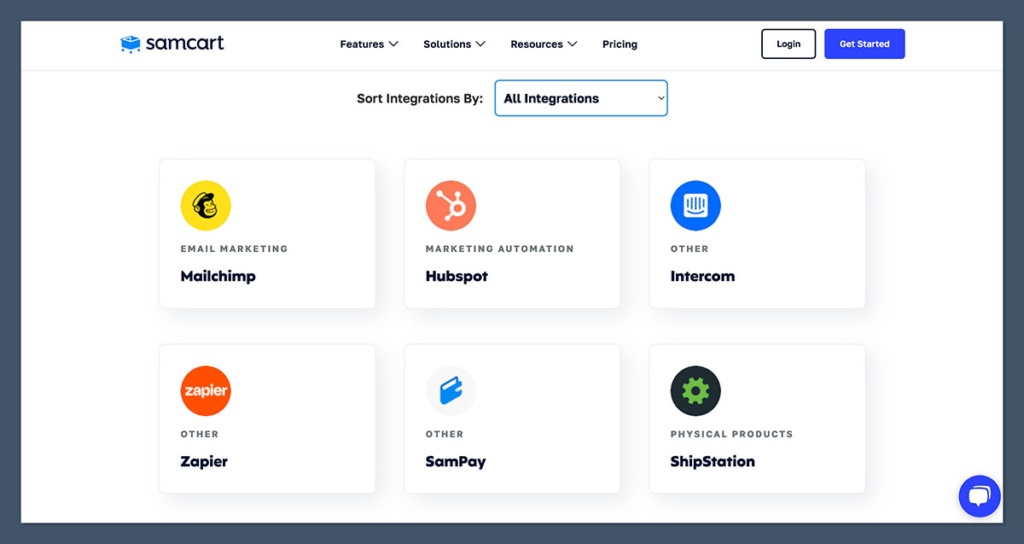
SamCart keeps things simple — sometimes too simple.
You get a focused selection of integrations that work out of the box, mainly in the digital marketing space. There’s no app store, no plug-and-play extensions, and limited backend customisation.
- Email and CRM Tools
SamCart connects directly to email platforms like ConvertKit, ActiveCampaign, Drip, AWeber, and Mailchimp. You can trigger tags, sequences, and automations based on purchases. - Membership and Course Platforms
It integrates with Kajabi, Teachable, and Thinkific — which makes it a strong option for creators. When someone buys, they get automatic access to your course or membership. - Webinar Tools and Calendars
You can connect with EverWebinar, Demio, Zoom, and Calendly if you’re running events or appointment-based sales. - Payment Gateways
Stripe and PayPal only. No native support for Afterpay, Klarna, or other options. - Zapier Support
SamCart offers Zapier integrations, so you can connect with almost anything — but it often requires manual setup and comes with extra cost. - No Marketplace or App Store
This is the biggest limitation. You’re stuck with what’s built-in or what Zapier can trigger. For businesses that need flexibility or expansion, this becomes a bottleneck.
SamCart works best if you’re selling a single product or digital offer and don’t need a complex backend.
But once you want loyalty, fulfilment, advanced email flows, or more checkout control, it starts to show its limits.
Real Talk: Which One Feels Better in Use?
Shopify has a deeper learning curve, no doubt — but it grows with you.
I’ve seen SamCart users bolt on tools manually, manage fulfilment through Google Sheets, and chase basic reporting features with outside tools.
Meanwhile, Shopify users click “install app” and have enterprise-grade functionality in minutes.
That saves time, money, and stress — especially once you’re running paid traffic or dealing with customer service at scale.
Verdict:
| Feature | Shopify | SamCart |
|---|---|---|
| App Marketplace | 8,000+ apps | None |
| Email Integrations | Klaviyo, Omnisend, ActiveCampaign (and more) | ConvertKit, Drip, Mailchimp |
| Fulfilment Tools | Full support (Amazon, ShipBob, etc.) | None |
| CRM & Loyalty | Full suite via apps | Limited via Zapier |
| Zapier Support | Yes | Yes |
| Webinars & Course Access | Via integrations/apps | Direct integrations with Kajabi, Teachable |
| Custom Development | Full API + developer support | Limited access |
Shopify is the clear winner here.
If your business is going to evolve or grow beyond one offer, you’ll want the flexibility and depth Shopify brings.
If you’re running a clean, focused sales page with minimal backend needs, SamCart keeps it tight and simple — but that comes at the cost of scalability.
Head-to-Head: Pricing
When people ask me, “Which platform is cheaper?” — I always say: It depends on how you use it.
Because the price tag isn’t just what you see on the homepage.
It’s the platform fee, the processing fees, the app costs, and what features you don’t get unless you upgrade.
So let’s break it down.
Shopify: Tiered Pricing, Hidden App Stack
Shopify has three main plans and a couple of extras:
| Plan | Monthly Price | Key Features |
|---|---|---|
| Basic | $39 | Up to 1,000 inventory locations, basic reports, Shopify Payments, 2 staff accounts |
| Shopify | $105 | Professional reports, 5 staff accounts, standard analytics |
| Advanced | $399 | Custom reports, 15 staff accounts, third-party shipping rate calculators |
| Shopify Plus | Custom ($2,000+/mo) | For high-volume merchants, includes checkout customisation, API access, wholesale channels |
There’s also a Starter plan at $5/month, but that’s just for selling through a single link — not a full store.
What people often forget: the real cost of Shopify comes from apps.
Let’s say you want:
- Email automation (Klaviyo) — $30–$150/month
- Upsell app (ReConvert or Zipify) — $20–$50/month
- Reviews app (Loox or Judge.me) — $15–$30/month
- Subscription management (Recharge) — $60+/month
- SEO enhancements — $10–$20/month
Add that all up, and it’s not hard for a $39 plan to become $200–$300/month once your store is running seriously.
That said — the flexibility and scalability you get in return is well worth it if you’re building a real business.
SamCart: Simple Pricing, All-in-One Features
SamCart keeps things straightforward. Three tiers, everything included — no app store to nickel-and-dime you.
| Plan | Monthly Price | Key Features |
|---|---|---|
| Launch | $59 | 1 admin user, basic templates, digital product delivery |
| Grow | $119 | Order bumps, one-click upsells, A/B testing, affiliate centre |
| Scale | $199 | Advanced reporting, CRM integrations, subscription saver, cart abandonment tools |
All core sales features — upsells, bump offers, email integrations, subscriptions — are included in Grow and Scale. You don’t need to install extra tools for most of what a digital seller needs.
There’s also a 7-day free trial, but no free plan or starter version like Shopify’s link-based plan.
Biggest downside? You don’t get a storefront, SEO, blogging, or native fulfilment tools — which is fine if you’re only selling a digital product, but limiting if you want more down the road.
Processing Fees: Same for Both
Both Shopify and SamCart rely on Stripe and PayPal, so base processing fees are standard:
- Stripe: 2.9% + 30¢ per transaction (US)
- PayPal: Similar, with slightly higher fees for international cards or currency conversion
Shopify adds a 1%–2% fee if you use anything other than Shopify Payments. So unless you’re using their built-in processor, your costs go up.
SamCart charges no additional transaction fees — what Stripe or PayPal takes is what you pay
Real Cost in Practice
- If you’re running a digital product, SamCart’s $119/month plan gives you everything you need — including affiliate tools and A/B testing.
- If you’re running a product-based business, you’ll probably need Shopify’s $105/month plan plus $100–$200/month in apps to get the same functionality.
But here’s the key difference: Shopify scales with you. You can start lean and add features as you grow.
SamCart is front-loaded — fast setup, all the sales tools — but you’ll hit a wall if you need more than that.
Verdict:
| Feature | Shopify | SamCart |
|---|---|---|
| Starting Price | $39/month | $59/month |
| Most Popular Plan | $105/month | $119/month |
| Built-in Upsells & Bumps | No (needs apps) | Yes |
| Affiliate Program | App required | Built-in |
| A/B Testing | App or Plus plan | Built-in |
| Extra App Costs | High | None |
| Free Trial | 3 days (extendable to 30) | 7 days |
| Transaction Fees | 0% with Shopify Payments, up to 2% with others | None (beyond Stripe/PayPal fees) |
f you want an all-in-one, fixed-cost solution for selling one to three products, SamCart is cheaper and simpler.
If you’re building a scalable store with complex workflows, Shopify might cost more — but gives you the tools to grow.
Head-to-Head: Ease of Use and Support
Ease of use might not seem like a top priority — until you’re two days into trying to figure out why your checkout isn’t working.
I’ve coached business owners at every level — from non-technical first-timers to veteran ecommerce teams.
And the difference between Shopify and SamCart here is all about setup time, learning curve, and support quality when things go wrong.
Shopify: Powerful But Takes Time to Learn
Shopify is built for flexibility, which means it comes with a steeper learning curve. Not because it’s hard, but because it can do so much.
- Initial Setup
Setting up your store on Shopify takes longer. You’ll need to configure collections, product types, tax settings, shipping zones, email notifications, and a theme. It’s all guided — but it’s not instant. - Theme Customisation
Shopify’s drag-and-drop editor is intuitive, but there’s still a learning phase if you want to get deep into layout, blocks, and code tweaks. You can create a beautiful storefront — but it takes more time. - Checkout & Backend
The admin dashboard is clean and structured. It just has a lot of tabs: Products, Orders, Analytics, Marketing, Apps, Settings. It’s great once you get the hang of it, but expect a bit of onboarding. - Third-Party Apps
Since so many features come from apps, you’ll spend time browsing, installing, configuring, and occasionally debugging things when apps don’t play nicely with each other. - Support
Shopify offers 24/7 live chat, email, and forum support. They’re usually fast and knowledgeable, especially for basic issues. But when you start dealing with app conflicts or theme bugs, you might need to contact app developers or hire a Shopify expert.
Bottom line: Shopify takes longer to learn, but gives you complete control once you do.
SamCart: Quick Setup, Less to Learn
SamCart’s entire selling point is simplicity. And they deliver on it.
- Initial Setup
You can create an account, set up a product, and launch a checkout page in less than an hour. If you’ve got a PDF or course ready to sell, you’re off to the races. - Sales Page Builder
SamCart’s builder is visual and focused. You drag in blocks for headlines, images, videos, testimonials, and checkout forms. It’s nowhere near as customisable as Shopify — but that’s the point. - No Product Management Headaches
No collections, no menus, no filters, no inventory setup. It’s ideal if you’re just selling one offer and don’t want to deal with backend logistics. - Support
Support is solid, but not 24/7 on all plans. You get email-based help, onboarding calls on higher plans, and access to SamCart’s help docs. Their team knows the platform inside-out, and responses are generally quick. But don’t expect full-service support like Shopify’s Plus team. - Training & Tutorials
SamCart provides excellent onboarding — video walkthroughs, checklists, and a guided setup dashboard. It’s made for non-tech users to launch confidently.
This is a platform where simplicity wins. But you’re trading off long-term flexibility.
Real Experience: Which One Feels Better?
If a client tells me, “I just need to sell this one thing fast,” I send them to SamCart. They can be live in a day — and the page will convert.
If someone says, “I’m building a store, a brand, and I need product filters, SEO, and full analytics,” I always steer them toward Shopify. It’s more upfront work, but the tools are built for growth.
The real challenge with Shopify is decision fatigue — choosing apps, themes, fulfilment options.
With SamCart, you don’t have choices — and that’s what makes it easier to use for single offers.
Verdict:
| Feature | Shopify | SamCart |
|---|---|---|
| Setup Time | Slower | Fast |
| Learning Curve | Medium-High | Low |
| Storefront Builder | Advanced | Basic |
| Product Management | Full control (variants, inventory, etc.) | None |
| Onboarding Experience | Good | Excellent |
| Support Availability | 24/7 live chat + email | Email + onboarding (higher tiers) |
| Customisation | Deep, requires more learning | Shallow, very simple |
If you want speed, clarity, and simplicity, SamCart is easier for non-tech users.
If you want depth, long-term control, and a full store, Shopify requires more learning — but it’s worth it.
Head-to-Head: Which Is Better for Online Businesses?
This is the part everyone wants a straight answer on — so I’ll give it to you.
There’s no single “best” platform for everyone. But there is a best platform for your specific business model.
I’ve helped launch and scale businesses across ecommerce, coaching, digital courses, dropshipping, SaaS, and print-on-demand.
Each model has different needs — and either Shopify or SamCart is usually a clear winner based on how your business works.
For Physical Product Stores
Shopify wins this by a mile.
You need:
- Inventory tracking
- Product variants (size, colour, etc.)
- Fulfilment integrations
- Shipping rules and tax settings
- Product filtering and collections
- Customer accounts
SamCart doesn’t do any of that.
If you’re selling clothes, supplements, candles, tech, homeware — or anything that ships — go with Shopify.
For Digital Products, PDFs, Templates, and Software
SamCart takes the lead here.
Why?
- Fast setup for digital delivery
- No inventory to manage
- Built-in upsells and payment plans
- Designed to sell one offer hard
- Affiliate centre included
Shopify can sell digital products — but you’ll need apps, and it’s overkill unless you’re scaling.
For Courses and Memberships
SamCart is built with creators in mind.
It connects directly with platforms like Kajabi, Teachable, and Thinkific, and supports:
- Payment plans
- Subscriptions
- One-click upsells
- Access automation
Shopify can work for this, especially with apps like Thinkific or LearnWorlds — but it’s more clunky. You’ll have to piece it together manually.
If your core product is a course or membership, SamCart is usually the better pick.
For Dropshipping and Print-on-Demand
No question — Shopify.
You get:
- DSers, Spocket, or Printful integrations
- Auto-fulfilment and tracking
- Inventory syncing
- Branded product pages
SamCart just isn’t built for this kind of model. You’d end up doing everything manually or needing too many workarounds.
For High-Ticket Funnels
SamCart shines.
If you’re selling a $997 course, a $3,000 coaching package, or a digital program with tiers — SamCart is built to close that sale.
You get one-page checkout, high-converting templates, order bumps, and upsells — no distractions, no browsing. Just a focused path to purchase.
Shopify can replicate this using tools like Zipify Pages and Funnelish, but it’s more effort and more cost.
For Brand Building and Content Marketing
Shopify wins long-term.
If you want:
- A real online storefront
- Organic traffic from Google
- A blog
- Product collections
- Multichannel selling (Facebook Shop, Instagram Shop, Google Shopping)
You need a full ecommerce platform. SamCart can’t do this. It’s not designed for long-term, SEO-focused, content-led growth.
Verdict by Business Type
| Business Type | Shopify | SamCart |
|---|---|---|
| Physical Products | ✅ Best choice | ❌ Not supported |
| Digital Downloads | ✅ Good with apps | ✅ Best for it |
| Online Courses | ✅ Can work with apps | ✅ Designed for it |
| Coaching Offers | ✅ Custom setup needed | ✅ Funnels built-in |
| Dropshipping | ✅ Full support | ❌ Not built for it |
| Print-on-Demand | ✅ Direct integrations | ❌ No integrations |
| SEO Content Sites | ✅ Built-in blogging | ❌ No SEO tools |
| High-Ticket Funnels | ❌ Needs custom apps | ✅ Converts better |
My Rule of Thumb
If you’re:
- Selling many products, managing inventory, or building a brand → Use Shopify
- Selling one offer, want to launch fast, and focus on conversions → Use SamCart
Both platforms are great — but only when they match the job you need them to do.
Final Verdict: Shopify vs SamCart
I’ve used both of these tools for years — and I recommend both of them regularly. But never for the same type of business.
If you’re building a real online store — with multiple products, inventory, fulfilment, and long-term growth in mind — go with Shopify. It’s got the infrastructure, flexibility, and integrations to support a serious ecommerce operation.
If you’re selling a single digital product, course, or service, and you care about speed, simplicity, and high conversion rates, go with SamCart. It’s built for direct selling — not brand building or SEO.
Choose based on your product, not your preference.
| Feature | Shopify | SamCart |
|---|---|---|
| Best For | Full online stores, brand building | One-page sales funnels, digital products |
| Product Types | Physical + digital | Digital only |
| Inventory Management | Yes | No |
| Design Flexibility | Full storefront builder | Simple sales page editor |
| Checkout Optimisation | Needs app | Built-in (upsells, bumps, A/B tests) |
| Affiliate Program | Via app | Built-in |
| SEO Tools | Full SEO + blog | Minimal SEO support |
| App Ecosystem | 8,000+ apps | No app store |
| Email Marketing | Via integrations | Via integrations |
| Multichannel Selling | Facebook, Instagram, Google, TikTok | Not supported |
| Subscription Selling | Via apps | Built-in |
| Free Trial | 3 days (extendable to 30) | 7 days |
| Pricing (Starting) | $39/month | $59/month |
| Support | 24/7 live chat and email | Email + onboarding on higher plans |
| Learning Curve | Moderate | Very low |
My Honest Take
- If you’re a creator, coach, or course seller: Start with SamCart. You’ll launch faster, convert better, and keep things simple.
- If you’re building an ecommerce brand with multiple products, want SEO traffic, and plan to scale: Go with Shopify. It’s built for the long game.
Use the right tool for the right job, and you’ll save time, money, and a lot of headaches.
Frequently Asked Questions
1. Can I use SamCart to sell physical products?
You can technically sell physical items on SamCart, but there’s no inventory tracking, shipping integration, or fulfilment tools. You’d be managing everything manually. Not ideal for anything beyond one-off physical offers.
2. Does Shopify support digital products and downloads?
Yes. Shopify supports digital products with the help of free apps like “Digital Downloads.” You can also use paid tools for license keys, download limits, and automatic delivery. It works well but isn’t as simple out of the box as SamCart.
3. Can I build sales funnels on Shopify like I can with SamCart?
Not by default. You’ll need apps like Zipify Pages, Funnelish, or CartHook to add one-click upsells, order bumps, and funnel pages. With SamCart, those are already built in.
4. Which is better for SEO and organic traffic?
Shopify. You get blogging, customisable meta data, clean URLs, image alt tags, and access to powerful SEO apps. SamCart doesn’t support blogging or SEO — it’s not designed for content or long-term search visibility.
5. Can I run an affiliate program on both platforms?
SamCart has a built-in affiliate centre. You can manage affiliates, commissions, and links directly inside the dashboard. Shopify needs a third-party app like Refersion or LeadDyno to do the same thing.
6. Does SamCart support subscriptions and payment plans?
Yes. Subscriptions, payment plans, and trials are built into SamCart. It also handles dunning (failed payment recovery), which is a huge plus for recurring billing.
7. Is Shopify better for international selling?
Yes. Shopify supports over 100 payment gateways, multiple currencies, localised taxes, and international shipping integrations. SamCart is limited to Stripe/PayPal and doesn’t handle multi-currency well.
8. Can I use both platforms together?
Yes — and I’ve seen it work well. Some creators use Shopify for their main store and use SamCart just for high-converting product launches, upsells, or limited-time offers. You just need to manage customer data across both.
9. Which platform has better customer support?
Shopify offers 24/7 live chat, email, and community forums. SamCart’s support is solid — especially on higher plans — but it’s not 24/7 on every tier. For ongoing, global business, Shopify has a deeper support network.
10. Which platform should I use if I’m just getting started?
If you’re selling one digital product and want speed, start with SamCart. If you’re building a store with multiple products, even if you’re just getting started, use Shopify. Your choice should depend on the product, not just your experience level.






