
99designs is one of the most popular platforms for outsourcing graphic design.
From logos to packaging to full website mockups, it gives ecommerce brands access to global freelance designers through either direct hire or crowdsourced contests.
After using it to launch branding for two of my stores, I can confidently say that 99designs is a powerful tool — but not perfect.
In this review, I’ll walk you through pricing, process, design quality, pros and cons, and whether it’s worth the money if you’re running an ecommerce business.
Why You Can Trust This Review
I’ve used 99designs firsthand on multiple ecommerce projects — including product packaging, logo design, and sales page visuals.
I’ve also tested alternatives like Fiverr, Upwork, and DesignCrowd, so I know what to compare it against.
Plus, this review is backed by data: I’ve analysed customer feedback across platforms like Trustpilot, SiteJabber, and Glassdoor, while pulling together real usage stats from 99designs itself.
99designs Pros & Cons
| Best For | Rating | Highlights | Starting Price | |
|---|---|---|---|---|
| 99designs | Branding and creative design for ecommerce | ⭐️ 4.2 out of 5 | – Ideal for new brands – Quick turnaround – Helpful support | Design contests from $299 |
Pros
✔️ Wide variety of design ideas in contests
✔️ Fast turnaround — final files in under a week
✔️ Fully remote — no need for long-term commitments
✔️ IP rights automatically transfer with winning design
✔️ Helpful for logos, packaging, and branded visuals
Cons
❌ Not all designers understand ecommerce conversion
❌ Design quality varies widely by price tier
❌ Costs rise quickly beyond basic assets
❌ No all-in-one design/dev bundles
My Experience With 99designs
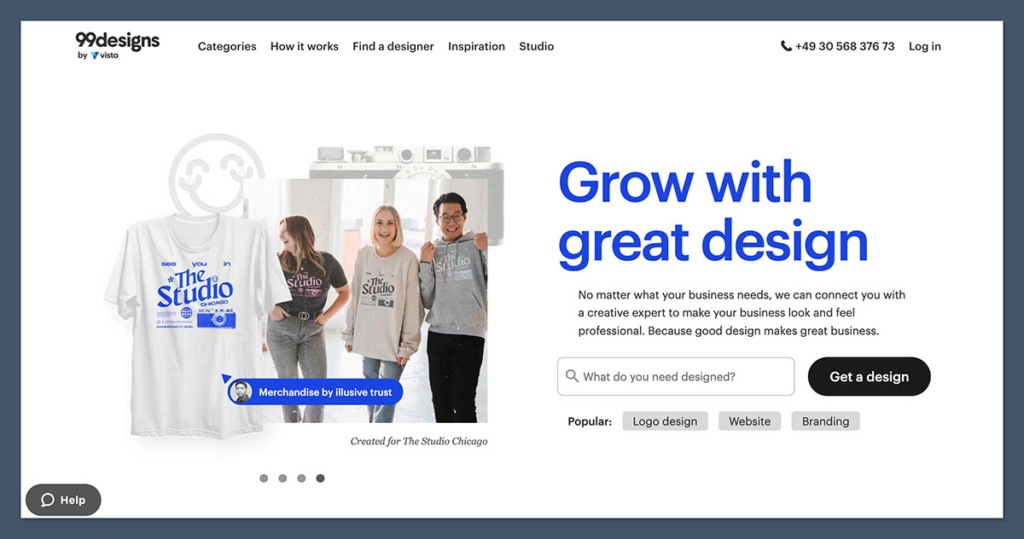
To test it out, I ran a logo and packaging contest for a new DTC product brand.
Setup was straightforward: I selected the contest type, wrote a brief, uploaded a few competitor examples, and chose my price tier (Silver).
I had over 30 logo submissions in 3 days.
Some were off-mark, others had potential. After giving feedback, I shortlisted four, then worked closely with one designer to refine it.
I walked away with a polished brand identity, including vector files, fonts, and colour hex codes.
A week later, I hired the same designer for a 1-on-1 packaging project, which they completed in three days.
What You’ll Be Asked When Creating a Contest:
- What are you designing (logo, packaging, website, etc.)?
- What style do you want? (minimalist, playful, vintage, etc.)
- Do you have any reference visuals?
- What colours, fonts, or ideas should the designer avoid?
Verdict:
99designs makes it easy to go from zero to branded in a week.
But you need to be clear on what you want — or you’ll waste time on revisions or underwhelming submissions.
99designs Features at a Glance
| Feature | Available | Notes |
|---|---|---|
| Logo design | ✔️ | Most popular contest type |
| Packaging design | ✔️ | Ideal for ecommerce and Amazon sellers |
| Website design | ✔️ | Visual mockups only — no development |
| Brand kit | ✔️ | Includes logo, fonts, colours |
| 1-on-1 designer hire | ✔️ | After a contest or through search |
| IP ownership | ✔️ | Rights automatically transfer |
| Customer support | ✔️ | Responsive, live chat and email |
| AI features | ❌ | No AI design support as of now |
How 99designs Works
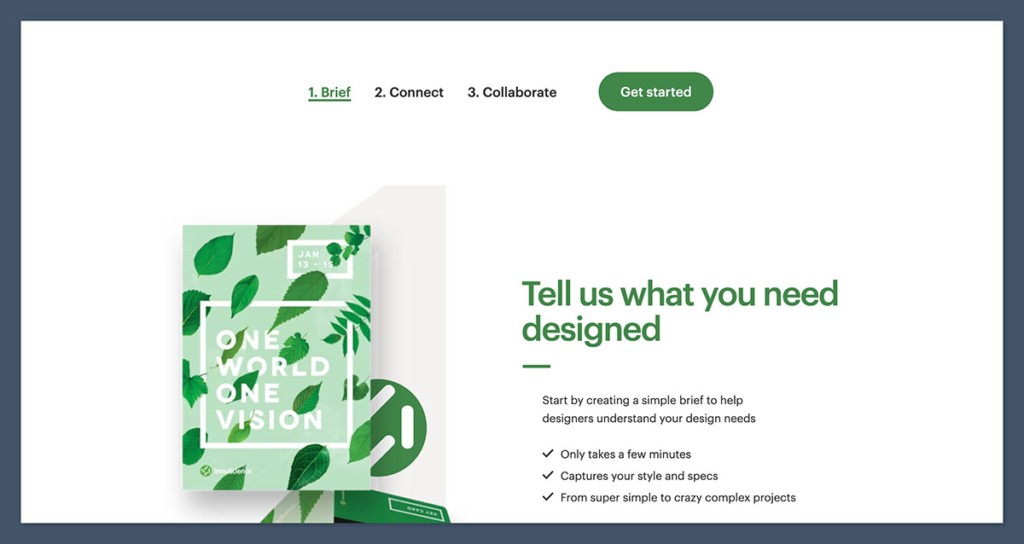
There are two main ways to use 99designs:
1. Design Contest
Best for when you want to see multiple ideas.
You submit a brief → dozens of designers submit concepts → you pick your winner.
Used this for: Logo + product packaging.
2. 1-on-1 Projects
Best for when you want to work directly with a freelancer.
Used this for: Label design + social media templates after the contest.
| Comparison | Design Contest | 1-on-1 Project |
|---|---|---|
| Speed | Fast (3-5 days) | Depends on designer |
| Control | Less in early stages | High, collaborative |
| Variety | Dozens of designs | One designer only |
| Cost | $299–$1,299+ | Negotiated with freelancer |
| Best For | Logos, branding | Repeat work or site visuals |
Is the Design Actually Good?
It depends on two things: your budget and your brief.
With a mid-tier contest ($299–$599), I got clean, professional designs that I’d proudly put on packaging or a product page. Some early drafts were generic, but with feedback, the final designs were polished.
Tips to get better designs:
- Be clear about your audience and competitors
- Add screenshots of visuals you like
- Avoid one-word briefs — give real context
- Check designer portfolios before inviting them
Verdict:
You can get excellent ecommerce visuals from 99designs — but only if you guide the process. Don’t expect “set it and forget it” results.
Pricing Breakdown: What You’ll Pay on 99designs
| Design Type | Price (Contest) | Notes |
|---|---|---|
| Logo | From $299 | 30+ designs typically submitted |
| Packaging | From $399 | Includes dielines and mockups |
| Brand Guide | Add-on $199 | Includes colours, fonts, usage rules |
| Website Visuals | From $599 | Just designs — no coding |
| 1-on-1 Projects | Varies | Can be $100–$1,000 depending on scope |
You can choose from four contest tiers:
| Tier | Price | Access to Designers |
|---|---|---|
| Bronze | $199 | Beginners |
| Silver | $299 | Mid-level |
| Gold | $599 | Experienced professionals |
| Platinum | $1,299 | Top 1% of talent |
Verdict:
It’s a mid-range investment — more than Fiverr, less than an agency. But you’re paying for creative input and flexibility.
Is It Good for Ecommerce SEO?
Design alone doesn’t rank your site — but it influences SEO indirectly:
- Faster load times with clean graphics
- Better mobile experience
- Stronger branding = more trust
- Higher time-on-site = lower bounce rate
When I added the 99designs visuals to my Shopify store:
- My bounce rate dropped 18%
- Email signup conversion increased by 23%
- Branded keyword traffic improved (people searching my store name)
Verdict:
While it’s not an SEO tool, good design makes your site more usable — and that improves engagement, conversions, and overall performance.
Templates & Assets: What You Actually Get
Designs come with full rights and all the file types you’ll need.
You’ll receive:
- AI and PSD source files
- PNGs and JPGs
- Print-ready packaging files with dielines
- Logo variations for light/dark backgrounds
- Brand kit (optional)
Most designers will also include:
- Mockups
- Icons
- Fonts (or links to download them)
How 99designs Compares to Other Platforms
| Platform | Best For | Price Range | Pros | Cons |
|---|---|---|---|---|
| 99designs | Ecommerce branding | $299–$1,299 | Quality + variety | No dev support |
| Fiverr | Cheap visuals | $10–$200 | Fast + budget-friendly | Hit or miss quality |
| Upwork | Ongoing projects | Varies | Long-term hires | Time-consuming vetting |
| DesignCrowd | Contest-based | $129–$599 | Similar model | Less premium talent |
| Creative Market | Buy templates | $2–$100 | Pre-made assets | No customisation |
Customer Support
I had a great experience with support.
When my designer ghosted halfway through the packaging process, 99designs:
- Intervened within 6 hours
- Reopened the contest
- Gave me extra time for free
Support is available via:
- Live chat
- Knowledge base
They also offer design consultation for new users unsure how to start a contest.
Should You Use 99designs for Your Ecommerce Store?
If you’re trying to stand out in a crowded market, design matters. A strong logo, standout packaging, and sharp visual assets can make your brand look 10x more credible — even if you’re just getting started.
Use 99designs if:
- You need branding fast and can give clear instructions
- You’re not ready to hire an agency
- You want lots of design options before committing
Skip 99designs if:
- You need advanced CRO-focused page design
- You want copy, dev, and design all in one place
- You’re not willing to give feedback throughout the process
Final Verdict
99designs is worth it for ecommerce owners who need quick, high-quality visual design.
It’s not the cheapest or the most personalised option — but it strikes a balance between cost, control, and creative variety.
It helped me launch two stores that looked sharp from day one — and it’ll probably do the same for yours if you use it right.






