I’ve been building Shopify stores since 2012—custom themes, performance tuning, headless builds, app development, the whole lot.
When Shopify announced Horizon in Editions Summer 2025, I didn’t roll my eyes like I usually do during big releases. I was actually excited.
After building Shopify apps and themes for more than a decade, I could see right away that Horizon wasn’t just an upgrade. It was Shopify finally catching up to where design, performance, and customisation need to be in 2025.
This guide is written for ecommerce founders, designers, and agencies who want:
- A real breakdown of what Horizon is
- Which themes are worth using
- Where to start (without screwing anything up)
Let’s get into it.
What Is Shopify’s Horizon Theme Framework?
Horizon is Shopify’s newest theme system—and it’s the biggest shift since Online Store 2.0. It was rolled out in the Summer ’25 Edition and reworks how themes are structured, customised, and optimised.
Instead of being locked into rigid layouts or needing to hire a developer to move a block 20px to the left, Horizon themes are designed with flexibility at the core.
What’s New in Horizon?
Shopify Horizon isn’t just a backend upgrade—it’s a full shift in how themes look, load, and feel. From layout structure to visual language, Shopify has finally caught up with modern frontend standards.
Here’s what makes Horizon different from older Shopify themes, especially those built on Online Store 2.0:
Block-Based Structure (Modular Design, Zero Code)
One of the biggest improvements Horizon brings is its fully modular, block-based layout system. Shopify has taken cues from tools like Webflow and Squarespace, and brought that same flexibility into its theme architecture.
Every page in a Horizon theme is built from modular blocks, which means you can design layouts visually—without editing code or hiring a developer every time you want a small change.
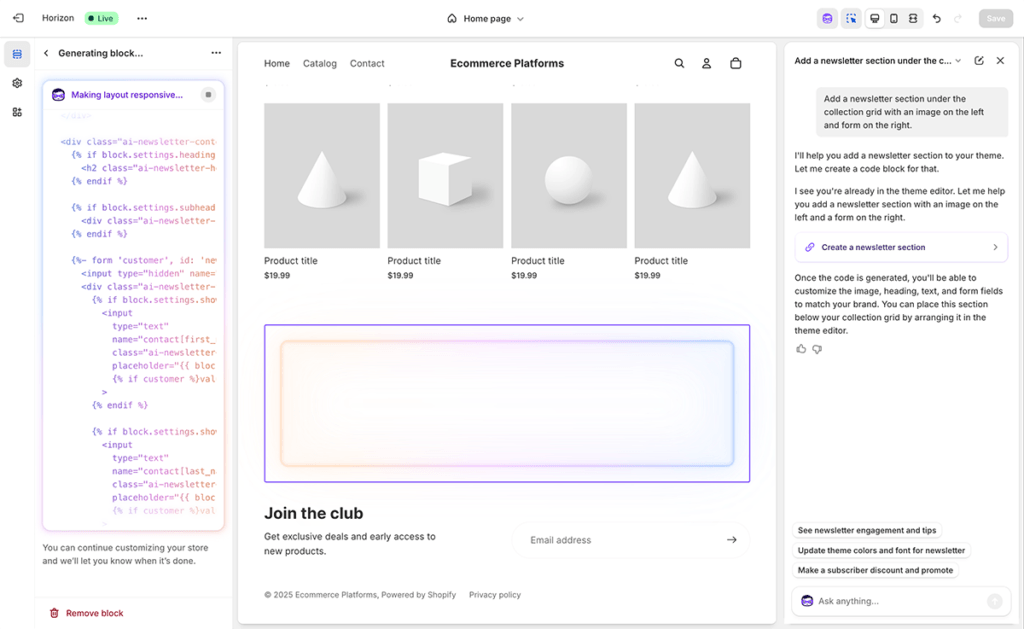
This system isn’t entirely new (Online Store 2.0 started it), but Horizon refines it and makes it much smoother to work with.
What you can do now:
- Move any block to any part of any page (not just the homepage)
- Duplicate blocks or entire sections with one click—great for running multiple offers or repeating formats
- Hide or show elements depending on screen size or customer behavior
- Drag-and-drop entire layouts without layout bugs or formatting issues
- Stack content blocks in unique ways—combining images, video, reviews, trust badges, and more in any sequence
This system gives you:
- Better control over your visual storytelling
- Faster testing for landing pages and promotions
- A layout that feels unique to your brand—not “just another Shopify store”
Why It Matters
With this kind of flexibility, your site no longer feels like a cookie-cutter theme.
You can:
- Build product pages that convert like landing pages
- Quickly test hero images, CTA positions, and layout variations
- Launch new seasonal sections in minutes—without dev time
Whether you’re bootstrapping or scaling, this structure lets you move faster, test faster, and make your store feel fully custom—without paying $5,000+ for a custom theme build.free to build the layout exactly how you want—across every page type.
AI-Assisted Customisation (Built Into the Framework)
Yes — Shopify’s AI tools like Magic work with Online Store 2.0 themes.
But Horizon takes it a step further.
The entire Horizon framework is built with AI in mind. This isn’t just bolting AI on top of an old theme system. It’s a clean foundation that integrates AI-assisted design in a way that actually feels natural.
Here’s what that means in practice:
- Blocks are structured to be AI-readable, so when you prompt Shopify with a request like “Add a newsletter section under the collection grid with an image on the left and form on the right” — it builds exactly that, cleanly.
- You don’t just get a prebuilt template. You get a layout that fits seamlessly with your existing theme style, colours, and spacing.
- The Horizon editor understands content relationships better (headers, containers, child elements) so AI tools can place them logically.
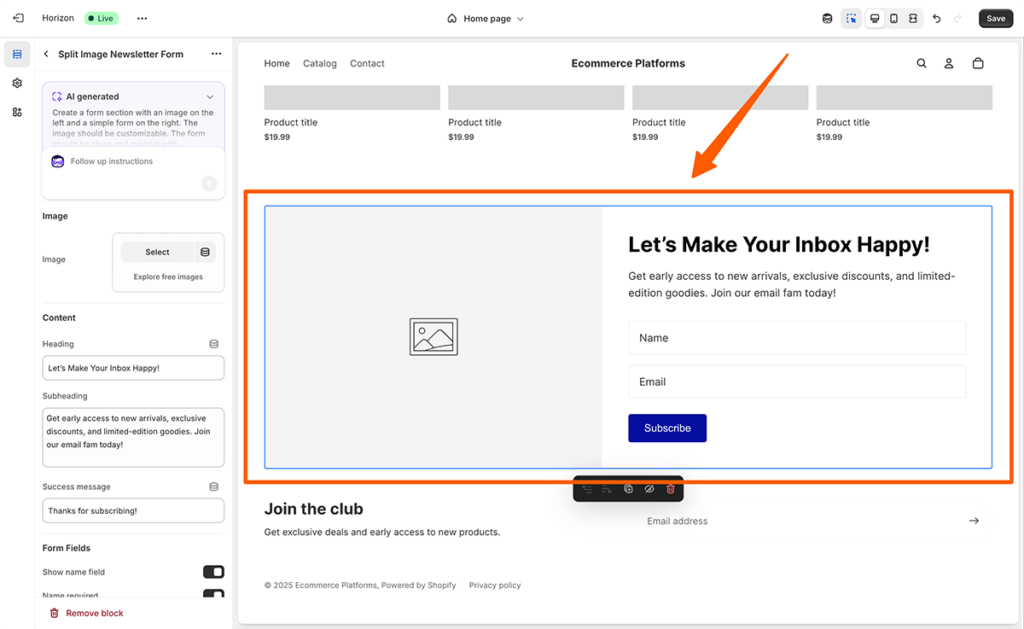
In short, AI features are available on 2.0 themes, but they work far more effectively on Horizon—because the system was built specifically with AI-driven design in mind.
You get fewer broken layouts, more accurate design blocks, and better overall control.
That’s because Horizon was built from the ground up with modularity, predictability, and semantic design baked in — which makes AI tools far more effective and reliable.
Clean New Design Language (Better Looking Themes)
Let’s be honest—many of the older Shopify themes looked a bit clunky. Even with Online Store 2.0, the design often felt a step behind what you’d see on Webflow or Squarespace.
Horizon fixes that.
What’s changed visually:
- Sharper typography with better scale and hierarchy
- More white space and breathing room in layouts
- Polished microinteractions (hover states, transitions, etc.)
- Responsive padding/margin settings that feel natural across breakpoints
Put simply, Horizon themes look better.
It’s not just about aesthetics either—these changes reduce visual noise, improve focus on key elements (like product CTAs), and create a more premium experience out of the box.
Whether you’re launching a minimalist brand or a bold fashion line, Horizon themes finally give you that high-end feel without a developer redesign.
Cleaner, Optimised Codebase
Behind the scenes, Horizon themes are lean.
They use:
- Updated Liquid logic
- Smarter asset loading
- JSON templates with fewer render-blocking elements
That means your store will score better on key performance metrics like Core Web Vitals, First Contentful Paint, and Time to Interactive—giving users a faster, smoother browsing experience and helping you rank higher in search.
These aren’t just dev metrics—they directly impact bounce rates, SEO rankings, and user experience.
Theme-Wide Section Support (Now Cleaner and More Organised)
Let’s clear something up: Theme-wide sections were introduced back in Online Store 2.0.
That update allowed you to add sections to product pages, collections, blogs—not just the homepage.
But Horizon improves how sections are organised, discovered, and reused in the theme editor.
What’s better with Horizon:
- Sections are now grouped by type—like “Content,” “Media,” “Products,” or “Promotions”—so you’re not scrolling through a long, messy list.
- The layout and naming are more intuitive, making it easier to find the exact block you need.
- You can reuse and customise sections without breaking formatting—especially helpful when creating consistent branding across pages.
- Some themes (like Ritual or Fabric) even come with preset content templates built from these section types, which you can mix and match fast.
Think of it like this:
| Feature | Shopify 2.0 | Horizon |
| Section support | ✅ | ✅ |
| Section grouping | ❌ (flat list) | ✅ (nested categories) |
| AI integration with sections | ❌ | ✅ |
| Preset layout templates | ⚠️ Limited | ✅ Abundant + polished |
So yes, the feature existed before—but Horizon actually makes it usable at scale, especially for teams building multiple landing pages or product templates.
Why Horizon Matters
Here’s why this change matters—whether you’re running a small DTC brand or a 1,000-SKU catalogue:
- Faster site speed = higher rankings + lower bounce rates
- Less developer reliance = quicker marketing campaigns + lower costs
- AI tools = more autonomy for designers and merchants
The Top Free Horizon Themes (Hands-On Reviews)
I’ve spent the last few months testing every Horizon theme live. Not just in the Shopify Theme Store, but on actual client sites. Here’s a deep dive into the ones worth using—and what makes them stand out.
1. Horizon (Base Theme)
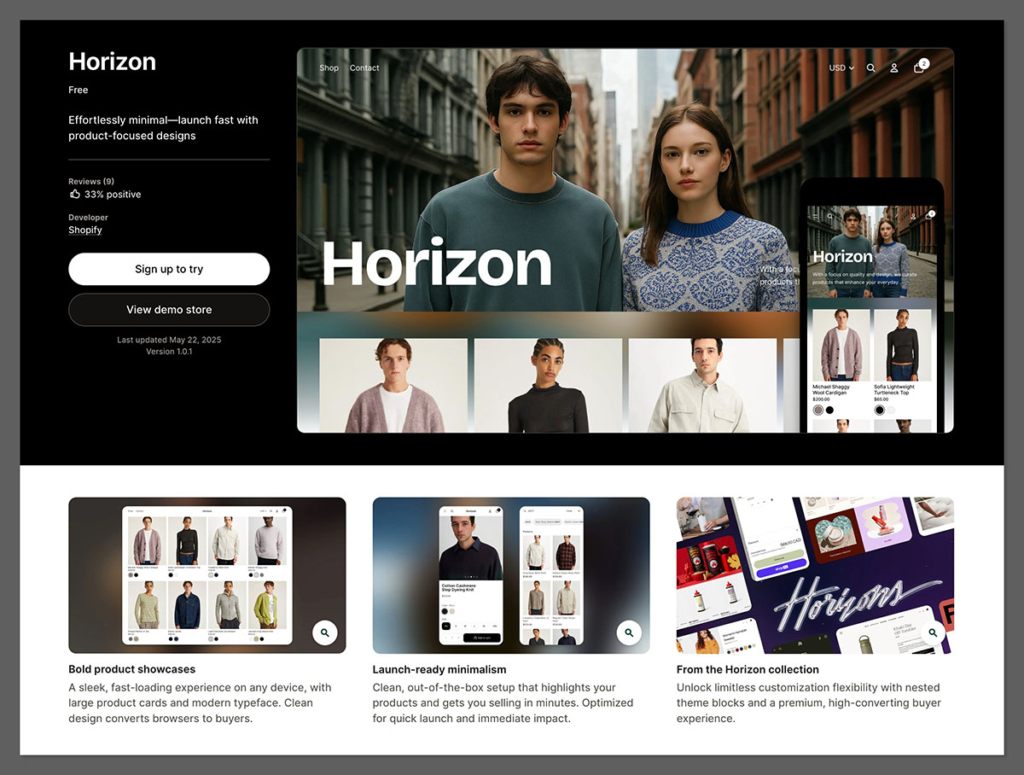
Overview:
The cleanest theme in the batch. It’s a lean starting point for devs who want a blank slate, but it’s also friendly enough for merchants to use without editing code.
Ideal for:
- New stores getting off the ground
- Developers building custom themes
- Simple, conversion-focused product lines
Why I use it:
- Page speed scores regularly hit 95+ on mobile
- Layouts look clean even without tweaking
- Pairs well with third-party apps and custom scripts
2. Tinker
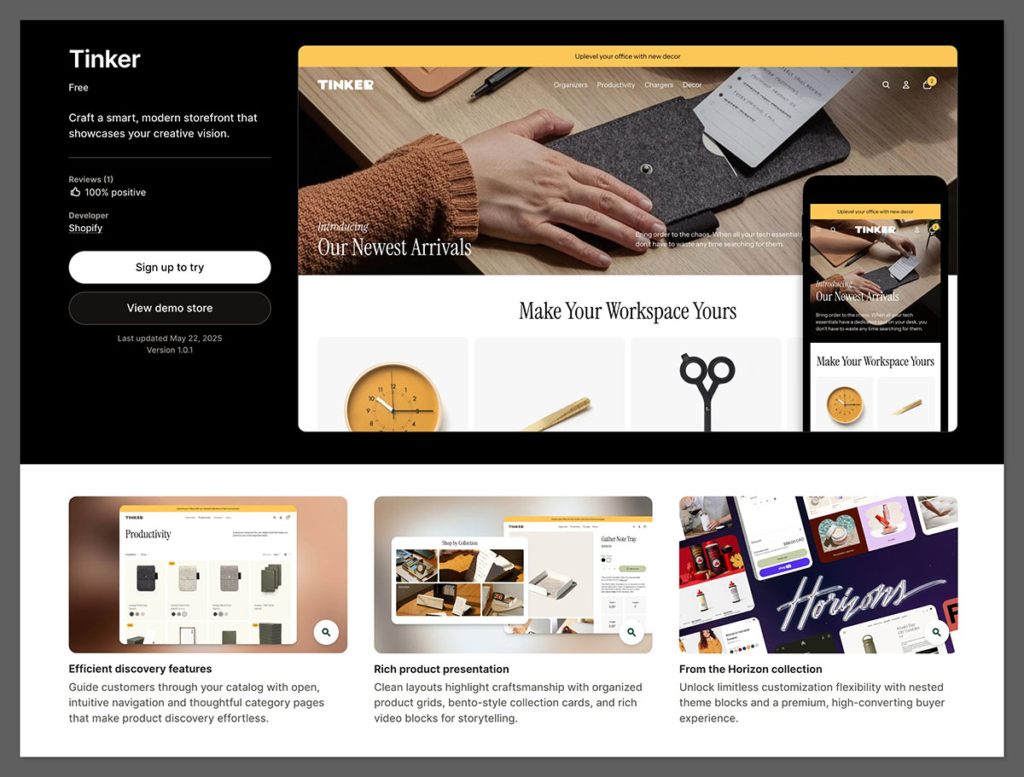
Overview:
This one has a practical, bold look. The layout is tight and product-focused, with smart use of space and navigation. Perfect for brands that sell functional products and want a utilitarian feel.
Ideal for:
- Tool brands
- Tech or gadget stores
- Furniture or equipment suppliers
What stands out:
- Built-in sticky nav
- Strong contrast CTAs
- Section layouts that feel custom without dev work
3. Ritual
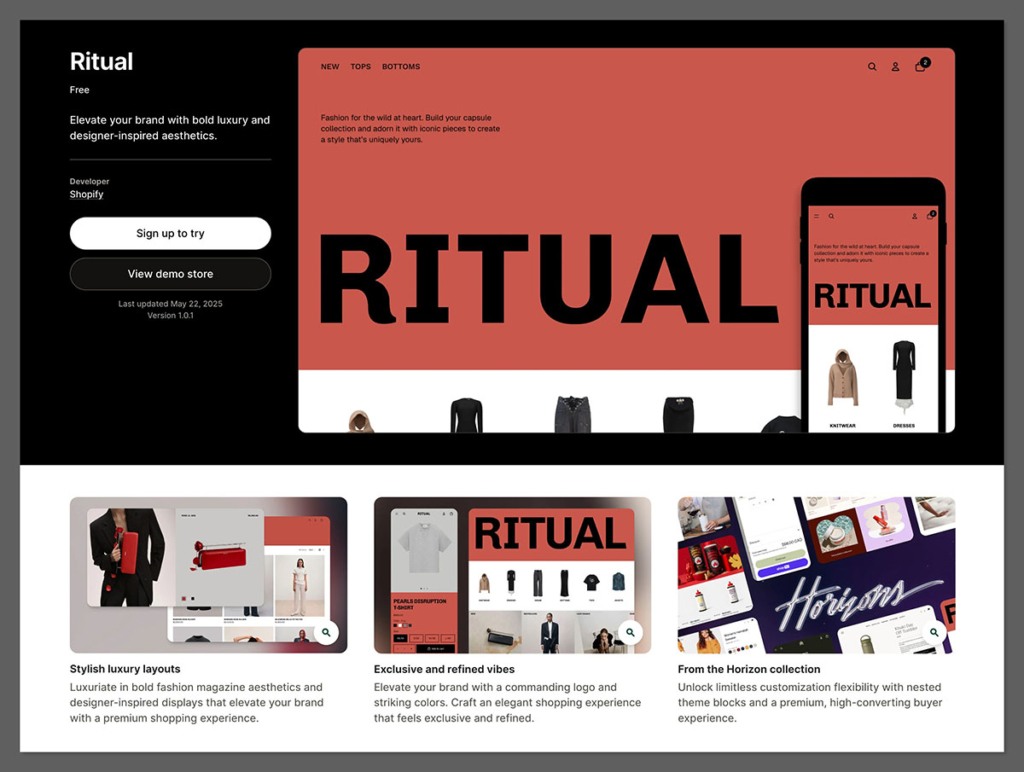
Overview:
A theme built for high-end products. Think fashion, skincare, or boutique brands. If your store needs a modern, editorial feel—this is it.
Ideal for:
- Premium DTC brands
- Beauty, lifestyle, or wellness
- Brands focused on visual storytelling
Why it performs:
- Strong image hierarchy
- Large, magazine-style fonts
- Optimised for brand storytelling with video and lifestyle content
4. Fabric
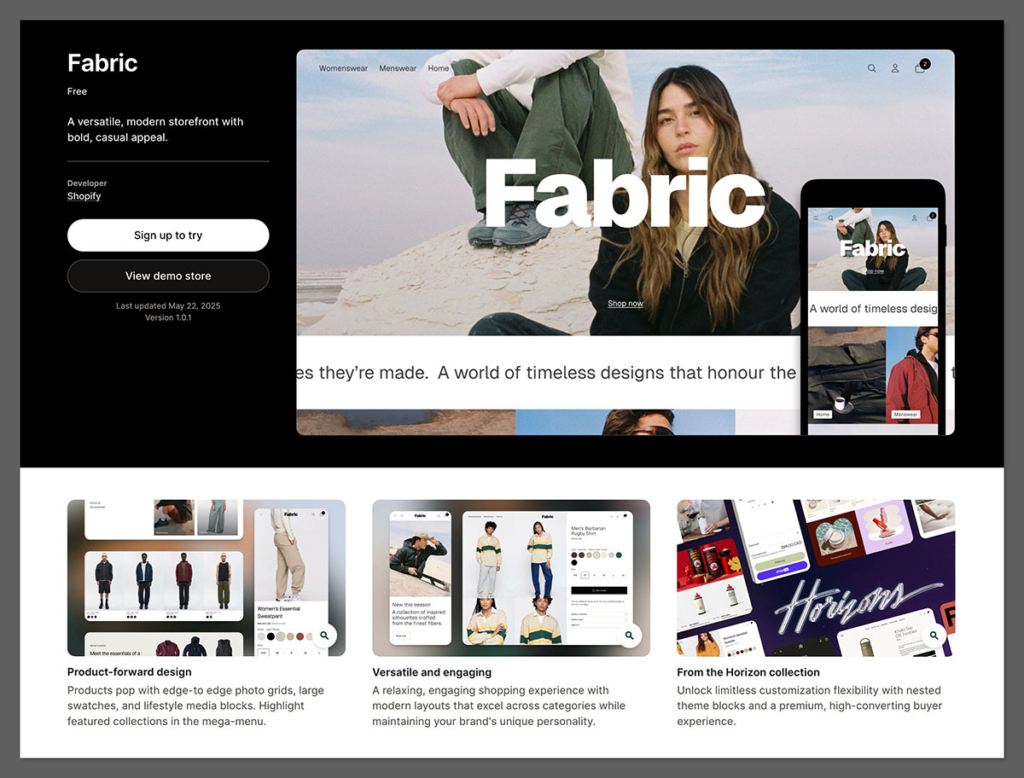
Overview:
Bold, modern, and built around big images. Fabric is for stores where visuals are the hero—like fashion, furniture, or textile brands.
Ideal for:
- Clothing brands
- Furniture and decor
- Visual-first stores
Strengths:
- Massive hero image support
- Customisable grids
- Looks great on tablets and mobile with minimal adjustments
5. Dwell
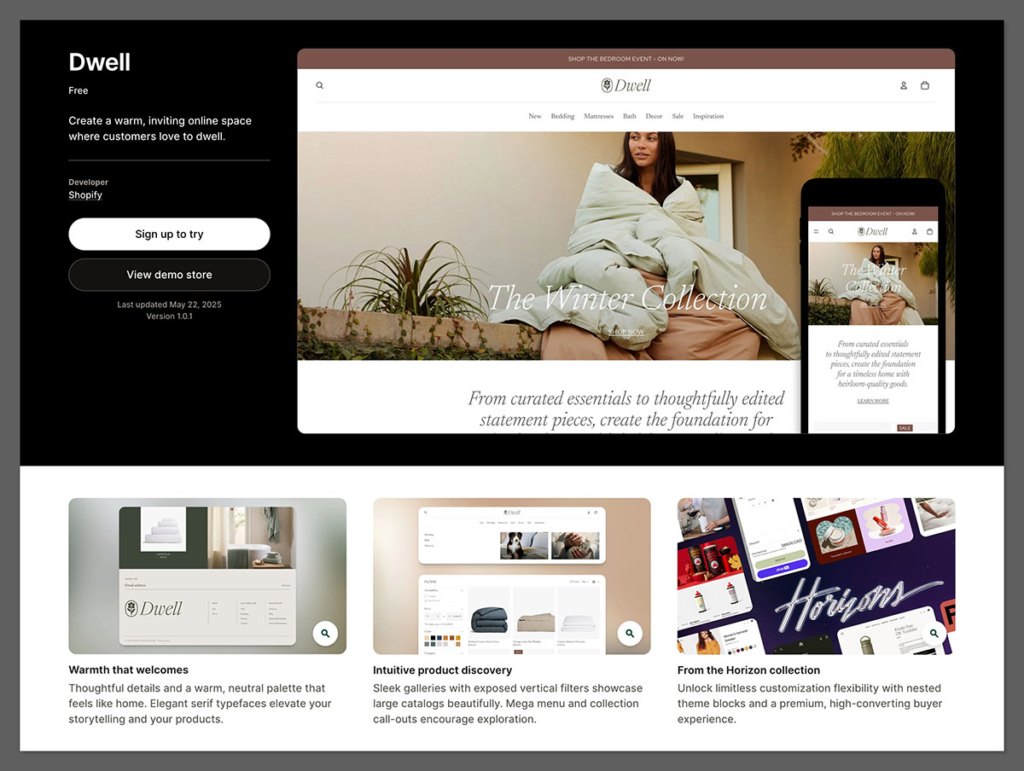
Overview:
Serif typefaces, neutral palettes, and a soft, relaxed feel. This one feels like a premium home magazine and is great for brands that want to evoke comfort or warmth.
Ideal for:
- Home & lifestyle
- Artisan or handcrafted products
- DTC food, drink, or health products
Benefits:
- Typographic hierarchy is excellent
- Built-in testimonial and “story” blocks
- Converts well for emotion-driven buyers
Quick Comparison Table
| Theme | Best For | Look & Feel | Notable Features |
| Horizon | Startups, general stores | Minimalist, clean | Fast, customisable foundation |
| Tinker | Tools, tech, home goods | Bold, functional | Sticky nav, high contrast CTAs |
| Ritual | Fashion, wellness, luxury | Editorial, sleek | Magazine-style blocks, clean UX |
| Fabric | Fashion, visual brands | Modern, image-heavy | Edge-to-edge layout, bold banners |
| Dwell | Lifestyle, DTC brands | Warm, serif, neutral tones | Elegant layout, story-driven design |
SEO Benefits of Horizon Themes
As a developer who’s obsessed with performance, SEO is always top-of-mind. Horizon themes are built to perform on every front that matters to search engines.
Technical SEO Upgrades
- Core Web Vitals optimised
All Horizon themes are designed to score green on LCP, FID, and CLS. This isn’t just talk—real tests show scores of 90+ consistently. - Built-in structured data
Product markup, breadcrumbs, reviews, blog articles—schema is baked in, no plugins required. - Image optimisation
Horizon auto-generates responsive images and supports lazy loading across all sections. - Clean code + smart asset loading
Scripts only load when needed, and unused code is eliminated—making these themes leaner and faster.
UX and Conversion Wins
You can’t rank without clicks, and you can’t convert without trust. Horizon improves both:
- Drag-and-drop layouts
Merchants don’t need devs to build high-converting landing pages anymore. - Mobile-first
94% of Shopify traffic is mobile. Horizon layouts adapt perfectly without tweaking. - Better design = more time on site
Sleek visuals, intuitive navigation, and smart storytelling increase session times. - AI-assisted customisation
Quick block editing = more seasonal promotions, better landing pages, and faster updates—all without downtime.
Who Should Switch to Horizon (And Who Shouldn’t)
I get this question a lot: “Should I switch now or wait?”
Here’s the straight answer.
Switch Now If You:
- Use a theme built before 2024
- Have poor mobile performance
- Struggle with customisation
- Rely on devs for minor changes
- Want to launch a new store that scales easily
Hold Off If:
- You’re mid-campaign and can’t afford downtime
- You rely heavily on a custom-built theme and need time to map over metafields
- Your dev team is already rebuilding your site with something more custom (like Hydrogen or headless builds)
How to Migrate to a Horizon Theme (Without Breaking Everything)
Migrating to a new theme can feel risky, especially when you’re running a live store. But with proper planning and testing, the process doesn’t have to be stressful. I’ve helped many clients transition smoothly to Shopify’s new Horizon themes, and the secret always comes down to preparation.
Horizon themes offer cleaner code, better performance, and more flexibility with sections, but they also come with new structural standards. That’s why you can’t just hit “publish” and hope for the best.
Here’s a simple checklist to guide you through the migration process:
Migration Checklist
- Backup your current theme
Always create a full backup of your existing theme before making any changes. This gives you a reliable fallback if something doesn’t go as planned. - Audit your installed apps
Some apps, especially older ones, might rely on outdated scripts or custom theme files that won’t carry over cleanly. Review each app to see what’s still in use and remove anything unnecessary. - Preview the Horizon theme in Shopify Editor
Use the Shopify theme preview mode to check how your content looks in the new layout. Pay close attention to headers, product pages, and any custom design elements. - Map metafields manually or in bulk
Metafields often break during a theme switch if they aren’t mapped correctly. You can update them manually through the product editor or speed things up with Shopify’s bulk editor or a tool like Matrixify. - Rebuild custom templates
Recreate any custom page templates from scratch instead of copying old code. This ensures compatibility with Horizon’s updated architecture and avoids performance issues. - Test Core Web Vitals before launch
Use tools like Google PageSpeed Insights or Lighthouse to test site speed, layout shifts, and load times. It’s better to fix performance problems before the new theme goes live.
Following this checklist will help ensure a smooth transition and avoid common pitfalls. A Horizon theme can significantly improve your site’s performance and user experience, but only if you take the time to do the migration properly.
Final Word From Someone Deep in the Shopify Trenches
This isn’t just another update. Horizon is the real foundation for the next 5–10 years of Shopify design.
As a developer who’s built 100+ Shopify themes, I can say this with confidence: if you’re planning to grow your brand in 2025, you need to be on Horizon.
Your team will ship faster. Your site will load faster. Your customers will convert faster.
And you’ll spend less time fighting with code and more time growing the brand.






