
Quick Answer
If you’re selling digital products, courses, or running a serious ecommerce setup, Samcart might work for you — but it’s far from perfect.
I’ve tested most of the popular tools out there, and honestly, I’d only recommend Samcart in very specific cases.
Best overall alternative? ThriveCart — it’s cheaper, offers lifetime pricing, and is built for conversion. Best for full ecommerce stores? Shopify. Best for course creators? Kajabi or Podia.
TL;DR – Best Samcart Alternatives at a Glance
| Platform | Best For | Starting Price | Key Benefit | Verdict |
|---|---|---|---|---|
| ThriveCart | Digital products, upsells, courses | $495 (lifetime) | One-time payment, high-converting checkout | Best all-round alternative |
| Shopify | Ecommerce stores (physical + digital) | $39/month | Full storefront, shipping, apps | Best for full ecommerce |
| Kajabi | Coaches and course creators | $149/month | All-in-one business platform | Best for premium course brands |
| ClickFunnels | Funnels, webinars, launches | $97/month | Full funnel builder | Best for sales-driven funnels |
| PayKickstart | SaaS, subscriptions, billing | $99/month | Advanced recurring + dunning | Best for subscription control |
| Podia | Creators and beginners | Free or $39/month | Courses, coaching, email built-in | Best for simplicity |
| WooCommerce | Full control + WordPress users | Free (plus plugins) | Own your site, flexible setup | Best for custom stores |
| Gumroad | Creators selling small digital offers | Free or $10/month | Fastest way to start selling | Best for beginners |
| SendOwl | Lean digital product sales | $9/month | Low cost, license delivery | Best for simple product launches |
What Is Samcart? Why This Article Matters

I’ve used Samcart personally on multiple projects — it’s clean, simple, and solid for digital product sellers.
But it has some key issues.
Samcart is a checkout and cart platform focused mainly on selling digital products, courses, and services. You can create landing pages, set up sales funnels, and manage payments without touching code.
What it does well:
- Beautiful checkout templates
- One-click upsells
- Subscriptions and payment plans
- Affiliate management
- Integrates with popular email tools
But here’s where it falls short:
- No real storefront or CMS
- Limited design flexibility
- Expensive monthly fees for what you get
- No lifetime plan
- Not ideal for physical product stores
So if you’re scaling up, or want better control, features, or value — it might be time to move on.
Why Choose an Alternative to Samcart?
I’ve worked with dozens of clients who start with Samcart but outgrow it fast. Here’s why they jump ship:
You want more than just a checkout page
Samcart isn’t a full ecommerce platform. If you need blogging, advanced SEO, physical product handling, or deep customisation — it’s not built for that.
You’re paying too much for what you get
The base plan starts at $59/month, and you’ll need the $199/month plan just to unlock proper features like A/B testing and CRM integrations.
You want better control over design
You’re stuck with templates. If you want creative control, Samcart limits you.
You’re running a subscription model or coaching setup
Other platforms (like Kajabi or ThriveCart) do this way better and for less money long-term.
The 9 Best Samcart Alternatives (Ranked by Me)
1. ThriveCart: Best All-Round Alternative to Samcart
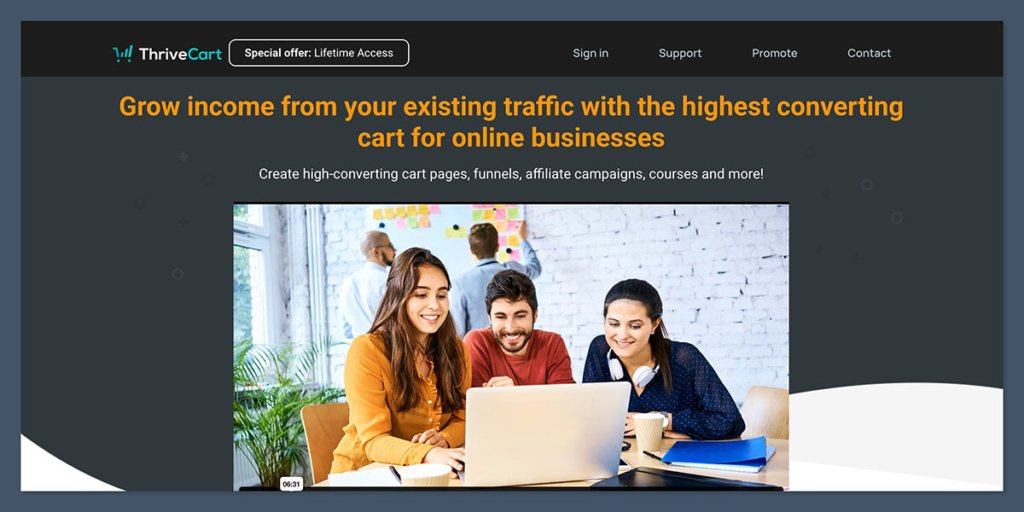
I’ve used ThriveCart for years across multiple digital products, client funnels, and info product launches — and it’s the one tool I keep coming back to.
Why? Simple. It gives you 90% of what Samcart does, but without the monthly fee.
That’s right. ThriveCart has lifetime pricing. You pay once and never again.
For most sellers, especially digital-first businesses like mine, that’s a no-brainer.
It’s built to convert — with fast-loading, mobile-optimised checkout pages, one-click upsells, downsells, and bump offers baked right in. And yes, the affiliate management system is rock solid too.
Here’s the thing: ThriveCart is not for running a full ecommerce shop with dozens of SKUs. There’s no storefront, and you won’t be managing inventory or physical shipping.
But for info products, coaching offers, software trials, and digital downloads? It’s lethal. I’ve personally driven thousands in MRR using nothing more than ThriveCart and a solid offer.
They also recently launched ThriveCart Learn, which lets you build and sell courses right inside your account — no third-party LMS needed. It’s clean, functional, and more than enough for most sellers to get started.
Key Features
- One-time lifetime payment — no ongoing fees
- High-converting checkout pages with full customisation
- 1-click upsells, bump offers, and downsells
- Affiliate management built-in
- Subscription and recurring billing
- Coupon codes, A/B testing, trials
- Integrates with Stripe, PayPal, Apple Pay
- Supports multiple currencies and languages
- NEW: ThriveCart Learn for online course delivery
- Built-in sales tax/VAT handling
- Simple embeddable cart buttons
Pros
- Lifetime deal — no monthly billing
- Built for conversions (upsells, bumps, etc.)
- Fast and reliable
- Deep integration with email platforms
- Easy affiliate setup
- Great support and active community
Cons
- No full storefront or product pages
- Not ideal for physical products or large SKUs
- UI could use a refresh (not a deal-breaker)
Pricing
ThriveCart keeps it simple with a one-time payment model — no subscriptions, no hidden fees. It’s a major reason why so many sellers switch from Samcart.
- Standard Lifetime Access: $495 (one-time)
- Pro Add-On: +$195 (one-time) for advanced features like affiliate center, subscription saver, and more
Pay once, use it forever. If you’re planning to run long-term offers or sell digital products regularly, this pays for itself fast compared to monthly platforms.
Who It’s Best For
- Course creators
- Coaches
- Info product sellers
- Agencies managing client funnels
- SaaS founders testing payment flows
- Affiliate marketers
If you’re selling a digital product, and you’re tired of monthly fees stacking up — ThriveCart will feel like a breath of fresh air.
Verdict: My Go-To Checkout Platform
This is my personal top pick.
I’ve used ThriveCart to power full launches for $7 tripwires, $297 courses, $997 programs, and $5,000 coaching offers.
The checkout flows are smooth, the upsells work like magic, and I don’t need to stress about paying another platform every single month.
If you want a powerful cart system with serious features, built-in affiliate management, and full course delivery now baked in — without breaking the bank — ThriveCart is your move.
2. Shopify: Best for Building a Full Ecommerce Store
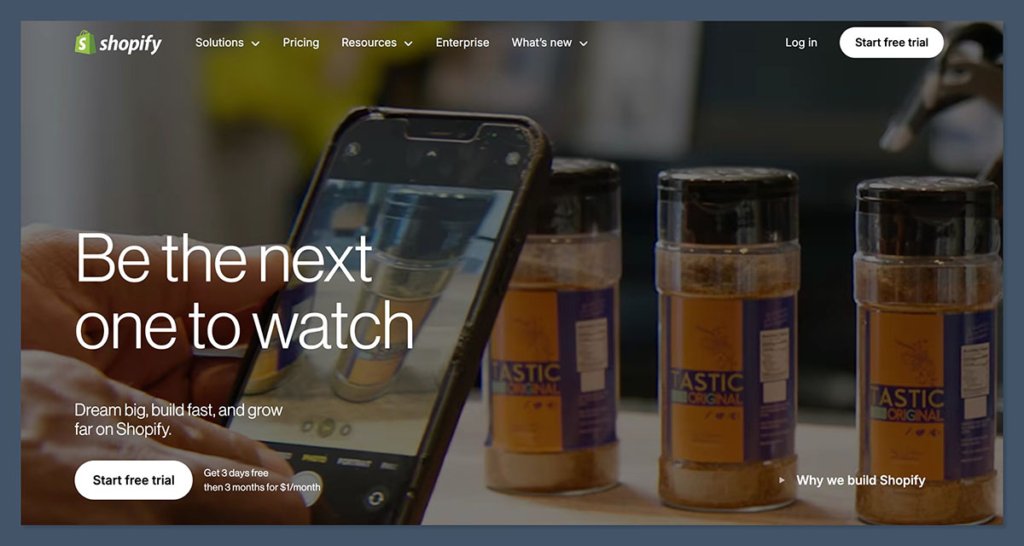
If you’re running a proper ecommerce business — selling physical products, managing inventory, shipping orders — Shopify should be at the top of your list.
I’ve built multiple stores with it, both for my own projects and for clients. It’s one of the few platforms I trust for scalability, ease of use, and overall ecosystem support.
Unlike Samcart, which focuses on checkout pages and sales funnels, Shopify gives you an entire storefront.
It handles everything — from product listings to customer emails, shipping rates, tax rules, and more. Whether you’re selling 3 products or 3,000, Shopify is designed to grow with you.
And the App Store is a goldmine. You can plug in upsells, A/B testing, bundles, subscription tools, CRMs, and almost anything else you can think of.
Want to turn your Shopify into a Samcart-style funnel builder? Add Zipify Pages or Funnelish, and you’re good to go.
The best part? Shopify doesn’t require dev skills.
You can launch a clean, professional-looking store in a few hours. And with tools like Shopify Payments and built-in fraud protection, you’re not juggling a million integrations to get your business running.
Key Features
- Complete ecommerce storefront builder
- Supports physical and digital products
- Shipping, tax, inventory, and fulfilment tools
- Built-in payment gateway (Shopify Payments)
- SEO-friendly blog and CMS
- App store with 6,000+ integrations
- Mobile-optimised themes
- Cart recovery and discount tools
- POS (Point of Sale) support for retail
- Subscription apps available via integrations
- Built-in analytics and customer profiles
Pros
- Scalable and stable for small and large stores
- Full site control — not just checkout pages
- Clean admin dashboard
- Fast-loading, mobile-first templates
- Tons of integrations (email, CRM, marketing)
- Huge community + expert support network
Cons
- Monthly fee + transaction fees (if not using Shopify Payments)
- Some critical features locked behind paid apps
- Can get expensive as you scale
Pricing
Shopify’s plans are built to scale as your store grows. Each tier adds more features, but even the entry-level plan gives you everything you need to start selling.
- Basic: $39/month
- Grow: $105/month
- Advanced: $399/month
- Shopify Plus: Custom (enterprise-level pricing)
Basic works well for new sellers with a few products. Grow adds better reporting and more staff accounts. Advanced includes deeper analytics and lower fees, ideal for growing brands.
For high-volume stores or B2B setups, Shopify Plus offers advanced customisation and support.
You’ll also pay transaction fees unless you use Shopify Payments (0.5% to 2% depending on plan).
Who It’s Best For
- Physical product stores
- DTC brands
- Dropshipping businesses
- Print-on-demand sellers
- Subscription box sellers (with apps like ReCharge)
- Brick-and-mortar retailers using POS
If you’re not just selling a single digital product or course — and you’re actually running a business with stock, SKUs, and fulfilment — Shopify is a beast.
Verdict: The Only Platform I Trust for Full Ecommerce
I recommend Shopify all the time when someone says, “I’m launching a product line.” It’s stable, fast, secure, and has the flexibility to run small shops or 7-figure stores.
Samcart doesn’t even come close when it comes to running a real online store.
Samcart is a checkout tool — Shopify is a full ecommerce engine. That’s a huge difference.
If you’re serious about ecommerce, especially with physical goods, Shopify is the gold standard.
3.Kajabi: Best All-in-One Platform for Course Creators and Coaches
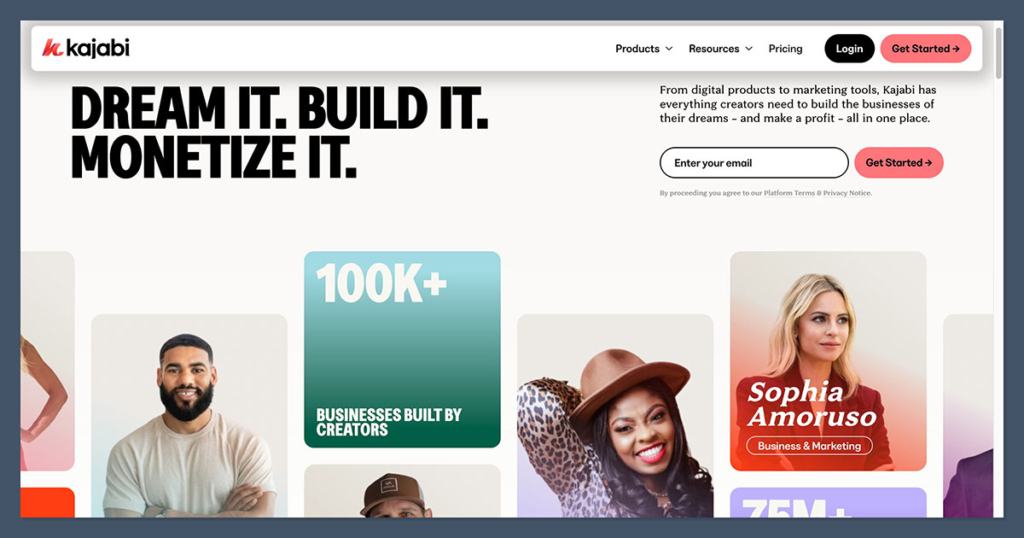
When clients ask me, “What’s the easiest way to sell a course or coaching program without duct-taping 10 tools together?” I point them straight to Kajabi.
If you’re a creator, coach, or consultant selling knowledge — Kajabi is a beast.
Unlike Samcart, which is focused mainly on checkout flows, Kajabi gives you everything: landing pages, email marketing, a website builder, product delivery, webinars, automation, and even a full community platform.
You don’t need Teachable, ConvertKit, WordPress, and Calendly all stitched together — Kajabi replaces them all.
I’ve worked with high-ticket coaches using Kajabi to run $5K+ programs — and they didn’t need a developer.
It’s drag-and-drop simple but still powerful under the hood. Whether you’re running evergreen funnels or live launches, Kajabi makes it doable without being techy.
The only catch? It’s expensive. You’re paying for simplicity and consolidation.
But if you’re already spending on multiple tools, Kajabi can actually save you money and mental bandwidth.
Key Features
- Drag-and-drop website + landing page builder
- Course hosting and delivery
- Built-in email marketing
- Sales funnels and automation
- Checkout + upsells + offers
- Memberships and subscriptions
- Webinars and events
- Custom domains
- Coaching product with scheduling
- Full analytics dashboard
- Community feature (like Circle or Mighty) built in
Pros
- Truly all-in-one — no extra tools needed
- Clean, modern UI and site templates
- Built-in automation and email
- Great support and onboarding
- Strong community features (without needing Facebook Groups)
Cons
- Higher price tag
- Not ideal for ecommerce shops
- Limited customisation outside of their ecosystem
- Blog and SEO tools are functional but not advanced
Pricing
Kajabi is priced as an all-in-one platform — website, checkout, email, course hosting, and more. It’s not cheap, but you’re replacing multiple tools.
- Basic: $149/month
- Growth: $199/month
- Pro: $399/month
All plans include product delivery, automation, and email. Higher tiers unlock advanced automations, extra products, and team access. There are no transaction fees, which helps offset the cost.
Who It’s Best For
- Coaches and consultants
- Online educators
- Personal brands
- High-ticket program sellers
- Creators launching signature courses or memberships
If you’re the product — and you want to sell your knowledge without juggling plugins, scripts, and tools — Kajabi will save you serious time and stress.
Verdict: Best All-in-One for Experts Selling Courses or Coaching
I’ve helped clients migrate from WordPress + LearnDash + Mailchimp + Zapier into Kajabi — and every time, they say the same thing: “Why didn’t I do this sooner?”
It’s not cheap. But Kajabi makes selling you as a product super straightforward.
You get a streamlined backend, modern checkout, course delivery, email, automation, and community — all in one clean dashboard.
If you’re a course creator or coach looking for a serious business hub — Kajabi crushes Samcart.
4.ClickFunnels: Best for Funnel-First Businesses and Offer Stacking

If you’ve ever run a webinar, a product launch, or tried to scale a VSL funnel — you’ve probably come across ClickFunnels.
And yeah, I’ve used it plenty over the years. It’s built for one thing: turning cold traffic into buyers through structured sales funnels.
Where Samcart is a solid cart, ClickFunnels is a full funnel builder.
Think of it as your Swiss Army knife for lead gen pages, sales pages, upsells, email capture, webinar signups, and more.
You get full control over every step of the buyer journey — from opt-in to thank-you page — without writing a line of code.
ClickFunnels lets you build pretty much any type of funnel: lead gen, tripwire offers, product launches, free plus shipping, webinar replays — all with built-in A/B testing, CRM tagging, and automation.
And the drag-and-drop editor? It’s super intuitive, even for non-designers.
Now, it’s not perfect. It gets pricey fast. The checkout pages are more basic than ThriveCart or Samcart unless you customise them.
And you will run into speed issues if you bloat your funnels with too much stuff.
Key Features
- Drag-and-drop funnel builder
- High-converting templates for opt-ins, webinars, sales pages
- A/B testing built-in
- Funnel steps with upsells, downsells, order bumps
- Actionetics (native email automation — available in higher tiers)
- Membership area support
- Stripe and PayPal integrations
- CRM tagging and segmentation
- Course hosting (basic version built-in)
- Analytics and funnel stats
- WordPress plugin available
Pros
- Everything built for offer stacking and conversion
- No tech skills needed
- Endless funnel templates
- Easy A/B testing
- Active community and support
Cons
- Expensive if you want all features
- Page load times can suffer
- Checkout pages are more limited than ThriveCart or Samcart
- Not ideal for full ecommerce stores or SEO-driven content
Pricing
ClickFunnels focuses on sales funnels, not ecommerce stores — and its pricing reflects that. You’re paying for funnel control, not store features.
- Basic: $97/month
- Pro: $197/month
- Funnel Hacker: $297/month
Each tier adds more funnels, pages, and automation tools. The Pro and Funnel Hacker plans unlock the real value with follow-up funnels and advanced analytics.
Who It’s Best For
- Course sellers with webinar funnels
- Marketers running info-product or VSL funnels
- Affiliate marketers
- High-ticket offer funnels
- Businesses running evergreen or launch-style campaigns
If you’re building marketing funnels first — and products second — ClickFunnels is built for your model.
Verdict: Funnel King, But Not a Storefront
ClickFunnels is a serious tool if you’re in the direct response game. I’ve run evergreen funnels, live launches, and low-ticket tripwire sequences through it.
It works — and it converts — if you follow the offer-first playbook.
But let’s be clear: this isn’t an ecommerce store. This isn’t SEO-friendly. You’re not building a blog or a brand long-term on this.
It’s a sales funnel builder, plain and simple. And it does that better than Samcart, 100%.
If you’re offer-heavy and ad-driven — ClickFunnels wins.
But if you need a store or platform long-term, you’ll want to pair it with something else like Shopify or WordPress.
5. PayKickstart: Best for Subscription Management and Recurring Billing
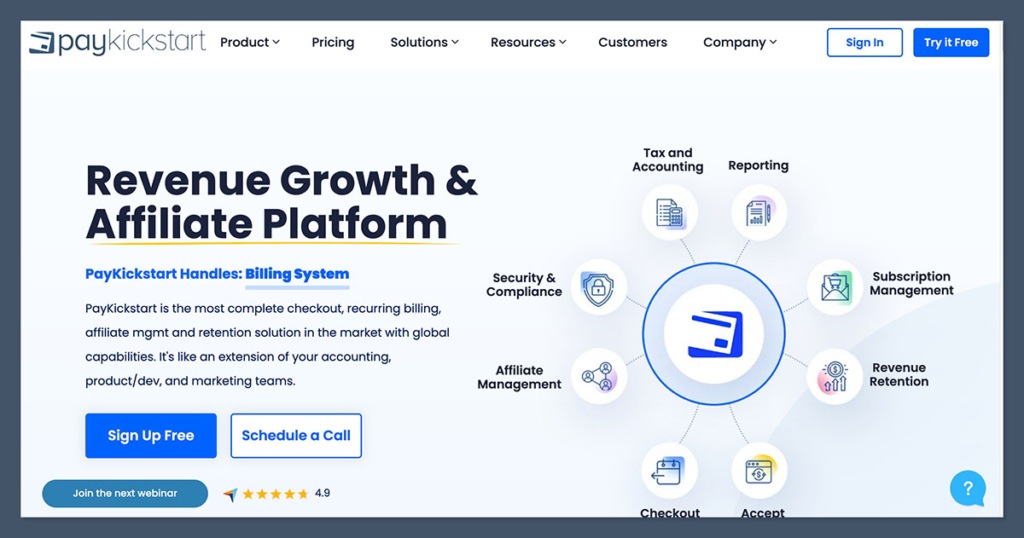
If you’re in the subscription or SaaS game, or you’re managing recurring payments and complex billing setups, PayKickstart is worth a serious look.
I’ve recommended it to several software founders and high-ticket membership sellers who needed tight control over payments, user access, and dunning.
This is one of the few platforms that feels like it was actually built for recurring billing from the start.
While Samcart does support subscriptions, it’s pretty lightweight by comparison.
PayKickstart offers deep flexibility for trials, rebills, usage-based billing, revenue recovery, and automated customer lifecycle workflows.
It’s the kind of tool where, once it’s set up, you don’t have to think about it again.
What stands out most is their dunning system — which is just a fancy way of saying it chases failed payments automatically. And it does it well.
You can set retry sequences, customer notifications, and even incentive win-back offers. It saves time, reduces churn, and brings in cash most sellers would otherwise lose.
On the downside, the interface isn’t the cleanest, and there’s a bit of a learning curve.
It’s more of a backend tool — you’re not going to build beautiful landing pages or run a branded storefront with PayKickstart alone. But if you need rock-solid payment control, it delivers.
Key Features
- Subscription billing and usage-based pricing
- Advanced dunning and revenue recovery tools
- Trial offers, coupons, rebills, pro-rated charges
- Multi-currency and tax handling
- Affiliate management
- Checkout templates (some customization available)
- CRM tagging and segmentation
- SaaS metrics and MRR tracking
- Deep integrations with email tools, Zapier, and CRMs
- Webhooks and developer API for custom workflows
Pros
- Built for recurring billing from the ground up
- Excellent dunning tools that save lost revenue
- Affiliate program management baked in
- Great for complex product setups and funnels
- Detailed analytics and reporting
Cons
- UX is functional, not flashy
- Steeper learning curve than Samcart or Podia
- Not a full storefront or content delivery platform
- Can feel overwhelming for smaller sellers
Pricing
PayKickstart is built for advanced billing and subscription models. It’s priced to reflect that — more backend power, less frontend flash.
- Starter: $99/month
- Growth: $199/month
- Scale: $299/month
Starter is enough for basic billing and checkouts. Growth and Scale add analytics, CRM tools, affiliate features, and more flexible subscription handling.
Who It’s Best For
- SaaS companies
- Membership site owners
- Agencies with subscription billing
- Digital product sellers with advanced offers
- Sellers who need strong failed payment recovery
If you need to handle trials, upsells, renewals, one-click upgrades, and want peace of mind around payment automation — this is a strong pick.
Verdict: Powerful Backend, But Not for Everyone
PayKickstart is a serious tool for recurring revenue businesses.
I wouldn’t recommend it to someone just selling a few PDFs or courses — you’ll be paying for features you don’t need.
But for SaaS, memberships, and complex billing logic, it’s hands down one of the most robust options on the market.
It’s stronger than Samcart when it comes to recurring billing, but it’s not an all-in-one solution.
You’ll likely need to pair it with a landing page builder or content platform. Still, if recurring revenue is your core business model, PayKickstart gives you real control.
6.Podia: Best for Simplicity and Selling Digital Products Without the Tech Headaches
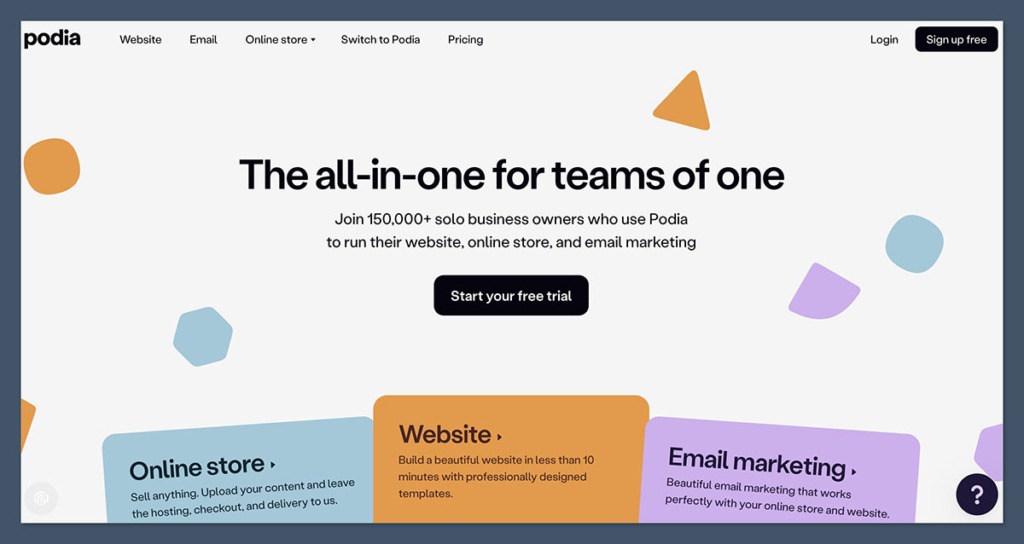
If you’re new to digital products or just want something clean and reliable to sell online courses, downloads, or coaching — Podia is one of the smoothest platforms out there.
I’ve recommended Podia to creators who don’t want to mess with plugins, integrations, or complicated setups. And they’ve all said the same thing after launching: “That was way easier than I thought.”
It’s not built for heavy-duty ecommerce stores or custom funnels — but it nails the basics.
With Podia, you get a website, digital product delivery, email marketing, online courses, webinars, and memberships — all in one dashboard.
That makes it a solid alternative to Samcart, especially for solopreneurs or anyone selling knowledge-based products.
There are no transaction fees on paid plans, the support is responsive, and you don’t need to be a tech expert.
It doesn’t give you the conversion-focused checkout power of ThriveCart, or the full subscription tools of PayKickstart, but it’s great for launching fast and keeping things simple.
Key Features
- Website builder with landing pages
- Online course hosting
- Sell digital downloads, webinars, coaching sessions
- Email marketing and automation
- Built-in checkout with upsells and coupons
- Membership support
- Free migration from other platforms
- Customer messaging/live chat widget
- Community features (forums, discussions)
- Integrates with Stripe, PayPal, ConvertKit, Zapier
Pros
- All-in-one tool for creators
- No transaction fees on paid plans
- Super easy to use
- Clean UI and fast setup
- No need for extra tools or plugins
- Good support and onboarding
Cons
- Not built for physical products or large ecommerce shops
- Limited design and funnel customisation
- Less control over checkout compared to ThriveCart or Samcart
- Basic analytics and reporting
Pricing
Podia is a great choice for creators who want to get started quickly without high upfront costs. It also scales with your audience size.
- Free Plan: $0/month + 10% transaction fee
- Mover: $39/month
- Shaker: $89/month
- Earthquaker: $199/month
The Free plan is good for testing the waters. Mover removes fees. Shaker adds memberships and more marketing tools. Earthquaker is for creators doing higher volume or managing teams.
Who It’s Best For
- Online course creators
- Coaches and consultants
- Digital product sellers (eBooks, templates, music, art)
- Beginners launching a product for the first time
- Creators switching from Etsy, Gumroad, or Teachable
If you just want to launch, sell, and focus on your content — not the tech — Podia delivers what you need without a steep learning curve.
Verdict: The Easiest Way to Start Selling Online
I’ve put total beginners on Podia who launched a product in one weekend. It’s that simple. And that’s the point — it’s not trying to be a full ecommerce powerhouse.
It’s built for creators who want to get paid, build an audience, and grow a small brand without friction.
If you’re comparing it to Samcart, Podia gives you more bang for your buck — because you’re not just getting checkout pages.
You’re getting a whole business platform. You won’t find fancy funnels or deep billing logic, but for a creator-first business? Podia is more than enough.
7. WooCommerce: Best for Custom Ecommerce Sites with Total Control
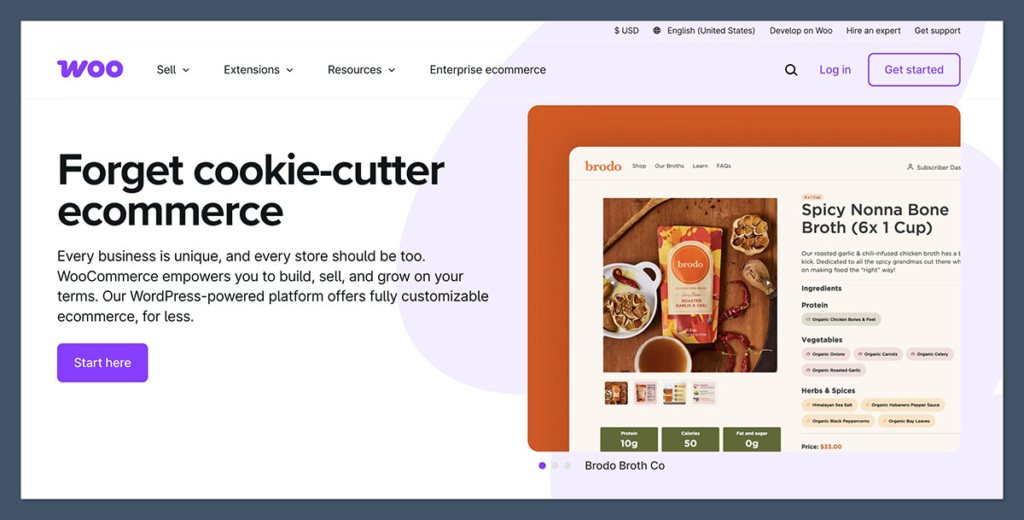
If you’re building a brand and want complete ownership over your store — from product pages to checkout flows to SEO — WooCommerce is a no-brainer.
It’s a free plugin that turns any WordPress site into a full ecommerce system, and I’ve used it for clients who needed flexibility that Shopify and Samcart just couldn’t offer.
With WooCommerce, there’s no monthly platform fee.
You own your store, your content, your hosting, and your design. That means you can customise everything — product types, checkout behaviour, payment gateways, shipping rules, customer accounts, subscriptions, you name it.
It does take a little more setup. You’ll need a hosting plan, a WordPress install, and a few plugins to handle things like subscriptions, email, or upsells.
But once you’re up and running, the control you get is unmatched. It’s ideal for ecommerce brands that want to scale and don’t want to rely on third-party platforms.
Where Samcart keeps you boxed into templates and limited checkout pages, WooCommerce lets you build anything — and integrate it with everything.
You’re playing with open-source tech, which gives you far more power long-term.
Key Features
- Full integration with WordPress
- Sell physical or digital products, services, subscriptions
- Checkout and cart customisation
- Multiple payment gateways (Stripe, PayPal, Klarna, etc.)
- Product variations, bundling, and inventory management
- Tax, shipping, and location-based rules
- SEO-friendly blog and CMS
- Integrates with all major CRMs, email platforms, analytics tools
- Vast ecosystem of plugins and themes
- Developer-friendly for custom features
Pros
- Totally free to install and use
- Full ownership — no platform lock-in
- Massive plugin ecosystem for any feature you need
- SEO advantages with WordPress
- Flexible enough for any ecommerce model
- Great for international sales and localisation
Cons
- Requires hosting and regular updates
- Can get technical depending on setup
- You’ll probably need a few paid plugins
- Not as “plug-and-play” as Shopify or Podia
- Support depends on your hosting provider and plugins used
Pricing
WooCommerce itself is free, but the real cost comes from plugins, themes, and hosting. It’s great if you want control over how you spend.
- Core Plugin: Free
- Hosting: ~$10–30/month (SiteGround, Bluehost, Kinsta)
- Add-ons/Extensions: $49–$199/year each (varies by feature)
You can keep things lean with free tools or go deep with paid add-ons. It’s ideal for sellers who want flexibility and control over cost and setup.
Who It’s Best For
- Ecommerce store owners who already use WordPress
- Developers or tech-savvy sellers
- Brands that want to own everything, not rent it
- Sellers needing deep product customisation
- International stores with custom rules and compliance needs
If you care about long-term SEO, flexibility, and keeping your data in your own hands, WooCommerce is a strong contender.
Verdict: Full Power, But Comes with Responsibility
I’ve built WooCommerce stores that have scaled past six figures with complete design control, advanced SEO, and custom funnels.
You can’t do that with Samcart or most hosted platforms. But you’ve got to be ready to manage your stack — or pay someone who can.
If you want a simple plug-and-play setup, this isn’t for you.
But if you want to run a serious ecommerce business that you own 100%, WooCommerce is hard to beat.
It’s more work than Samcart, but it gives you way more freedom and long-term value.
8. Gumroad: Best for Beginners Selling Digital Products with Zero Setup
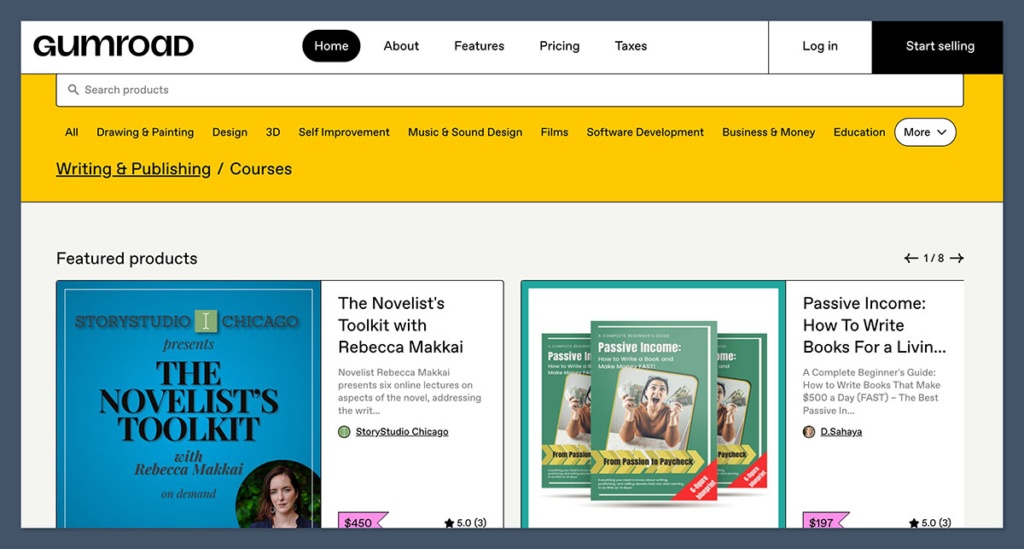
If you just want to upload a product and start selling today — no website, no integrations, no messing with checkout customisation — Gumroad is about as easy as it gets. It’s dead simple.
That’s why I recommend it to creators launching their first digital product or trying to validate an idea fast.
Unlike Samcart, which focuses on checkout pages and upsells, Gumroad gives you a lightweight storefront and product pages out of the box.
You don’t need a website or any design skills. It handles payments, file delivery, tax, and even memberships.
It’s not built for ecommerce stores or complex funnels — but for digital artists, writers, musicians, developers, and creators selling one-off products or small libraries, it does the job with almost no friction.
I’ve used Gumroad to test ideas, launch mini-products, and help new sellers get paid before investing in bigger platforms.
It’s not where you scale to six figures, but it’s a great place to start.
Key Features
- Simple hosted product pages
- Sell digital downloads, courses, memberships, and physical products
- Email list building and basic broadcasts
- Discount codes and pay-what-you-want pricing
- Embeddable buy buttons for external sites
- Affiliate program support
- Instant file delivery
- Handles EU VAT automatically
- Analytics on views, sales, and conversions
Pros
- Extremely easy to use — no tech knowledge needed
- Hosted storefront — no website required
- No upfront cost to start selling
- Clean, distraction-free checkout
- Works well for low-ticket digital products and mini-offers
Cons
- High transaction fees on the free plan
- Limited design and branding control
- Not great for scaling or complex sales
- No advanced funnel features (upsells, A/B testing, CRM tagging)
Pricing
Gumroad is creator-focused and easy to start with, offering a free plan that charges per sale. Simple setup, but higher fees until you upgrade.
- Free Plan: $0/month + 10% per sale
- Pro Plan: $10/month + 3.5% + 30¢ per transaction
Start free, then upgrade once your volume picks up. It’s ideal for creators who want to launch without any financial commitment upfront.
Who It’s Best For
- Creators just starting out
- Artists, writers, musicians, indie developers
- Sellers with small product libraries
- Digital download stores
- Anyone validating an offer before investing in a full platform
If you’re launching an ebook, music pack, design template, plugin, or a few niche digital products — and you don’t want to worry about hosting, checkout flows, or email integration — Gumroad just works.
Verdict: Launch Fast, Then Graduate
I’ve used Gumroad myself when I needed to get something out the door fast with zero setup.
It’s not where you scale a business — but it’s a great low-risk way to test products, earn your first $1,000 online, and validate your market.
Once you outgrow it, you’ll probably move to ThriveCart, Podia, or WooCommerce — but as a starting point, Gumroad beats Samcart for simplicity, accessibility, and speed to launch.
For creators testing the waters, this is the fastest path to start selling.
9. SendOwl: Best for Lightweight Digital Product Sales with Simple Checkout
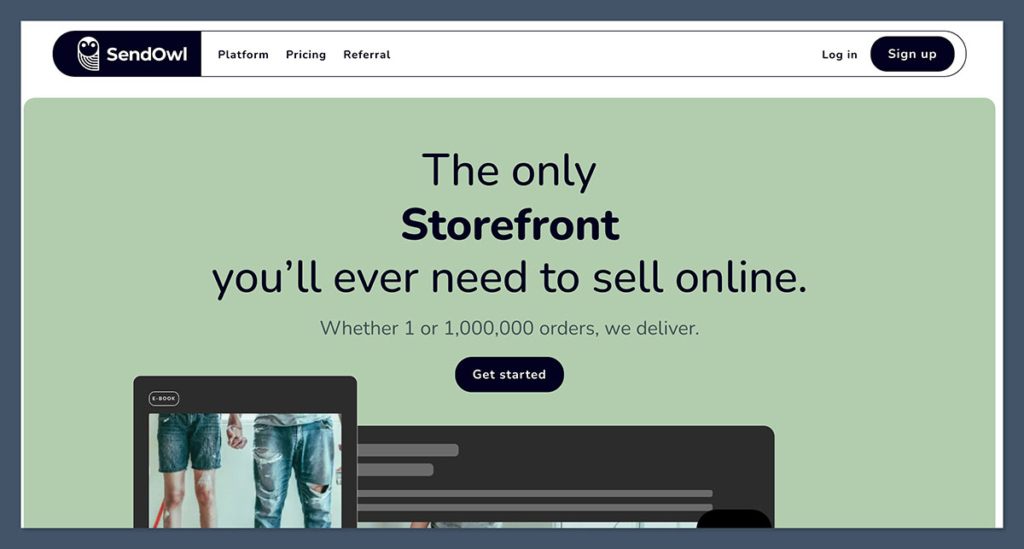
SendOwl is one of those tools most people overlook — but for lean digital product businesses, it’s a hidden gem.
If you’re selling ebooks, templates, music, or software and want a lightweight, no-nonsense checkout that handles delivery and payments for you — this platform does the job.
Compared to Samcart, SendOwl strips out the fluff.
It doesn’t try to be a full storefront, course builder, or funnel system. Instead, it focuses on the essentials: checkout, payments, and delivery. And it does those very well.
I’ve used SendOwl with clients launching niche offers and one-off digital products.
It’s fast to set up, doesn’t require a site, and integrates directly with Stripe and PayPal. It also supports license keys, which makes it ideal for developers and SaaS folks selling software or private access.
You won’t get the slick visual builders of ThriveCart or the community tools of Podia — but if all you need is a dead-simple way to get someone from product page to download link, SendOwl delivers.
Key Features
- Secure checkout pages
- Automatic digital file delivery
- Drip content and timed access
- Subscriptions and payment plans
- Embeddable buttons for any site
- Cart abandonment recovery
- Affiliate management
- Coupon codes and discounts
- License key generation (great for software sales)
- Integrates with Stripe, PayPal, and email tools
Pros
- Very fast setup and easy to use
- No need for a full website
- Perfect for selling digital products directly
- Super affordable
- Reliable and low-maintenance
- Great for developers and niche creators
Cons
- No visual page builder or storefront
- Limited branding and design control
- Not built for course hosting or community features
- Not ideal for large product catalogs or ecommerce stores
Pricing
SendOwl is one of the most affordable platforms on this list. It’s perfect for selling digital products without all the bells and whistles.
- Starter: $9/month (10 products, 1GB storage)
- Growth: $15/month (30 products, 3GB)
- Pro: $24/month (100 products, 5GB)
- Business: $39/month (Unlimited products, 10GB)
Choose a plan based on how many products you sell. All tiers include checkout, product delivery, and affiliate support.
Who It’s Best For
- Digital product creators (ebooks, PDFs, software, music)
- Developers selling licenses or tools
- Niche bloggers and writers
- Solopreneurs launching one-off offers
- Sellers who don’t need a full site or funnel
SendOwl is great when you want to keep things simple, cheap, and fully in your control — without overthinking the tech stack.
Verdict: Lightweight Checkout, Heavy on Practicality
If you’re not building a full brand or community — and just want to sell a product, get paid, and deliver it — SendOwl might be the most efficient tool on this list.
I’ve used it on projects where clients didn’t want complexity, just results. No setup headaches, no overkill features, and no bloated pricing.
Compared to Samcart, it gives you more flexibility for digital delivery at a much lower cost — but you’re trading off design and funnel capability.
Still, for small offers and solo sellers, SendOwl is a solid, practical Samcart alternative that just works.
Final Verdict: Which Samcart Alternative Should You Actually Choose?
Here’s what I tell every client when they ask: “Which platform should I go with?”
It depends entirely on your business model.
If you’re a course creator or coach, Samcart can feel limited fast. You’ll want something that gives you more flexibility — without locking you into expensive monthly tiers just to run basic funnels.
If you’re running a real ecommerce store, Samcart isn’t even in the conversation. You need a proper storefront, product management, SEO, and shipping tools — and that means Shopify or WooCommerce.
If you’re selling low-ticket offers, doing VSL funnels, or validating a product? ThriveCart, Gumroad, and SendOwl are easier wins with far lower overhead.
I’ve used almost every tool on this list, either personally or for clients. Here’s my short list based on what you’re selling:
- Best all-around Samcart replacement: ThriveCart (for digital products + upsells)
- Best for full ecommerce stores: Shopify or WooCommerce
- Best for course creators: Kajabi (all-in-one) or Podia (beginner-friendly)
- Best for recurring billing: PayKickstart
- Best for offer-based funnels: ClickFunnels
- Best for selling simple products fast: Gumroad or SendOwl
Comparison Table: Samcart vs Top Alternatives
| Platform | Price (USD) | Best For | Checkout Pages | Storefront | Subscriptions | Affiliate Mgmt | Course Hosting | Key Strength |
|---|---|---|---|---|---|---|---|---|
| Samcart | $59–$199/month | Simple funnels + digital sales | ✅ | ❌ | ✅ | ✅ | ❌ | Clean checkout w/ upsells |
| ThriveCart | $495 one-time | Digital products + upsells | ✅ | ❌ | ✅ | ✅ | ✅ (Learn) | One-time fee + upsells/billing |
| Shopify | From $39/month | Physical & digital stores | ✅ | ✅ | ✅ (via apps) | ✅ (via apps) | ❌ | Full ecommerce engine |
| Kajabi | From $149/month | Courses, coaching, memberships | ✅ | ✅ | ✅ | ✅ | ✅ | All-in-one platform |
| ClickFunnels | From $97/month | Funnels, webinars, launches | ✅ | ❌ | ✅ | ✅ | ✅ (basic) | Offer stacking + A/B testing |
| PayKickstart | From $99/month | SaaS, recurring billing | ✅ | ❌ | ✅ | ✅ | ❌ | Advanced billing + dunning |
| Podia | Free – $89/month | Beginners + creators | ✅ | ✅ | ✅ | ✅ | ✅ | Easiest setup for small brands |
| WooCommerce | Free + plugins | Full control + SEO | ✅ | ✅ | ✅ (with plugin) | ✅ (plugins) | ❌ | Customisation + ownership |
| Gumroad | Free – $10/month | Simple product launches | ✅ | ✅ | ✅ | ✅ | ✅ (light) | Fastest time-to-market |
| SendOwl | From $9/month | Developers + lean digital sales | ✅ | ❌ | ✅ | ✅ | ❌ | Lightweight + cheap delivery |
What I Use Personally
For high-converting digital sales and control over funnels, I use ThriveCart. It’s not the prettiest, but it prints money if you know how to use it right.
For stores, I go with Shopify — especially if the brand needs solid fulfilment, inventory tracking, and growth options.
For client coaches and experts, Kajabi or Podia depending on the budget and level of support needed.
Every tool has a sweet spot — you just need to align the platform with what you’re actually trying to sell.
Frequently Asked Questions About Samcart Alternatives
Is Samcart still worth it in 2025?
Only if you’re selling digital products with a simple funnel and want a clean checkout setup. But for most sellers, it’s overpriced compared to tools like ThriveCart or Podia, which offer more for less.
What’s the cheapest alternative to Samcart?
SendOwl and Gumroad are the cheapest to start with. SendOwl starts at $9/month, and Gumroad has a free plan (with 10% fees). Both are great for lean digital product sellers.
Which platform is best for selling online courses?
Kajabi if you want everything under one roof — website, course hosting, email, community. Podia is a strong runner-up, especially for beginners who want to keep things simple.
Can I sell subscriptions and memberships with these alternatives?
Yes. ThriveCart, Kajabi, PayKickstart, Podia, and even Gumroad all support recurring billing. PayKickstart is the best if you need advanced billing logic or revenue recovery tools.
Which Samcart alternative is best for physical products?
Shopify wins this easily. WooCommerce is another strong option if you’re using WordPress and want more control.
Do any of these platforms offer lifetime pricing?
Yes — ThriveCart is the standout here with a one-time payment of $495. That alone saves thousands over time if you’re running offers consistently.
What’s the easiest alternative to use with no tech skills?
Podia or Gumroad. Both let you launch fast with no plugins, code, or tech stack stress. If you want dead-simple, start there.
Can I handle taxes like VAT or sales tax with these platforms?
Shopify, WooCommerce (with plugins), and ThriveCart have tax features built in. Gumroad also handles EU VAT automatically, which is great for creators selling internationally.
Which platform gives me full control over my store and data?
WooCommerce, hands down. You own the site, the data, and the customer experience. Just be ready to manage hosting and plugins.
What’s the best option if I want to build high-converting sales funnels?
ClickFunnels or ThriveCart are built for this. ClickFunnels is stronger on frontend pages and complex funnels, while ThriveCart dominates on checkout conversion and backend simplicity.






