
If you’re selling digital products, courses, or merch, there’s a good chance you’ve come across Sellfy. It’s simple, clean, and built for creators.
But once your business grows or you want more design control, lower fees, or advanced features, Sellfy can start to feel limited.
Quick answer: The best alternatives to Sellfy are Shopify for full control, Payhip for simplicity, Gumroad for creators, and Podia for courses and memberships. Your ideal pick depends on what you’re selling and how much you want to scale.
I’ve worked with ecommerce brands of all sizes — from solo creators selling PDFs to growing teams launching product lines. This guide breaks down the best Sellfy alternatives I’ve personally used or set up for clients.
Let’s go tool by tool.
Here’s a quick cheat sheet to help you match your goals with the right platform:
| Platform | Best For | Starts At |
|---|---|---|
| Shopify | Scaling ecommerce brands | $39/month |
| Gumroad | Indie creators and side hustlers | Free (10% fee) |
| Podia | Digital product + course sellers | $39/month |
| Payhip | Beginners who want a simple store | Free (5% fee) |
| WooCommerce | WordPress users who want full control | Free plugin |
| BigCommerce | Enterprise-level ecommerce brands | $39/month |
| Squarespace | Designers and visual brands | $36/month |
| Teachable | Course creators and educators | Free plan |
| ThriveCart | Funnel builders and advanced marketers | $495 one-time |
| Etsy | Handmade and digital craft sellers | $0.20/listing |
1. Shopify
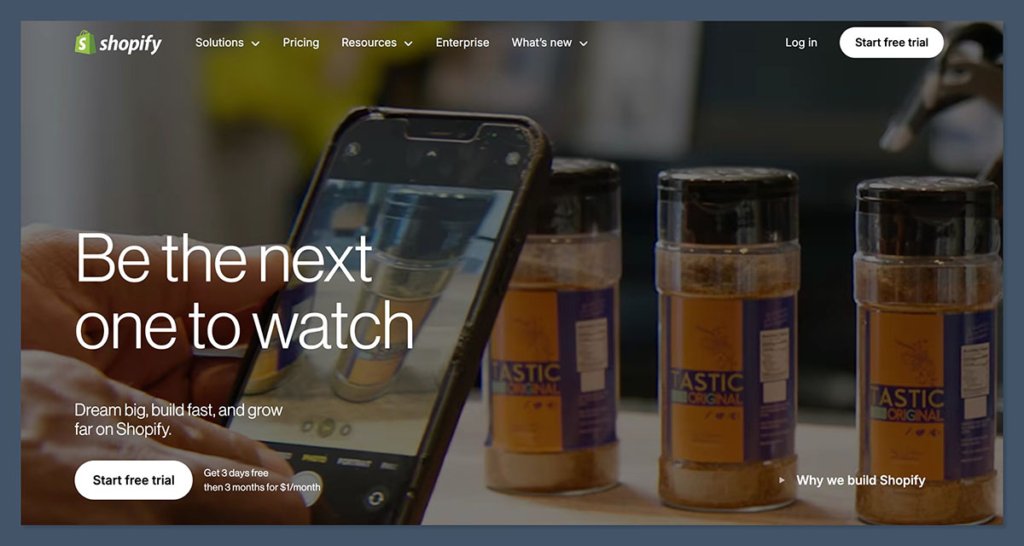
Shopify is what I recommend to most sellers who outgrow platforms like Sellfy.
It gives you complete control over your storefront, checkout, branding, and customer experience. You can sell physical or digital products, subscriptions, or pretty much anything.
Where Sellfy gives you simplicity, Shopify gives you freedom. You can customise everything — product pages, shopping carts, themes, and even the checkout (on higher-tier plans).
It’s built to grow with your store, so whether you’re selling ten products or ten thousand, Shopify can handle it.
It also plays well with other tools. You can connect your email marketing, build funnels, run abandoned cart sequences, use upsell apps, and more — all from the same backend.
The app ecosystem is massive, which is both a strength and something to watch out for, depending on your budget.
Pros
- Total control over the look and feel of your store
- Thousands of apps and integrations
- Optimized for SEO and conversion
- Handles both digital and physical products well
- Reliable and scalable for growing businesses
- Strong support and community resources
- Built-in payment processor and multi-currency features
Cons
- Monthly fees can add up with apps
- Learning curve if you’re not technical
- Not the cheapest option for beginners
- Some key features require third-party apps
Pricing
| Plan | Monthly Price | Key Features |
|---|---|---|
| Basic | $39 | Best for small stores just getting started |
| Shopify | $105 | Adds professional reporting and better rates |
| Advanced | $399 | Advanced analytics and shipping tools |
Transaction fees apply unless you use Shopify Payments.
Best for
Anyone who wants to build a full-featured online store with more flexibility than Sellfy. Perfect for scaling up or branding your own ecommerce business.
Shopify is especially useful if you:
- Sell both physical and digital products
- Want to grow into international markets
- Need advanced tools for abandoned cart recovery, upsells, or analytics
- Care about having a branded experience from homepage to checkout
If you’re serious about ecommerce, Shopify will take you further than Sellfy ever could. But it comes with more responsibility — and more reward.
2. Gumroad
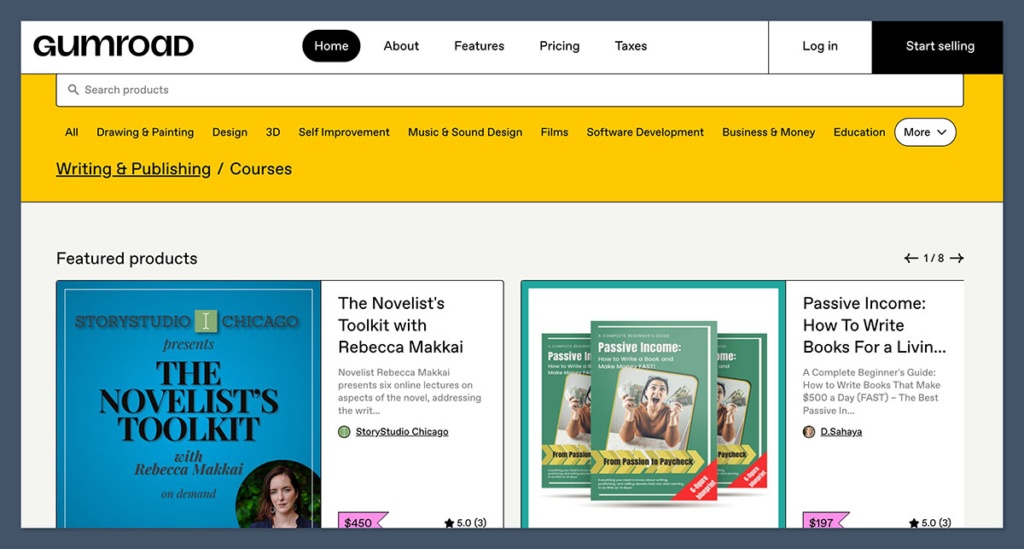
Gumroad is a creator-friendly alternative if you want to start fast. It’s great for artists, writers, and indie makers selling PDFs, videos, or small digital products.
It’s built around simplicity. You can literally sign up, upload your product, set a price, and start selling — all in under an hour. Gumroad removes friction for new sellers.
There’s no need to worry about hosting, design, checkout configuration, or anything technical.
It also has a small but loyal buyer community. Customers can follow your profile, receive product updates, and browse through your catalog.
While it’s not a discovery engine like Etsy, it does offer light exposure that Sellfy doesn’t really match.
Just be aware of the 10% fee on the free plan. That’s high if you’re doing volume. Once you scale up, it may make sense to move to the premium tier to bring that fee down.
Pros
- Super simple setup
- Great for small digital products
- No monthly fees until you scale
- Built-in audience for creators
- Email marketing and license key tools included
- You can sell pay-what-you-want products easily
Cons
- 10% fee on free plan is steep
- Basic store design with limited customisation
- Not built for physical products
- Analytics and reporting are minimal
Pricing
Gumroad has a transparent but tiered pricing model:
| Plan | Cost | Transaction Fee |
|---|---|---|
| Free | $0/month | 10% per sale |
| Gumroad Pro | Starts at $10/month | 3.5% + 30¢ per sale (varies by revenue) |
The Pro plan fee is based on how much revenue you’re generating each month. The more you make, the higher your monthly base, but the transaction fee stays lower than the free plan.
Best for
Creators selling ebooks, courses, or simple digital goods. Ideal if you just want to upload and sell without worrying about design or tech.
Gumroad works well if you:
- Create content or art and want to sell it quickly
- Don’t care much about storefront customisation
- Need a low-commitment, entry-level platform
- Prefer a clean, no-frills product delivery flow
If you’re just testing the waters or launching your first product, Gumroad can help you earn without overthinking setup or costs. It’s not designed for ecommerce brands — but for creators, it does the job.
3. Podia
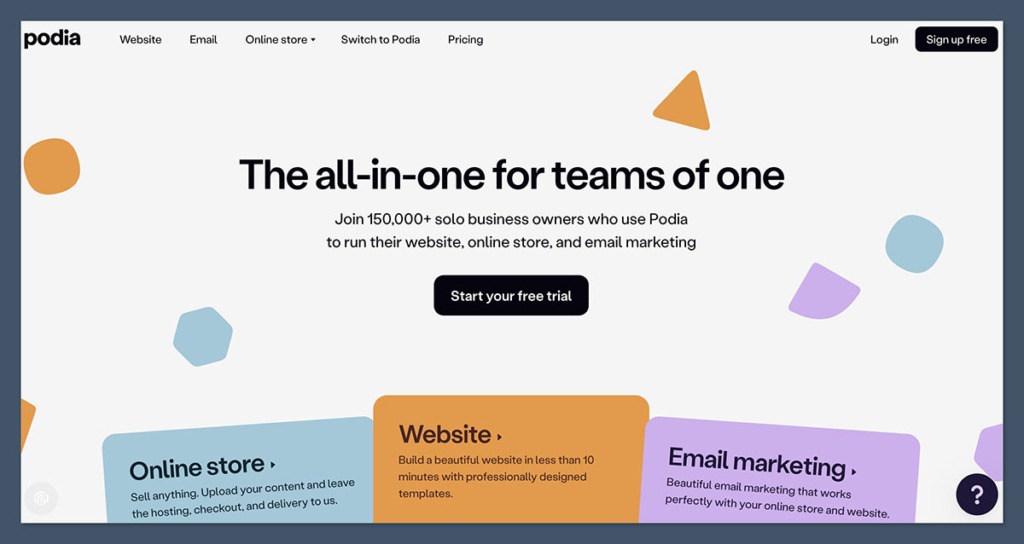
Podia is one of the best tools for selling digital products, online courses, and memberships. It’s built for educators and content creators who want everything under one roof — without duct-taping a dozen tools together.
You can host your digital products, build a course library, set up recurring memberships, and even run your email marketing from inside Podia. That’s one of its biggest selling points.
You won’t need a third-party email tool or a separate landing page builder. It’s all built-in, and that makes a big difference when you’re just getting started or don’t want tech headaches.
Another standout is the zero transaction fees on paid plans. Compared to Sellfy or Gumroad, this means more money in your pocket if you’re making consistent sales.
You also get a simple checkout process, which helps conversions — especially for lower-ticket digital products.
Design-wise, it’s more limited than platforms like Shopify or even Squarespace. You won’t get much flexibility with themes, layouts, or branding, so if design is a big priority, you may feel boxed in.
Pros
- Clean interface
- No transaction fees on paid plans
- All-in-one platform for email, landing pages, memberships
- Great customer support
- Built-in video hosting for courses
- Affiliate program management available
Cons
- Limited design flexibility
- Not ideal for physical product sales
- Upsells and automation are basic
- Fewer advanced integrations compared to Shopify or WooCommerce
Pricing
All plans allow unlimited products and include no transaction fees:
| Plan | Monthly Price | Key Features |
|---|---|---|
| Mover | $39 | Digital downloads, email, and courses |
| Shaker | $89 | Memberships, affiliate tools, third-party code |
| Earthquaker | $199 | Priority support, onboarding calls, white-label |
There’s also a 14-day free trial if you want to test it before committing.
Best for
Course creators, coaches, and digital product sellers who want a clean, no-fuss setup. You don’t need to stitch together a bunch of tools.
Podia is a strong fit if you:
- Sell courses, templates, or digital downloads
- Want email marketing, sales pages, and checkout handled in one place
- Prefer a predictable monthly cost without extra fees
- Don’t want to rely on plugins or external platforms
If you’re focused on content delivery and building a digital product business without complexity, Podia is one of the simplest platforms to get going with — and stay on.
4. Payhip
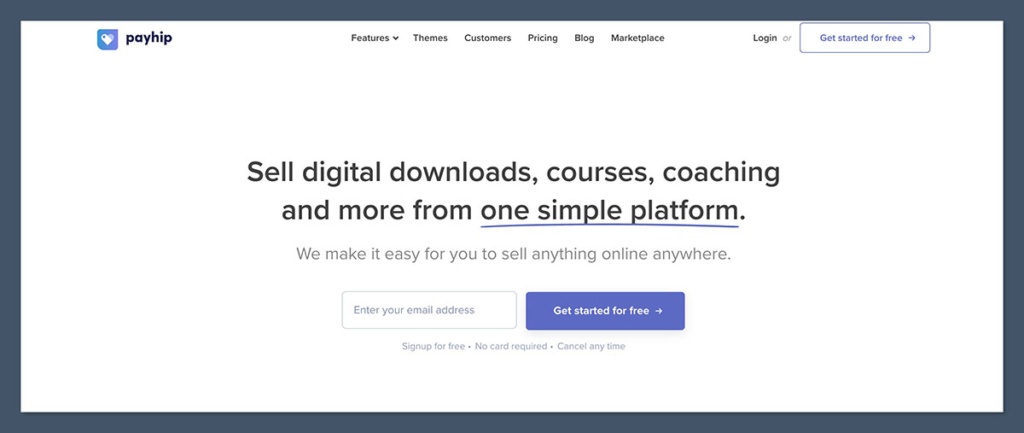
Payhip is the closest direct competitor to Sellfy. It’s easy to use, affordable, and supports digital downloads, coaching, and even memberships.
For solo creators or small teams selling ebooks, printables, or online services, Payhip offers one of the simplest paths to getting a store live.
One of its standout features is automatic EU VAT handling, which is a huge win if you sell to customers in Europe. That’s something a lot of platforms either ignore or make you handle manually. Payhip takes care of it for you — even on the free plan.
You can also sell coaching sessions, subscriptions, and online courses. While it’s not as deep as Podia or Teachable for education content, the fact that these tools are bundled into one dashboard makes it a strong entry-level option.
Customisation is where Payhip starts to show its limits. The storefronts are pretty basic, and you won’t have much flexibility with layout, design, or branding.
Still, for low-overhead businesses or side hustles, it does the job without friction.
Pros
- Simple setup
- Free plan available
- Built-in EU VAT handling
- Instant product delivery after purchase
- Supports courses, memberships, and coaching
- Built-in discount codes and affiliate features
Cons
- Not very customizable
- Lacks advanced marketing tools
- Limited to basic storefront layouts
- Reporting is minimal for scaling businesses
Pricing
Payhip has a three-tier pricing model that scales with your volume:
| Plan | Cost | Transaction Fee |
|---|---|---|
| Free | $0/month | 5% per sale |
| Plus | $29/month | 2% per sale |
| Pro | $99/month | No transaction fees |
All plans include unlimited products, bandwidth, and customers.
Best for
Digital product sellers who want something easy and cost-effective. Especially good for solo creators and those selling PDFs, ebooks, or printables.
It’s a smart pick if you:
- Want to avoid upfront costs
- Need fast setup with instant delivery
- Sell to international markets and want tax handled automatically
- Don’t need a full website or custom design elements
If Sellfy feels too restrictive but Shopify feels like overkill, Payhip is a great in-between. You don’t need tech skills to get started, and you can grow into paid plans when the sales start coming in.
5. WooCommerce
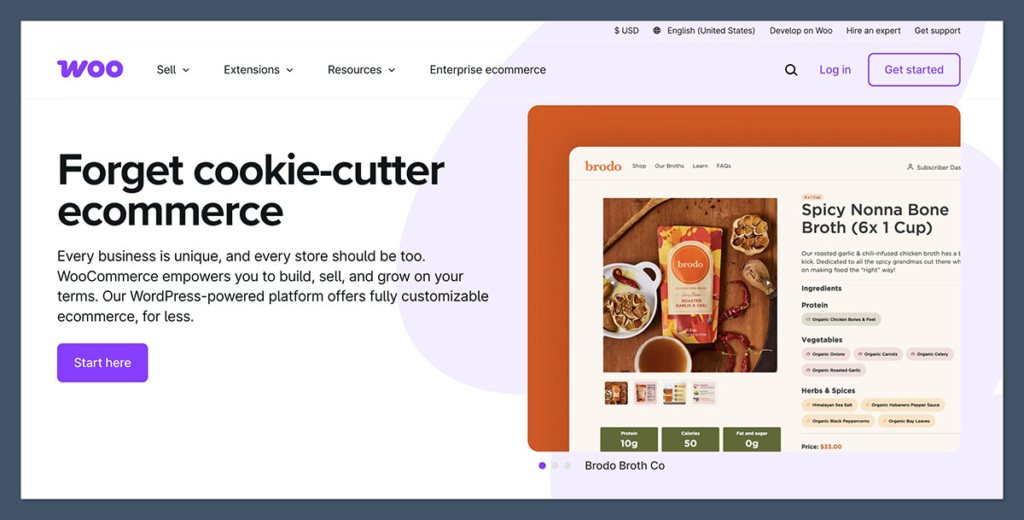
If you’re comfortable with WordPress, WooCommerce is the most powerful free tool out there. It’s open-source, flexible, and scalable — which is why it powers a huge portion of ecommerce stores globally.
It’s not a standalone platform like Sellfy. Instead, WooCommerce is a plugin that turns your WordPress site into a fully functional online store.
That means you get full control over everything — from your store’s design and layout to product management and checkout flow. If you can imagine it, you can probably build it with WooCommerce.
This flexibility comes with responsibility. You’ll need to handle your own hosting, backups, security, and updates.
And depending on your setup, you may have to hire a developer for customisations or troubleshooting. But in exchange, you get ownership and full control — something platforms like Sellfy or Gumroad can’t offer.
Pros
- No monthly fees (just pay for hosting)
- Fully customizable — edit every part of your store
- Tons of plugins and extensions to extend functionality
- Great SEO control through WordPress
- Ideal for international stores or niche setups
- Integrates easily with content and blogging features
Cons
- Can get technical, especially for beginners
- You’re responsible for updates and site security
- Setup can be time-consuming compared to SaaS tools
- Plugin conflicts can break parts of the site
Pricing
The WooCommerce plugin itself is free, but other costs add up:
| Item | Typical Cost |
|---|---|
| Hosting | $10–$25/month |
| Premium Themes | $30–$100 (one-time) |
| Paid Plugins | $50–$300/year |
| Developer Help | Varies based on need |
So while WooCommerce has no base platform fee, the real cost depends on your tech stack and what functionality you need.
Best for
Developers or ecommerce owners who already use WordPress and want full control without monthly SaaS costs.
WooCommerce makes sense if you:
- Already run a WordPress website and want to add a store
- Need advanced features or unique custom workflows
- Want total control over SEO, checkout, and design
- Don’t mind managing your own hosting and updates
If you’re looking to scale a content-heavy brand or build a store that does things most platforms can’t handle, WooCommerce is a powerful long-term choice. Just be ready to invest time (and sometimes budget) into getting it set up right.
6. BigCommerce
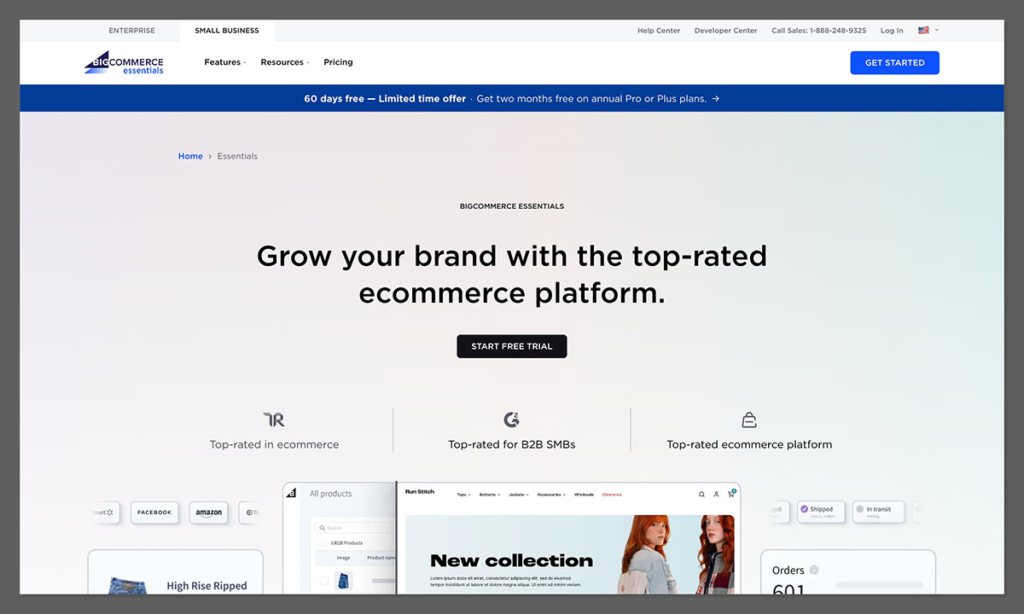
BigCommerce is like Shopify but with more built-in features and fewer app dependencies. It’s made for fast-growing businesses that want enterprise-grade tools without having to install and pay for dozens of plugins.
Where Shopify often requires apps to unlock features like advanced shipping rules or multi-currency support, BigCommerce includes many of these options out of the box.
That means fewer monthly subscriptions and a more streamlined backend for managing operations.
It also handles large catalogs and high traffic better than most platforms at this price point. The API is strong, which makes it a solid option for businesses needing custom integrations or headless ecommerce builds.
On the flip side, BigCommerce isn’t as beginner-friendly as Shopify. The learning curve is a bit steeper, and the theme ecosystem is smaller.
Design flexibility is there, but unless you have dev experience or a designer on your team, it might take longer to get things looking exactly how you want.
Pros
- No transaction fees on any plan
- Scales well for high-volume or fast-growing stores
- Many advanced features built in (like multi-currency and customer groups)
- Strong SEO tools baked into the core platform
- API-first structure for flexibility and integration
- Excellent uptime and performance
Cons
- Annual sales limits per plan
- Less intuitive backend than Shopify
- Themes can be expensive
- Limited selection of free templates
- Some features locked to higher tiers
Pricing
BigCommerce pricing is straightforward, but tied to your store’s annual sales volume:
| Plan | Monthly Price | Annual Sales Limit | Notes |
|---|---|---|---|
| Standard | $39 | Up to $50k/year | All core features included |
| Plus | $105 | Up to $180k/year | Adds customer groups and abandoned cart saver |
| Pro | $399 | Up to $400k/year (then +$150/mo per extra $200k) | Google customer reviews, faceted search |
No transaction fees on any plan, regardless of payment gateway.
Best for
Brands growing fast who want enterprise features without installing tons of apps.
BigCommerce is a great fit if you:
- Sell high volumes or operate in multiple countries
- Need built-in features like product filtering, custom shipping logic, or B2B pricing
- Want a platform that’s scalable without constant app installs
- Have a dev team or agency to help manage and customize the build
If you’re hitting the limits of Sellfy and want a platform with serious ecommerce horsepower, BigCommerce delivers — especially if you value performance, scale, and fewer third-party dependencies.
7. Squarespace Commerce

Squarespace offers beautiful design and solid ecommerce features. It’s perfect for designers or brands who care about how their storefront looks.
If the way your store feels visually is just as important as what you’re selling, Squarespace gives you a big advantage out of the gate.
Everything is all-in-one — hosting, templates, store features, blogging tools, analytics, and email. That makes it a great choice for people who want a smooth setup process and don’t want to mess with plugins or multiple platforms.
You can have a professional-looking storefront live in a day, with zero coding.
On the ecommerce side, it handles both physical and digital products well. It includes inventory management, customer accounts, discounts, tax tools, and even subscription products on the higher plan.
But it’s not designed for massive catalogs or complex product logic — you’ll hit limits if your store grows quickly or needs highly customized flows.
The other tradeoff is integrations. You won’t find the app marketplace or flexibility of a platform like Shopify.
That’s fine if you’re keeping things simple, but if you need advanced email automation, CRM connections, or custom checkout tweaks, you may run into walls.
Pros
- Stunning templates that make your store look polished
- All-in-one platform with hosting, pages, blog, and store built in
- Simple for beginners and non-technical users
- Good for selling both physical and digital products
- Strong content tools for brand storytelling
- Built-in analytics and email marketing
Cons
- Limited advanced ecommerce features
- Fewer integrations than Shopify or BigCommerce
- Doesn’t scale well past mid-size stores
- Checkout isn’t as customizable
- Lower support for international selling features
Pricing
Squarespace offers three plans for ecommerce:
| Plan | Monthly Price | Key Features |
|---|---|---|
| Business Plan | $33 | Basic ecommerce + 3% transaction fee |
| Commerce Basic | $36 | No transaction fees, more store tools |
| Commerce Advanced | $65 | Abandoned cart recovery, subscriptions, advanced shipping |
All plans include free custom domains (on annual billing), SSL security, and unlimited products.
Best for
Designers, artists, and brand-first ecommerce sellers who want their store to look professional with minimal setup.
Squarespace is a smart option if you:
- Want your site to look great with minimal effort
- Are selling a small range of products
- Value design and branding more than deep backend control
- Need to launch quickly without technical help
If your main focus is on presenting your brand beautifully and you don’t need advanced features or third-party integrations, Squarespace makes things easy — and keeps your site looking like it was built by a pro.
8. Teachable
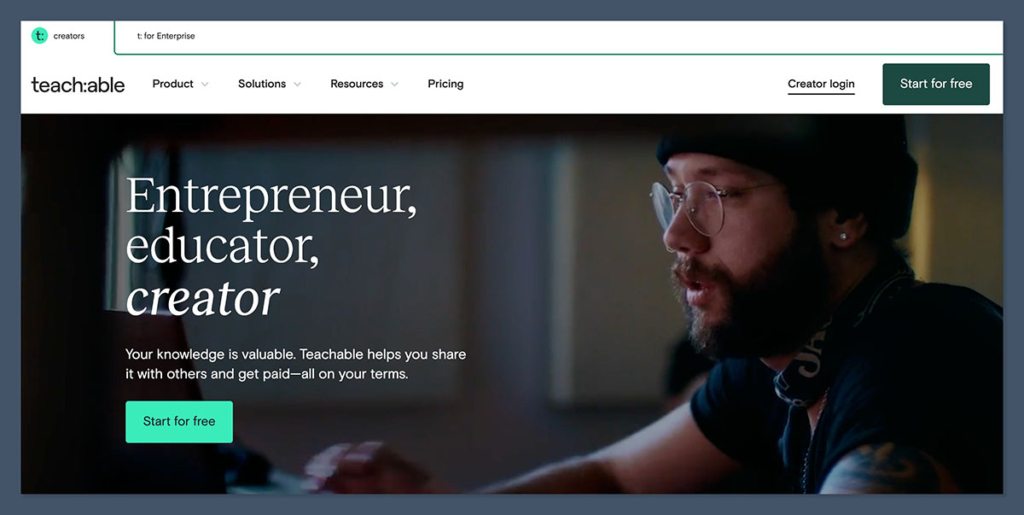
Teachable is built specifically for online courses and coaching. If that’s your focus, it beats Sellfy hands down.
It’s purpose-built for educators and creators who want to turn their knowledge into a product — whether that’s a course, coaching program, or workshop.
What sets Teachable apart is its dedicated course-building tools. You can structure your content into modules, add video, quizzes, and downloadable files, and even drip content over time.
The student experience is smooth and mobile-friendly, which helps with engagement and repeat purchases.
It also supports coaching services with intake forms, scheduling, and custom onboarding. While platforms like Podia offer similar features, Teachable has more depth when it comes to tracking student progress, managing enrollments, and scaling course-based businesses.
The tradeoff is that it’s not designed to be a full ecommerce storefront. You won’t get advanced design customisation or tools for selling physical products. It’s built for digital education — and it does that very well.
Pros
- Powerful course builder with support for video, quizzes, and drip content
- Custom domains and branding options
- Built-in student analytics and course completion tracking
- Handles tax, VAT, and global payments out of the box
- Coaching tools with integrated scheduling and messaging
- Unlimited courses and students on all paid plans
Cons
- Limited storefront and page design flexibility
- Transaction fees apply on free and lower-tier plans
- Not made for selling physical products or complex ecommerce
- Email marketing tools are basic compared to standalone platforms
Pricing
Teachable has a tiered pricing model depending on your stage of growth:
| Plan | Monthly Price | Transaction Fees | Key Features |
|---|---|---|---|
| Free | $0 | $1 + 10% per transaction | 1 admin, unlimited students |
| Basic | $39 | 5% per transaction | Custom domain, drip content, coupons |
| Pro | $119 | No transaction fees | Priority support, certificates, live chat |
All plans include unlimited courses and students.
Best for
Educators, course creators, and coaches who want a polished platform to host and sell their content.
Teachable is ideal if you:
- Sell structured courses with lessons, video, or quizzes
- Want built-in tools for coaching or client onboarding
- Need global tax and payment support without extra setup
- Prioritise student experience and backend course tracking
If you’re focused on teaching or coaching and don’t need a full ecommerce store for physical goods, Teachable gives you everything you need to build, deliver, and scale a knowledge-based business — all from one dashboard.
9. ThriveCart
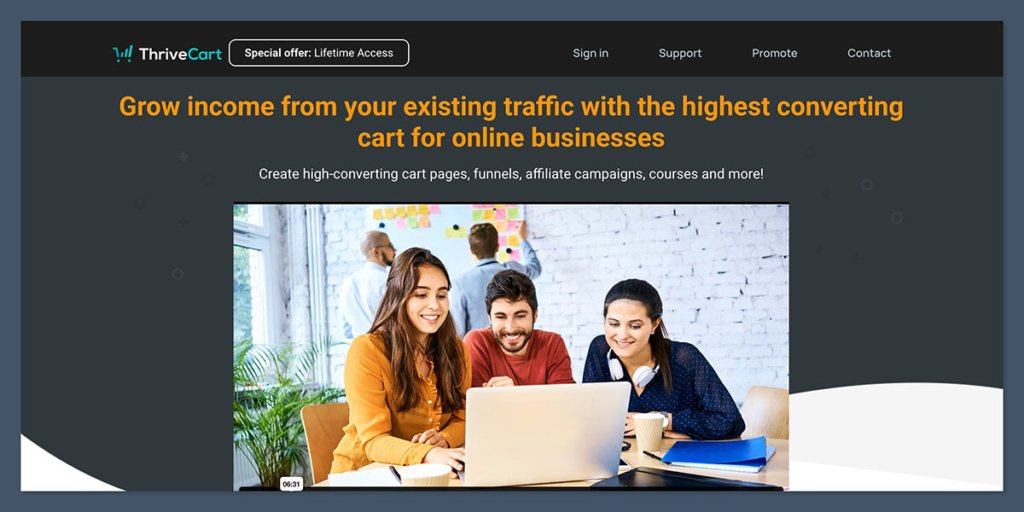
ThriveCart is a checkout-focused platform, ideal if you already have your audience.
It’s known for high-converting carts and upsell flows — and if you’re serious about increasing average order value, it’s one of the best tools out there.
This isn’t a storefront builder like Shopify or Squarespace. ThriveCart is all about the backend — how your customers pay, how you maximise revenue per transaction, and how you deliver your product after purchase.
It shines when you want to build out funnels with upsells, downsells, bump offers, or recurring billing, all in one place.
It also includes a built-in affiliate management system, so you can run your own referral program without needing third-party software. This is a huge bonus if you’re scaling info products or digital tools with a team of affiliates.
You won’t get a blog, custom storefront pages, or content management like you would with a full ecommerce platform.
So if you don’t already have a website or audience, ThriveCart isn’t where you should start. But if you’ve got a product and traffic — and you want to make more per sale — it’s a powerful system.
Pros
- One-time payment (no ongoing subscription fees)
- Advanced checkout and funnel-building tools
- Built-in affiliate management with full reporting
- Supports digital products, subscriptions, and one-time payments
- Integrates with course platforms, CRMs, and membership sites
- Offers tax calculation and customer management
Cons
- Limited storefront or branding options
- Not built for physical product ecommerce
- No blog, CMS, or native email marketing tools
- Requires third-party tools for full website functionality
Pricing
ThriveCart offers a lifetime license — pay once, and you’re in for life:
| Plan | Price | Features |
|---|---|---|
| Standard | $495 | Checkout, upsells, integrations, support |
| Pro | $690 | Adds affiliate centre, sales tax, JV contracts, subscriptions, and more |
No ongoing fees, no upsells after purchase — just a one-time payment.
Best for
Creators with an audience who want advanced sales funnels and don’t need a full storefront.
ThriveCart is ideal if you:
- Sell digital products, coaching, or memberships
- Already have a website or audience from YouTube, email, or social
- Want better control over cart behavior and offer structures
- Need affiliate tools to scale via referrals
If your business runs on funnels instead of a full store, ThriveCart can simplify your setup and boost your revenue. It’s a direct alternative to patching together tools like Stripe, SamCart, and ClickFunnels — without monthly costs dragging you down.
10. Etsy (with integrations)
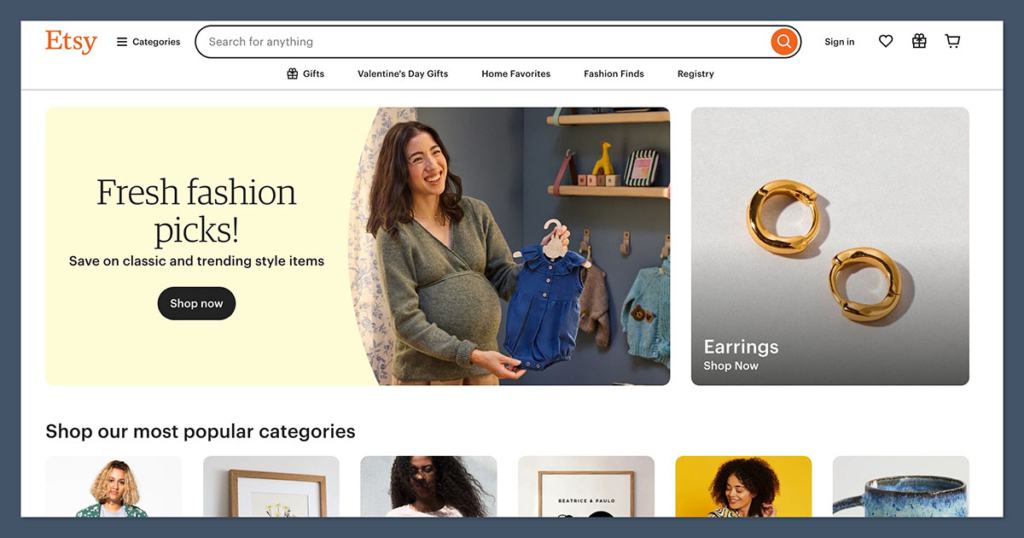
Etsy isn’t a direct Sellfy clone, but it’s a powerful channel for handmade and digital goods. Combine it with tools like Everbee, Printify, or Canva to extend its reach and automate parts of your business.
For many sellers, it acts as a top-of-funnel channel — a way to get products in front of buyers without needing to build a full website.
The biggest advantage Etsy offers is its massive built-in audience. Millions of people search Etsy every day for things like printable planners, handmade jewellery, templates, and niche gifts.
For new or growing sellers, this built-in traffic can kickstart sales without running paid ads or building SEO from scratch.
That said, it’s still a marketplace — which means you’re competing with thousands of similar sellers, and your storefront is always limited by Etsy’s branding and layout.
You can’t fully customise the buyer experience or build your own brand the way you could with Shopify or WooCommerce.
But for digital goods, print-on-demand products, or unique physical items, Etsy is a proven, low-friction place to start.
You can always layer on tools like Everbee (for product research), Printify (for fulfilment), and Koalanda (for SEO insights) to maximise your reach.
Pros
- Huge built-in audience and high buyer intent
- Easy to set up and manage, even for beginners
- Great for handmade, vintage, and digital printables
- Good discoverability for niche products
- Low upfront cost to launch
Cons
- Marketplace fees can add up, especially at scale
- Limited control over branding and layout
- Competing directly with other sellers on the same platform
- Hard to build a loyal customer base outside of Etsy
- Algorithm and policy changes can impact visibility
Pricing
Etsy charges a few different fees per sale:
| Fee Type | Amount |
|---|---|
| Listing Fee | $0.20 per item |
| Transaction Fee | 6.5% of sale price |
| Payment Processing | 3% + $0.25 per transaction (US) |
You may also pay extra for Etsy Ads if you choose to promote your listings within the platform.
Best for
Printables, handmade goods, and sellers who want exposure fast without building a full website.
Etsy makes the most sense if you:
- Sell crafts, digital downloads, or unique niche items
- Want to start selling without setting up your own store
- Need immediate access to a ready-to-buy customer base
- Are comfortable working within a competitive marketplace
If you’re launching a new product and want to validate demand before investing in a custom store, Etsy gives you speed, access, and simplicity.
You can always layer on integrations or build your own website later — but Etsy’s marketplace reach is hard to beat for early sales.
Final Thoughts: Which Sellfy Alternative Should You Choose?
Choosing the right Sellfy alternative comes down to what you sell, how much control you want, and where you are in your business journey.
Each platform on this list solves a different problem — and none of them are one-size-fits-all.
If you’re a serious ecommerce seller or want full control over your brand, Shopify is hands down the best Sellfy alternative. It gives you the infrastructure to grow, scale, and customise every part of the customer experience.
If you’re just starting out and want to avoid monthly fees while keeping things simple, Payhip and Gumroad are great low-commitment options. They’re perfect for side projects, early digital products, or creators testing the waters.
For course creators, educators, and coaches, Podia, Teachable, and ThriveCart are built specifically for what you need — structured content delivery, student tracking, subscriptions, and client management.
If you’re already using WordPress, WooCommerce gives you maximum flexibility and ownership, though it takes more setup. And if design matters most and you’re running a smaller product range, Squarespace delivers a clean, professional look with minimal effort.
Etsy is in its own category — it’s not a full ecommerce platform, but it’s a solid traffic source if you’re selling handmade or digital goods and want fast exposure without building a standalone site.
Still unsure? Start with what you’re selling today. If you’re offering digital downloads, courses, or coaching, you don’t need a massive ecommerce platform.
But if you’re building a long-term brand with multiple SKUs, advanced shipping rules, and international customers, you’ll want something scalable from day one.
Each of these tools has its place. What matters is picking the one that fits your business right now — and won’t hold you back when you grow.






