BigCommerce and WooCommerce are two of the biggest ecommerce platforms out there—but which one actually supports real growth?
We’ve spent over 200 hours researching, testing, and comparing both tools in depth. On top of that, we’ve analysed hundreds of real ecommerce stores powered by each platform using our design gallery, ecomm.design, to see how they perform in the wild.
As a result of that research, BigCommerce comes out on top for growing online stores. It’s got the built-in features, speed, and scalability to support serious ecommerce growth—without the technical overhead.
BigCommerce vs WooCommerce: Quick Verdict
BigCommerce – Best for growing stores that need reliability and features out of the box
WooCommerce – Best for SEO-led, content-driven brands that want full flexibility
In this review, I’ll break down exactly how BigCommerce and WooCommerce stack up on SEO tools, design options, speed, support, and more—based on hands-on testing and real data from stores using both platforms.
BigCommerce is best for:
- Ecommerce businesses ready to scale
- Brands selling across multiple channels
- Store owners who want fewer technical headaches
WooCommerce is best for:
- Content-heavy brands focused on SEO
- Teams with development or marketing skills
- Stores needing full customisation and control
Best for Getting Started: BigCommerce
BigCommerce is easier to set up and manage, especially for beginners. WooCommerce requires more technical know-how and setup time.
WooCommerce
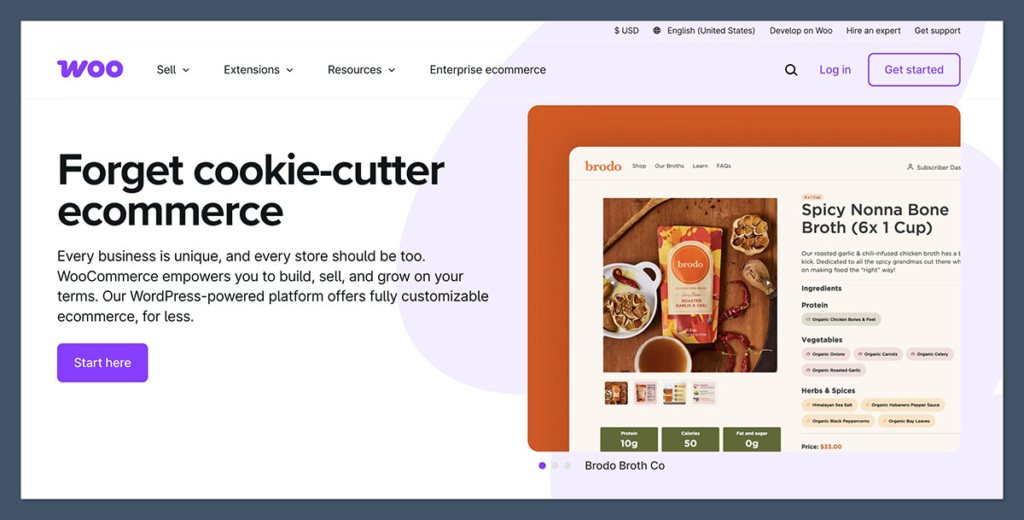
If you’ve used WordPress before, WooCommerce will feel familiar. But that doesn’t make it simple. The setup process involves a few steps:
- Choose a hosting provider (e.g. SiteGround or Kinsta)
- Install WordPress manually or via a hosting wizard
- Download and activate the WooCommerce plugin
- Configure the store (currencies, shipping, payments, etc.)
That’s already more complex than hosted platforms. And that’s before you deal with themes, plugin conflicts, and site performance tweaks.
Still, this approach gives you full ownership. You’re not locked into a provider. And if you have technical support or developer resources, the freedom WooCommerce offers is hard to beat.
BigCommerce
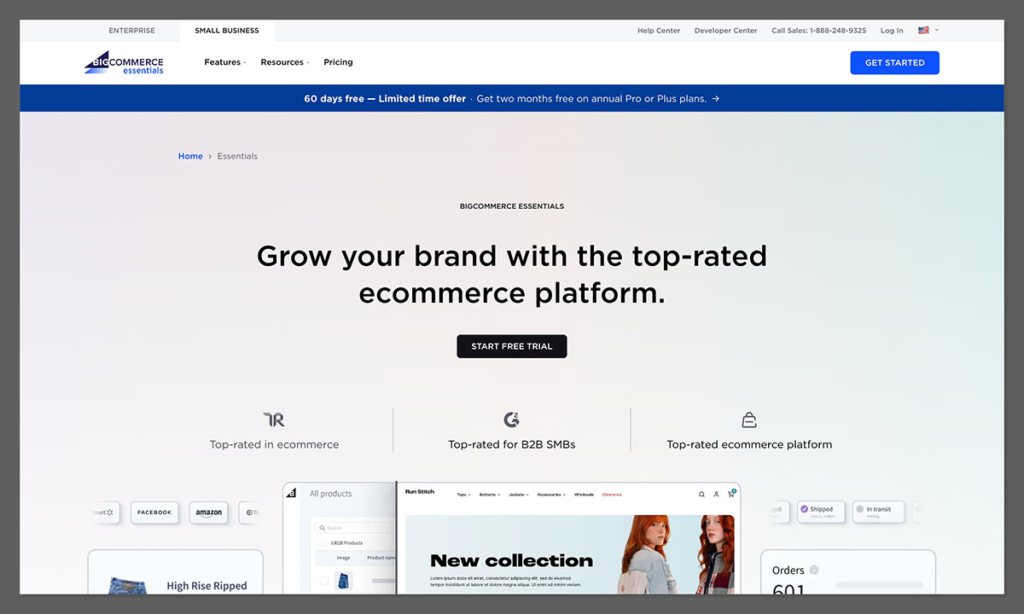
BigCommerce removes all that friction. You sign up, answer a few onboarding questions, and land in a dashboard that’s ready to go.
What’s already done for you:
- Hosting and SSL? Included
- Security updates? Handled
- Store structure? Pre-built
- Performance tools? Already optimised
Adding products, connecting payment methods, and setting up taxes takes a few clicks. It’s ideal for users who want to skip the tech setup and go straight to selling.
| Setup Element | WooCommerce | BigCommerce |
|---|---|---|
| Hosting | Self-hosted | Fully managed |
| Installation | Multi-step manual process | Instant |
| Built-in features | Limited | Extensive |
| Learning curve | Moderate to high | Beginner-friendly |
The Winner: BigCommerce
BigCommerce is easier for beginners. WooCommerce has more flexibility, but expect to spend more time configuring your store before it’s live.
Best for Pricing: BigCommerce
BigCommerce offers more value for growing stores. WooCommerce can be cheaper at first—but costs grow fast as you scale.
WooCommerce
WooCommerce is free to install—but running a full ecommerce store comes with extra costs.
You’ll need to budget for:
| Cost Type | Estimated Range |
|---|---|
| Hosting | $10–$40/month |
| Domain name | $10–$20/year |
| Premium theme | $50–$150 one-time |
| Plugins/extensions | $0–$300+/year |
| Support/Maintenance | DIY or paid extra |
The flexibility is great—you can choose cheaper tools or free plugins—but the pricing isn’t fixed. As your store grows, plugin renewals and performance upgrades start to add up. WooCommerce pricing is affordable for side hustles, but less predictable for serious ecommerce growth.
BigCommerce
BigCommerce uses simple, transparent pricing:
- Standard – $29/month
- Plus – $79/month
- Pro – $299/month
What you get at every level:
- Hosting and security included
- No transaction fees
- Built-in abandoned cart emails
- Unlimited products, file storage, bandwidth
- Scalability—plans grow with your revenue
For growing stores, this structure makes a big difference. You’re not spending time managing plugin renewals or fixing update conflicts. It just works. You can focus on scaling your products, sales channels, and team—not your tech stack.
Yes, there are optional extras—like premium themes and third-party apps—but the core features are strong enough that you can skip many paid add-ons altogether.
| Platform | Starting Price | Hosting Included? | Key Value |
|---|---|---|---|
| WooCommerce | Free plugin | ❌ | Flexible but piecemeal |
| BigCommerce | $29/month | ✅ | All-in-one, scalable |
The Winner: BigCommerce
BigCommerce gives growing stores more value and fewer hidden costs. While WooCommerce can be cheaper upfront, BigCommerce is easier to budget for—and better equipped for serious ecommerce growth.
Best for SEO: WooCommerce
WooCommerce gives you deeper control over technical SEO, content structure, and plugins. BigCommerce is solid—but more limited.
WooCommerce
This is where WooCommerce excels. Being built on WordPress means you can:
- Use SEO plugins like RankMath or Yoast SEO
- Create content-rich blogs under the same domain
- Tweak meta titles, descriptions, and schema markup
- Control site speed, URL structure, and sitemaps
You also benefit from the full range of WordPress tools: internal linking plugins, image compression tools, and AI content optimisers.
If SEO is a big part of your marketing strategy—whether through blogging, long-form content, or product-led traffic—WooCommerce gives you the toolkit to dominate search rankings.
BigCommerce
BigCommerce takes care of the basics:
- Customisable meta fields
- Auto-generated sitemaps
- SEO-friendly URL structure
- Native schema markup (limited)
That’s enough for standard product SEO. But you can’t dig deep into structured data or easily attach a powerful blog. There’s no plugin ecosystem like WordPress’s—so your growth will hit a ceiling if content is your primary strategy.
| SEO Feature | WooCommerce | BigCommerce |
|---|---|---|
| Blogging | Native | Not built-in |
| URL Control | Full customisation | Basic options |
| SEO Plugins | RankMath, Yoast, SEOPress | Not available |
| Structured Data | Plugin-controlled | Basic, automatic |
| Meta & Canonicals | Fully editable | Limited |
The Winner: WooCommerce
WooCommerce gives you full control over SEO. If your business relies on organic search traffic or content marketing, it’s the better option by far.
Best for Speed and Stability: BigCommerce
BigCommerce handles performance out of the box. With WooCommerce, it depends on your hosting and plugin setup.
WooCommerce
WooCommerce’s speed varies—a lot. If you’ve chosen a strong host, installed caching plugins, and optimised your images, it can be fast.
But if you’ve gone for shared hosting or overloaded your store with plugins? Expect sluggish load times and poor Core Web Vitals.
Essential speed tools include:
- WP Rocket or W3 Total Cache
- Cloudflare CDN
- Optimised themes like Astra or GeneratePress
- Image compression tools like ShortPixel
BigCommerce
Speed is a major selling point for BigCommerce. Their hosted infrastructure includes:
- Global CDN
- Server-side rendering
- Lazy loading of content and images
- Built-in caching layers
You don’t have to touch a thing. Your store is fast on mobile, stable under traffic, and consistent across devices.
| Performance Factor | WooCommerce | BigCommerce |
|---|---|---|
| CDN | Optional via plugin | Built-in |
| Image optimisation | Manual plugin | Automatic |
| Caching | Plugin-based | Managed |
| Mobile speed | Variable | Fast by default |
The Winner: BigCommerce
WooCommerce can be fast, but only if you build it right. BigCommerce gives you excellent speed without lifting a finger.
Best for Customisation: WooCommerce
You can build anything on WooCommerce if you’ve got the time and tools. BigCommerce is more structured, with fewer options.
WooCommerce
This is where WooCommerce dominates. It’s fully open-source and built for flexibility. You can edit core files, add unlimited plugins, and create exactly the storefront you need.
You have access to:
- Thousands of themes (free and premium)
- Visual page builders (like Elementor or Gutenberg)
- Custom code (PHP, HTML, CSS, JS)
- Plugins to add advanced features like subscriptions, memberships, custom product types
If you want to design your site from the ground up—or work with developers to create a unique customer experience—WooCommerce makes it possible.
BigCommerce
BigCommerce offers solid customisation options, but within clear limits. You can:
- Choose from ~150 themes (12 free)
- Tweak layouts using their theme editor
- Modify HTML/CSS for branding and styling
- Use the API for complex integrations
The downside? Checkout customisation is limited unless you’re on higher-tier plans. And unlike WooCommerce, you can’t install whatever you want—you’re working inside a pre-defined system.
| Customisation Area | WooCommerce | BigCommerce |
|---|---|---|
| Theme flexibility | Very high | Moderate |
| Custom code access | Full | HTML/CSS only |
| Checkout tweaks | Unlimited (with code) | Restricted |
| Plugin/App library | 50,000+ | ~1,200 |
The Winner: WooCommerce
WooCommerce is the better choice if you want to customise everything. BigCommerce is simpler—but far more limited in scope.
Best for Sales Features: BigCommerce
From multichannel selling to abandoned carts, BigCommerce includes more selling tools by default. WooCommerce can match it—with plugins.
WooCommerce
WooCommerce gives you basic sales tools out of the box. For everything else, there’s a plugin.
Examples of must-have extensions:
- CartFlows for custom checkouts
- WooCommerce Subscriptions for recurring billing
- Mailchimp or Klaviyo for email marketing
- Google Shopping + Meta integrations
- PDF invoice plugins, rewards programmes, upsells/cross-sells
It’s all possible—but setup takes time, and every new plugin adds potential performance or compatibility issues.
BigCommerce
BigCommerce includes more out of the box:
- Abandoned cart recovery
- Multi-channel selling (Facebook, Instagram, Amazon, eBay)
- Real-time shipping quotes
- Product reviews
- Customer groups and discount rules
There’s less flexibility, but also less setup. The native tools work well, and for many stores, they’ll be enough to scale efficiently without bolting on extra software.
| Feature | WooCommerce (Plugin) | BigCommerce (Built-in) |
|---|---|---|
| Abandoned cart emails | ❌ (plugin needed) | ✅ |
| Multi-channel integrations | ❌ | ✅ |
| Upsells & cross-sells | ✅ (plugin) | ✅ |
| Reviews & ratings | ❌ | ✅ |
| Email marketing | ❌ | ✅ (basic) |
The Winner: BigCommerce
BigCommerce wins for built-in sales tools. WooCommerce can match or exceed it—but only with multiple plugins and setup time.
Best for Support and Maintenance: BigCommerce
BigCommerce offers 24/7 support and handles updates for you. WooCommerce is DIY—you manage issues across multiple tools.
WooCommerce
There’s no central WooCommerce support team. You’ll get help from:
- Plugin developers
- Hosting provider
- Theme creators
- WordPress community forums
Some premium plugins come with support—but others don’t. Managing updates, patches, backups, and conflicts is on you.
BigCommerce
BigCommerce offers proper, centralised customer support:
- 24/7 live chat and ticket support
- Phone support (on some plans)
- Onboarding guides and tutorials
- A comprehensive Help Center
They also handle maintenance: server uptime, patching, and security are all included.
| Support Area | WooCommerce | BigCommerce |
|---|---|---|
| Live chat support | ❌ | ✅ |
| Phone support | ❌ | ✅ (some plans) |
| Updates & maintenance | Manual | Fully managed |
| Plugin support | Varies | N/A |
The Winner: BigCommerce
BigCommerce wins for ease of maintenance and real support. WooCommerce is flexible, but you’re on your own.
Best for International Selling: BigCommerce
BigCommerce is better for going global quickly. WooCommerce can do it too, but only with extra plugins and setup.
WooCommerce
WooCommerce can absolutely run global stores—but it takes work. You’ll need plugins like:
- WooCommerce Multilingual (WPML) for translations
- Multi-currency plugins for showing local prices
- GeoIP detection to change languages or pricing
- Region-based tax calculators
If you’re already familiar with WordPress plugins, this isn’t too difficult. But it’s not turnkey.
BigCommerce
BigCommerce has international tools built in:
- Multi-currency pricing
- Region-specific shipping and tax rules
- Translated storefronts with automatic language detection
- Payment gateways tailored by location
It’s faster to roll out, especially if you’re selling to multiple regions from day one.
| Feature | WooCommerce | BigCommerce |
|---|---|---|
| Multi-language support | Plugin-based | Built-in options |
| Multi-currency checkout | Plugin-based | Built-in |
| Localised tax/shipping | Plugin + manual | Built-in |
| Global payment gateways | Manual setup | Pre-integrated |
The Winner: BigCommerce
BigCommerce is faster and simpler for selling internationally. WooCommerce lets you fine-tune more—but setup is slower.
Final Verdict: Which Platform Should You Choose?
If you want more control, stronger SEO, and the ability to build exactly what you need—WooCommerce is the better choice. You’ll need to manage the tech yourself, but the flexibility is unmatched.
If you want fewer headaches, faster setup, and a platform designed for selling from day one—BigCommerce is the better fit. You trade flexibility for stability, and it’s a great choice for growing stores.






