
Funnelish is an ecommerce funnel builder built specifically for physical product sellers, offering checkout customization, seamless upsells, and improved PayPal syncing to help store owners scale revenue without leaving Shopify.
After spending the last year testing Funnelish across multiple ecommerce projects — from dropshipping stores to one-product brands — I’ve put together this review to give you a full breakdown of what works, what doesn’t, and whether it’s the right tool for your store.
In this review, I’ll look closely at Funnelish’s features, templates, pricing, and user experience so you can decide if it fits your business needs.
Why You Can Trust This Review
I’ve personally used Funnelish on live ecommerce stores generating real revenue.
This review is based on hands-on testing across Shopify stores running paid ads, A/B split tests, upsells, and PayPal transactions.
I’ve also reviewed comparable tools like ClickFunnels, Zipify, and GemPages to put Funnelish into context.
Funnelish Pros & Cons
Best for ecommerce brands looking to boost AOV and optimize checkout
Rating: 4.5 out of 5
Ideal for: Shopify store owners, dropshippers, one-product stores
Free trial available
Paid Plans: $49 – $199/month
Pros
- Seamless one-click upsells for Shopify
- Custom multi-step checkout
- Native PayPal syncing (great for dispute prevention)
- Built-in A/B testing
Cons
- Limited design flexibility
- Requires Shopify or WooCommerce integration
- Not ideal for beginners or all-in-one store building
What I Like About Funnelish
✔️ Built specifically for ecommerce, not digital courses
✔️ Helps increase AOV with simple upsells and bundles
✔️ Easy integration with Shopify and PayPal
✔️ Checkout flows convert better than standard Shopify
What I Dislike About Funnelish
❌ Not a full website builder — you’ll still need Shopify or another backend
❌ Visual editor isn’t as polished as Webflow or Wix
❌ No free plan, and pricing can get steep at scale
❌ Fewer template design options compared to competitors
My Experience Using Funnelish
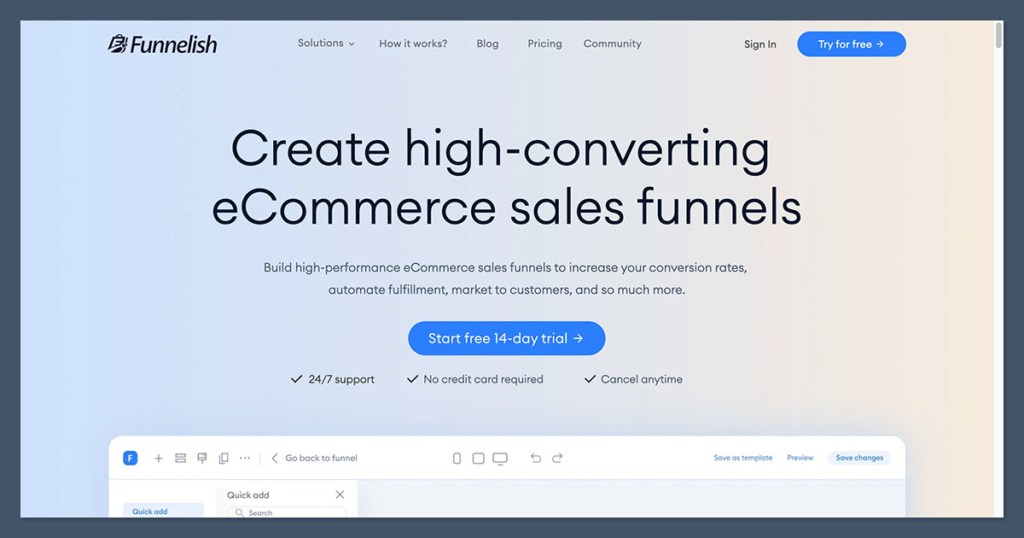
Getting Started
Getting started with Funnelish took about 10 minutes. I created a test store and connected it to Shopify using their native integration. The setup process asked a few key questions, like:
- What platform are you selling on? (Shopify, WooCommerce, standalone)
- Are you using PayPal?
- Do you want to use pre-built templates or start from scratch?
After linking my store and selecting a pre-designed funnel, I was taken straight into the visual builder. From here, I could add upsell steps, customize the checkout, and test funnel logic without touching code.
There were no unnecessary onboarding tutorials or fluff. I appreciated the simplicity, though the UI could use some polish.
What Makes Funnelish Different?
Most funnel builders on the market are focused on digital products, not physical ecommerce. Funnelish flips that by focusing exclusively on product-based brands.
Here’s where it stands out:
Built for Shopify
Unlike ClickFunnels, which requires complex workarounds, Funnelish connects directly to Shopify with native checkout integration.
I didn’t have to build a duplicate product catalog or worry about syncing orders.
PayPal Order Sync
If you’ve ever had a PayPal dispute because tracking info wasn’t updated, you’ll appreciate this feature.
Funnelish automatically syncs PayPal orders with tracking data, reducing the chance of disputes and fund holds.
One-Click Upsells
These are true one-click upsells — the customer’s payment info is already captured at checkout, so additional offers are added with a single click. You can use this for:
- Premium product upgrades
- Bundled accessories
- Quantity-based discounts
For example, I added an upsell offering a second item at 25% off. Funnelish automatically handled the logic and checkout flow without reloading the page.
Split Checkout
You can create a 2-step or 3-step checkout flow, which has been shown to reduce abandonment and increase trust.
- Step 1: Customer info
- Step 2: Shipping details
- Step 3: Payment
This felt more professional and mobile-friendly compared to Shopify’s default one-page checkout.
Funnelish vs Competitors
Here’s how Funnelish compares to other funnel tools for ecommerce:
| Feature | Funnelish | ClickFunnels | Zipify Pages |
|---|---|---|---|
| Built for Physical Products | ✅ Yes | ❌ No | ✅ Yes |
| Shopify Integration | ✅ Native | ❌ Workaround | ✅ Native |
| One-Click Upsells | ✅ Yes | ⚠️ Limited | ✅ Yes |
| Checkout Customization | ✅ Full control | ❌ Basic | ❌ None |
| PayPal Sync | ✅ Built-in | ❌ No | ❌ No |
| A/B Testing | ✅ Yes | ✅ Yes | ❌ No |
| Starting Price | $49/month | $97/month | $67/month |
ClickFunnels is one of the most popular funnel builders on the market, but it’s mainly designed for digital products, courses, and lead generation.
While it can technically be used for ecommerce, the lack of native Shopify integration and limited checkout functionality make it a poor fit for physical product sellers.
Zipify is built exclusively for Shopify and offers strong page-building tools with pre-tested ecommerce templates.
However, it lacks full checkout customization and doesn’t offer built-in A/B testing or PayPal syncing, which limits its usefulness for serious funnel optimization.
Templates and Design
Funnelish provides a small collection of pre-built funnel templates, including:
- One-product funnels
- Upsell/downsell sequences
- Product launch pages
- Black Friday/Cyber Monday funnels
Each template is optimized for ecommerce, with a clean, conversion-focused layout. You can edit them using Funnelish’s drag-and-drop builder, though it’s more rigid than something like Webflow or Shogun.
Pros:
- Mobile-optimized templates
- Built-in CRO features (testimonials, timers, trust badges)
- Fast-loading, CDN-hosted
Cons:
- Fewer visual design options
- You can’t edit everything directly on the canvas — some changes happen in sidebars
- Not ideal for branding-heavy or visually complex layouts
A/B Testing and Optimization
One of the most useful features in Funnelish is its A/B testing engine.
You can test variations of:
- Product titles and images
- Call-to-action buttons
- Upsell prices and product bundles
- Checkout layout and progress bars
For a client in the fitness niche, we tested two upsell headlines. One emphasized urgency, the other emphasized value. The urgency-based variation led to an 11% higher conversion rate on upsells.
All of this was tracked directly inside the dashboard, without needing external tools like Google Optimize.
Pricing: How Much Does Funnelish Cost?
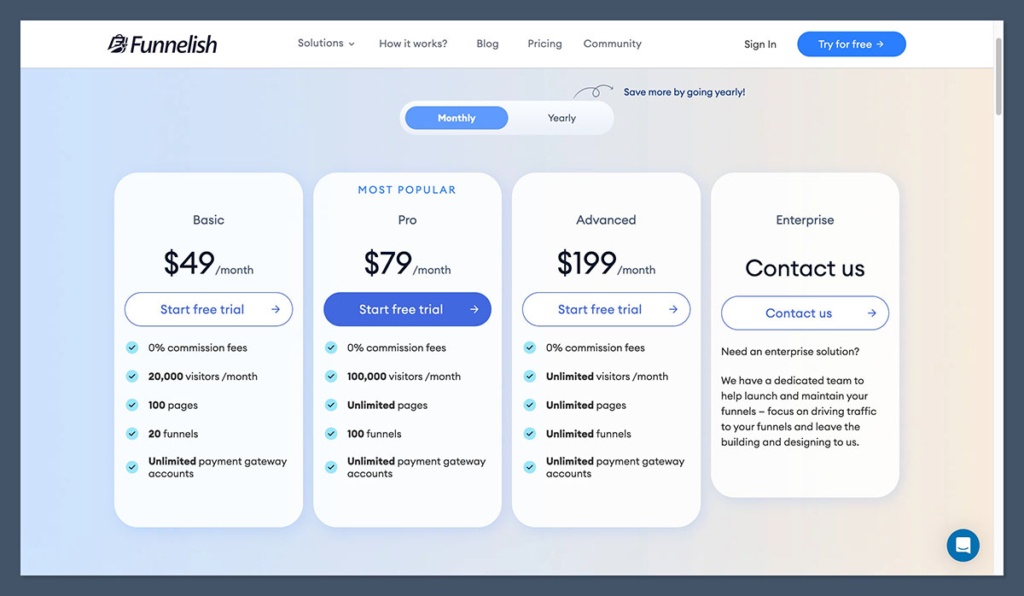
Funnelish offers four pricing tiers, all designed with scalability in mind.
There are no commission fees on any plan, and each tier includes unlimited payment gateway accounts — meaning you’re not penalized for growing your business.
You can start with a free trial on any paid plan, and upgrade as your traffic and funnel volume increase.
| Plan Name | Price (Monthly) | Key Features |
|---|---|---|
| Basic | $49 | 20,000 monthly visitors, 100 pages, 20 funnels, no commission fees |
| Pro | $79 | 100,000 monthly visitors, unlimited pages, 100 funnels, most popular choice |
| Advanced | $199 | Unlimited visitors, unlimited pages, unlimited funnels, premium scalability |
| Enterprise | Contact Sales | Custom pricing and support, managed funnel design and setup included |
Which Plan Is Best?
The Basic plan is ideal for new brands or solo operators looking to test their first funnels. You get a generous 20,000 monthly visitors and enough funnel capacity to run multiple campaigns.
The Pro plan is the best value for growing stores. With up to 100,000 monthly visitors and 100 funnels, it covers most use cases without limits on pages or integrations.
If you’re running high-volume paid traffic or managing multiple product lines, the Advanced plan removes all limits. It’s built for scaling and high-performance ecommerce setups.
And for large teams or agencies, the Enterprise plan includes direct support from Funnelish’s team — they’ll handle the building and optimization, so you can stay focused on traffic and growth.
Each plan includes:
- 0% commission fees
- Unlimited payment gateway accounts
- Full access to checkout customization and upsell features
- Access to templates, A/B testing, and integrations
There’s no hidden transaction fee structure, which is a major advantage compared to other platforms that charge per sale or limit usage behind traffic caps.
Limitations and Things to Consider
Funnelish isn’t a perfect platform, and here are some of the drawbacks I’ve run into:
Limited Store Design Flexibility
You’re working within their builder’s structure. You can customize sections, fonts, and colors — but don’t expect full freedom like Webflow or a custom-coded site.
Requires Shopify or WooCommerce
Funnelish isn’t an ecommerce platform on its own. You still need Shopify or WooCommerce to manage orders, inventory, and fulfillment.
No Free Plan
Unlike some builders, Funnelish doesn’t offer a forever-free plan. You’ll need to commit after the 14-day trial ends.
Final Verdict: Should You Use Funnelish?
If your ecommerce business relies on paid traffic, product funnels, or one-time offers — Funnelish is a powerful tool.
It’s not just another landing page builder. It’s a conversion-focused funnel system designed for physical products.
For store owners trying to increase AOV, reduce PayPal disputes, and run offers efficiently — Funnelish gets the job done.
While the design flexibility could be better and it’s not a full replacement for your ecommerce platform, it fills a very specific and valuable role in your ecommerce stack.






