Quick answer: Prestashop is a solid open-source ecommerce platform if you’re a developer, agency, or someone who loves full control over your store setup.
But if you’re a non-techy founder or want simplicity, it’s going to slow you down.
After using Prestashop on multiple client stores, I’d say it’s powerful—but only in the right hands.
What Is Prestashop?
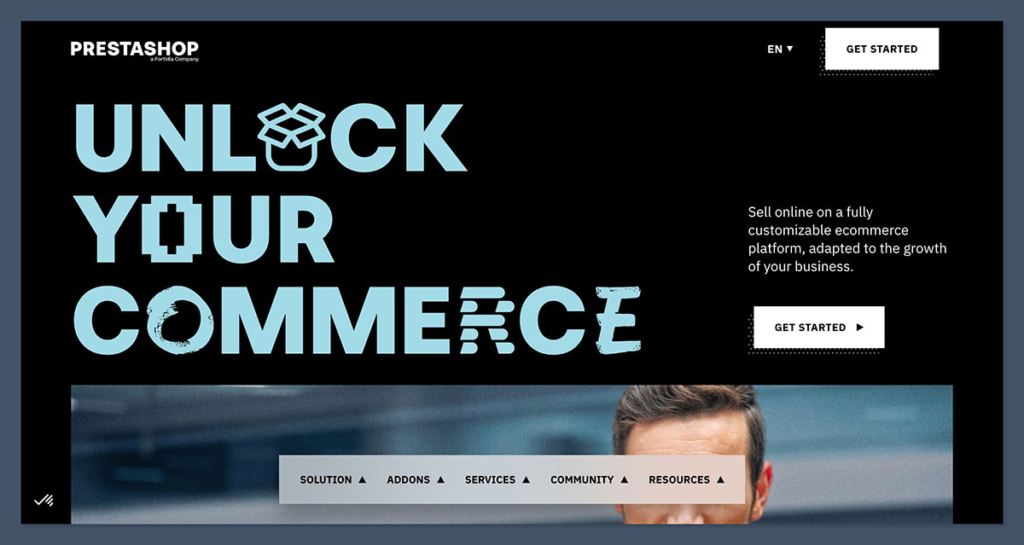
Prestashop is a free, open-source ecommerce platform that’s been around since 2007.
It’s PHP-based, highly customizable, and self-hosted—so you’re in full control of the tech stack, hosting, and performance.
If you’re used to drag-and-drop editors or want a plug-and-play ecommerce experience, Prestashop is the exact opposite.
But if you want to go deep into code or build custom workflows from scratch, this tool gives you room to play.
Here’s what that means in practice:
- You download Prestashop for free and host it on your server (like SiteGround, A2 Hosting, or similar)
- You get full access to the codebase, templates, and backend logic
- You’ll need to manage updates, server-side security, and caching yourself
So while the software itself is “free,” the real cost is in time, dev resources, and hosting.
Prestashop Pros & Cons
Pros
- Free to download and fully open-source
- Total control over code, hosting, and customisation
- Great for multilingual and multi-currency stores
- No forced monthly fees or revenue sharing
- Strong community of developers and freelancers
- Large marketplace of modules and themes
- Built-in SEO features and custom URL support
- Easily handles complex store structures and catalogues
Cons
- Outdated admin dashboard and clunky UX
- High learning curve for non-technical users
- Many modules require purchase—and often conflict
- No live customer support unless you pay
- Setup and maintenance require developer help
- Performance depends on your hosting and caching setup
- Limited visual design tools in the backend
- Upgrades can break features or custom code
My Experience Using Prestashop on Client Stores
I’ve built and managed several Prestashop stores for clients over the past few years—mostly for ecommerce brands that needed more than just a basic product grid and checkout.
Prestashop came into play when the requirements went beyond what a plug-and-play SaaS platform could handle.
These clients usually had one or more of the following needs:
- Large and complex product catalogs with hundreds or thousands of SKUs
- Multi-language and multi-currency stores targeting different markets
- Custom pricing rules or quote builders based on user roles
- Multi-warehouse inventory setups and location-specific tax rules
In these scenarios, Prestashop gave me the flexibility I needed without being boxed into a templated ecosystem.
Unlike Shopify, I wasn’t forced to fit into a predefined structure—I could build features around the business, not the other way around.
What Worked Well
Here’s where Prestashop really pulled its weight:
- Full code access made it easy to create fully custom features. I didn’t have to rely on rigid plugins—I could write my own logic and templates.
- Multi-store and multi-language support were native and clean. Switching between storefronts in the admin panel was intuitive, and translating content didn’t require extra apps or hacks.
- No monthly license fee. Prestashop itself is free. That mattered for clients who wanted to avoid long-term platform subscriptions or who had strict budget caps upfront.
One project involved a B2B company with regional pricing and bulk ordering requirements.
We built a custom order form, integrated it with an ERP, and tied it all into the tax rules engine—something that would’ve been incredibly hard to pull off on something like Shopify without drowning in app fees.
Where It Struggled
But it wasn’t all smooth sailing. For every power feature, there was a pain point that came with it.
- The admin dashboard feels outdated. Compared to modern SaaS dashboards like Shopify or BigCommerce, Prestashop’s interface just isn’t intuitive. Clients often needed walkthroughs just to edit simple things like product descriptions or settings.
- Modules are a mixed bag. There are thousands of them—but the quality control is inconsistent. I’ve had projects where one module update broke the cart. Another time, two payment gateways clashed because of how they hooked into the checkout.
- Documentation is patchy. The core docs are decent, but for more advanced tweaks or less popular features, you’re digging through forums, GitHub threads, and outdated Stack Overflow posts.
The biggest time sink was troubleshooting third-party module conflicts.
If you’re stacking more than five or six modules, chances are something will break—especially if the client updates the core software without staging it first.
For clients with dev support, we could usually catch issues early.
But for solopreneurs or smaller teams, Prestashop often became a bottleneck they didn’t see coming.
Would I Use It Again?
Yes—but only in the right context.
For stores with a clear roadmap and dev resources, Prestashop can scale with you and handle very complex ecommerce logic.
But for startups or first-time founders, the overhead isn’t worth it.
Unless you love debugging PHP errors or constantly tweaking servers, Prestashop can quickly turn into a full-time job.
Design & Customisation: Is It Flexible or a Headache?
Prestashop gives you full creative control over your store’s design—but that freedom isn’t always a blessing.
Unless you’re technical or have a developer on standby, customising a Prestashop theme can quickly become time-consuming or straight-up frustrating.
On the surface, Prestashop offers a familiar setup: you choose a theme, install modules, and start building out your storefront.
But unlike drag-and-drop builders like Shopify or Squarespace, Prestashop isn’t geared toward non-tech users.
What I’ve Seen Firsthand
In client projects, design work often required far more manual setup than anticipated.
While there are many themes out there, from marketplaces like TemplateMonster and ThemeForest, most of them don’t work “out of the box” unless your needs are very basic.
Here’s how it usually plays out:
- You buy a theme that looks great in the demo.
- You install it, and it looks nothing like what you expected.
- You spend hours in the theme settings, only to realise key changes require direct file edits or CSS overrides.
- You try to customise a layout, only to hit a wall with the built-in editor.
What You’re Working With
Design options available:
- Free and premium themes (prices range from $60 to $300+)
- Basic layout editor in the admin panel
- Direct access to template files (Smarty) for full-code customisation
- A wide selection of front-end modules—but they don’t always work well together
Common roadblocks:
- Limited in-dashboard design tools. You can’t drag sections around or visually edit layouts like you would in Shopify or Wix.
- No real-time visual editor. Most content changes happen in backend forms or through theme config pages.
- FTP or theme file edits are often necessary for styling, layout tweaks, and anything beyond basic colours or font changes.
If you’re used to visual editors, Prestashop will feel clunky.
I’ve had clients who spent money on a premium theme, only to hire us again to get the design working the way they envisioned.
Not because it was broken—just because the learning curve was steep.
Who Wins With Prestashop Design?
If you’re a designer-developer duo or an agency building tailored ecommerce solutions, Prestashop shines. You can sculpt the front end however you want, with zero restrictions on code, layout, or logic.
But if you’re flying solo or want to build quickly without touching code?
It’s a headache.
Even premium themes with visual configurators don’t match the smooth experience you’d get from Shopify’s Theme Editor or Wix’s drag-and-drop builder.
Every little tweak in Prestashop often needs CSS, Smarty templating, or both.
Tip:
Stick to themes built for Prestashop 8. Many themes from older versions aren’t fully compatible with the latest core updates, and that can break features or leave you patching bugs for weeks.
Performance, Speed, and SEO Capabilities
Prestashop gives you solid SEO tools right out of the gate—but don’t expect it to do the heavy lifting for you.
Unlike platforms with built-in SEO automation (like Shopify’s newer SEO tools or Wix’s AI-driven SEO setup), Prestashop is more “manual.”
That’s not a bad thing—if you know what you’re doing. But it means you’re responsible for a lot of the fine-tuning.
What Works Well by Default
Out of the box, Prestashop handles the basic SEO building blocks:
Prestashop’s built-in SEO features:
- Fully customisable URLs for products, categories, and CMS pages
- Manual control of meta titles and meta descriptions
- Ability to add alt text to images (critical for image SEO and accessibility)
- Automatic generation of XML sitemaps (if enabled in settings)
- Mobile-friendly themes, depending on what you choose from the marketplace
These features are enough to build a foundation. For small stores or low-competition niches, they might even be all you need.
Where You’ll Need to Get Involved
Prestashop doesn’t manage advanced SEO on its own. If you want your site to compete for high-value keywords—or just follow technical SEO best practices—you’ll need to get your hands dirty.
Manual SEO tasks required:
- Set up and validate canonical tags—default settings can lead to duplicate content issues
- Optimise your crawl budget, especially if you’re running a large catalogue with layered navigation
- Install SEO modules for things like:
- Structured data (schema)
- Redirect management (especially after content or URL changes)
- Multilingual hreflang tags
- Breadcrumb enhancements
I’ve had to install 2–3 separate modules on most projects just to get the SEO setup where I’d want it for clients. It’s not difficult, but it adds setup time and increases your reliance on third-party developers.
SEO modules I recommend:
| Feature Needed | Module Example |
|---|---|
| Schema Markup | Advanced Rich Snippets |
| Redirects | URL Redirect Manager |
| Meta Templates | SEO Expert |
| Hreflang Support | PrestaHreflang |
Not all of these are free, and quality varies, so test before installing them on a live site.
Performance and Site Speed
Speed is a major factor for conversions and rankings. And with Prestashop, it’s a blank slate. That’s good and bad.
Here’s the deal:
- Prestashop doesn’t manage hosting, so performance depends entirely on the server environment you choose.
- A shared hosting plan will slow you down, especially as traffic grows.
- To hit high PageSpeed scores, you’ll need to optimise aggressively.
Caching & speed strategies I’ve used:
- Google PageSpeed Module for CSS/JS minification and lazy loading
- Redis or Memcached for object caching
- Cloudflare CDN to offload traffic and boost TTFB
- Enable Smarty template caching and gzip compression inside Prestashop
I’ve had Prestashop stores scoring 90+ on Google PageSpeed Insights, but it takes effort.
Out of the box, most builds are bloated and slow—especially if you load up on modules without testing performance impact.
Bottom Line
If you want speed and clean SEO, you’ll need to build it yourself or hire someone who knows how.
Prestashop gives you the tools—it just doesn’t hold your hand. You’re not limited, but you’re not protected either.
This section could be a deal breaker for founders who want simplicity. But for devs and SEO pros? Prestashop is flexible enough to optimise for nearly anything.
Costs – Is It Actually Cheaper Than Shopify?
Prestashop loves to market itself as a “free ecommerce platform.” And yeah, technically it is.
You can download the software at no cost.
But once you start building a real store that looks great, runs fast, and converts traffic into sales—you’ll quickly realise the word free only tells part of the story.
The Real Cost of Running Prestashop
Unlike Shopify, which bundles everything into one monthly fee, Prestashop is completely modular.
That means every key piece—hosting, design, functionality, security, support—is handled separately, by you.
Based on real client projects I’ve worked on, here’s what you’re likely to spend:
| Expense | Typical Cost Range |
|---|---|
| Hosting (monthly) | $20 – $100 |
| Paid Theme (one-time) | $70 – $250 |
| Modules/Extensions | $200 – $1,000+ |
| Developer Setup (one-off or ongoing) | $500 – $5,000+ |
| Maintenance/Support (monthly) | $100 – $1,000+ |
These numbers can swing depending on your store size and how hands-on you want to be. But in most cases, Prestashop ends up costing more up front than a Shopify store.
Where You Can Save
If you’re highly technical—or willing to put in the learning hours—you can cut some of these costs down:
- Host the store on a low-cost VPS and optimise it yourself
- Use a free theme and tweak the styling manually
- Only install essential modules
- Handle your own support, security, and updates
Doing this could bring your total spend to under $500 to launch and as little as $30–$50/month to run.
But it’s a big time investment, and you’ll need to get comfortable inside your cPanel, FTP client, and maybe even the CLI.
Prestashop vs Shopify: Cost Perspective
Let’s be real—Shopify’s pricing isn’t cheap either. With plans ranging from $29 to $299/month, plus app and theme costs, it adds up fast. But the key difference is predictability.
With Shopify:
- You know exactly what you’ll pay each month
- Most features are ready to go
- Less need for outside help
With Prestashop:
- You might spend more upfront than 6–12 months of Shopify fees
- You own and control everything—but that control comes with complexity
- It’s harder to predict costs if things break or you scale
Here’s a simplified comparison:
| Feature/Cost Element | Shopify | Prestashop |
|---|---|---|
| Monthly Platform Fee | $29 – $299 | $0 |
| Hosting | Included | $20 – $100 |
| Theme | $0 – $350 | $0 – $250 |
| Apps/Modules | $0 – $500+/mo | $200 – $1000+ |
| Dev Work | Minimal (DIY) | Often essential |
| Predictability | High | Low |
What’s the Bottom Line?
If you’re just getting started and don’t want to deal with tech? Shopify’s cost might be higher monthly—but lower in effort, time, and headaches.
If you’re building a long-term custom store, and have the dev support or skills, Prestashop gives you more control—and potentially more value.
But be honest with yourself about the hidden costs. Most of the real investment is in development, maintenance, and troubleshooting.
So is it cheaper? It can be. But it usually isn’t—unless you’re already technical, or you’re okay managing a DIY stack that’s not as beginner-friendly.
Add-ons, Integrations, and Marketplace
One of Prestashop’s biggest selling points is its module marketplace—it’s massive.
There are thousands of add-ons available, both official and third-party, covering everything from payment gateways to SEO tools to inventory automation.
On paper, this looks like a dream for ecommerce customisation.
But once you start working with them, you’ll quickly notice something: quality is all over the place.
The Good: Lots of Options and Useful Tools
There are plenty of integrations that work well and are essential for scaling your store. I’ve used several of these on client projects without any major headaches.
Top integrations I’ve had success with:
- Stripe & PayPal – both are natively supported and easy to configure
- Amazon and eBay marketplace connectors – useful for multichannel selling
- Email marketing tools – like Mailchimp, Klaviyo, and ActiveCampaign
- Google Shopping Feed plugins – to push product data directly to Merchant Center
- Facebook Pixel & conversion tracking – important for paid ads and remarketing
These modules usually install cleanly, and the documentation is decent. With the right config, they’re stable and can really expand what your store is capable of.
The Bad: Inconsistency and Conflicts
Here’s where it gets messy: module quality and compatibility.
Prestashop’s ecosystem doesn’t enforce tight standards like Shopify does. Anyone can build and list a module, which means:
- Some modules are rock solid.
- Others are half-baked, outdated, or conflict with core features.
I’ve run into everything from:
- Cart errors after installing poorly tested coupon modules
- Checkout bugs caused by payment plugin conflicts
- SEO modules that overwrite each other’s changes
Worse, many premium modules don’t come with refunds.
So if you buy one, find out it breaks your layout, and the support team ghosts you—you’re stuck. This happens more often than you’d expect.
My Workflow for Managing Modules
To avoid issues, I follow a strict process on every Prestashop project:
Always test modules in staging first
- Never install directly on the live store
- Check for layout changes, error messages, or console issues
Look at last update date before buying
- If it hasn’t been updated in 6+ months, skip it
Don’t install too many modules at once
- I’ve seen module overload kill performance and cause caching issues
Stick to reputable developers
- Look for sellers with lots of reviews and active support
Do You Need These Modules?
Yes—because Prestashop doesn’t offer everything out of the box.
Unlike platforms like Shopify or BigCommerce, which bake in many ecommerce features, Prestashop keeps things lean.
That’s good for performance, but it means you’ll need to build your own tech stack using modules.
Must-have categories include:
- SEO enhancements
- Payments and shipping
- Email marketing and CRM
- Analytics and tracking
- Performance and caching
Just know that each one adds more complexity to maintain—and more things that can break during version upgrades.
Final Thoughts on Prestashop’s Marketplace
The module library gives you huge flexibility, but it’s not plug-and-play. You have to vet each module, install cautiously, and be prepared for extra dev work if something clashes.
So if your strategy is to just “add features as you go” like you might with Shopify apps, Prestashop will punish you.
But if you treat module selection like building a system—planning ahead, testing everything—it can absolutely power a serious ecommerce engine.
Support and Community – Are You On Your Own?
If you’re coming from a SaaS platform like Shopify, where support is just a live chat away, Prestashop is going to feel a bit…lonely.
Unlike Shopify or Wix, Prestashop doesn’t offer 24/7 customer support for free.
There’s no one to ping when your checkout crashes or a module breaks your layout—unless you’re paying for dedicated support.
And even then, official Prestashop support (via their paid plans) isn’t cheap.
What’s Available Without Paying?
Prestashop leans heavily on its open-source community to provide help and troubleshooting advice. Sometimes this works. Sometimes it doesn’t.
Here’s what you’re working with:
Free support options:
- Community forums – active, but answers vary in quality; expect a mix of solid help and outdated advice
- YouTube tutorials – there are loads out there, especially for basic tasks; but they’re often created for older versions
- Dev blogs and GitHub threads – useful for technical fixes, but require some developer knowledge
- Third-party agencies and freelancers – lots of them specialise in Prestashop, but you’ll pay for every fix
If you’re tech-savvy, you’ll probably be able to piece things together. But if you’re not? You’re either going to spend a lot of time Googling—or you’ll end up hiring someone to save your sanity.
When Paid Support Makes Sense
Prestashop does offer official technical support plans, but they’re priced for serious businesses—not hobby stores.
You can choose between time-based packages (by the hour) or more premium monthly service plans, but they’re far from cheap. Support also tends to focus on break/fix and install help—not ongoing optimisation or coaching.
Examples of paid support costs (approx.):
- Hourly packs: $80–$150/hour depending on urgency
- Monthly plans: $300–$1000+ depending on SLA and coverage
For agencies or stores doing over six figures, the spend might be justifiable.
But for solo founders or small brands, that money is often better spent hiring a freelance dev on Upwork or working with a dedicated Prestashop agency.
Why Dev Support is Almost Essential
In my experience, most Prestashop stores run into weird issues at some point—especially once you’ve got:
- 10+ modules installed
- Custom themes
- Third-party integrations or gateways
- Core version updates
When that happens, being able to call or message a trusted dev is a game changer.
Why?
- They know how to debug Smarty templates and hooks
- They can reverse conflicts between modules without breaking other features
- They’ve probably seen the issue before—or know where to look
Without that? You’re left chasing forum posts from 2018 or testing changes directly on your live store, which is risky.
Final Thoughts on Prestashop Support
Prestashop isn’t a hand-holding platform. It assumes you’re either technical or willing to pay someone who is.
That’s not a bad thing—especially if you value independence and control.
But if your business can’t afford to be stuck for days troubleshooting errors, you need to factor in support into your real cost of ownership.
If you’re a dev or agency, this setup is probably ideal.
If you’re not? Get a dev on speed dial or budget for paid help from day one.
Who Should Not Use Prestashop
Prestashop is powerful, flexible, and fully open-source—but that also makes it one of the least forgiving platforms for beginners.
It assumes a level of technical confidence that many solo founders or new store owners just don’t have yet.
If you fall into one of these categories, you’ll likely end up overwhelmed, stuck, or burned out trying to keep your store stable.
Prestashop probably isn’t for you if:
- You’ve never worked with FTP, cPanel, or hosting dashboards.
You’ll need to interact with these tools constantly—especially when installing themes, backing up data, or fixing bugs. - You’re launching a quick side hustle.
If you’re just testing the waters with a product idea or building a store to validate a market, Prestashop is overkill. You’ll spend more time on setup than actually selling. - You want a “set it and forget it” platform.
Prestashop needs regular updates, module maintenance, server-side security patches, and occasional debugging. It’s not a hands-off system. - You don’t have the budget for a developer.
Even if you’re technical, there will be moments where you’ll need help. Without someone to call, you risk your site going offline—or worse, losing data.
Who Should Use It and Why
That said, Prestashop absolutely shines when used in the right scenario. I’ve seen it power complex ecommerce operations with workflows that would break most drag-and-drop platforms.
If you know what you’re doing—or you’re working with someone who does—Prestashop gives you room to build, scale, and customise everything your way.
Prestashop is a great fit for:
- Agencies building ecommerce solutions for clients.
Prestashop’s modular system, open codebase, and hook system make it ideal for creating bespoke ecommerce experiences. Plus, it’s cost-effective for clients long-term. - International brands with custom tax rules, languages, or currencies.
Multi-store and multi-language support are baked into the core—not something tacked on with apps. - Dev-savvy founders or technical teams.
If you’re comfortable writing PHP, editing templates, and managing deployments, Prestashop puts you in control. No black-box limitations like Shopify. - Ecommerce stores with custom workflows or edge-case needs.
Whether it’s subscription logic, B2B quote builders, or ERP integrations, Prestashop can do it—if you’ve got the team.
Here’s the Trade-Off
You won’t get the simplicity, onboarding, or guided experience you’d get with a SaaS platform like Shopify.
But what you will get is full ownership of your codebase, your hosting, and your site’s future.
That’s something you can’t buy with a monthly plan.
So the real question is this:
Do you want freedom with responsibility—or simplicity with limitations?
If it’s the first one, Prestashop is your platform.
Final Verdict – Is Prestashop Worth It in 2025?
If you’re the right kind of user, Prestashop is still absolutely worth using in 2025. It’s open-source, powerful, and flexible—offering full control over how your store functions and how it scales.
But don’t get misled by the word “free.”
Prestashop isn’t free in practice. What you’re saving in platform fees, you’ll likely spend on setup time, developer support, and maintenance.
That’s the trade-off: freedom and flexibility in exchange for complexity and commitment.
Prestashop Is Worth It If…
You’re running a serious store with unique needs, and you’re not afraid to invest in the tech side. In that case, Prestashop gives you:
- Full ownership of your code – no proprietary lock-ins, no limitations on backend logic
- Custom workflows and integrations – you can build exactly what you want, how you want
- Support for large product catalogs, complex tax rules, and international markets
- A modular setup that can evolve with your business—without being forced into expensive feature upgrades
If you’re technical—or working with someone who is—this platform gives you complete creative and functional control.
But Skip It If…
You’re new to ecommerce, working solo, or just want to get to market quickly without tech hassles. In that case, Prestashop is not the platform for you.
You’ll end up fighting the setup, struggling with module conflicts, or spending way too much time Googling fixes for problems that Shopify or Wix just don’t have.
My Take, After Years of Client Work
Prestashop is a “developer’s ecommerce platform.”
It thrives in the hands of agencies, technical founders, or brands with unique needs. But it doesn’t hold your hand, and it won’t do the heavy lifting for you.
It’s a tool for builders. Not beginners.
So, Is Prestashop Worth It in 2025?
Yes—but only if you know what you’re doing, or you’ve got the right team behind you. For the right project, it’s one of the most powerful platforms out there.
For the wrong one? It’s a rabbit hole.






