
SamCart is one of the top-rated checkout platforms for creators, consultants, and digital sellers, offering a sleek, conversion-optimised system designed to help you sell more — without building a full ecommerce store.
After 10+ years working across ecommerce businesses and testing dozens of platforms, I’ve found SamCart to be a standout option for selling single products, online courses, and high-ticket offers.
In this review, I’ll walk through SamCart’s key features, pricing, pros and cons, and how it compares to competitors like ClickFunnels, ThriveCart, and Kajabi.
Why You Can Trust This Review
This review is based on hands-on experience, not just surface-level specs. I’ve personally built multiple product funnels using SamCart across niches like education, digital templates, and coaching.
I’ve also tested alternative tools, worked with Shopify, and helped clients transition from clunky systems into faster-selling, higher-converting checkout stacks.
This review reflects both real-world testing and practical experience building high-performing sales flows with SamCart.
SamCart Pros & Cons
Best for selling digital offers and online courses
Solid: ★★★★☆ 4.6 out of 5
For creators, coaches, and lean ecommerce setups
Free trial available
Paid Plans: $79 – $319 / month
Pros
- Conversion-optimised checkout templates
- 1-click upsells, downsells, and order bumps
- Fast product setup (one-time, subscription, payment plan)
- Affiliate center and built-in funnel analytics
- Integrates with Stripe, PayPal, and most CRMs
- No transaction fees
- Great for launching products quickly
Cons
- Not built for full-scale inventory or shipping
- No blog, SEO tools, or content site features
- Limited design flexibility (unless you use code)
- Pricey for newer sellers
- No free plan — just a 7-day free trial
What I Like
✔️ Checkout pages actually convert, and you can add upsells and bumps in minutes
✔️ Perfect for creators who want to sell one offer well — without setting up a whole storefront
✔️ Fast to set up — I’ve gone from product idea to live page in under 45 minutes
✔️ Works smoothly with tools like ConvertKit, Kajabi, and ActiveCampaign
✔️ The affiliate center and funnel stats are cleaner than most platforms I’ve used
What I Don’t Like
❌ You can’t run a full ecommerce site — it’s not meant for catalog shopping
❌ There’s no blogging engine or SEO features if you rely on organic traffic
❌ Templates are functional but basic — limited styling without code
❌ More expensive than entry-level tools like Podia or Payhip for small sellers
❌ Some features like A/B testing are locked behind the highest-tier plan
What is SamCart?

SamCart is a checkout-first ecommerce platform built to help you sell products fast — without the bloated setup of traditional platforms like Shopify or WooCommerce.
Instead of giving you a full store with a cart and category pages, it gives you beautiful, high-converting product pages with built-in upsells, downsells, and order bumps.
Think of it as a sales funnel + checkout system in one.
Who is SamCart for?
- Course creators
- Coaches and consultants
- Digital product sellers
- Small ecommerce brands
- Anyone tired of dealing with clunky Shopify checkout plugins
If you’re building out a complex store with inventory, multiple SKUs, and categories? SamCart might not be the right fit.
But if you’re focused on selling one or a few offers, fast — it’s a beast.
Verdict: If you’re selling one offer, a few courses, or high-ticket products, it crushes. If you need a full store or want SEO traffic, it’s limited.
Key Features of SamCart
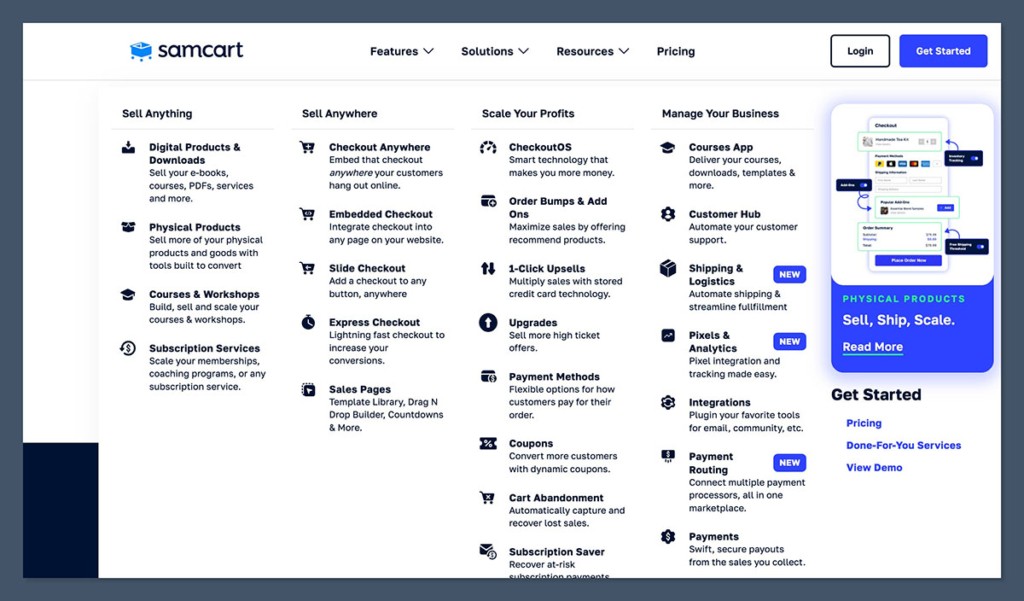
Over the years, I’ve used a ton of checkout tools. Some were bloated, some too basic, and most missed the mark on real ecommerce conversion strategy.
SamCart nails a lot of the essentials — especially if you’re focused on selling one product or a few offers.
Let’s break down the features that matter most and what I think of them after years of testing across multiple funnels.
Checkout Templates
This is the heart of SamCart. And honestly, it’s one of the reasons I keep using it with clients.
SamCart gives you a library of pre-designed checkout pages — all tested for conversions and mobile-friendly out of the box. You don’t need to be a designer. You can grab a template, tweak the colours, headlines, and copy, and launch.
What stands out?
- Clean layout with trust elements like guarantees and testimonials
- Inline form design — no multi-step weirdness
- Mobile-optimised by default
- You can drag and drop blocks, but it’s not a full website builder
What I like: It forces you to keep things focused — fewer distractions means more conversions.
What’s missing: More flexibility for advanced layouts. You can’t fully customise sections unless you go into custom code, which most users won’t touch.
Product Setup
Creating products inside SamCart is simple, but powerful.
You can sell:
- One-time purchases
- Subscription plans
- Free trials
- Payment plans with split billing
- Pay-what-you-want style offers
Each product can have:
- Custom pricing rules
- Product images or video
- Coupons/discounts
- Custom checkout pages
- Tags and automations via integrations
You also get basic product analytics like sales volume, refunds, and churn for subscriptions.
What I’ve seen with clients is — the faster they launch, the faster they start testing and learning. SamCart lets you go from product idea to live page in 30 minutes, no dev work needed.
Upsells & Downsells (1-Click)
This is where SamCart can seriously boost your bottom line.
Once someone checks out, you can offer them a post-purchase upsell page. No need to enter their card details again — it’s all 1-click.
Let me give you an example:
One client sells a $49 eBook. We added a $97 video workshop upsell, and a $19 PDF downsell if they said no. That single funnel turned a $49 customer into a $115 average order.
What I like:
- You can stack multiple upsells and downsells
- Fully customizable copy and design for each offer
- Works well with Stripe and PayPal
Biggest win? No need for complicated funnel tools. This is plug-and-play.
Order Bumps
These show up right on the checkout page — like “Would you like to add this mini-course for $9?”
They’re powerful because they hit the customer right when they’re pulling out their wallet. And SamCart makes it dead simple to add them.
Here’s why I always use them:
- You can add multiple order bumps per product
- Highlight them visually (bold headlines, checkboxes)
- Easy to edit and test
- Works great for low-ticket add-ons
If you’re not using order bumps, you’re leaving money on the table.
In almost every funnel I’ve run, order bumps have added 10%–25% to average order value without hurting conversion rates.
Digital Delivery
Selling digital products? SamCart lets you host files or connect to tools like Kajabi, Teachable, or MemberMouse.
For basic offers like PDFs, videos, or mini-courses, you can:
- Upload directly to SamCart
- Auto-deliver after purchase
- Set access expiration rules
For bigger programs or gated content, you’ll likely use an integration.
It’s not a full course platform, but it works well for:
- Lead magnets
- Downloadable assets
- Private video links
- Pay-to-access workshops
It’s a clean solution for creators and digital sellers who don’t want a full LMS just to send a product.
Subscription Management
This feature matters a lot if you sell memberships, coaching retainers, or recurring offers.
Inside SamCart, you can:
- Offer free trials or discounted first-month pricing
- See churn rate, MRR, and active subscriptions
- Set billing cycles — weekly, monthly, quarterly, annually
- Cancel, refund, or edit subscriptions manually
Clients I work with love how simple it is. There’s no clunky setup. No plugin drama. Just set your product to “subscription,” pick a price and billing cycle, and go.
Also — if a customer’s payment fails, SamCart has built-in dunning (follow-ups to collect the payment).
Coupons and Discounts
SamCart’s coupon system is basic but effective.
You can:
- Create percentage or dollar-off coupons
- Apply to one product or across the store
- Set expiration dates and usage limits
- Stack with affiliate codes
One small thing I appreciate: the system is fast to use and doesn’t glitch.
Some platforms overcomplicate coupons, or worse — they break at checkout. SamCart keeps it smooth.
Custom Fields
Want to collect info beyond name and email?
SamCart lets you create custom fields on your checkout pages. This is clutch if you’re:
- Collecting addresses for physical products
- Asking survey questions
- Capturing referral sources
- Letting users upload files
And each field can be passed through Zapier or your CRM so you can segment later.
Final Word on Features
SamCart doesn’t try to be everything. It focuses on one core job: making the sale happen.
It’s checkout-first and conversion-focused. If that’s what you need, you’ll love it.
If you want to build a store with inventory, shipping tools, and a blog? This isn’t the one.
Marketing Features of SamCart
Marketing is where most ecommerce tools either get bloated or go missing.
With SamCart, they’ve kept the focus on selling, not managing an audience.
That said, the built-in tools are strong enough to drive serious conversions, especially if you already have an email list or ad traffic coming in.
Here’s a full breakdown of the marketing tools that come with SamCart and how they perform in real campaigns.
A/B Testing
Let’s start with one of the most underrated features — native A/B testing.
Most platforms make you install third-party tools, mess with split URLs, or track it manually. SamCart builds it right into the dashboard.
You can A/B test:
- Headlines
- Product copy
- Pricing
- Page layouts
- Templates
The reporting shows conversion rates clearly — including sales per visitor, order bump take rate, and upsell conversions. It’s real data, in plain English.
💬 Real Talk: One of my clients swapped a headline using SamCart’s split testing. Conversion rate jumped from 6.4% to 8.2% — which added an extra $12,000 that month. No redesign. No ad budget change. Just a better headline.
If you’re not testing, you’re guessing. This feature alone makes the higher pricing on Grow or Scale worth it.
Affiliate Center
This one’s a game-changer if you run an affiliate program.
SamCart’s Affiliate Center lets you:
- Recruit and manage affiliates
- Set different commission rates per product
- Give affiliates trackable links
- View clicks, sales, and payouts inside one dashboard
- Automatically pay commissions via PayPal (Scale plan)
Most people don’t realise how valuable this is until they try to bolt on something like Tapfiliate or FirstPromoter to another stack.
And since SamCart handles the checkout and payment processing, it tracks sales accurately — no double-firing pixels or missed referrals.
💬 Pro Tip: I set up an affiliate program for a digital product client using SamCart. 30 affiliates, $9K in extra revenue in 45 days. They didn’t touch ads.
Coupons & Discounts
Discounting is straightforward with SamCart. It’s not complex — but it works.
Here’s what you can do:
- Flat dollar or percentage off
- Single-use or unlimited codes
- Expiration dates
- Apply to all products or just one
- Stack with affiliate tracking or order bumps
Coupons are created inside each product page, or globally. You can also include them in URLs — like ?coupon=SPRING10 — for email campaigns or influencer links.
💬 Real Talk: I use these often for flash sales. I’ll send an email with a “48-hour coupon,” auto-expiring via SamCart, and push urgency. Super clean.
Cart Abandonment Tracking
SamCart doesn’t have a full-blown CRM, but it does track abandoned carts and lets you follow up manually or through integrations.
You’ll get:
- Email addresses collected before the user bounces
- Conversion data on abandoned carts
- Ability to trigger email flows via Zapier or email tools
To run proper recovery emails, you’ll still need something like ActiveCampaign, Klaviyo, or Mailchimp — but SamCart provides the trigger data, which is the hard part.
💬 Real Talk: One of my funnels had a 29% cart abandonment rate. With a 3-email follow-up flow triggered via Zapier, we recovered about 12% of those. That’s free revenue.
Advanced Analytics
The analytics dashboard inside SamCart isn’t Google Analytics — but for sales? It’s enough.
You can track:
- Total revenue, MRR, LTV
- Average order value (with and without bumps)
- Conversion rate by product
- Funnel performance by step
- Refunds, churn, and affiliate sales
It’s all visual and easy to read. You’re not buried in spreadsheets or tags.
💬 Pro Tip: I check AOV and bump take-rate weekly for every product. If it drops, I know to tweak the offer or headline.
Integrations with Email + CRM
Marketing automation matters. And SamCart makes sure you’re not flying blind.
You can integrate natively or via Zapier with:
- ActiveCampaign
- ConvertKit
- Drip
- Mailchimp
- AWeber
- GetResponse
- Keap (Infusionsoft)
- Ontraport
Each sale can trigger tags, sequences, emails, or even send product access if you’re using a course tool.
Real Use: I run a coaching program using SamCart + ConvertKit. When someone buys, it instantly triggers a welcome email, adds them to a 10-day drip, and grants calendar booking access.
Facebook & Google Ad Tracking
SamCart lets you embed:
- Facebook Pixel
- Google Analytics
- TikTok and other tracking scripts
This makes retargeting easy — especially for cart abandonment or upsell drop-off. You can track:
- Checkout page views
- Purchases
- Funnel events
You’ll need to set up events manually (or use Google Tag Manager), but SamCart doesn’t block you like some platforms do.
Custom Scripts & UTM Tracking
If you’re running traffic from different sources — affiliates, ads, influencers — you can add custom UTM parameters and even custom scripts to specific pages.
I use this all the time for:
- Campaign-specific discounts
- Tracking paid ads separately
- Showing different versions to different audiences
There’s also support for custom conversion pixels, making your analytics cleaner.
Final Verdict on Marketing Features
SamCart doesn’t try to replace your email tool or become a full CRM — and that’s a good thing.
Instead, it gives you clean triggers, conversion-focused testing, and affiliate management baked into your checkout flow.
If you’re serious about turning more visitors into customers, it gives you 90% of what you’ll actually use — without the 50 tabs and Frankenstein setup of tools like ClickFunnels or WooCommerce stacks.
Sales Funnels in SamCart
Let me be blunt — SamCart isn’t a full-blown funnel builder like ClickFunnels. But for 90% of ecommerce sellers who just want a clean, high-converting funnel, it works like a charm.
And it’s much faster to set up than most of the funnel tools I’ve used over the years.
Pre-Built Funnels
SamCart comes with a handful of done-for-you funnel templates, which include:
- Landing page
- Checkout page
- One-click upsell page
- Thank you page
You can customise the flow depending on your product and offer type. If you’re selling something like a course, coaching, or digital bundle, you’ll likely use:
Landing → Checkout → Upsell → Downsell → Thank You
The templates come with best-practice structure built in — things like trust badges, testimonials, limited-time pricing banners, and bullet-pointed benefits. They’re designed for sales, not just aesthetics.
Real Use: I helped a client launch a course in 3 hours flat using a pre-built SamCart funnel. That same day? $1,300 in sales with $0 in ad spend — all from her email list.
Custom Funnel Paths
You’re not locked into a standard setup.
Inside each product, you can define:
- Pre-purchase landing page
- Upsell path
- Downsell path
- Post-purchase confirmation
- Custom thank-you redirect
This means you can mix and match funnels for different products. It’s especially helpful when:
- Running promotions
- Selling bundles
- Segmenting leads by funnel path
You also get conversion tracking across every funnel step, so you know where people drop off — checkout vs upsell vs confirmation.
💬 Pro Tip: If your upsell take rate is under 20%, test the headline and CTA. One client I worked with got it from 17% to 31% by adding a short video above the button.
Easy Offer Management
Each product can have its own funnel path — unlike Shopify or WooCommerce where the upsell logic gets clunky.
You can:
- Run multiple funnels at once
- Test pricing on the same product with different pages
- Send traffic from email, ads, or affiliates into different flows
And you don’t need 20 plugins or a dev to set this up.
My Take: SamCart makes it easy to monetise attention fast. Instead of sending users to a homepage or blog, you drive traffic straight into a focused offer. That’s where the money is.
Built-in Stats Per Funnel
Every funnel step shows:
- Pageviews
- Conversion rate
- Revenue per visitor
- Upsell take rate
- Order bump take rate
This lets you tweak based on real data, not gut feeling.
There’s no guesswork — if your funnel’s underperforming, you’ll know exactly where the leak is.
Final Verdict on Sales Funnels
If you need full funnel control with drag-and-drop design, split testing across steps, and unlimited flexibility — go for ClickFunnels.
But if you want a simple, effective, conversion-optimised flow that’s fast to launch, SamCart hits the sweet spot.
For solo creators, coaches, and digital sellers? This is all you need to sell more in less time.
SamCart Integrations
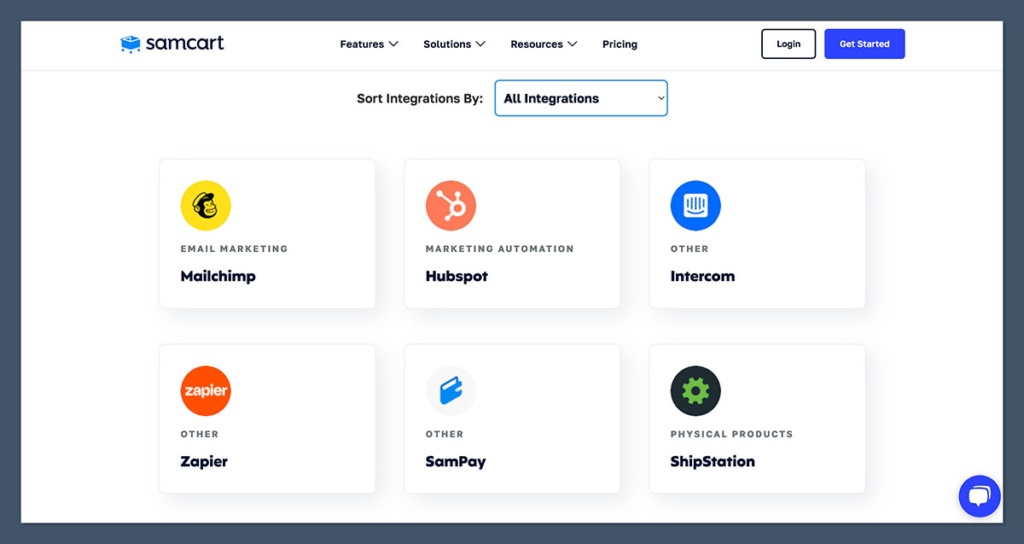
Here’s where SamCart quietly shines.
It doesn’t overwhelm you with hundreds of integrations. Instead, it focuses on the tools that ecommerce sellers actually use — and connects to them cleanly.
Over the years, I’ve integrated SamCart with dozens of tech stacks. It’s never been the bottleneck.
Payment Processors
SamCart integrates natively with:
- Stripe
- PayPal
- Apple Pay (through Stripe)
- Google Pay (also via Stripe)
You can accept:
- USD, GBP, EUR, AUD, and dozens of currencies
- One-time payments
- Recurring billing
- Free trials
- Split-pay options
Note: You cannot use Shopify Payments or Square — this isn’t built for physical retail POS systems. It’s focused on online-first checkout.
The Stripe setup takes 5 minutes. You’ll be accepting payments within the hour.
Email Marketing Platforms
This is where SamCart makes life easy.
Out of the box, it integrates with:
- ActiveCampaign
- ConvertKit
- Mailchimp
- Drip
- AWeber
- GetResponse
- Keap (Infusionsoft)
- Ontraport
You can send:
- Customer info (name, email, product bought)
- Tags (e.g. “Purchased – Main Offer”)
- Triggered automations
- Product access info
Real Use: I have a product that adds a “Purchased – VIP” tag in ConvertKit. That tag starts a 10-day email sequence, sends a booking link, and unlocks a bonus product. All automated.
CRMs & Automation Tools
Need something more advanced?
SamCart works with:
- Zapier — connects you to 6,000+ apps
- Pabbly Connect (for no-code automations)
- Make/Integromat
- Webhooks — for dev-level setups
You can push purchase data to:
- Google Sheets
- Slack
- Calendars
- Custom CRMs like HubSpot, Zoho, Salesforce
Example: One setup I built pushes sales into Google Sheets, tags the user in ActiveCampaign, and pings the fulfillment team on Slack. Zero manual steps.
Webinar & Membership Tools
If you sell courses, memberships, or webinars — this is for you.
SamCart connects to:
- Kajabi
- Teachable
- Thinkific
- MemberPress
- MemberMouse
- WishList Member
- WebinarJam
- EverWebinar
This lets you grant access automatically post-purchase.
Pro Tip: I run a client’s webinar funnel using SamCart + WebinarJam. When someone buys, they get redirected to the thank-you page AND added to the webinar replay sequence inside ActiveCampaign.
Analytics & Ad Platforms
You can embed:
- Facebook Pixel
- Google Analytics (GA4)
- Google Ads Conversion Tags
- TikTok Pixel
- Any custom JS tracking
Each funnel step has its own script sections — so you can track page views, purchases, and upsell clicks.
This is key if you’re running:
- Facebook ads to a funnel
- Google ads to product pages
- Retargeting with dynamic pixels
Warning: If you’re not careful with placements, you might undertrack upsells. Always test your pixel firing per step.
Calendars, Docs & Misc Tools
Through Zapier or Webhooks, I’ve seen SamCart connect to:
- Calendly (post-purchase coaching call booking)
- Google Docs (for client intake forms)
- Notion or Airtable (for client pipelines)
- Trello or Asana (for fulfillment tasks)
The flexibility is massive if you know your stack and workflows.
Final Verdict on Integrations
SamCart plays well with the tools you actually use.
It’s not trying to be an all-in-one, and that’s the point. You bring your own email, CRM, and content platform — SamCart handles the sale.
I’ve tested it with tech stacks of 2 tools to 20+ tools. Never been the issue.
If you’re using modern tools and automations, SamCart plugs in clean — no mess, no duct tape.
SamCart Pricing
SamCart isn’t the cheapest tool on the block. It’s also not trying to be.
This is a premium checkout and funnel system, built for people who want more money per customer, not just a place to take payments.
I’ve seen way too many entrepreneurs waste time looking for the cheapest tool, only to lose thousands from poor conversions.
Let’s break down exactly what each plan gets you — and who it’s for.
| Plan | Monthly Price | Annual Price (Save ~20%) | Best For |
|---|---|---|---|
| Launch | $79/mo | $59/mo (billed yearly) | New sellers, 1–2 products |
| Grow | $159/mo | $119/mo (billed yearly) | Mid-size funnels, upsells, scaling |
| Scale | $319/mo | $239/mo (billed yearly) | Affiliates, A/B testing, automation |
Now let’s break these down based on what you actually get.
Launch Plan – $79/month
The Launch plan gives you everything you need to start selling one product or a simple offer. You get:
- 1 admin user
- Unlimited products and pages
- Checkout templates
- 0% transaction fees (just Stripe/PayPal standard)
- Drag-and-drop page builder
- Basic integrations (email, CRM)
- Standard product delivery (for digital downloads)
- Coupons and discounts
- Custom thank-you pages
- 1-click order bumps (but no upsells/downsells)
Verdict: This plan is for solopreneurs testing an offer or launching their first funnel. It works. But you’ll hit limits fast once you start scaling — especially if you want to use upsells or affiliate marketing.
Grow Plan – $159/month
This is the plan I recommend most of the time.
Here’s what it adds on top of Launch:
- 3 admin users
- 1-click upsells and downsells
- Advanced integrations (Zapier, webhooks, etc.)
- Subscription management
- Custom checkout fields
- Advanced email and automation support
- Pre-purchase add-ons
- Built-in cart abandonment tracking
- CRM tagging and segmentation
Why It Works: You unlock real funnel power here. I’ve seen average order value jump by 40% just by turning on upsells and using order bumps properly. If you’re selling anything over $50 or planning to run cold traffic — this plan pays for itself fast.
Scale Plan – $319/month
This is the top-tier plan — and it’s designed for serious marketers who want full control and automation.
Here’s what you get on top of Grow:
- 10 admin users
- Built-in Affiliate Center
- A/B testing for checkout and upsell pages
- Cart abandonment follow-up email tool (native)
- Subscription saver (dunning for failed payments)
- Custom domains per product/funnel
- Priority support
- Advanced analytics and reporting
- API access
Who Needs This: If you run multiple funnels, affiliate programs, or deal with subscriptions at scale, this plan is worth every dollar. I use Scale for high-volume info product launches, where upsells, partner traffic, and split testing make a direct difference in profit.
Is There a Free Trial?
Yes — SamCart offers a 7-day free trial for any plan. You can test it fully before committing.
You’ll need to add a card, but you can cancel anytime before the 7 days are up.
Pro Tip: Launch a test product with Stripe during the trial. Even if it’s just $1. You’ll learn how everything works — templates, bumps, delivery — in real time.
Is SamCart Worth the Cost?
Let’s be real. $159/month isn’t cheap if you’re just getting started. But it’s not about the monthly fee — it’s about what it unlocks:
- Order bumps = 10–30% more revenue instantly
- 1-click upsells = 15–50% AOV boost
- Affiliate sales = free revenue with no ad spend
- Cart abandonment recovery = save 10–20% of lost sales
If you’re making even $3,000/month in sales, and SamCart helps you boost that by just 20%, it’s already covered its cost — and then some.
My Rule: If you sell anything over $50, or you’re running paid traffic, or you have a proven offer — you should be on Grow or Scale. Launch is for MVPs, not real businesses.
Can You Downgrade or Cancel?
Yep. You can switch plans any time. If you cancel, your data is saved for a while in case you come back.
There are no contracts, and billing is monthly unless you go for the annual discount.
Final Verdict on Pricing
SamCart is not a budget platform. But you don’t buy a checkout tool to save money — you buy it to make more per customer. And that’s exactly what it does.
- Launch is solid for MVPs
- Grow is the sweet spot for scaling
- Scale is a weapon if you’re serious about profit
If you’re pinching pennies, this probably isn’t your tool. But if you’re building real revenue, SamCart becomes a multiplier, not a cost.
Final Verdict + Tool Comparison
After 10+ years in ecommerce, here’s what I’ve learned:
The right tool doesn’t do everything — it does the one thing you need better than everything else.
And that’s exactly what SamCart does.
It’s not a store builder. It’s a sales machine.
If you sell one core product, a coaching offer, a course, or a digital download — and you want to make more from every sale — SamCart is built for you.
But it’s not for everyone.
Let me break it down:
Who Should Use SamCart
SamCart is a great fit for:
- Course creators – Think digital training, coaching programs, bootcamps
- Digital product sellers – eBooks, templates, workshops, downloadables
- Service providers – Offering paid consultations or retainers
- Coaches and experts – Selling high-ticket offers with simple checkout
- Affiliate marketers – Need fast landing pages and custom flows
If you don’t want to build an entire website and just want to get a simple offer out there and converting, SamCart keeps the setup tight and focused.
Example: I helped a YouTuber launch her $97 course with SamCart. She went from zero to $21K in 60 days with only email and YouTube traffic — no ads, no complicated site.
Who Should Not Use SamCart
Skip SamCart if you:
- Run a full ecommerce store with 20+ products and variations
- Need inventory and shipping management
- Want SEO traffic, blogging, or content marketing
- Are building a marketplace or multi-vendor setup
- Need advanced site design and complete branding control
Reality Check: SamCart isn’t Shopify. It’s not meant to run a warehouse. And it won’t replace your blog or SEO stack. If you’re focused on organic traffic or physical product logistics, you’re better off elsewhere.
SamCart vs Other Ecommerce Platforms (Feature Comparison Table)
Here’s how SamCart stacks up against similar tools in 2025:
| Feature | SamCart | ThriveCart | ClickFunnels | Kajabi | Shopify |
|---|---|---|---|---|---|
| 1-Click Upsells & Downsells | ✅ | ✅ | ✅ | ❌ | ❌ |
| Order Bumps | ✅ | ✅ | ✅ | ✅ | ✅ (via apps) |
| Course Hosting | ❌ | ❌ | ❌ | ✅ | ❌ |
| Affiliate Center | ✅ (Scale plan) | ✅ (Lifetime) | ❌ (Paid add-on) | ❌ | ❌ |
| A/B Testing | ✅ (Scale plan) | ❌ | ✅ | ❌ | ❌ |
| Funnel Builder | ✅ | ✅ | ✅ | Basic | ❌ |
| Subscription Management | ✅ | ✅ | ✅ | ✅ | ✅ |
| Email Marketing | ❌ (via integrations) | ❌ | ✅ (basic) | ✅ | ❌ |
| Templates & Page Builder | ✅ | Basic | ✅ | ✅ | Limited |
| Checkout Optimisation | ✅ | ✅ | Basic | Basic | ✅ (via apps) |
| Custom Domains | ✅ | ✅ | ✅ | ✅ | ✅ |
| Pricing | $79–$319/mo | $495 one-time | $97–$297/mo | $149–$399/mo | $39–$399/mo |
Verdict Summary
Here’s my take in plain terms:
- Use SamCart if your goal is profit per sale. It’s laser-focused on conversion, not content.
- Use ThriveCart if you want a similar tool but don’t want monthly fees (though it’s missing some features like testing and affiliate management is less advanced).
- Use ClickFunnels if you need deep, complex funnel logic and don’t mind a clunky interface or higher costs.
- Use Kajabi if your business is built around online courses, memberships, and content.
- Use Shopify if you’re selling physical products at scale and need full inventory control, SEO, and a storefront.
My Rule of Thumb: If you’ve got one offer and traffic ready to go — SamCart will make you more money, faster, with less stress.






