When someone asks me, “What’s the cheapest legit way to start selling online?”—my answer is nearly always the same: Shopify Starter.
But that doesn’t mean it’s for everyone.
After 15+ years of building ecommerce stores, consulting for brands, and watching platforms evolve, I can tell you that while this plan is lean, it can be incredibly effective if you use it the right way.
In this review, I’ll walk you through exactly how the Shopify Starter plan works, who it’s made for, what it offers (and what it leaves out), and whether it’s the best move for your business.
What Is Shopify Starter?
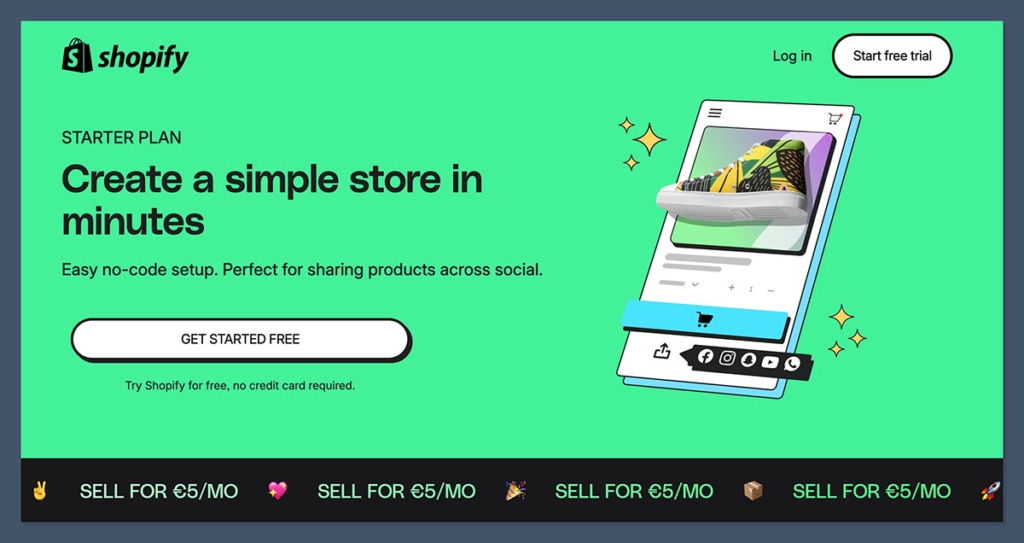
Shopify Starter is Shopify’s most entry-level plan at just $5/month. It’s built specifically for:
- Creators with an audience
- Bloggers
- Side hustlers
- People who already have a site or social following
- Anyone selling a few products and doesn’t need a full storefront
The big idea here is simplicity. With this plan, you’re not getting a full Shopify store. You’re not customising themes, setting up product filters, or building category pages.
Instead, you’re getting:
- Product listings hosted on Shopify
- A clean, mobile-friendly checkout
- Linkpop (Shopify’s “link in bio” tool)
- Order and inventory management
- Basic analytics
- Access to Messenger and WhatsApp for customer support
If you’re trying to launch a full-scale ecommerce brand, this plan will frustrate you.
But if you’re just trying to sell 1–10 products through your blog, email list, or Instagram bio—this thing gets the job done.
Who Shopify Starter Is (And Isn’t) For
This is where most people go wrong. They hear “$5 plan” and think they’re getting a cheap way to launch a full ecommerce site. That’s not what this is.
Shopify Starter is for you if:
- You’ve already got a site (WordPress, Squarespace, Wix) and just need a simple checkout
- You want to monetise your content with a product or two (think YouTubers, writers, TikTokers)
- You’re only selling on Instagram, Facebook, or WhatsApp
- You don’t want to deal with site design, hosting, or domain names
Shopify Starter isn’t for you if:
- You want to build a full-featured online store with categories, menus, and design control
- You’re scaling a product-based business
- You want advanced reporting, multi-currency, or international selling features
- You need custom domains or deep checkout customisation
So ask yourself: Are you looking for a Shopify-lite experience or a proper ecommerce site?
Shopify Starter Features (What You Actually Get)
Here’s what you get for your $5/month.
Some of it’s impressive for the price, and some of it—well, you’re going to miss a few key things if you’re used to Shopify’s bigger plans.
But for the right user, it’s got everything you need to start selling right away without the weight of full ecommerce infrastructure.
Included Features
Unlimited products
You can upload as many products as you want. No limit, even at $5/month.
This is one of the more generous features, and honestly, it surprised me when I first saw it. Most budget ecommerce tools cap you at 5–10 products.
Shopify doesn’t. That means even if you’ve got a small but varied range—say 20 different digital products, or 15 merch variants—you’re still covered.
And because the checkout experience is powered by Shopify itself, your customers won’t know you’re on a “starter” plan. The buying experience is still slick.
Pro insight: You can technically run an entire product catalogue from this plan, but I’d recommend keeping things tight. The more SKUs you add, the harder it is to manage without features like inventory alerts or collections.
Social media integration
Sell through Instagram, Facebook, Messenger, and WhatsApp using product links.
This is the standout feature. Shopify Starter leans heavily into social-first selling—and that’s exactly what makes it ideal for creators, influencers, and digital entrepreneurs.
You don’t have to set up Facebook Shops or Instagram Shops separately (though you can).
You just take your Shopify product link and drop it into your IG bio, your TikTok description, or even respond to a DM with it.
Once someone clicks, they land on a clean, focused product page hosted by Shopify, with a secure checkout right behind it.
What I’ve seen: I’ve worked with creators who’ve 10x’d their merch sales just by adding a product link to their Linktree or IG story. No store setup. No email funnels. Just a clean product link and a bit of audience engagement.
Hosted checkout
Shopify hosts your checkout page on a Shopify subdomain. It’s secure and mobile-friendly.
This means you don’t have to worry about SSL certificates, backend security, or payment compliance. Shopify handles all of that.
The checkout page is minimal by design—but that’s a good thing.
It reduces friction, looks professional, and is optimised for mobile (which, let’s be honest, is where 90% of your traffic will come from if you’re selling on social media).
You can still collect customer info, offer different payment methods, and track purchases like you would on a bigger plan.
Heads up: You can’t customise the domain or deeply tweak the checkout layout—but honestly, unless you’re a larger brand, that’s a non-issue.
Linkpop
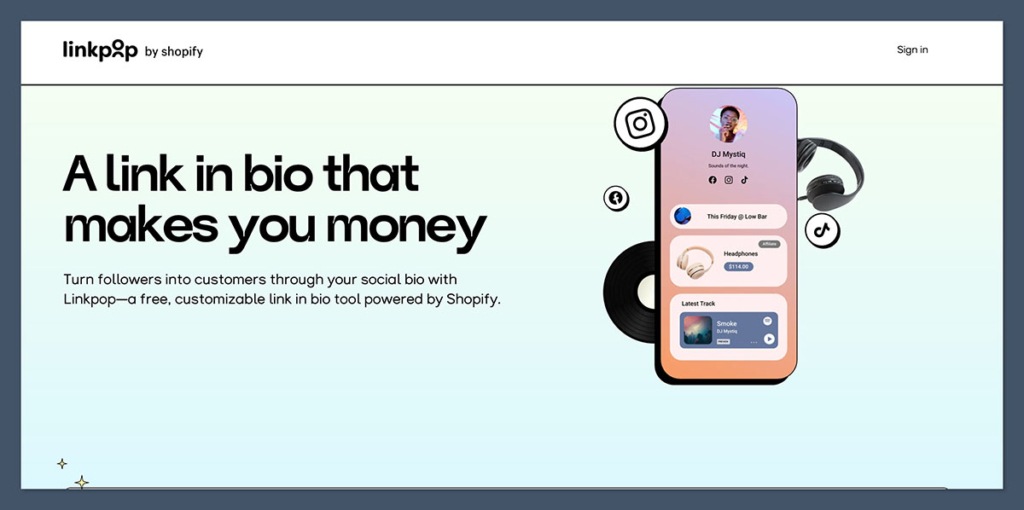
Add a monetised “link in bio” page for Instagram and other platforms. Customisable and clean.
This is Shopify’s version of Linktree—but way better for sellers.
Not only can you link out to multiple URLs, but you can also embed your Shopify products directly inside the page. Your audience never has to click around to find what to buy.
It’s all there—clean, mobile-first, and shoppable.
You also get basic branding customisation, the ability to add media and text blocks, and analytics to see which links are getting clicked.
My advice: Even if you use Shopify Starter for nothing else, Linkpop is worth the $5/month just to turn your Instagram bio into a monetised landing page. Especially if you’re not ready for a full site yet.
Shopify Inbox
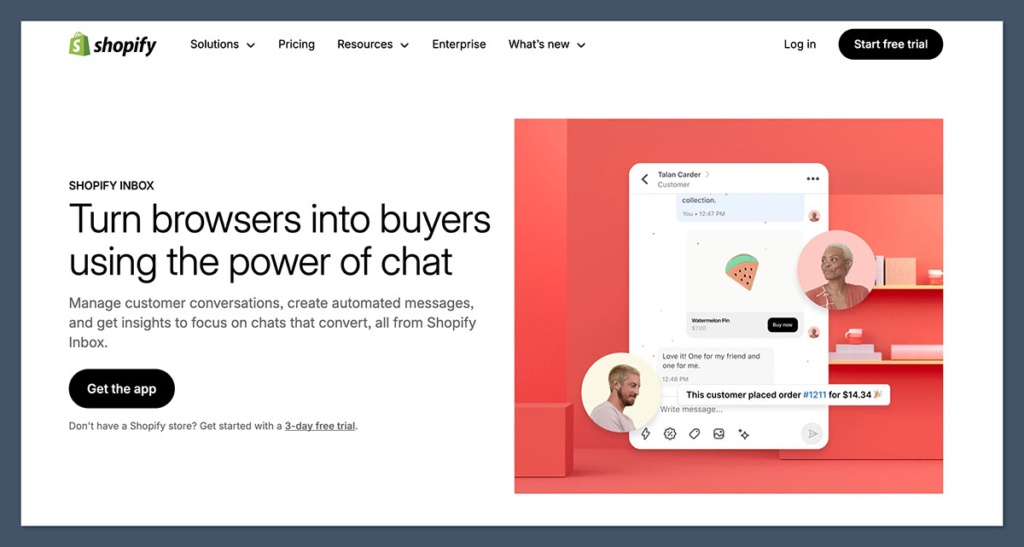
Communicate with customers through Messenger, handle basic customer service.
Inbox gives you a central place to manage conversations from Facebook Messenger and, depending on your setup, WhatsApp.
If someone asks a question about sizing or delivery through your page, you can reply directly.
This makes your business feel a lot more legit—without having to install any third-party support tools.
It’s not a full-on CRM, but for early-stage sellers who want to keep things simple, it’s more than enough.
Pro tip: Use autoresponders or FAQs within Messenger to handle common questions automatically. Saves time and builds trust.
Basic analytics
Track sales, top products, and general performance via your Shopify dashboard.
You get access to financial and product-level reports. That means you’ll be able to see:
- Total sales over time
- Best-selling products
- Basic customer data
- Refunds and order volumes
It’s enough to make smart decisions without getting lost in the weeds.
You’re not getting funnel tracking or lifetime value metrics here—but you are getting visibility into what’s working.
Advice: Set aside 10 minutes a week to check your top products and adjust your social posts or marketing around what’s selling. You don’t need fancy dashboards to do that.
Order management
Fulfil orders manually or connect to dropshipping and fulfillment apps.
Shopify Starter still connects to the broader Shopify ecosystem. That means you can:
- Mark orders as fulfilled manually
- Use a print-on-demand provider (like Printful or Gelato)
- Set up dropshipping with apps like DSers or Spocket
- Tap into Shopify’s Fulfillment Network (if you scale)
For a small merch store or a single-product setup, this is more than enough. If you’re handling your own packing and shipping, the process is clean and straightforward.
What to keep in mind: You don’t get automation rules or detailed logistics tools, so if you’re shipping 50+ orders a week, it’s probably time to upgrade.
Not Included
Let’s talk about what’s missing—because these are the limits you’ll hit once your business gets traction.
- No custom domain support
All your checkout and product links live on a Shopify subdomain. It’s professional-looking, but not branded. - No access to Shopify themes or drag-and-drop site builder
You’re not building a homepage, category page, or blog. This isn’t a “storefront” plan. It’s a link-based sales plan. - No cart abandonment recovery
You can’t capture lost checkouts or send follow-up emails. If someone leaves, they’re gone unless you capture their info manually. - No gift cards or discount codes
You can’t run promos or offer incentives—though for simple product lines, this might not matter early on. - No multi-language store or deep localisation options
Selling internationally is possible, but it’s barebones. No automatic currency switching or local translations. - No advanced reporting
You won’t get access to profit reports, marketing attribution, or customer segmentation tools.
Again—it’s lean. But for many users, lean is good.
There’s a certain freedom in not needing to learn 20 different tools just to get started.
You can focus on what matters: testing your product, proving your idea, and learning how people respond to your offers.
Once you’ve validated that demand? That’s when you move to the Basic plan, add your domain, build a proper store, and scale.
Until then, Shopify Starter keeps things light, fast, and laser-focused on making your first few sales.
Selling Through Social Media (This Is Where It Shines)
This is the core use case for Shopify Starter. And it’s where I think it really punches above its weight.
You can:
- Post product links directly on Instagram, Twitter, Facebook
- Turn your Linkpop page into a product showcase
- Share checkout links via WhatsApp or Messenger
- Bypass the whole “build a store” thing entirely
You’re not relying on customers to go to your store homepage. You’re meeting them exactly where they are—on social.
This isn’t theoretical. I’ve seen creators with just 5,000 followers generate $500–$1,000/month in passive product sales through Shopify Starter, just by linking to 2–3 products in their Linkpop or IG Stories.
Linkpop: Monetising Your Bio Link
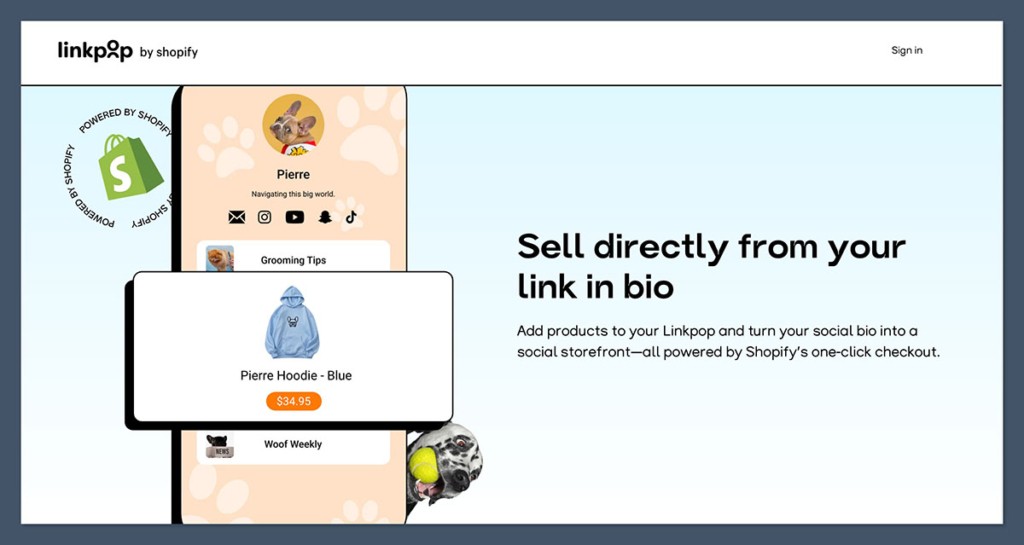
Linkpop is Shopify’s answer to tools like Linktree, but with a clear ecommerce-first angle—and it’s built straight into your Starter plan.
If you’ve ever struggled with Instagram’s “one link only” limitation, or you’ve tried cobbling together multiple tools to send traffic to your products, podcasts, and blog posts… Linkpop solves all of that in one clean, Shopify-powered page.
Here’s what it gives you:
- A clean, responsive “link in bio” page
- The ability to embed Shopify product listings directly on the page
- A fully customisable layout for links, buttons, text blocks, and media
- Tracking + performance insights on each link
- Mobile optimisation and fast load times
- A branded, Shopify-hosted page (without needing a domain)
It works great on Instagram, TikTok, YouTube, Twitter, or even in your email footer. You can create a single landing page that links to:
- Your newest product
- A blog post
- A booking calendar (like Calendly or TidyCal)
- Your full Shopify product catalog
Who’s Linkpop really for?
This feature is tailor-made for:
- Musicians linking to merch or exclusive drops
- Bloggers selling ebooks, templates, or digital downloads
- Coaches or course creators linking to paid bookings
- Influencers offering custom merch or brand collabs
- Podcasters who want one landing page with links to all platforms and their products
Instead of sending your audience to a janky linktree page, or forcing them to click 3 times just to find your store, you give them a page that sells—and it’s still powered by Shopify’s fast checkout.
Even if you’re not using any other Shopify feature, Linkpop alone makes the $5/month Starter plan worth it. You get a beautifully branded bio tool with ecommerce baked in. Most standalone bio tools don’t even come close.
💡 Pro tip: Add urgency by featuring one-time drops or limited edition products right at the top of your Linkpop page.
Payment Processing and Fees
This is where the trade-off comes in.
With the Shopify Starter plan, you’re paying 5% per transaction when using Shopify Payments. That’s a flat fee across the board, regardless of product price or volume.
Compare that with Shopify’s full ecommerce plans:
- Basic Shopify: 2.9% + 30¢
- Shopify: 2.6% + 30¢
- Advanced: 2.4% + 30¢
So yes—the Starter plan has higher transaction fees.
But here’s the catch: you’re only paying that 5% when you actually sell something. There’s no monthly processing fee, and you’re not paying $39–$399/month in platform costs. So the upfront risk is practically zero.
Who benefits from this model?
If you’re working with:
- Low sales volume
- High-margin digital products
- Creator merch (print-on-demand)
- One-product stores
- Testing a new product idea
…then the 5% is a non-issue.
You’re not locked into anything. You can trial a product, validate your offer, or launch a new sales page without needing to invest heavily into a full storefront, app stack, and marketing funnel.
This also makes Shopify Starter great for creators running a presale or limited-time offer. You get to collect orders without building an entire backend, and you only pay Shopify when someone buys.
⚠️ Just keep in mind: if you’re doing consistent volume, those fees add up quickly. As soon as you’re clearing ~$1,000/month in sales, it’s probably time to upgrade to Basic and bring those fees down.
Shipping and Fulfillment Options
Even though this is Shopify’s most stripped-back plan, they haven’t locked you out of the ecosystem when it comes to getting your products delivered.
You’ve still got access to multiple fulfillment workflows that are more than enough for early-stage or low-volume sellers.
Here’s what you can do with Shopify Starter:
- Use print-on-demand services like Printify, Printful, Gelato
These plug right into your Shopify account, allowing you to sell branded t-shirts, mugs, hoodies, stickers, or even digital downloads—without touching inventory. - Set up manual shipping
If you’re packaging and sending your own products, you can manually mark orders as fulfilled, add tracking info, and manage delivery statuses inside Shopify. - Generate basic shipping labels
You can print and stick shipping labels without needing third-party tools, which is especially handy if you’re fulfilling 5–10 orders per week from home. - Use Shopify’s Fulfillment Network
This lets you store products in Shopify’s warehouses and have them shipped automatically. It’s powerful, but it’s usually better suited for more established stores. Starter users likely won’t need this—unless you start scaling.
⚠️ Note: You don’t get access to things like real-time shipping rates, shipping insurance, or third-party carrier integrations. But if you’re running simple operations, it’s a clean, no-fuss setup.
What’s missing?
- No automated fulfilment rules
- No native support for complex shipping zones or international duties
- No shipping insurance unless you use a third-party tool
- No “Shopify Shipping” bulk discount features available on higher plans
But again, this plan isn’t designed for high-volume ecommerce. It’s made to get you started, let you test and fulfil orders efficiently, and help you learn the ropes before you scale up.
If you’re only shipping 5–15 packages a month—or relying on POD/digital products—Shopify Starter gives you more than enough capability without overwhelming you with complexity.
Payment Processing and Fees
Here’s where the trade-off kicks in: 5% transaction fees through Shopify Payments.
That’s significantly higher than what you’d get with Shopify’s other plans (which start at 2.9%).
But you also have zero upfront overhead. You don’t pay that 5% unless you make a sale. And you’re not stuck with a £30/month subscription just to run a few tests.
If you’re doing:
- Low volume
- High-margin products
- Digital goods
- Creator merch
…it’s still a net positive. Once you start scaling, then it makes sense to move up to the Basic plan and cut down your transaction costs.
Shipping and Fulfillment Options
Even though this is a stripped-down plan, Shopify still gives you access to fulfillment tools.
- Print-on-demand services like Printify and Printful work seamlessly
- Manual shipping setup lets you handle packaging yourself
- You can still generate basic shipping labels
- You can connect to Shopify’s Fulfillment Network (though it’s overkill for most Starter users)
If you’re just testing the waters or shipping a few orders a week, the manual options are more than enough.
What You Don’t Get (And Why That’s OK)
Let’s be honest: some limitations will frustrate people, especially if they don’t understand what they’re buying.
Here’s what you’re not getting with Shopify Starter:
- No custom domain – All checkout pages live on a Shopify subdomain
- No full storefront – There’s no homepage, about page, or traditional website builder
- No advanced marketing tools – Email marketing, automation, and segmentation are off the table
- No multi-language or multi-currency support
- No real-time shipping rates
- No cart abandonment tools or discount codes
But here’s the thing—most creators don’t need those when they’re starting. You’re testing. You’re experimenting. You’re seeing what sells.
If something takes off? Upgrade. If not? You’ve spent a fiver to learn what works. That’s ROI 101.
Shopify Lite vs Starter: What Changed?
Before Shopify Starter existed, Shopify had a plan called Shopify Lite, which cost $9/month.
It was designed more for small retail setups and brick-and-mortar sellers who needed a way to sell online without building a full ecommerce site.
It allowed users to embed products on an existing website and even send invoices directly to customers—something that came in handy for service providers and in-person sellers using a card reader.
But the problem? Most online-first creators weren’t using those features.
Shopify saw that shift, and instead of patching Lite, they rebranded and rebuilt it into something more aligned with how modern creators actually sell.
Enter: Shopify Starter, now at $5/month, with a tighter feature set focused on creator monetisation through social platforms.
Here’s what changed:
- The monthly cost dropped from $9 to $5, making it more accessible for new users and content creators testing the waters.
- Invoicing was removed, since the majority of users weren’t sending invoices or managing B2B-style transactions.
- POS support and card swiping functionality was dropped, because Starter isn’t geared toward in-person selling or retail stores.
- Linkpop was added, giving creators a powerful link-in-bio tool built for product promotion and embedded selling.
- WhatsApp and Messenger integration was added, allowing for direct social selling and customer support through platforms where most creators already engage with their audience.
So essentially, Shopify stripped out the features that didn’t serve their main user base—like invoicing and POS—and replaced them with tools creators are actually using daily, like Linkpop and Messenger integrations.
It was a smart pivot.
Instead of forcing creators to work around a retail-focused tool, Shopify built something cleaner and more relevant to the way people sell in 2025—direct to audience, mobile-first, and without the baggage of traditional ecommerce infrastructure.
Is Shopify Starter Right for You?
Here’s how I’d frame it, based on 15+ years of working with online sellers:
Choose Shopify Starter if:
- You already have a platform or audience and want to test selling
- You don’t want to build or manage a full ecommerce store
- You’re selling 1–10 products and don’t need deep functionality
- You’re comfortable linking people to a Shopify-hosted checkout
Skip it if:
- You’re building a brand from scratch
- You want full design and SEO control
- You’re managing more than a handful of SKUs
- You plan to scale fast and need robust reporting and automation
Final Thoughts
I’m not going to hype this up. Shopify Starter isn’t a magic ecommerce solution. It’s not a full store. But it’s not supposed to be.
What it is, is a smart, cheap way to start selling fast. Without headaches. Without learning how to design a store. Without needing a domain or £40/month subscription.
If that sounds like your situation—give it a shot. You’ll know pretty quickly if it’s the right fit.
And when you outgrow it? Shopify’s full platform is right there waiting.






