
Shopify and Lightspeed are two of the most well-known ecommerce platforms on the market — but they cater to very different types of businesses.
I’ve spent over 150 hours testing ecommerce builders across setup, design, product management, payments, and support.
Based on all that, here’s my expert take on Shopify vs Lightspeed.
If you’re running an online-first business, Shopify is the stronger platform.
But if you’re managing a brick-and-mortar store with complex inventory, Lightspeed may be a better fit.
Let’s walk through each category so you can see where each platform shines, and where it falls short.
Shopify vs Lightspeed: Quick Verdict
| Platform | Best For | Starting Price | Free Trial |
|---|---|---|---|
| Shopify | Online-first ecommerce brands | $39/month | 3-day free trial |
| Lightspeed | Physical retail stores expanding online | $89/month (ecomm add-on) | 14-day free trial |
Quick Recommendation:
- Choose Shopify if you’re building or growing an online business.
- Choose Lightspeed if you have physical locations with in-person POS needs.
Best for Pricing: Shopify (More Affordable to Start)
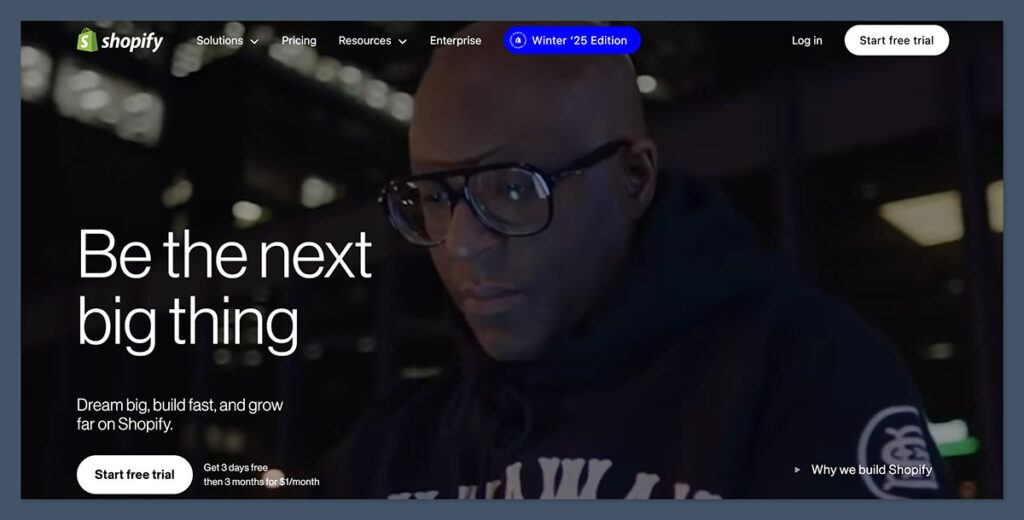
Both platforms can get expensive depending on the add-ons and scale of your business. However, Shopify offers a more accessible starting point and clearer pricing for online sellers.
Shopify Pricing (Billed Annually)
- Basic – $39/month
- Shopify – $105/month
- Advanced – $399/month
- Shopify Plus – From $2,300/month (enterprise)
Basic – $39/month
The Basic plan is ideal for new businesses launching their first online store.
It includes everything you need to get started — a fully functional ecommerce website, unlimited products, a built-in blog, and access to Shopify Payments. You can connect multiple sales channels like Facebook, Instagram, and Amazon right out of the box.
The plan supports two staff accounts and basic reporting, with a 2.9% + $0.30 transaction fee per online sale.
While it’s affordable, the Basic plan lacks advanced analytics and international pricing tools, which may limit growing stores.
Shopify – $105/month
This plan is designed for growing businesses that are starting to scale and want deeper insights into performance.
You get all the features from the Basic plan, plus more detailed reporting, up to five staff accounts, and lower transaction fees (2.6% + $0.30 per sale).
You also gain access to standard international pricing features, allowing you to set different prices for specific markets.
For most businesses generating steady monthly sales, this plan strikes a balance between cost and functionality.
Advanced – $399/month
The Advanced plan caters to established businesses managing larger inventories or multiple locations.
It includes advanced report building, third-party calculated shipping rates, and up to 15 staff accounts.
Transaction fees drop again to 2.4% + $0.30 per sale, and you can access enhanced international tools like duties and import taxes for global customers.
It’s designed for operations that need detailed analytics, faster checkout performance, and more control over logistics.
Shopify Plus – From $2,300/month (Enterprise)
Shopify Plus is the enterprise-level solution for high-volume brands and multinational businesses.
It offers the same core Shopify experience, but with advanced automation, dedicated account management, and access to exclusive tools like Shopify Flow and Launchpad.
You’ll also benefit from priority support and customizable checkout functionality. Shopify Plus merchants enjoy reduced transaction fees and the scalability needed for brands processing thousands of orders per day.
While the cost is significant, it’s a strong fit for enterprise-level ecommerce operations looking for global reach and reliability.
You’ll also pay additional fees if you don’t use Shopify Payments, and many of the best features require paid apps.
Lightspeed Pricing
Lightspeed’s pricing varies by industry and location. For ecommerce, you’ll need both a POS plan and the ecommerce add-on:
- Retail POS Standard – $89/month
- Retail POS + Ecommerce – ~$139/month
- Custom enterprise plans available
- No transaction fees with Lightspeed Payments
Retail POS Standard – $89/month
This plan is best for physical retail stores that need a reliable and advanced point-of-sale system.
It includes essential features like inventory tracking, customer profiles, employee management, and multi-store syncing.
You also get integrated payment processing with Lightspeed Payments and built-in reporting tools.
However, ecommerce is not included in this tier — it’s designed purely for in-person sales across one or more retail locations.
Retail POS + Ecommerce – ~$139/month
This package adds Lightspeed’s ecommerce functionality on top of the Retail POS plan.
It allows you to build and manage an online store that syncs in real-time with your in-store inventory.
You can sell on multiple channels (including Instagram and Facebook), offer local delivery and pickup, and manage online orders alongside retail transactions from a unified dashboard.
This plan is ideal for brick-and-mortar businesses expanding into online sales without switching to a completely new platform.
Custom Enterprise Plans – Varies by Business
For larger retailers with complex needs — such as multi-location inventory, high staff volume, or international operations — Lightspeed offers custom enterprise plans.
These packages are tailored to your workflows and include advanced onboarding, dedicated account support, and access to the company’s full suite of retail tools.
Pricing depends on the features and scale of your operation, and typically involves a consultation with the Lightspeed team.
No Transaction Fees with Lightspeed Payments
A key benefit across all Lightspeed plans is that you won’t pay additional transaction fees when using Lightspeed Payments.
This can significantly reduce your costs over time, especially if you’re processing a high volume of sales through the platform.
While standard card processing fees still apply, Lightspeed doesn’t charge extra platform-based fees like Shopify does when using third-party payment gateways.
Free Trials
- Shopify: 3-day trial, then $1/month for 3 months
- Lightspeed: 14-day free trial (no credit card needed)
Winner: Shopify
Shopify is more affordable out of the box, especially for ecommerce-first businesses. Lightspeed’s pricing structure suits retail-heavy operations but becomes more expensive for stores that only need online functionality.
Best for Selling Online: Shopify
Shopify is built from the ground up for ecommerce, while Lightspeed started as a POS-first tool for physical retail stores.
If your focus is selling online, Shopify provides a more complete toolkit.
Sales Features Compared
| Feature | Shopify | Lightspeed |
|---|---|---|
| Abandoned Cart Recovery | Yes | Yes |
| Multi-channel Selling | Amazon, TikTok, Instagram | Facebook, Instagram |
| Subscriptions | Via apps | Limited support |
| Product Options & Variants | 3 options, 100 variants | Unlimited with customization |
| Inventory Management | Basic to advanced (apps) | Advanced built-in |
| Reporting Tools | Good (with higher plans) | Excellent |
My Experience
When I tested Shopify, setting up discount codes and cart recovery took just a few clicks.
The interface was intuitive, and the automation tools made it easy to trigger emails based on abandoned carts without needing a third-party app.
I could also schedule promotions ahead of time, which was helpful for planning seasonal sales or limited-time offers.
With Lightspeed, the back-end is more focused on in-store inventory, purchase orders, and supplier management — excellent for physical retail, but overkill for pure ecommerce.
Winner: Shopify
Shopify’s focus on ecommerce gives it an edge in online selling features. Lightspeed’s strength is in retail management, not digital-first selling.
Best POS & Inventory: Lightspeed
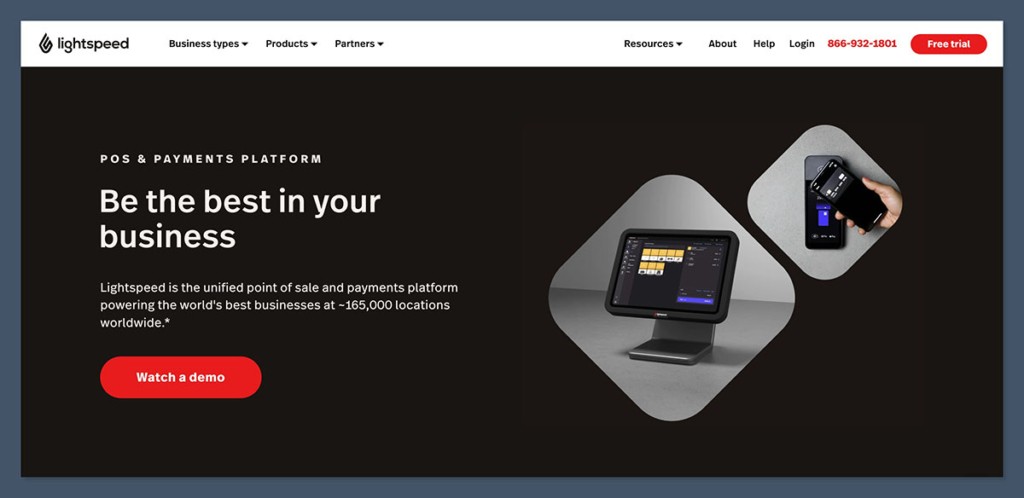
If you run a physical store or a hybrid business with online and in-person sales, Lightspeed’s point of sale and inventory management tools are best-in-class.
What I Liked
- Lightspeed POS handles inventory transfers between stores, employee roles, barcode scanning, and vendor management better than any ecommerce platform I’ve tested.
- Shopify POS is fine for light use (pop-ups, single location), but scaling with it gets expensive and less intuitive.
Inventory Comparison
| Feature | Shopify | Lightspeed |
|---|---|---|
| Multi-location Inventory | Yes (higher plans) | Yes (built-in) |
| Vendor Management | Limited | Strong |
| Barcode Support | Yes (with app) | Built-in |
| Purchase Orders | Manual or app-based | Built-in |
Lightspeed’s built-in inventory features clearly stand out for retailers managing multiple stores or complex supply chains.
While Shopify covers the basics well, Lightspeed’s system feels more purpose-built for detailed stock control, vendor tracking, and bulk purchasing workflows.
Winner: Lightspeed
Lightspeed was clearly built for managing retail operations. If you’re in fashion, electronics, or running multiple physical locations, its POS and inventory management tools are unmatched.
Best for Website Design: Shopify
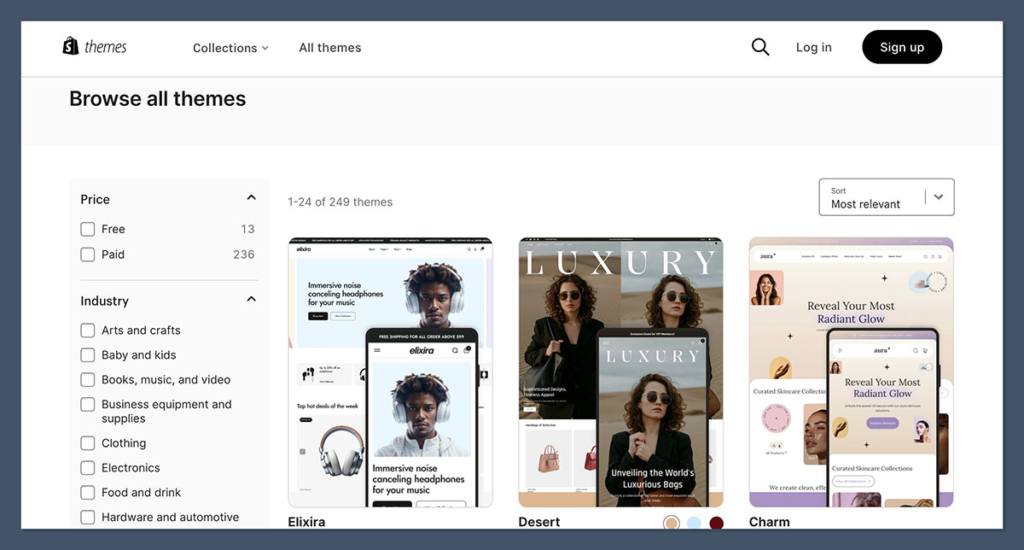
When it comes to design flexibility and storefront appearance, Shopify easily outperforms Lightspeed.
Shopify Themes
- 190+ total themes
- 13 free, 180+ paid ($180–$350)
- Highly customizable, mobile-responsive
- Built for conversions and UX
Shopify’s theme library offers a wide variety of modern designs tailored to different industries, making it easy to create a polished storefront without needing a designer.
The ability to preview, customize, and launch themes quickly gives store owners a major advantage when building for both brand identity and performance.
Lightspeed Themes
- 40+ themes
- Fewer customization options
- Templates can feel outdated
- Requires dev work for advanced edits
Lightspeed’s themes are functional but less flexible. Customizing them often requires developer assistance, and the overall design quality may not meet the expectations of brands focused on strong visual presentation.
I was able to fully customize a Shopify storefront without writing code, thanks to the Online Store 2.0 editor. With Lightspeed, theme editing felt clunky and limited by comparison.
Winner: Shopify
Shopify offers modern, flexible, and conversion-ready templates — perfect for growing brands that want to stand out.
Best for SEO & Marketing: Shopify
Shopify is built with digital marketing in mind, from blog tools to SEO optimization and app integrations.
Shopify Advantages
- SEO-friendly URLs, titles, alt tags
- Integrated blogging platform
- Connects easily to tools like Klaviyo, Meta Ads, TikTok
- Apps for upsells, reviews, and loyalty
- Shopify Magic (AI-generated product descriptions)
Shopify makes it easy to build an SEO foundation without needing advanced technical skills. Features like customizable metadata, clean site architecture, and fast-loading mobile themes all contribute to better visibility in search engines.
Its built-in blogging platform also gives you a way to drive traffic organically, which is something Lightspeed doesn’t offer out of the box.
Lightspeed Limitations
- No built-in blogging platform
- Basic SEO functionality
- Fewer app integrations
- Focuses more on in-store promotions than digital growth
Lightspeed does a great job at customer loyalty and retail marketing, but if you’re relying on organic traffic or content, it will slow you down.
Winner: Shopify
Shopify is built for digital growth and has more tools for SEO, content marketing, and automation.
Best for Payment Options: Tie
Both platforms offer wide-ranging payment options, but with slightly different advantages.
Shopify Payments
- 100+ payment gateways
- Shopify Payments lowers transaction fees (0.5% to 2%)
- Apple Pay, Google Pay, PayPal, Stripe support
Shopify’s flexibility with payment gateways makes it easy to cater to a wide range of customer preferences, especially for online stores selling internationally.
Using Shopify Payments can also reduce fees, but you’ll still pay extra if you choose an external processor.
Lightspeed Payments
- 65+ gateways
- No transaction fees when using Lightspeed Payments
- Deeply integrated with POS system
Lightspeed Payments is more tightly integrated into the retail environment, making in-person transactions seamless and efficient.
The lack of additional platform transaction fees is a cost-saver, especially for businesses processing a high volume of sales through their POS.
Lightspeed saves you more on fees, especially for in-person payments. Shopify offers more online flexibility and third-party gateway support.
Winner: It’s a Tie
Choose Shopify if you want more online flexibility. Choose Lightspeed to save on retail transaction fees.
Best for App Ecosystem: Shopify
Apps are essential to scaling and customizing your store. Shopify has a massive advantage here.
Shopify App Store
- 8,000+ apps
- Covers marketing, SEO, inventory, design, subscriptions, and more
- Many free options, but some add recurring costs
- Apps often maintained by Shopify Partners
Shopify’s app ecosystem gives you the flexibility to build a highly customized store, whether you’re focused on marketing automation, international shipping, or customer loyalty programs.
While some apps do come with extra monthly fees, the range of functionality available makes it easy to scale your store as your business grows.
Lightspeed App Store
- 1000+ apps
- Focused on retail tools and POS integration
- Fewer ecommerce-specific tools
- Less developer community support
Lightspeed’s app store is more tailored to physical retail operations, offering strong POS and inventory integrations.
However, it lacks the depth of ecommerce-specific tools, which can be limiting for businesses that want to expand their online presence.
In my testing, it was easier to find and install essential tools on Shopify. With Lightspeed, I had to rely more on manual work or custom development.
Winner: Shopify
If you want to customize or scale your ecommerce operations, Shopify’s app ecosystem is hard to beat.
Best Customer Support: Lightspeed
Both platforms offer 24/7 support, but Lightspeed impressed me with fast, helpful responses — especially when dealing with POS setups and inventory syncing.
Shopify Support
- 24/7 live chat (AI-powered assistant + human agents)
- Phone support for Shopify Plus
- No direct email support
- Strong Help Center and community
Shopify’s support works well for most online sellers, especially those who prefer quick answers via live chat or need guidance through its extensive Help Center.
However, the lack of direct email support and limited access to phone support on lower-tier plans can be frustrating for more complex issues.
Lightspeed Support
- 24/7 chat and phone
- Dedicated onboarding for new retail customers
- Deeper documentation for retail integrations
- Better email and phone support on mid-tier plans
Lightspeed, on the other hand, offers more personalized assistance, especially for retailers managing multi-location setups or transitioning from legacy systems.
Its onboarding and retail-focused documentation help streamline setup for businesses with physical operations.
Lightspeed feels more like an enterprise solution from a support perspective, whereas Shopify relies more on automation and self-service for lower plans.
Winner: Lightspeed
For businesses that need guidance with POS or multi-location setups, Lightspeed provides more hands-on support.
Final Verdict: Shopify vs Lightspeed
If you’re focused on ecommerce, Shopify is the stronger platform. It’s flexible, scalable, and packed with features to grow your online business.
But if you’re running a retail-first business with physical stores, Lightspeed gives you the inventory, POS, and support tools you need to run everything from one system.
Final Winners by Category:
| Category | Winner |
|---|---|
| Pricing | Shopify |
| Online Selling | Shopify |
| POS & Inventory | Lightspeed |
| Website Design | Shopify |
| SEO & Marketing | Shopify |
| Payments | Tie |
| App Ecosystem | Shopify |
| Customer Support | Lightspeed |






