If you’re trying to build or scale an ecommerce store, chances are you’ve looked at Shopify and Prestashop. Both are solid contenders, but they offer wildly different experiences depending on your business stage, tech skills, and growth goals.
Quick Answer:
Use Shopify if you want an easy, all-in-one platform that handles the heavy lifting.
Use Prestashop if you want complete control, can code (or have a dev), and don’t mind piecing things together.
I’ve worked with both—clients scaling 7-figure stores on Shopify and dev-heavy setups on Prestashop. So here’s what I know, tested, and learned the hard way.
Let’s break it down.
TL;DR Comparison: Shopify vs Prestashop
| Feature | Shopify | Prestashop |
|---|---|---|
| Type | Hosted (SaaS) | Open-source (self-hosted) |
| Ease of Use | Super beginner-friendly | Steep learning curve |
| Cost | Starts at $29/mo | Free core, but real cost adds up |
| Themes | 190+ polished templates | 3,000+ templates (many low quality) |
| SEO | Decent built-in tools | Fully customizable, better flexibility |
| Speed & Hosting | Included, optimized | Depends on your host |
| Payment Fees | 2.9% + $0.30 unless using Shopify Pay | None, depends on your gateway |
| Best For | Founders who want done-for-you setup | Dev-savvy brands wanting total control |
Pricing: What You Actually Pay
Shopify
Shopify starts at $29/month, but let’s be honest — that’s just the surface.
Here’s where the real spend kicks in:
- Transaction fees unless you use Shopify Payments (2.9% + $0.30 on the Basic plan)
- Apps to add anything beyond the basics — many charge $5–$30/month
- Themes — only a few are free; premium ones run $180–$350 one-time
The more you scale, the more you lean on apps — upsell tools, page builders, email marketing integrations, etc. If you’re building something high-converting, you’ll end up stacking features.
Estimated monthly breakdown for a serious store:
| Item | Cost Range |
|---|---|
| Base Plan | $29–$299/month |
| Apps & Tools | $20–$100/month |
| Theme (one-time) | $180–$350 |
| Transaction Fees | 2.9% + $0.30 |
So while Shopify offers a clean launch, most stores I’ve worked with land around $100–$300/month once everything’s plugged in.
Prestashop
The core platform is free, but “free” is only true if you don’t count everything else you’ll need.
Here’s the typical cost stack:
- Hosting — decent performance needs $10–$50/month
- SSL certificate + domain — often included in hosting, but varies
- Add-ons/modules — many of the essentials cost $50–$200+ each
- Developer support — if you’re not technical, expect hourly dev costs
Prestashop doesn’t come with a payment processor or out-of-the-box integrations. You’re assembling a toolkit — and every piece has a price tag or time cost attached.
Sample monthly budget range for non-dev users:
| Item | Cost Range |
|---|---|
| Hosting & Maintenance | $20–$60/month |
| Modules & Add-ons | $100–$500+ (one-time or per module) |
| Theme | $75–$300 (one-time) |
| Dev Help (optional) | $50–$150/hour |
If you’re a DIY developer, you could launch a solid store for under $100/month. But if you’re outsourcing or scaling, costs rise fast — and they’re harder to predict.
Verdict
Shopify gives you fixed pricing and clear costs. What you see is what you get — with less stress.
Prestashop has a lower entry point, especially for devs, but total spend varies wildly based on your needs and skillset.
If you want clarity and control, Shopify wins.
If you want flexibility and don’t mind unpredictability, Prestashop gives you that.
Setup & Ease of Use: How Fast Can You Launch?
Shopify
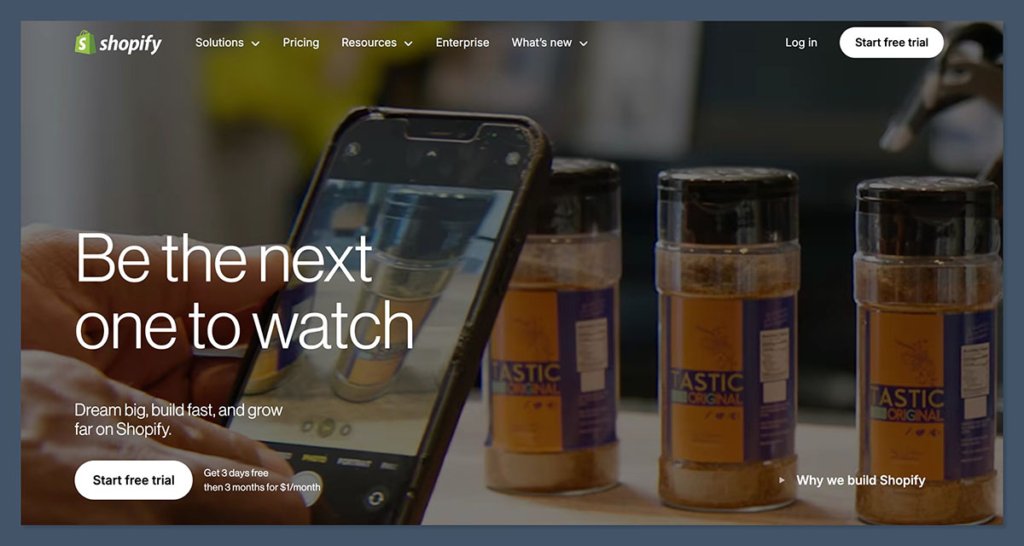
Shopify makes it easy to go from zero to launch without needing a developer.
Here’s what the process looks like:
- Store setup can be done in a day — I’ve seen first-timers launch within hours.
- Built-in setup wizard guides you through adding products, setting up payments, shipping rules, and taxes.
- Zero coding required. Everything from homepage layout to checkout flow is visual and user-friendly.
- The dashboard is clean and intuitive, even for people who’ve never built a site before.
If you’ve ever used Canva or Squarespace, Shopify feels familiar. It’s focused on getting you selling fast.
What I like:
- Real-time onboarding checklist (helps you not miss steps)
- Sections-based page editor — simple but flexible
- Mobile app for on-the-go order management
Prestashop
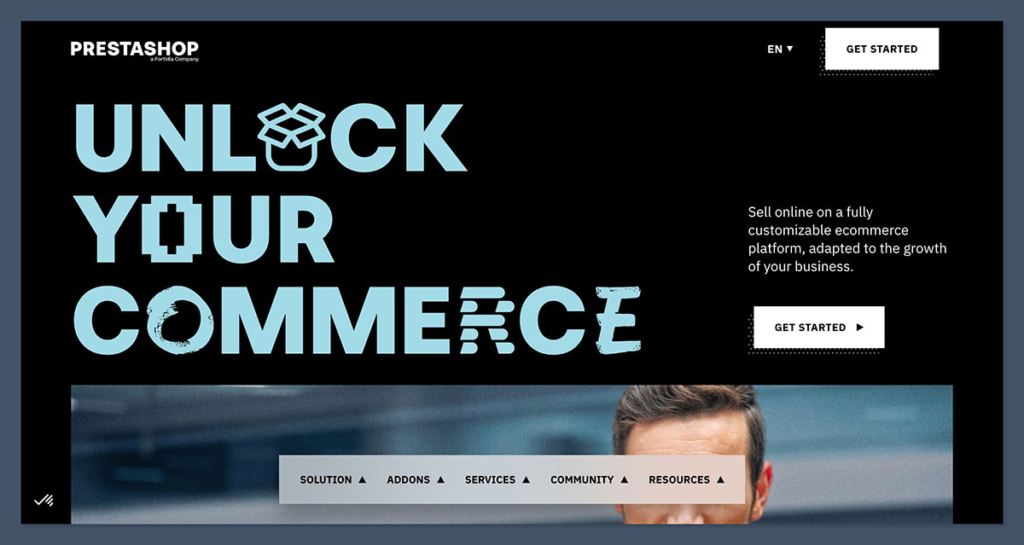
Prestashop isn’t built for beginners — it’s made for people who understand how websites work.
To get started:
- You’ll need to install Prestashop manually on a hosting server, which means FTP, MySQL, and domain pointing.
- Once installed, there’s no setup wizard — you’re on your own figuring out the backend.
- Themes and modules aren’t plug-and-play. You often have to upload ZIP files, configure settings manually, and troubleshoot compatibility issues.
- The admin interface feels clunky and outdated. It works, but it’s not elegant.
Prestashop gives you power and flexibility, but you’re expected to know what to do with it — or have someone who does.
What slows things down:
- Inconsistent UX between modules
- Confusing theme customization without dev skills
- No centralized setup flow like Shopify
Verdict
Shopify wins for speed, simplicity, and user-friendliness.
If your priority is getting a store live without tech stress, it’s the clear choice.
Prestashop gives you more control, but that control comes with friction.
It’s best suited for dev-savvy users or teams that want to build something custom from the ground up.
Design and Customisation: How Pretty Can Your Store Look?
Shopify
Shopify makes it easy to build a storefront that looks professional and performs well — even if you’ve never touched code.
Their themes are known for clean UX, responsive layouts, and high conversion potential right out of the gate.
They’ve recently revamped their theme offering, introducing new modern layouts, including the Horizon theme, designed for high-impact visuals, lifestyle branding, and immersive product experiences.
It’s part of a wider push to support more design-forward ecommerce stores.
Here’s what Shopify currently provides:
- 13 free themes, including several new responsive designs for DTC and minimalist brands
- 100+ premium themes ranging from $180–$350
- The updated Theme Store filters themes by catalog size, industry, and layout style
- A section-based editor, letting you build and customise pages by stacking content blocks (no code required)
These updates make it easier than ever to build a polished store that loads fast, looks great, and adapts across devices.
Why Shopify works well for most users:
- No coding required to get a premium feel
- Design is stable and mobile-friendly across all themes
- New themes like Horizon reflect current design trends — full-width images, bold typography, smooth animations
Where Shopify can feel limited:
- Customisation is restricted unless you’re on Shopify Plus, which unlocks full code and checkout editing
- Some layout features or design enhancements require paid apps
- Checkout branding options are minimal unless you’re on enterprise-level plans
For small and medium brands, Shopify’s new design options are more than enough. But for high-end custom designs, you’ll need to either upgrade to Plus or accept some limits.
Prestashop
Prestashop is open-source, and that means design freedom — but also complexity. You’re not bound by presets or layout restrictions. If you can build it, you can run it.
Design flexibility includes:
- Access to over 3,000 themes from both Prestashop’s marketplace and independent developers
- Full access to HTML, CSS, JavaScript, and PHP files
- Support for building from scratch, or customising any theme to the pixel
But that freedom requires effort. There’s no built-in drag-and-drop editor, and many themes lack polish unless you customise them directly. Visual consistency and performance can vary wildly between third-party templates.
What Prestashop lets you do:
- Fully control branding, layout, and user flow
- Add advanced design features like custom animations or sticky headers
- Tailor your store to niche audiences or complex product setups
What can slow you down:
- No native visual editor — layout edits must be done in code or using a module
- Theme quality control is inconsistent
- Most responsive design elements require testing and tweaking manually
If you’re a designer or have a dev team, Prestashop offers true flexibility. If not, you’ll probably spend time (or money) patching gaps in user experience.
Comparison Table:
| Feature | Shopify | Prestashop |
|---|---|---|
| Free Themes | 13 (includes new updates like Horizon) | Limited (varies by source) |
| Premium Themes | 100+ (high polish, $180–$350) | 3,000+ (wide range of quality) |
| Customisation Access | Section-based; full access on Plus | Full code access out of the box |
| Checkout Design | Locked (unless on Plus) | Fully customisable |
| Visual Editor | Yes (sections-based) | No (requires dev or modules) |
| Design Trends Support | Strong — new themes follow modern DTC look | Depends on the theme provider |
Verdict
Shopify is better for brands that want polish, ease, and speed.
With its latest design updates — especially modern themes like Horizon — Shopify has stepped up for visual-first brands. You can get a sleek, on-brand store live in days, not weeks.
Prestashop is ideal if you want full creative freedom.
You’ll be able to build exactly what you want, but the trade-off is time, tech know-how, or hiring someone who can do it for you.
Features & Apps: What You Can Do Out-of-the-Box
Shopify
Shopify’s core feature set covers the basics — but the real power comes from its App Store, which has over 8,000 apps.
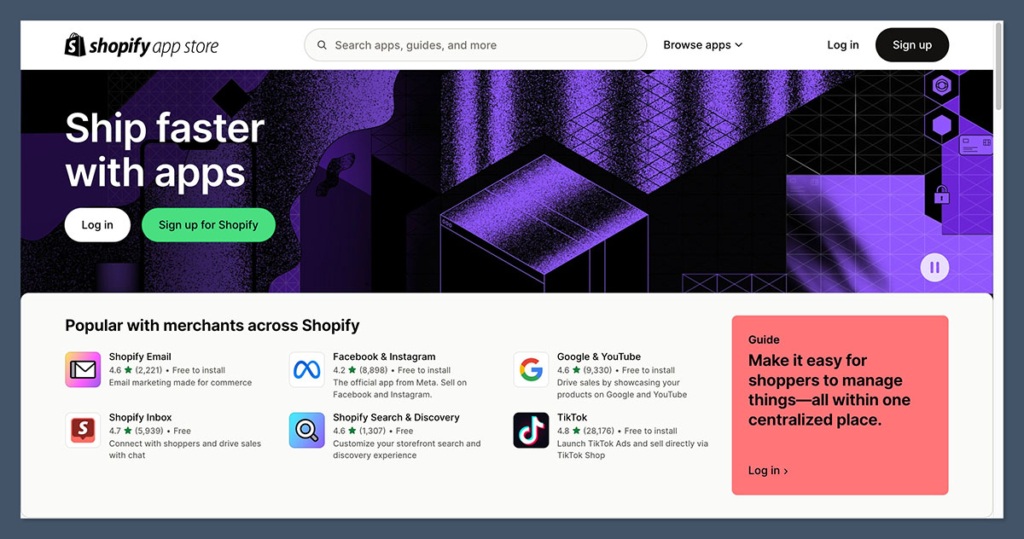
What’s included out of the box:
- Inventory management
- Order tracking and fulfillment tools
- Discount codes and basic marketing features
- Abandoned cart recovery
- Multi-channel selling (Amazon, Facebook, Instagram)
But if you want to scale, you’ll end up relying on apps. From subscriptions and upsells to email automation and loyalty programs, most advanced functionality lives in the app store — and many apps aren’t free.
What works well:
- Easy to install apps with 1-click setup
- Categories like reviews, upselling, analytics, shipping, and more
- Huge ecosystem — if it exists, it’s probably in the app store
Watch out for:
- Popular apps often charge monthly
- Too many apps = higher cost and potential slowdowns
- Shopify depends on third parties for key features like bundles, B2B tools, or advanced SEO
Prestashop
Prestashop offers a more feature-packed foundation straight out of the gate. Unlike Shopify, you don’t need a plugin just to add basic functionality.
Core features include:
- Multilingual support
- Multistore capability (run multiple shops from one backend)
- Inventory, orders, shipping, and tax management
- Custom product attributes, rules, and combinations
- Guest checkout and flexible cart options
You can expand functionality using modules (Prestashop’s version of apps), but they’re often less polished and harder to install than Shopify’s.
Pros:
- Strong ecommerce features built-in — especially useful for international stores
- You won’t need a dozen add-ons just to get started
- Advanced options for catalog rules, coupons, and user roles
Cons:
- Many premium modules cost $50–$300 each (one-time or licensed)
- No centralised design — module UX varies greatly
- Integrating with newer SaaS tools (like Klaviyo or Recharge) is more complex or impossible without custom dev work
Feature Comparison Table
| Feature | Shopify | Prestashop |
|---|---|---|
| App/Module Library | 8,000+ apps (Shopify App Store) | 4,000+ modules (Prestashop Addons) |
| Built-in Features | Basic | Advanced (multilingual, multistore) |
| Marketing Tools | Basic email + social connectors | Needs module or custom integration |
| Multichannel Support | Yes (Facebook, Insta, etc.) | Limited without modules |
| Developer Required | Rarely (unless complex) | Often (for integration + modules) |
| Cost of Add-ons | $5–$100/month (recurring) | $50–$300+ (often one-time) |
Verdict
Shopify’s strength is in its app ecosystem — it’s well-organised, easy to use, and backed by constant updates. You’ll be paying extra, but it works smoothly and integrates fast.
Prestashop gives you more core power from day one, especially for international setups. But extending the store with modules takes more effort — and usually requires dev skills or agency help.
Shopify = simple + scalable with apps
Prestashop = feature-rich core, but more friction when customising
SEO: Which One Ranks Better?
Shopify
Shopify is built with SEO in mind, and for most ecommerce store owners, it checks enough boxes to get solid visibility in search.
Here’s what you get out of the box:
- SEO-friendly URLs (although with some fixed segments like
/products/,/collections/) - Auto-generated XML sitemaps to keep search engines updated
- Basic SEO controls — you can edit:
- Meta titles
- Meta descriptions
- Image alt tags
- Canonical tags
- Mobile-optimised themes and good Core Web Vitals performance
If you want to go deeper, Shopify’s app store has tools like:
- Plug In SEO (for on-page checks and error reporting)
- Booster SEO (for automation and speed tweaks)
- JSON-LD for SEO (for rich snippet optimization)
Where Shopify falls short:
- You can’t remove or edit default URL structures like
/products/, which limits control - Blog functionality is basic — not ideal for a content-first SEO strategy
- No access to .htaccess for redirects or fine-grain crawl control
Prestashop
Prestashop offers far more technical SEO flexibility, especially for international or multi-language stores.
Here’s what you can control:
- Fully editable URLs — you can remove, rewrite, and structure however you want
- Cleaner HTML output, giving faster load times and fewer bloated elements
- Meta fields and alt tags are editable per product, category, and CMS page
- Better support for hreflang and multilingual URLs (great for global SEO)
- SEO modules like Pretty URLs, Advanced Friendly URLs, and SEO Expert help refine your structure even further
For developers and SEO pros, this kind of control is gold.
Strengths of Prestashop SEO:
- Fully open-source — nothing is locked down
- Can implement custom SEO strategies at the code level
- Great for non-English markets and international stores
Limitations:
- You’ll likely need to install one or more modules to match Shopify’s out-of-the-box simplicity
- Setup is manual — no pre-built checklists or audits
- You need to know what you’re doing (or pay someone who does)
SEO Features Side-by-Side
| SEO Feature | Shopify | Prestashop |
|---|---|---|
| URL Customisation | Limited (fixed /product/ paths) | Full control over structure |
| Meta Tags | Editable per product/page | Editable per product/page |
| Sitemaps | Auto-generated | Auto-generated |
| Redirect Management | Yes (manual setup) | Full .htaccess and redirect access |
| SEO Modules & Tools | Available via apps | Available via modules |
| Multilingual SEO | Limited | Full multilingual + hreflang |
| Rich Snippets | Requires app | Can be hardcoded or module-based |
Verdict
Shopify offers solid SEO tools for most users, especially beginners who just need to get indexed and found without digging into code.
But if SEO is a major focus for your store — or you’re targeting multiple languages and regions — Prestashop gives you full control over everything that impacts rankings.
Shopify = good enough for 90% of stores
Prestashop = better if you want to push hard on organic traffic
Checkout and Payments: Who Handles Sales Better?
Shopify
Shopify’s checkout is one of the best in ecommerce — and I don’t say that lightly.
- It’s fast, intuitive, and optimised for conversion.
- It uses a single-page layout, guiding customers step-by-step with minimal friction.
- Shopify has tested and refined this flow across millions of transactions, and it shows — abandoned cart rates are consistently lower when using Shopify’s native checkout.
If you use Shopify Payments (the platform’s built-in processor), you avoid third-party transaction fees — but only if you’re in an eligible country. If you’re not, or if you prefer gateways like Stripe or PayPal, you’ll pay:
- 2.9% + $0.30 per transaction (on the Basic plan)
There’s also the Shopify Plus checkout (available on the $2,000/month enterprise plan), which allows advanced customisation, including scripts for conditional logic, A/B testing, and upsells.
Pros of Shopify Checkout:
- Clean design, high trust factor
- Built-in fraud analysis
- Accelerated checkout options like Shop Pay, Apple Pay, Google Pay
Drawbacks:
- Locked-down checkout layout unless you’re on Plus
- Extra transaction fees if not using Shopify Payments
- Limited B2B checkout options without third-party apps
Prestashop
Prestashop gives you total freedom over your checkout, but that also means more effort.
- You can use any gateway: Stripe, PayPal, Authorize.net, Klarna, and more
- No platform-level transaction fees, which is a win if you’re processing high volume
- Checkout flow is multi-page by default and feels a bit outdated unless customised
If you want a modern one-page checkout or conversion-focused layout, you’ll need to install a checkout module, which often comes at a cost and may require dev work to integrate smoothly.
Checkout setup with Prestashop:
- Configure each payment gateway manually
- Handle compatibility between your checkout module and theme
- Test the flow thoroughly — issues here often cause drop-offs
Advantages:
- Zero platform fees
- Fully customisable checkout UX
- Works well for niche or local gateways
Disadvantages:
- Out-of-the-box flow isn’t optimised
- Requires manual setup and testing
- More friction unless you invest in premium modules
Checkout & Payments Comparison
| Feature | Shopify | Prestashop |
|---|---|---|
| Built-in Payment Gateway | Shopify Payments | None |
| Transaction Fees | 2.9% + $0.30 (unless using Shopify Pay) | None from Prestashop |
| Checkout Style | One-page, optimised | Multi-page by default, customisable |
| Speed and UX | Fast, clean, high-converting | Slower by default, UX varies |
| Customisation | Limited (unless on Plus) | Fully editable with dev work |
| Setup Complexity | Low | Medium to high |
Verdict
Shopify’s checkout is built for performance. It’s fast, simple, and consistently converts well. It’s ideal if you want a plug-and-play system that just works.
Prestashop gives you freedom and flexibility, but it’s not conversion-optimised out of the box. You’ll need to invest time or money to get it to the same standard.
Shopify = performance and polish
Prestashop = flexibility with more work required
Support & Security: Who’s Got Your Back?
Shopify
One of Shopify’s biggest advantages is that it’s fully hosted and managed. You don’t have to think about security patches, server performance, or backups — they handle all of it behind the scenes.
Here’s what you get included:
- 24/7 customer support via live chat and email
- Hosting and SSL are baked into every plan
- Automatic updates and security patches — you never have to touch the backend
- PCI DSS Level 1 compliance (the gold standard for ecommerce)
This is perfect if you don’t have a technical team. When something breaks or goes wrong, you can contact support — no need to debug server logs or chase a hosting provider.
What’s great about Shopify’s support setup:
- Live chat typically responds within minutes
- Large knowledge base and active community forums
- Shopify Experts directory if you want to hire vetted freelancers
What’s missing:
- No phone support unless you’re on higher plans (Shopify Plus)
- You can’t call in urgent fixes unless you’ve paid for priority service
Prestashop
Prestashop is open-source, which means you’re responsible for everything behind the scenes — from hosting to security.
Unless you pay for official support or hire a developer, you’re on your own. That’s not necessarily bad — but it’s not beginner-friendly.
Here’s what you’ll need to handle:
- Hosting + SSL setup (some hosts offer one-click installs, but not all)
- Manual updates and patches to the core software and third-party modules
- Security hardening, such as firewalls, brute-force protection, and backups
- PCI compliance, which depends entirely on your setup and gateway
Prestashop does have a paid support plan via PrestaShop Technical Assistance, but it’s pricey and more relevant for enterprise use.
What works well if you know what you’re doing:
- Total control over your environment
- Can optimise security stack your way
- No forced upgrades or feature changes
What can go wrong:
- Poor hosting leaves you exposed to performance or uptime issues
- Failing to patch modules quickly opens up vulnerabilities
- If your store gets hacked, it’s on you to fix it — fast
Support & Security Comparison
| Feature | Shopify | Prestashop |
|---|---|---|
| Support Availability | 24/7 chat and email | Paid support only or community forums |
| Hosting & SSL | Included | Self-managed |
| Automatic Backups & Updates | Yes | Manual |
| PCI Compliance | Fully compliant out-of-the-box | Depends on setup |
| Security Patching | Done by Shopify | You’re responsible |
| Community & Resources | Large ecosystem, active forums | Active forums, less hand-holding |
Verdict
Shopify is hands-down easier and safer for store owners who don’t want to manage infrastructure. You get peace of mind, quick help, and everything’s up to industry standards without lifting a finger.
Prestashop gives you freedom and responsibility. It’s great if you know how to secure and maintain a site — or if you have a reliable dev team. But it’s not forgiving if you miss an update or misconfigure your server.
Shopify = secure and supported by default
Prestashop = full control, but high responsibility
Final Verdict: Which One Should You Use?
At the end of the day, both platforms can power successful ecommerce stores — but they serve very different types of users.
Shopify is the better choice if you want speed, stability, and scalability without the stress of managing tech.
Everything is streamlined: the hosting, the updates, the support. It’s ideal for non-technical founders or anyone who wants to focus on products, marketing, and growth — not backend fixes.
Prestashop is the better fit if you value freedom, flexibility, and ownership. It gives you full access to the code, infrastructure, and design.
But with that freedom comes more work — and more risk. It’s not something you set up in a weekend unless you’ve done it before.
Use Shopify if you:
- Are launching fast and don’t want delays
- Need a user-friendly platform that handles the heavy lifting
- Want built-in hosting, payments, SSL, and backups
- Don’t want to worry about updates, downtime, or bugs
- Plan to scale without hiring a full-time developer
- Are prioritising ease of use and proven performance
Use Prestashop if you:
- Want 100% control over how your store runs and looks
- Have in-house developer resources or technical know-how
- Need to build out custom features or workflows
- Are targeting international markets with complex SEO needs
- Want to avoid ongoing platform fees and transaction cuts
- Prefer open-source architecture and flexible integrations
Platform Fit Comparison Table
| Use Case | Best Option | Why |
|---|---|---|
| Quick Launch | Shopify | Faster setup, no dev work needed |
| Full Code Access | Prestashop | Everything is editable |
| Minimal Ongoing Maintenance | Shopify | Updates and security handled for you |
| Advanced SEO or Multilingual | Prestashop | Better control and flexibility |
| Predictable Monthly Pricing | Shopify | Fixed pricing structure |
| Cost Control (No Platform Fees) | Prestashop | No built-in transaction costs |
| No Technical Knowledge | Shopify | Easier to use and manage |
Verdict
Shopify is safer and more stable for non-tech users.
It gives you a complete ecommerce platform without the backend headache.
Prestashop gives you control, but with more risk.
If you’re tech-savvy or have a dev team, you can create exactly what you want — but you’ll be responsible for everything under the hood.
Pick Shopify if you want to sell fast and scale simply.
Pick Prestashop if you want full control and can manage the complexity.






