
If you’re looking to sell online, chances are you’ve come across both Spreadshop and Shopify.
These two ecommerce platforms may look similar at first glance, but they serve very different audiences — and choosing the wrong one can cost you time, money, and momentum.
I’ve spent over 150 hours analyzing and testing both platforms to give you a full picture. I’ve also run stores using both platforms, and in this guide, I’ll walk you through the key differences in pricing, ease of use, customization, marketing features, fulfillment, and more.
So, which is better?
Spreadshop vs Shopify: Quick Verdict
Shopify – Best for building and scaling a full online store
Spreadshop – Best for creators looking to sell merch with zero upfront cost
If you’re a content creator, influencer, or hobbyist just looking to get merch online fast with no risk or monthly fees, Spreadshop is ideal.
But if you’re serious about building a brand, growing traffic, optimizing for SEO, and scaling sales — Shopify is hard to beat.
Quick Comparison: Spreadshop vs Shopify
Here’s how both platforms compare at a glance:
| Feature | Spreadshop | Shopify |
|---|---|---|
| Best for | Creators selling merch | Businesses building full stores |
| Pricing | Free | From $39/month |
| Setup time | 10–15 minutes | 1–2 hours |
| Product types | Print-on-demand only | Any (POD, inventory, digital) |
| Hosting | Hosted by Spreadshop | Full domain hosting |
| Custom domain | No (unless embedded) | Yes |
| Checkout control | No | Full control |
| Marketing tools | Limited | Advanced + apps |
| SEO features | Basic | Full SEO access |
| Fulfillment | Spreadshop handles all | You choose (POD, 3PL, in-house) |
| Payment gateways | Spreadshop manages | 100+ options |
| Apps/extensions | None | 8,000+ apps |
Best for Pricing: Spreadshop
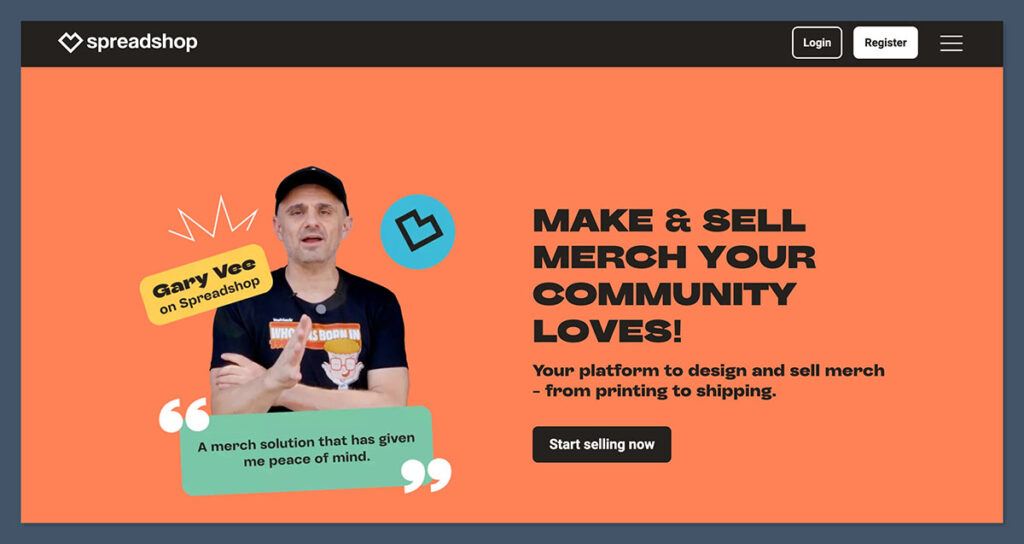
Spreadshop Pricing
Spreadshop is completely free to use. There are no setup fees, no monthly subscription, and no hidden costs. You only make money when someone buys your product.
Here’s how the pricing works:
- Spreadshop sets a base price for each product (e.g. $13.99 for a t-shirt).
- You choose your retail price (e.g. $24.99).
- Your profit is the difference — in this case, $11.
You can adjust pricing by product and volume, and Spreadshop automatically handles fulfillment, shipping, and returns.
There’s also no cost for using their storefront — it’s hosted on a Spreadshop subdomain, or you can embed it in an existing website or social profile.
Shopify Pricing
Shopify isn’t free, and depending on your plan, costs can add up.
Here’s a breakdown of the main pricing tiers (billed annually):
| Plan | Monthly Cost | Transaction Fees | Features Included |
|---|---|---|---|
| Basic | $39 | 2.9% + $0.30 | All core features + 2 staff accounts |
| Grow | $105 | 2.6% + $0.30 | Professional reports + more automation |
| Advanced | $399 | 2.4% + $0.30 | Custom reports + best shipping discounts |
The Basic plan is perfect for new businesses getting started with ecommerce. It includes all the essentials you need to launch, such as unlimited products, discount codes, and abandoned cart recovery, plus two staff accounts to manage your store.
The Grow plan is best suited for growing stores that need access to professional reporting, more automation, and reduced transaction fees. It provides more flexibility for teams managing higher sales volumes and offers deeper insights into your store’s performance.
The Advanced plan is built for scaling brands that need detailed analytics, customizable reports, and the lowest transaction fees available. You’ll also gain access to advanced shipping options with third-party calculated rates, making it ideal for high-volume or international sellers.
Shopify also offers a 3-day free trial, plus an intro deal: $1/month for your first 3 months.
While Spreadshop clearly wins on price, Shopify’s paid plans offer significantly more control, scalability, and marketing tools.
Best for Selling Online: Shopify
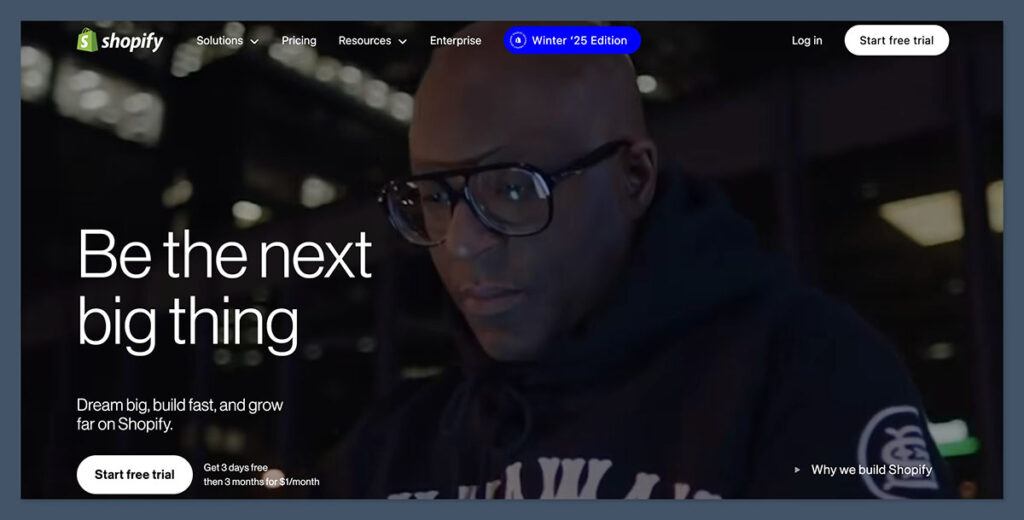
When it comes to actually selling products online — beyond just uploading a t-shirt design — Shopify gives you more power, flexibility, and control.
Sales Features Comparison
| Feature | Spreadshop | Shopify |
|---|---|---|
| Abandoned cart recovery | No | Yes |
| Discount codes | Basic | Advanced + tiered |
| Multichannel selling | No (except YouTube) | Yes (Amazon, Etsy, TikTok) |
| Subscriptions | No | Yes (via apps) |
| Product upsells | No | Yes |
| AI product descriptions | No | Yes (Shopify Magic) |
Shopify’s ecosystem is simply built for ecommerce growth.
You can create bundles, use AI tools for writing product descriptions, run email automation, and sell through social platforms, marketplaces, and retail POS systems.
Spreadshop is more limited — it’s built for merch, not for ecommerce brands. You’ll get basic selling tools, but you won’t have access to funnels, email marketing, upsells, or most customization options.
Best for Fulfillment and Shipping: It Depends
Spreadshop Fulfillment
Spreadshop handles everything:
- Printing
- Packaging
- Shipping
- Returns
- Customer service
This is a huge advantage if you don’t want to manage any logistics — Spreadshop takes care of everything from printing and packaging to shipping and customer service.
You don’t need to handle inventory, negotiate with manufacturers, or worry about order fulfillment delays.
However, you’re locked into their fixed product catalog and base costs, which means you can’t adjust production pricing, choose alternative suppliers, or customize packaging to fit your brand.
This limits your control over profit margins, product variety, and the overall customer experience.
Shopify Fulfillment
Shopify gives you multiple options:
- Use print-on-demand apps like Printful or Printify
- Store your own inventory and use Shopify Fulfillment Network (US only)
- Partner with 3PLs like ShipBob or Deliverr
You get more flexibility and control — especially if you’re scaling or care about faster delivery times, branded packaging, or negotiating better international shipping rates.
With Shopify, you can choose your own fulfillment method, work with different print-on-demand providers or 3PLs, and even split fulfillment across regions to reduce costs and shipping times.
This level of control allows you to tailor the customer experience, increase efficiency, and protect your profit margins as your business grows.
The Bottom Line
Spreadshop is ideal if you want hands-off fulfillment. Shopify is better if you need more control and flexibility as your business grows.
Best for Customization and Branding: Shopify
Spreadshop Customization
Spreadshop gives you:
- A storefront with your logo and brand colors
- Option to embed on a website
- Control over product types and pricing
But it lacks:
- Full theme customization
- Checkout page control
- SEO-friendly URLs
- Ability to create landing pages, about pages, or blogs
These limitations make it difficult to build a fully branded experience. You’re working within a fixed template, which can feel restrictive as your store grows.
Shopify Customization
Shopify provides:
- 190+ templates
- Section-based theme editor
- Full HTML/CSS access (if needed)
- Blog, landing pages, product filters, and custom pages
- Checkout customization (on higher plans)
This flexibility matters when building a recognizable brand and optimizing for conversions. You have full control over layout, messaging, and functionality, giving your store a more professional feel.
Best for Marketing and SEO: Shopify
Spreadshop Marketing
Spreadshop supports basic marketing tools:
- YouTube Merch integration
- Discount codes
- Social media sharing
But it lacks the advanced tools needed to scale a store. You’ll need to rely heavily on your own audience or external platforms to drive traffic.
Shopify Marketing
Shopify offers a full marketing suite:
- Email marketing (Shopify Email)
- Social integrations (TikTok, Instagram, Facebook)
- Google and Meta ad integrations
- Custom SEO tools
- AI product descriptions (Shopify Magic)
You also get access to 8,000+ apps, so if the built-in tools aren’t enough, there’s always an app for what you need. These tools help you reach more customers and turn traffic into repeat buyers.
Best for Ease of Use: Spreadshop
Spreadshop User Experience
Setting up Spreadshop is as simple as uploading a design, choosing products, and hitting publish. You don’t need a domain, theme, or any ecommerce knowledge.
- Ideal for beginners
- No tech skills required
- Store can go live in under 15 minutes
It’s one of the fastest ways to launch an online store. If you want speed and simplicity, Spreadshop delivers.
Shopify User Experience
Shopify is easy compared to other ecommerce platforms, but there’s still a learning curve:
- Setup takes 1–2 hours (or longer)
- You’ll need to choose a theme, add pages, configure settings
- Some features require third-party apps
That said, Shopify has excellent onboarding, with a guided checklist and tutorials. Once you get past the initial setup, managing your store is straightforward.
Best for Templates and Design: Shopify
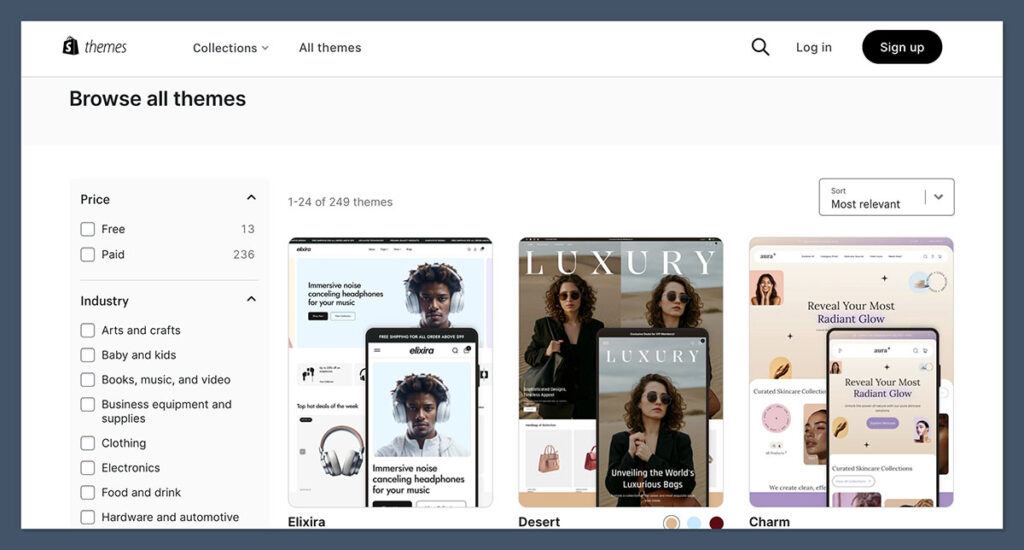
Shopify offers 13 free themes and 180+ paid templates (starting at $100). These themes are modern, responsive, and optimized for conversion.
You can filter templates by industry (fashion, health, tech) and add your branding easily using Shopify’s drag-and-drop editor.
Spreadshop doesn’t offer themes. Your storefront is fixed in layout and hosted on a subdomain, unless you embed it on your site.
If design and branding matter to you — or you want your store to stand out — Shopify is the clear winner here. Its themes look more professional and give you more control over how your brand is presented.
Best for Support and Resources: Shopify
Spreadshop Support
- Email support only
- Help center with articles
- No live chat or phone support
You’re limited to self-service or waiting on email replies. For urgent issues, this can be frustrating.
Shopify Support
- 24/7 live chat
- Email and social media support
- Help docs, video tutorials, and forums
- Shopify Experts marketplace for hiring pros
When you hit a snag, being able to talk to someone in real time is a game-changer. Shopify is better equipped to support you as you grow.
Spreadshop vs Shopify: Which Should You Choose?
Here’s a quick summary of who each platform is best for:
| Use Case | Choose Spreadshop | Choose Shopify |
|---|---|---|
| Selling merch only | ✔️ | |
| Selling a range of products | ✔️ | |
| Starting with $0 budget | ✔️ | |
| Building a long-term brand | ✔️ | |
| Full control over SEO & design | ✔️ | |
| Just testing merch ideas | ✔️ | |
| Running paid ads or funnels | ✔️ | |
| Custom checkout experience | ✔️ |
If your goal is to quickly launch and sell merch with no upfront costs, Spreadshop checks the right boxes. But if you’re looking for more control, a wider product range, and long-term growth potential, Shopify is the better fit across nearly every other use case.
Final Verdict: Shopify Wins for Building a Business
Spreadshop is great if you’re a creator or artist just looking to get started without spending money. It’s free, easy to use, and perfect for launching a merch line.
Shopify, on the other hand, is for serious ecommerce sellers. You’ll get more control, scalability, marketing tools, and sales features — everything you need to grow a real business.
If you’re testing ideas, start with Spreadshop.
If you’re building a brand, go with Shopify.
Both platforms offer free trials, so give each a test run to see what feels right for your goals.



