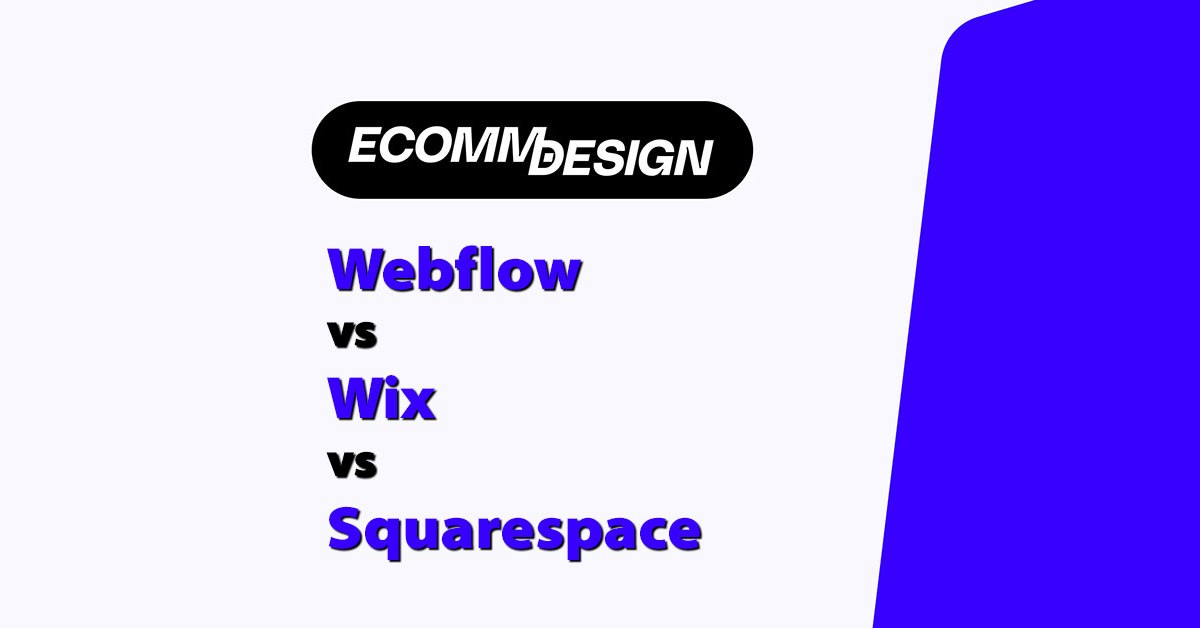
Quick answer:
If you want full design control and dev-level ecommerce features, go with Webflow.
If you’re just starting out and need something easy and affordable, Wix wins.
If branding and beautiful design is your top priority, Squarespace is the one.
I’ve tested all three platforms firsthand while building ecommerce sites for clients — some simple, some complex — and I’ve seen where each builder shines and where it stumbles.
Let’s break it down.
Quick Comparison Table
| Feature | Webflow | Wix | Squarespace |
|---|---|---|---|
| Overall Rating | 4.6 | 4.3 | 4.5 |
| Starting Price | $29/month | $27/month | $23/month |
| Best For | Designers & Developers | Beginners & Small Businesses | Branding & Creative Shops |
| Templates | 100+ (highly customizable) | 800+ | 150+ curated designs |
| Ease of Use | Moderate to Hard | Very Easy | Easy |
| SEO Control | Full | Decent | Good |
| App Market | Limited | Large | Medium |
| Transaction Fees | 0% (Stripe/PayPal fees apply) | 0% (via Wix Payments) | 0% (via Squarespace Payments) |
Best for Pricing: Wix wins on value
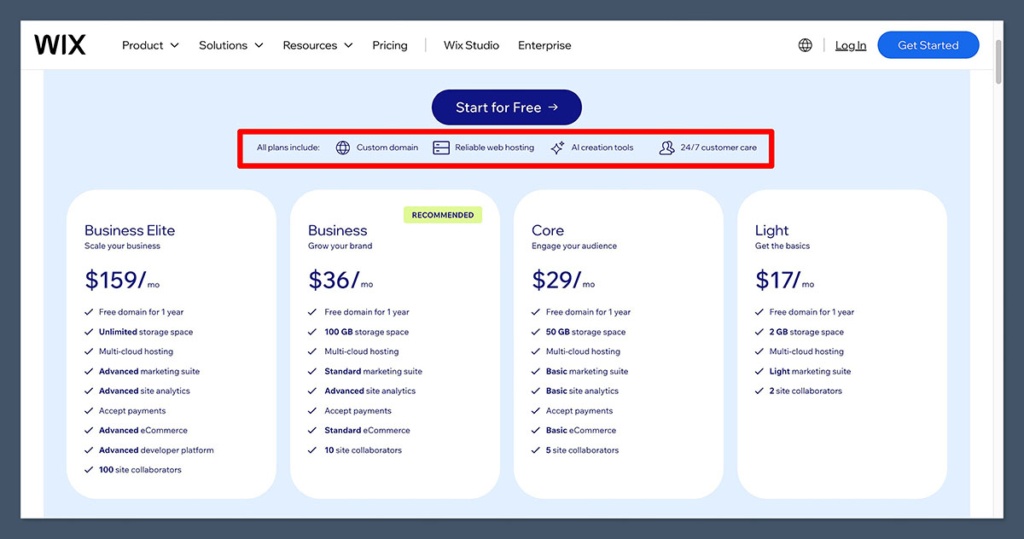
If budget is your first concern, Wix gives you the most bang for your buck.
While all three platforms sit in the same general price range, Wix’s plans start a bit lower and come with fewer design or functionality upsells.
It’s the most forgiving if you’re just starting out or testing a new product idea.
What sets Wix apart is how much functionality is already included in the entry-level ecommerce plans.
You’re not immediately upsold to unlock things like abandoned cart emails, basic analytics, or product options — which is often the case with other platforms.
Here’s what you’re looking at:
Wix:
- Starts at $27/month for Business Basic
- No transaction fees
- Unlimited products
- 20GB storage, SSL, and basic marketing tools
- Decent email marketing included
Squarespace:
- Starts at $23/month for Basic Commerce
- Slightly cheaper than Wix, but…
- Charges transaction fees on the $16 Personal plan (non-ecommerce)
- Upsells more advanced ecommerce features like abandoned cart recovery
Webflow:
- Starts at $29/month for the Standard Ecommerce plan
- Costs rise quickly with the need for:
- CMS access
- Custom checkout functionality
- Multiple staff accounts
- Higher traffic limits
- No native email marketing tools (requires integration)
Plan Comparison Table
| Platform | Starting Price (Ecommerce) | Transaction Fees | CMS Included | Email Marketing | Notes |
|---|---|---|---|---|---|
| Wix | $27/month | 0% | Basic CMS | Built-in | Great value, beginner-friendly |
| Squarespace | $23/month | 0% | Limited CMS | Limited | Elegant templates, extra costs |
| Webflow | $29/month | 0% | No (until CMS plan) | None (external only) | Scales fast in cost |
Wix is also the easiest to launch with and least likely to nickel-and-dime you on third-party apps or premium templates. Squarespace and Webflow both lean on either premium designs or external integrations to unlock similar features.
Verdict:
If you’re price-sensitive or just getting your feet wet, go with Wix. It’s the most accessible way to get your store live without racking up hidden costs.
Best for Ecommerce Features: Webflow gives the most control
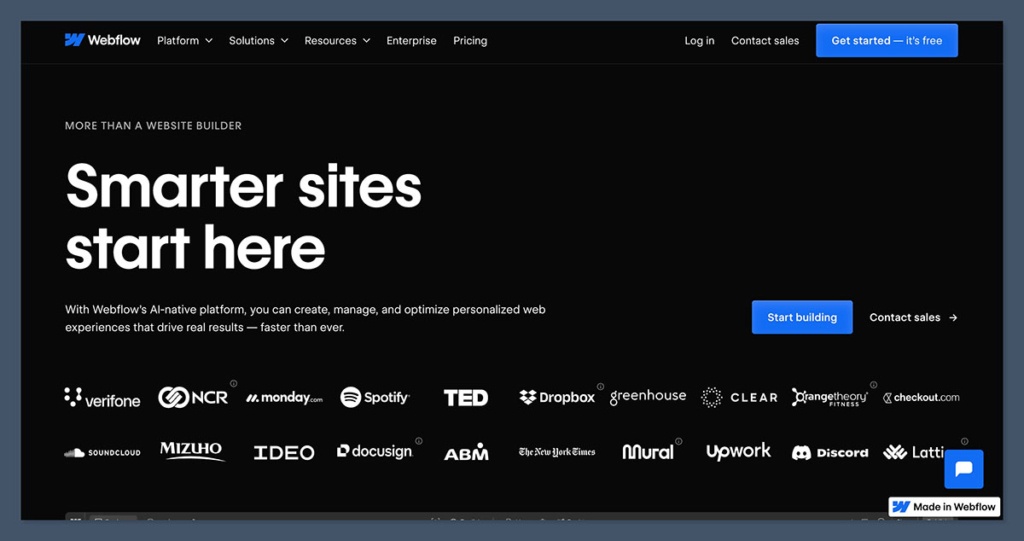
Webflow isn’t the easiest platform to use, but it’s the most powerful when it comes to ecommerce customisation.
I’ve used Webflow for clients who need dynamic product filtering, conditional logic, or totally custom checkout flows — and it’s handled it all.
If you’re building a brand that needs more than just a product grid and a checkout button, Webflow gives you the flexibility to architect your store the way you want.
You’re not locked into cookie-cutter ecommerce templates or clunky app integrations — you control how the system works from the ground up.
Here’s how they compare:
- Webflow:
- Custom checkout flows and cart behaviour
- API access for full backend customisation
- Supports logic-based pricing, gating, and membership
- Fully integrated CMS for dynamic products, collections, blogs, etc.
- Native support for Stripe and PayPal
Wix
- User-friendly product setup and galleries
- Sell physical or digital products
- Supports coupon codes, tax automation, and multichannel selling
- Less backend flexibility for conditional logic or custom checkout
- Limited support for complex business models
Squarespace
- Easy setup for subscriptions, one-time products, or digital goods
- Built-in product bundles and variants
- Automation is limited without third-party tools
- Abandoned cart recovery available on higher-tier plans
- Better suited for streamlined product catalogs
Feature Comparison Table
| Feature | Webflow | Wix | Squarespace |
|---|---|---|---|
| Custom Checkout Logic | Yes (full control) | No | Limited styling only |
| API Access / Backend Integrations | Yes (via Zapier/API) | Partial (via apps) | Very limited |
| CMS for Products & Content | Fully integrated | Basic collections | Structured but static |
| Subscription Products | Via integration | Yes (native) | Yes (native) |
| Abandoned Cart Recovery | Yes (via integrations) | Yes | Yes (premium plans) |
| Bundles / Variants | Advanced setup | Native | Native |
Where Webflow pulls ahead is the ability to tailor nearly every ecommerce function to your brand and business model. If you’re working with developers or want to get deep into optimisation and automation, it’s built for that.
Wix and Squarespace work great for traditional storefronts — think limited SKUs, set prices, and simple product structures. But they start to feel rigid when you scale beyond that.
Verdict:
If you’re building a serious ecommerce experience and want full control, Webflow is the winner. It’s the best option for scaling brands, creative teams, or businesses with custom logic and structure.
Best for Payment and Checkout: Squarespace and Webflow share the top spot
Payments matter — not just for customers, but for your bottom line.
A frictionless checkout means fewer abandoned carts, and the payment flexibility you offer can directly impact conversions. All three platforms avoid charging their own transaction fees, but the level of control you get over the checkout process varies significantly.
Some platforms make it easy to plug in payment providers and go live in minutes. Others give you more power to shape the entire checkout experience, from layout to logic.
Depending on your priorities — ease vs. flexibility — you’ll end up leaning toward a different builder.
Webflow:
- Stripe and PayPal built in as default gateways
- No transaction fees charged by Webflow (you only pay Stripe or PayPal fees)
- Full control over checkout page design — including layout, fields, and styling
- Clean, developer-friendly structure for adding custom payment logic or third-party integrations
- Lacks built-in support for Apple Pay or Buy Now Pay Later options — unless added through custom code or middleware
Squarespace:
- Built-in support for Stripe, PayPal, Apple Pay, and Afterpay
- Accepts all major credit cards, wallets, and Buy Now Pay Later platforms
- Some styling flexibility on checkout pages, though not full design control
- Subscription billing is native — you can sell memberships, kits, or digital bundles without an external service
- Strong fit for service-based businesses and product-subscription brands
Wix:
- Supports Wix Payments, PayPal, Stripe, Square, and more
- Handles physical and digital products easily
- Checkout flow is intuitive, but harder to customise on a deep level
- Good defaults, but lacks the advanced styling or checkout logic control that Webflow provides
- Ideal for straightforward transactions without dev-heavy needs
Payment & Checkout Comparison Table
| Platform | Payment Gateways | Checkout Styling | Subscription Support | Buy Now Pay Later |
|---|---|---|---|---|
| Webflow | Stripe, PayPal | Full styling control | Via integration | Via integration |
| Squarespace | Stripe, PayPal, Apple Pay, Afterpay | Limited styling control | Built-in | Built-in |
| Wix | Wix Payments, PayPal, Stripe, Square | Minimal styling flexibility | Built-in | Via third party |
Webflow gives you the most freedom in terms of how your checkout looks and functions, which is essential if you’re building for a branded, high-converting UX.
That said, if you’re looking for wide payment compatibility with minimal setup, Squarespace makes it seamless — and the fact that it includes subscriptions out of the box is a major plus.
Verdict:
If you want pro-level checkout design, go with Webflow. For simplicity and versatility with payment methods, Squarespace holds its own.
Both give you a serious ecommerce foundation — it just depends how much control you want behind the curtain.
App Market and Integrations: Wix leads here
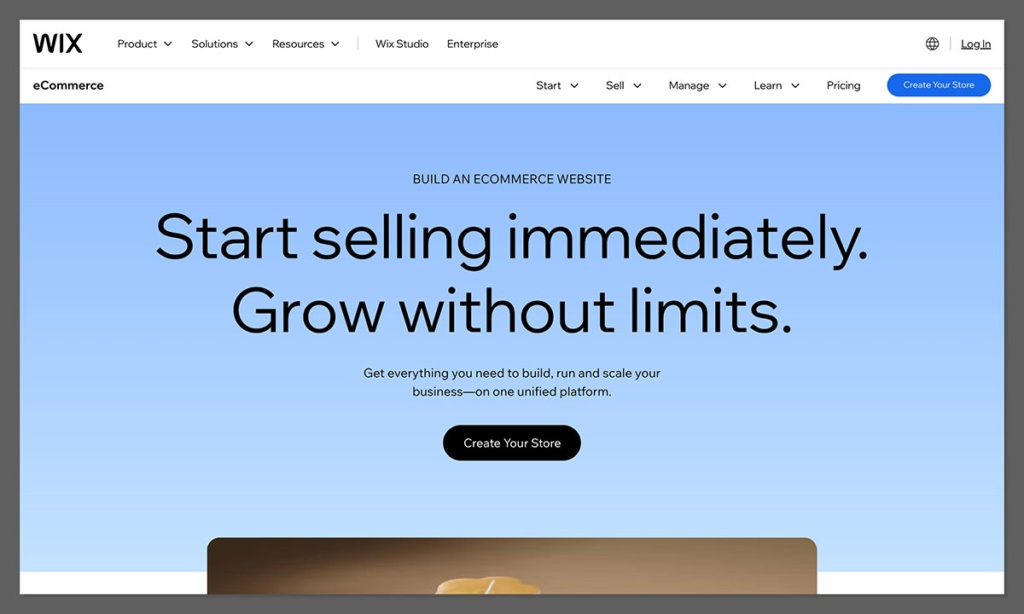
Wix blows the others away with its app ecosystem. Whether it’s accounting, shipping, dropshipping, or email — Wix has an app for that.
Webflow is catching up, and Squarespace relies mostly on built-in tools.
If you’re the kind of store owner who wants to scale fast and plug in new functionality without coding or configuring APIs, the app ecosystem can make or break your setup.
Wix is clearly focused on giving merchants every tool they might need, right out of the box — or one click away.
Wix App Market
- Over 500+ ecommerce-friendly apps, including tools for:
- Abandoned cart recovery
- Email marketing
- Print-on-demand (Printful, Modalyst)
- Live chat and reviews
- Loyalty programs
- Most apps are easy to install with no dev help required
- Apps cover both frontend (design/UI) and backend (accounting, shipping)
- Many are free or low-cost, and fully integrated with the Wix dashboard
- New tools are added regularly, with good vendor support
Webflow
- Doesn’t have a native app marketplace like Wix or Shopify
- Instead, relies on third-party integrations via tools like:
- Zapier or Make (for automation)
- Memberstack (for gated content or user logins)
- Foxy.io or Snipcart (for advanced checkout features)
- Offers flexibility, but requires technical setup or developer involvement
- The integrations are powerful but not plug-and-play — there’s a learning curve
Squarespace
- Prioritises native tools over third-party apps
- Built-in functionality includes:
- Email campaigns
- Scheduling (for service businesses)
- Basic analytics
- Shipping and inventory
- Very few external integrations beyond what’s pre-approved
- Simple and clean, but not expandable for advanced use cases
- Good for minimal setups, but not great for scaling or niche workflows
App & Integration Comparison Table
| Platform | App Marketplace | # of Apps | Ease of Integration | 3rd-Party Flexibility | Best For |
|---|---|---|---|---|---|
| Wix | Wix App Market | 500+ | One-click install | Moderate | Plug-and-play growth |
| Webflow | No native app store | N/A | Manual setup | High (via APIs, Zapier) | Dev teams, custom workflows |
| Squarespace | Minimal external apps | Very few | Built-in | Low | Simple, all-in-one setups |
While Webflow offers ultimate flexibility for technical users, and Squarespace offers a curated all-in-one experience,
Wix strikes the perfect middle ground for most ecommerce stores. You can launch a store, add key features like email or live chat, and grow with tools that require no dev work.
Verdict:
For plug-and-play growth, Wix gives you the fastest path forward. It’s built for store owners who want to expand without the technical overhead — and it’s the most scalable option if you need quick access to tools.
Best for SEO: Webflow wins for technical SEO control
As someone who builds for organic traffic, I need a site builder that doesn’t fight me on URLs, indexing, schema, or speed. That’s why Webflow is the standout when it comes to SEO.
A lot of platforms advertise SEO capabilities, but few actually give you full technical control.
Webflow doesn’t just tick the boxes — it gives you backend-level access to fine-tune your content, page structure, and site speed in a way that matches what search engines look for.
Webflow SEO features:
- Fully editable URLs, titles, and meta descriptions per page
- Built-in support for 301 redirects, ideal for site migrations or content pruning
- Clean, semantic HTML/CSS output, which speeds up load times and improves crawlability
- Easy integration of structured data (schema) for rich snippets
- Control over canonical tags, robots.txt, and sitemap settings
- No code bloat — everything is lean and SEO-friendly by default
It’s built for marketers, developers, and content-heavy sites that want to rank without relying on clunky plugins or workarounds.
Wix SEO:
- Good for beginners with tools like SEO Wiz to walk you through the basics
- Supports custom meta titles, alt text, and header structure
- URL slugs can be edited, but dynamic pages and blog posts sometimes force subdirectories that aren’t ideal
- Performance can lag on image-heavy or app-heavy sites, which affects Core Web Vitals
- No native schema builder — requires third-party code injection for rich results
Wix has come a long way in recent years, but it still feels more like a guided experience than a fully open SEO framework. You can rank — just not with the same level of precision or control as Webflow.
Squarespace SEO:
- Out of the box, the codebase is clean and performant
- All pages are mobile responsive, and basic SEO fields are available
- You get structured content, image compression, and clean URL formatting
- But there’s less control over advanced settings like:
- Robots.txt customization
- Schema integration
- Sitemap segmentation
- No plugin ecosystem for SEO-specific tools — what you see is what you get
It’s solid for local or small-business SEO, but limited when scaling into content-heavy or technical SEO strategies.
SEO Feature Comparison Table
| Feature | Webflow | Wix | Squarespace |
|---|---|---|---|
| Custom URLs | Fully editable | Editable (with limits) | Clean, but limited |
| Meta Tags | Full control | Good beginner UI | Available on all pages |
| Structured Data (Schema) | Built-in | Manual (via code) | Manual (via code) |
| Redirects | Yes, native support | Limited | Partial |
| Robots.txt / Sitemap Editing | Full access | Partial control | Not available |
| Page Speed / Clean Code | Excellent | Varies (template-heavy) | Consistently good |
Verdict:
If you’re building for long-term search visibility, Webflow is hands down the best. You’re not boxed in by template limitations or forced SEO defaults.
You control how your site is crawled, indexed, and understood — and that makes a measurable difference in rankings.
Best for Design Flexibility: Webflow is unmatched
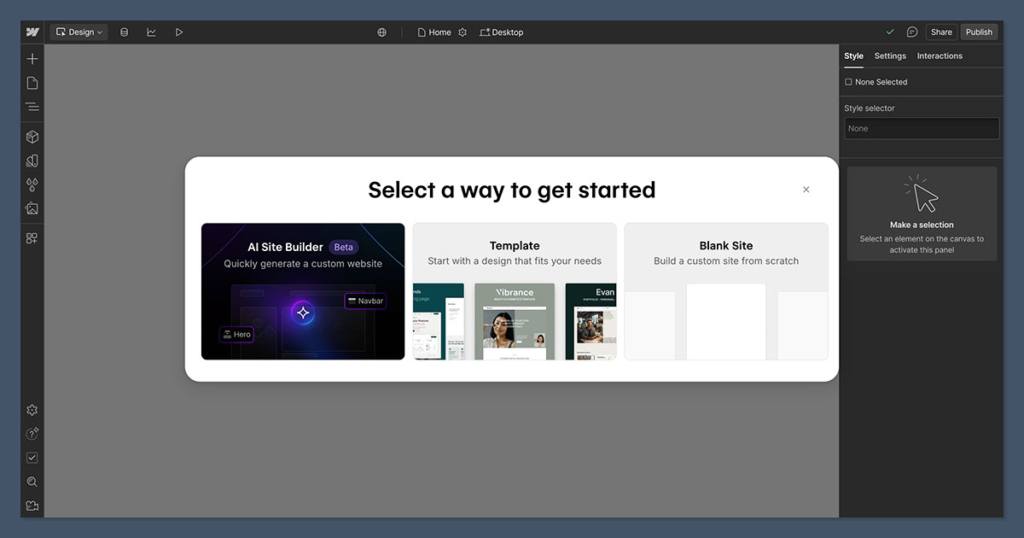
This one’s not close. If you want to push pixels and fully customise your storefront, Webflow is in a different league.
It’s the only platform of the three that gives you true control over layout, interactions, and responsive design — without relying on rigid templates.
Design matters — not just for brand feel, but also for user experience and conversion.
A poorly structured or visually generic store can hurt trust and engagement. That’s where Webflow stands out. You’re not designing within a template — you’re designing the template.
Webflow:
- Visual editor gives full access to styling elements via CSS — with clean, semantic HTML output
- You can design layouts from scratch, using flexbox, grid, and reusable components
- Supports interactions and animations natively — scroll effects, hover states, transitions
- Embed custom components, third-party widgets, and JavaScript directly
- Build fully responsive experiences with breakpoints for every device type
This is the platform I turn to when a client wants a completely branded experience or when design is the product.
Squarespace:
- Offers a library of award-winning templates, all responsive and polished
- Easy to swap colors, fonts, and sections — ideal for visual consistency
- Drag-and-drop functionality within a structured layout
- Limited customisation once you go beyond the template’s core structure
- No access to raw code or dev-style controls unless you’re on a developer account and using custom CSS injections
For businesses that want a beautiful storefront with minimal design effort, Squarespace delivers. But once you try to push past the standard structure, you hit a wall.
Wix:
- Offers a true drag-and-drop builder, with no layout restrictions
- You can place elements anywhere — even pixel by pixel
- Offers Wix ADI (Artificial Design Intelligence) for ultra-quick setups
- But it gets messy fast — overlapping sections, mobile responsiveness issues, and inconsistent styling
- Better suited for simple brand sites than large-scale or design-driven ecommerce
Wix is flexible for the average user but lacks the structural sophistication for large ecommerce projects or design-first brands.
Design Flexibility Comparison Table
| Platform | Editor Type | Design Control | Template Quality | Best For |
|---|---|---|---|---|
| Webflow | Visual (Dev-level) | Full (CSS, JS, Layout) | Custom or blank canvas | Pixel-perfect control, creative branding |
| Squarespace | Structured Drag/Drop | Limited past templates | High-end, polished | Beautiful, fast setup with minimal effort |
| Wix | Freeform Drag/Drop | Medium (can be messy) | Mixed quality | Quick designs for small businesses |
Verdict:
Need control down to the pixel? Webflow is your best bet. Want things to look great with little effort? Squarespace.
Wix tries to do both, but doesn’t quite hit the mark at scale. For design-led ecommerce stores, Webflow is in a league of its own.
Best for Ease of Use: Wix makes it easiest
If you’ve never built a website before and want to go live fast, Wix wins.
It’s the most beginner-friendly and least likely to overwhelm you. You don’t need any coding experience, and everything from setup to design is guided with pre-built templates, drag-and-drop tools, and simple walkthroughs.
Getting an online store off the ground with Wix can take less than a day — you can literally sign up, pick a template, upload your products, and start selling within a few hours.
It’s built for the person who wants results quickly without digging into layout hierarchies or class structures.
Wix:
- True drag-and-drop editor — place elements anywhere on the page
- Comes with pre-built sections, including headers, product galleries, and contact forms
- Guided setup walks you through choosing a template, adding products, setting up payments, and launching your site
- Offers Wix ADI (Artificial Design Intelligence) for a fully automated build if you want to skip the design process
- Ideal for DIY store owners, small businesses, and people with no web experience
Squarespace:
- Uses a structured block-based editor — you build within predefined layout zones
- The interface is clean, intuitive, and consistent
- There’s a learning curve, but it’s gentle
- Templates do most of the heavy lifting; you’ll spend more time tweaking than building from scratch
- Less flexible than Wix but also less likely to result in a broken layout or messy mobile view
If you want a balanced approach that feels polished without requiring deep knowledge of design tools, Squarespace hits that sweet spot.
Webflow:
- The most powerful of the three — but also the most complex
- Requires an understanding of HTML structure, CSS styling, and responsive design concepts
- Learning curve includes mastering containers, divs, flexbox, grids, and class naming
- Not ideal for beginners or casual users — but once you learn it, it’s extremely efficient and scalable
- Best for professional designers, developers, or teams with technical expertise
Webflow is more like a visual development platform than a typical website builder. It gives you control but demands commitment.
Ease of Use Comparison Table
| Platform | Editor Type | Learning Curve | Guided Setup | Ideal For |
|---|---|---|---|---|
| Wix | Freeform Drag & Drop | Very Low | Yes | Beginners, DIY ecommerce shops |
| Squarespace | Structured Block Editor | Low to Moderate | Yes | Small brands, simple product stores |
| Webflow | Visual Dev Platform | High | Partial | Designers, dev teams, advanced users |
Verdict:
If you want speed and simplicity, Wix takes the win. It’s designed for ease — no tech experience required, no friction getting started.
Squarespace is a close second if you want cleaner control without over-complication. Webflow is best left for when you need precision — and have the time to learn it.
Best Templates: Squarespace wins on style

If your ecommerce site is your brand’s first impression, design matters. And Squarespace’s templates are some of the best-looking in the game.
They’re clean, curated, and focused on visual storytelling — perfect for businesses where branding, photography, and product presentation drive conversions.
Unlike other platforms that flood you with quantity, Squarespace prioritises quality.
Whether you’re running a fashion label, portfolio store, or premium direct-to-consumer brand, these templates let you start strong without needing a design background.
Squarespace:
- 150+ professionally curated templates across industries like fashion, health, home goods, and art
- Designs are minimal, modern, and mobile-optimised by default
- Strong use of typography, white space, and balance — key elements for high-end ecommerce
- Great fit for boutique brands, creatives, or businesses where the design is part of the product
- Built-in animation, product grids, and image galleries work seamlessly out of the box
Wix:
- Offers over 800 templates, which sounds impressive — but quality varies
- Some are clean and effective, while others feel dated or too generic
- Templates are separated by category, but the filtering isn’t always helpful
- Wix gives you total control, which means templates can be heavily modified — but that also increases the chances of inconsistent design
- Good for those who want flexibility over design consistency
Wix is ideal if you want a lot of starting points and you’re comfortable adjusting things manually to get your site looking how you want.
Webflow:
- Over 100 templates available, with a heavy focus on design flexibility
- Most templates act as starting points, not ready-made solutions
- Expect to customise heavily — fonts, grids, page structure, animations — especially if you want to match a brand’s identity
- Templates are generally clean and professional, but require time and skill to fully bring to life
- Ideal for designers and agencies building custom ecommerce experiences from scratch
If you’re a builder at heart, Webflow templates give you the scaffolding. But you’re responsible for the final look and feel.
Template Comparison Table
| Platform | # of Templates | Design Style | Customisation Needed | Best For |
|---|---|---|---|---|
| Squarespace | 150+ | Polished, minimal | Low | Stylish DTC brands, creators, portfolios |
| Wix | 800+ | Inconsistent quality | Medium to High | Variety seekers, DIY users, flexibility |
| Webflow | 100+ | Clean, flexible | High | Designers, developers, creative agencies |
Verdict:
For out-of-the-box polish, Squarespace wins. It delivers clean, premium design right from the start — no coding or tweaking required.
If you want total creative control, Webflow gives you a blank canvas to work with. Wix falls somewhere in between — great variety, but you’ll need to curate and clean up.
Best Support: Squarespace edges ahead
Support matters — especially when you’re about to launch a new product, fix a checkout issue, or figure out why your site suddenly looks different on mobile.
While all three platforms offer help, Squarespace has proven to be the most reliable and consistent in my experience.
The difference isn’t just in response time. It’s how clearly the platform helps you troubleshoot, how accessible real people are when things go sideways, and how easy it is to get answers without wasting hours.
Squarespace:
- Offers 24/7 email support and live chat during business hours
- Help documentation is well-written and fully illustrated, with video walkthroughs and step-by-step guides
- The interface itself is built to reduce confusion — many features are self-explanatory, reducing the need for extra support in the first place
- Response times are fast, especially via chat
- Good escalation system when live support can’t fix the issue immediately
Whether you’re a solo entrepreneur or running a small team, Squarespace gives you a dependable support structure with minimal friction.
Wix:
- Includes callback support in some regions, plus an extensive Help Centre
- Offers ticket-based email support and community forums
- Overall experience is a bit inconsistent — some reps are very helpful, others less so
- During testing, I noticed delays in ticket responses, and callbacks weren’t always available at ideal times
- Documentation is solid, but navigating to the right answer can take longer than it should
Wix does try to meet a wide range of user needs, but the support experience varies depending on what you’re asking and when you reach out.
Webflow:
- No live chat or phone support for standard plans
- Relies heavily on a robust knowledge base, user forums, and Webflow University — which is excellent for tutorials and education
- Support tickets are available, but response times can be slow, particularly for technical issues
- The platform is clearly geared toward self-serve users or dev teams who can troubleshoot without assistance
- Great for learning — not great when you’re in a time-sensitive bind
For experienced users, this may be fine. But for non-technical store owners, the lack of real-time help can be frustrating.
Support Comparison Table
| Platform | Live Chat | Email Support | Phone/Callback | Docs & Tutorials | Best For |
|---|---|---|---|---|---|
| Squarespace | Yes (business hours) | Yes (24/7) | No | Excellent | Small brands, creative users |
| Wix | No (callback only) | Yes (varies) | Yes (in regions) | Good, slightly cluttered | DIY users needing flexibility |
| Webflow | No | Yes (ticket-based) | No | Outstanding for self-learners | Developers, technical teams |
Verdict:
If you need fast, direct support, Squarespace performs best. It’s responsive, easy to navigate, and well-documented — making it the safest bet for users who want reliable help during time-sensitive launches or troubleshooting.
Who Should Use Each Platform?
Choosing the right platform comes down to your priorities — do you want ultimate control, a fast launch, or the cleanest visual presentation?
After working across dozens of ecommerce builds, I’ve found each of these tools has a sweet spot depending on the type of business and its goals.
Here’s how it breaks down:
Webflow:
Ideal for designers, developers, or businesses with complex product logic or custom workflows. If your ecommerce site is heavily branded, dynamically driven, or needs fine-tuned styling down to the pixel, Webflow gives you the tools — and freedom — to make that happen.
- Use if:
- You need a fully custom ecommerce storefront
- You care deeply about site speed and SEO
- You’re integrating with external tools via API or Zapier
- You want a visual editor without sacrificing technical control
Wix:
Perfect for solopreneurs, DIYers, and growing small businesses who want to get online quickly without hiring a dev or designer. If you just need to start selling — and want some flexibility to grow into more complex features — Wix is the most approachable.
- Use if:
- You want a quick and easy setup
- You need a wide variety of ready-made apps and templates
- You’re launching a print-on-demand or dropshipping business
- You value convenience and guided onboarding
Squarespace:
Great for businesses where aesthetic matters, but you don’t want to design everything from scratch. It’s especially strong for visual-first brands, content creators, and companies with subscription products or digital services.
- Use if:
- You want high-end branding and visual consistency
- You’re selling digital goods, content, or subscription boxes
- You want an all-in-one platform without relying on many third-party tools
- You don’t have a designer or developer, but still want a professional look
Use Case Table
| Use Case | Best Platform |
|---|---|
| Fully custom ecommerce design | Webflow |
| Quick and easy store setup | Wix |
| High-end branding and visuals | Squarespace |
| SEO and speed-focused ecommerce | Webflow |
| Subscription and content-product blend | Squarespace |
| App-heavy business (print-on-demand, etc.) | Wix |
Final Verdict: What Should You Choose?
Each of these platforms brings something valuable to the table, and none of them are inherently bad. But your needs — both today and 12 months from now — will determine which one fits best.
- If you’re a designer or developer who wants full control and technical flexibility — Webflow is the best ecommerce platform in this lineup. It rewards precision and scalability.
- If you’re running a small business and just need to start selling fast — Wix is the easiest to recommend. It’s the most intuitive option and gets you live in record time.
- And if visual design is your top priority and you want your site to look flawless — Squarespace makes that easy. You don’t need to be a designer to launch something that looks high-end.
All three offer free trials — and that’s the smartest way to decide.
Spend 30 minutes exploring each one. Test the checkout flow, play with the template settings, and see how each platform feels. That half hour can save you weeks of setup pain — and potentially months of switching later.
Your ecommerce platform should work for your business — not the other way around.






