
After years of building ecommerce sites for clients and running stores myself, I’ve used just about every platform out there.
When it comes to BigCommerce vs Ecwid, these two tools take very different approaches to selling online — and choosing the right one depends on what stage your business is at, what features you need, and how you want to scale.
Quick Answer:
Ecwid is better for beginners and small sellers looking for a free, plug-and-play solution.
BigCommerce is the stronger option for growing stores that need advanced features, flexibility, and multi-channel sales.
In this review, I’ll break down my real experience with both platforms — pricing, templates, apps, selling tools, marketing, and support — so you can decide what works best for your store.
Quick Comparison Table
| Feature | BigCommerce | Ecwid |
|---|---|---|
| Overall Rating | 4.2/5 | 4.0/5 |
| Free Plan | No | Yes |
| Starting Price (Paid) | $29/month | $19/month |
| Templates | 150+ | 70+ |
| App Market | 1,200+ | 250+ |
| Multichannel Selling | Yes | Yes (limited on free plan) |
| Built-in POS | No | Yes (via Square) |
| Transaction Fees | 0% | 0% |
| SEO Tools | Advanced | Basic |
| Best for | Scaling & Customization | Simplicity & Speed |
Who Each Platform Is Best For
If you’re just launching your first product or want to add a store to an existing website, Ecwid will get you selling fast. It’s super lightweight, easy to use, and you can even get started for free.
But if you’ve got serious inventory, need advanced tax rules, want to scale to multiple storefronts or B2B, BigCommerce will give you way more horsepower.
Ecwid is best for:
- Beginners with no ecommerce experience
- Adding a cart to an existing website (like WordPress or Wix)
- Selling across social channels without building a full website
- Very small budgets
BigCommerce is best for:
- Full-scale ecommerce businesses
- Brands that want to grow fast and sell internationally
- Merchants who need complex inventory, custom pricing, or advanced SEO
- Anyone who plans to outgrow Shopify or Wix
Pricing: Ecwid Offers More Flexibility
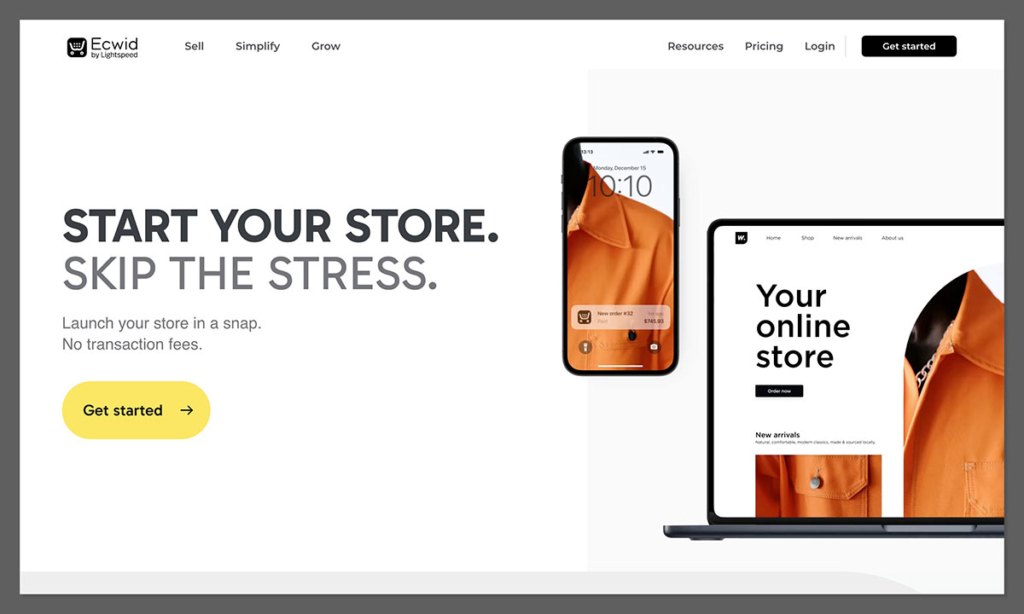
When it comes to pricing, Ecwid is tough to beat — especially for small sellers. It’s one of the few platforms out there that offers a legit free plan where you can list up to five products.
And that’s not a trial — it’s a forever free tier.
This makes it ideal for side hustlers or anyone dipping their toe into ecommerce without committing to a monthly bill. You can get your store live, accept payments, and even sell on social media — all without spending a dollar.
BigCommerce, on the other hand, gives you a 15-day free trial. After that, you’re looking at $29/month minimum.
The good news is there are no transaction fees on any plan, which can save you money in the long run compared to platforms like Shopify that charge up to 2% unless you use their gateway.
Let’s look at how the paid plans stack up:
BigCommerce Pricing
- Standard – $29.95/month
- Plus – $79.95/month
- Pro – $299.95/month
- Enterprise – Custom pricing (based on volume and support needs)
Ecwid Pricing
- Free – $0/month (up to 5 products)
- Venture – $19/month (up to 100 products, app integrations, POS support)
- Business – $39/month (up to 2,500 products, abandoned cart recovery, marketplace sync)
- Unlimited – $99/month (unlimited products, priority support, custom apps)
While BigCommerce gives you more power out of the box, there’s no budget-friendly entry point. Ecwid’s free plan is a clear advantage for solopreneurs or brands still figuring things out.
You can start small and upgrade gradually as your store grows — rather than committing to nearly $360/year upfront just to get going.
That said, once you’re moving more volume or need features like complex tax rules, product filtering, or customer groups, BigCommerce’s higher plans start to make more sense.
Here’s a quick side-by-side snapshot:
| Feature | BigCommerce | Ecwid |
|---|---|---|
| Free Plan | No | Yes (5 products max) |
| Starting Paid Plan | $29.95/month | $19/month |
| Abandoned Cart Recovery | From Plus plan | From Business plan |
| Product Limit | Unlimited | 5 to Unlimited (plan-based) |
| Transaction Fees | 0% | 0% |
If you’re testing ideas or running a micro store, Ecwid gives you room to grow without upfront costs.
But once you pass 100 products or need more marketing tools, you’ll likely need the Business or Unlimited plan.
The Verdict: Ecwid wins for beginners and small stores, but BigCommerce offers better value for high-volume businesses.
Sales Tools: BigCommerce Packs More Punch
This is where the difference really shows.
BigCommerce is built for ecommerce first — everything from product options to tax rules to discount logic is incredibly robust.
If you’re running a full-scale online store, this platform is ready for the complexity. Whether it’s shipping logic or customer segmentation, BigCommerce has tools that cater to high-volume sellers and B2B setups right out of the box.
You get built-in features like:
- Real-time shipping quotes through multiple carriers
- Inventory management with unlimited SKUs, variants, and bulk editing
- Customer groups and tiered pricing, perfect for wholesalers
- Abandoned cart recovery (included from the Plus plan upward)
- Gift cards, coupons, and advanced product filtering
For merchants managing hundreds or thousands of SKUs, BigCommerce doesn’t require third-party tools for most core selling functions — which cuts down on cost and complexity long term.
Ecwid, on the other hand, is designed to be lightweight and quick to deploy. That simplicity makes it more beginner-friendly, but it also limits its capabilities on the lower plans.
You won’t find advanced inventory or sales features on the free or Venture plan.
Still, for a micro business or solo entrepreneur, Ecwid has the essentials:
- Discount coupons for product or cart-wide offers
- Automatic tax calculations for local and international sales
- Abandoned cart recovery (available from the Business plan)
- Digital product delivery
- Multi-language storefronts for global reach
That’s more than enough if you’re selling handcrafted items, digital downloads, or running a single-channel store.
But once your catalog grows, or you need conditional pricing or custom rules, you’ll start to hit walls unless you upgrade.
To help visualize the differences, here’s how the platforms compare on key selling tools:
| Feature | BigCommerce | Ecwid |
|---|---|---|
| Abandoned Cart Recovery | Included (Plus plan and up) | Business plan and up |
| Real-Time Shipping Rates | Built-in (UPS, FedEx, USPS, etc) | Business plan and up via apps |
| Product Variants | Unlimited | Limited on Free/Venture plans |
| Gift Cards | Built-in | Only on Unlimited plan |
| Customer Groups/Pricing | Built-in (all paid plans) | Not available |
| Digital Products | Yes | Yes (all paid plans) |
| Inventory Management | Advanced tools built-in | Basic unless on higher tiers |
Ecwid’s sales tools are strong for what you’re paying — especially on the Business plan and up — but they’re still not built for stores that need automation, scalability, or advanced logic.
The Verdict: BigCommerce wins for serious sellers who need depth. Ecwid is fine for basics but lacks enterprise-level features.
Payment Options: Both Offer Solid Flexibility
Neither BigCommerce nor Ecwid charge transaction fees — and that’s a big plus, especially if you’re operating with tight margins or processing a high volume of orders.
With both platforms, the only fees you’ll pay are those from the payment processor itself (like Stripe or PayPal).
BigCommerce supports more than 65 third-party payment gateways. These include major providers like:
- PayPal powered by Braintree
- Stripe
- Amazon Pay
- Square
- Authorize.net
- Adyen
- Worldpay
- Klarna for Buy Now, Pay Later options
While BigCommerce doesn’t offer its own built-in payment gateway like Shopify does, the wide range of options makes it flexible for international merchants and stores with varied customer preferences.
You can also accept multiple currencies, set up custom tax rules, and avoid being locked into a single provider.
Ecwid supports fewer gateways in comparison, but still covers the essentials:
- Stripe
- Square
- PayPal
- Apple Pay via Stripe
- Razorpay, 2Checkout, and other regional gateways (depending on country)
What makes Ecwid stand out is how seamlessly it works for mobile and in-person selling.
With Square integration, you can sync your online and offline sales easily, making Ecwid a solid choice for merchants who sell at markets, pop-ups, or retail stores.
Both platforms allow for:
- One-click checkout setups
- Multiple payment methods per store
- PCI compliance and secure checkout
- Integration with subscription billing (via apps)
Here’s a quick side-by-side breakdown:
| Feature | BigCommerce | Ecwid |
|---|---|---|
| Transaction Fees | 0% on all plans | 0% on all plans |
| Built-in Payment Gateway | No | No |
| Supported Gateways | 65+ | 20+ (varies by country) |
| Buy Now, Pay Later Support | Klarna, Afterpay (via gateway) | Stripe (via supported apps) |
| POS Integration | 3rd-party (Square, Clover) | Square, PayPal Zettle |
| Multi-Currency Support | Yes | Limited (on higher plans) |
If you’re running a store in the US or Europe, both platforms cover your bases.
BigCommerce simply gives you more payment flexibility globally, while Ecwid leans into ease-of-use for small merchants, especially those with both online and physical sales.
The Verdict: Tie — both offer flexible, fee-free payment options, though BigCommerce supports more gateways.
App Store & Integrations: BigCommerce Dominates
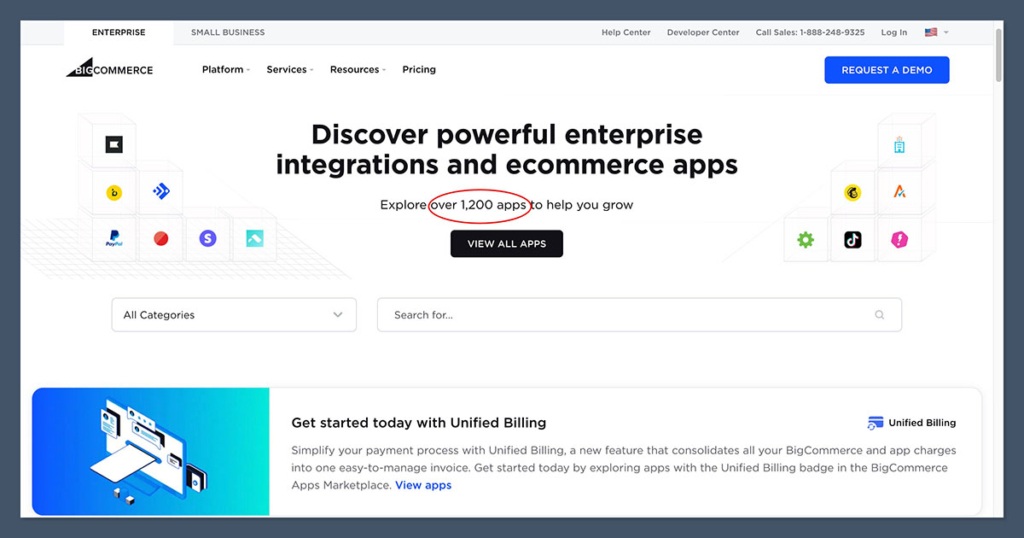
When it comes to integrations and add-ons, BigCommerce easily takes the lead. Its app store features over 1,200 extensions, covering everything from SEO and shipping to CRM, accounting, and advanced marketing automation.
If your business has complex needs or you want to streamline multiple systems into one workflow, BigCommerce gives you the infrastructure to make it happen.
Some standout integrations available on BigCommerce include:
- ShipperHQ – advanced shipping rules based on location, weight, and product type
- Klaviyo, Omnisend, and Mailchimp – for full-scale email and SMS marketing
- QuickBooks, Xero, and NetSuite – accounting and financial syncing
- ReCharge and Bold Subscriptions – recurring billing and subscription tools
- Yotpo, Trustpilot, and Stamped.io – user-generated reviews and loyalty features
BigCommerce also supports ERP integrations, headless commerce setups, and third-party APIs — great for brands that are growing fast or integrating with warehouse systems.
Ecwid, by comparison, offers a leaner App Market with around 250 apps.
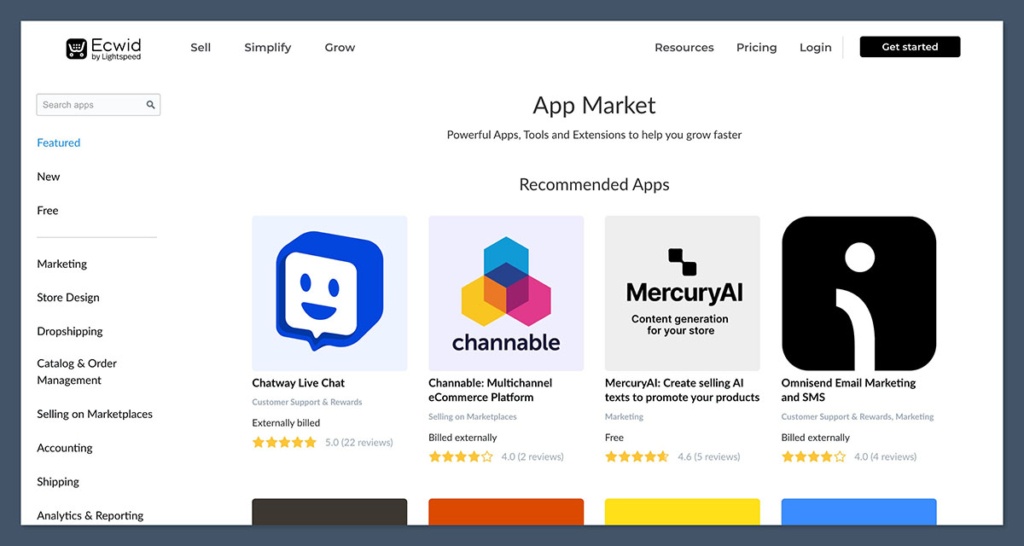
These tend to be more beginner-focused and cover basic ecommerce extensions, including:
- Mailchimp – for simple newsletters and email campaigns
- Printful and Printify – dropshipping and on-demand printing
- Google Shopping and Pinterest Ads – product listing ads
- Facebook and Instagram Shops – for social commerce
- ShipStation – for basic shipping and order management
The benefit of Ecwid’s smaller app store is that many core features come built-in. You don’t need to add a dozen apps just to handle essential functionality.
For small businesses, this reduces friction and lowers monthly costs — fewer tools mean fewer subscriptions to manage.
Still, for more advanced needs, the lack of depth in Ecwid’s integrations becomes a limitation. Especially if you’re planning to connect CRM tools, automate workflows, or build out a custom marketing stack.
Here’s how they compare:
| Feature | BigCommerce | Ecwid |
|---|---|---|
| Total Number of Apps | 1,200+ | 250+ |
| Email Marketing Tools | Klaviyo, Omnisend, Mailchimp | Mailchimp |
| Accounting Integration | QuickBooks, Xero, NetSuite | QuickBooks (via Zapier) |
| Dropshipping Support | Spocket, Modalyst, Printful | Printful, Printify |
| Subscription Billing | ReCharge, Bold Subscriptions | Limited (via 3rd-party apps) |
| Review Platforms | Yotpo, Trustpilot, Stamped.io | Loox, HelpfulCrowd |
| API Access | Full access, developer-friendly | Basic API, limited flexibility |
If you need full-stack ecommerce capability or plan to grow your tech stack as your business scales, BigCommerce gives you the platform to do it. It’s flexible, enterprise-ready, and built for customization.
The Verdict: BigCommerce wins for its extensive app ecosystem and scalability. Ecwid is easier for beginners but more limited.
Marketing Features: Depends On Your Strategy
Marketing is where things get nuanced.
Both BigCommerce and Ecwid support multichannel selling and ecommerce marketing — but the way they handle it (and the depth of tools you get) is quite different.
Ecwid is surprisingly strong for social selling. Out of the box, you can connect your store to:
- Facebook and Instagram Shops for social commerce
- TikTok to sync products into short-form content
- WhatsApp for product links and chat-based selling
- Google Shopping via integration
- Amazon and eBay through third-party apps on the Business plan
These integrations are quick to set up and ideal for merchants who want to reach customers where they already scroll and shop.
Plus, the platform provides a native email marketing tool that works well for newsletters and basic campaigns.
If you want deeper automation — abandoned cart emails, customer segmentation, drip sequences — you’ll need to bring in Mailchimp, Omnisend, or Klaviyo.
Where Ecwid falls short is content and SEO. It doesn’t have a built-in blog, which limits long-form content marketing. And while you can optimize product pages with meta titles and alt tags, you won’t get structured data control or advanced schema options.
BigCommerce, on the other hand, is built with scaling your marketing in mind.
You get access to:
- Built-in Google Shopping feeds for automated product listings
- Multi-channel integrations with Amazon, Walmart, eBay, Facebook, and Instagram
- Facebook Ads and Google Ads integrations directly from the dashboard
- Native blog functionality, allowing you to publish content and improve SEO
- Structured data, clean URLs, and canonical tags for deeper SEO control
BigCommerce also supports more advanced marketing extensions through its app store, including loyalty programs, SMS marketing, referral software, and advertising analytics tools.
If you’re building a content-driven strategy or heavily focused on SEO traffic, BigCommerce gives you the structure to execute that effectively.
Here’s a side-by-side comparison:
| Feature | BigCommerce | Ecwid |
|---|---|---|
| Social Selling | Facebook, Instagram, TikTok | Facebook, Instagram, TikTok, WhatsApp |
| Marketplace Integrations | Amazon, Walmart, eBay (native) | Amazon, eBay (via third-party apps) |
| Email Marketing | Klaviyo, Omnisend, Mailchimp | In-house tool, Mailchimp, Omnisend |
| Google Shopping Feed | Built-in | Available via app (paid tiers) |
| Facebook/Google Ads Integration | Yes | Limited via Mailchimp or Zapier |
| SEO Features | Structured data, canonical tags | Basic (meta tags, URLs) |
| Blog Functionality | Built-in | Not available |
If your strategy is to drive growth through organic search, multichannel ads, and marketing automation, BigCommerce gives you the tools and data to scale confidently.
The Verdict: BigCommerce is better for scaling your marketing. Ecwid makes it easy to get started with social and marketplaces.
Ease of Use: Ecwid Wins for Simplicity
If I were setting up a quick online store today, Ecwid would be the fastest option.
You can embed it on an existing website (like WordPress, Wix, or Weebly), build a standalone store using its Instant Site feature, or connect it directly to a Facebook or Instagram page — all within minutes.
The onboarding is clean and minimal. You’re walked through key steps like adding products, setting up payments, and connecting sales channels.
The dashboard is well-organized, with intuitive labels and simple navigation. Most small business owners won’t need any technical experience to get up and running.
What makes Ecwid even more appealing is how lightweight it feels.
There are fewer menus, fewer settings to configure, and less clutter overall. It’s ideal for solo founders, non-technical users, and anyone who wants to launch fast without spending hours learning the backend.
Key ease-of-use strengths in Ecwid:
- Instant setup with no code
- Plug-and-play embeddable widget for existing sites
- One-click channel integrations (Facebook, TikTok, etc.)
- Helpful tooltips and guided setup flows
- Minimal setup required for payments, shipping, and taxes
BigCommerce, on the other hand, offers much more power — but that comes with a steeper learning curve. It’s not hard to use, but it’s definitely not as frictionless as Ecwid.
The platform is built for businesses that need more control, so there are more menus, deeper configurations, and multiple layers to manage product variants, pricing rules, SEO settings, and tax logic.
The setup process isn’t difficult, but it does take more time. You’ll likely need to explore the theme editor, experiment with different layout modules, and dive into the documentation to fully configure your store.
Things to expect with BigCommerce:
- Multi-step onboarding wizard
- Detailed settings menus (SEO, tax, shipping, customer groups)
- Theme customizer with structured sections (no drag-and-drop)
- More setup steps required before launch
- Best suited for users familiar with ecommerce platforms
Here’s a quick breakdown of the experience:
| Feature | Ecwid | BigCommerce |
|---|---|---|
| Setup Speed | Minutes | 30–60 minutes or more |
| Onboarding | Simple, guided walkthrough | Guided but more detailed |
| Dashboard Interface | Minimal, beginner-friendly | Feature-rich, more complex |
| Embedding on Existing Sites | Yes (copy-paste widget) | No |
| Instant Store Option | Yes (Instant Site) | No |
| Theme Customization | Basic layout tweaks | Advanced settings, no drag/drop |
| Best For | Beginners, solo sellers | Scaling stores, experienced users |
If speed, ease, and simplicity are your top priorities — Ecwid is the clear winner.
It’s built for people who want ecommerce without the complexity. BigCommerce isn’t difficult, but it assumes you’re ready to dive deeper into managing a more powerful storefront.
The Verdict: Ecwid is easier to set up and use out of the box. BigCommerce is more advanced but has a steeper learning curve.
Templates & Design: BigCommerce Has More Flexibility
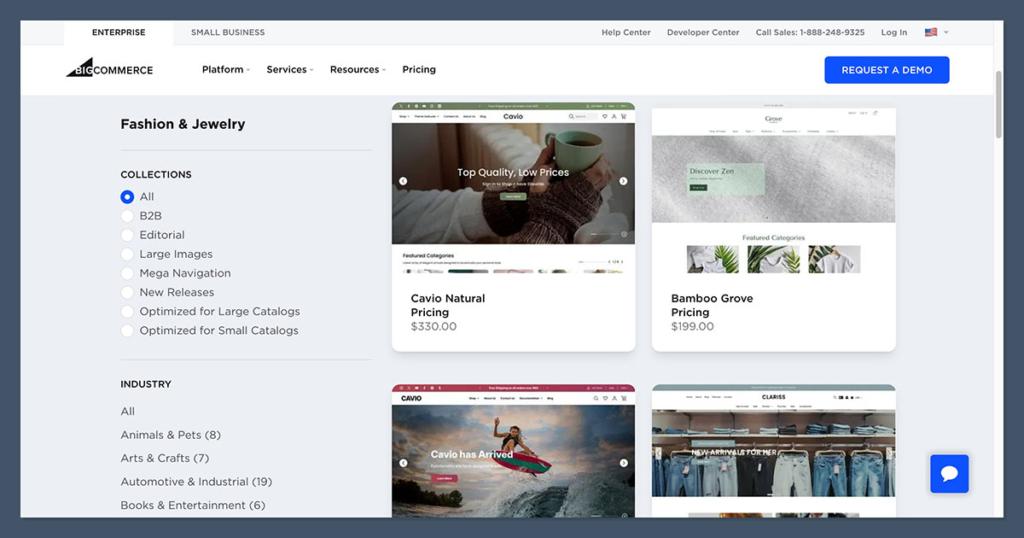
BigCommerce offers a professional and scalable approach to design.
With over 150 themes to choose from — including 12 free templates — it gives you plenty of variety across different industries like fashion, electronics, health, food, and more.
Many themes come with style variants that adjust colors, fonts, and layouts.
Premium templates range from $150 to $300, but they’re one-time purchases, not subscriptions. All themes are fully responsive, meaning they adapt automatically to mobile and tablet screens without extra tweaking.
While BigCommerce doesn’t have a drag-and-drop builder like Wix or Squarespace, its Stencil framework is clean, modern, and highly customizable — especially if you’re comfortable with HTML, CSS, or working alongside a developer.
The theme editor gives you modular layout control through sections, and you can create custom templates if you need to.
Some notable design features in BigCommerce include:
- Pre-built sections for homepage, product, and category pages
- Flexible grid systems for layout variations
- Editable fonts, colors, and button styles
- Support for custom banners, mega menus, and page widgets
- Advanced theme file editing for developers
Ecwid, by contrast, keeps things much simpler. Its design engine revolves around the Instant Site — a basic one-page layout that’s functional but not visually rich.
You can choose between a few style presets, add your logo and product images, and tweak colors, fonts, and content blocks.
If you embed Ecwid on a WordPress, Wix, or Webflow site, the store will adopt the design of that platform. That gives you flexibility — but also means your store design is tied to your main site builder, not Ecwid itself.
Ecwid’s built-in design options are:
- Simple layout editor for Instant Site
- Logo, image, and brand color uploads
- Section-based homepage editor (on paid plans)
- Theme settings inherited from external websites (if embedded)
- Mobile-optimized by default
Here’s how the two compare:
| Feature | BigCommerce | Ecwid |
|---|---|---|
| Total Themes Available | 150+ (12 free, rest paid) | 1 Instant Site layout (editable) |
| Drag-and-Drop Editing | No | Limited block editor on Instant Site |
| HTML/CSS Editing | Yes (Stencil framework) | No (limited to built-in editor) |
| Responsive Design | Yes (all templates) | Yes (auto-optimized) |
| Industry-Specific Templates | Yes (Fashion, Electronics, Food, etc.) | No |
| Works with External Builders | Not natively | Yes (Wix, WordPress, Webflow) |
| Best For | Custom design control, developers | Simplicity, speed, embedding flexibility |
Ecwid’s approach is best suited to sellers who want to launch quickly without worrying too much about aesthetic polish.
You’ll get a store that looks clean and works well, but you won’t be turning heads with its design. BigCommerce, by contrast, offers the structure and flexibility for brands that want full control over layout and experience.
The Verdict: BigCommerce wins on customization and design control. Ecwid works if you don’t care much about visual style.
Customer Support: BigCommerce Provides More Help
Support is another area where BigCommerce pulls ahead — especially if you’re running a growing store or need hands-on technical help.
No matter what plan you’re on, you get access to 24/7 live chat and phone support, which is a major advantage when you’re troubleshooting an issue or trying to launch under pressure.
On top of that, BigCommerce includes a well-organized Help Center packed with documentation, video tutorials, and how-to guides.
There’s a searchable knowledge base that covers everything from product setup to SEO best practices. They also offer access to technical support specialists, which becomes even more useful as your store grows in complexity.
BigCommerce support highlights:
- 24/7 live chat
- 24/7 phone support (available globally)
- Help Center with written guides, videos, and FAQs
- Access to technical specialists (on all plans)
- Onboarding resources for new customers
- Priority support for Enterprise users
Ecwid also delivers good support — particularly considering it offers a free plan — but the level of help you get depends on your subscription.
Free users are limited to self-service support through the Help Center, which includes basic setup articles and community discussions.
Once you’re on the Business or Unlimited plan, you unlock live chat and email support, with response times improving at higher tiers.
Ecwid doesn’t currently offer phone support, and technical assistance is generally reserved for escalated cases or premium users.
Ecwid support features:
- Email and live chat support (Business plan and up)
- Help Center with searchable articles and setup guides
- Community forums
- Onboarding guidance for paid plans
- No phone support on any tier
- Self-help only for Free and Venture plans
Here’s how the platforms compare:
| Feature | BigCommerce | Ecwid |
|---|---|---|
| 24/7 Live Chat Support | Yes | Business plan and up |
| Phone Support | Yes (all plans) | Not available |
| Email Support | Yes | Business plan and up |
| Help Center/Knowledge Base | Extensive | Moderate |
| Community Forums | Yes | Yes |
| Onboarding Resources | Yes (videos, guides, docs) | Yes (mostly on paid plans) |
| Priority Support (Top Plans) | Enterprise-level only | Unlimited plan only |
For brands aiming to scale — or just looking for reliable help when something breaks — BigCommerce clearly invests more in support infrastructure. You’ll get faster responses, more channels to reach out on, and access to deeper technical help.
The Verdict: BigCommerce wins on support — more ways to get help, especially when scaling.
Final Verdict: BigCommerce vs Ecwid
At the end of the day, your choice comes down to what stage your business is at — and how far you plan to take it.
If you’re a solo seller, testing a side hustle, or just want to start simple without building a full website, Ecwid is the fastest, cheapest, and easiest way to launch.
Its free plan is unmatched for beginners, and the ability to embed a store on any site makes it extremely flexible.
You can get started in minutes, add products, and sell across social channels without needing a developer.
But if you want to build a serious ecommerce brand with room to scale, BigCommerce is the platform that can grow with you.
You’re getting a professional-grade ecommerce backend with deep selling tools, robust SEO features, multi-channel integration, and an infrastructure that won’t buckle when you scale.
It’s designed for merchants who want to invest in a long-term solution and avoid replatforming later.
Use BigCommerce if:
- You need advanced selling features like product filtering, customer groups, and shipping logic
- You’re planning for growth, SEO, or international expansion
- You want a scalable platform that avoids third-party transaction fees or feature limitations
- You want more control over design and integrations
- You value 24/7 support with access to technical assistance
Use Ecwid if:
- You’re just getting started or testing a business idea
- You already have a website and want to embed a store
- You’re focused on social selling or running a very small product catalog
- You want zero upfront costs to experiment before committing
- You prefer simplicity over customisation
Here’s a quick snapshot of who each platform suits best:
| Use Case | BigCommerce | Ecwid |
|---|---|---|
| Best for Beginners | No | Yes |
| Best for Scaling | Yes | Limited |
| Free Plan | No | Yes (5 products) |
| Advanced SEO and Marketing | Yes | Basic |
| Customization and Design Control | High (Stencil themes, dev-friendly) | Limited (Instant Site or embedded) |
| Social and Marketplace Selling | Yes (Amazon, Walmart, eBay, Facebook) | Yes (Facebook, Instagram, eBay via apps) |
| Support Infrastructure | Strong (24/7 phone & chat) | Decent (chat/email on higher plans) |
Both platforms are strong in their own right, but they’re built for different purposes.
Try both — BigCommerce’s 15-day trial and Ecwid’s forever free plan are risk-free ways to test how each one fits your needs.
It’s the best way to see which platform feels more natural, aligns with your goals, and supports your product strategy.
BigCommerce is the better choice if you’re thinking long-term. Ecwid is the better fit if you’re just getting started.






