
Selling art online isn’t just a trend — it’s a real opportunity to take ownership of your creative career.
Whether you’re just starting out or you’ve been creating for years, building your own Shopify store can help you turn your passion into a sustainable source of income.
With the right tools and approach, you can move from relying on galleries or marketplaces to building a business that’s entirely yours.
This detailed guide walks you through everything you need to know about using Shopify as an artist, from setup to marketing.
Key Takeaways 🔍
- Shopify is ideal for artists who want full control over their branding, pricing, and customer experience.
- You can sell original art, prints, digital downloads, and even merch.
- With the right apps and marketing strategy, Shopify helps you scale beyond what Etsy or galleries can offer.
- Selling online involves more than just uploading your artwork — packaging, SEO, pricing, and storytelling matter.
1. Why Shopify Works Well for Artists
Let’s start with why I think Shopify is the best option for most artists looking to sell online.
There are plenty of platforms out there — Etsy, Squarespace, WooCommerce — but Shopify consistently stands out for ecommerce features, ease of use, and scalability.
Here’s what makes it stand out:
- Full customization: Control how your store looks and feels without needing to code.
- Optimized for selling: Built-in checkout, abandoned cart recovery, mobile optimization, and product pages.
- Artist-friendly templates: Clean, image-heavy designs let your work shine.
- Print-on-demand integrations: Sell posters, prints, and merchandise without holding inventory.
- Professionalism: You own your brand, your customer data, and your marketing strategy.
What you can sell on Shopify as an artist:
- Original paintings or drawings
- Limited edition prints
- Digital downloads (wallpapers, clip art, digital portraits)
- Art-themed merchandise (t-shirts, tote bags, mugs)
- Commissioned artwork
| Item Type | Fulfillment | Notes |
|---|---|---|
| Original art | Manual | Pack and ship yourself |
| Prints | Print-on-demand | Automated via apps |
| Digital art | Auto download | Instant delivery |
| Commissions | Manual/custom | Email or form-based setup |
Shopify is especially helpful when you want to scale. Starting with a small collection? No problem. Planning to expand into courses or wholesale in future? Shopify grows with you.
2. Decide What to Sell and How to Deliver It
Before setting up your store, think carefully about your product offering. Not all art is sold the same way, and understanding your options will help you build the right kind of store.
Questions to ask yourself:
- Are you selling one-of-a-kind originals or unlimited digital downloads?
- Do you want to ship physical items or stick with digital?
- Do you want to handle fulfillment or use a print-on-demand service?
Here are common types of artist-friendly products and how they’re typically fulfilled:
| Product Type | Ideal For | How It’s Delivered |
|---|---|---|
| Original canvas painting | Fine artists, painters | You ship it manually |
| Art prints (framed/unframed) | Illustrators, photographers | Use Printful or Printify |
| Digital downloads | Graphic designers, illustrators | Delivered instantly via app |
| Merchandise (mugs, tees, etc.) | Artists with strong visual style | Print-on-demand apps |
| Custom commissions | Portrait artists, freelancers | Communicate via email or form |
Some artists start with prints and digital downloads — they’re easier to fulfill, lower cost to produce, and help you reach a wider audience.
3. Set Up Your Shopify Store
Once you know what you’re selling, setting up your store is straightforward. Shopify guides you through the basics, but here’s how I suggest structuring things as an artist:
Step 1: Sign up and choose a plan
Start with a free trial, then choose a plan. The Basic plan is $39/month, and that’s usually enough for solo artists. You can always upgrade later.
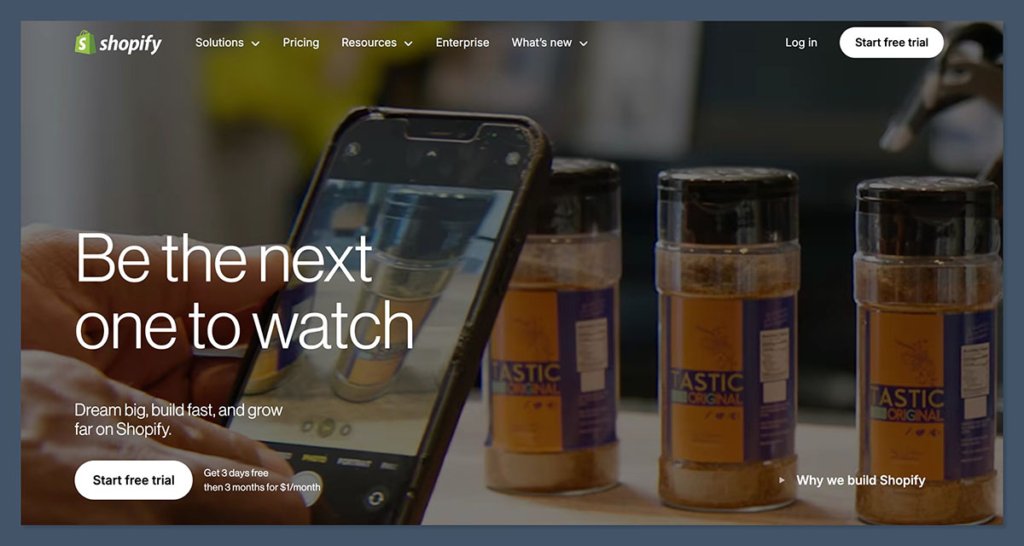
Step 2: Choose a theme
Pick a theme that focuses on visuals. Good choices include:
- Narrative – Great for storytelling
- Showcase – Designed for portfolios
- Prestige – High-end design for fine art
Most premium themes cost a one-time fee of $250–$350, but free themes like Dawn can work just fine to start.
Step 3: Add your products
Use high-quality images — ideally from multiple angles or in lifestyle settings. Include details like:
- Title and size
- Medium (e.g. acrylic, watercolor, digital)
- Price (include shipping in price or break it out clearly)
- Description (what inspired it? What’s the story?)
Use variants for size, format, or frame choices.
Step 4: Set up payments and shipping
Shopify Payments lets you accept credit cards with no extra transaction fees. You can also enable PayPal, Apple Pay, or Shop Pay.
Shipping is up to you — you can:
- Set flat rates (e.g. $5 shipping in the US)
- Offer free shipping and include it in the product price
- Use live shipping rates based on weight and location
4. Install Key Apps for Artists
Apps in Shopify’s App Store can help you automate tasks, market your store, and improve customer experience. You don’t need a ton of apps — just a few essentials.
Here are my top recommendations:
| App | Purpose | Why It’s Useful |
|---|---|---|
| Printful | Print-on-demand | Sell prints, t-shirts, mugs without inventory |
| Easy Digital Products | Digital files | Deliver digital art instantly |
| Klaviyo | Email marketing | Automate welcome emails and promotions |
| Plug in SEO | SEO audit | Quickly find and fix SEO issues |
| Judge.me | Product reviews | Add social proof to your store |
| Shopify Inbox | Live chat | Chat with customers directly |
You can browse more than 8,000 apps in Shopify’s App Store, but I recommend starting with just 2–3 and adding more as needed.
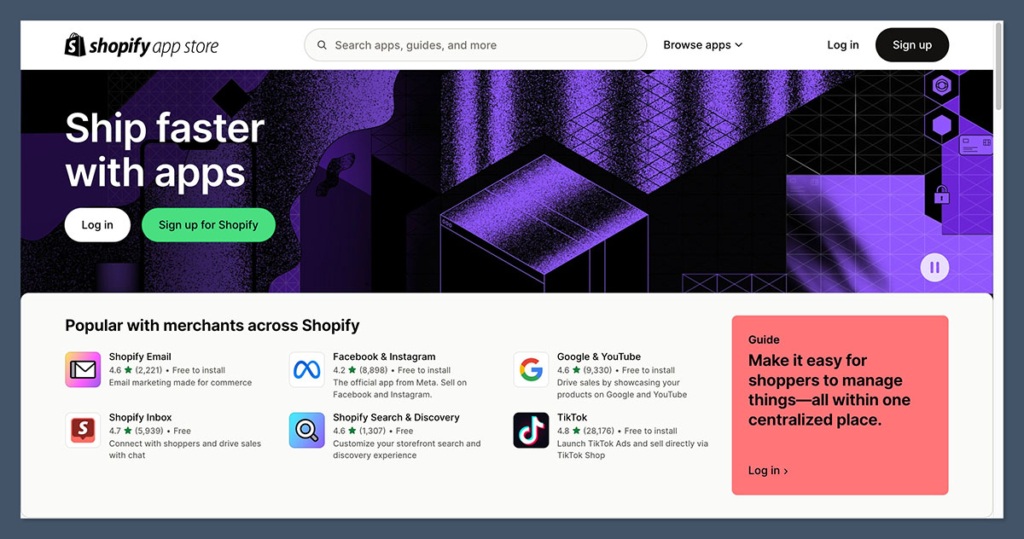
Each of these apps serves a unique purpose in helping you run your store more efficiently.
For example, Printful allows you to launch a product line of art prints or merch with zero upfront cost, while Easy Digital Products gives customers instant access to your downloadable files after purchase.
These small tools do a lot of heavy lifting behind the scenes — automating tasks that would otherwise eat up your time.
As your store grows, it’s worth exploring additional apps that solve more specific needs. Want to offer upsells or bundles at checkout?
There’s an app for that. Looking to improve your customer service? You can add ticketing or support platforms like Zendesk.
Just make sure you regularly review the performance and compatibility of your apps. Unused or outdated ones can slow your site down — and frustrate visitors.
5. Build Trust With a Clear Layout and Brand
Selling art is emotional. People want to know who you are and why your work matters. Your store’s branding should reflect that.
Important pages to include:
- About page: Tell your story as an artist — what drives you, your background, and what makes your work unique.
- Shop: Your product listings.
- Contact page: Include email, form, or social links.
- FAQ: Cover topics like shipping times, commissions, and returns.
Build a clear navigation:
- Home
- Shop
- About
- Contact
- Blog (optional)
Include social links (Instagram, Pinterest) and a newsletter signup in your footer.
Visitors should immediately get a sense of your style, your voice, and the emotion behind your work.
Choose a color palette, font, and tone that reflects your artistic identity — whether that’s bold and experimental or minimal and calming.
Keep these design elements consistent across every page. This not only reinforces your brand but also makes your store look professional and trustworthy.
Clarity is just as important as creativity. Your layout should guide visitors where they need to go with as few clicks as possible.
That means keeping your navigation bar simple, using clear headings, and avoiding clutter. On mobile, avoid stacking too many elements that require heavy scrolling.
People should be able to find your shop, learn about you, and check out without friction.
6. Price Your Art Strategically
Pricing is one of the hardest parts of selling art online. You don’t want to undersell your work — but you also need to consider production costs, time, and platform fees.
Here’s a basic pricing formula that I use:
Cost of Materials + (Time x Hourly Rate) + Overhead + Profit = Retail PriceLet’s say:
- You spent $25 on materials
- The piece took 10 hours to make
- You value your time at $30/hr
- Overhead (hosting, packaging, etc.) = $10
Then:$25 + ($30 x 10) + $10 = $335
Round to a clean $349 or $399 depending on the perceived value.
Don’t forget to factor in shipping and transaction fees (Shopify charges 2.9% + 30¢ for each sale).
Beyond formulas, also think about positioning. If your store is built to feel high-end or premium, customers expect higher prices — and they’re often willing to pay them.
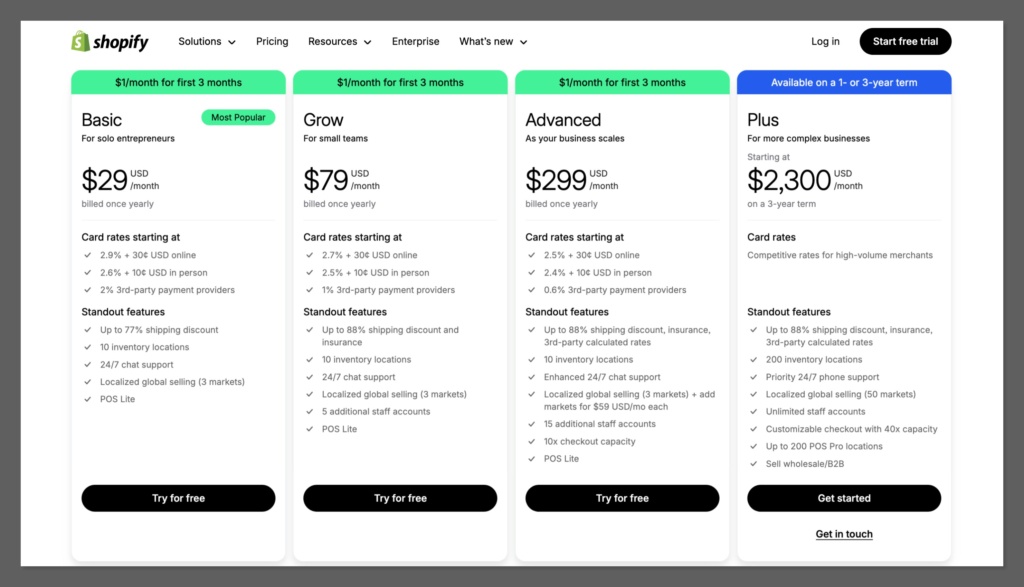
Your presentation (professional photos, strong copy, testimonials) all contribute to perceived value.
On the flip side, if you’re offering budget-friendly prints, your pricing strategy should reflect volume over margins.
It’s a good idea to offer multiple price points to reach more customers.
For example, you can sell originals at $400+, while offering smaller unframed prints at $25–$50.
Digital downloads can start at $5.
This way, your store appeals to both casual browsers and serious collectors — giving everyone a way to support your work.
7. Market Your Art Store Effectively
Shopify gives you the tools — but it’s your job to bring traffic.
Here’s where to start:
Free marketing ideas:
- SEO: Use keywords in your product titles and descriptions.
- Pinterest: Great for visual products — link each pin to your store.
- Blog: Share your process, tutorials, or behind-the-scenes stories.
- Instagram: Show progress videos, time-lapses, and packaging content.
Paid options:
- Meta Ads (Facebook/Instagram): Target interests like “home decor”, “art collectors”, “modern art”
- Google Shopping: Works well for people actively searching for art prints.
Start with a small daily budget ($5–$15) and test what works.
Build your email list:
Use Klaviyo or Shopify Email to send:
- Welcome emails
- Product announcements
- Behind-the-scenes updates
- Flash sales or exclusive offers
Don’t underestimate the power of storytelling. People don’t just buy artwork — they buy connection. Use your content and social media to share the why behind your work: the process, the struggle, the emotion.
This creates stronger relationships and repeat buyers.
Collaborations can also be powerful. Partner with interior designers, influencers, or other artists to cross-promote products and tap into new audiences.
And if you’re not camera-shy, creating short-form video content (like Reels or TikToks) can drastically increase your reach — especially when showcasing your work in real-world spaces or revealing your process.
8. Optimize for Mobile and SEO
60%+ of your visitors will be on mobile. Shopify themes are responsive, but double-check:
- Fonts are readable
- Buttons are tappable
- Menus are easy to navigate
For SEO:
- Add keywords to product titles and meta descriptions
- Compress images for fast loading
- Use alt text for all visuals
- Create SEO-friendly URLs (e.g.
/art-prints/abstract-sunset)
Most people find art online through search engines, so optimizing for SEO is critical. Start with keyword research using free tools like Ubersuggest or Google Keyword Planner.
Target specific phrases such as “minimalist line art prints” or “custom pet portraits” — the more specific, the better. These long-tail keywords have less competition and convert better.
Also, keep your site structure clean and crawlable. That means having clear category pages, consistent URL patterns, and avoiding broken links.
Internal linking (between your blog and product pages) helps both users and search engines find more of your content, which can increase time on site and improve rankings.
Final Thoughts
Selling art online with Shopify is one of the most powerful ways to grow your audience, build your brand, and earn real income — all on your terms.
With the right setup, a bit of marketing, and a consistent brand, your store can become more than just a place to sell art. It can become the foundation of your creative business.
Ready to launch? Take the first step. Open a Shopify account, upload your work, and start building your audience.






