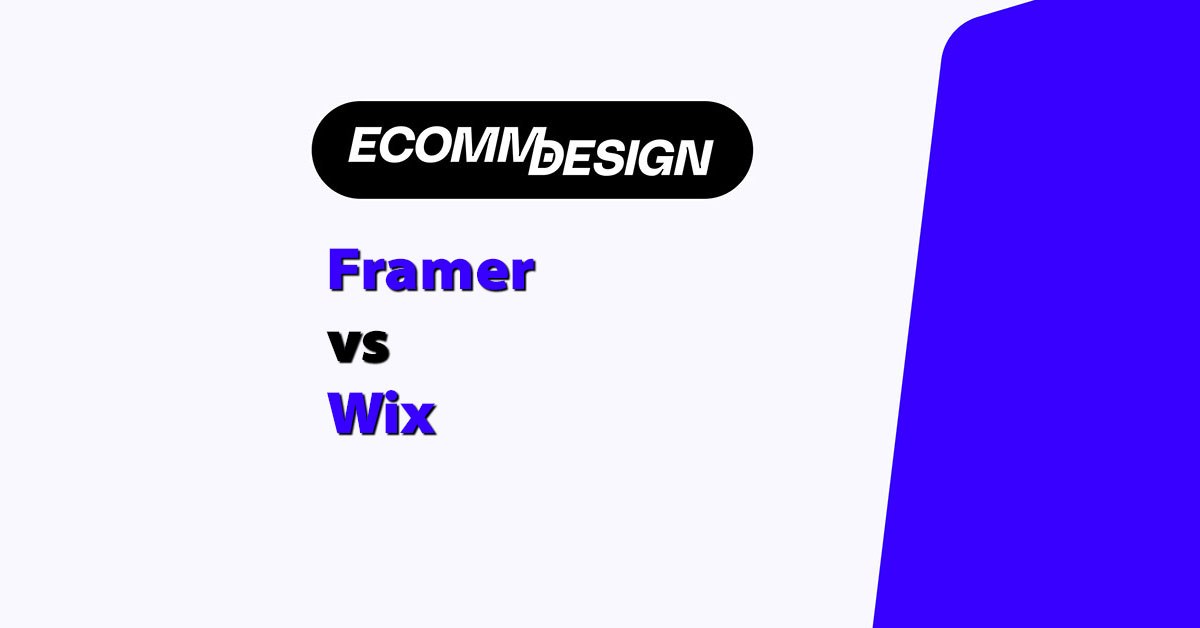
Framer and Wix are both popular website builders, but they serve very different types of users.
Framer is a newer design-first platform that’s gaining serious traction, especially with direct-to-consumer (DTC) brands that prioritize brand experience.
Wix, on the other hand, is an all-in-one website builder used by millions of small businesses globally.
We’ve spent dozens of hours testing both platforms for ecommerce-specific use cases, from product page flexibility to SEO and checkout performance. So, which one is right for your store?
If you’re looking for quick setup, built-in tools, and minimal technical fuss, Wix is likely the better fit.
But if you care about unique design, speed, and embedding a custom ecommerce experience, Framer comes out on top.
Framer vs Wix: Quick Verdict
| Platform | Best for |
|---|---|
| Framer | Best for design flexibility and custom ecommerce integration |
| Wix | Best for ease of use and out-of-the-box ecommerce setup |
In this review, I’ll walk you through how both platforms perform across key areas like pricing, ecommerce tools, design, SEO, and performance.
By the end, you’ll have a clear recommendation based on your business goals.
Quick Comparison: Framer vs Wix
| Feature | Framer | Wix |
|---|---|---|
| Design Flexibility | Pixel-level control, no templates | Template-based, drag-and-drop |
| Ecommerce | Requires integration (Shopify, Snipcart) | Built-in Wix Stores |
| Speed & Performance | Excellent (Vercel deployment) | Good, but varies by template |
| SEO Tools | Manual control, clean markup | Strong built-in SEO features |
| Ease of Use | For designers and devs | Beginner-friendly |
| Price Range | From $10/mo + integrations | From $27/mo all-in-one |
Best for Design: Framer
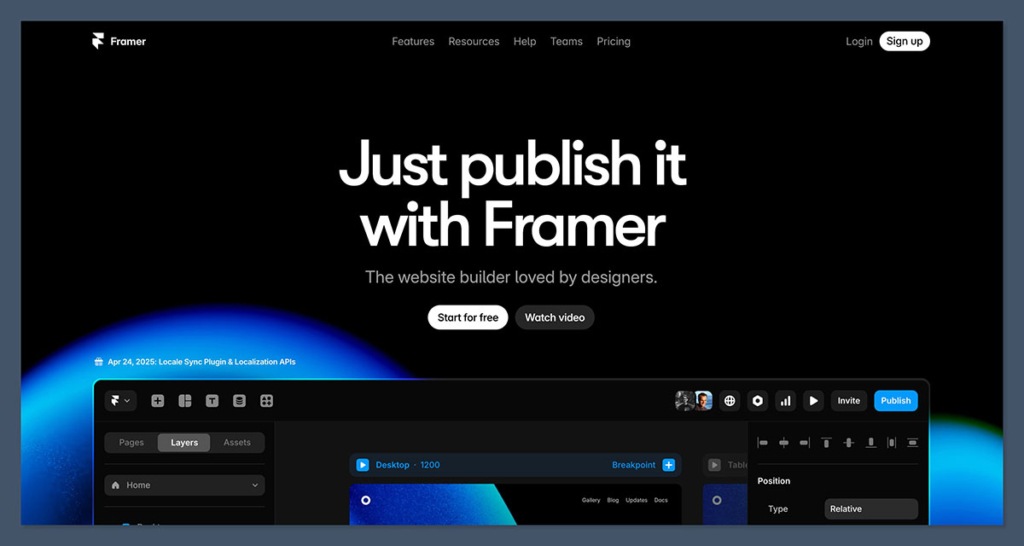
When it comes to website design, Framer is in a league of its own.
It’s built for designers who want total control over their ecommerce brand — no templates, no restrictions.
What I liked about Framer’s design:
- Works like Figma: You start with a blank canvas and create your own layout.
- Built-in responsive tools: You can preview and tweak your site for different devices.
- Advanced animations: Adding scroll effects, microinteractions, and hover states is seamless.
- Visual precision: You control every pixel on the screen.
With Wix, I was more limited.
While it’s easy to use, the drag-and-drop builder operates within predefined sections and templates.
This is fine for general small businesses, but it can feel limiting if you’re trying to differentiate your brand.
Wix’s design features include:
- 800+ templates (including 120+ ecommerce themes)
- Drag-and-drop layout with section stacking
- Design customizations without coding
- Mobile-specific editing mode
Wix is a strong option for beginners, but Framer takes the lead if your ecommerce brand relies on visual identity and conversion-optimized UX.
The Winner: Framer — unmatched creative control for ecommerce design.
Best for Selling Products: Wix
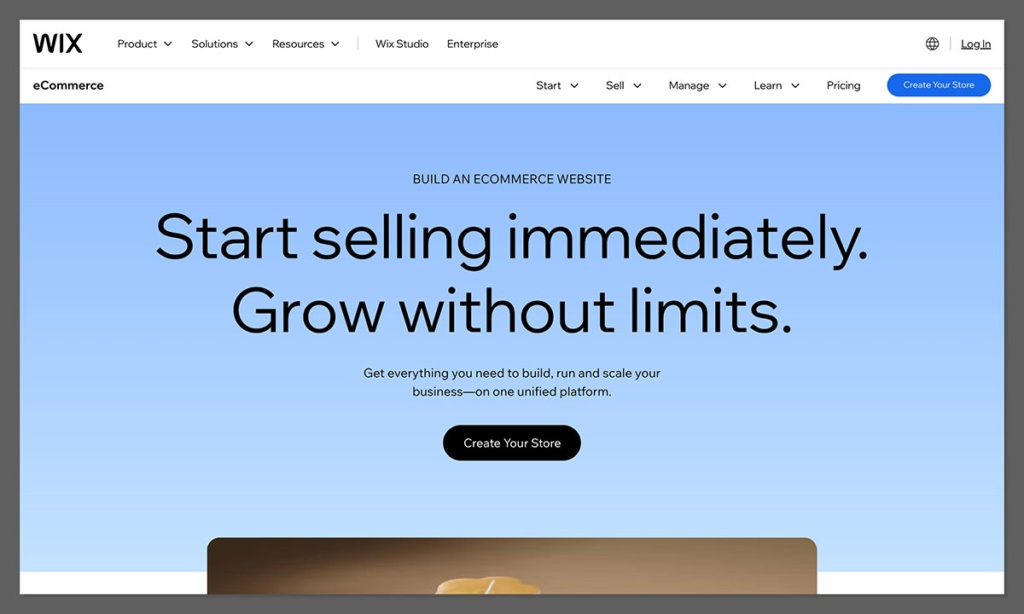
This is where Wix shines. It’s a true all-in-one ecommerce platform — everything is built-in, from product management to payment processing.
When I tested Wix Stores, I could:
- Add unlimited products
- Manage inventory and fulfillment
- Offer discount codes and promotions
- Set up subscriptions and digital products
- Recover abandoned carts automatically
Wix also supports multichannel selling via Facebook, Instagram, and marketplaces.
The setup process is intuitive and fast — I had a demo store live in under 30 minutes.
Framer doesn’t have built-in ecommerce. Instead, it relies on integrations with platforms like:
- Shopify (via Buy Button or custom embeds)
- Snipcart
- Foxy.io
These integrations work well but require more effort to set up.
You’ll also be juggling multiple tools instead of managing everything from one dashboard.
Sales Features Comparison
| Feature | Framer | Wix |
|---|---|---|
| Product Management | Via integration (Shopify, etc.) | Built-in |
| Subscriptions | Supported via third-party | Native support |
| Abandoned Cart Recovery | Third-party only | Built-in |
| Discount Codes | Integration required | Built-in |
| Inventory Tracking | Depends on platform used | Native support |
The Winner: Wix — powerful ecommerce tools ready out-of-the-box.
Best for SEO: Framer (With Effort)
Both Wix and Framer have made big strides in SEO, but they take different approaches.
Framer is built on modern static site architecture, deployed via Vercel. That means:
- Super fast page loads
- Clean code with no bloat
- Easy to customize meta tags, canonical URLs, and headings
Framer gives you full control of SEO — but it’s manual.
You’ll need to know what you’re doing or follow a checklist. There’s no guided SEO wizard like Wix offers.
Wix has focused heavily on SEO over the past few years. Today, it offers:
- Instant Google indexing
- Structured data markup
- Automated redirects
- SEO settings for each product, page, and collection
- Integration with Semrush and Google Search Console
That said, performance (especially Core Web Vitals) varies depending on your chosen template and how much content you add.
SEO Comparison Table
| Feature | Framer | Wix |
|---|---|---|
| Core Web Vitals | Excellent | Good to fair (template-based) |
| Structured Data | Manual | Built-in |
| Sitemap & Robots.txt | Customizable | Automated |
| Page Speed | Fast | Moderate |
| SEO for Products | Manual | Built-in |
The Winner: Framer — better speed and cleaner SEO output, but more effort required.
Best for Ease of Use: Wix
Wix is one of the easiest website builders on the market.
During onboarding, it asked about my business goals, helped me choose a template, and walked me through store setup in less than 15 minutes.
Framer, by contrast, is designed for designers and developers.
While the interface is clean and intuitive, there’s a learning curve — especially if you’ve never used design tools before.
What makes Wix easier:
- Guided setup and templates
- Visual drag-and-drop editor
- Built-in ecommerce and SEO tools
- App marketplace with plug-and-play functionality
Framer makes sense only if you’re comfortable designing from scratch or using custom code snippets.
Ease of Use Comparison
| Feature | Framer | Wix |
|---|---|---|
| Onboarding | Minimal | Guided, step-by-step |
| Design Tools | Visual (like Figma) | Drag-and-drop |
| Ecommerce Setup | External integration | Built-in |
| SEO & Analytics Setup | Manual | Automatic |
| Target Audience | Designers, devs, DTC brands | Small business owners |
The Winner: Wix — faster, simpler, and beginner-friendly.
Best for Performance and Speed: Framer
Speed matters — especially in ecommerce. Every second of delay can hurt conversions.
Framer’s sites are hosted on Vercel, a modern, serverless platform built for performance.
During testing, my Framer site scored in the 90s on Google PageSpeed Insights.
Wix performs reasonably well, but its platform isn’t built on a static site framework.
Performance depends on your template, the number of apps you use, and image optimization.
Framer also benefits from having minimal third-party dependencies. While platforms like Wix rely heavily on apps and embedded scripts, Framer outputs clean, optimized HTML and JavaScript with fewer requests.
Performance Stats:
- Framer average load time: ~1.5s
- Wix average load time: ~2.8s
- Framer average PageSpeed score: 93
- Wix average PageSpeed score: 76
The Winner: Framer — hands down the faster platform.
Best for Pricing and Value: Wix
Pricing depends on how much you want to build yourself — and how much you’re willing to manage.
Wix Pricing (All-in-One)
- Business Basic – $27/month
- Business Unlimited – $32/month
- Business VIP – $59/month
All plans include ecommerce, payments, and hosting.
Framer Pricing (Modular)
- Framer Site Plan – $10/month
- Shopify Buy Button – $39/month
- Snipcart – Free up to 2% transaction fee or paid from $39/month
With Framer, you’ll also need to manage:
- Payment gateways
- Shipping integrations
- Order tracking (via Shopify or Snipcart)
That means higher long-term costs unless you’re already using Shopify as your backend.
And for small businesses or solopreneurs, those extra tools and integrations add up fast. What starts as a $10/month website can balloon into $70–$100/month when you factor in ecommerce add-ons, marketing automation, and checkout capabilities.
Wix keeps pricing predictable and easier to budget — making it more accessible for new sellers.
Pricing Comparison
| Plan Level | Framer | Wix |
|---|---|---|
| Entry Plan | $10/month + $39 (Shopify) | $27/month all-in-one |
| Ecommerce Setup | Manual + paid | Included |
| Hosting | Included (Vercel) | Included |
| Extra Costs | Transaction fees from tools | None on Wix plans |
The Winner: Wix — simpler and cheaper for most users.
Final Verdict: Which Should You Choose?
Choose Framer if:
- You want full control over design and branding
- You’re comfortable managing integrations like Shopify
- Speed and performance are top priorities
- Your ecommerce brand needs a unique, conversion-focused UI
Choose Wix if:
- You want an all-in-one ecommerce solution
- You’re just starting out and need to move fast
- You prefer guided setup and drag-and-drop design
- You want to manage everything from one dashboard
Overall Winner: Wix — for most small to mid-size ecommerce businesses, it’s the easiest and most cost-effective way to start selling online.
But if you’re building a premium, custom ecommerce experience and already have a system like Shopify, Framer can help you stand out.






