
Adobe Commerce (formerly Magento Commerce) is one of the most powerful ecommerce platforms available today — especially for larger businesses that need total control over their storefront and backend systems.
After hours of testing and working through Adobe Commerce’s key features, I can say this platform is ideal for mid-market to enterprise-level brands that prioritize design flexibility, complex operations, and custom workflows.
In this review, I’ll break down Adobe Commerce’s pricing, design capabilities, integrations, performance, and more — helping you decide if it’s the right fit for your online business.
Why You Can Trust This Review
This review is based on independent testing, real user feedback, and verified data from Adobe’s documentation, third-party developers, and ecommerce experts.
Every feature has been reviewed from a practical ecommerce and design perspective to give you honest, real-world insight into what it’s like to run a store on Adobe Commerce.
Adobe Commerce Pros & Cons
Best for design-heavy enterprise ecommerce stores
Rating: 4.5 / 5
| Pros | Cons |
|---|---|
| Unmatched design and customization control | High development and setup costs |
| Scalable for large product catalogs and traffic | Not beginner-friendly |
| Powerful SEO, checkout, and integrations | Long learning curve for teams |
| Built-in B2B tools for advanced selling | Requires developer involvement for most changes |
What I Like About Adobe Commerce
✔️ True open-source flexibility — you can customize everything, from checkout logic to page layouts
✔️ Supports headless architecture using PWA Studio
✔️ Advanced pricing, segmentation, and B2B features built in
✔️ REST and GraphQL APIs for connecting to your entire tech stack
✔️ Enterprise-ready infrastructure that scales
What I Don’t Like
❌ Not suitable for small businesses or non-technical users
❌ Requires ongoing development, even for simple updates
❌ Hosting and performance optimization are your responsibility (unless you pay for Adobe Commerce Cloud)
❌ No built-in blog or CMS — extensions are required for content marketing
Adobe Commerce at a Glance
| Feature | Adobe Commerce |
|---|---|
| Starting Price | $22,000/year (based on revenue) |
| Hosting | Self-hosted or Adobe Commerce Cloud |
| Best For | Enterprise ecommerce, B2B, brands needing full control |
| Customization | Full code access |
| Templates | Custom themes or start from scratch |
| Mobile Optimization | Yes, with PWA Studio |
| AI/Personalization | Yes, via Adobe Sensei |
| SEO Tools | Advanced (but manual setup required) |
My Experience Using Adobe Commerce
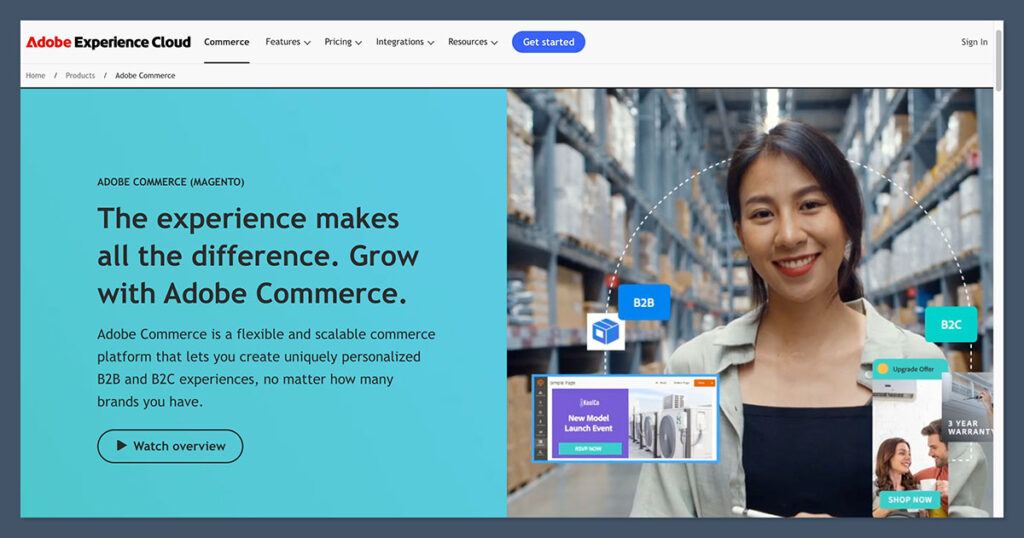
Adobe Commerce isn’t plug-and-play like Shopify or Wix. It’s designed for serious ecommerce operations.
When setting it up, I found the dashboard quite comprehensive, but the real magic happens on the backend — where devs build out custom storefronts and integrations.
I explored the standard Adobe Commerce interface and also tested a build using PWA Studio to evaluate both traditional and headless commerce setups.
Both require technical knowledge, but the flexibility is unparalleled.
Pricing: Is Adobe Commerce Worth It?
Adobe Commerce is a premium platform, and the pricing reflects that.
You’ll need a significant budget for the license, hosting, and development.
| Cost Breakdown | Estimate |
|---|---|
| Adobe Commerce License | $22,000–$125,000/year (tiered by revenue) |
| Initial Build | $60,000–$200,000+ |
| Monthly Maintenance | $2,000–$10,000+ |
| Hosting (self-managed) | $500–$2,000/month |
| Hosting (Adobe Cloud) | Often bundled; can cost more for SLAs and support |
While that sounds steep, it’s built for businesses already generating millions in annual revenue.
If you’re spending this much, you’re likely expecting to scale, launch international storefronts, or add B2B features — and Adobe Commerce is built for that level of complexity.
Design and Templates
Design control is one of Adobe Commerce’s strongest selling points.
Unlike template-based builders, Adobe Commerce allows you to:
- Start with a blank theme or use the default Luma/Blank base themes
- Build completely custom frontends using HTML, CSS, JavaScript, and PHP
- Go headless with PWA Studio for a mobile-first, fast experience
- Integrate third-party design systems or UI kits
Adobe’s Page Builder offers a visual editor for non-devs, but it’s not as intuitive as drag-and-drop editors like Wix or Squarespace.
| Design Feature | Available in Adobe Commerce? |
|---|---|
| Drag-and-drop builder | Yes (basic via Page Builder) |
| Code-level design control | Yes |
| Mobile-first templates | Yes |
| Free templates | No (requires custom theme dev) |
| Design A/B Testing | Yes (via Adobe Target) |
If you have an in-house dev or agency, you can create a beautiful, fast, on-brand site. But out of the box, you won’t get any polished templates or shortcuts.
Sales and Ecommerce Features
Adobe Commerce offers everything an enterprise brand needs to sell online — across multiple storefronts, channels, currencies, and customer segments.
Core Sales Tools
- Unlimited product types (physical, digital, subscription)
- Advanced discount logic and coupon rules
- Multi-storefront and multi-language support
- Native product recommendations (powered by Adobe Sensei)
- Gift cards, loyalty, and customer segmentation
Checkout Features
- One-page or multi-step checkout options
- Fully customizable checkout flow
- Guest checkout, saved carts, express payment methods
- B2B checkout flows (POs, company accounts, requisition lists)
Unlike Shopify, which limits checkout changes without Plus, Adobe Commerce lets you fully control the experience — even on mobile.
Performance and Speed
Out of the box, Adobe Commerce isn’t the fastest platform. You need to optimize it.
How to Improve Performance
- Implement Varnish for full-page caching
- Use Redis for session storage and caching
- Compress images and minify JavaScript/CSS
- Add a CDN like Fastly or Cloudflare
- Upgrade to PWA Studio for faster frontend load times
With these in place, stores can load in under 2 seconds — even with large catalogs.
| Optimization Needed | Why It Matters |
|---|---|
| Caching (Varnish) | Speeds up page loads |
| CDN | Global content delivery |
| PWA Studio | Improves mobile UX |
| Redis | Backend speed & stability |
If you opt for Adobe Commerce Cloud, some of this is handled for you — but custom tuning is still required.
SEO Capabilities
Adobe Commerce is highly SEO-friendly, but it’s manual — no SEO automation here.
SEO Features I Found Useful
- Full control over URLs, meta tags, and redirects
- Built-in schema markup (requires setup)
- Canonical URLs and XML sitemaps
- Google Tag Manager and Analytics integration
- Hreflang for international SEO
What it lacks is simplicity — there’s no built-in blog, so you’ll need to install a CMS extension or integrate with WordPress.
SEO Pros
- Strong foundation for technical SEO
- Fully editable product/category metadata
- Integrates with Adobe Analytics and Adobe Target for CRO
SEO Cons
- No native blog for content marketing
- Requires dev support for implementation
- Filtering and layered navigation can create duplicate URLs if not managed properly
Integrations and Tech Stack
One of Adobe Commerce’s biggest strengths is how well it fits into complex ecommerce ecosystems.
It’s built for integration — whether you’re syncing inventory with an ERP, running campaigns through a CRM, or building a custom checkout experience using APIs.
Adobe Commerce supports both REST and GraphQL APIs, which gives development teams full flexibility to connect external platforms or build custom features.
If your business already uses enterprise tools, Adobe Commerce is designed to work with them — it doesn’t force you into a closed system.
Common Integrations Include:
- ERP: NetSuite, SAP, Microsoft Dynamics
- CRM: Salesforce, HubSpot
- PIM: Akeneo, Salsify
- Marketing Platforms: Klaviyo, Adobe Campaign, Mailchimp
- Analytics: Adobe Analytics, Google Analytics 4, Mixpanel
- Payment Gateways: PayPal, Stripe, Authorize.net, Braintree
Adobe also offers a native connection to its broader Experience Cloud products — including Adobe Target (for personalization), Adobe Analytics, and Adobe Experience Manager.
Extensions and Add-Ons
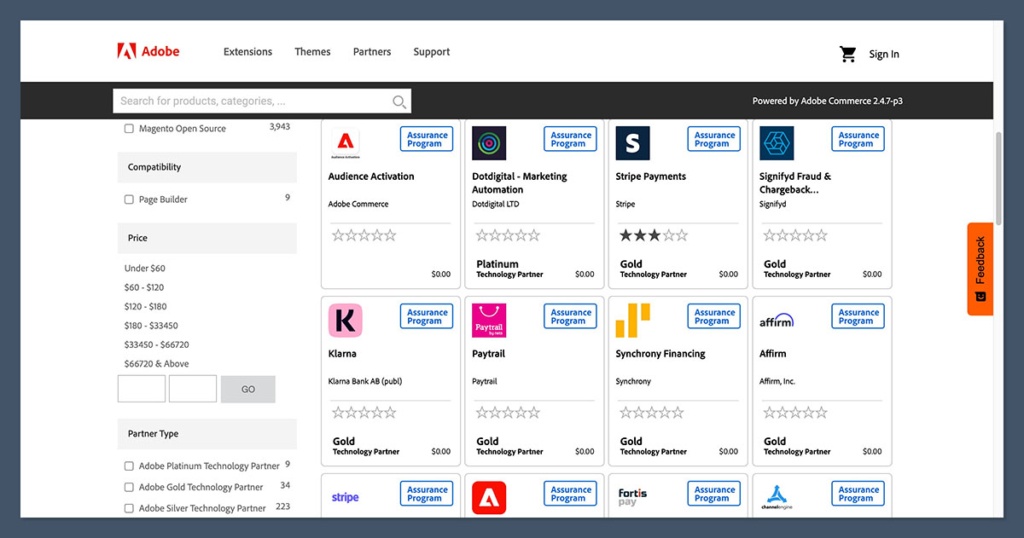
Beyond custom integrations, there’s a robust Adobe Commerce Marketplace that offers thousands of extensions.
These range from shipping calculators and payment methods to SEO tools and loyalty programs. Many are free, while others are premium plugins developed by third-party agencies.
It’s a fast way to add functionality — though I recommend vetting each extension for compatibility and support before adding it to your store.
B2B Features
Adobe Commerce stands out for its B2B tools, which are built-in rather than added via plugins.
What’s Included
- Company accounts with multiple users and roles
- Custom pricing and catalogs per account
- Credit limits and net payment terms
- Requisition lists and quick orders
- Purchase order approvals
This makes Adobe Commerce one of the few platforms that handles both B2C and B2B natively.
Support and Help Resources
Adobe Commerce support depends on your license. With Adobe Commerce Cloud, you get enterprise-level SLAs and support tiers.
Self-hosted users must rely on agency partners or in-house devs.
Available Support Channels
- Adobe Help Center and Knowledge Base
- Adobe Support Tickets (for cloud customers)
- Developer forums and Stack Overflow
- Magento certified agencies and partners
Because of its complexity, most businesses work with a certified Magento agency for setup and ongoing optimization.
Final Verdict: Is Adobe Commerce Right for You?
Adobe Commerce is a top-tier ecommerce platform built for scale, customization, and serious business growth. It’s not for beginners or low-budget operations.
But if you’re managing multiple storefronts, large inventories, B2B workflows, or global expansion — Adobe Commerce gives you the flexibility and power you need.
Choose Adobe Commerce If:
- You have a development team or agency
- Your store generates $1M+ in annual revenue
- You need advanced workflows and integrations
- Design freedom and UX are top priorities
- You’re looking for a long-term, scalable ecommerce foundation
Skip It If:
- You’re just starting out
- You don’t have access to technical resources
- You want an out-of-the-box, low-maintenance platform
Adobe Commerce is a serious investment — but for the right business, it offers unmatched control and room to grow.






