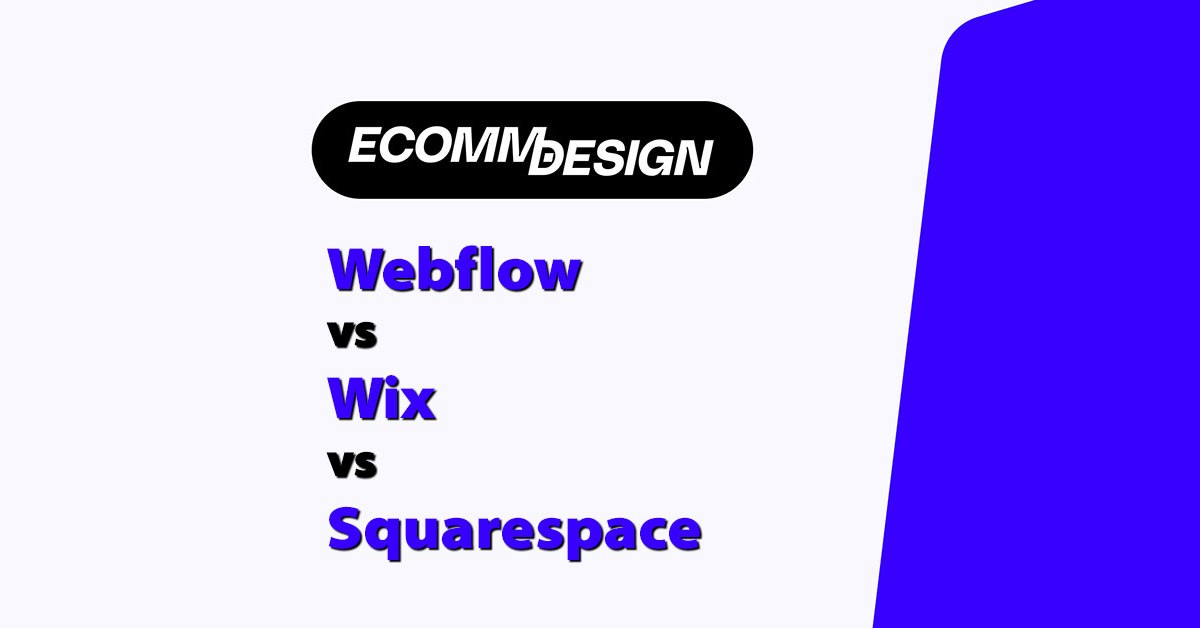Quick Verdict:
Shopify has quietly relaunched its official WordPress plugin — and this time, it’s a real integration, not just an embed workaround.
You can now manage content with WordPress and sell using Shopify’s secure, mobile-first checkout.
It’s fast to set up, easy to maintain, and a great option for content-driven sites that need simple ecommerce functionality without the overhead of WooCommerce.
It’s not perfect — you’ll still need a Shopify plan, and you’ll manage products and content in two places. But if you’re looking for a way to combine WordPress SEO strength with Shopify’s sales engine, this is one of the cleanest solutions available.