
If you’ve been selling on Etsy for a while, you’ve probably noticed a few things:
- Your shop is just one among thousands, if not millions, in your niche. Competing on Etsy can feel like shouting into a crowd.
- Etsy takes a significant chunk of your profits with fees for listings, transactions, and advertising.
- You don’t have much control over how your shop looks, functions, or even ranks in Etsy search.
This is where Shopify comes in.
When you move to Shopify, you’re no longer dependent on someone else’s platform. Instead, you have full ownership over your store, branding, marketing, and customer relationships.
For many Etsy sellers, it’s the natural next step to grow their business and build a sustainable brand.
Over the past 10+ years, I’ve helped countless sellers migrate to Shopify. I’ve also developed Shopify apps, so I’ve seen the platform from every angle.
This guide will give you the tools to migrate successfully, understand the SEO benefits, and unlock the full potential of running your own store.
Let’s get into it.
1. Why Move from Etsy to Shopify?
If Etsy is working for you right now, you might be wondering why you should bother moving to Shopify. The truth is, Etsy is a fantastic starting point for new sellers.
It’s easy to set up, it gives you instant exposure to a huge audience, and you don’t need any technical skills to get started.
But Etsy isn’t built for long-term growth.
Here are the main issues sellers face on Etsy:
You Don’t Own Your Traffic or Branding
On Etsy, you’re essentially renting a storefront in their marketplace.
Customers who buy from you often don’t even realize they’re buying from your shop—they just know they’re buying from “someone on Etsy.
” This makes it hard to build a loyal customer base or establish your brand as a trusted name.
You’re Competing With Thousands of Sellers
Etsy is a crowded marketplace. If you sell handmade jewelry, for example, you’re competing with thousands of other jewelry shops.
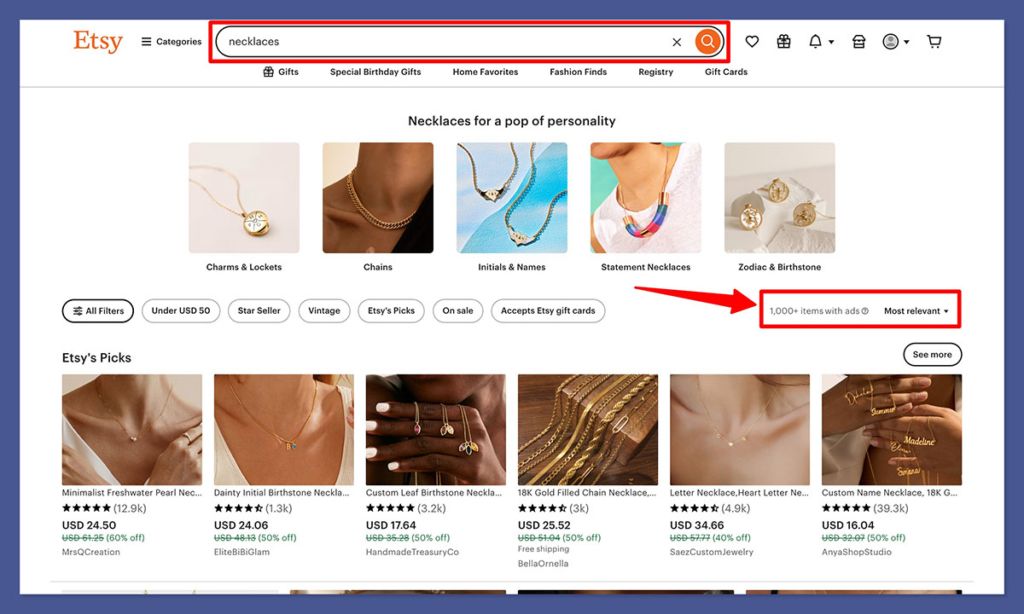
And to make it worse, Etsy often shows your competitors’ products right on your own product pages.
Imagine finally getting a customer to click on your listing, only for them to scroll down and see other sellers offering similar items for a lower price.
The Fees Add Up
Etsy’s fees might seem small at first, but they add up quickly. Every listing costs $0.20, plus a 6.5% transaction fee, and a 3% payment processing fee.
On top of that, if you use Etsy Ads, you’ll need to budget even more for visibility. By the time you make a sale, a significant chunk of your profits is gone.
On Shopify, it’s a completely different story.
With Shopify, You’re In Control
When you switch to Shopify, you’re running your own store on your own terms. Here’s what that looks like:
- You Own Your Brand: From the logo to the color scheme to the domain name, everything reflects your business—not Etsy’s.
- No Competitors on Your Page: Your customers stay on your site and only see your products.
- Lower Fees: Shopify charges a monthly subscription fee and a small transaction fee, but there are no listing fees. Plus, as your business grows, you’ll actually save money compared to Etsy.
- Freedom to Market Your Business: On Shopify, you can do things that Etsy doesn’t allow—like building an email list, running retargeting ads, or creating a loyalty program.
2. SEO Benefits of Moving to Shopify
Let’s talk about SEO. For those who aren’t familiar, SEO (search engine optimization) is the process of getting your website to rank higher on Google and other search engines.
If you’ve only sold on Etsy, you’ve probably relied on Etsy’s internal search engine to get traffic.
But here’s the thing: Etsy controls your SEO on their platform. You can optimize your product titles and tags, but you’re stuck using their rigid structure. With Shopify, the game changes entirely.
Full Control Over SEO Settings
When you have your own Shopify store, you control how your site appears on search engines. This means you can:
- Write custom meta titles and descriptions for every page.
- Create SEO-friendly URLs, like
yourstore.com/handmade-soy-candles, instead of Etsy’s clunky links. - Add alt text to your product images so they appear in Google Image Search.
- Use schema markup to help search engines understand your products better.
These small details might not seem like much, but they add up to make a huge difference in how your store ranks on Google.
Build Domain Authority for Your Brand
One of the biggest drawbacks of Etsy is that it doesn’t build your brand—it builds Etsy’s brand. When someone finds your product on Etsy through Google, they’re clicking on Etsy’s domain, not yours.
That means all the SEO benefits are going to Etsy.com, not to your business.
With Shopify, your traffic builds up your domain authority. Over time, this helps your website rank higher for competitive keywords, making it easier for customers to find you directly.
Create Blog Content to Attract Organic Traffic
Shopify includes a built-in blog feature, and I always tell my clients to use it. Writing blog posts is one of the best ways to attract organic traffic.
Let’s say you sell handmade soaps. You could write blog posts like:
- “5 Benefits of Using Natural Soap”
- “How to Make Your Soap Last Longer”
- “Best Soaps for Sensitive Skin”
Not only do these posts answer questions your potential customers might have, but they also help your website rank for a wider variety of keywords.
Faster Load Times and Mobile Optimization
Shopify themes are designed to be mobile-friendly and fast. This is critical because Google now prioritizes mobile-first indexing.
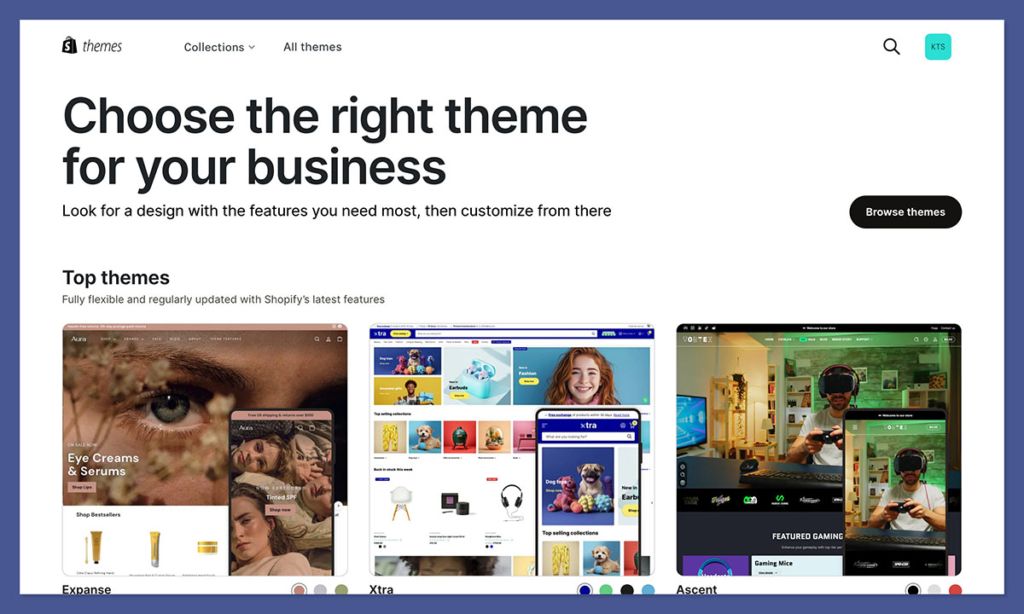
If your site loads slowly or isn’t optimized for smartphones, you’ll lose rankings—and customers.
If you’ve come across a Shopify store with a design you love, you can use our Shopify Theme Detector to find out what theme it’s using.
This way, you can create something similar for your own store without guessing. Just enter the store’s URL, and our tool will instantly reveal the theme name.
3. How to Migrate from Etsy to Shopify
Migrating from Etsy to Shopify might sound overwhelming, but trust me—it’s not as complicated as it seems. Here’s how to do it:
Step 1: Set Up Your Shopify Account
Go to Shopify and sign up for an account. Choose a plan that fits your budget. Shopify also offers a free trial, so you can start building your store without paying upfront.
Once you’re in, pick a theme for your store. Shopify has plenty of free and paid themes, so you can find one that matches your brand’s vibe.
Step 2: Export Your Etsy Listings
Log in to your Etsy dashboard and download your product data as a CSV file. This file contains all your product details, including titles, descriptions, prices, and tags.
Step 3: Import Products to Shopify
Shopify has an import tool that makes it easy to transfer your Etsy products. Simply upload the CSV file, and Shopify will do the rest.
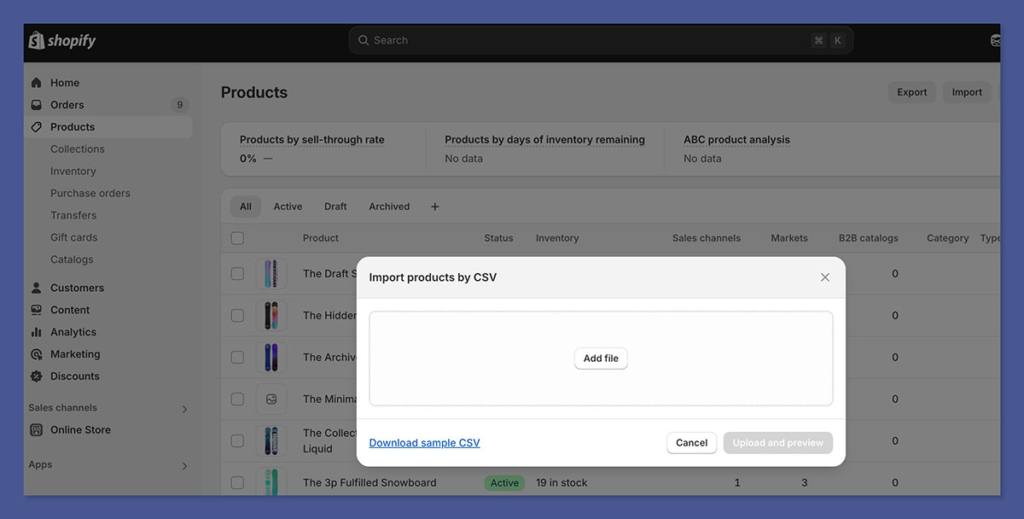
Keep in mind that you might need to tweak a few things after the import. For example, your product descriptions might need editing, or your images might need resizing.
Step 4: Customize Your Shopify Store
This is where the fun begins. Add your logo, update your color scheme, and organize your navigation menus. Make your store look professional and on-brand.
Step 5: Redirect Traffic from Etsy
Let your Etsy customers know you’ve moved to Shopify. Add an announcement to your Etsy shop with a link to your new site. Share the link on social media and with your email list.
You can even offer a discount code to encourage customers to shop at your new store.
Step 6: Optimize for Shopify SEO
Once your store is set up, it’s time to optimize. Write unique product descriptions, use relevant keywords, and add alt text to your images. Submit your sitemap to Google Search Console to help search engines find your site.
4. Benefits of Running Your Own Shopify Store
Moving to Shopify isn’t just about better SEO—it’s about running your business on your own terms. Here’s what makes Shopify a game-changer:
You Own Your Brand
Everything on your Shopify store reflects you. From your domain name to your website design, customers will see your business as a legitimate, standalone brand—not just another seller on a marketplace.
Lower Fees
Shopify’s pricing is simple and predictable. No more worrying about paying $0.20 per listing or losing a percentage of every sale.
Advanced Marketing Tools
Shopify gives you the tools to grow. You can create email campaigns, run abandoned cart recovery, and set up Facebook ads—all within the platform.
6. Designing Your Shopify Store for Maximum Conversions
Moving from Etsy to Shopify isn’t just about transferring products—it’s about building a brand.
On Etsy, your store’s design is mostly out of your hands. You get a profile picture, a banner, and a grid of product listings.
That’s it. Every Etsy shop looks more or less the same.
On Shopify, you’re in control. You decide how your store looks, how products are displayed, and how customers move through the buying process. A well-designed store builds trust, makes shopping easy, and ultimately increases sales.
I’ve spent years working with Shopify merchants, and I can tell you this: your store’s design can make or break your success. Here’s exactly how to set it up for maximum conversions.
1. Choosing the Right Shopify Theme
The first decision you’ll make is picking a Shopify theme. This sets the foundation for your store’s layout, design, and overall feel.
Free vs. Paid Themes: Which One to Choose?
- Shopify has free themes that are simple, clean, and mobile-friendly. If you’re just getting started and want to keep costs low, these are a solid option.
- Paid themes (typically $150–$350) come with more customization options, advanced layouts, and built-in features like product filters and mega menus.
Best Shopify Themes for Etsy Sellers
If you’re coming from Etsy, you’ll probably want a theme that’s minimal, visually appealing, and product-focused. Some of my top picks:
- Dawn (Free) – Simple, fast, and perfect for small stores.
- Craft (Free) – Built for handmade and artistic products.
- Prestige (Paid) – Great for premium, high-end brands.
- Booster (Paid) – Optimized for conversions with built-in urgency timers and trust badges.
How to Customize a Theme Without Coding
One of Shopify’s biggest advantages is its drag-and-drop editor. You don’t need to be a developer to make changes. Just use Sections to add or remove elements like images, text, or product grids.
2. Branding Your Store for a Professional Look
Your brand is what makes people remember you. If your Etsy shop had a certain aesthetic, you’ll want to bring that same feeling over to Shopify.
Creating a Cohesive Brand Identity
- Logo: If you don’t have one, use a tool like Canva or hire a designer on Fiverr.
- Color Scheme: Stick to 2-3 main colors that match your brand’s personality.
- Fonts: Choose one font for headings and one for body text—keep it simple.
How to Make Your Store Instantly Recognizable
Customers should know they’re in your store the moment they land on your homepage. Etsy gave you very little control over this, but Shopify lets you:
- Add a custom favicon (that small icon in the browser tab).
- Use branded packaging mockups in your product images.
- Feature a strong About Us page that tells your story.
3. Optimizing Your Homepage for Sales
Your homepage is your storefront. If it’s cluttered, confusing, or poorly designed, people will leave.
What to Put on Your Homepage
- Hero Image or Video – Show off your best-selling product or a lifestyle shot of your brand.
- Clear Call-to-Action (CTA) – A button like “Shop Now” or “Best Sellers” should be front and center.
- Trust Signals – Add customer reviews, “As Seen In” features, or a free shipping banner.
- Featured Products or Collections – Show off new arrivals, best sellers, or seasonal products.
How to Design a Homepage That Converts
- Keep it clean – Less is more. Remove unnecessary clutter.
- Use high-quality images – Blurry photos kill trust.
- Prioritize mobile users – 70%+ of shoppers browse on their phones.
4. Creating an Easy-to-Navigate Store Layout
Ever been on a website where you couldn’t find what you were looking for? Frustrating, right?
A confusing store layout kills conversions. The easier it is to find products, the more people will buy.
Best Practices for Menu Navigation
Your main menu should be short and clear.
Example:
✅ Home | Shop All | Best Sellers | About | Contact
Don’t make customers hunt for your products. Your categories should be obvious and easy to click.
The Importance of a Clean and Simple UI
- Stick to one primary color for buttons (so they stand out).
- Use plenty of white space—don’t cram everything together.
- Make sure your search bar is visible. Some customers prefer searching over browsing.
5. Product Page Optimization for Higher Conversions
On Etsy, product pages are automatically formatted for you. On Shopify, you design them yourself—which means you can optimize them for more sales.
How to Design a Product Page That Sells
- Big, high-quality images (show the product from multiple angles).
- Clear pricing (avoid small or hidden prices).
- Detailed, SEO-friendly descriptions (include materials, sizing, and benefits).
- Customer reviews (social proof is everything).
Must-Have Features
- Trust Badges – Show “Secure Checkout” or “Money-Back Guarantee” icons.
- Stock Counters – “Only 3 left in stock!” adds urgency.
- Upsells & Bundles – “Frequently Bought Together” can increase order value.
6. Mobile-Friendly Design: Why It Matters & How to Get It Right
Over 70% of online shopping happens on mobile. If your Shopify store isn’t mobile-friendly, you’re losing sales.
Why Mobile Optimization is Critical
- Google ranks mobile-friendly sites higher in search results.
- Customers will leave if your site loads too slowly.
- Mobile users are more likely to buy if the checkout process is smooth.
How to Test Your Store’s Mobile Experience
- Use Google’s Mobile-Friendly Test tool.
- Browse your site on your own phone—is everything easy to click?
- Make sure buttons and text aren’t too small to tap.
7. Adding Trust Signals to Build Credibility
People won’t buy from you if they don’t trust you. Simple as that.
How to Use Customer Reviews and Testimonials Effectively
- Add photo reviews—seeing other customers using your product increases confidence.
- Show star ratings on product pages.
- Feature a few glowing testimonials on your homepage.
Other Trust Signals to Add
- “Secure Checkout” and payment icons (Visa, Mastercard, PayPal, etc.).
- A detailed Shipping & Returns policy (customers want to know what happens if there’s a problem).
- A real About Us page with a personal story—people connect with brands they trust.
8. Advanced Customization: Taking Your Store to the Next Level
If you want even more control, Shopify lets you customize your store beyond the default settings.
Using Shopify Sections and Blocks
Most themes let you drag and drop sections to create a custom layout. Play around with it—you don’t need coding skills.
Best Shopify Apps for Custom Page Design
Here are some of the best Shopify apps for custom design that make it easy to customize your store’s design, even if you have no coding experience. These tools let you create high-converting pages with a simple drag-and-drop interface.
- PageFly – Drag-and-drop page builder for advanced layouts.
- Shogun – Similar to PageFly but with more features for A/B testing.
Conclusion
Migrating from Etsy to Shopify is one of the best moves you can make if you want full control over your brand, marketing, and profits.
With Shopify, you’re not just another seller in a crowded marketplace—you’re building a business that’s 100% yours. From better SEO to lower fees and endless design possibilities, the benefits are clear.
Take the time to set up your store the right way, optimize for conversions, and invest in a great user experience. In the long run, the effort will pay off with higher sales, repeat customers, and a brand that stands out.



