Your Shopify store’s design can make or break your sales. A clunky, outdated layout? Customers bounce. A sleek, high-converting design? They stay, browse, and buy.
I’ve spent over 10 years in eCommerce, analyzing what makes online stores succeed—and what makes them fail. As the curator of eComm.design, I’ve reviewed and featured some of the best-designed, highest-converting online stores out there.
And here’s the truth: great design isn’t just about making your store look good—it’s about making customers trust you, stay longer, and buy more.
If you want to build a Shopify store that’s not just visually appealing but actually drives sales, the best apps to use are PageFly, Shogun, GemPages, EComposer, LayoutHub, Tapita, and Beae.
Whether you need drag-and-drop customization, mobile-first templates, or SEO-friendly designs, these apps give you the tools to create a high-converting store—without coding. 🚀
Here are the best Shopify store design apps that’ll help you create a store that not only looks great but also drives more sales.
Why Use a Landing Page Builder for Shopify?
If you’re selling on Shopify, your store isn’t just competing with other brands. You’re competing with short attention spans, distractions, and skepticism. A landing page builder helps you fight back with pages that are:
- Designed to convert – No coding required. Just drag, drop, and customize.
- Fast to launch – Get a page up in minutes, not days.
- A/B test-ready – Test headlines, images, and layouts to see what works.
- SEO-friendly – Optimized for search engines so you rank higher.
- Mobile-responsive – Because most shoppers are on their phones.
Want to sell a new product, grow your email list, or promote a limited-time offer? A landing page builder gives you the flexibility to create targeted pages without messing with your main store.
Benefits of a Shopify Landing Page Builder
1. Build Without a Developer
Hiring a developer can cost hundreds (or thousands) of dollars. With a landing page builder, you get pre-designed templates that you can customize yourself. No coding, no headaches.
2. Sell More With Focused Pages
Your homepage is great, but it’s not built for specific campaigns. A landing page lets you remove distractions and guide visitors toward a single action—buying, signing up, or learning more.
3. Improve Ad Conversions
Running Facebook or Google Ads? Sending traffic to a generic product page isn’t enough. A well-optimized landing page can double or even triple your ad ROI by matching your message to your audience.
4. Save Time With Ready-Made Templates
Why start from scratch? Most builders come with proven, high-converting templates. Swap in your branding, add your offer, and hit publish.
5. Easily A/B Test for Higher Conversions
Not sure if a headline, button color, or image is working? Test different versions and let the data tell you what converts best.
6. Boost SEO & Organic Traffic
Landing pages can rank on Google too. Many builders offer built-in SEO tools to help you target the right keywords and get found by people searching for what you offer.
7. Mobile-Friendly by Default
If your page isn’t optimized for mobile, you’re losing sales. A good builder ensures your landing pages look great on any device.
Best Landing Page Builders for Shopify
1. PageFly – Best for Custom Landing Pages
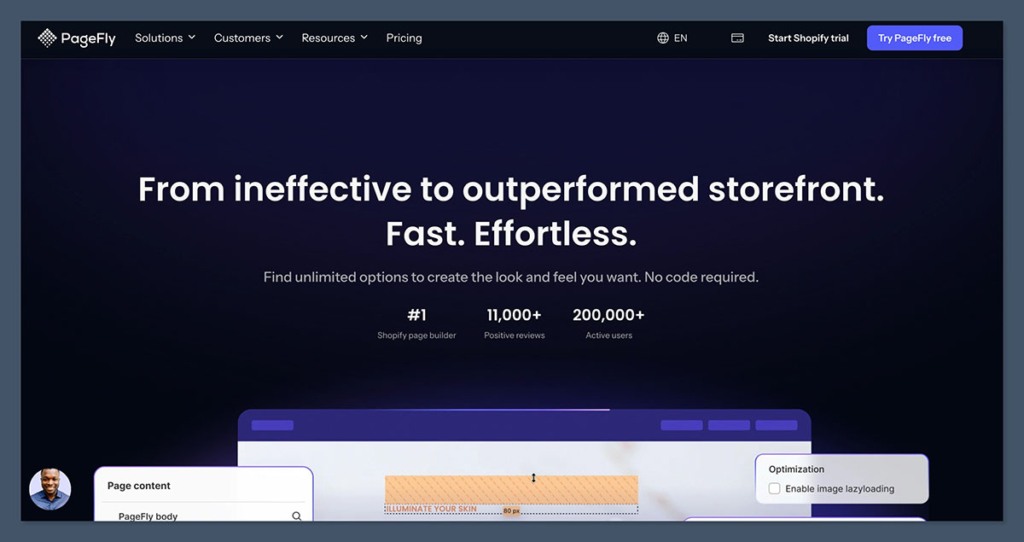
If you want full control over your store’s design without hiring a developer, PageFly is my top pick.
I’ve worked with tons of Shopify stores, and the biggest frustration I hear is how limited Shopify’s default customization options are.
You can tweak colors, change fonts, and rearrange some sections, but when it comes to custom layouts? Forget about it.
That’s where PageFly comes in.
It’s a drag-and-drop page builder that works with any Shopify theme, meaning you can create fully customized product pages, landing pages, homepages, and even blog layouts—all without touching a single line of code.
Why I Love It:
✅ Total design freedom – Build product pages, homepages, landing pages, and blog pages exactly how you want.
✅ SEO-friendly & fast – Unlike some bulky builders, PageFly is designed for speed and search rankings.
✅ Pre-made templates – If you don’t want to start from scratch, you can choose from 100+ professionally designed templates.
✅ Works with any Shopify theme – No compatibility issues. You can use PageFly on any existing store.
✅ Great for high-converting pages – If you run ads, you need dedicated landing pages. PageFly lets you design and optimize them easily.
💰 Pricing: Free plan available, paid starts at $24/month.
2. Shogun – Best for A/B Testing & Conversions
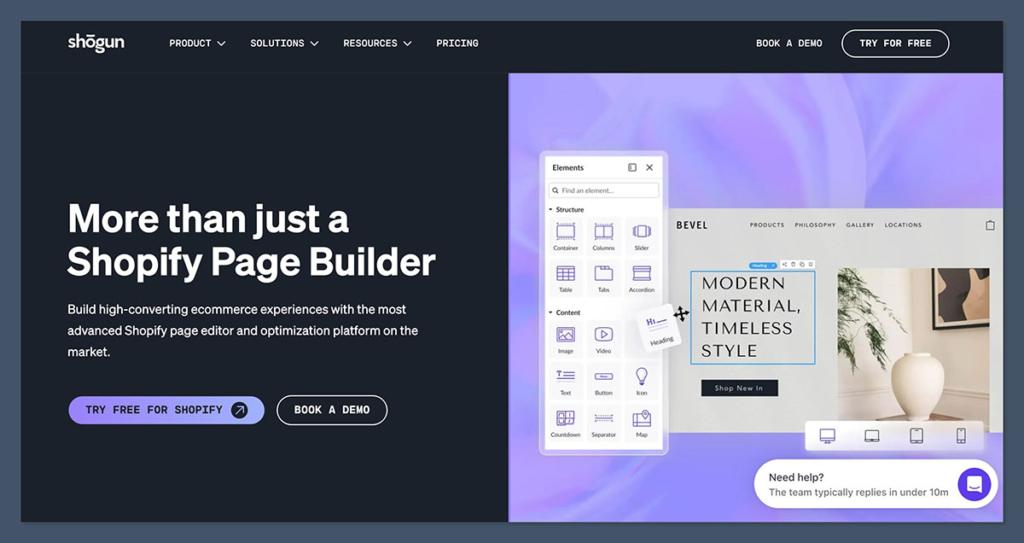
If you’re serious about optimizing conversions, Shogun is a must-have. It’s not just a page builder—it’s a conversion optimization powerhouse.
I love Shogun because it gives you A/B testing capabilities, which means you can create multiple versions of a page and test which one actually converts better.
Want to know if a red “Buy Now” button outperforms a green one? Test it.
Curious if a different product image increases sales? Test it.
Why I Love It:
✅ A/B testing built-in – Most page builders let you design pages, but Shogun actually lets you test what works best.
✅ Pre-optimized templates – Don’t guess—use layouts that are already designed for maximum conversions.
✅ Drag-and-drop editor – Like PageFly, but with a heavier focus on performance and analytics.
✅ Perfect for ads & funnels – If you’re running Facebook or Google Ads, you need optimized landing pages. Shogun makes this easy.
💰 Pricing: Starts at $39/month.
3. GemPages – Best for Mobile Optimization
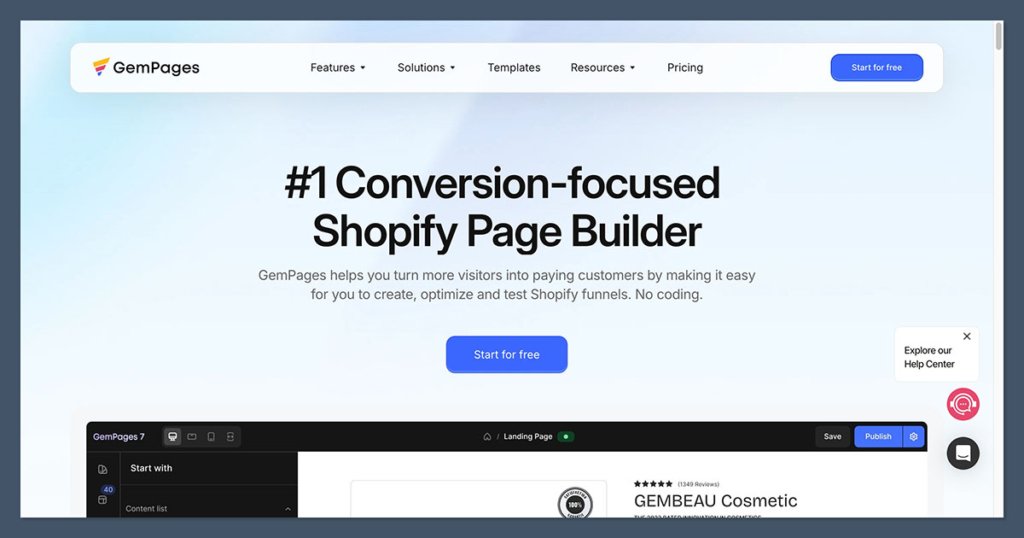
Here’s the deal—most of your customers are shopping on their phones. If your store isn’t optimized for mobile, you’re leaving money on the table.
That’s why I recommend GemPages.
Unlike some page builders that only focus on desktop, GemPages is mobile-first. It ensures your store looks pixel-perfect on every screen size.
Why I Love It:
✅ Mobile-first design – Your store looks flawless on phones, tablets, and desktops.
✅ Fast-loading & SEO-friendly – Helps you rank better on Google and keeps visitors engaged.
✅ Easy-to-use editor – Just drag, drop, and customize—no coding needed.
✅ Perfect for visual-heavy stores – If your store relies on images, GIFs, or videos, GemPages makes them look amazing on mobile.
💰 Pricing: Free trial available, paid starts at $29/month.
4. EComposer – Best for Speed & Performance
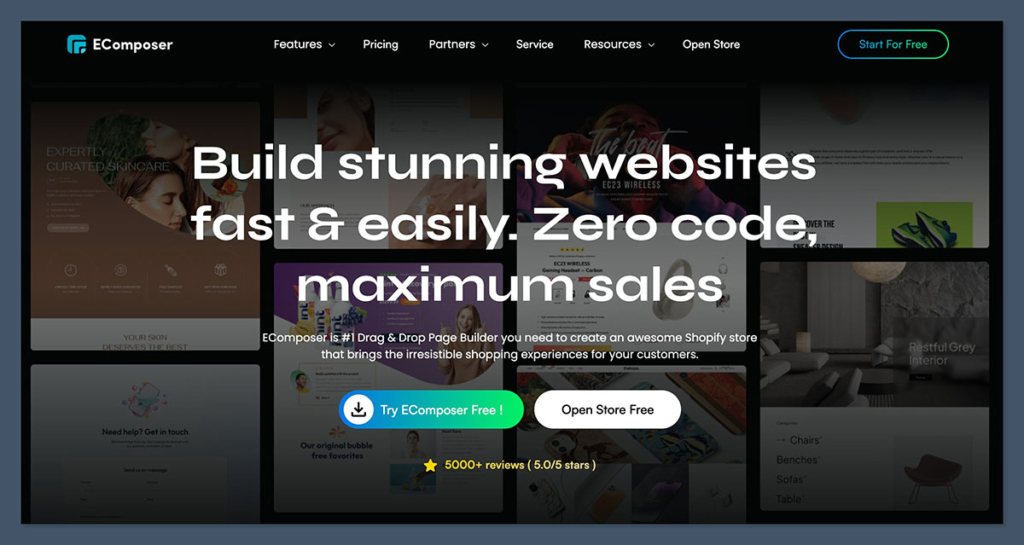
Speed kills conversions—in a good way. If your store takes longer than 3 seconds to load, you’re already losing sales.
That’s why I always recommend EComposer for anyone who wants a lightweight, high-performance Shopify store.
Some page builders add extra bloat that slows your site down, but EComposer is built for speed.
Why I Love It:
✅ Super lightweight – No excess code slowing your store down.
✅ SEO-optimized – Google prioritizes fast sites, and EComposer gives you that edge.
✅ Easy-to-use – Drag-and-drop simplicity, but with cleaner code than most builders.
✅ Works well with third-party apps – No weird conflicts or slowdowns when you integrate it with other Shopify tools.
💰 Pricing: Free plan available, premium starts at $19/month.
5. LayoutHub – Best for Pre-Made Templates
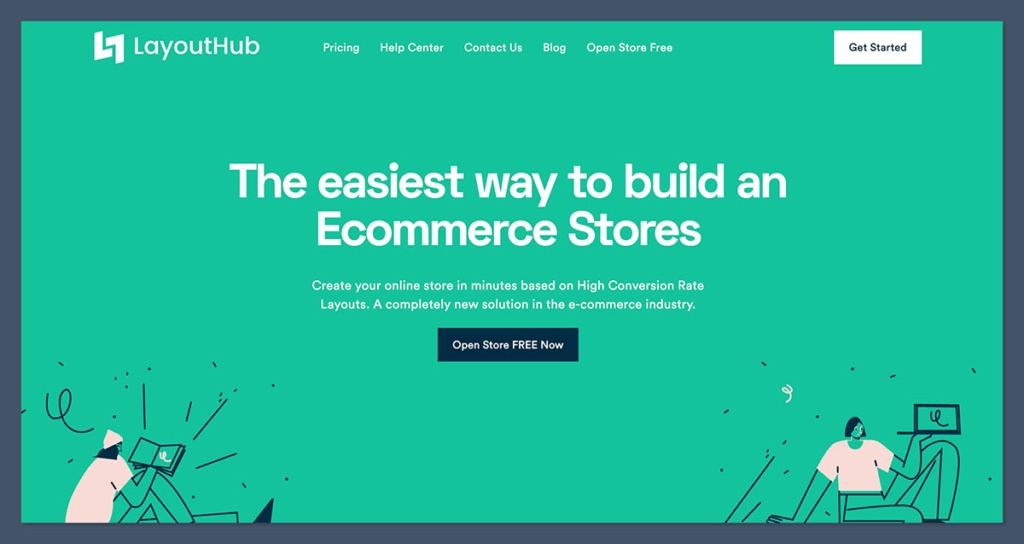
Want to launch a professional-looking store fast? LayoutHub is the best choice for anyone who doesn’t want to start from scratch.
It’s template-driven, meaning you can choose from over 100+ pre-made designs and just tweak them to fit your brand.
Why I Love It:
- 100+ professional templates – No need to design from zero.
- Super easy to use – Even if you’ve never built a website before, you’ll have zero problems with LayoutHub.
- Perfect for beginners – If you just want a great-looking store quickly, this is the best option.
Pricing: Free plan available, paid starts at $14.99/month.
6. Tapita – Best for SEO-Friendly Pages
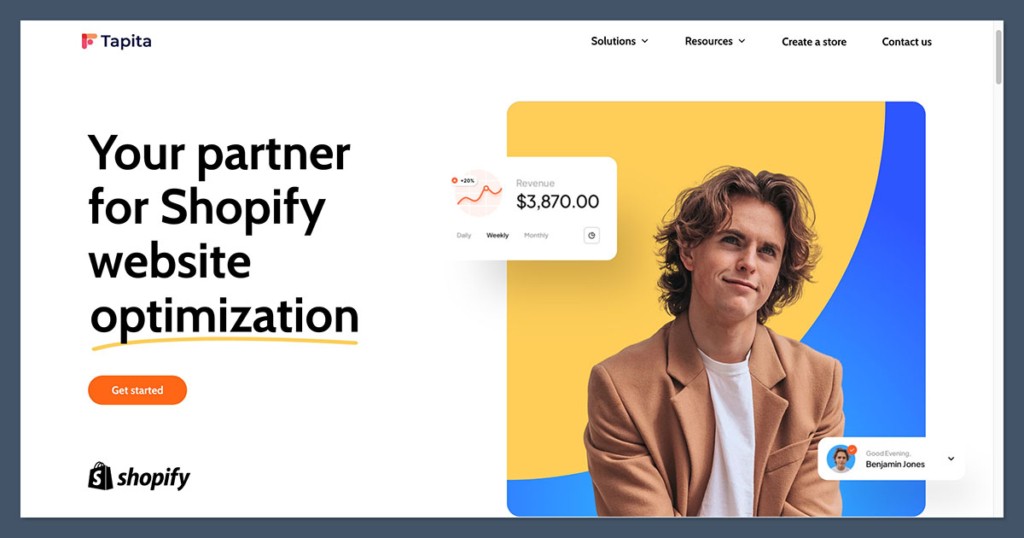
If your goal is to rank on Google, your store’s design needs to be SEO-friendly. That’s where Tapita shines.
It includes built-in SEO features that help your pages load faster, improve mobile usability, and even support AMP (Accelerated Mobile Pages).
Why I Love It:
- SEO-focused page builder – Everything is designed to help you rank higher on Google.
- AMP support – Helps mobile pages load instantly.
- Animations & interactive elements – Make your store more engaging.
Pricing: Free plan available, premium starts at $9/month.
7. Beae – Best for Budget-Friendly Customization
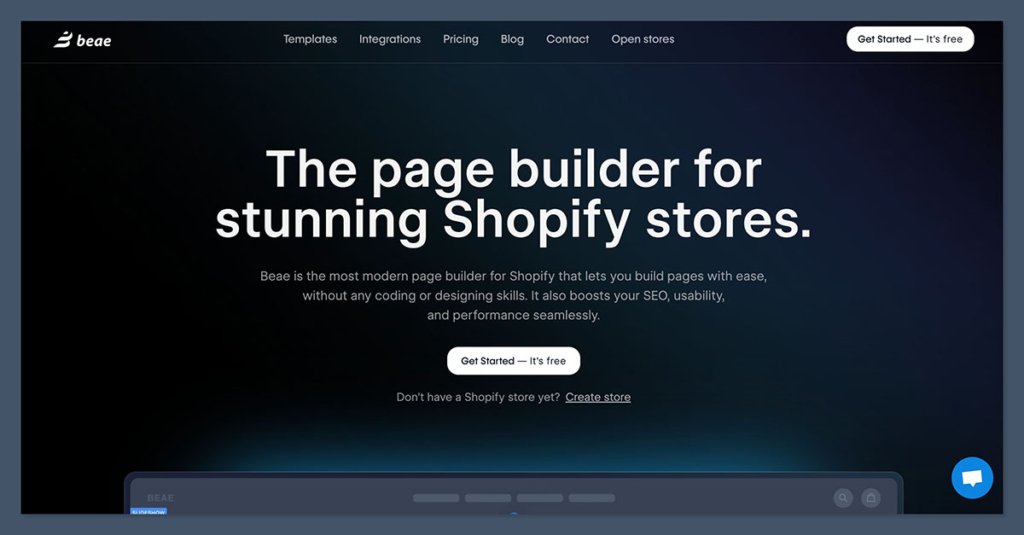
If you’re on a tight budget but still want great customization options, Beae is a solid choice. It’s affordable, easy to use, and packed with features.
Why I Love It:
- Affordable pricing – One of the cheapest page builders on Shopify.
- Drag-and-drop simplicity – No coding needed.
- Pre-made templates – Save time and effort by using ready-made layouts.
Pricing: Free plan available, premium starts at $9.99/month.
Final Thoughts
Your Shopify store’s design directly impacts your sales. If you want a fully customized store, go with PageFly. If you’re all about conversions, Shogun is the best. And if you need a mobile-optimized store, GemPages is the way to go.
Your Shopify store’s design isn’t just about aesthetics—it’s about conversions.
A cluttered, slow, or generic layout will send customers running. A sleek, optimized, and high-converting design will keep them engaged, build trust, and drive more sales.
The best part? You don’t need to hire an expensive developer to make it happen.
With tools like PageFly, Shogun, GemPages, EComposer, LayoutHub, Tapita, and Beae, you can create high-converting landing pages, optimize your mobile experience, and boost SEO—all without touching a single line of code.
Pick the right tool for your needs, test what works, and start turning more visitors into buyers.



