If you’re looking for the best ecommerce platform, there are plenty of great options to choose from.
We’ve reviewed thousands of online stores through our ecommerce design gallery, tracked which platforms top-performing brands are using, and worked hands-on with clients setting up and growing their stores.
In this article, we’ll break down the top ecommerce platforms based on real-world usage, performance, and flexibility.
After years of reviewing store designs and functionality, Shopify stands out as our top recommendation for 2025.
It combines powerful sales features, scalability, and ease of use — making it the best all-round option for both new sellers and fast-growing brands. From product management and checkout to integrations and performance, Shopify consistently delivers where it counts.
The question is, which ecommerce platforms are best?
Today, we’re going to be looking at some of the best options for ecommerce platform functionality in the market.
Let’s dive in.
What Are The Best Ecommerce Platforms?
- Shopify
- BigCommerce
- Square Online
- Wix Ecommerce
- Squarespace
- Adobe Commerce (formerly Magento)
- WooCommerce
- Sellfy
What Even Is an Ecommerce Platform? (Let’s Keep It Real)
An ecommerce platform is just a tool that lets you sell stuff online. It’s the software that powers your website, lets people add things to a cart, check out, and pay you.
That’s it.
It’s what handles:
- Your product listings
- Shopping carts and payments
- Customer accounts
- Backend inventory
- Orders and fulfillment
- Marketing tools
- Analytics and data
Think of it like your online cash register, website, and business manager — all rolled into one.
You’re not just building a website. You’re building a sales machine. Your ecommerce platform is the engine.
Top 5 Ecommerce Platforms Comparison Chart
| Feature | Shopify | BigCommerce | Square Online | Wix Ecommerce | Squarespace |
|---|---|---|---|---|---|
| Ease of Use | Very user-friendly | Moderately easy to use | Very user-friendly | Very user-friendly | Very user-friendly |
| Customizability | Moderate with apps | Highly customizable | Limited | Highly customizable | Moderate customization |
| Pricing | Starting at $29/month | Starting at $29.95/month | Free to start | Starting at $34 CAD/month | Starting at $23 CAD/month |
| Scalability | Highly scalable | Highly scalable | Good for small businesses | Good for small to medium businesses | Good for small to medium businesses |
| Best For | All businesses | Large-scale businesses | Brick-and-mortar stores | Small to medium-sized businesses | Creative professionals |
| Integrations | Extensive apps | Wide range of apps | Basic integrations | Limited third-party apps | Limited third-party apps |
| Payment Gateways | Over 100 | Over 65 | Square payment gateway | Supports multiple gateways | Limited payment gateways |
| SEO Features | Strong SEO tools | Excellent SEO features | Decent SEO tools | Good SEO tools | Good SEO tools |
| Support | 24/7 support | 24/7 support | Email support | 24/7 support | Email support |
| Product Limitations | Unlimited products | Unlimited products | Unlimited products | Unlimited products | Unlimited products |
| Design Templates | High-quality templates | Varied templates | Basic templates | Wide variety of templates | Stylish templates |
| Mobile Optimization | Fully optimized | Fully optimized | Fully optimized | Fully optimized | Fully optimized |
1. Shopify
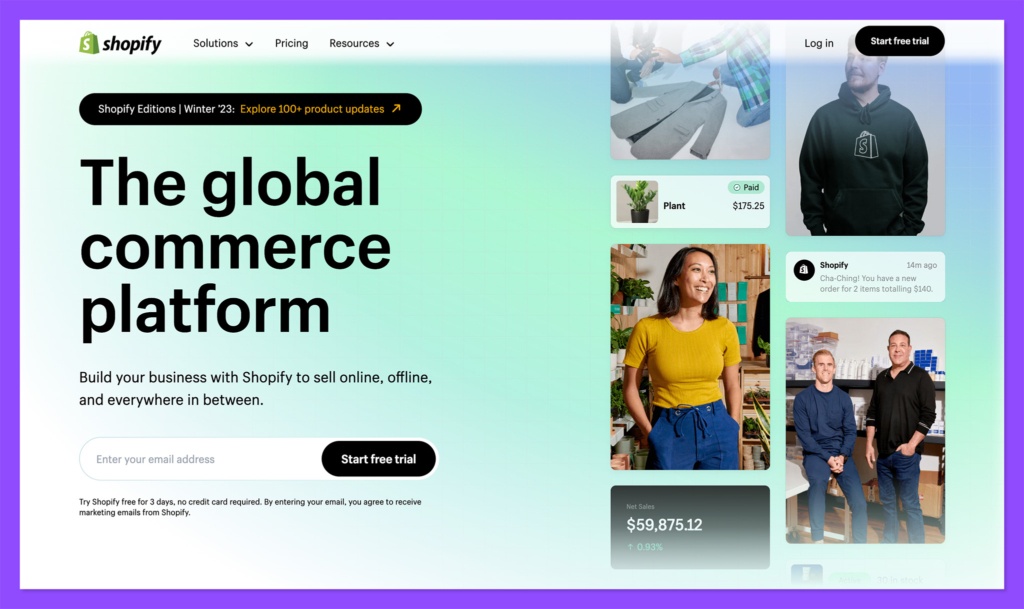
Shopify’s probably the most recognised ecommerce platform out there — and it’s not just hype. It’s a flexible, customisable tool built for selling anything online, whether you’re pushing digital downloads, services, or physical products.
You can build your store using drag-and-drop tools, themes, and templates. Everything’s tweakable. Shopify’s real power, though, is in its ecosystem. You can add features, integrations, and apps from the Shopify App Store to level up your setup.
Need more control? You’ve got options:
- Access Shopify’s API for advanced custom work
- Build a headless setup if you’re on higher-tier plans
- Use point-of-sale tools to sell in-person
The checkout process is fast, clean, and works with loads of payment providers. That means less drop-off and smoother sales.
Marketing’s handled too.
- Built-in email campaign tools
- Social media integrations
- SEO tools baked into blog features
Everything runs through a central backend. You can automate repetitive stuff, track what’s selling, and keep an eye on the metrics that matter.
Pricing
The pricing for Shopify comes with a range of different packages to choose from. There’s a free trial available to get you started, plus, you can get the first month of Shopify for $1 during various promotional periods.
The Starter plan (usually $5 per month) allows you to sell products directly through social and messaging apps.
Other plans include:
- Basic: $39 per month yearly, or $58 billed monthly: Basic reports, up to 1,000 inventory locations, 2 staff accounts, and up to 45% shipping discounts
- Shopify: $105 per month yearly, or $132 monthly: All the features of Basic, plus professional reports, 50% shipping discounts and 5 staff accounts.
- Advanced: $399 per month yearly, or $517 billed monthly: All the features of Shopify, plus reduced credit card rates, 53% shipping discounts, a custom report builder, and 15 accounts.
- Shopify Plus: Shopify Plus starts at $2000 per month for advanced API access, headless ecommerce building, and countless other unique features.
All plans also come with transaction fees to consider if you’re not using Shopify Payments.
Pros
- Excellent flexibility with lots of apps and add-ons
- Lots of themes and templates to choose from
- Unlimited products on all pricing plans
- Various payment processing options
- Marketing tools already built-in
Cons
- Transaction fees can be an issue
- Some plugins will have an extra fee
2. Wix Ecommerce
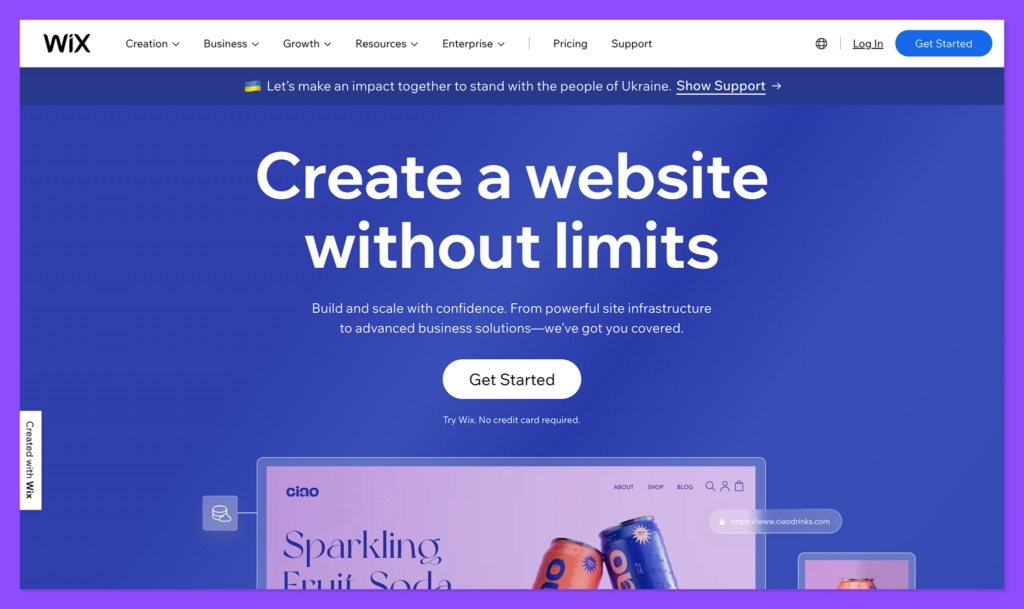
Wix is one of the most well-known platforms in the website builder space, and for good reason. It supports everything from ecommerce stores to content-heavy blogs. The Wix Ecommerce platform lets you sell just about anything — whether it’s physical products, digital downloads, or online services.
You can hook up your social channels, sell on marketplaces, and handle payments and shipping from one central place. It’s built for sellers who want everything in one dashboard.
Wix makes it easy, whether you’re building a small store or going all in with an omnichannel setup. You can also:
- Collect customer testimonials for social proof
- Connect marketing tools like email and social media
- Choose from loads of templates and themes to launch faster
What really sets Wix apart is how it leans into AI. The platform gives you AI tools that guide you through building your store, even if you’ve never done it before.
On the backend, it’s solid too:
- Secure infrastructure
- Unlimited bandwidth on all plans
- Built-in dropshipping via Modalyst
It’s flexible, fast to set up, and handles everything without needing a developer on standby.
Pricing
To leverage the ecommerce functionality available on Wix, you’ll need one of the Business and eCommerce plans. There’s a discount available if you purchase either one or two years of your plan at the same time. Options include:
- Business Basic: $34 CAD per month: Secure online payments, subscriptions, payment plans, unlimited bandwidth, 20 GB of storage space, 5 hours of video, a free domain for 1 year, no Wix ads, and support for abandoned cart recovery.
- Business Unlimited: $40.80 CAD per month: All the features of Business Basic, plus 35GB of storage space, 10 video hours, subscription support, multiple currencies, advanced shipping, social channels, and marketplace integrations.
- Business VIP: $54.40 CAD per month: All the features of Business Unlimited with 50GB of storage, unlimited video hours, custom reports, priority customer care, automated sales tax for 500 transactions per month, unlimited dropshipping and more.
Pros
- Easy to use for beginners
- Seamless integrations with marketplaces and social channels
- Modalyst for dropshipping
- Support for automated sales tax
- Advanced shipping and inventory management
Cons
- Can be difficult to export data
- The best features are limited to higher cost plans
3. BigCommerce
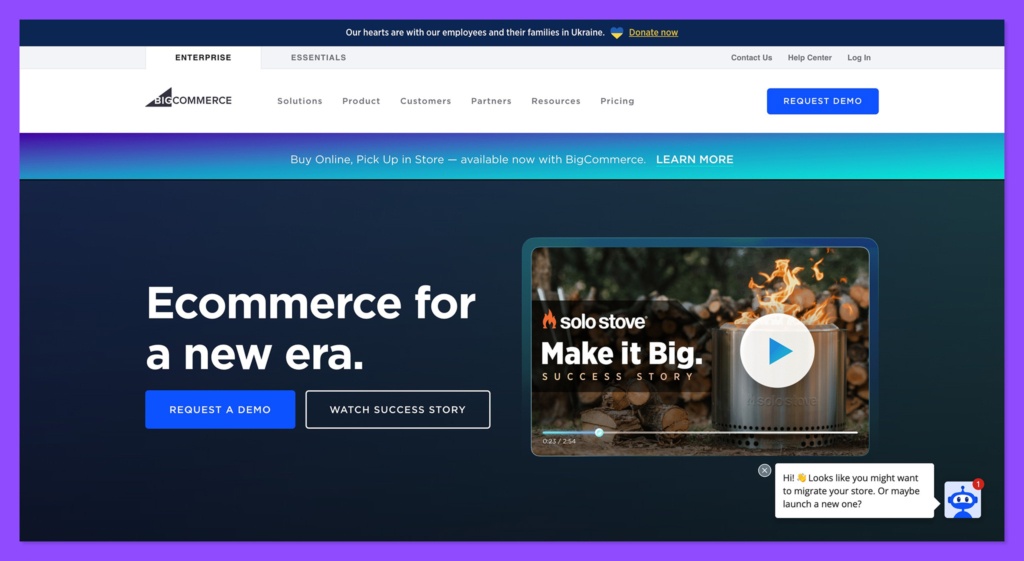
BigCommerce is one of the most flexible ecommerce platforms out there. It’s built to scale, making it a solid option whether you’re just getting started or running a high-volume store.
It connects with platforms like Facebook, Instagram, eBay, Google, and even Target, so you can sell in more places without extra complexity. You’ve also got templates and custom themes to make your store look sharp from day one.
Selling both physical products and services? BigCommerce makes it simple. Most of the tools you’ll need to market, sell, and automate your store are already included — you won’t need to rely on endless third-party plugins.
That said, if you want more control, there’s an app marketplace with:
- Dropshipping integrations
- Advanced security features
- Extra marketing tools
There are even developer-specific plans for creating custom setups or headless builds.
You also get:
- Support for multiple payment processors
- Card detail storage
- Automated abandoned cart messages
BigCommerce gives you the core tools to run a serious online store — without locking you into one way of doing things.
Pricing
BigCommerce has a free trial version available for customers who want to test out the functionality before diving into anything long-term.
Like most ecommerce platforms, the company also offers a discount (of 10%) if you choose to pay for an annual package over a monthly plan.
Pricing options are listed in USD, and include:
- Standard: $29.95 per month for unlimited products and staff accounts, up to 4 online storefronts, point of sale access, Amazon, eBay, Walmart, Facebook and Google integrations, and a range of other tools.
- Plus: $79.95 per month for all the features of Standard, plus up to 5 online storefronts, customer groups and segmentation, an abandoned cart saver, persistent cart options, stored credit cards, and advanced customer support.
- Pro: $299.95 per month for all the features of Plus, as well as 8 store fronts, Google customer reviews, product filtering, and advanced service.
- Enterprise: Custom pricing for all the features of Pro, plus unlimited store fronts, custom API calls, express routing, priority support, and API support.
There are no transaction fees on any of these plans either!
Pros
- No transaction fees on any plans
- Unlimited products and staff accounts on all plans
- Tons of integrations with leading tools
- Lots of sales and marketing features included
- Excellent support and customer service
Cons
- Limited theme options
- Slight learning curve for beginners
4. Square Online
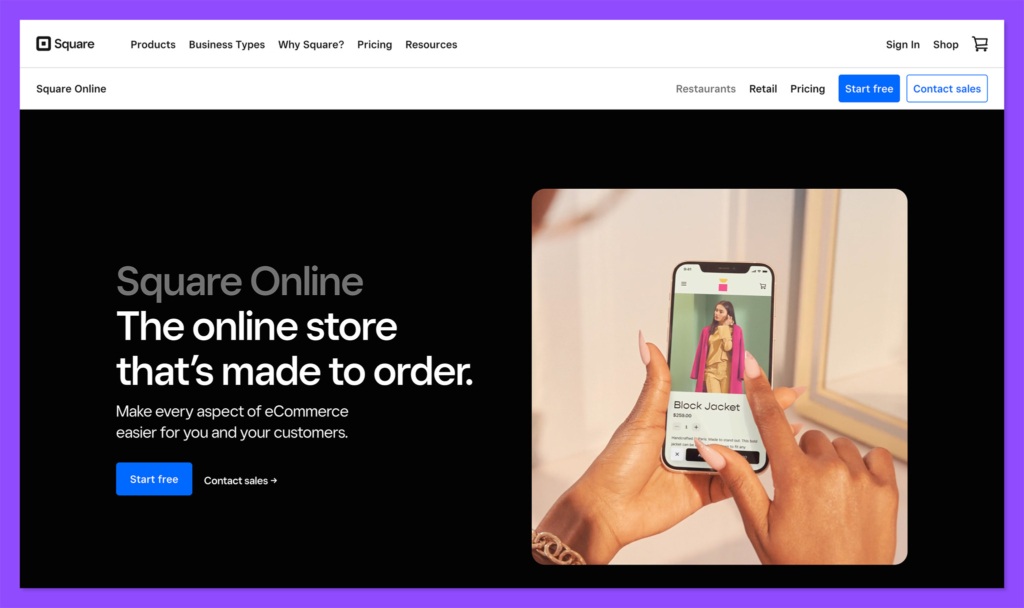
Most people know Square for its payment processing, but it also offers a free online store builder that’s surprisingly solid.
With Square Online, you can set up a store fast — and best of all, it syncs instantly with your POS system, so your in-store and online sales stay aligned in real time.
It’s designed to keep things simple, whether you’re doing local delivery, shipping, or in-store pickup. You can customise how your store runs without diving into complex setups.
Key features include:
- Built-in automations
- Customer service tools
- Multiple payment options (Apple Pay, Google Pay, gift cards)
- Inventory and order tracking tools
Security is baked into the platform, and Square also offers tailored solutions for both retail shops and restaurants. You get customisable themes to help make your storefront look clean and professional.
The only catch? Connecting to marketplaces like Etsy can be tricky — Square Online isn’t as marketplace-friendly as some of the bigger ecommerce platforms.
Pricing
It’s free to get started with Square online if you’re already using the payment processing solution from the same brand. However, you will have transaction fees to consider.
Notably, on this plan, you will only be able to take payments through Square, as Stripe and PayPal aren’t included.
If you want to upgrade to a more advanced service, you can access a range of packages, including a “Professional” plan with a custom domain, a “Performance” plan where you can accept PayPal and use abandoned cart tools, and a Premium plan which features a low processing rate.
Pros
- Excellent for syncing online and offline stores
- Easy-to-use interface for beginners
- Discounted shipping on premium packages
- Advanced point of sale solutions
- Inventory tracking and management tools
Cons
- Limited themes and templates
- Not the best content management system
5. Squarespace
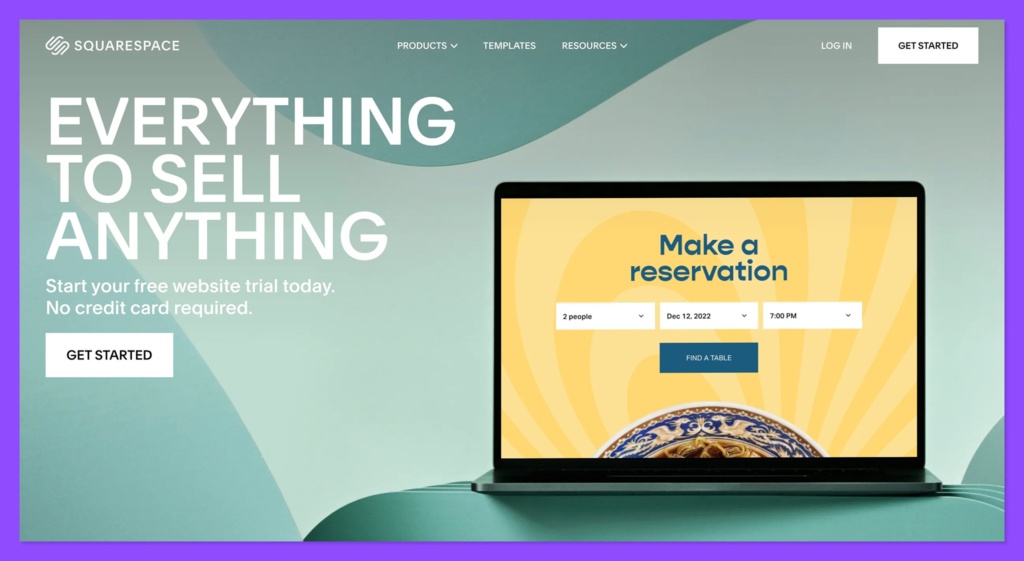
If you’re looking to build a clean, pro-looking store without sinking a ton of time into it, Squarespace is a strong pick. It’s built to support loads of website types, with slick templates, customisation options, and a design that looks high-end out of the box.
It also comes packed with solid tools already baked in — including image editing features that help you keep everything looking sharp.
The builder itself isn’t the most beginner-friendly in the game, but you can still get your store looking how you want with a bit of clicking around. If you’re a service-based business, you’ll like this:
- Built-in tools for bookings and scheduling
- Developer access to CSS for deeper layout changes
Payments and marketing? Covered. You’ve got plenty of options for both.
- Multiple payment methods
- Social media + email marketing integrations
- Abandoned cart recovery features
Plus, SEO and blogging tools are built right in — no need to hunt down extra plugins just to rank or post content. An SSL certificate is included too, keeping your site secure from the start.
Pricing
There’s a 14-day trial available from Squarespace to get you started. After that, pricing starts at $14 for the personal plan, but this won’t include access to any ecommerce services. If you want to sell products online, you’ll need one of the following packages:
- Business: $23 per month: Mobile optimized websites, templates to fit every need, a free custom domain, advanced website analytics, and ecommerce (with 3% transaction fees)
- Basic Commerce: $27 per month: All the features of Business, plus advanced website analytics, no transaction fees, a checkout on your domain, and merchandising features.
- Advanced Commerce; $49 per month: All the features of Basic Commerce, plus advanced shipping, advanced discounting, and subscription selling
Pros
- Beautiful and attractive templates
- Full CSS customization for layout changes
- Free domain name on most plans
- Social media and multi-channel selling options
- Excellent marketing integrations
Cons
- High transaction fees on the cheapest package
- No app market for integrations
6. Adobe Commerce
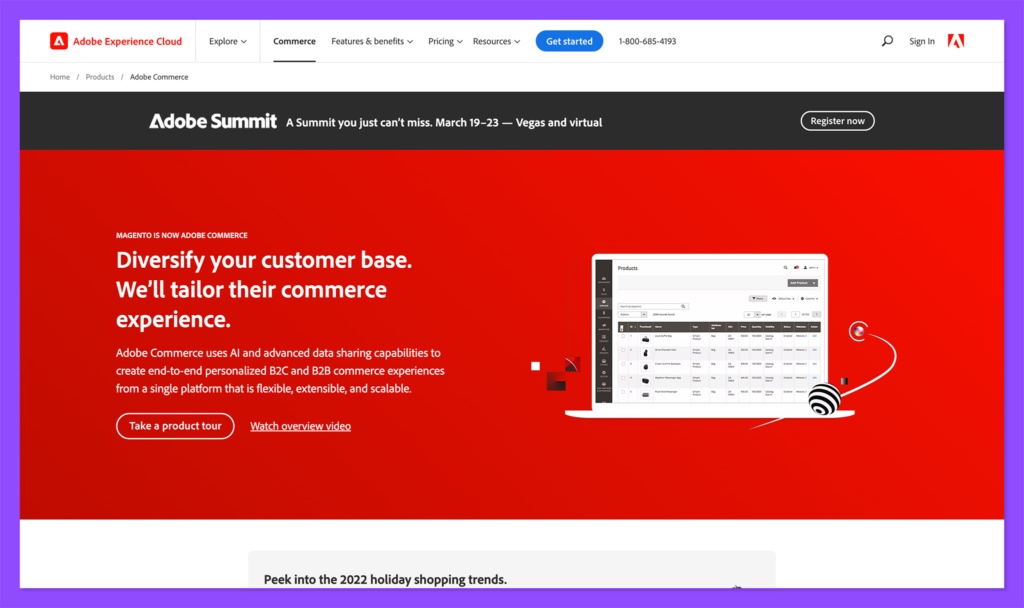
Previously known as Magento, Adobe Commerce is built for serious ecommerce sellers. It’s flexible, powerful, and integrates directly with the Adobe ecosystem — so if you’re already using Adobe tools, it’s a natural fit.
You can sell everything from physical goods to services and digital downloads, while making full use of Adobe’s visual tools to embed high-quality images and videos across your store.
Multichannel selling is a key part of the platform. You’re not locked into one route — Adobe Commerce lets you list unlimited products and sell across various categories.
The platform also includes:
- AI and machine learning tools
- Drag-and-drop store builder
- Data sharing options for customer insights
You also get built-in inventory management, so you can track stock and performance from one place.
And if you’re into analytics:
- Smart reports and data dashboards come standard
- Helps you understand what’s selling and who’s buying
It’s got a steeper learning curve than some other platforms, but the trade-off is deeper control and flexibility.
Pricing
Unfortunately, Adobe isn’t particularly transparent about it’s pricing options. There are no fees listed on the website for the plans available.
However, you will have two options to choose from. The first is Adobe Commerce Pro, which offers complete access to a host of tools within the ecommerce system, including a dedicated staging platform and automated backups.
If you need extra help, you can choose the Managed Services package, which comes with all of the capabilities of Adobe Commerce Pro, with some specialist support, a more comprehensive cloud infrastructure, and uptime SLAs. You’ll need to request a quote for both packages.
Pros
- Highly flexible and customizable ecosystem
- Support for selling all kinds of products and services
- Dedicated staging platform and backups included
- Powerful uptime guarantees and great support
- Built-in AI analytics and reporting
Cons
- No transparent pricing
- Complex setup for beginners
7. WooCommerce
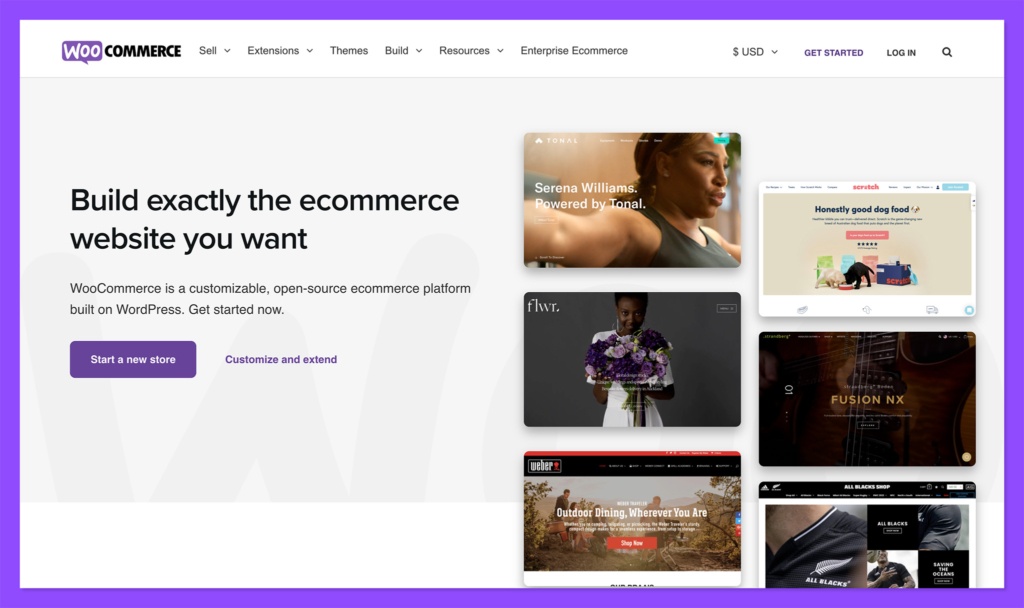
If you want a straightforward way to build a strong online presence — and you’re already using WordPress — WooCommerce is a no-brainer.
It’s a WordPress plugin built specifically for selling online. Whether it’s physical products, digital downloads, or services, WooCommerce gives you everything you need to run a store, including a built-in shopping cart.
What makes WooCommerce a standout is its flexibility. It plugs right into your current WordPress site, so you manage everything in one place. You’re not tied down to one setup either — you can extend it with loads of plugins and integrations.
You also get access to a strong dev community, so there’s help when you need it.
Even if you’re not super technical, WooCommerce still lets you:
- Sell across multiple channels
- Set up dropshipping
- Book appointments and handle scheduling
- Track shipping
- Integrate social media and marketing tools
- Accept all major credit cards and payment gateways
It’s open-source, flexible, and grows with you as your store scales.
Pricing
As an open-source solution for ecommerce, WooCommerce is free to download and use. However, you may find that you do have to pay for extra things, like hosting your WordPress store, security, and premium plugins.
It’s also worth taking into account the price you’re likely to pay for payment processing from a variety of transaction providers.
Pros
- Easy to use environment within WordPress
- Comprehensive integrations with a range of tools
- Global presence for your businesses
- Booking and appointment tools included
- Numerous payment processing options
Cons
- Can require some extra technical knowledge
- Third-party plugins can cost more
8. Sellfy
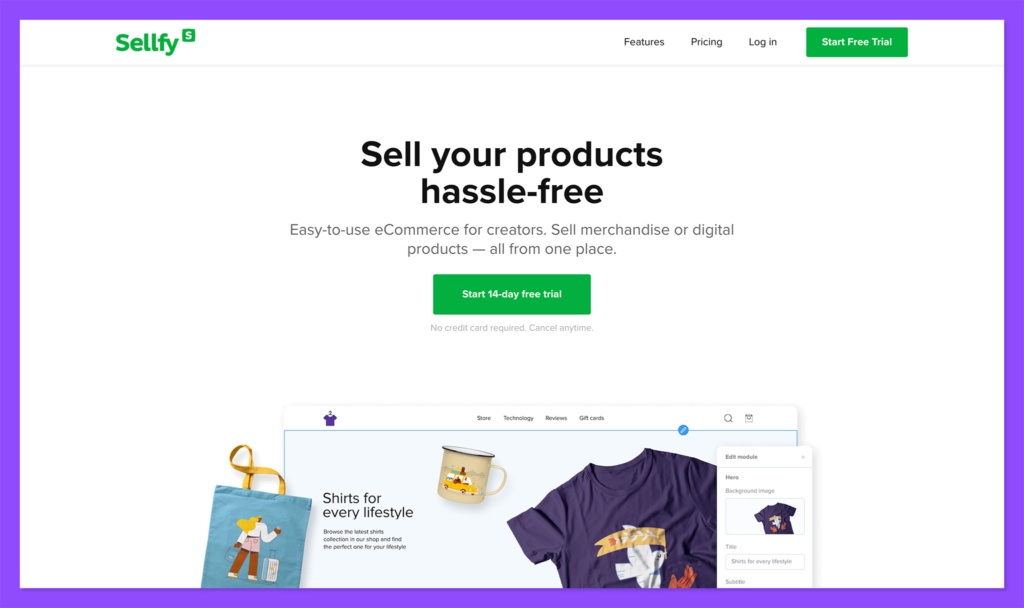
Finally, Sellfy is a beginner-friendly platform for ecommerce, designed to help anyone get their business up and running as quickly as possible.
The convenient platform allows business owners to sell a combination of physical products and digital products from one place. You can get your store up and running in as little as five minutes, with various themes and templates to choose from.
Sellfy automatically integrates well with a range of tools, like YouTube, Facebook, Pinterest, and Instagram. You can also use built-in marketing features to help grow your company, connecting with customers through social channels, emails, and more.
As an added bonus, Sellfy comes with the ability to access Print-on-Demand technology already built-in.
You don’t have to download a separate service to start working with suppliers, you can simply browse through a range of products from within your backend admin portal, and start selling instantly.
Sellfy also supports unlimited products on every plan.
You can check out the handy FAQs on the website to learn more about how to create your own ecommerce store.
Pricing
Sellfy offers a range of pricing plans, with no transaction fees associated with any of them. You can get a discount on your packages if you choose a yearly or two-year plan over a monthly alternative. The options include:
- Starter: $29 per month for up to $10k in sales per year, unlimited products, digital products, subscription products, domain connection and email marketing.
- Business: $79 per month for all the features of Starter, plus $50k in sales per year, removed Sellfy branding, store design migration, product upselling, and cart abandonment.
- Premium: $159 per month for all the features of Business, plus support for up to $200k in sales per year, product migration, and enhanced support
Pros
- Tax and VAT calculations included
- Print on demand services already built-in
- Multiple payment processing options
- In-depth analytics and reporting
- Mobile optimized themes and templates
Cons
- Sellfy branding on the cheapest plan
- Some limited customization features
Non-Negotiable Features to Look For in an Ecommerce Platform
Here’s your no-BS feature checklist. If a platform doesn’t cover most of these, skip it:
- Mobile-friendly storefront
- Custom domain + design options
- Built-in SEO tools
- Secure payment processing
- Inventory + order tracking
- Abandoned cart recovery
- Discount and promo code support
- Multichannel selling (social, marketplaces, etc.)
- Analytics and reporting
- App or plugin support
- Customer support that actually replies
- SSL security
- Easy checkout experience
Some extras you’ll want as you grow:
- Dropshipping support
- Subscription billing
- Headless options
- Developer tools
- Built-in email + marketing tools
Types of Ecommerce Platforms (Know What You’re Dealing With)
Not all platforms work the same way. Some are done-for-you, others are build-it-yourself. Choose based on how much control (or simplicity) you want.
Here are the main types:
- Hosted platforms (Shopify, BigCommerce, Wix)
Easy to use, everything’s included, monthly fee. - Open-source platforms (WooCommerce, Adobe Commerce)
Total control, but you’ll need to handle hosting + security. - Marketplace builders (Square, Gumroad)
Great for side hustles, low setup, limited flexibility. - Headless platforms (for devs only)
Full flexibility on front + back end. Great if you’ve got a team.
If you want ease: go hosted.
If you want power: go open-source.
If you want both: be ready to pay or hire dev help.
Choosing the Best Ecommerce Platform
Choosing an ecommerce platform isn’t just about what looks good — it’s about what helps you actually sell. You need something that fits how you run your business, how you want to scale, and how much tech work you’re willing to handle.
Here’s the deal: don’t pick a platform based on features you’ll never use. Focus on what you need today — and what won’t hold you back tomorrow.
Here’s what to think about:
- What are you selling? Physical products, services, digital goods?
- Do you need multichannel support (Amazon, eBay, Insta)?
- Are you comfortable with plugins or want everything built-in?
- Need a drag-and-drop builder or working with a dev?
- Want to blog or run SEO campaigns from the same place?
- How tight is your budget?
If it’s just you starting out, don’t overcomplicate it. Go with simple.
If you’re scaling fast or already growing, look for flexibility, speed, and control.



