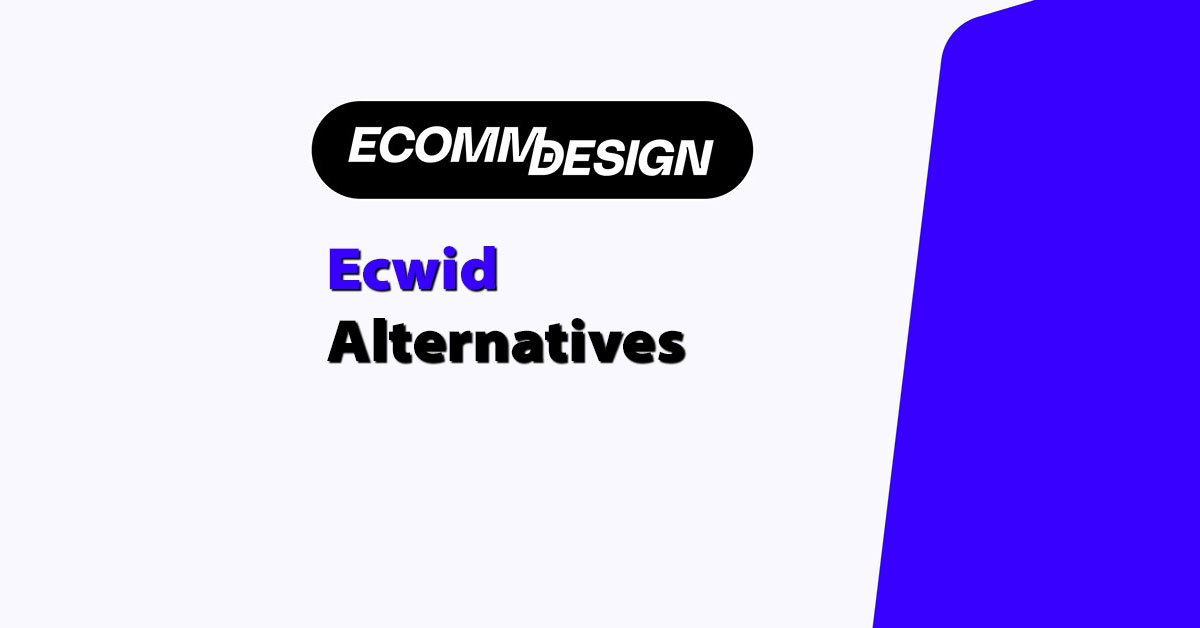
Quick Answer:
The best Ecwid alternatives are Shopify, BigCommerce, Wix, Squarespace, and WooCommerce — all offering more flexibility, features, and control than Ecwid, especially as your business grows.
As someone who’s been in the ecommerce trenches for years — launching stores, testing platforms, and consulting on designs — I’ve used Ecwid a handful of times.
It’s decent for beginners and simple setups, but it’s not ideal if you want to scale, customise, or integrate more advanced tools.
If you’ve outgrown Ecwid or just want more control over how you sell online, here’s my full breakdown of the best alternatives I recommend from actual experience.
Quick Comparison Table
| Platform | Best For | Price Range | Physical + Digital | Customisation |
|---|---|---|---|---|
| Shopify | Scaling ecommerce brands | $39–$399/month | Yes | Medium |
| BigCommerce | B2B and marketplace sellers | $39–$399/month | Yes | High |
| Wix | Beginners and visual sites | $27–$59/month | Yes | Medium |
| Squarespace | Design-focused brands | $23–$49/month | Yes | Medium |
| Shift4Shop | Technical sellers | Free–$29/month | Yes | High |
| Sellfy | Digital creators | $29–$159/month | Yes | Low |
| Square Online | Local retail + POS sellers | Free–$79/month | Yes | Low |
| PrestaShop | Dev teams and global brands | Free + extras | Yes | Very High |
| WooCommerce | WordPress site owners | Free + hosting | Yes | Very High |
| Podia | Course creators | $9–$89/month | Digital only | Low |
1. Shopify
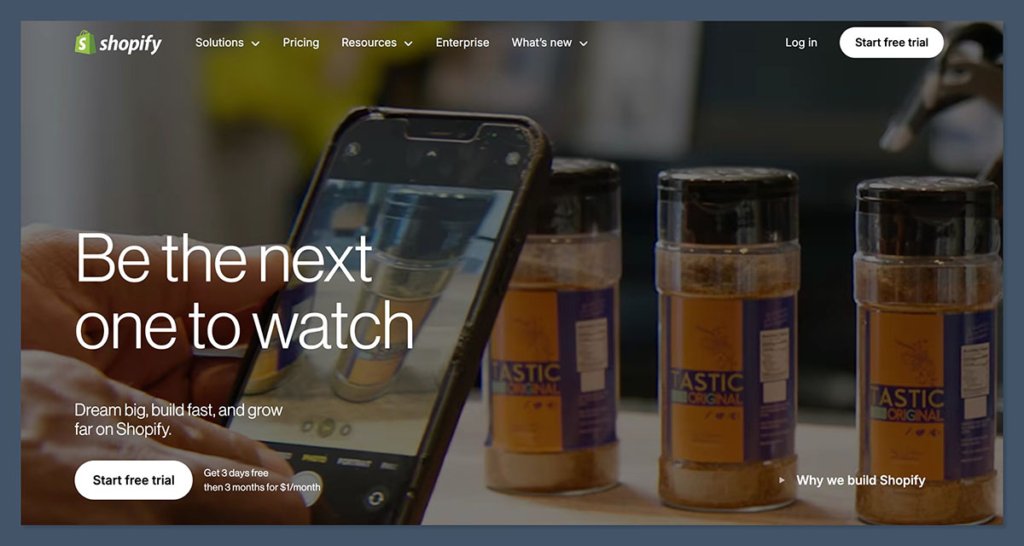
If you’re serious about ecommerce and want something rock solid, Shopify is the one I usually recommend.
I’ve used it for clients selling everything from handmade products to dropshipping businesses pulling in six figures a month.
Whether you’re launching your first product or running a large catalogue, Shopify handles the heavy lifting so you can focus on selling.
Shopify stands out because it gets the core things right: speed, security, and simplicity. The backend is clean and easy to use, and the checkout process is optimised to convert.
You also get access to thousands of apps that cover everything from upsells to customer reviews to advanced analytics.
One of the biggest wins with Shopify is how beginner-friendly it is. You don’t need coding experience to launch your store.
But if you do want to customise deeper, there’s room to scale into a more advanced setup with access to Liquid (Shopify’s own templating language) and an extensive API.
Pros
- Fast setup with zero technical skills
- Huge app store for nearly anything you’d want (email, upsells, shipping tools)
- Clean themes that convert well
- Best-in-class checkout that works globally
- Constant updates and support
- Reliable uptime and fast load speeds
- Integrates with nearly every major third-party platform (Meta, Google Shopping, TikTok, etc.)
Cons
- Monthly fees can get expensive as you grow
- Customisation can be limited unless you use Liquid (their theme language)
- You’ll often need paid apps to unlock key features
- Limited access to backend logic unless you’re on Shopify Plus
Pricing
| Plan | Monthly Price | Transaction Fees |
|---|---|---|
| Basic | $39 | 2.9% + 30¢ per transaction |
| Shopify | $105 | 2.6% + 30¢ per transaction |
| Advanced | $399 | 2.4% + 30¢ per transaction |
- Shopify also offers a 3-day free trial with no credit card
- Shopify Plus (for enterprise): custom pricing starting around $2,000/month
While the plans aren’t the cheapest on the market, the value is in the system’s stability, features, and flexibility. The platform’s fee structure is transparent, though keep in mind the cost of additional apps can add up quickly.
Best For
Business owners who want a plug-and-play system that can grow with them. It’s ideal for scaling brands, product-based businesses, and those who care about having a strong backend and support team.
I recommend Shopify for:
- Dropshipping stores needing integrations with Oberlo or DSers
- Brands with high product volumes and variations
- Merch sellers wanting control over upsells, bundling, and custom checkout flows
- Entrepreneurs who want less tech hassle and more focus on sales
If you want a platform that just works, gives you space to scale, and is trusted by millions of store owners, Shopify delivers.
2. BigCommerce
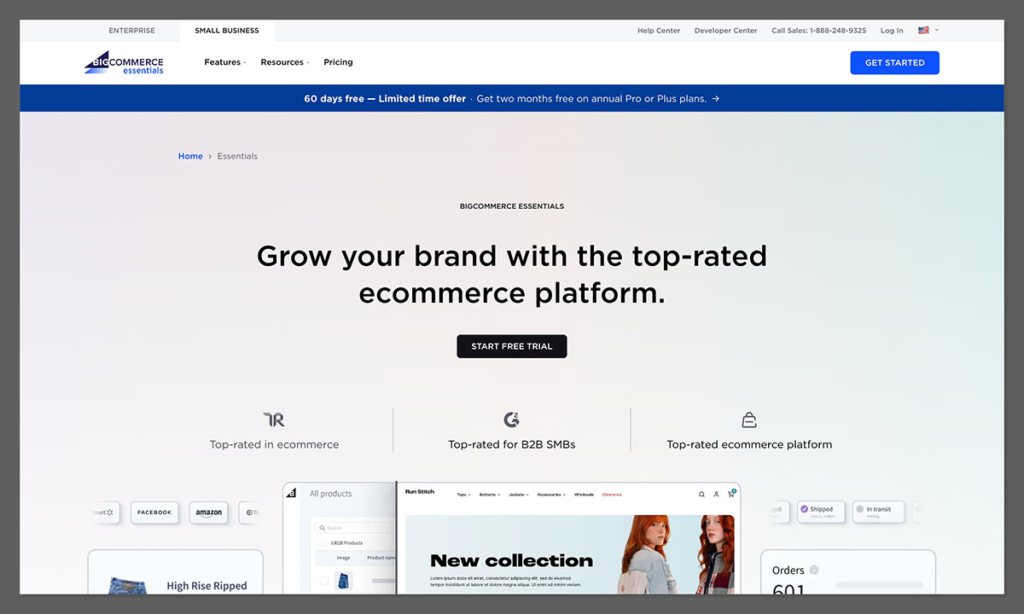
BigCommerce is like Shopify’s cousin, but more open and slightly more flexible if you’re comfortable tweaking things.
I’ve worked with stores using BigCommerce that needed better B2B features or didn’t want to rely on third-party apps for everything.
It’s one of the few ecommerce platforms that really delivers enterprise-level features right out of the box. For example, if you’re dealing with complex product rules, pricing by customer group, or multi-currency setups — BigCommerce handles that natively, without making you bolt on five apps.
Where Shopify tends to lock a lot of flexibility behind apps or Plus-level pricing, BigCommerce is more generous upfront.
It also plays nice with Amazon, Walmart, eBay, and Google Shopping, letting you sell across multiple channels from one dashboard.
It’s not the flashiest tool, but it’s strong under the hood. You get more control and built-in functionality, especially for businesses managing large catalogues or selling B2B.
Pros
- No transaction fees
- Built-in features for multi-currency, tax rules, and customer segments
- Product filtering, bundles, and complex catalog features come built-in
- Integrates well with marketplaces (Amazon, eBay, Walmart)
- Supports multi-storefronts from a single backend
- Better SEO control than Shopify (customisable URLs, metadata, schema support)
Cons
- The learning curve is steeper than Shopify
- Themes aren’t as polished or intuitive to customise
- Can feel clunky for simple stores that don’t need advanced functionality
- Fewer apps compared to Shopify, though more core features are native
Pricing
| Plan | Monthly Price | Transaction Fees |
|---|---|---|
| Standard | $39 | None |
| Plus | $105 | None |
| Pro | $399 | None |
- BigCommerce does not charge additional transaction fees, which can save a lot for high-volume stores
- Pricing is based on annual online sales thresholds:
- Standard: up to $50,000
- Plus: up to $180,000
- Pro: up to $400,000
You’ll need to upgrade as your store’s revenue grows, so it’s something to factor into long-term planning.
Best For
Brands that want more advanced selling features baked in — especially for B2B or cross-platform selling. I recommend BigCommerce for:
- Stores with large or complex product catalogues
- Wholesale and B2B businesses that need tiered pricing or account-level access
- Sellers using multiple channels like Amazon, Google Shopping, or Meta
- Teams that want a more robust backend with fewer third-party dependencies
If you value flexibility, need more built-in functionality, or want to avoid stacking apps for every basic feature, BigCommerce gives you a powerful foundation to grow without switching platforms later on.
3. Wix eCommerce
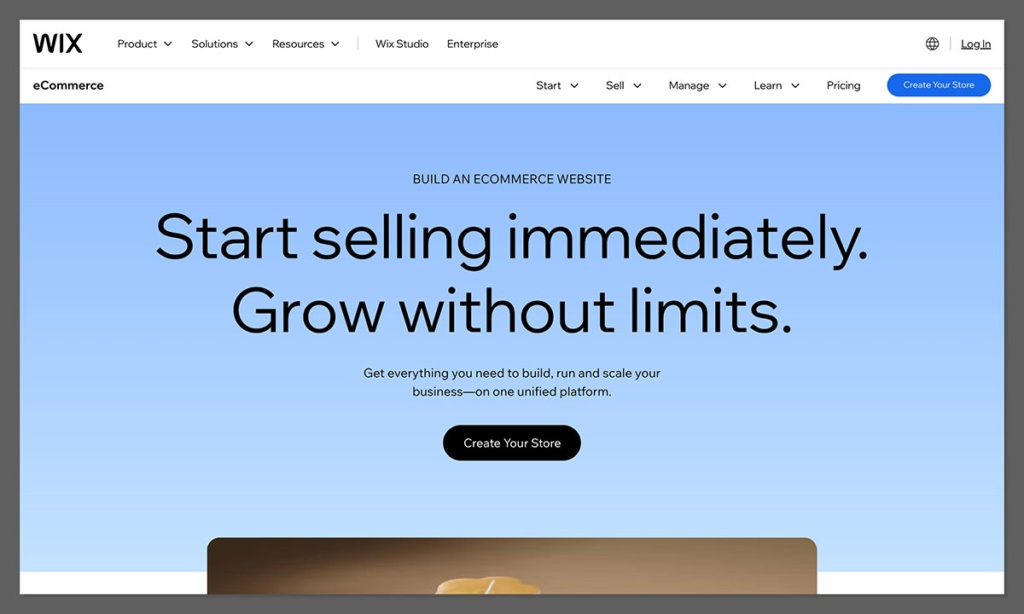
Wix has come a long way. I used to write it off, but it’s now a legit option for simple online stores.
I wouldn’t use it for complex setups, but for someone starting out, it’s very user-friendly and visually intuitive.
Wix stands out for its drag-and-drop design experience. It’s one of the easiest platforms to get a site live without writing a single line of code.
The templates are modern, and you can customise nearly every visual element with just a few clicks. That makes it perfect for creative entrepreneurs, service providers, or anyone selling a small catalogue of physical or digital products.
What surprised me most is how much Wix has packed into the backend over the last few years. You can now manage abandoned carts, set up automation workflows, run email campaigns, and even add a members area — all without leaving the platform.
That said, it still has limitations when you start scaling. It’s not designed for large catalogues or complex checkout flows, and third-party app support is still smaller than platforms like Shopify or BigCommerce.
Pros
- Drag-and-drop builder is super easy
- Built-in tools like email marketing, bookings, and forms
- Great for digital products, events, and smaller product lines
- Affordable pricing for what you get
- Dozens of templates tailored for online selling
- Accepts payments via Wix Payments, PayPal, Stripe, and a few others
Cons
- Less control over backend logic (e.g. no full access to databases or checkout customisation)
- Limited payment options outside of core providers
- Not ideal for high-volume stores with advanced inventory or order workflows
- Slower checkout if you add too many custom elements
Pricing
| Plan | Monthly Price |
|---|---|
| Business Basic | $27 |
| Business Unlimited | $32 |
| Business VIP | $59 |
- All plans come with zero Wix ads and the ability to accept payments
- Storage and video hours increase with higher plans
- Wix Payments comes with standard processing fees (2.9% + 30¢ per transaction in the US)
For a small online store, these prices are competitive — especially considering that you also get access to web hosting, site design, and marketing tools in one place.
Best For
Beginners and solo business owners looking for an all-in-one website and store builder that’s simple and low maintenance.
Wix is great if you’re:
- Launching a side hustle or personal brand
- Selling a handful of products or services
- Prioritising ease of use over deep ecommerce features
- Running a local business and want a clean online presence with ecommerce baked in
If you’re just starting out and want to avoid the complexity of Shopify or WordPress, Wix gives you a fast way to get selling without cutting corners on design.
4. Squarespace Commerce

Squarespace is known for sleek design and solid performance. I’ve used it for clients in the fashion and creative space who needed more visual appeal without hiring a dev.
This platform really shines when visuals matter. If you’re a brand that wants to lead with strong product photography, minimal layouts, and modern design — Squarespace is a solid bet.
The editor is intuitive, and the templates are built to make anything look polished straight out of the box.
Ecommerce is fully integrated into the platform, so you don’t have to manage separate systems for your website and store. You can sell physical products, digital downloads, subscriptions, and even services all within the same dashboard.
That said, it’s not trying to compete with platforms like Shopify or BigCommerce on deep ecommerce features. You won’t find advanced inventory logic or custom checkout scripting. But for small to medium-sized shops that prioritise design and simplicity, it does the job well.
Pros
- Beautiful templates built for conversion and aesthetic appeal
- Strong product page design tools with built-in image zoom, galleries, and video support
- Easy to sell physical, digital, or service-based products
- All-in-one system includes blogging, email marketing, and scheduling tools
- Native integration with Stripe and PayPal
- SEO basics covered out of the box (mobile-optimised, clean URLs, metadata control)
Cons
- Not built for high-level ecommerce functionality like custom checkout fields or advanced shipping rules
- App ecosystem is limited compared to Shopify
- No phone support, and chat support is only during business hours
- Fewer payment gateway options and integrations
Pricing
| Plan | Monthly Price | Transaction Fees |
|---|---|---|
| Business | $23 | 3% per transaction |
| Commerce Basic | $27 | No transaction fees |
| Commerce Advanced | $49 | No transaction fees |
- The Business plan includes ecommerce, but charges a 3% fee on sales
- To avoid fees and unlock more ecommerce tools, start with the Commerce plans
- All plans include hosting, templates, and site-building tools
For most ecommerce users, Commerce Basic is the right entry point — it offers solid features without transaction fees.
Best For
Creative businesses that want clean design and don’t need ultra-advanced ecommerce features.
It’s a great fit for:
- Fashion, art, or design brands that rely heavily on visuals
- Service providers and digital sellers who also need a site and portfolio
- Smaller shops that care about the customer experience and want a seamless front-end
- Entrepreneurs who want everything — site, store, marketing — in one easy-to-manage platform
If you’re more design-focused than tech-focused, Squarespace offers a clean experience with just enough power under the hood to support a strong online store.
5. Shift4Shop (formerly 3dcart)
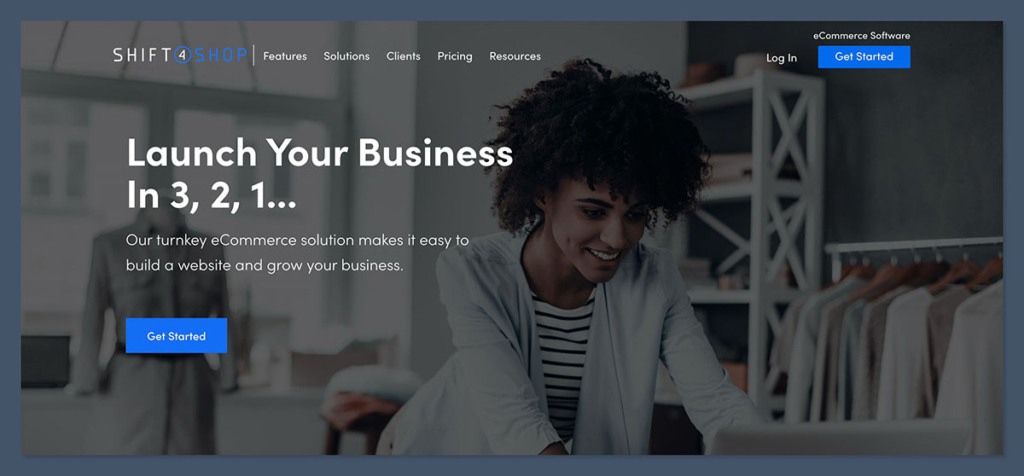
Shift4Shop isn’t as mainstream, but it’s a solid backend-focused platform. It’s more technical, so I only recommend it if you’re comfortable with ecommerce lingo and setup.
Originally launched as 3dcart, this platform has been around for a while and has always focused on giving store owners full control over the technical side of things.
It’s now owned by Shift4, which rebranded the platform and added a free pricing tier — as long as you use Shift4 as your payment processor.
I’ve worked with clients who needed more advanced customisation without paying high monthly platform fees, and Shift4Shop fit the bill. It’s packed with features that are usually locked behind paywalls elsewhere — like real-time shipping rates, customer segmentation, gift registries, and B2B pricing tiers — all included by default.
But it’s not beginner-friendly. The dashboard can feel outdated, and while the functionality is there, the learning curve is steeper.
If you’re technical or have a dev on your team, that won’t be a dealbreaker. For others, it might be too much friction compared to plug-and-play tools like Shopify or Wix.
Pros
- Full control over SEO and site structure (custom URLs, metadata, schema, etc.)
- B2B-friendly features like bulk pricing, customer groups, and purchase orders
- Free if you use their built-in payment processing (Shift4 Payments)
- Strong support for complex product variations, including custom fields and conditional logic
- Built-in tools for newsletters, reviews, affiliate programs, and loyalty programs
Cons
- Clunky interface that feels less modern than other platforms
- Templates feel dated and less responsive out of the box
- Learning curve is higher, especially for non-technical users
- Support resources are more limited compared to bigger platforms
Pricing
| Plan | Monthly Price | Conditions |
|---|---|---|
| Free Ecommerce Plan | $0 | Requires Shift4 Payments usage |
| Paid Premium Plan | From $29/month | If using external payment gateways |
- With the free plan, you still get full ecommerce functionality
- Paid plans unlock more flexibility with payment processing and branding
- No transaction fees on either plan
The pricing model is one of the biggest advantages here. For small businesses trying to keep fixed costs low, the free plan offers a surprisingly complete package — as long as you’re okay using Shift4 as your processor.
Best For
More technical users or businesses that want a free platform with full control and don’t mind complexity.
I usually recommend Shift4Shop for:
- Sellers who want total SEO and backend control
- B2B stores with advanced pricing or custom product logic
- Store owners who want a free alternative to Shopify and have the time to learn the platform
- Teams with in-house developers or technical experience
If you’re comfortable under the hood and want to avoid high monthly fees, Shift4Shop delivers a ton of value — but it won’t hold your hand.
6. Sellfy
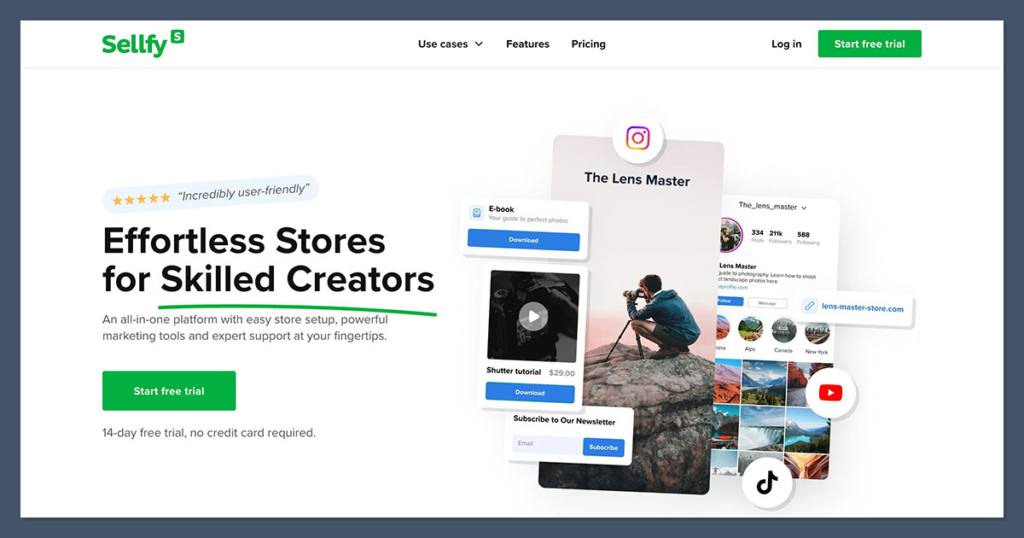
Sellfy is one of my favourites for digital products and creators.
I’ve used it for ebooks, courses, and quick product launches. If you’re a creator, this is a super lean way to sell fast.
What makes Sellfy stand out is how little friction there is between signing up and making your first sale. You don’t need to mess with plugins, themes, or hosting. It’s all handled in one simple dashboard.
Within 30 minutes, I’ve seen creators go from concept to live product page.
It’s clearly built with creators in mind — the kind of people selling videos, audio files, eBooks, design templates, or courses.
But they’ve also added support for physical products and subscriptions, so there’s flexibility if you want to branch out without leaving the platform.
That said, Sellfy isn’t designed for large, complex stores. It’s not as customisable as platforms like WooCommerce or Shopify, and the feature set stays intentionally lightweight.
That’s not a downside if you just want to get paid fast without technical overhead, but it does set limits if you’re trying to scale up.
Pros
- Fast setup for digital products — launch a store in minutes
- No plugins or external tools needed
- Simple, clean dashboard with zero clutter
- Supports physical goods, subscriptions, and pay-what-you-want pricing
- Built-in marketing features like email campaigns and upsells
- Instant product delivery for digital files
Cons
- Not very customisable in terms of design or functionality
- Limited integrations with third-party tools and CRMs
- Not ideal for large product catalogues or custom workflows
- Fewer payment gateway options (Stripe and PayPal only)
Pricing
| Plan | Monthly Price | Features Included |
|---|---|---|
| Starter | $29 | Up to $10k in yearly sales, no product limit |
| Business | $79 | Up to $50k/year, email marketing + upsells |
| Premium | $159 | Up to $200k/year, priority support |
- No transaction fees on any plan
- If you exceed your sales limit, you’ll be prompted to upgrade
- All plans include unlimited products and bandwidth
Sellfy keeps pricing straightforward and focused on revenue tiers. That works well for solo creators and small teams who want clear, predictable costs.
Best For
Creators, digital entrepreneurs, and anyone who wants a simple system without the hassle of plugins or complex setups.
I usually recommend Sellfy for:
- Content creators selling downloads, videos, music, or templates
- Course creators who don’t want to use Teachable or Thinkific
- Anyone launching a side hustle with a few core digital products
- Sellers who want to test an idea quickly without investing in dev time
If you’re a creator who wants to stay focused on your content, not tech, Sellfy gets out of your way and helps you sell right away.
7. Square Online
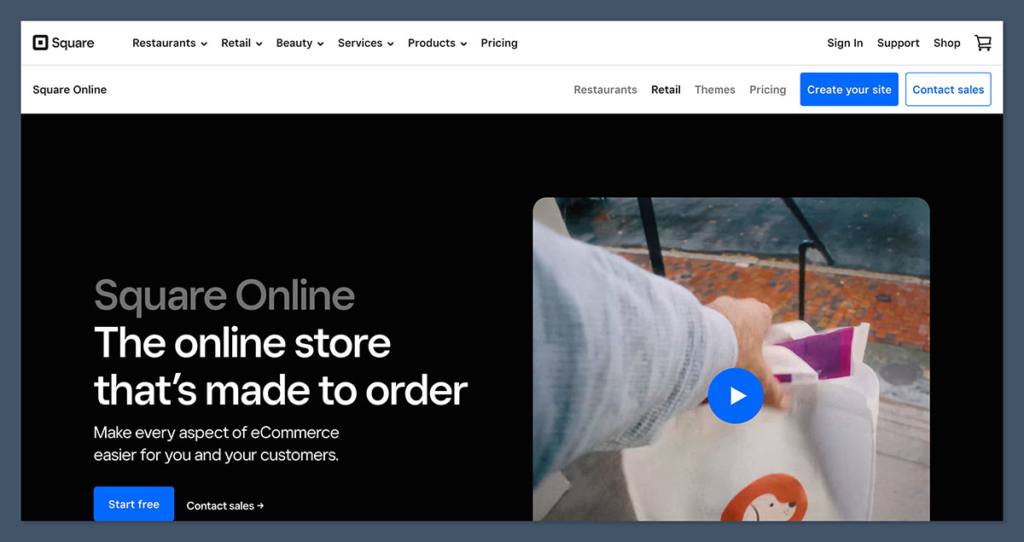
Square Online is built by the same company behind Square POS, and it’s a solid option if you’re already using Square in your physical store.
I’ve set it up for local retailers, cafes, and service businesses that needed a quick and synced way to start selling online without dealing with complex ecommerce setups.
It’s designed to make the transition from in-person to online sales seamless. You don’t need to know how to code or worry about plugins. You can launch a functional store, connect it to your existing Square POS, and manage everything — from inventory to orders — in one place.
The builder is simple and clean, but you’ll run into limitations if you’re trying to customise layouts or run a store with a big product catalogue. Still, for small businesses already using Square, it’s an easy, low-friction way to start selling online.
Pros
- Fully integrated with Square POS, inventory, and payments
- Simple drag-and-drop store builder
- Great for restaurants, service providers, and local retail shops
- Includes features like pickup, delivery, and appointment booking
- No monthly fee if you’re okay with Square branding
Cons
- Limited design customisation and templates
- Not ideal for larger stores with complex product needs
- App ecosystem is much smaller than Shopify or BigCommerce
- Fewer tools for long-term ecommerce scaling
Pricing
| Plan | Monthly Price | Key Features |
|---|---|---|
| Free | $0 | Square branding, basic features |
| Plus | $29 | Custom domain, no Square ads, more analytics |
| Premium | $79 | Advanced shipping, discounts, and priority support |
- All plans allow unlimited products
- No subscription fees if you stay on the Free plan
- 2.9% + 30¢ per transaction when using Square Payments
The Free plan is enough to launch, test, and start accepting payments, but most serious sellers move to the Plus plan to remove branding and unlock more control.
Best For
Brick-and-mortar businesses using Square POS that want a simple online store synced with their existing system.
I recommend Square Online for:
- Restaurants offering online ordering and local delivery
- Retail shops already using Square in-store
- Service providers needing booking, invoicing, or product sales
- Small teams wanting minimal setup and maintenance
If you’re already inside the Square ecosystem and want a clean, reliable ecommerce extension, Square Online is the easiest next step.
8. PrestaShop
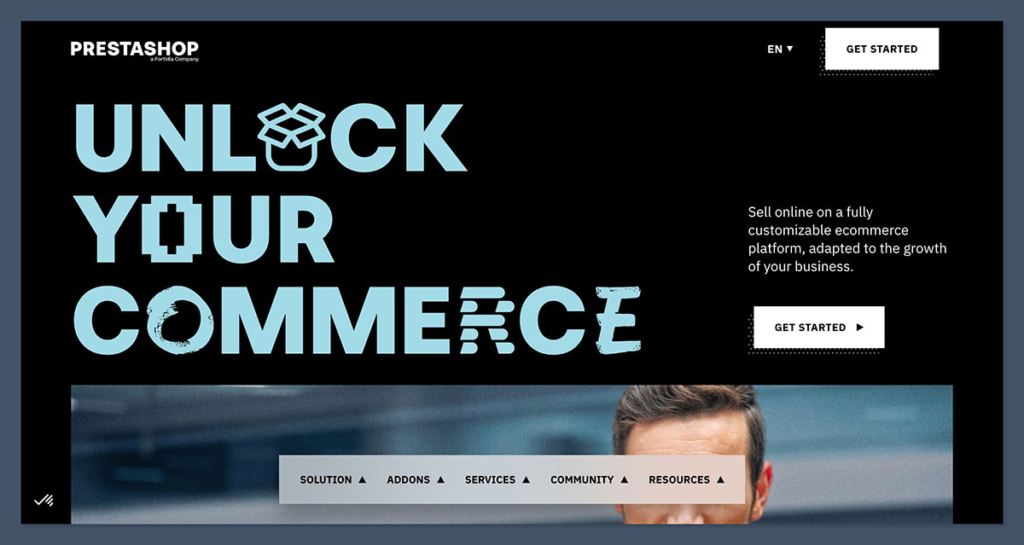
PrestaShop is an open-source ecommerce platform, which means it’s free but requires more hands-on work. I’ve set it up for clients who wanted something fully custom without paying Shopify fees.
This platform is designed for flexibility. Since it’s open-source, you can control every aspect of how your store looks, functions, and scales.
It’s a strong option for store owners or developers who want to build something unique — without being locked into a closed platform or recurring software fees.
There’s a large ecosystem of developers, themes, and modules that can help you turn PrestaShop into whatever you need.
Whether it’s multi-store setups, advanced product configurations, or custom checkout flows, it’s all possible — as long as you (or someone on your team) knows how to handle the technical side.
The trade-off is that it’s not beginner-friendly. You’ll need your own hosting, you’re responsible for updates, and if something breaks, there’s no official support team to jump in and fix it.
That said, it’s a powerful platform for anyone who wants full control and isn’t afraid of rolling up their sleeves.
Pros
- 100% free to download and use
- Very flexible and fully customisable — frontend and backend
- Big library of plugins, modules, and third-party themes
- Strong multilingual and multi-currency features for international stores
- Active global community and support forums
- GDPR compliance tools available out of the box
Cons
- You’ll need hosting and a developer to set it up and manage updates
- Platform updates can break compatibility with themes or modules
- Not as beginner-friendly or plug-and-play as Shopify or Wix
- No built-in support — relies on documentation and community
Pricing
| Category | Cost Details |
|---|---|
| Software | Free to download and use |
| Hosting | $10–$30/month on average |
| Themes | $60–$200 one-time purchase |
| Extensions | $50–$200+ depending on functionality |
| Developer Support | Optional, varies by project |
- Overall cost depends on your setup and whether you handle development in-house
- Long-term savings compared to SaaS platforms, but more setup time upfront
Best For
Developers or store owners who want a fully custom site and don’t mind managing the tech stack.
I recommend PrestaShop for:
- Businesses that want full control over site functionality and design
- Stores with international or multilingual requirements
- Brands with in-house developers or access to technical help
- Merchants looking to avoid monthly platform fees and build around their own needs
If you’re comfortable with code or have a team who is, PrestaShop offers unmatched flexibility without the overhead of recurring software subscriptions.
9. WooCommerce (WordPress plugin)
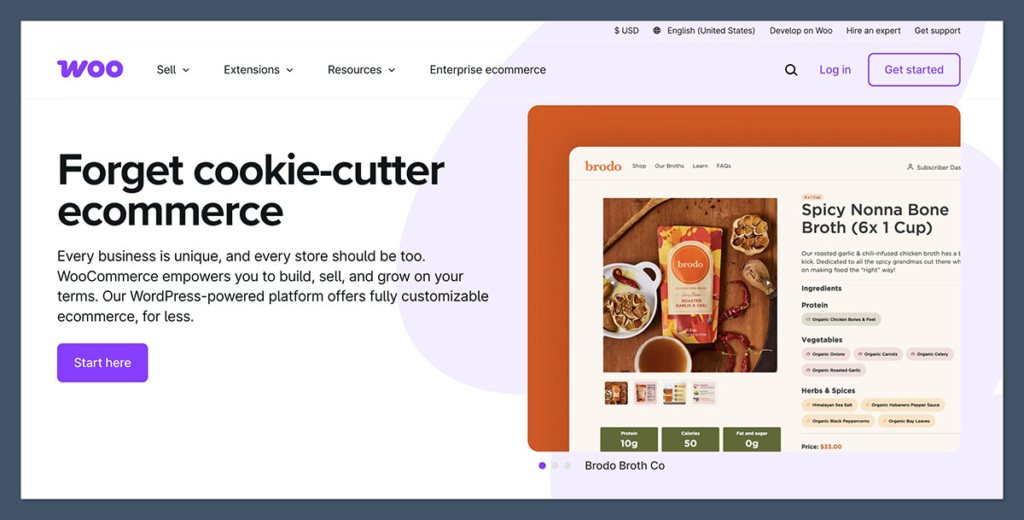
WooCommerce is a WordPress plugin that turns your blog or site into a full-on store. I’ve used it on plenty of content-heavy sites that also wanted to sell products.
It’s ideal if you’re already using WordPress and want to extend your site into ecommerce without moving platforms. Because WooCommerce is open-source, you’re not tied to a specific layout, workflow, or provider — which means full control over how your store looks and works.
The plugin itself is free, and the core features are surprisingly capable. You can sell physical or digital products, manage shipping and taxes, offer discount codes, and track orders — all within the WordPress dashboard.
Add in the thousands of themes and plugins available, and you can build almost anything with WooCommerce.
But flexibility comes with responsibility. You’ll need to handle your own hosting, updates, and plugin management. If you add too many plugins or skip proper optimisation, performance can take a hit.
Still, for site owners who want control and are comfortable managing WordPress, WooCommerce is hard to beat.
Pros
- Deep integration with WordPress — ideal for content + commerce
- Highly customisable — full control over design, checkout, product rules, and more
- Thousands of themes and plugins to extend functionality
- One-time payments for themes or tools instead of monthly fees
- SEO-friendly out of the box, especially with tools like Rank Math or Yoast
- Big developer community and strong documentation
Cons
- Can get bloated with too many plugins and customisations
- Requires managing your own hosting, backups, and security
- Can be slow or buggy if not optimised properly
- No official support team — relies on forums and third-party devs
Pricing
| Item | Cost Estimate |
|---|---|
| WooCommerce Plugin | Free |
| Hosting | $10–$25/month (shared or managed WP) |
| Themes | $30–$100 one-time |
| Extensions | $50–$300 depending on features |
| Developer Help | Optional, varies by project |
- While the core is free, total costs depend on your setup
- Many key features (subscriptions, advanced shipping, etc.) require paid extensions
WooCommerce gives you more ownership, but you’ll need to build your stack carefully to avoid bloat and performance issues.
Best For
Site owners already using WordPress who want to add ecommerce with full control.
It’s a strong choice for:
- Bloggers or publishers looking to monetise through product sales
- Content-heavy sites that want native ecommerce without switching platforms
- Sellers with niche products who want full design flexibility
- Developers or agencies building highly tailored stores for clients
If you already know your way around WordPress and want freedom without recurring platform fees, WooCommerce offers unmatched flexibility for building your store on your terms.
10. Podia
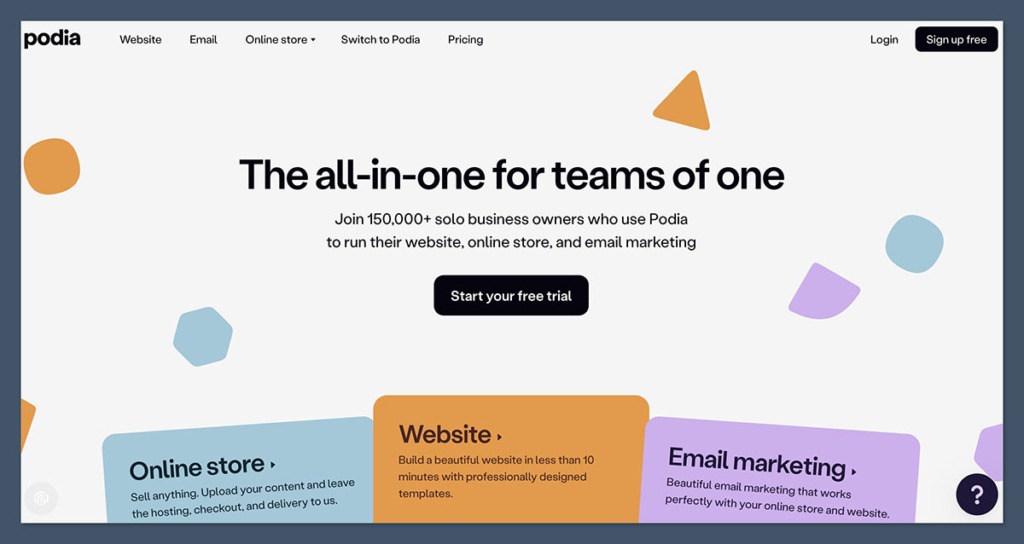
Podia is more of a creator tool, but it works well if you sell digital products, online courses, or memberships. I’ve set it up for course creators and coaches who wanted something dead simple.
This platform is built from the ground up for digital entrepreneurs. You don’t need a tech background, and there’s no juggling between plugins or piecing together different systems.
Everything — from landing pages to product delivery to email campaigns — is included in one dashboard.
Podia’s strength is simplicity. The course builder is easy to use, and the user experience is clean on both the seller and buyer side.
You can host videos, drip content, sell downloads, offer payment plans, and build a newsletter list — all without needing third-party tools.
That said, Podia isn’t made for selling physical products or managing complex ecommerce workflows. You won’t find tools for inventory, shipping rules, or advanced product types.
But if your business is digital-first, Podia lets you launch and grow without getting bogged down by tech.
Pros
- Easy course builder with support for drip schedules and video hosting
- Built-in email marketing, including broadcasts and automations
- No need for third-party tools (all-in-one setup)
- Great for digital-only stores, especially courses, memberships, and downloads
- Simple interface for both creators and customers
- Supports affiliate programs and embeds for checkout buttons
Cons
- Limited physical product support — no inventory or shipping tools
- Not much room for customisation beyond basic branding and layouts
- Few advanced ecommerce features like abandoned cart recovery or deep analytics
- Can feel restrictive if you need more control over customer flows
Pricing
| Plan | Monthly Price | Key Features |
|---|---|---|
| Starter | $9 | 1 download + 1 coaching product, 8% transaction fee |
| Mover | $39 | Unlimited products, no transaction fees |
| Shaker | $89 | Memberships, affiliate marketing, embedded checkouts |
- All plans include email marketing and unlimited hosting
- The Starter plan has an 8% transaction fee, but higher tiers don’t
- Free migration is available if you’re switching from another platform
Podia’s pricing is straightforward, and you’re never dealing with plugins or third-party systems. Everything runs through one clean interface.
Best For
Digital-first businesses like coaches, authors, and online educators who want to sell without tech headaches.
I recommend Podia for:
- Course creators who want a smooth experience without Teachable or Kajabi prices
- Coaches and consultants offering downloadable content or video training
- Authors selling digital books or memberships
- Creators who want to focus on content and community without managing a tech stack
If you’re selling digital products and want something simple, reliable, and distraction-free, Podia gets the job done without all the noise.
Final Thoughts: What I’d Choose Instead of Ecwid
If I had to pick one tool to recommend instead of Ecwid, it’d be Shopify. It’s the most reliable, it scales well, and it just works.
I’ve used it across all kinds of industries — and no matter what product you’re selling, Shopify tends to stay out of your way and help you focus on growth.
That said, the best alternative really depends on your business model, how technical you are, and what you’re prioritising.
Here’s how I break it down:
- If you’re selling digital products like eBooks, downloads, or video courses, Sellfy or Podia is going to feel lighter, faster, and more focused than Ecwid. You won’t need plugins, and setup is minimal.
- If design and branding matter most, and you’re working in fashion, photography, or creative services, Squarespace gives you beautiful layouts and an all-in-one system. It’s ideal when the look of your store is just as important as the function.
- If your business is built around content, and you’re already deep into WordPress, WooCommerce is the obvious choice. It adds ecommerce to your site without starting from scratch, and gives you complete control.
- If you want technical control or enterprise-grade functionality, go with PrestaShop or BigCommerce. These platforms are built for larger or more complex setups and give you native tools that you’d have to pay extra for elsewhere.
Why I Usually Recommend Moving Away From Ecwid
Ecwid isn’t bad — and I’ve set it up plenty of times for people who just needed to bolt a cart onto an existing site. But for most serious businesses, it quickly becomes limiting.
You run into paywalls for basic features, the design flexibility is minimal, and it’s not something you can grow into long term.
In most of the client setups I’ve built or managed, these other platforms offer more bang for your buck — especially if you’re planning to scale or want better control over the experience.
Ecwid is fine for testing the waters, but if you’re serious about ecommerce, one of these alternatives will serve you better in the long run.






