
I’ve been in ecommerce long enough to know one painful truth—just because you build it, doesn’t mean they’ll come.
Running a Shopify store can feel like shouting into the void if your pages aren’t showing up on Google or Bing. And the reality is, Shopify’s default SEO setup is okay at best.
You’re given some meta fields and headings, but beyond that, it’s on you to make sure your store actually ranks.
After testing dozens of tools across multiple stores and niches, I’ve rounded up the best SEO apps for Shopify in 2025.
Whether you’re just getting started or already scaling fast, these apps will help you get your store seen—and more importantly—clicked.
1. Instaindex – Best for Fast Indexing on AI-Powered Search Engines

If your products aren’t indexed, they don’t exist. I learned this the hard way, waiting days—sometimes weeks—for Google to crawl my product pages.
That’s why Instaindex instantly caught my attention.
Unlike traditional SEO tools that optimize what’s already there, Instaindex helps your store get seen by search engines faster by using the IndexNow protocol.
This means when you update a product, change a price, or add a blog post, Instaindex notifies search engines like Bing right away.
This is a huge deal—especially now that AI-powered search engines like Bing, Yandex, and SearchGPT are gaining ground. These platforms rely on real-time data to stay relevant, and Instaindex delivers exactly that.
What makes Instaindex stand out?
- Real-time submissions: As soon as you update content, Instaindex tells search engines about it.
- Official partnership with Bing: This isn’t just a badge. It means better submission success, higher API limits, and faster feedback.
- Localized URL support: Selling in multiple regions? Instaindex submits localized links for better visibility across markets.
- Intelligent filtering: It doesn’t waste submissions on minor changes (like formatting), so it keeps your SEO clean and efficient.
- One-click Bing setup: You don’t need to mess with verification codes or manual setup—just click and you’re connected.
My experience with Instaindex
Installing it was simple. Within minutes, I had it connected to Bing Webmaster Tools, and updates to my products were getting submitted automatically. I didn’t have to touch anything after the initial setup.
It’s not a silver bullet—you still need good content and backlinks—but it makes indexing issues a thing of the past.
Price: Starts at $5/month with a free trial
Best for: Store owners who want to get their content indexed fast, especially on Bing and AI-powered search engines.
2. Smart SEO – Best for Automating Schema and Meta Tags
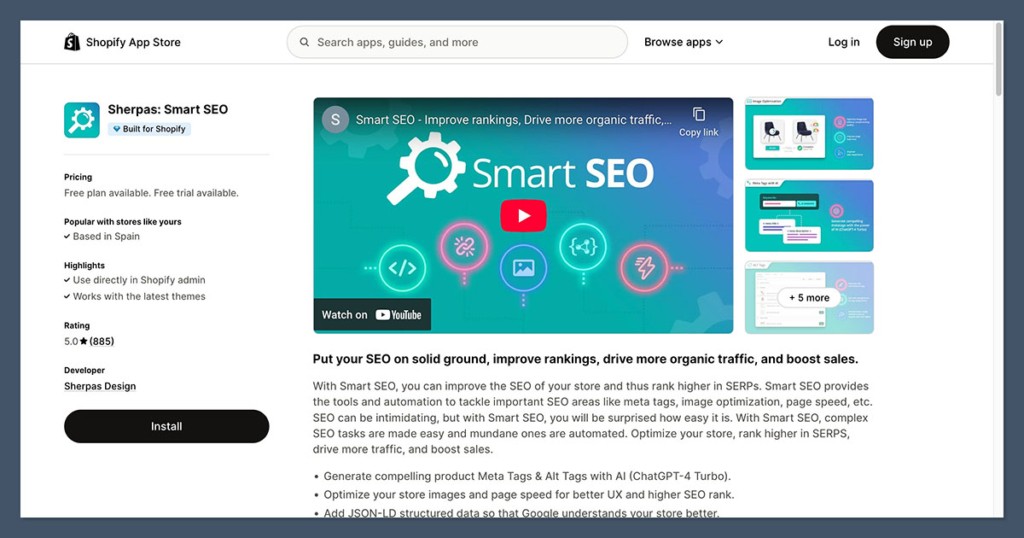
Smart SEO has become a staple for many of my clients—especially those running multilingual stores or large product catalogs.
The app automates structured data (schema), meta tag generation, and image alt text, all of which help search engines understand your pages better.
The real win here is its ability to handle Shopify Markets. It supports localized meta tags and schema, which is something most other apps don’t handle well.
What Smart SEO gets right
- Automated meta templates: Saves hours by generating meta titles and descriptions in bulk.
- Schema markup: Automatically adds JSON-LD for rich snippets (products, blog posts, etc.).
- Multilingual SEO support: Perfect if your store runs in multiple languages or countries.
- Alt text automation: Fills in missing image alt tags based on your template.
My experience with Smart SEO
For stores with 100+ products, manually editing metadata is impossible. Smart SEO’s bulk editing and template features saved me hours. And I saw a bump in impressions just from having cleaner schema.
Price: From $9.99/month
Best for: Store owners who want hands-off SEO automation, especially for structured data and international SEO.
3. Plug in SEO – Best for Beginners Who Want Simple Fixes
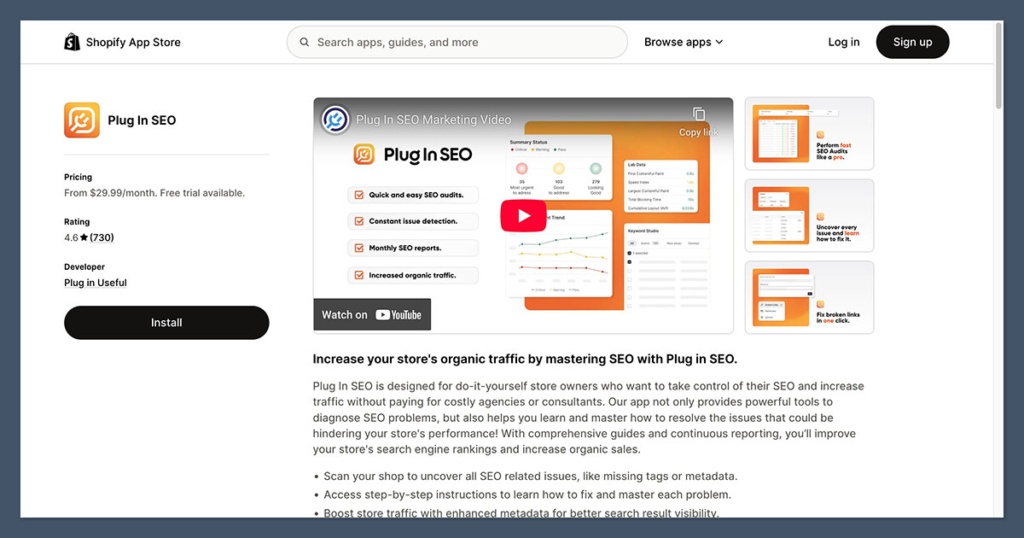
When I first started helping Shopify store owners with SEO, Plug in SEO was my go-to recommendation.
It gives a great overview of your SEO health, with suggestions that even non-techy users can understand.
It doesn’t do everything automatically, but it tells you what needs fixing and explains why.
Why Plug in SEO is helpful
- SEO audits: Runs checks for headings, meta data, schema, speed, and broken links.
- Guided fixes: Gives you a list of what’s wrong and how to fix it.
- Performance tracking: You can monitor how your SEO is improving over time.
My experience with Plug in SEO
I used it on a new client’s store with no SEO setup. Within 30 minutes, we had a to-do list of title tag fixes, missing alt texts, and broken links. It’s basic, but very useful.
Price: Free plan available, premium starts at $20/month
Best for: Beginners who want actionable SEO advice without a steep learning curve.
4. SEO Manager – Best for Full SEO Control
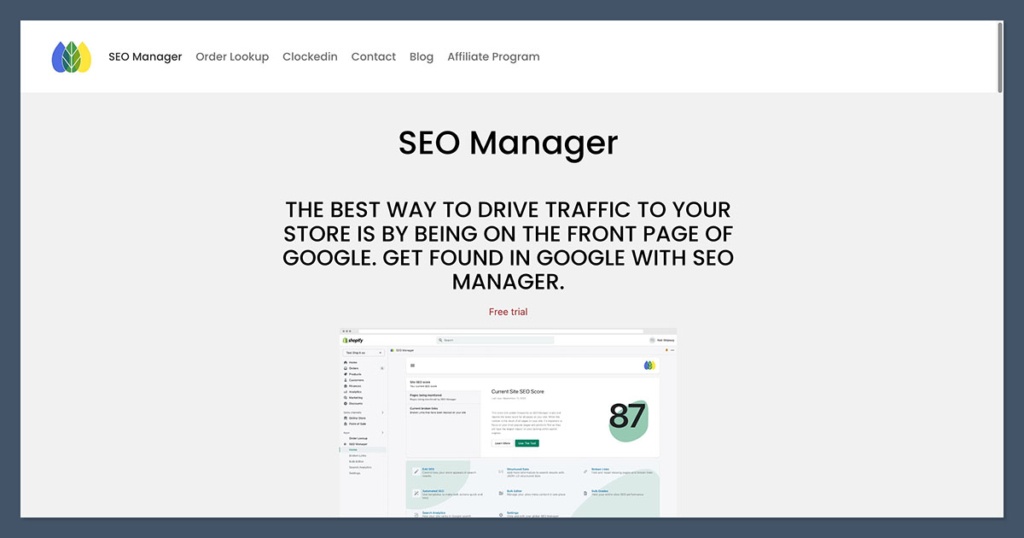
SEO Manager gives you more control than most apps. It’s for store owners or teams who know what they’re doing and want to dial in every aspect of their on-site SEO.
This includes redirect management, sitemap control, and JSON-LD schema settings—all from one dashboard.
What makes SEO Manager powerful
- Redirect tool: Easily manage 301 redirects to keep link equity intact.
- Google preview simulator: Shows you what your results will look like in search.
- Advanced meta control: Edit titles, descriptions, and canonical tags in bulk.
- 404 error tracking: Find and fix broken pages that could hurt your rankings.
My experience with SEO Manager
We used this during a full site migration and it saved us from a traffic dip by managing redirects and preserving our meta data. The UI isn’t as pretty as some apps, but it’s effective.
Price: $20/month
Best for: Advanced users who want granular control over every SEO element.
5. Yoast SEO for Shopify – Best for On-Page Content Guidance
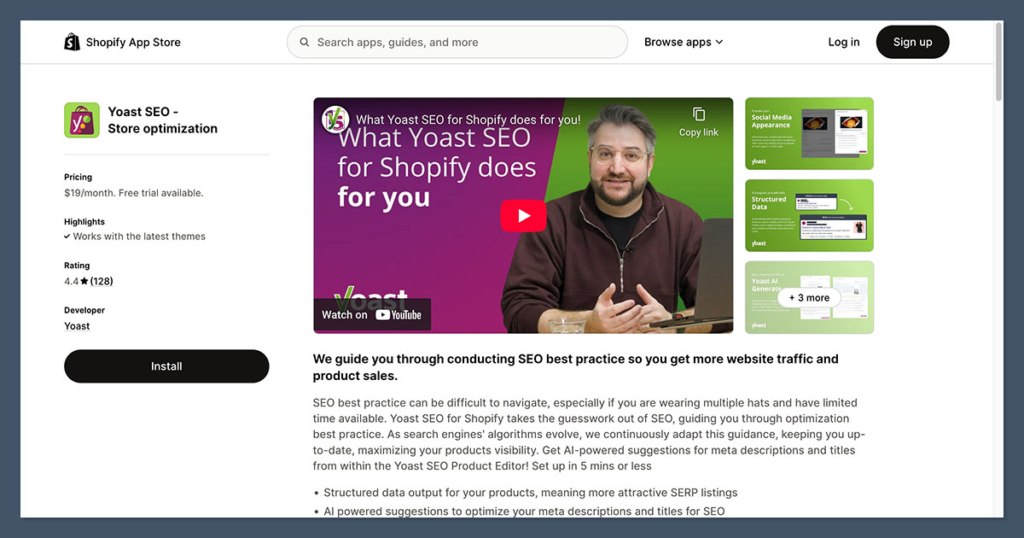
Yoast is a big name in the SEO world—especially if you’ve ever used WordPress. Their Shopify app brings that same content-first focus to product pages, blog posts, and static pages.
It won’t bulk edit metadata or manage redirects, but it’s great at on-page SEO coaching.
What Yoast does well
- Real-time SEO checks: As you write content, Yoast scores it and suggests improvements.
- Schema support: Automatically adds structured data for better visibility in search.
- Internal linking tips: Suggests pages to link to while writing.
- Built-in SEO education: Helps you learn while optimizing.
My experience with Yoast
This app is especially useful for content-driven stores. I used it to help a home decor store optimize their blog posts and saw ranking improvements just by following Yoast’s readability and keyword tips.
Price: $19/month
Best for: Content marketers and blog-focused Shopify stores.
6. TinyIMG – Best for Image SEO and Speed Boosts
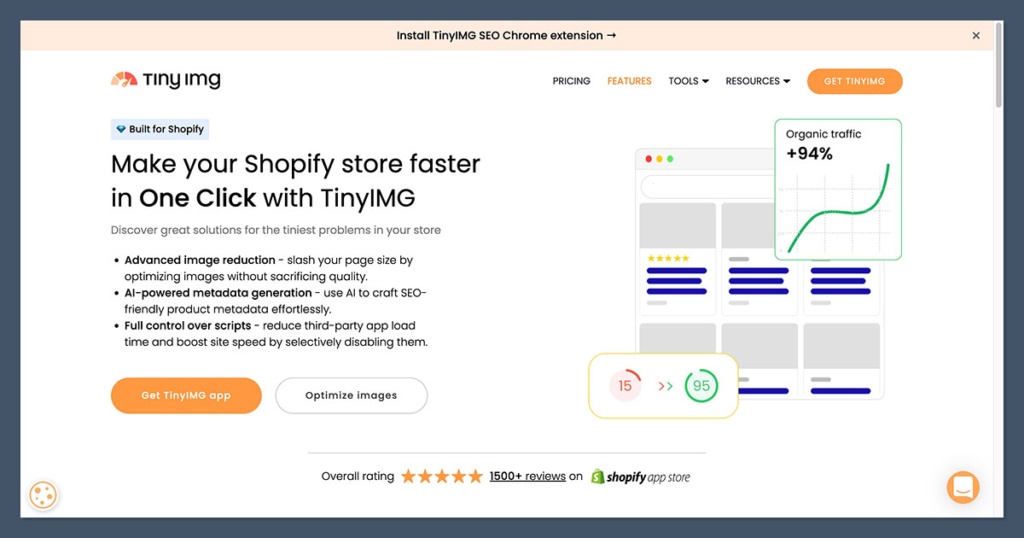
Images are one of the biggest causes of slow load times, and Shopify themes tend to be image-heavy. TinyIMG compresses your images without hurting quality and adds SEO-friendly alt text.
It also offers page speed tracking and improvement tips.
Why TinyIMG is valuable
- Image compression: Reduces file sizes to improve speed and UX.
- Alt text automation: Adds SEO-friendly alt tags automatically.
- Page speed insights: Helps identify what’s slowing your store down.
- Lazy loading: Makes your store feel snappier by loading images as needed.
My experience with TinyIMG
I run it on all stores with big product catalogs. Speed improved by 20% on average, and alt text was added across the board automatically.
Price: Free plan available, paid starts at $4.99/month
Best for: Stores with lots of images or page speed issues.
7. Booster SEO – Best for Quick SEO Wins
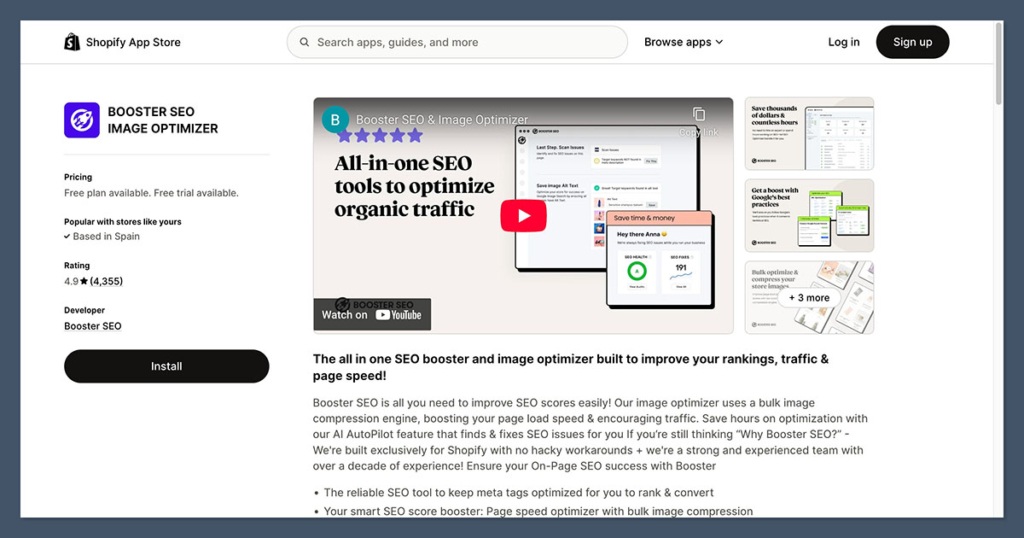
Booster SEO is a one-click optimizer. It handles meta tags, image alt text, and JSON-LD rich snippets, and is mostly plug-and-play.
It doesn’t give deep control, but it’s perfect for store owners who want fast results without complexity.
What Booster SEO offers
- One-click setup: Instantly scans and optimizes key SEO elements.
- Rich snippets: Helps products stand out with schema.
- Speed tools: Includes tips and fixes for improving load times.
- Auto-updates: Keeps your SEO settings updated as your store changes.
My experience with Booster SEO
I’ve used it for smaller stores that just needed a quick SEO foundation. It won’t replace a full SEO strategy, but it covers the basics really well.
Price: Free plan available, premium from $39/month
Best for: Merchants who want SEO handled with minimal setup.
Final Thoughts
If you’re running a Shopify store and care about organic traffic, you need at least one solid SEO app to bridge the gap Shopify leaves wide open.
Here’s my take:
- Instaindex is essential if indexing speed is your bottleneck—and it probably is.
- Smart SEO is unbeatable for structured data and global stores.
- Plug in SEO is perfect if you’re just getting started.
- SEO Manager gives you power and control.
- Yoast SEO helps you write better content that ranks.
- TinyIMG keeps your store fast and optimised for visuals.
- Booster SEO is for store owners who just want the basics done for them.
You don’t need all of them, but pairing 2 or 3—like Instaindex + Smart SEO + TinyIMG—can give your store a strong SEO foundation without relying on paid ads.






