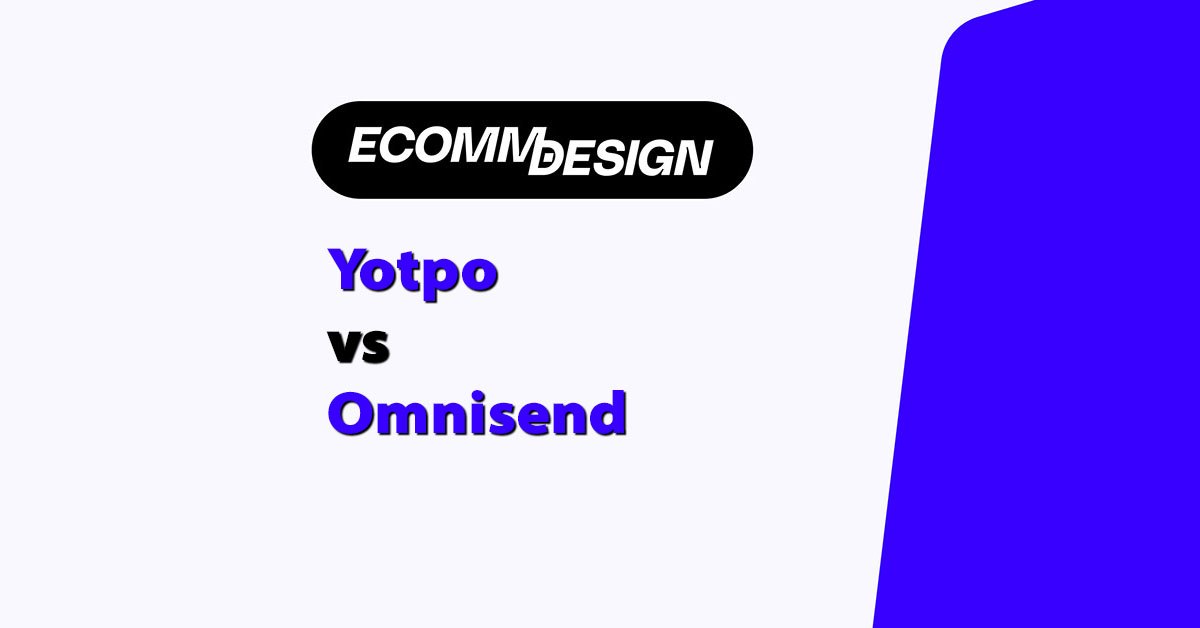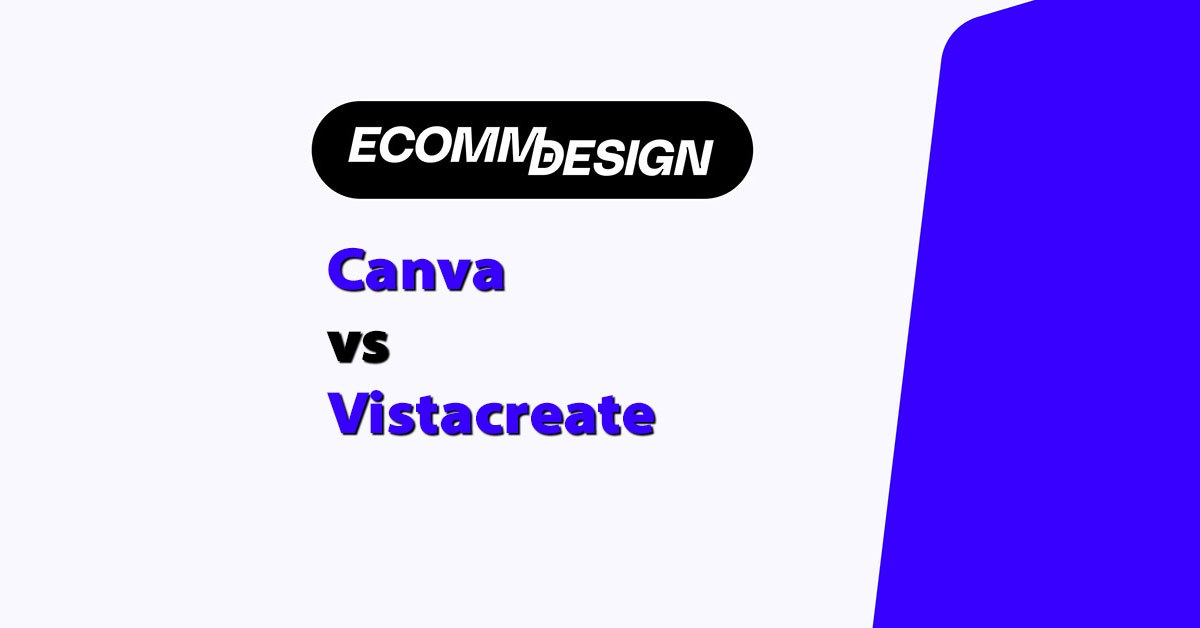After comparing ecommerce tools across multiple platforms and analyzing over 200 hours of creator-focused product testing, Stan Store stands out as one of the most streamlined digital storefronts for influencers, coaches, and online educators.
But how much does it actually cost? And more importantly, is Stan Store worth the price compared to other tools?
In a nutshell, Stan Store offers two paid plans, ranging from $29/month to $99/month, depending on the features you need.