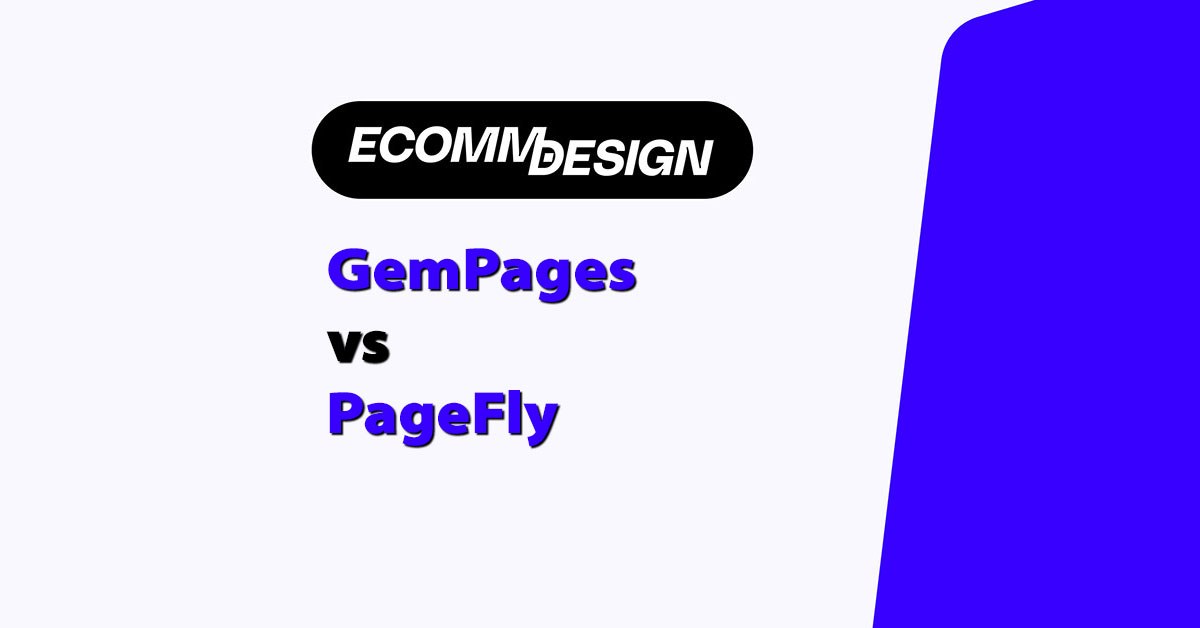After working in ecommerce for over 12 years, one thing’s become very clear: most ecommerce businesses wait too long to get their accounting systems in place.
It’s easy to push it down the list—until you’re buried in spreadsheets, reconciling payments from four different platforms, trying to track inventory across multiple warehouses, and scrambling to get clean numbers for taxes.
That’s usually when QuickBooks enters the conversation.
If you’re running an ecommerce store, you’ve probably looked at it—or at least heard of it. It’s one of the biggest names in accounting software. But when you start factoring in ecommerce complexity, the pricing can get confusing fast.
In this guide, I’ll break down how QuickBooks pricing really works, which plans actually make sense for ecommerce businesses, and the hidden costs most people don’t see coming until they’re already knee-deep in accounting problems.