
Shopify and Medusa are two standout ecommerce platforms, but they serve very different needs.
We’ve spent over 200 hours testing, comparing, and building on both platforms to help you make the right choice for your online store.
Based on our research, Shopify is the better option for businesses looking for an all-in-one, ready-to-launch solution.
Medusa is better suited for businesses with strong technical teams looking for maximum customisation and control over their ecommerce experience.
Shopify vs Medusa: Quick Verdict
- Shopify – Best for growing and scaling businesses that want a reliable, all-in-one platform (First 3 months for $1/month)
- Medusa – Best for technical teams or brands needing a flexible, headless ecommerce framework
In this review, I’ll take a detailed look at how Shopify and Medusa compare across pricing, features, integrations, SEO, design, ease of use, customer support, and more — based on hands-on testing and real-world experience.
Shopify is best for:
- Entrepreneurs and growing businesses seeking a fast, simplified ecommerce launch
- Brands that want built-in security, hosting, and extensive app integrations
Medusa is best for:
- Developers, startups, and brands building unique, customised shopping experiences
- Businesses investing in headless commerce solutions and technical flexibility
This piece was updated on 19/01/25. Find out what’s new and how the two platforms stack up below:
Why This Comparison Matters
Why This Comparison Matters
With over a decade of experience building ecommerce stores, I have seen firsthand how selecting the wrong platform can significantly impact a project — sometimes before it even launches.
Choosing an ecommerce solution is not simply about comparing features.
It is about understanding how each platform will support the way you plan to operate and grow your business on a daily basis.
Selecting Shopify means prioritising ease of use, faster setup, and a proven, managed environment.
Selecting Medusa means prioritising flexibility and complete control, but accepting a greater degree of technical responsibility.
This decision influences several key areas of your business, including:
- Speed to launch
- Overall operational costs
- Scalability as you grow
- Technical workload and ongoing maintenance
Understanding these core differences from the beginning can save significant time, money, and avoid operational challenges in the future.
Shopify vs Medusa Pros and Cons
Shopify
Pros:
- Launch-ready in hours
- Huge ecosystem of apps and themes
- World-class support
- Built-in hosting and security
- PCI compliant by default
Cons:
- Monthly fees + app costs add up
- Less flexible for deep customisations
- Transaction fees unless you use Shopify Payments
Medusa
Pros:
- Fully open-source
- Ultimate flexibility for custom builds
- No platform fees
- Great for headless commerce setups
- Strong API-first approach
Cons:
- Requires technical expertise
- Hosting and security are your responsibility
- Smaller community compared to Shopify
Side-by-Side Feature Breakdown: What You Really Get with Each Platform
After running hundreds of ecommerce projects, one thing I’ve learned the hard way: what’s on paper doesn’t always match what you actually get when you start using the platform.
It’s easy to get dazzled by marketing pages, but real features — the kind that make or break your day-to-day — are what you need to pay attention to.
Not just “can it sell products?” — every platform can.
The real question is: how much control, speed, flexibility, and support do you actually have once you’re knee-deep in running your store?
Here’s a straight-up, no-fluff breakdown of what Shopify and Medusa give you — and what they don’t — when you pick them.
| Feature | Shopify | Medusa |
|---|---|---|
| Hosting | Included | Self-hosted |
| Open Source | No | Yes |
| App Ecosystem | Massive | Growing |
| Customisation | Limited without custom apps | Unlimited |
| Checkout | Built-in | Customisable |
| Multi-channel Selling | Native | Possible with setup |
| Payment Gateways | Wide selection | Integrate manually |
| Security | Handled by Shopify | Your responsibility |
What This Tells Us
When reviewing the platforms side-by-side, the differences between Shopify and Medusa become very clear.
Shopify provides a ready-to-use, fully managed ecommerce solution that allows businesses to launch quickly with minimal technical involvement.
It is an ideal choice for those seeking a straightforward setup and a reliable infrastructure, especially for growing businesses aiming to focus on sales and marketing rather than backend development.
Medusa, in comparison, offers a flexible, developer-focused framework designed for businesses that require full customisation and control over their ecommerce operations.
It is better suited to companies with strong technical resources who are building highly customised or headless commerce experiences.
Ultimately, neither platform is universally better; the right choice depends on your specific business needs, technical capabilities, and growth strategy.
Choosing the option that best matches your team’s skills and available resources will help you avoid unnecessary challenges later on.
Key Use Cases
Choosing between Shopify and Medusa largely depends on the specific needs of your business and how you plan to operate your online store.
Based on my experience working with a wide range of ecommerce brands, selecting a platform that does not align with your operational requirements often leads to significant challenges later on.
It is important to consider both your short-term goals and your long-term growth plans when making this decision.
Below is a detailed overview of the situations where each platform is most suitable.
Shopify Shines When:
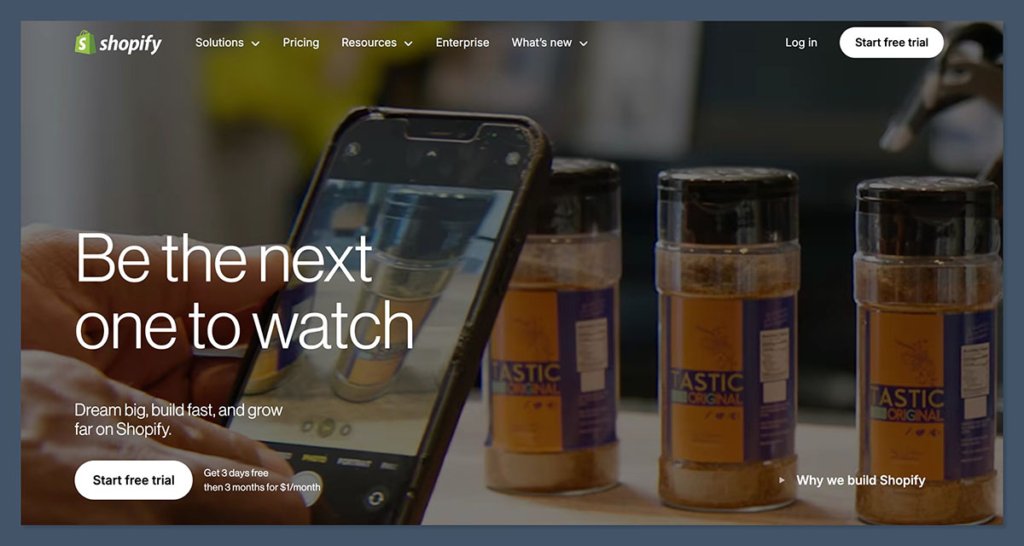
- You need to launch fast: If you’ve got a product and you’re itching to start selling, Shopify lets you go live in a weekend — even if you’ve never touched a line of code before.
- You want everything managed for you: Hosting, security, PCI compliance, server scaling during Black Friday — Shopify handles it. You focus on marketing and sales, not tech headaches.
- You prefer a plug-and-play ecosystem: Want email marketing? Loyalty programs? Upsells? Shopify has thousands of apps ready to bolt onto your store in minutes.
- You’re planning to scale without technical heavy lifting: As you grow from $10k months to $100k+ months, Shopify’s reliability lets you sleep at night without worrying about backend crashes.
Medusa Wins When:
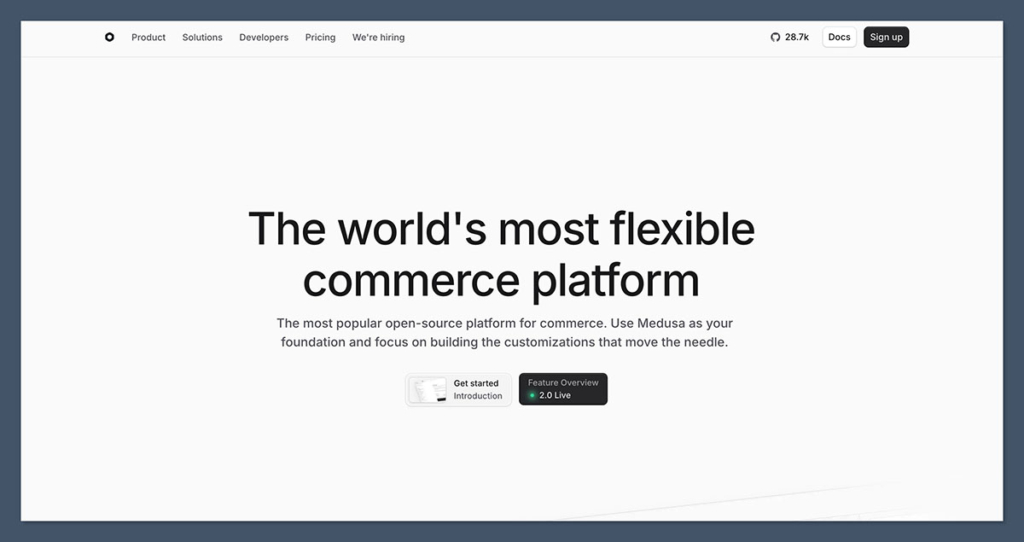
- You have developers on hand (or are one yourself): Medusa is a developer’s playground. If you’re comfortable with Node.js, APIs, and building custom solutions, you’ll love the freedom.
- You need a fully custom store experience: Want to create a marketplace, complex subscription models, hyper-personalised shopping experiences? Medusa lets you build exactly what you imagine — without limits.
- You need a headless commerce setup: If your frontend is decoupled from your backend (maybe built with Next.js, Gatsby, or another JS framework), Medusa’s API-first structure fits like a glove.
- You’re focused on future-proof flexibility: As your brand evolves, you may want to swap your CMS, change your frontend stack, or integrate with newer tech. Medusa’s modular architecture is built for that kind of freedom.
Bottom Line:
If you want to sell straightforward products fast, Shopify’s your best friend.
If you’re building something bespoke, scalable, and tech-driven, Medusa gives you the keys to the kingdom — but you need the skills (or team) to drive it.
Selling Features: Who Helps You Sell More?
When it comes down to making money, the platform you choose needs to do more than just look nice.
It should help you actively convert visitors into buyers, keep them coming back, and grow your average order value.
Based on my experience running and designing stores over the last decade, here’s a breakdown of what you actually get with Shopify and Medusa.
Shopify Selling Features
Shopify is packed with out-of-the-box tools built specifically to help you sell more without needing third-party hacks or heavy technical work.
Some key features include:
- Abandoned cart recovery: Shopify automatically sends follow-up emails to customers who leave items in their carts without checking out, helping you recover lost sales easily.
- Discount codes and automatic promotions: You can create percentage discounts, buy-one-get-one deals, free shipping offers, and more — all without custom coding.
- Multi-channel sales: Shopify lets you sell across Facebook, Instagram, TikTok, Amazon, and eBay directly from your dashboard, giving you a serious edge in visibility.
- Built-in email marketing: Shopify Email allows you to create simple campaigns without paying for an external email service (although you can still integrate bigger platforms like Klaviyo).
- Shopify POS (Point of Sale): If you also sell in physical stores or pop-ups, Shopify’s POS system links everything to your online inventory, keeping stock synced up and simplifying sales reporting.
These features are perfect if you want a business-ready machine from day one without cobbling multiple systems together yourself.
Medusa Selling Features
Medusa’s selling capabilities focus more on flexibility and full control over your customer journey.
Here’s what you’ll find:
- Highly customisable checkout experiences: You are not locked into any checkout design or flow. You can create custom checkout pages, add upsells or cross-sells exactly where you want, and even build one-page checkouts for faster conversions.
- Flexible promotion engines: With Medusa, you can create complex discount logic, such as tiered promotions, custom loyalty rewards, or dynamic pricing models based on user behaviour — but you’ll likely need developer help to set it up.
- Product bundles and subscription models: While Shopify can handle some of these with apps, Medusa lets you bake custom workflows directly into your store if subscriptions or bundles are a major part of your offer.
- Headless ready for custom marketing funnels: If you want to build advanced marketing flows, like interactive quizzes that lead to specific product pages, or highly optimised landing pages tied into your sales process, Medusa’s flexibility supports it naturally.
The downside is that many of these selling features require custom development, which means higher setup time and potential dev costs compared to Shopify’s ready-made tools.
Summary:
If you want fast, proven selling features without hiring developers, Shopify’s ecosystem is built for you.
If you want to craft a highly specific, deeply branded sales experience from scratch, Medusa gives you the creative freedom to do it — provided you have the resources.
Pricing: What Will You Actually Pay?
Pricing isn’t just about the monthly subscription.
You also need to think about hidden costs like apps, plugins, developer fees, and hosting — all of which can add up over time if you are not careful.
Here’s a clear breakdown based on what you can expect with Shopify and Medusa.
Shopify Pricing

Shopify’s pricing structure is straightforward at first glance but can increase significantly depending on the apps, themes, and features you choose to add over time.
Here are Shopify’s main subscription plans (all prices in USD):
- Basic Shopify – $39/month: Best for new stores with essential ecommerce needs. It includes core selling features but provides only basic reporting capabilities.
- Shopify – $105/month: Suitable for growing businesses that require professional reporting tools, better shipping rates, and additional staff accounts.
- Advanced Shopify – $399/month: Designed for larger businesses that need advanced reporting, real-time carrier-calculated shipping rates, and more complex customisations.
- Shopify Plus – Starting at $2,000/month: Targeted at enterprise-level brands or high-volume sellers needing full customisation, advanced API access, and dedicated account management.
For new users, Shopify also offers an attractive promotional deal: your first 3 months for just $1 per month when you sign up after the free trial.
This introductory offer makes it much more affordable for businesses to get started and explore the platform’s full capabilities before committing to the regular pricing.
Other Costs to Consider:
In addition to the base subscription, it is important to factor in these common extra expenses:
- Apps: Many apps that extend Shopify’s functionality carry their own monthly fees, typically ranging from $5 to $100 or more, depending on the features.
- Themes: While free themes are available, many premium themes range between $150 and $350 as a one-time purchase.
- Transaction Fees: Shopify charges 2.9% + 30¢ per online transaction on the Basic plan if you use third-party payment gateways.
Using Shopify Payments can reduce these fees, but they still apply based on your plan. - Credit Card Processing Fees: These vary depending on your payment processor and plan tier, and should be carefully reviewed when budgeting.
Shopify’s pricing is predictable and transparent, making it easier for businesses to plan ahead.
However, as you scale or require more advanced functionality, additional costs from apps, integrations, and customisations can significantly increase your total monthly expenditure.
Medusa Pricing
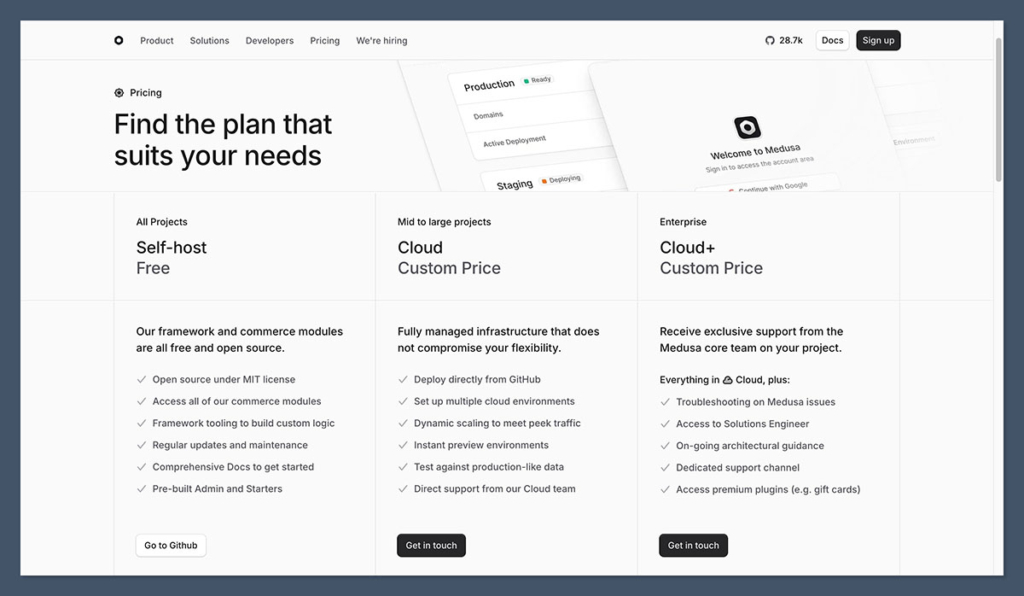
Medusa itself is free because it’s open-source. There are no licensing or platform fees, but you need to pay for infrastructure and development separately.
Here’s what you need to budget for realistically:
- Hosting: Expect to pay $10–$50/month for basic cloud hosting (AWS, DigitalOcean, Vercel, etc.), and more for bigger setups.
- Development: If you are not a developer, you’ll need to hire one. Freelance rates vary from $30 to $150/hour depending on experience.
- Integrations: Some integrations are free, but more complex systems (like ERP, CRM) could require paid services or custom-built connectors.
- Maintenance: Unlike Shopify, updates and patches need to be handled manually, which might require ongoing dev hours.
| Platform | Startup Year 1 Cost Estimate |
|---|---|
| Shopify Basic + popular apps | $1,000–$2,500 |
| Medusa self-hosted + freelance dev help | $2,000–$6,000 |
If you want a ready-made package with predictable monthly costs, Shopify makes life simpler — but expect to pay a premium for convenience.
Integrations: How Well Do They Play with Others?
In ecommerce, your store doesn’t live in a bubble.
You need tools to manage email marketing, inventory, CRM, shipping, analytics, and much more.
How easily your platform integrates with these tools can either save you hundreds of hours — or cost you a small fortune trying to patch everything together.
Here’s how Shopify and Medusa stack up when it comes to integrations.
Shopify Integrations
Shopify offers one of the largest and most mature app ecosystems in the ecommerce world.
With over 8,000+ apps in the Shopify App Store, you can usually find an app for almost anything you need — and install it in just a few clicks.
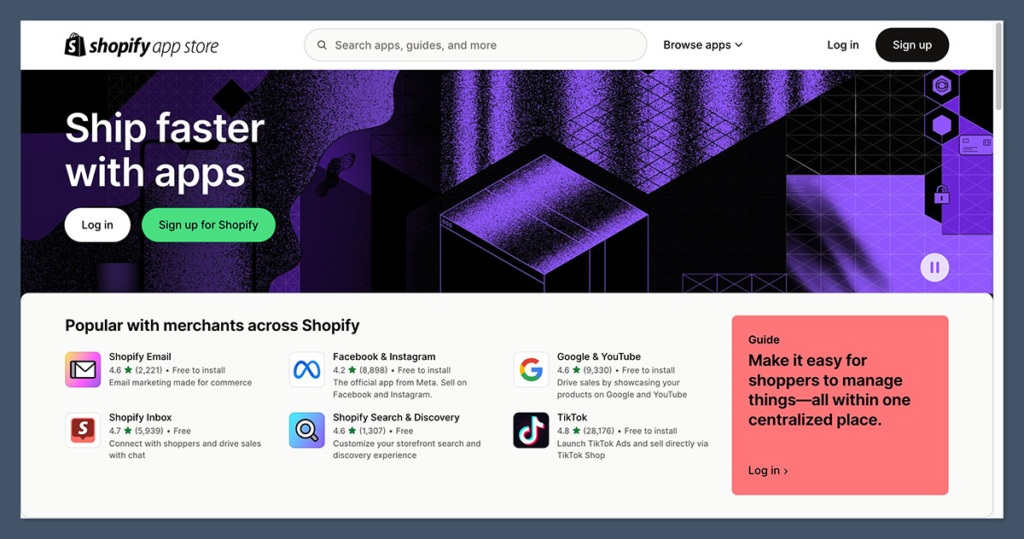
Some major highlights include:
- Email Marketing: Native apps like Klaviyo, Omnisend, Mailchimp, and Shopify Email integrate seamlessly.
- CRM Systems: Connect easily with HubSpot, Salesforce, and other CRM platforms to keep customer data flowing properly.
- Shipping and Fulfillment: Apps like ShipStation, EasyShip, and Shopify Shipping make logistics easier, often without the need for custom setup.
- Analytics and Reporting: Google Analytics, Triple Whale, Glew.io, and more integrate natively to help track sales performance.
- Sales Channels: Sell directly on Amazon, eBay, Facebook, Instagram, TikTok, and Pinterest without leaving your Shopify dashboard.
Because of the sheer size of the Shopify ecosystem, most third-party tools already prioritise building integrations for Shopify first.
That means faster setup, less custom development, and smoother updates over time.
Downsides to consider:
Some integrations come with extra monthly costs, and a few more complex systems might still need custom work to fully connect (especially for large-scale operations).
Medusa Integrations
Medusa approaches integrations differently.
Instead of offering an “app store,” Medusa is built to be modular and API-first, meaning you or your developers can integrate with virtually anything — but it might not be plug-and-play.
Here’s what’s available:
- Official Plugins: Medusa has growing plugin support for essentials like Stripe (payments), Shippo (shipping), Segment (analytics), and more.
- Custom Integrations: Because Medusa exposes all functionality through APIs, you can connect to almost any service with the right development resources.
- Headless Frontends: Easily integrate with frontend frameworks like Next.js, Gatsby, or your custom CMS via APIs.
- Third-Party Services: Services like Sentry (error logging), Contentful (CMS), and Algolia (search) can be added without being locked into a marketplace ecosystem.
Medusa’s flexibility here is fantastic if you have custom needs or want to control every aspect of how your store behaves across different systems.
However, integration work often requires developer time, technical planning, and ongoing maintenance — which can slow down speed to market compared to Shopify.
Bottom Line on Integrations:
- Shopify gives you fast, easy, predictable integrations at the click of a button — ideal for non-technical teams or fast-paced launches.
- Medusa gives you unlimited integration freedom but expects you to bring the technical firepower to the table.
Neither approach is “better,” but they are aimed at two very different types of businesses and teams.
Design and Themes: How Good Will Your Store Look?
Design plays a huge role in ecommerce success.
The way your store looks and feels can either build trust with customers instantly or send them running for the back button.
A beautiful, functional storefront isn’t a nice-to-have anymore — it’s a must-have.
Here’s how Shopify and Medusa handle design and themes in real-world use:
Shopify Design and Themes
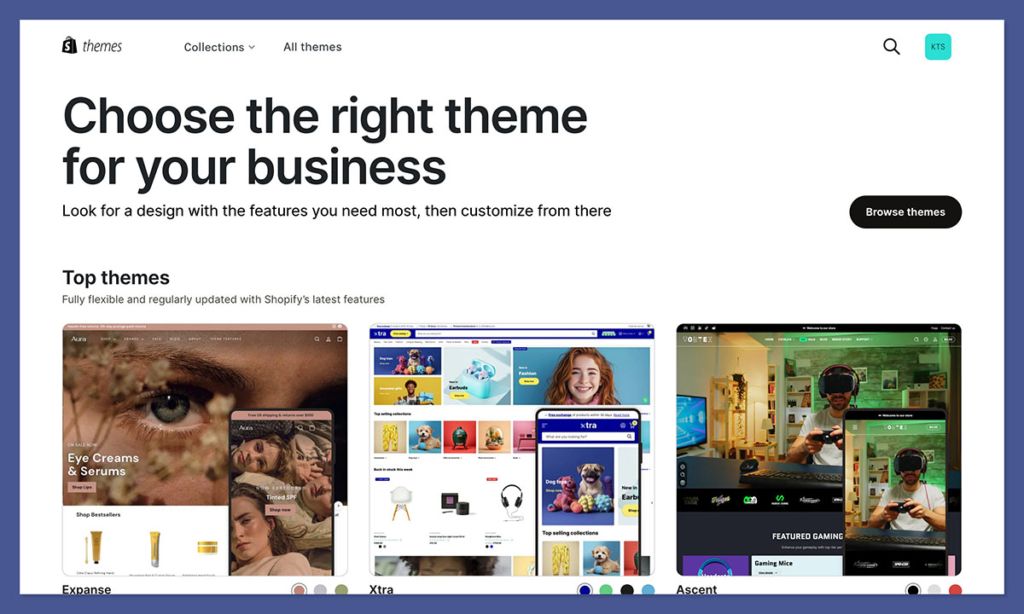
Shopify is one of the strongest platforms when it comes to design flexibility and professional themes.
Here’s what you get:
- Theme Store: Shopify’s official theme store offers over 100 professionally designed themes, covering almost every industry — fashion, tech, beauty, home goods, and more.
- Free and Paid Options: There are free themes like Dawn, but most premium themes range from $180 to $350 USD. These themes usually include features like product filtering, mega menus, advanced image galleries, and mobile-first design.
- Customisation: Shopify’s drag-and-drop theme editor allows you to tweak layouts, change colours, adjust typography, and add custom sections — all without touching code.
- Mobile Optimisation: All Shopify themes are fully responsive out of the box, so your store looks great on phones and tablets automatically.
- Third-Party Themes and Builders: Beyond the official store, marketplaces like ThemeForest and builders like Shogun or PageFly offer even more flexibility for creating custom designs.
Shopify Design Downsides:
If you want full control over every visual element, you might eventually need to modify Liquid templates or hire a designer who knows the system well.
Also, some apps can conflict slightly with your theme’s design, which may need minor adjustments.
Medusa Design and Themes
Medusa takes a completely different approach to design — because it’s headless by nature, the frontend is entirely your responsibility (or your developers’).
Here’s what that looks like:
- No Built-in Themes: Medusa does not offer pre-built themes like Shopify. You start with a blank canvas and build your frontend separately.
- Frontend Freedom: You can use any frontend technology you want — Next.js, Gatsby, Nuxt, custom React apps — and create a storefront that looks and performs exactly how you envision it.
- Design Systems and UI Frameworks: Medusa plays well with any modern design system (like Tailwind CSS, Bootstrap, or Material UI), so you can make your storefront as minimalistic or complex as you want.
- Performance Optimisation: Because you control the frontend completely, you can optimise for speed, mobile usability, animations, and SEO far beyond what most theme systems allow.
- Starter Frontends: Medusa offers starter storefronts and admin dashboards on GitHub to help you get up and running faster, but these are basic templates meant for further development, not polished retail designs.
Medusa Design Downsides:
You will either need to design and build your store from scratch, hire designers and developers to do it for you, or use pre-made frontend templates from third-party providers.
This adds time, cost, and project management overhead compared to Shopify’s ready-to-go themes.
SEO: Which Platform Helps You Get Found Faster?
If your store can’t be found on Google, you’re basically invisible to a huge chunk of your potential customers.
Good SEO isn’t just about ticking a few boxes — it’s about setting up your entire site to rank better, faster, and more reliably over time.
Here’s how Shopify and Medusa compare when it comes to real-world SEO performance.
Shopify SEO
Shopify is very solid on SEO fundamentals right out of the box, which makes it a great option if you want to get found online without hiring a technical SEO specialist.
Here’s what you get natively:
- Editable Metadata: You can easily set custom titles, meta descriptions, and URLs for products, collections, and blog posts without any coding.
- Automatic Sitemap Generation: Shopify automatically creates and updates your sitemap.xml file, helping search engines crawl your site efficiently.
- Mobile Optimisation: All Shopify themes are responsive by default, which is crucial for Google’s mobile-first indexing.
- Fast Hosting: Shopify’s hosted infrastructure gives your site strong loading speeds, which are critical for Core Web Vitals and SEO performance.
- Blogging Capabilities: Built-in blogging tools allow you to create content that drives organic traffic, although the editor is a little basic compared to platforms like WordPress.
- Structured Data: Some structured data (like product schema) is automatically handled through Shopify themes, helping with rich snippets in search results.
Downsides to Shopify SEO:
There are some rigid limitations, such as forced URL structures (for example, products must be under /products/), and complete freedom over technical SEO tweaks is limited unless you heavily customise your theme’s code.
Medusa SEO
Medusa gives you a blank canvas — which can be a huge advantage if you know what you’re doing, or a serious bottleneck if you don’t.
Here’s why:
- Total Control Over SEO Elements: Because Medusa is headless and decoupled from the frontend, you can control every part of the SEO stack — titles, meta tags, schema, image optimisation, and URL structures.
- Custom Frontend Opportunities: Using frontend frameworks like Next.js or Gatsby, you can optimise Core Web Vitals, lazy loading, caching, and routing exactly the way you want.
- Performance Optimisation: Medusa allows you to build extremely fast, lightweight ecommerce experiences, which can dramatically boost SEO scores compared to traditional monolithic platforms.
- Advanced Content Strategies: You can connect a powerful CMS like Contentful, Sanity, or Strapi to manage SEO-focused content at scale.
Challenges with Medusa SEO:
The catch is that none of this is “done for you.” You or your developers have to implement everything manually, from sitemap generation to structured data markup, and mistakes here can hurt rankings.
SEO Summary:
If you want solid, reliable SEO without a ton of technical work, Shopify is the safer choice.
If you want the absolute best possible SEO setup — and are willing to build and maintain it — Medusa can outperform, but only with strong technical execution.
Ease of Use: Which One Feels Smoother?
The experience of building and managing your store matters a lot more than people admit.
You could have the best platform in the world, but if it’s a pain to use every day, your business growth is going to suffer.
Here’s what it actually feels like working with Shopify vs Medusa.
Shopify Ease of Use
Shopify was built for non-technical users from day one, and it shows in how intuitive everything feels.
- Onboarding: Setting up a new Shopify store is extremely beginner-friendly. You are guided through the key steps: adding products, setting up payments, choosing a theme, and launching.
- Dashboard and Admin Panel: The admin interface is clean, simple, and easy to navigate. Adding products, managing orders, and running discounts can be done without needing a manual.
- Theme Customisation: Shopify’s theme editor is drag-and-drop, allowing you to rearrange sections, change colours, and edit content without touching any code.
- Learning Curve: You can be up and running with a basic store in a few hours, even if you’ve never run an ecommerce site before.
Where Shopify Can Get Complicated:
If you want very advanced customisation without using apps, you may need to dive into Liquid (Shopify’s templating language), which has a learning curve for non-developers.
Medusa Ease of Use
Medusa is built with developers in mind, not non-technical users.
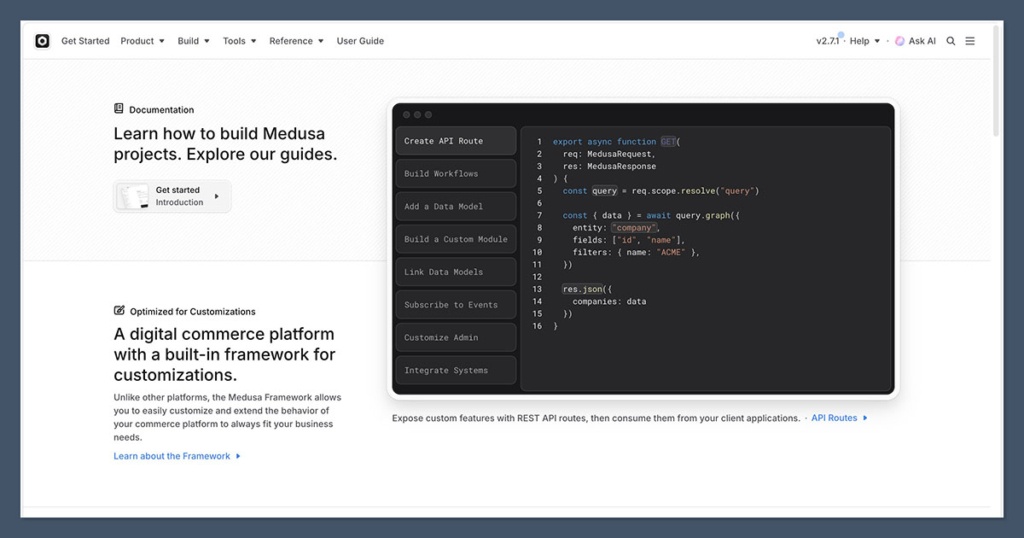
If you’re not familiar with setting up servers, APIs, or frontends, getting started can feel overwhelming.
- Setup Process: You need to set up your backend server, connect your database, and build or connect a frontend — there’s no visual store builder out of the box.
- Admin Panel: Medusa has an admin dashboard for managing orders, products, and customers, but it’s much more basic compared to Shopify’s polished UI.
- Customisation: You can create literally anything you want — but you have to build or code most of it yourself or hire someone to do it.
- Learning Curve: The learning curve is steep if you are not familiar with JavaScript, Node.js, or modern web development practices.
Ease of Use Summary:
If you want a platform that you or your team can run without technical help, Shopify is the obvious choice.
If you have developers ready and want total control at the cost of complexity, Medusa is extremely powerful but not “easy” by any traditional definition.
Customer Support: Who’s Got Your Back?
No matter how good a platform is, something will eventually go wrong.
The real test is how fast and how well you can get help when you need it most.
Here’s what you can expect from Shopify and Medusa when it comes to customer support.
Shopify Customer Support
Shopify has invested heavily in building world-class customer service for its merchants.
- 24/7 Support: Live chat, email, and phone support are available around the clock.
- Help Center: Massive library of documentation, tutorials, and how-to guides.
- Community Forum: Active community where you can ask questions and share tips.
- Shopify Experts Marketplace: If you need professional help (designers, developers, marketers), you can hire vetted experts directly from Shopify’s partner ecosystem.
- Priority Support for Plus Merchants: Shopify Plus users get access to a dedicated account manager and faster priority support channels.
Overall, Shopify’s support experience is fast, accessible, and high quality, which is a huge advantage for non-technical store owners.
Medusa Customer Support
Medusa’s support model is very different because it is an open-source project, not a commercial SaaS platform.
- Community Support: Help is available through Discord, GitHub discussions, and community forums. The Medusa team is active and responsive, but it’s not the same as dedicated 24/7 support.
- Documentation: Medusa’s docs are well-written but assume a good level of technical understanding.
- Professional Services: You can hire agencies or developers who specialise in Medusa if you need custom work or more hands-on help, but this is a separate cost.
- No Dedicated Account Managers: Unlike Shopify, there is no official one-on-one support team unless you arrange it separately.
Customer Support Summary:
If you want professional, on-demand support that you can lean on at any time, Shopify is a clear winner.
If you or your team are comfortable troubleshooting technical issues independently, Medusa’s community-driven support model can work well — but it’s not a white-glove experience.
Final Verdict: My Honest Take After 10+ Years in Ecommerce
Choosing between Shopify and Medusa isn’t about picking the “best” platform overall — it’s about choosing the platform that fits your actual business needs right now.
After working with ecommerce businesses of all sizes, from scrappy startups to major international brands, I can tell you firsthand: the wrong platform decision early on will cost you way more than just a few subscription fees.
Here’s the big picture:
- If you value speed to launch, ease of use, reliable support, and an all-in-one ecosystem, Shopify is the safer, smarter choice for most businesses.
- If you value maximum customisation, headless commerce freedom, control over every line of your store, and you have technical resources (or are willing to invest in them), Medusa is an incredible foundation.
Be real with yourself about your technical capabilities, your budget, and your growth plans.
If you try to force a custom setup without the right team or skills, you’re just building frustration into your business model.
Final Winner Comparison Table
| Category | Shopify | Medusa | Winner |
|---|---|---|---|
| Launch Speed | Ready in hours | Requires custom setup | Shopify |
| Ease of Use | Very beginner-friendly | Developer-focused | Shopify |
| Customisation | Limited unless custom coded | Unlimited flexibility | Medusa |
| Selling Features | Rich out-of-the-box tools | Flexible, but needs setup | Shopify |
| Pricing Predictability | Clear, but can add up | Free core, but dev costs | Tie (Depends on business) |
| Integrations | Huge app store, easy install | API-first, needs dev work | Shopify |
| SEO for Beginners | Strong default SEO | Fully customisable, needs dev | Shopify (for most) |
| Advanced SEO | Some limitations | Full freedom | Medusa (for pros) |
| Support Quality | 24/7 professional help | Community-driven | Shopify |
| Headless Commerce | Possible, but complex | Built for headless | Medusa |
| Themes and Design | Huge theme marketplace, easy customisation | Full creative freedom, no prebuilt themes | Shopify (for most users) |
Frequently Asked Questions
Can I migrate from Medusa to Shopify later?
Yes, but it’s not a simple, one-click process. You’ll need to export your products, customer data, and orders manually or work with a developer to build a migration script.
Depending on how much customisation you have in Medusa, you might also need to rework your frontend and content structure when moving to Shopify.
Is Medusa really free?
The core framework of Medusa is 100% open-source and free to use.
However, you still have to pay for hosting, any third-party services you connect, and possibly developer time if you aren’t handling the tech side yourself.
It’s more accurate to say Medusa gives you free building blocks — but building the actual house will have costs attached.
Is Shopify better for SEO than Medusa?
For most store owners, yes. Shopify gives you built-in SEO features like editable metadata, fast hosting, and mobile-optimised themes that work well without extra setup.
If you have serious technical SEO skills or a development team, you can create an even better SEO machine with Medusa — but it takes work.
4. Does Medusa have an app store like Shopify?
No, Medusa doesn’t have an official app store. Instead, it’s built to integrate with external services via APIs or plugins.
You (or your developers) would manually connect tools like Stripe, Shippo, or Contentful depending on your store’s needs.
5. Which platform is better for headless commerce?
Medusa was built specifically with headless commerce in mind. If you plan to create a custom frontend using frameworks like Next.js, Nuxt, or Gatsby, Medusa will feel much more natural.
Shopify can support headless setups too (using Shopify Hydrogen or third-party headless CMSs), but it’s an advanced move rather than the default experience.
6. Can non-developers use Medusa?
Technically yes, but practically no. While Medusa has an admin dashboard for basic tasks, setting up the backend, hosting, database, and frontend still requires strong technical skills.
If you are not comfortable with servers, databases, APIs, or coding, you’ll need to hire a developer.
7. Is Medusa stable enough for large brands?
Yes, Medusa is very stable if set up correctly. Big projects using Medusa tend to have strong engineering teams behind them.
If you’re running a large store, make sure you invest in proper architecture, hosting, security, and development processes to avoid scaling issues.
8. Can I use Shopify if I plan to go headless later?
Absolutely. You can start with a traditional Shopify storefront and later transition to a headless setup using Shopify Hydrogen, custom APIs, and frontend frameworks like Next.js.
Just be aware that going headless with Shopify adds complexity and costs that most smaller brands don’t need right away.
9. How secure are Shopify and Medusa?
- Shopify handles all security, including SSL certificates, PCI compliance, and server protection automatically.
- Medusa puts the responsibility on you. You must manage server security, SSL, database protection, and PCI compliance yourself (or with your dev team).
For businesses without technical resources, Shopify is hands-down safer out of the box.
10. Can you switch from Shopify to Medusa later?
Yes, but again, it’s not plug-and-play.
You’ll need to export your product catalog, customer information, order history, and possibly rebuild your frontend if you want a different experience.
The bigger your store gets, the harder migrations become — so think about your long-term plans early.






