
I’ve used both Shopify and Webflow for building ecommerce stores. I’ve worked on small niche shops, client websites, and brand redesigns across different platforms. And if you’re wondering which one is “better,” the answer isn’t simple.
It depends on what you’re building, how fast you want to launch, how much control you need, and what kind of team you have behind you.
So in this post, I’m breaking down the real differences.
From SEO to AI, design to scalability — here’s the head-to-head comparison between Shopify and Webflow based on real-world ecommerce needs.
Quick Verdict: Shopify Is Easier, Webflow Is Smarter
If your main goal is to launch fast, manage inventory easily, and scale quickly, go with Shopify.
If you care about custom design, better SEO, and having full creative control, Webflow is a stronger long-term option.
I usually recommend Shopify for people new to ecommerce or scaling fast. But Webflow is hard to beat if you’re building a custom brand or need complete design freedom.
Quick Verdict
After spending several hours using both Shopify, and Webflow, here’s my “quick verdict”.
Shopify is better if you want a convenient, user-friendly platform, that enables omnichannel selling, offers advanced ecommerce tools, and makes it easy to scale your business.
Webflow is better if you’re looking for a comprehensive design platform that gives you granular control over the end-to-end user experience.
It also has slightly stronger SEO capabilities than Shopify, and benefits from a robust range of AI tools.
Shopify vs Webflow: Pros and Cons
Webflow Pros and Cons
Pros:
- Huge range of templates and themes
- Extensive customization options for store design
- Free plan for beginners (with some limitations)
- Excellent hosting performance and page loading times
- Strong AI functionality
- Fantastic, fine-tuned SEO capabilities
Cons:
- Steep learning curve for non-designers
- Limited number of integrations and plugins
- Missing some advanced ecommerce features
Shopify Pros and Cons:
Pros:
- Excellent ecommerce and omnichannel selling tools
- Easy-to-use platform and website design tools
- Huge app market for add-ons and integrations
- Fantastic AI capabilities
- Well-designed themes and templates
- Great bonus features available for fulfillment, delivery, etc
Cons:
- Transaction fees for people not using Shopify Payments
- Limitations to template customization
Design Flexibility: Webflow Crushes Shopify on Creative Control
If you’re serious about design, branding, and user experience — Webflow is in another league.
Here’s what makes Webflow a designer’s dream:
- You’re not locked into pre-made themes
- The layout and interaction tools are similar to Figma
- You can build exactly what you imagine, pixel by pixel
- Full control over breakpoints, animations, and responsiveness
Webflow lets you control every single part of your store’s look. You can build custom landing pages, play with dynamic content using CMS Collections, and make your ecommerce site feel like a high-end brand.
On Shopify, you’re always working within a theme. Sure, you can customise with Liquid or install page builder apps, but it’s never as free-form as Webflow.
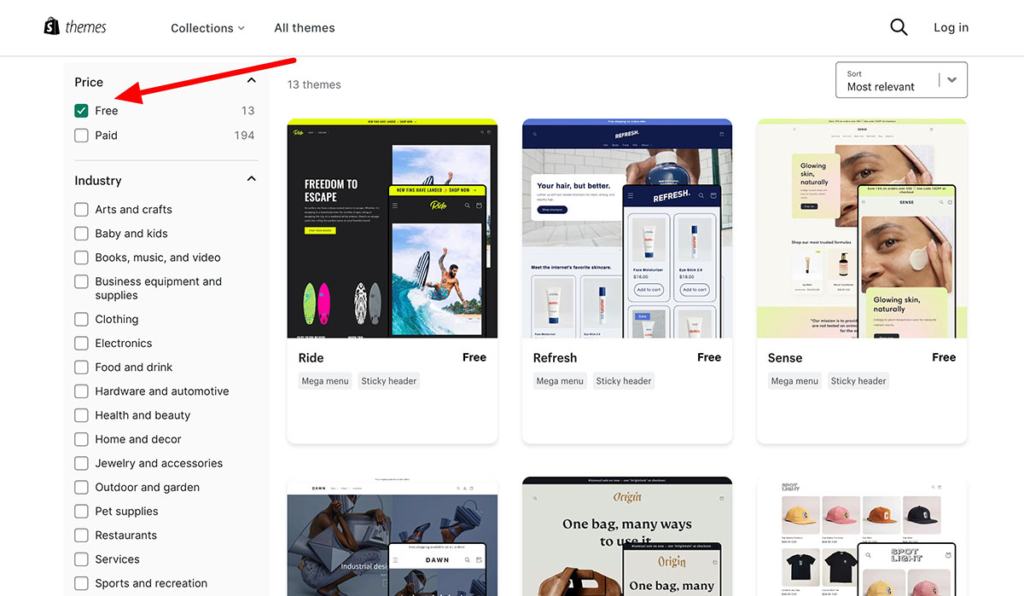
Where Shopify falls short:
- You can’t escape the “Shopify feel” without heavy custom coding
- Theme limitations slow down unique branding
- You end up depending on third-party page builders like Shogun or GemPages
Verdict:
Webflow wins hands-down for design freedom. If brand identity and UX matter, go Webflow.
Shopify works best if you’re okay with sticking to existing themes or templates.
Ecommerce Features: Shopify Is Built to Sell
Webflow can handle ecommerce, but Shopify was built for it from day one.
Here’s what Shopify nails:
- Native checkout system is clean, fast, and secure
- Product management is smooth and scalable
- Inventory tracking, order fulfilment, shipping, and tax tools are built-in
- App ecosystem is massive — from Klaviyo to subscription tools like Recharge
Webflow’s ecommerce features work well for small catalogues. But once you’re managing more than 100 SKUs, it starts to feel limiting. There’s no native abandoned cart recovery, and payment gateway options are fewer and harder to integrate.

I once ran a mid-size store on Webflow, and while the design was perfect, we constantly ran into backend headaches. Shipping logic, discount codes, and checkout limitations made it hard to scale.

Shopify also wins when it comes to third-party integrations. You can easily add upsells, SMS marketing, review apps, and loyalty programs in just a few clicks.
Comparison Table:
| Feature | Shopify | Webflow |
|---|---|---|
| Checkout UX | Optimised | Basic |
| Product Variants | Advanced | Limited |
| Abandoned Cart | Built-in | Manual workaround |
| Payment Gateways | 100+ options | Stripe/PayPal only |
| App Integrations | Massive ecosystem | Very limited |
Verdict:
Shopify wins for ecommerce functionality. If you’re selling products and want smooth operations, this is the better choice.
SEO Capabilities: Webflow Gives You More Control
SEO is often overlooked during the build phase — but it matters. And when it comes to technical SEO, Webflow is far more flexible than Shopify.
Why Webflow is stronger for SEO:
- You can edit URL structures without being forced into folders like /products/
- Metadata is fully editable, including Open Graph and Schema
- Page speed is usually faster (clean code, less bloat)
- Better control over indexing and crawlability
In Shopify, you’re locked into some annoying structures. Every product has to sit under /products/, and collections are under /collections/. You can’t easily change this without redirects, which adds complexity.
Shopify’s SEO pros:
- Lots of third-party SEO apps (like Plug In SEO, Smart SEO, etc.)
- Faster time-to-rank with a built-in sitemap and robots.txt
- Optimised themes if you don’t mess with them too much
That said, I’ve ranked Webflow sites faster and higher than Shopify ones — especially for content-heavy ecommerce brands that blog aggressively or build high-value landing pages.
Verdict:
Webflow wins for SEO control. Shopify can still rank well — but you’re working around limitations.
AI Features: Shopify Is Leading with Real Tools You’ll Actually Use
AI is being slapped onto everything lately. But when it comes to ecommerce platforms, only a few AI features are actually helpful for day-to-day work. Shopify has a real edge here — it’s building tools that save time and get results. Webflow, while promising, is still playing catch-up.
Shopify’s AI Features (2024–2025)
Here’s what Shopify is bringing to the table — and what’s already live:
- Shopify Magic: This is the platform’s built-in AI assistant. It writes product descriptions, replies to customers, creates email content, and even helps with blog posts. It’s not perfect, but it saves time — especially if you’re launching lots of SKUs.
- AI Image Tools: You can now remove backgrounds and enhance product images right inside Shopify without a third-party tool. For quick image cleanup, this is solid.
- New Horizon Theme: Shopify launched a new default theme called Horizon — built from the ground up with speed, accessibility, and AI in mind. It integrates Shopify Magic directly into the theme editor. You can auto-generate sections, headlines, and even test layout suggestions in real-time.
- AI-Customisable Blocks: This is the big one. Shopify now lets you use AI to edit sections of your site using natural language. Want to change a banner layout, callout block, or homepage hero? Just type what you want, and it adjusts the block structure for you. This drastically reduces design time and makes Shopify way more beginner-friendly.
- Smart Reply + Inbox Suggestions: Shopify Inbox now gives you AI-powered replies and support suggestions, which are actually usable — especially for solo founders or small teams running support manually.
- App Ecosystem with AI Tools: Tools like Plug In SEO, Klevu, Neural Magic, and others give you AI-powered product recommendations, search, and SEO optimisation inside Shopify.
Webflow’s AI Tools (As of Early 2025)
Webflow’s been working on its AI rollout, and some tools are promising, but still in early phases:
- Webflow AI (beta): Inside the Webflow Designer, you can generate layout blocks, sections, and content placeholders with prompts. It works decently for mockups and landing page concepts, but still needs polish.
- AI Content Generation: It helps fill in placeholder content across CMS Collections, blog posts, and text fields — but the output isn’t always usable without editing.
- AI + Dev Workflow: If you’re technical, Webflow gives more room for custom integrations — like connecting your site with OpenAI, GPT tools, or Zapier workflows. Great for developers, but not plug-and-play.
- No Horizon Equivalent: Webflow doesn’t yet have a smart, AI-optimised theme like Horizon in Shopify. Most AI features are still in beta or only available via third-party setups.
Verdict:
Shopify wins when it comes to usable, built-in AI features for real ecommerce tasks. Horizon theme and AI-editable blocks make Shopify far more flexible — especially for people who want speed without hiring devs or designers.
Webflow’s AI is still catching up. It’s exciting for developers, but not ready for the average store owner yet.
Verdict:
Shopify wins on AI tools right now. If you’re non-technical and want plug-and-play automation, it’s more helpful out of the box.
Costs: Shopify Looks Cheaper Until You Scale
At first glance, Shopify seems cheaper. Plans start at $29/month. But once you start adding paid apps, premium themes, and transaction fees — it adds up.
Real Shopify cost breakdown:
- Basic Plan: $29/month
- Premium Theme: $150 (one-time)
- 3–5 Apps: $50–$100/month
- Transaction Fees: 1.5–2% if not using Shopify Payments
Webflow’s pricing is more developer-heavy:
- CMS + Ecommerce Plan: $42–$70/month
- Custom build cost if using devs/designer: $1,000+ upfront
- Few monthly add-ons unless you integrate third-party tools
If you’re hiring a designer or developer, Webflow’s total cost can get high. But once built, your monthly expenses are predictable and lower.
In the long run:
- Shopify = Cheaper upfront, more expensive as you scale
- Webflow = More expensive upfront, but no hidden recurring costs if built well
Pricing is one of those things that always looks simple on the surface — but rarely is.
Both Shopify and Webflow advertise attractive entry-level prices. But once you dig in, things add up. Themes, apps, transaction fees, custom work — these hidden costs can double or triple what you originally expected.
Let me break down what you’re actually paying when you commit to each platform.
Shopify Pricing Plans (2025)
Shopify offers three core plans — plus a couple of extras for enterprise and starter stores:
- Starter – $5/month
For selling via links or social media. No standalone store. - Grow – $39/month
Best for new stores. Comes with essential ecommerce features. - Shopify – $105/month
Adds reports and better shipping discounts. - Advanced – $399/month
Best for scaling stores. Advanced reports and lower fees. - Shopify Plus – Custom Pricing (starts around $2,000/month)
Enterprise solution with full customisation, scripts, and automation.
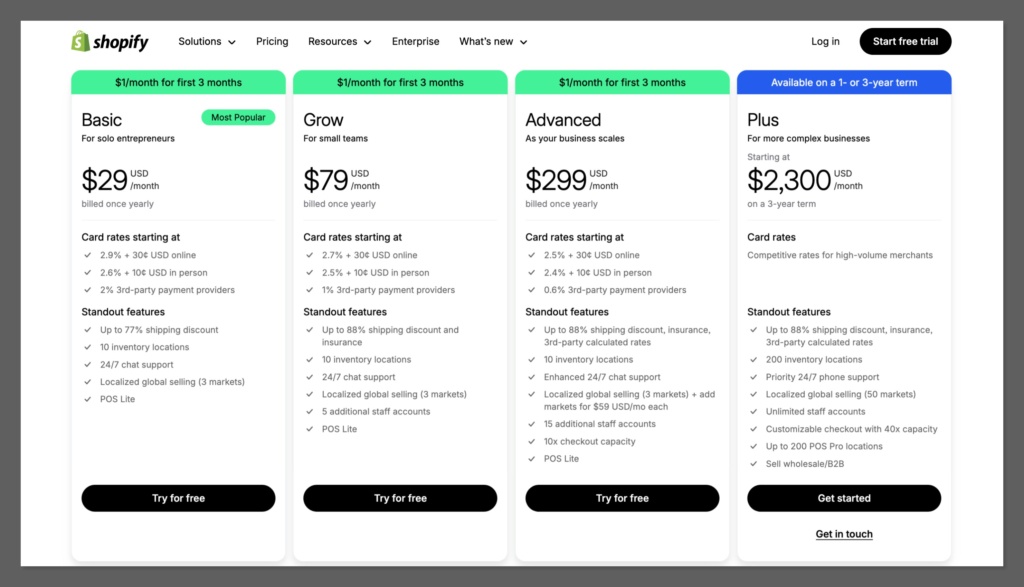
At first glance, the Basic plan looks cheap. But most users quickly outgrow it. By the time you hit 10+ orders a day, you’re going to want more advanced reporting, better discounts, or more automation — and that means a higher monthly bill.
Other Shopify costs that catch people off guard:
- Themes: Most quality themes cost a one-time $150–$350
- Apps: Plan for $50–$200/month in app subscriptions
- Transaction fees: Up to 2% per order if you’re not using Shopify Payments
- Custom features: Often require developers or paid app extensions
Total monthly cost for a mid-level Shopify store:
- $105/month plan
- $50–$100 in apps
- Transaction fees depending on gateway
- One-time theme purchase
- Realistic total: $150–$250/month
Webflow Pricing Plans (2025)
Webflow is a little more complex. You pay for Site Plans (hosting + CMS) and Workspace Plans (collaboration + dev tools).

For ecommerce, you’ll focus on Site Plans with Ecommerce included:
- Standard – $42/month (billed annually)
Up to 500 items, 2% transaction fee. - Plus – $84/month
Up to 5,000 items, 0% Webflow fee. - Advanced – $235/month
15,000 items, priority support, and better customisation.
There are no built-in themes or apps to buy — which can be a pro or con, depending on your skillset. Webflow expects you to build things yourself or work with a developer/designer.
What this means in practice:
- No app fees, but more upfront dev time
- No theme fees, but more hours designing
- No transaction fees if you’re using Stripe directly on higher plans
Common Webflow costs:
- Freelancer/designer dev work: $500–$5,000 depending on complexity
- 3rd-party tools like Zapier, Memberstack, Jetboost: $20–$100/month if used
- CMS items limit: Ecommerce plans cap your product count
Total monthly cost for a mid-level Webflow store:
- $84/month for Plus plan
- No transaction fees (if using Stripe)
- Optional $50/month for integrations
- Realistic total: $100–$200/month
Side-by-Side Cost Breakdown
| Feature | Shopify | Webflow |
|---|---|---|
| Starting Price | $39/month (Basic) | $42/month (Standard) |
| Transaction Fees | 2% (unless using Shopify Pay) | 0–2% (via Stripe/PayPal) |
| Theme Cost | $150–$350 one-time | Free or custom (via dev) |
| App Costs | $50–$200/month | Minimal (but more dev time) |
| Customisation Flexibility | Limited without dev | High, requires design effort |
| Real Monthly Spend | $150–$250/month | $100–$200/month |
So Which Platform is Actually Cheaper?
If you’re just starting out, Shopify gives you a lower barrier to entry — you can pick a theme, add products, install apps, and start selling in a day.
But that convenience comes at a price. By the time you bolt on the tools you need, your monthly bill starts creeping higher.
Webflow has a steeper upfront cost, especially if you’re hiring someone to design the store properly. But once it’s live, you’re not paying for apps, themes, or transactional bloat.
Verdict:
- Use Shopify if you’re bootstrapping and want to keep things lean at first.
- Use Webflow if you’re investing in long-term branding and can afford to frontload some design/dev work.
One is plug-and-play.
The other is build-it-your-way.
Scalability and Maintenance: Shopify Scales Easier
For solo founders or small teams, Shopify scales more easily.
- Auto-scaling servers
- 24/7 customer support
- Apps that grow with your business
- Multi-channel selling (Amazon, TikTok, Insta, POS)
Webflow’s harder to scale without technical help. If your product catalogue is growing fast, or you need advanced workflows — it’s going to need more dev support. The ecommerce features are solid, but not enterprise-ready.
Also, Shopify’s checkout and performance are more stable under traffic surges. You don’t have to think about server issues, downtime, or performance tweaks.
Verdict:
Shopify wins for scalability. If you plan to hit six or seven figures, it’s the safer long-term bet.
When to Use Shopify vs When to Use Webflow
This is where it all comes together.
Use Shopify if:
- You’re launching your first ecommerce store
- You want to sell quickly without coding
- You plan to scale fast and integrate with other tools
- You don’t care much about deep design control
Use Webflow if:
- You care deeply about brand presentation and design
- SEO is a key part of your growth strategy
- You’ve got access to a dev or designer (or you’re one yourself)
- You want full control over layout, UX, and performance
FAQs: Quickfire Answers
Can I combine Shopify and Webflow?
Yes — you can use Webflow for frontend design and Shopify for backend checkout. Services like Udesly or Foxy.io help bridge this.
Is Webflow good for content-heavy ecommerce?
Absolutely. Webflow CMS is ideal for stores that blog, publish guides, or use content to drive SEO.
Does Shopify limit customisation?
Yes, unless you use Liquid or third-party page builders — and even then, you’re working around constraints.
What about dropshipping?
Shopify is the better choice. With apps like DSers and Spocket, you’re set up in minutes. Webflow isn’t built for dropshipping workflows.
Final Takeaway: Pick the Tool That Matches Your Goals
Shopify is the ecommerce machine.
Webflow is the design and SEO powerhouse.
If you’re trying to launch fast and grow revenue — Shopify is your best friend.
If you’re trying to stand out, build a brand, and grow through content — Webflow’s the better tool.



