
Launching an ecommerce store comes with a long list of to-dos.
And let’s be honest — designing a logo from scratch isn’t at the top of everyone’s list. That’s exactly why tools like BrandCrowd are so popular.
It promises fast, professional-looking logos, a drag-and-drop editor, and a massive template library.
But how good is it really? Especially if you’re building an ecommerce brand that needs to stand out in a crowded space?
After testing it out for multiple store concepts, here’s what I found — the good, the bad, and whether it’s actually worth your money.
Last updated: March 27, 2025
Rating: 3.9 / 5
Ranked: #30 out of 42 logo tools tested
Overview
- Service type: DIY logo maker
- Free to try: Yes
- Starting price: $25 / month
- File formats: JPG, PNG, EPS, SVG, PDF
- Free revisions: Yes, while subscribed
A Fast Logo Maker Built for Convenience
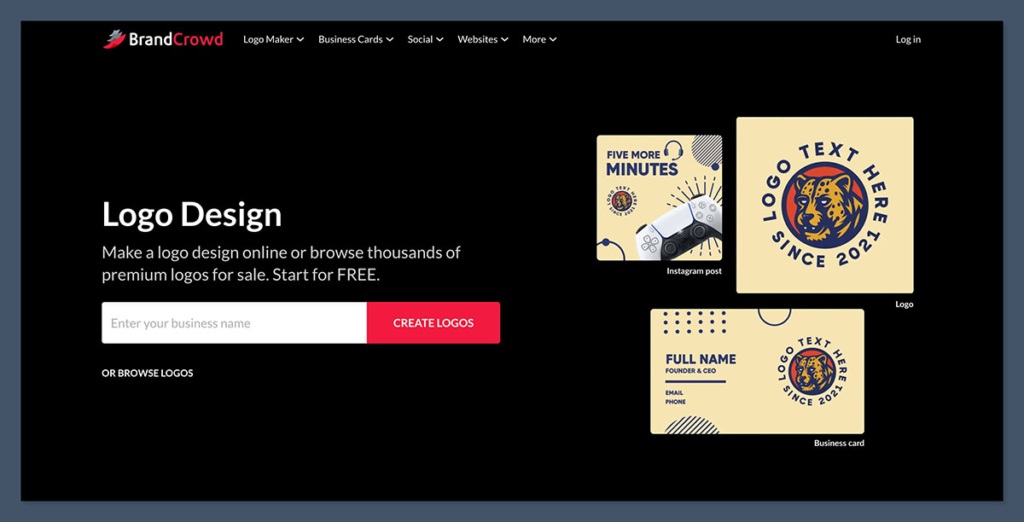
BrandCrowd’s approach is straightforward: offer a huge library of templates, let users customise with minimal friction, and allow instant downloads — no design skills required.
It was created by the same team behind DesignCrowd, a crowdsourced design platform, and it shows. The quality is better than most free tools.
When I first opened the site, I was impressed by how fast everything loaded.
I typed in the name of my test store, selected my niche (fashion), and within seconds, I was presented with dozens of pre-made logo templates that actually looked usable.
Compared to generic logo tools that throw random symbols together, BrandCrowd’s library feels curated. The designs are cleaner, the fonts are more consistent, and many of the logos don’t scream “auto-generated.”
You can either search manually or let the AI generate ideas for you.
In practice, though, both options give you pretty similar results. The AI doesn’t add much intelligence — it just automates the search filtering process based on your input keywords and niche.
Features: Solid Range, but Some Gaps
Good Variety in Templates
According to BrandCrowd, there are over 206,000 logo templates in the library. And while not all are amazing, the quality is above average.
Most templates are designed by real logo designers, not pulled from free icon packs.
You can tell that a lot of these logos were built with ecommerce, tech, and startup brands in mind.
There’s a wide mix of modern typography, minimalistic icons, and category-specific symbols (like leaves for wellness brands, or flames for fitness).
Some templates are very niche-friendly, but they do start to repeat across categories.
You’ll likely spot the same icon appearing in logos for different industries — just with different colours and font choices.
Customisation Tools
Once you pick a design, BrandCrowd lets you tweak it using a simple drag-and-drop editor. You can:
- Change fonts
- Adjust colours
- Move or delete icons
- Switch layouts (horizontal/stacked/etc.)
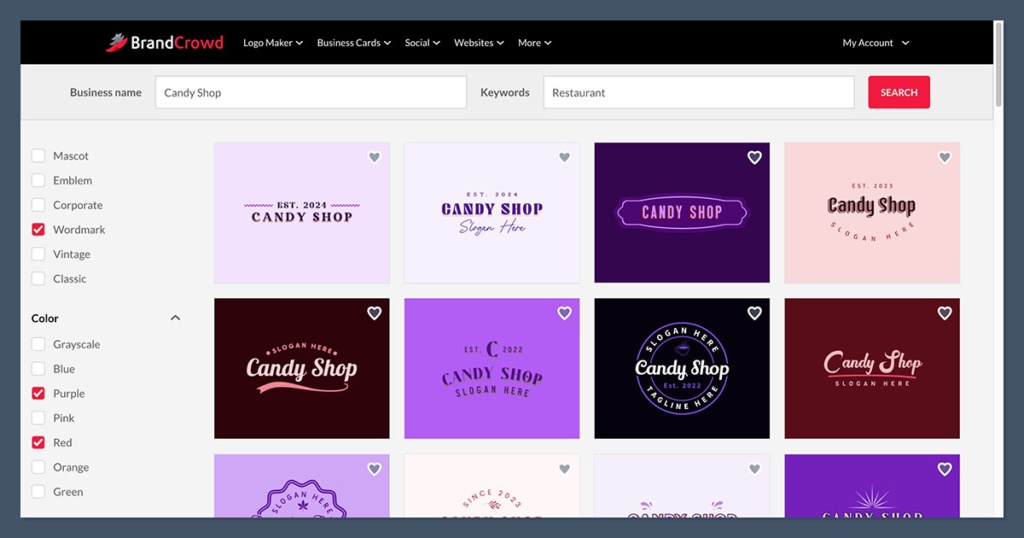
What stood out to me is the colour picker — you can enter hex codes or use their palette to match your brand’s theme.
You can even add gradients to some elements, which isn’t always offered in other logo makers.
That said, the editor has its limits.
It’s designed for simplicity, not precision. There’s no option to fine-tune spacing between characters or apply grid layouts. If you want pixel-perfect control, you’ll need to edit the file in Illustrator afterward.
Social Media & Brand Kit
Every paid plan includes a set of pre-sized graphics for different platforms — Instagram, Facebook, LinkedIn, etc.
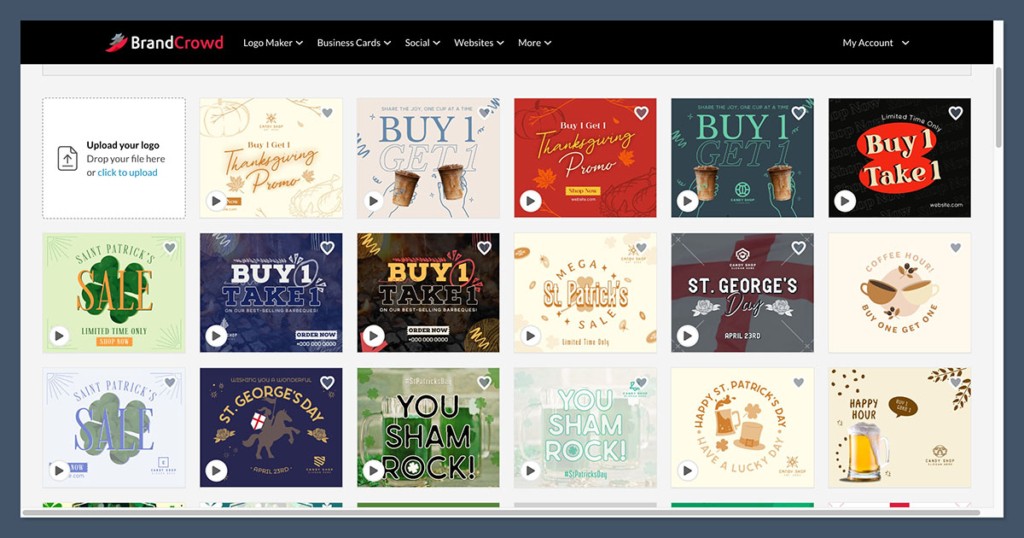
This saved me hours. I just downloaded the pack and uploaded it straight into my Shopify store’s banners and social pages.
There’s even support for branded Zoom backgrounds, Twitch banners, and business cards, which is a nice touch if you’re running a content-driven ecommerce business.
What I Liked
It’s Incredibly Fast to Use
From landing on the homepage to downloading a complete logo, the entire process took less than 10 minutes.
For people launching side hustles or trying out different store ideas, that kind of speed is a huge win.
Even though I tested a few versions and played around with layouts, it never felt slow or clunky.
The editor is web-based, and I didn’t experience any lag.
You Can Preview Logos Before Logging In
Unlike some platforms that lock everything behind a sign-up form, BrandCrowd lets you explore its entire logo library without creating an account.
That might seem small, but it makes the process feel less pushy and more flexible.
It also means you can compare ideas and take screenshots before committing to anything.
Social Templates Are Actually Useful
Most logo makers throw in some generic “social kit” as a bonus, but BrandCrowd’s templates were well designed.
The Instagram layouts looked clean, and they even included vertical and square options — perfect for Reels and Stories.
For ecommerce, where visual consistency is key across ads, emails, and social media, this is a big plus.
What I Didn’t Like
Logos Can Feel Generic in Crowded Niches
BrandCrowd has templates for just about every industry, but once you dig deeper, you start noticing patterns.
Certain icons and layouts show up again and again — especially in niches like fashion, beauty, and fitness.
For example, I created a beauty brand logo using one of the floral-themed templates. It looked nice… until I reverse-searched the image and found several stores using nearly identical designs.
It wasn’t a direct copy, but close enough to raise concerns about brand originality.
This might not matter if you’re testing a low-cost store or a dropshipping concept. But if you’re investing long-term in a brand identity, the template-based approach will eventually hit a ceiling.
There is an option to buy one-off “exclusive” logos that get removed from the library after purchase, but they cost significantly more and offer fewer customisation tools.
Many Features Require Additional Payment
One of the most frustrating things was discovering how many essential features were locked behind extra fees.
You can edit logos for free, sure — but downloading high-resolution files, getting vector formats (like SVG or EPS), and accessing the full brand kit all require payment.
Even something as basic as removing the watermark from your logo file only happens after you’ve paid.
While BrandCrowd’s pricing isn’t unreasonable — the base plan starts at around L112 — it’s built to upsell you as you go. This is fine if you’re prepared for it, but it might catch some people off guard.
You can cancel your subscription after downloading your files, which helps control costs.
Still, I would’ve preferred a flat one-time payment option rather than needing to manage a monthly plan for what’s essentially a one-time logo.
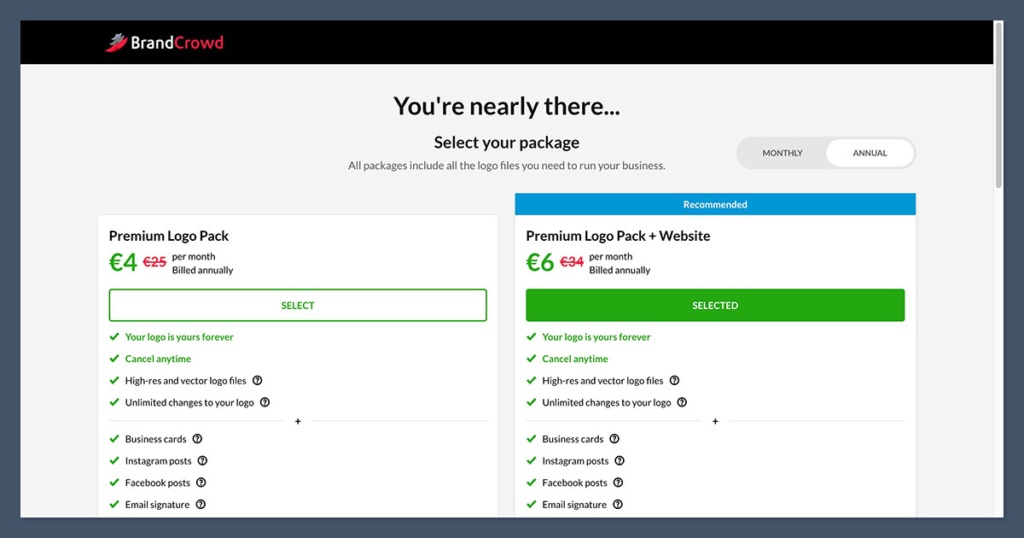
Ease of Use
Beginner-Friendly Interface
The whole platform is designed to get you up and running fast.
You don’t need to know anything about graphic design to create a solid-looking logo. Even if you’re new to this kind of tool, the layout is intuitive.
Each logo is categorised by industry, and the preview thumbnails give a decent idea of what the final result will look like.
The editor itself is drag-and-drop, and while it won’t win any awards for precision, it gets the job done.
Project Management Could Be Better
One minor gripe — once you start a project, you can save it to your account, but there’s no clear option to delete unwanted drafts.
I ended up with several half-finished versions cluttering my dashboard.
This isn’t a major problem, but for someone managing multiple brand concepts, it would be nice to have a way to organise or clean up past versions.
Pricing & Plans
BrandCrowd offers several tiers, but most ecommerce founders will land in one of two:
Premium Logo Pack ($25 / month)
- Unlimited edits (while subscribed)
- High-resolution file downloads
- Full commercial rights
- Social media branding kit
Premium Logo + Website Pack ($34 / month)
This plan includes everything in the Premium Logo Pack plus a basic one-page website with your logo and brand colours applied. It’s not a full ecommerce store, just a branded landing page.
Licensing Options
BrandCrowd gives you three license types:
- Free/Standard: Non-exclusive use
- Buy-Out: Removes the logo from the library, but others can still use it if they purchased earlier
- Exclusive: Full intellectual ownership — the logo is yours alone
If you’re just starting out, the standard license is usually fine.
But if you’re building a serious brand and want to avoid future conflicts, the exclusive license might be worth the upgrade — though it’s significantly more expensive.
Alternatives Worth Considering
If BrandCrowd doesn’t quite hit the mark for you, here are a few solid alternatives:
- Looka – Better AI, cleaner UX, and includes a full branding suite
- Canva – Great if you want more creative control, especially with a pro subscription
- Fiverr – Still one of the best ways to get a unique logo made by a human, from as little as $5
- Tailor Brands – Good for automated full-brand kits, especially if you’re launching a company website too
Final Verdict: Is BrandCrowd Worth It?
If you’re an ecommerce founder who needs a logo fast — and you’re not fussed about having something 100% original — BrandCrowd is absolutely worth trying. It delivers on speed, ease of use, and visual polish.
Just be aware of its limitations.
The editor is basic, the designs aren’t fully unique, and the subscription model can feel like overkill for a one-time logo.
But for the price, it gives you a fast track to launching with a brand that looks clean and professional from day one.
It’s not a tool I’d use to build the next Nike or Gymshark — but it’s more than enough to get a test store up and running in a few hours.
FAQ
Can I download a logo from BrandCrowd for free?
Yes, you can test designs and download a limited selection of free logos with non-exclusive rights. Premium logos require payment.
How much is a premium logo?
The Premium pack starts at around L112 per month. You can cancel after downloading your logo to avoid recurring charges.
Can I use BrandCrowd logos commercially?
Yes — once you purchase a logo, you can use it across ecommerce, ads, packaging, and more. Just make sure you’ve got the right license.
Does BrandCrowd offer custom logo design?
Yes, through their sister site DesignCrowd. You can work with a designer directly if you want a truly custom brand identity.
Is BrandCrowd better than Fiverr or Looka?
It depends on what you need. Fiverr gives you unique designs from freelancers. Looka offers smarter AI tools. BrandCrowd is ideal if you want something fast and simple.






