
Tilda’s Not Cutting It Anymore?
Quick answer: if you need real ecommerce features, SEO control, and flexibility, platforms like Webflow, Shopify, and Framer beat Tilda easily.
I’ve used Tilda on multiple projects—it looks nice, but once you start scaling or need more control, it falls short. That’s when I started testing other options.
This list isn’t based on feature charts—it’s built from real-world use across client stores, DTC brands, and design-heavy builds.
You’ll get a clear breakdown of each tool’s pros, cons, pricing, and who it’s best for—so you can skip the guesswork and pick what actually works.
Best Tild Alternatives: Quick Comparison Table
| Platform | Best For | Ecommerce Strength | Design Flexibility | SEO Control | Ease of Use | Pricing (Starting at) |
|---|---|---|---|---|---|---|
| Shopify | Scalable product stores | Very high | Medium (via themes or Liquid) | Medium | High | $39/month |
| Webflow | Design-driven brands | Moderate (via integrations) | Very high | High | Moderate | $14/month (Basic), $42/month (Ecomm) |
| Framer | Quick launches & single-product sites | Basic | High | Low | High | Free / $5–$25/month |
| Squarespace | Creative small stores | Moderate | Medium | Low–Medium | High | $23–$49/month |
| Wix Studio | Visual builders upgrading from beginner tools | Moderate | High | Medium | High | $27–$159/month |
| Zyro | First-time founders & MVPs | Basic | Low | Low | Very high | $3.99/month |
| WordPress + Bricks | SEO-focused, custom ecommerce builds | High (via WooCommerce) | Very high | Very high | Low–Moderate | ~$10–$30/month hosting + $99 (Bricks) |
| Carrd | Landing pages & validation | Very limited | Low | Very low | Very high | Free / $19/year |
| Dorik | Service sites with light ecommerce | Basic | Medium | Medium | High | $4–$12/month |
What I Looked For When Testing Alternatives
Before we dive into the platforms, here’s what I was testing for:
- Fast page speed and clean code
Your store needs to load quickly or you’re losing sales. I ran tools like PageSpeed Insights and GTmetrix on every platform I tried. Clean code doesn’t just help with speed—it helps with SEO and future dev work too. - Built-in ecommerce functionality
I wasn’t looking to bolt on plugins just to get a cart working. I wanted platforms that had product management, checkout, inventory, and payment tools built in. Bonus if it also supported things like coupons, shipping rules, and digital products out of the box. - Design flexibility without relying too much on code
A platform should let you build custom pages without needing a developer for every little tweak. Drag-and-drop builders are fine, but they can’t be restrictive. If I couldn’t control layout, spacing, or add custom sections, it was out. - Real SEO controls
That means full access to meta titles, alt text, Open Graph data, schema, and fast mobile loading. Templated SEO doesn’t cut it anymore—especially in ecommerce where organic visibility can make or break your store. - Third-party integrations
Whether it’s email marketing, analytics, or fulfilment tools—your builder needs to play well with others. I was specifically checking for support with Stripe, Klaviyo, Google Analytics 4, and Zapier. - Clean UI and usable backend for teams
It’s not just about what the customer sees. If the backend is clunky, your team slows down. I wanted a platform where product uploads, order tracking, and content edits didn’t require a 50-page SOP.
Tilda’s great for launching visually polished landing pages.
But if you’re growing a store, doing serious SEO, or working with multiple stakeholders—Tilda starts to feel more like a template than a proper foundation.
It’s fine for static sites and simple builds, but ecommerce requires more horsepower. You need control, speed, and features that don’t make you fight the system every time you scale up.
1. Shopify
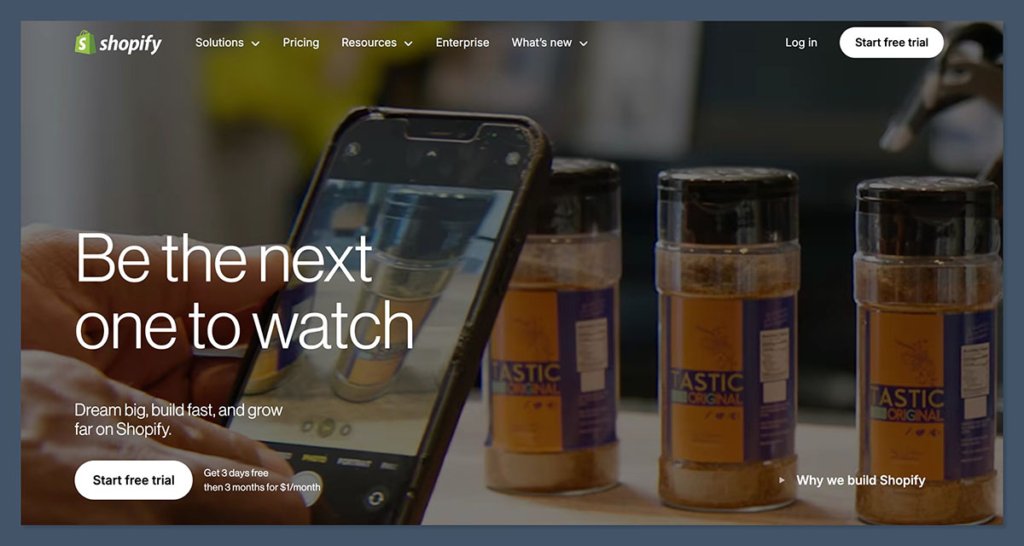
Shopify is what I recommend when someone wants to go all-in on ecommerce without messing around with plugins, third-party carts, or complicated dev setups.
Shopify is built from the ground up to sell online, and it shows. I’ve used it across multiple product launches—from one-product DTC brands to larger inventory stores—and it just works.
You can set up a storefront, connect your domain, and start selling in a single afternoon. Everything from product variants to payment gateways to taxes is handled out of the box.
Pros
- Built specifically for ecommerce
- Massive app marketplace
- Straightforward product and order tools
- Grows with your business
- Comes with payments and tax setup ready
Cons
- Custom layouts require Liquid or apps
- Essential apps often cost extra
- Checkout edits limited unless on Shopify Plus
Pricing
| Plan | Price | Notes |
|---|---|---|
| Basic | $39/month | Includes core features and up to 2 staff accounts |
| Shopify | $105/month | Adds better reports and analytics |
| Advanced | $399/month | Ideal for stores with complex shipping, duties, and teams |
| Shopify Plus | Starts at $2000/month | For enterprise-level brands needing full support and control |
Best For
Stores that want to launch fast and scale reliably. If you sell physical products, use a warehouse, or care about shipping automation, Shopify is a solid bet. It’s the go-to choice for high-volume ecommerce for a reason—it just works, even at scale.
2. Webflow
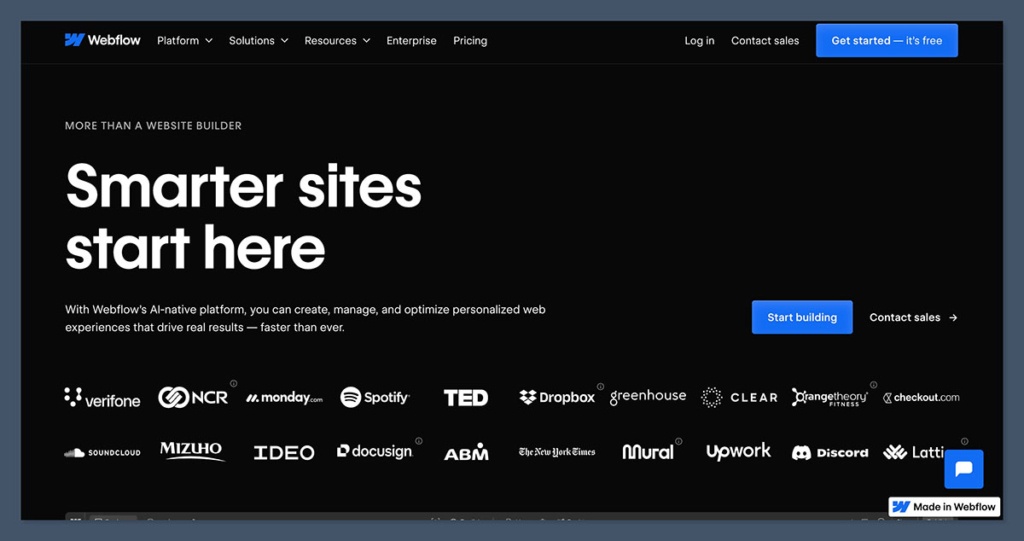
Webflow is hands-down the most powerful visual builder I’ve used for ecommerce when design control really matters.
I started using it when I got tired of template-based platforms that couldn’t match my clients’ branding or conversion needs.
With Webflow, you get full control over layout, styling, and structure—without touching raw code (unless you want to).
It’s built more like a front-end development tool than a website builder. That means you can create responsive layouts from scratch, add advanced animations, and use structured CMS data to power collections, dynamic landing pages, or custom product layouts.
For designers, developers, or ecommerce founders who care about brand and SEO control, it’s one of the best platforms out there. But you’ve got to be ready to put in some time upfront.
Pros
- Full visual control with CSS-style layout
- CMS for dynamic product and content pages
- Strong SEO tools and fast loading
- Clean code output
- Powerful design and animation tools
Cons
- Takes time to learn
- Ecommerce features are limited
- Gets expensive with higher plans or teams
Pricing (as of 2025)
| Plan | Price | Notes |
|---|---|---|
| Basic | $14/month | Not CMS-ready, limited features |
| CMS | $23/month | Ideal for blogs and content-heavy sites |
| Business | $39/month | Handles higher traffic and bandwidth |
| Ecommerce Standard | $42/month | Core ecommerce features |
| Ecommerce Plus | $84/month | Scales better, more products and sales volume allowed |
Best For
Design-first ecommerce stores that want complete layout freedom, dynamic content, and strong SEO foundations.
It’s perfect for teams who value performance and branding over templates and shortcuts. If you’re comfortable learning the tool or hiring someone who is, Webflow will give you control most platforms can’t match.
3. Framer
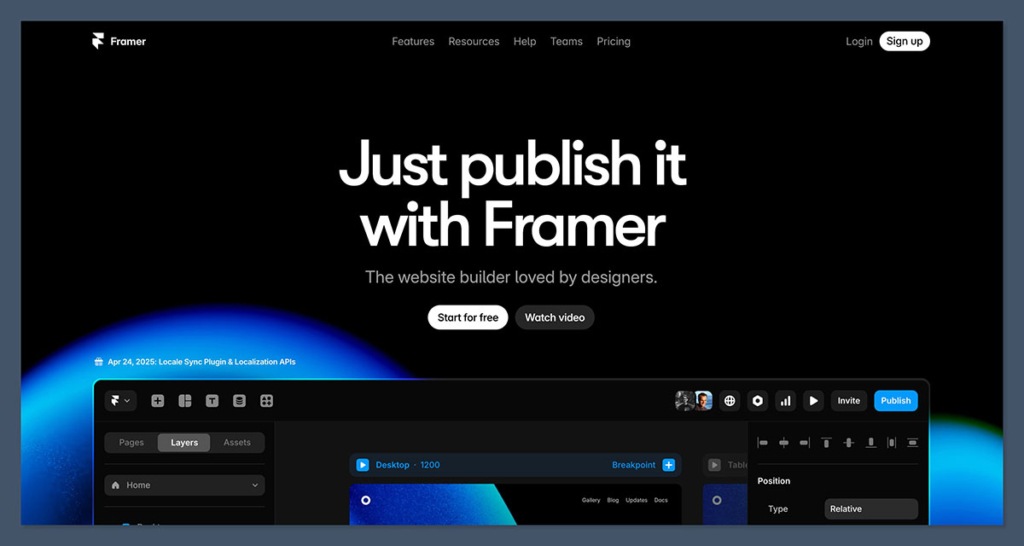
Framer isn’t a traditional ecommerce platform—and that’s exactly what makes it interesting. I first used it for a pre-order campaign where the priority was speed, mobile performance, and sharp design. It nailed all three.
If you’re launching a small DTC brand or want to test product-market fit, Framer gives you a fast, clean starting point.
It feels like a mix between Figma and Webflow. The interface is modern and responsive, with real-time editing that’s ideal for designers who want to build and ship fast.
The biggest strength? Performance. Framer sites load incredibly fast, which is a big deal when you’re pushing ads or sending cold traffic to a landing page.
Ecommerce functionality is there, but it’s lean. You can connect Stripe natively and set up one-time or recurring payments. It works great for digital products, pre-orders, or single-product stores.
Pros
- Clean, fast, and modern UI
- Excellent performance and load speed
- Ideal for quick-launch landing pages
- Free plan to get started
- Stripe integration built in
Cons
- Limited CMS tools
- Not ready for complex ecommerce
- Still evolving as a full platform
Pricing
| Plan | Price | Notes |
|---|---|---|
| Free | $0 | Basic site, Framer branding, no custom domain |
| Mini | $5/month | Custom domain and basic hosting included |
| Basic | $15/month | Adds analytics and more bandwidth |
| Pro | $25/month | Removes Framer branding, adds team features |
Best For
Small DTC brands or creators launching sleek, conversion-focused landing pages. Also works well for validating product ideas before investing in a full Shopify build.
If you’re testing an offer or launching a micro-product, Framer gives you the design control and speed to go live fast—without committing to a full ecommerce stack.
4. Squarespace

Squarespace is one of those platforms that just works—especially if design matters and you don’t want to touch a line of code.
I’ve used it for lifestyle brands, portfolios, and smaller ecommerce projects where the goal was to launch quickly without compromising on looks. The templates are clean, responsive, and look polished out of the box. You don’t need a designer to get something professional online.
What sets Squarespace apart is its all-in-one setup. You get hosting, security, content management, and ecommerce tools in a single package.
There’s no need to hunt for plugins or worry about updates. The drag-and-drop editor is straightforward and easy to pick up, even for beginners. You can manage products, set up a store, track orders, and connect payment gateways without leaving the dashboard.
Pros
- Professionally designed templates
- Built-in store features from the start
- No need for plugins or extra tools
- Easy-to-use visual editor
- Hosting and security included
Cons
- SEO is fairly limited
- Checkout can’t be deeply customised
- Doesn’t scale well for large stores or complex builds
Pricing
| Plan | Price | Notes |
|---|---|---|
| Business | $23/month | Basic ecommerce, 3% transaction fee |
| Commerce Basic | $27/month | No transaction fees, product reviews |
| Commerce Advanced | $49/month | Includes subscriptions, abandoned cart recovery, and advanced shipping |
Best For
Creative-focused stores that need a beautiful, no-fuss design and don’t want to touch any code. Ideal for small product catalogs, service-based brands, or solo entrepreneurs.
If your priority is ease of use and strong visuals—not deep functionality—Squarespace is one of the most reliable options out there.
5. Wix Studio (New Wix Platform)
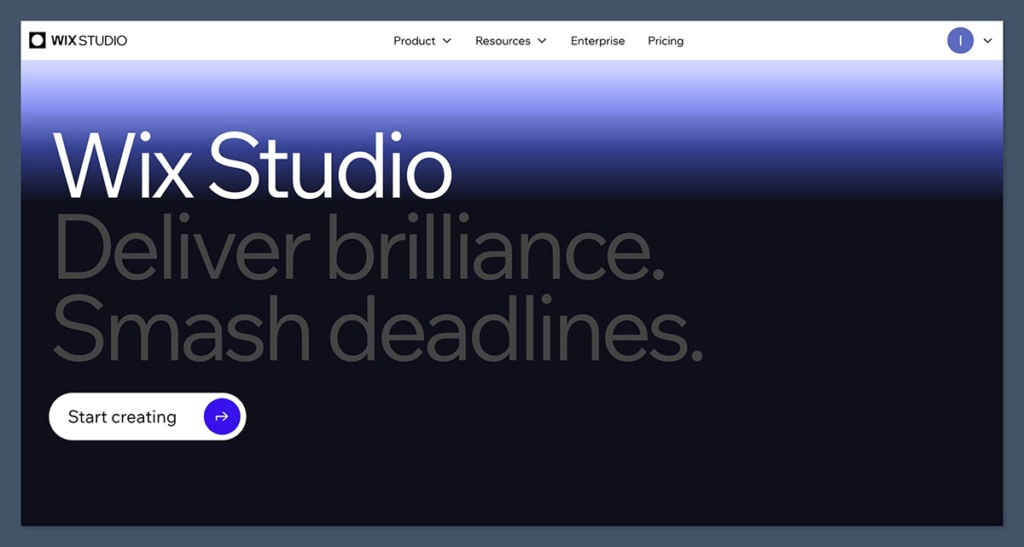
Wix Studio is Wix’s latest attempt to give more power and flexibility to designers and developers.
I tried it on a few ecommerce site builds where clients wanted something custom-looking but didn’t want the complexity of Webflow or the cost of custom WordPress development.
Compared to the classic Wix editor, Wix Studio is a big step forward.
The interface is much more modern and feels closer to tools like Webflow in terms of layout control and responsive design. You can build using CSS grid, add animations, and design for multiple breakpoints with a lot more freedom.
Pros
- Flexible visual builder with modern layout tools
- Ecommerce tools included out of the box
- Responsive design and animation support
- Better SEO tools than older Wix versions
Cons
- Not as clean or fast as Webflow or WordPress
- Heavy use of apps can impact performance
- Can get messy when scaling up or layering features
Pricing
| Plan | Price | Notes |
|---|---|---|
| Core | $27/month | Includes ecommerce and basic tools |
| Business | $32/month | Adds analytics, marketing workflows |
| Business Elite | $159/month | Designed for large stores and automation-heavy builds |
Best For
Designers who want the visual freedom of Tilda but with stronger ecommerce tools. Great if you’re upgrading from a beginner builder but don’t want to go fully custom.
It strikes a good balance between ease of use and design flexibility, making it ideal for growing DTC brands or freelancers building ecommerce sites for clients.
6. Zyro by Hostinger
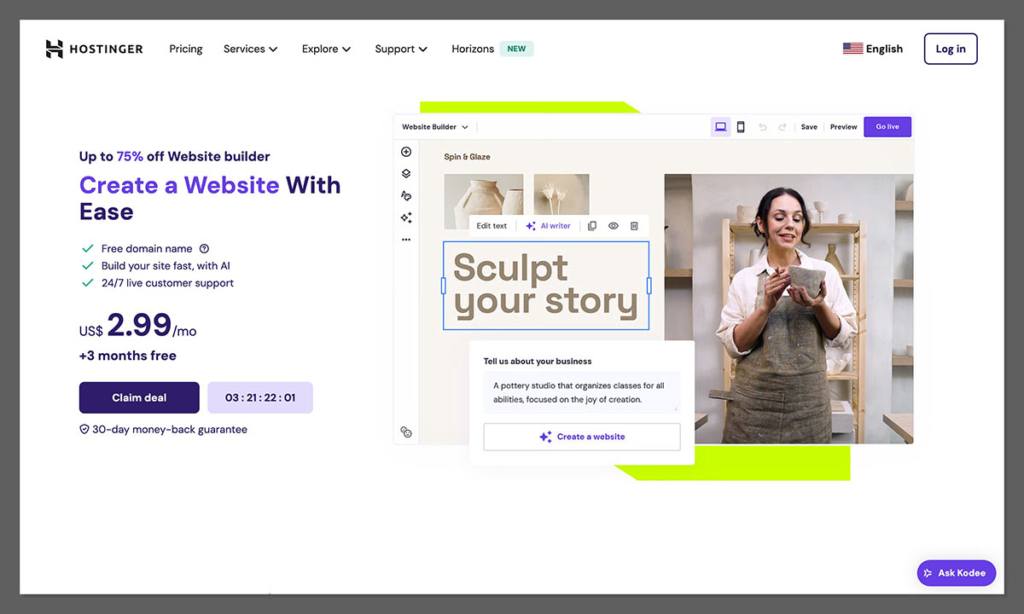
Zyro is one of the simplest tools I’ve used to get an ecommerce site live.
If you’re just starting out, have a tight budget, and don’t want to deal with a complex setup, Zyro makes it easy. It’s built with beginners in mind—no coding, no bloated dashboard, just a clean interface and essential tools to get you selling quickly.
The best part is that hosting is handled for you, and it’s fast.
Since it’s backed by Hostinger, your site loads quickly even on the lower-tier plans, which is rare at this price point. You also get a few AI tools baked in—like content generators for product descriptions, image tools, and layout suggestions—which help speed up setup if you’re launching solo.
Pros
- Simple and easy for beginners
- Hosting is fast and included
- Ecommerce tools ready from the start
- Built-in AI tools save time
- Very affordable for small budgets
Cons
- Template designs are basic
- Limited flexibility for custom layouts
- Not ideal for large product catalogs or growth
Pricing
| Plan | Price | Notes |
|---|---|---|
| Website | $2.99/month | For basic websites without store functionality |
| Business | $3.99/month | Includes ecommerce, payment integration, and product management |
Best For
Bootstrapped ecommerce founders who just need something up and running quickly. Ideal for testing MVPs, dropshipping products, or building a starter store with minimal setup.
If you’re not ready to invest heavily yet but need something functional and live, Zyro delivers the essentials without overwhelming you.
7. WordPress + Elementor or Bricks
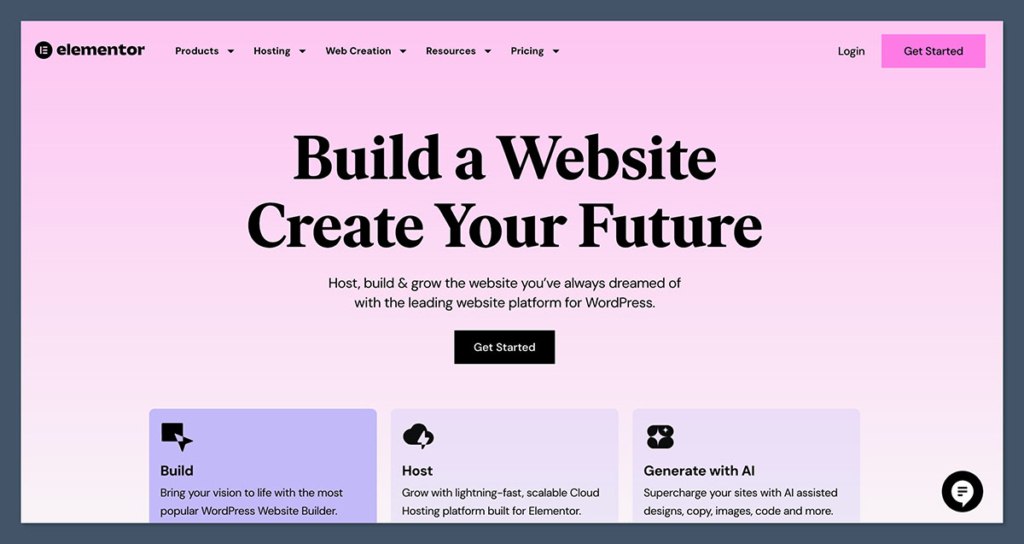
This combo is for people who want total control. I’ve used WordPress with both Elementor and Bricks on client stores and personal projects where flexibility and SEO mattered more than speed of setup.
It’s not as plug-and-play as Shopify or Squarespace, but the upside is huge if you know what you’re doing—or have the right team behind you.
WordPress gives you full ownership. You’re not locked into someone else’s ecosystem, and you can host your site wherever you want.
That means more control over speed, security, backups, and how your site behaves under the hood. Pair it with WooCommerce, and you’ve got a complete ecommerce setup that can scale if it’s maintained properly.
Pros
- You own and control everything
- Extremely flexible design and features
- WooCommerce handles full ecommerce needs
- SEO-friendly when optimised
- Massive plugin and dev ecosystem
Cons
- Requires ongoing updates and care
- Site speed depends on hosting and setup
- Not beginner-friendly without guidance
Pricing (approximate total cost)
| Cost Area | Price |
|---|---|
| Hosting | $10–$30/month |
| Elementor Pro | $59/year |
| WooCommerce | Free (add-ons extra) |
| Bricks Builder | $99 (lifetime license) |
Best For
Technical users or teams who want full control and aren’t afraid to manage hosting, updates, and plugin conflicts.
If SEO is your main game, this stack is hard to beat. It’s ideal for content-driven ecommerce sites, stores with complex requirements, or businesses planning long-term growth with a custom foundation.
8. Carrd
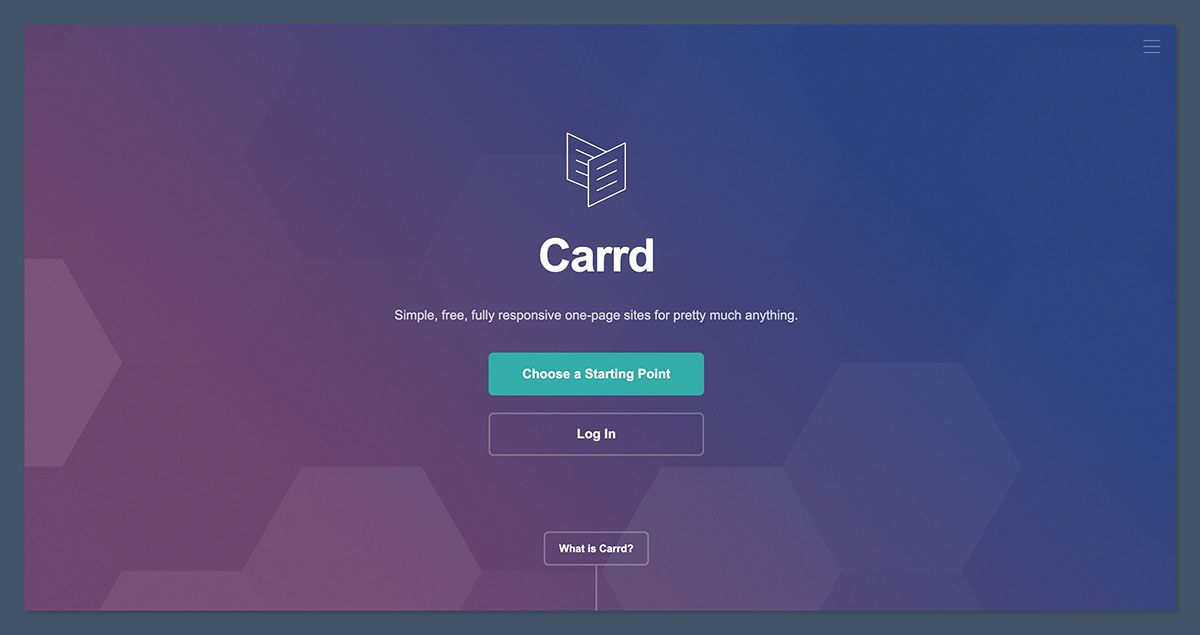
Carrd is the simplest and fastest way I’ve found to get a landing page online. I’ve used it for pre-launch lists, lead magnets, and single-product funnels where I needed speed, clarity, and zero technical overhead.
If you’re testing demand or validating an offer, Carrd keeps things focused—no distractions, no extra steps.
It’s not a full ecommerce platform. You’re not managing carts, products, or customer accounts here. But that’s the point. Carrd shines when you need to build fast and get something in front of customers—especially for one-product stores, waitlists, or presales.
You can embed Stripe payment buttons directly or link out to a Shopify checkout, Gumroad, or PayPal.
The interface is dead simple. Drag and drop sections, style them with basic controls, and go live in under an hour. Sites load incredibly fast and look good on mobile by default.
Pros
- Incredibly fast to build and deploy
- Ideal for single-product landing pages
- Free to start
- Mobile-optimised by default
Cons
- No backend or product management
- Only supports simple payment embeds
- SEO and analytics are very limited
Pricing
| Plan | Price | Notes |
|---|---|---|
| Free | $0 | Includes Carrd branding, no custom domain |
| Pro | $19/year | Custom domains, embed support, more sections and control |
Best For
Pre-launch pages, waitlists, or single-product funnels. Great for testing demand before investing in a full ecommerce platform.
If your goal is speed and simplicity—and you’re not worried about managing inventory or deep functionality—Carrd is one of the most efficient tools out there.
9. Dorik
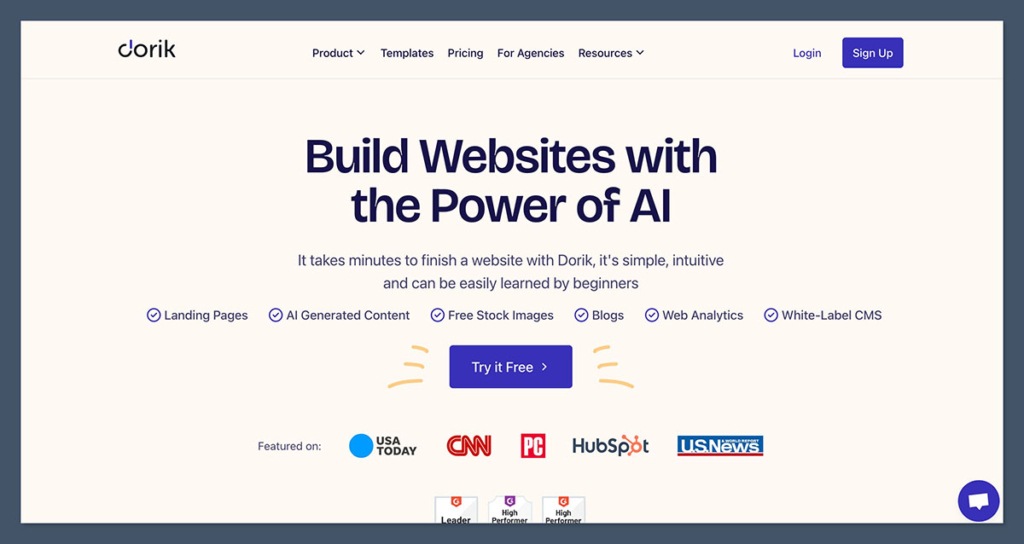
Dorik is one of the most affordable and lightweight site builders I’ve worked with.
I’ve recommended it to service-based businesses, freelancers, and small ecommerce stores that don’t need anything too complex. It’s a solid option when you want something clean, fast, and functional—without paying monthly fees that add up fast.
The visual builder is straightforward and similar to other no-code platforms. You can drag and drop sections, adjust spacing, and customise content without touching any code.
It’s not flashy, but it’s effective. The interface is easy to learn, even for people who’ve never built a site before.
Dorik comes with built-in CMS functionality, which is rare at this price. You can run a blog, publish landing pages, and even sell products directly using Stripe.
Pros
- Affordable entry point for simple sites
- Clean, intuitive visual builder
- CMS and blog tools built in
- Stripe integration supports payments
Cons
- Not designed for managing large inventories
- Limited third-party integrations
- Customisation options are basic
Pricing
| Plan | Price | Notes |
|---|---|---|
| Website Builder | $4/month | Includes basic site building, no ecommerce |
| Website + CMS | $12/month | Adds blog features and Stripe-based ecommerce support |
Best For
Service-based entrepreneurs or small product stores that want a polished site on a tight budget.
Ideal for selling a few products, offering services with online payments, or building a lightweight brand presence without getting bogged down in complicated tools or expensive platforms.
Final Thoughts: What I’d Pick
After testing all these platforms in real ecommerce scenarios—launches, rebuilds, and client projects—there’s no one-size-fits-all winner.
Each tool shines in different situations, depending on what you need right now and where your business is headed.
If I’m launching a DTC brand today, here’s how I’d choose:
- Webflow if I want pixel-perfect design and full control over the customer experience. It’s ideal for brands that value aesthetics, storytelling, and want to build custom pages that don’t look like anyone else’s. You’ll need to learn it or work with a designer, but the result feels premium.
- Shopify if I care about backend logistics, inventory, fulfilment, and scaling with less hassle. It’s the most dependable choice for physical product stores, especially if you’re working with suppliers, warehouses, or 3PLs. It’s built to grow with you.
- Framer or Carrd for testing, launching pre-sales, or spinning up fast landing pages. These are perfect for validation—getting a product or offer in front of people before committing to a bigger build. They’re fast, lightweight, and don’t require a dev team.
- WordPress + Bricks if I want long-term SEO strength, custom workflows, and total platform control. This is the stack I’d use for a content-heavy store or if I was investing heavily in organic growth. It takes more setup, but gives you power no other builder can match.
Each of these platforms has a place depending on the stage you’re in. If you’re experimenting or bootstrapping, you’ll want speed and simplicity.
If you’re growing fast, you’ll need structure and scalability. And if you’re thinking long term, you’ll care more about control and flexibility.
Tilda has its strengths—mainly in visuals and ease of use—but when ecommerce is the focus, there are better options on the table. It’s great for landing pages, portfolios, or static sites, but once you need deeper functionality, these alternatives offer more room to grow.






