
Quick answer: Yes — Shopify themes are a one-time purchase for one store only. You pay once (usually between $180 and $400), and the theme is yours to use for the life of that store — no subscriptions, no renewals. But you can’t reuse the same theme on multiple stores without buying another license.
When I first started building Shopify stores, I assumed buying a theme was like paying for a monthly app or subscription.†
But the truth is, Shopify’s theme pricing is pretty straightforward — and once you understand how the licensing works, it’s easy to plan your budget, scale your store, and avoid any surprises.
In this guide, I’ll break down exactly what you’re paying for, how the licensing rules work, what happens with updates, and whether the one-time purchase is actually worth it long-term.
What Does “One-Time Purchase” Really Mean for Shopify Themes?
When Shopify says a theme is a one-time purchase, it means you only pay for the theme once. There are no monthly or annual fees to keep using the theme after you’ve bought it. That part is simple.
But there’s a catch.
The theme license is only valid for one Shopify store. So yes — it’s a one-time payment — but it’s not reusable across multiple stores.
Here’s what you’re paying for:
- Access to the theme’s full code and design assets
- Ongoing updates from the theme developer
- Lifetime use on one live Shopify store
- Theme support (usually via email or helpdesk)
If you try to install that same theme on a second store, Shopify will prompt you to buy another license. It doesn’t matter if the second store is a clone or a testing site — the license is store-specific.
This is how Shopify protects theme developers and ensures quality support. Think of it like a software license: you’re allowed to use it, but not redistribute it or install it in multiple places without paying.
How Shopify Theme Licensing Works
Shopify themes sold through the Shopify Theme Store come with strict licensing rules. If you buy a theme like Impulse, Prestige, or Craft, you’re agreeing to Shopify’s one-store license model.
Here’s how it works:
| Feature | One-Time Paid Theme (Shopify Theme Store) |
|---|---|
| Price | $180 to $400 |
| Payment Type | One-time |
| Usage | One live Shopify store only |
| Support Included | Yes, for one store |
| Updates | Lifetime updates from the developer |
| Testing Before Purchase | Yes, in your Shopify admin |
You can preview themes for free, customize them, and even build your store before paying. But the moment you publish it live, Shopify will ask you to purchase a license.
Some users try to game the system by downloading themes and reusing them across multiple stores, but Shopify tracks theme usage on the backend.
If the license doesn’t match the store it’s installed on, updates and support may stop working — and it can even violate Shopify’s terms.
You cannot:
- Use the same theme on more than one store (even your own)
- Share your theme with clients or friends
- Modify and resell the theme
Each theme needs its own license for each unique store.
What About Free Themes?
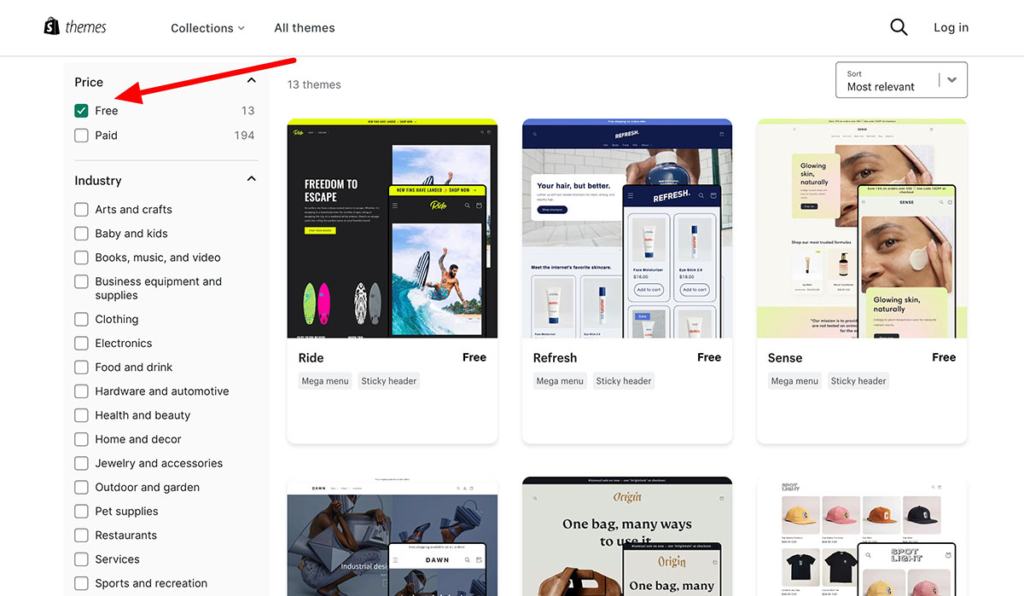
Shopify also offers several free themes like Dawn, Refresh, Ride, Sense and the newly launched Horizon. These themes are completely free to use and come with no restrictions on how many times you can install them — but they’re still limited in features.
Free themes can be a great starting point, especially for new stores, but they often lack some of the advanced functionality, styling, or speed optimization that premium themes offer.
That’s why most established ecommerce brands invest in a paid theme eventually.
Pros of free themes:
- Zero cost
- Simple to use
- Good for MVPs or test stores
Limitations of free themes:
- Fewer design options
- Limited customization without code
- No priority support
If you’re running a serious ecommerce business, a premium theme often pays for itself within a few months.
What Happens When You Buy a Premium Theme?
Once you’ve bought a premium theme from the Shopify Theme Store, it becomes linked to your store automatically. You don’t need to download any files or copy license keys — it’s all handled through your Shopify admin.
You’ll see the theme listed in your “Themes” section, ready to publish or duplicate within the same store. You can edit it, create new versions, or roll back to previous ones as long as you’re staying within the same Shopify store.
Here’s what you get:
- Access to all layouts, templates, and features
- Developer support for theme-related bugs or setup help
- Regular theme updates — especially important as Shopify rolls out new features
For example, if Shopify releases new checkout functions or an upgrade to their Online Store 2.0 framework, your theme developer will typically push out an update to stay compatible.
These updates are free — you don’t pay again. But if you’ve manually edited your theme’s core files, you may have to re-integrate your customizations after applying an update.
Can You Use One Theme Licence for Multiple Stores?
Short answer: No.
If you’re launching more than one store — whether for different brands or for clients — you’ll need to buy a separate license for each one. Even if the stores are almost identical, you’re still expected to pay for each use.
This is a common trap for freelancers and agencies. You buy one theme, love it, and want to use it everywhere. But unless the theme provider says otherwise, that’s not allowed.
Shopify’s system is set up to enforce this. And while you might technically be able to upload the same theme file to multiple stores, you’ll lose access to:
- Theme updates
- Developer support
- Official compatibility fixes
Plus, you run the risk of violating licensing terms, which could impact your stores or your Shopify Partner account if you’re an agency.
What About Shopify’s New Horizon Themes?
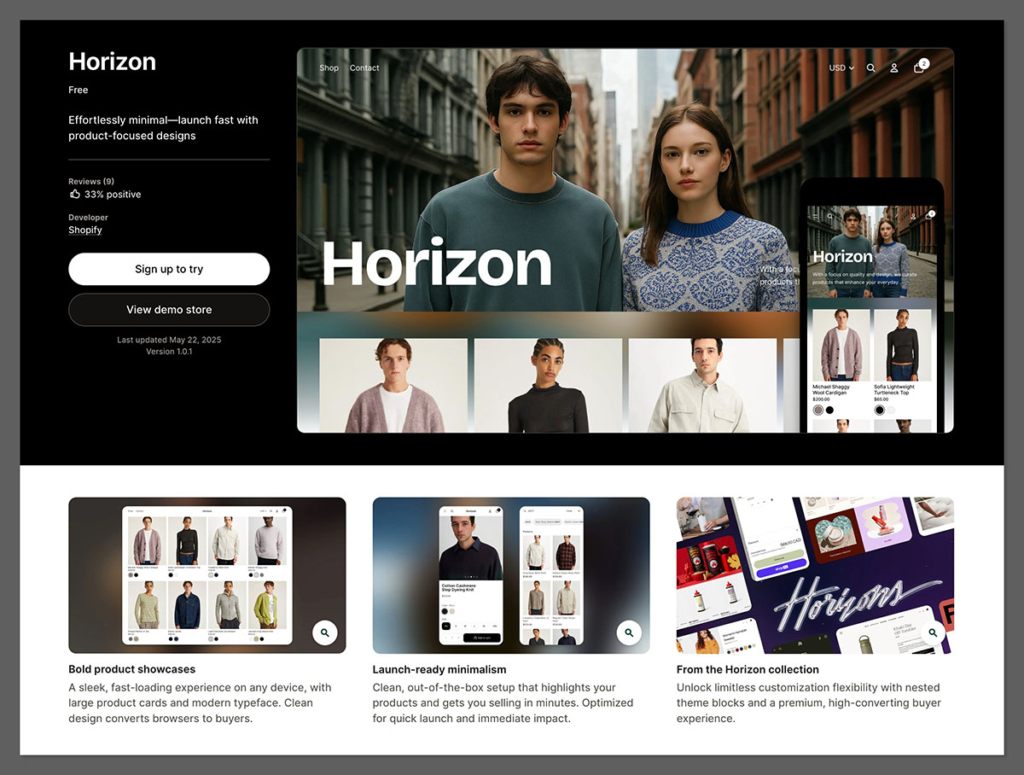
Shopify recently introduced Horizon themes — a new generation of premium themes designed to be faster, lighter, and built specifically for Online Store 2.0.
These themes are still one-time purchases and follow the same licensing model: you pay once per store.
What makes Horizon themes different is how they’re built:
Key features of Horizon themes:
- Optimised for speed and mobile UX
- Cleaner codebase, better compatibility with Shopify updates
- Enhanced support for app blocks and dynamic sections
- Built using the latest Shopify theme architecture (OS 2.0)
Even though the name is new, the purchase model isn’t. You’re still buying the theme once per store, with:
- Lifetime updates
- Direct support from the theme creator
- No monthly fees
Horizon theme examples (at launch):
- Crave – built for mobile-first food & beverage stores
- Craft (Horizon) – tailored to home goods with high-quality imagery
- Sense (Horizon) – ideal for beauty and wellness brands
Just like other Shopify premium themes, Horizon themes can’t be reused across multiple stores. Each live store requires a separate license.
If you’re starting fresh with a new store, it’s worth checking if one of these Horizon themes aligns with your niche. They’re built to be more flexible, and you’ll be better prepared for future Shopify feature rollouts.
What About Third-Party Theme Sellers?
Not all Shopify themes come from Shopify’s official Theme Store. Many are sold by independent developers or on marketplaces like ThemeForest.
Most of these sellers also follow the “one license per store” model, though their terms may vary slightly.
Let’s compare Shopify Theme Store vs third-party sellers:
| Feature | Shopify Theme Store | ThemeForest / Others |
|---|---|---|
| Price Range | $150–$400 | $30–$100 |
| One-Time Purchase? | Yes | Yes |
| Licensing Model | One license per store | Usually one store license |
| Updates | Included | Often included (varies) |
| Support | Official Shopify partners | May be limited |
| Refunds | Rare | Possible (via Envato) |
Third-party themes may seem cheaper up front, but they often come with trade-offs:
- Less rigorous theme testing
- Lower performance or speed optimization
- Slower updates
- Weaker support or documentation
If you go with a third-party seller, always check the reviews, documentation, and update history before buying.
Theme Support and Updates: What You’re Really Paying For
One of the best parts about buying a premium Shopify theme is the long-term support. You’re not just buying a one-time download — you’re investing in a piece of software that evolves.
Most top-tier theme developers offer:
- Email support for bug fixes or setup issues
- Regular theme updates (especially when Shopify makes changes)
- Detailed documentation and tutorials
When Shopify introduced Online Store 2.0, most premium themes pushed major updates to align with the new structure. These updates were included at no extra cost — another reason why the one-time price is worth it.
If your store depends on performance, security, or advanced layout features, staying on an up-to-date theme is non-negotiable. And you don’t get that if you’re reusing an old license or pirating a theme.
Why One-Time Purchase is Still a Great Deal
Even though you can’t reuse themes across stores, the one-time purchase model is still great value for most merchants.
Here’s why:
- You pay once, and use it as long as your store exists
- No recurring fees to keep the design active
- You get continuous updates and bug fixes
- You get access to customer support when needed
Compare that to a SaaS design tool or subscription-based theme builder, where you might be paying monthly — and still not own the theme.
If your store makes even a few hundred pounds per month, a $250 theme quickly pays for itself.
Final Thoughts: Is It Worth It?
Absolutely — if you’re serious about your ecommerce brand.
Buying a Shopify theme as a one-time purchase is a smart investment. But don’t assume you can reuse it across projects or clone it to multiple stores.
Each store needs its own license, and Shopify has the tools in place to make sure that rule is followed.
When I first started out, I tried to save money by using free themes. And that worked… for a while. But once traffic picked up and I wanted to optimise for conversions, a premium theme made a massive difference.
So whether you’re launching your first store or building a portfolio of brands, plan ahead. Budget for a premium theme — and know that once you buy it, you’re set for that store, forever.



