
If you’re stuck between BigCommerce and Shift4Shop, here’s the quick answer: BigCommerce is the better option if you want a scalable, professional ecommerce platform with serious sales tools.
Shift4Shop looks attractive with its free plan, but it comes with limitations that can slow you down fast.
I’ve spent years working with online stores — from small startups to enterprise builds. In this review, I’ll walk you through everything I’ve learned using both platforms, so you can make the right call for your business.
Let’s get into the details.
Quick Verdict
| Platform | Best For | Starting Price | Transaction Fees | Number of Templates |
|---|---|---|---|---|
| BigCommerce | Scaling brands that need robust features | $29/month | 0% | 150+ |
| Shift4Shop | Cost-conscious sellers in the US | Free (with Shift4 Payments) | 0% | 100+ |
BigCommerce vs Shift4Shop: Full Feature Comparison Table
| Feature Category | BigCommerce | Shift4Shop |
|---|---|---|
| Pricing | From $29.95/month (3 tiers + Enterprise) | Free plan (US only, Shift4 Payments) + custom paid plans |
| Free Trial | 15 days, no card required | Free plan available (with conditions) |
| Transaction Fees | 0% on all plans | 0% with Shift4 Payments |
| Payment Gateways | 65+ (Stripe, PayPal, Amazon Pay, etc.) | 100+ (free plan limited to Shift4 Payments) |
| Multichannel Selling | Amazon, eBay, Walmart, Meta | Limited integrations |
| Abandoned Cart Saver | Yes (Plus plan and above) | Yes (free plan included) |
| Product Variants | Unlimited | Unlimited |
| Product Filtering | Advanced filters & rules | Basic options |
| AI Tools | BigAI Copywriter | None |
| Built-in CRM | No (via integrations) | Yes |
| Email Marketing | Via apps (Klaviyo, Omnisend) | Built-in |
| Loyalty Tools | Via apps | Built-in |
| App Store | 1,200+ apps | Around 250 apps |
| Blog | Third-party integration required | Built-in |
| SEO Tools | Custom URLs, schema, meta tags, CDN | Custom URLs, AMP, meta tags, limited schema |
| Schema Markup Support | Full support | Minimal |
| Page Speed Tools | CDN, image optimization | Manual setup only |
| Internationalisation | Multi-currency, multi-language | Multi-currency only |
| Templates | 12 free, 100+ paid (modern, responsive) | 100+ (mostly free, outdated) |
| Design Flexibility | Theme editor + Stencil CLI | Requires HTML/CSS |
| Drag-and-Drop Editor | No (section-based editor) | No |
| Ease of Use | Clean, guided setup | Steep learning curve |
| Support | 24/7 chat, phone, email, account manager | 24/7 chat & tickets, phone (limited hours) |
| Developer Tools | Strong API + Dev documentation | Basic API access |
| Best For | Scalable businesses, omnichannel sales | Budget-conscious sellers in the US |
Pricing: Shift4Shop’s Free Plan Is Tempting, But BigCommerce Wins for Long-Term Growth
Both platforms seem affordable upfront, but here’s the real story behind the numbers.
On paper, Shift4Shop looks like the budget winner thanks to its free plan. But dig a little deeper, and the long-term value leans toward BigCommerce — especially if you’re thinking about scale, support, and flexibility.
Let’s look at the pricing breakdown side by side:
| Plan Tier | BigCommerce | Shift4Shop |
|---|---|---|
| Entry-Level | $29.95/month (Standard) | Free (with Shift4 Payments, US only) |
| Mid-Tier | $79.95/month (Plus) | Custom |
| High-Tier | $299.95/month (Pro) | Custom |
| Enterprise | Custom pricing | Custom |
| Free Trial | 15-day free trial, no card | Free account if using Shift4 |
BigCommerce Pricing:
- Standard – $29.95/month
- Plus – $79.95/month
- Pro – $299.95/month
- Enterprise – Custom pricing for high-volume sellers
You get a 15-day free trial, no credit card needed.
Each plan includes unlimited products, bandwidth, staff accounts, and 0 percent transaction fees — regardless of your payment provider.
BigCommerce pricing is consistent and clear across the board, and you can upgrade without needing to rebuild your store.
Shift4Shop Pricing:
- Free – Only available if you use Shift4 Payments (limited to US merchants)
- Paid plans – Required if you want to use a different payment provider or if you operate outside the US
The free plan offers most of the core features you’d expect — no transaction fees, access to SEO tools, and built-in email and CRM capabilities.
For smaller stores or hobby sellers based in the US, it’s hard to beat. But there’s a big catch: if you ever want to switch to Stripe or PayPal, or if Shift4 Payments doesn’t suit your business, you’ll be moved to a custom paid plan.
Pricing for these paid plans isn’t public, and that lack of transparency can be a dealbreaker if you’re trying to forecast operating costs.
Some costs to keep in mind with either platform:
- Themes: Premium templates on both platforms range from $100 to $400
- Apps and Add-ons: BigCommerce has more premium integrations, while Shift4Shop includes more built-in
- Payment processing: Both have 0 percent transaction fees, but your actual per-transaction costs depend on your gateway
The Verdict:
Shift4Shop wins for cost if you’re eligible for the free plan and plan to stick with Shift4 Payments. It’s a compelling offer for small US-based sellers who want a zero-dollar entry point.
But BigCommerce offers predictable, transparent pricing, and better value if you’re planning to scale your store or operate outside the US.
It’s more flexible, and there are no surprises when it comes to upgrading, integrating third-party tools, or switching payment providers. That peace of mind becomes more important as your business grows.
Sales Features: BigCommerce Is Built to Sell at Scale
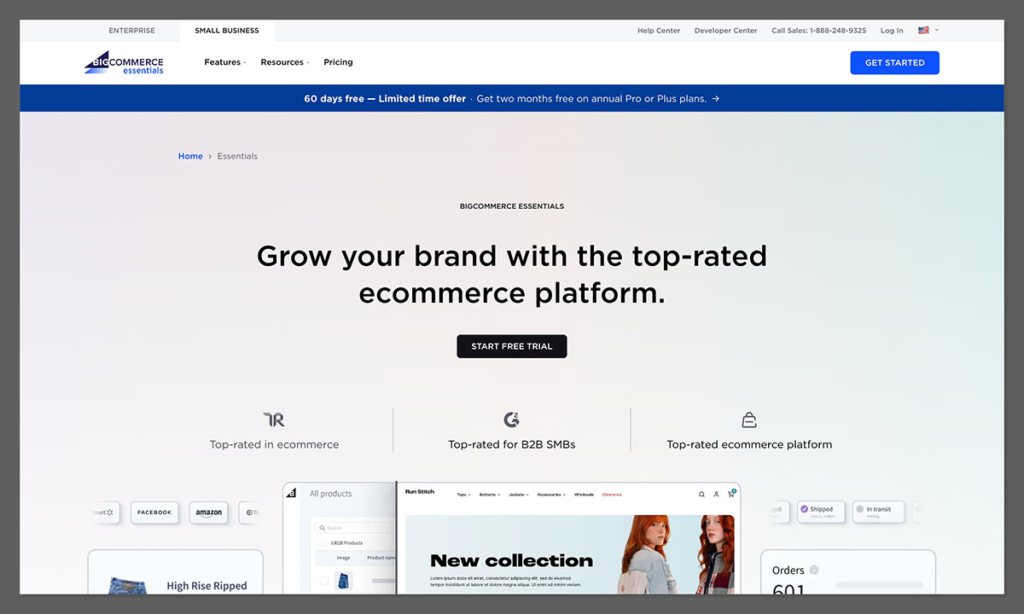
This is where BigCommerce shines — especially for stores with high SKU counts, multichannel selling needs, or plans to grow beyond a few dozen orders a month.
If you’re managing thousands of products, targeting multiple regions, or offering custom configurations, BigCommerce is built to handle that complexity without slowing you down.
Here’s a closer look at what each platform delivers when it comes to ecommerce sales functionality.
What BigCommerce Offers:
- Abandoned cart recovery (available on Plus and above)
- Multichannel selling across Amazon, eBay, Walmart, Facebook, and Instagram
- Product filtering and custom product rules for a streamlined customer experience
- Real-time shipping quotes from major carriers (UPS, FedEx, USPS)
- BigAI Copywriter – their AI-powered tool for auto-generating product descriptions
- Unlimited products, categories, and variants with bulk import/export tools
BigCommerce doesn’t just tick the boxes — it brings features you’d expect in higher-end platforms. For example, the built-in product filtering allows for more advanced merchandising, and the multichannel capabilities let you manage listings from one place.
You can set pricing tiers, create discount rules, and tailor the checkout flow without any coding.
What Shift4Shop Offers:
- Built-in CRM and email autoresponders to manage leads and remarketing
- Product bundles, upsells, and cross-sells
- Customer groups and pricing tiers for wholesale or VIP discounts
- Abandoned cart saver included even on the free plan
- Built-in loyalty and rewards engine
Shift4Shop has a surprisingly deep feature set, especially for a free platform. You get access to bundling, cart saver tools, and even loyalty features without needing to install extra apps.
That said, the UI and flow of setting up promotions or managing sales channels can feel outdated. Many of the tools are functional but not polished.
You’ll often need to poke around the backend or refer to documentation to make things work the way you want.
Comparison Table: Key Sales Features
| Feature | BigCommerce | Shift4Shop |
|---|---|---|
| Abandoned Cart Recovery | Plus plan and above | Free plan included |
| Multichannel Selling | Amazon, Walmart, Meta | Limited |
| Loyalty Tools | Via apps | Built-in |
| Product Bundling/Upsells | Yes | Yes |
| CRM & Email Automation | Third-party apps | Built-in |
| AI Product Descriptions | BigAI Copywriter | Not available |
BigCommerce is more hands-off. Most features are available right out of the box or easy to configure, especially as your store becomes more complex.
Shift4Shop leans more toward offering the raw tools — but you’ll often need to do more of the heavy lifting to customize or optimize them.
The Verdict:
BigCommerce takes this round. Its built-in features and new AI tools make it easier to sell, manage, and scale — without needing to mess with plugins or third-party tools.
If you’re planning to run advanced campaigns or automate your backend as you grow, BigCommerce is the better investment.
Shift4Shop is great for a starter store with moderate needs, but it starts to feel limiting as your operations get more complex.
Payment Gateways: Both Are Strong, But Shift4Shop Forces You Into Their System
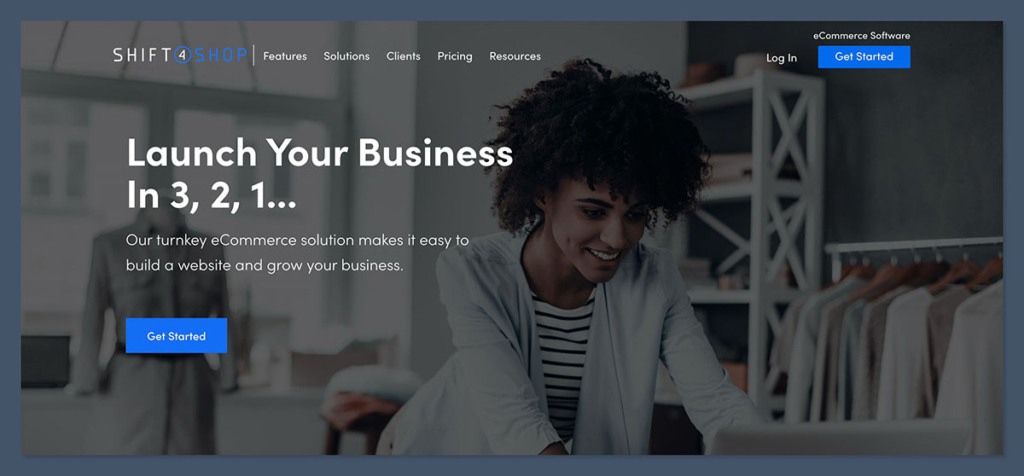
When it comes to accepting payments online, flexibility and freedom of choice matter.
Both BigCommerce and Shift4Shop provide a wide range of payment options — but there’s a clear catch with Shift4Shop’s free plan.
BigCommerce:
- 65+ payment gateway integrations
- Includes PayPal powered by Braintree, Stripe, Authorize.net, Amazon Pay
- 0 percent transaction fees on all plans, no matter which gateway you choose
- Fully PCI compliant and ready for secure checkout
BigCommerce lets you pick your payment processor without steering you toward a preferred provider. You’re not penalized or restricted based on who you process through, and there’s no forced setup.
This gives merchants a cleaner onboarding experience and makes it easier to integrate with accounting or CRM tools that rely on payment data.
Shift4Shop:
- 100+ payment gateways supported across paid plans
- Free plan requires Shift4 Payments (only available to US merchants)
- 0 percent transaction fees if you stick with Shift4 Payments
- No added fee for using third-party gateways, but only on paid plans
The list of supported gateways is longer on Shift4Shop, but the fine print matters. If you’re on the free plan, you’re required to use Shift4 Payments.
This isn’t necessarily a bad thing — rates are competitive — but it removes the flexibility to choose what works best for your business.
And if you do decide to switch, you’ll be moved to a paid plan with custom pricing, which Shift4Shop doesn’t publicly list.
Side-by-Side Payment Gateway Comparison
| Feature | BigCommerce | Shift4Shop |
|---|---|---|
| Gateway Options | 65+ | 100+ |
| Transaction Fees | 0% | 0% (with Shift4 Payments) |
| Free Plan Payment Limitation | None | Must use Shift4 Payments |
| PCI Compliance | Yes | Yes |
| Alternative Gateways Allowed | Yes (all plans) | Yes (paid plans only) |
While both platforms are strong in terms of breadth, BigCommerce is more transparent and doesn’t lock you into their ecosystem.
You can use the processor that fits your business model best — without worrying about getting pushed into an upsell.
The Verdict:
It’s a tie in terms of flexibility on paid plans. Both offer a wide range of gateways and avoid transaction fees.
But for free plan users, BigCommerce wins by being processor-neutral, with zero pressure to use a house-branded solution. That gives you more freedom and more negotiating power with your payment provider over time.
Apps and Integrations: BigCommerce Has the Better Ecosystem
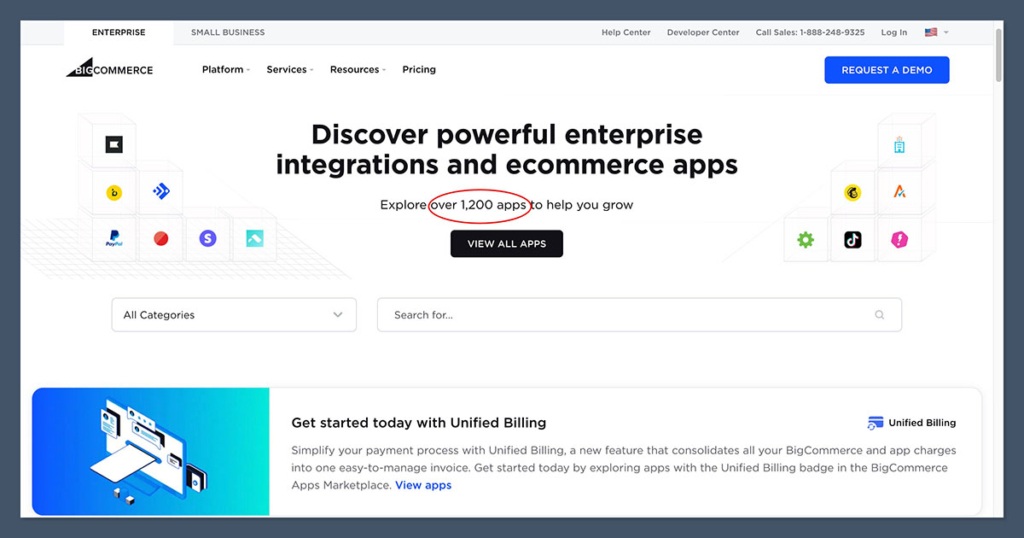
If your ecommerce operation relies on third-party tools — whether it’s email marketing, inventory management, or analytics — integrations can make or break your workflow.
BigCommerce leads here with a far more robust app ecosystem that’s actively maintained and developer-friendly.
BigCommerce App Store:
- Over 1,200 apps available and growing
- Covers key categories: SEO, marketing, shipping, inventory, loyalty, accounting, analytics
- Strong partnerships with top tools like Mailchimp, Google Shopping, Shogun, Rewind Backups, ShipStation, and QuickBooks
- Easy filtering and reviews make it simple to find what you need
BigCommerce’s app ecosystem is well-organized and supports both beginners and power users. If you need to extend functionality, the platform doesn’t force you to reinvent the wheel.
It also offers APIs and developer documentation for custom work.
Shift4Shop App Store:
- Roughly 250 apps currently listed
- Core tools covered, but many categories are thin or underdeveloped
- Some integrations feel outdated or lack modern UX
- API access is available for developers to build custom connections
Shift4Shop’s app library covers the basics — email, shipping, accounting, and affiliate tools. But many popular platforms are either missing or only partially supported.
You’ll often find yourself needing custom development or plugins with limited support. This makes Shift4Shop less ideal for fast-moving teams who need to plug in tools quickly.
Comparison Table: App Marketplace
| Feature | BigCommerce | Shift4Shop |
|---|---|---|
| Number of Apps | 1,200+ | ~250 |
| Integration Categories | Full coverage | Limited coverage |
| Major 3rd Party Tools | Yes | Some |
| Developer Support | Strong API documentation | Basic API access |
| Ease of Use | Intuitive app marketplace | Mixed user experience |
If your stack includes tools like Klaviyo, ReCharge, Zapier, or Avalara, you’ll find life easier on BigCommerce.
With Shift4Shop, expect more trial and error — and more time spent troubleshooting compatibility.
The Verdict:
BigCommerce wins for integrations. The app store is larger, better organized, and packed with genuinely useful tools that let you scale faster.
If you want access to a modern tech stack without rebuilding everything from scratch, BigCommerce is the stronger choice. Shift4Shop can work, but only if you’re comfortable operating with a lean toolset or doing more technical work in-house.
Design and Templates: BigCommerce Is More Polished Out of the Box
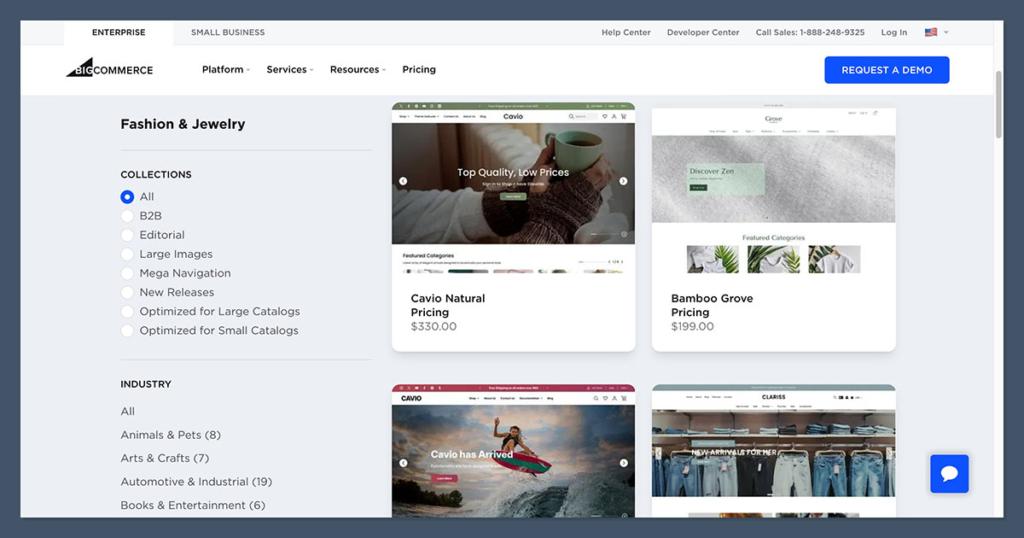
Your storefront matters. It’s the first impression your customer gets — and it directly impacts trust, conversions, and time on site.
Both BigCommerce and Shift4Shop offer a library of templates to get your site looking the part. But after working with both, the difference in quality is hard to ignore.
BigCommerce provides a more professional foundation right from the start. The themes are modern, responsive, and optimized for mobile devices. You don’t need to dive into code to get a clean, conversion-friendly design live.
BigCommerce:
- 12 free themes, professionally designed and ready to launch
- 100+ paid themes, ranging from $150 to $400, covering all industries
- All templates are responsive, fast-loading, and easy to preview
- Customization handled via theme editor or advanced tools like Stencil CLI
- Support for section-based layout editing, even without drag-and-drop
These templates come with built-in options for banners, product grids, featured collections, and checkout enhancements.
Whether you’re launching a small catalogue or a product-heavy storefront, BigCommerce templates are built to scale.
Shift4Shop:
- 100+ themes, mostly free and dated in appearance
- Many templates lack modern design standards, especially on mobile
- Customization is limited without editing HTML/CSS directly
- No drag-and-drop design builder or section editor
- Minimal template documentation or preview functionality
Shift4Shop does offer variety in theme categories, but quantity doesn’t equal quality. Many of the templates feel like they haven’t been updated in years.
To get something visually competitive, you’ll need to either hire a developer or dig into the code yourself — which can be a time sink for new store owners.
Design Features Comparison
| Feature | BigCommerce | Shift4Shop |
|---|---|---|
| Free Themes | 12 | 100+ |
| Paid Themes | 100+ | Few modern themes |
| Responsive Design | Yes | Yes, but inconsistent quality |
| Drag-and-Drop Builder | No (section-based editor) | No |
| Theme Customization | Theme Editor + Stencil CLI | HTML/CSS editing only |
| Visual Preview & Filtering | Yes | Limited |
For developers or designers, BigCommerce is flexible without being restrictive. For non-technical users, the visual editor makes it easy to adjust fonts, layouts, and homepage elements — without breaking anything.
Shift4Shop, on the other hand, feels more rigid. If you want a pixel-perfect store, expect to spend more time on workarounds or outsourcing.
The Verdict:
BigCommerce is the better design platform. Whether you’re DIY-ing your site or working with a developer, it’s faster to build a beautiful storefront that performs well on both desktop and mobile.
The themes look professional from day one, and you don’t need to rely on custom code to achieve a polished result.
If you’re a designer or agency, you’ll notice the difference immediately. BigCommerce is simply easier to work with — and your customers will notice the results.
Marketing and SEO: BigCommerce Takes the Lead Again
Visibility and traffic matter just as much as your product.
A great-looking store doesn’t convert if nobody sees it. Both platforms offer a range of marketing and SEO tools to help you drive traffic, but BigCommerce gives you more advanced options, smoother integrations, and better support for growth over time.
BigCommerce:
- Built-in SEO tools: Includes customizable URL slugs, automatic sitemaps, robots.txt control, and meta data editing.
- Integrations with major marketing platforms: Sync your product listings directly with Google Shopping, Facebook, Instagram, and TikTok through native integrations and apps.
- Email marketing: Managed through apps like Mailchimp, Klaviyo, and Omnisend.
- Advanced schema markup support: Helps with rich snippets and structured data, boosting your listings in Google search results.
- Multi-currency and multi-language support: Great for international SEO and paid campaigns.
BigCommerce gives you a flexible setup that makes it easier to grow your visibility as your site scales.
With schema support, SEO fields on every page, and integrations with performance analytics tools, it’s much more geared toward SEO and omnichannel marketing.
Shift4Shop:
- Built-in blog: A rare inclusion, allowing you to publish SEO-driven content directly within the platform.
- Email tools and coupon engine: Great for small campaigns and promotions without third-party add-ons.
- Social media feed integration: Add social buttons and auto-feed widgets to your homepage or sidebar.
- Google AMP support: Helps with mobile-first indexing, although customization options are limited.
- Strong metadata and on-page control: Custom meta titles, descriptions, and keyword fields on each product or page.
Shift4Shop does a decent job of covering the basics. You get good control over page-level SEO, and the built-in blog is a plus if you plan to publish regularly. But it lacks native structured data support, automation tools, and modern integrations for social or search campaigns.
Marketing & SEO Feature Comparison
| Feature | BigCommerce | Shift4Shop |
|---|---|---|
| Blog | Through apps | Built-in |
| Email Marketing | App integrations (e.g., Klaviyo) | Basic built-in tools |
| SEO Customization | Yes (full control) | Yes (full control) |
| Schema Markup | Full support | Limited |
| AMP Support | No | Yes |
| Social Selling Integration | Native integrations | Basic widgets |
| International SEO Capabilities | Multi-language and multi-currency | Lacks multi-language support |
The Verdict:
If SEO and marketing are a focus, BigCommerce gives you more tools to work with. It’s structured for long-term visibility and faster scaling.
You’ll spend less time patching together workarounds and more time building a presence across search engines and social platforms.
Ease of Use: Shift4Shop Has a Learning Curve
From the moment you log in, the difference is clear.
User experience isn’t just about looks — it’s about how quickly you can get your store running, how easily you can add products, and how much time you spend managing your site day-to-day.
BigCommerce Experience:
- Guided onboarding: Walkthrough questions to help you set up your store based on what you’re selling and how you’re selling it.
- Setup checklist: Simple task flow that guides you through adding products, setting up payments, and launching your store.
- Clean dashboard: Everything is logically placed — orders, products, and marketing tools are all easy to access.
- Visual theme editor: While not drag-and-drop, the section-based editor allows for intuitive layout changes without coding.
I’ve built multiple stores on BigCommerce, and the workflow is consistent. It’s easy to delegate tasks to a team, train new staff, and keep the backend organized. Nothing feels overly complicated, even if you’re not a developer.
Shift4Shop Experience:
- Dated admin interface: Functional, but it feels more like 2010 than 2025.
- Steep learning curve: Many features are buried in submenus or use confusing labels, making setup take longer than necessary.
- Overloaded dashboards: Too many widgets and not enough user-focused guidance.
- Limited visual control: Without HTML or CSS knowledge, design changes can be frustrating.
I’ve had clients completely abandon Shift4Shop after struggling through setup.
Even experienced store owners find the platform cluttered, especially when it comes to tweaking design or accessing reports.
Ease of Use Comparison
| Feature | BigCommerce | Shift4Shop |
|---|---|---|
| Onboarding Experience | Guided setup + checklist | Manual setup |
| Dashboard Layout | Clean and modern | Cluttered and outdated |
| Visual Design Editing | Section-based editor | Requires coding |
| New User Learning Curve | Low | High |
| Support During Setup | Strong docs + 24/7 chat | Basic help center |
The Verdict:
BigCommerce is more beginner-friendly and smoother to run day-to-day.
Whether you’re building your first store or managing a team, the interface just works. With Shift4Shop, expect a longer ramp-up period and more time spent reading documentation.
Customer Support: BigCommerce Is More Reliable
Support matters — especially when you’re dealing with payments, bugs, or downtime during a campaign.
Both platforms promise 24/7 coverage, but the depth, quality, and speed of support are noticeably better on BigCommerce.
BigCommerce:
- 24/7 live chat, email, and phone support across all plans
- Access to dedicated account managers on higher tiers
- Comprehensive knowledge base with how-to guides, developer docs, and videos
- Community forum for help from peers and power users
The support team at BigCommerce has always been responsive when I’ve reached out. On more complex requests, I was escalated quickly and received detailed, helpful replies.
The Help Center is also one of the best I’ve used, packed with actionable guides.
Shift4Shop:
- 24/7 chat and ticket support, but phone support is limited to business hours
- Knowledge base exists, but many articles are outdated
- Support often routes to email follow-ups rather than solving issues live
- Developer support is minimal for advanced users
While Shift4Shop is available around the clock in theory, in practice it can take longer to get clear answers.
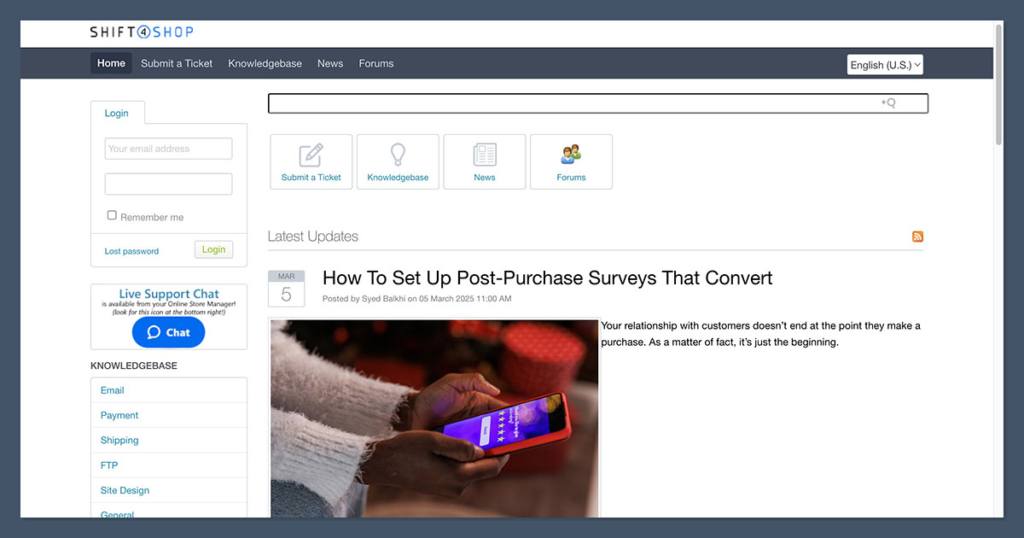
Their documentation feels behind, and their chat support tends to bounce basic questions back to slow email threads.
Customer Support Comparison
| Feature | BigCommerce | Shift4Shop |
|---|---|---|
| 24/7 Live Chat | Yes | Yes |
| 24/7 Phone Support | Yes (all plans) | Business hours only |
| Email Support | Yes | Yes |
| Account Manager Access | Higher tiers | Limited |
| Help Center Quality | Extensive and current | Mixed, often outdated |
| Developer Resources | Strong | Basic |
The Verdict:
BigCommerce wins for responsive, expert-level support.
When you’re running a live business, fast support can be the difference between a sale and a refund. Shift4Shop has a support team, but BigCommerce’s team actually helps solve problems, not just log them.
SEO Features: Both Are Solid, BigCommerce Gives More Control
Getting found in search is about more than just keywords. You need strong technical SEO, fast load times, clean URLs, and structured data.
Both platforms cover the essentials, but BigCommerce goes further with modern SEO architecture that scales.
SEO Features Comparison
| Feature | BigCommerce | Shift4Shop |
|---|---|---|
| Custom URLs | Yes | Yes |
| Blog | Via 3rd party apps | Built-in |
| Schema Markup | Full support | Limited |
| Page Speed Optimization | CDN + automatic image compression | Manual image optimization |
| Meta Titles/Descriptions | Full control | Full control |
| Canonical Tags | Automatically handled | Needs manual setup |
| Mobile Responsiveness | Optimized themes | Varies by template |
BigCommerce gives merchants access to full control over technical SEO. You can fine-tune URLs, add meta fields on every page, and work with schema for product pages, FAQs, and breadcrumbs.
Their templates are SEO-optimized out of the box and load quickly, helping boost rankings.
Shift4Shop covers most of the basics, but lacks support for structured data unless you code it yourself.
Page speed can also lag behind unless you manually compress images or handle AMP properly. It works — but it’s not as scalable or hands-free.
The Verdict:
BigCommerce has stronger SEO infrastructure and performs better with large catalogs and international traffic.
If you’re planning to compete in a crowded niche or scale your search presence globally, BigCommerce is the better long-term bet.
Final Verdict: BigCommerce Is the Smarter Choice for Long-Term Ecommerce Success
Shift4Shop isn’t a bad option — especially if you’re on a tight budget and just getting started in the US.
The free plan gives you a lot, and it’s a solid entry point if you’re technically confident or already familiar with ecommerce setups.
But BigCommerce is more modern, scalable, and easier to manage. From sales tools to design to SEO, it’s built for businesses that want to grow — not just launch.
You won’t outgrow it in six months, and you won’t spend your weekends patching together workarounds or searching for support.
If you want to launch fast, avoid future tech headaches, and build a real brand — BigCommerce is the safer bet. It’s built for sellers who are serious about ecommerce, not just playing store.






