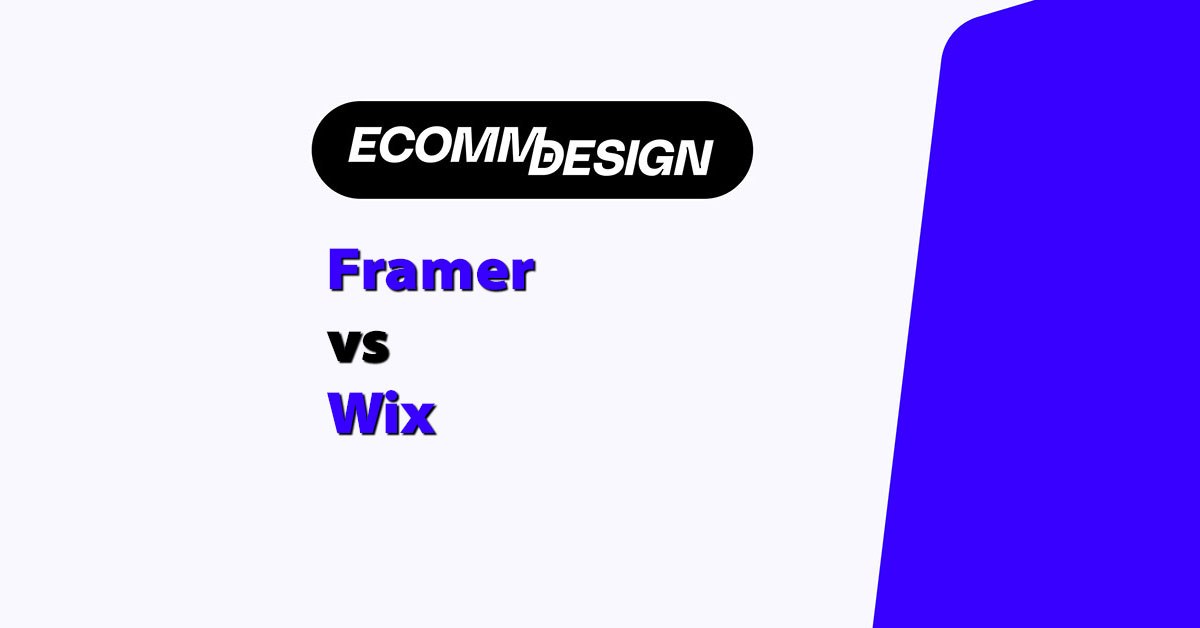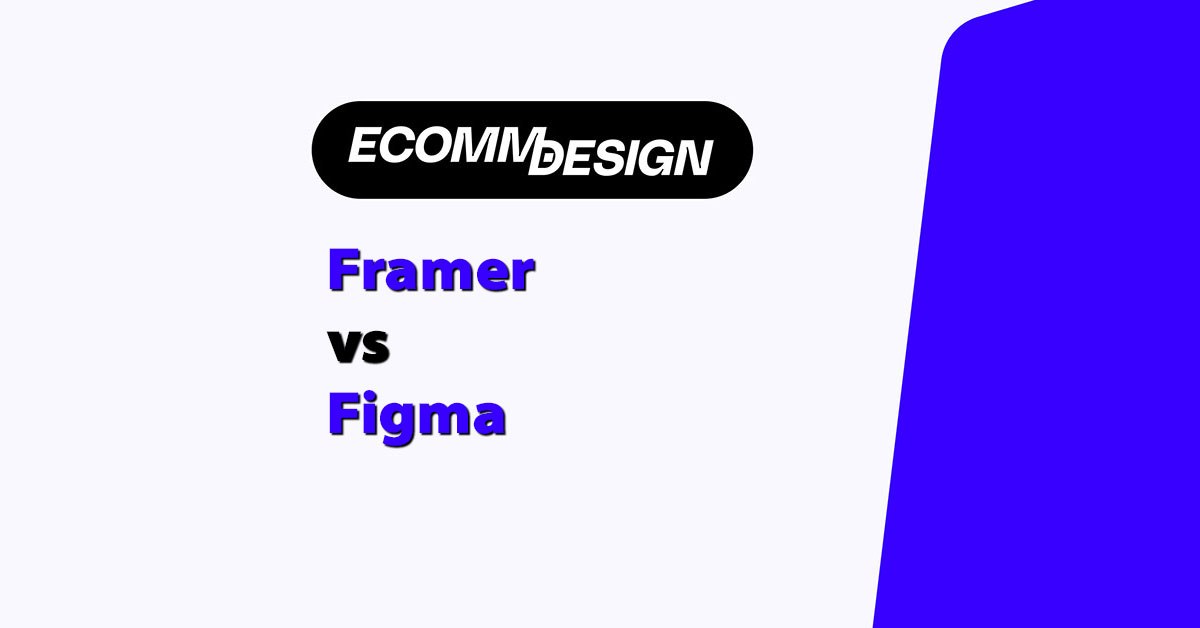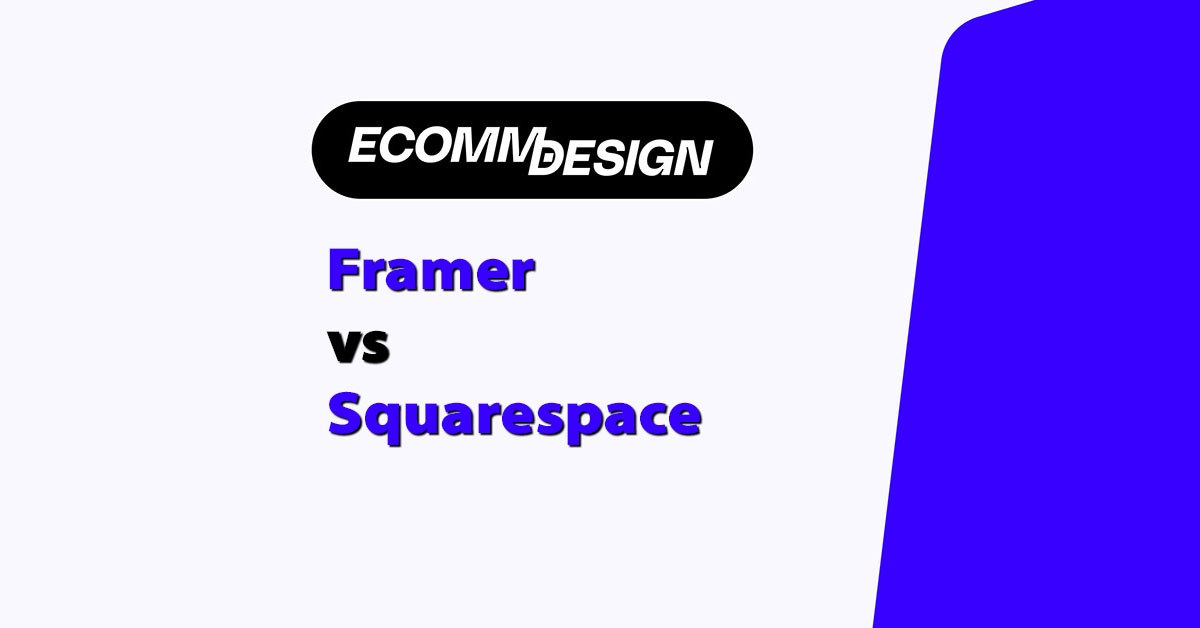DesignCrowd is a freelance design marketplace offering crowdsourced creative services, from logos to packaging and everything in between.
It promises fast, affordable, and diverse design options for businesses — but how well does it hold up, especially for ecommerce brands?
In this review, I’ll walk through how DesignCrowd works, its pros and cons, pricing, my own experience with the platform, and how it compares to other design services like 99designs, Fiverr, and Upwork.
Whether you’re starting a new store or scaling an existing ecommerce brand, I’ll help you figure out if DesignCrowd is worth your time and budget.