
If you’ve ever considered building your own website, whether it’s to promote a business, or launch an online store, you’ve probably heard of Wix and Tilda.
Wix is easily one of the most popular “all-purpose” ecommerce website builders around, promising exceptional ease of use, and a wide range of features.
Tilda has fewer ecommerce features than Wix, but it excels in offering companies a platform where they can build a beautiful, professional-looking website in minutes.
It’s also one of the few website builders to offer an entirely free plan.
So, which option should you choose?
I put both platforms to the test, to help you make the right choice.
Tilda vs Wix: Quick Verdict, Pros and Cons
If you don’t have time to read through this full comparison review, here’s what you need to know. Based on my experience, Wix is the better option overall.
It’s easier to use than Tilda, with a stronger website editor, and a convenient backend. It also includes access to a lot more sales, marketing, and business management features too.
The only scenario where I’d recommend using Tilda over Wix, is if you want to create a simple informational website without spending a lot of money.
Wix Pros and Cons
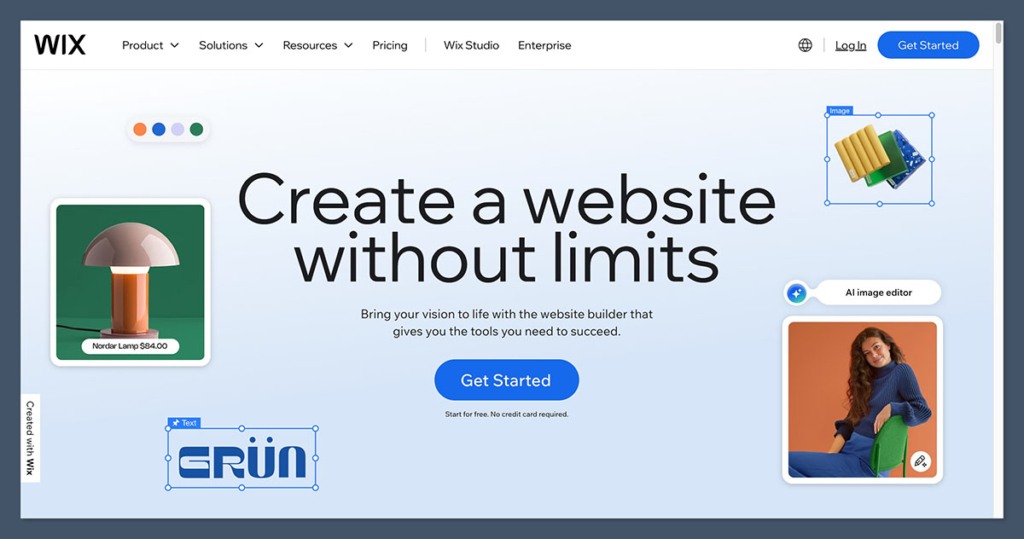
Pros
- Exceptionally easy to use
- Fantastic, customizable themes
- Lots of fantastic ecommerce features
- Integrated marketing and SEO tools
- Plenty of plugins and integrations
- Affordable pricing
- Powerful AI capabilities
Cons
- Not as advanced as some ecommerce platforms
- No “forever free” plan
Tilda Pros and Cons
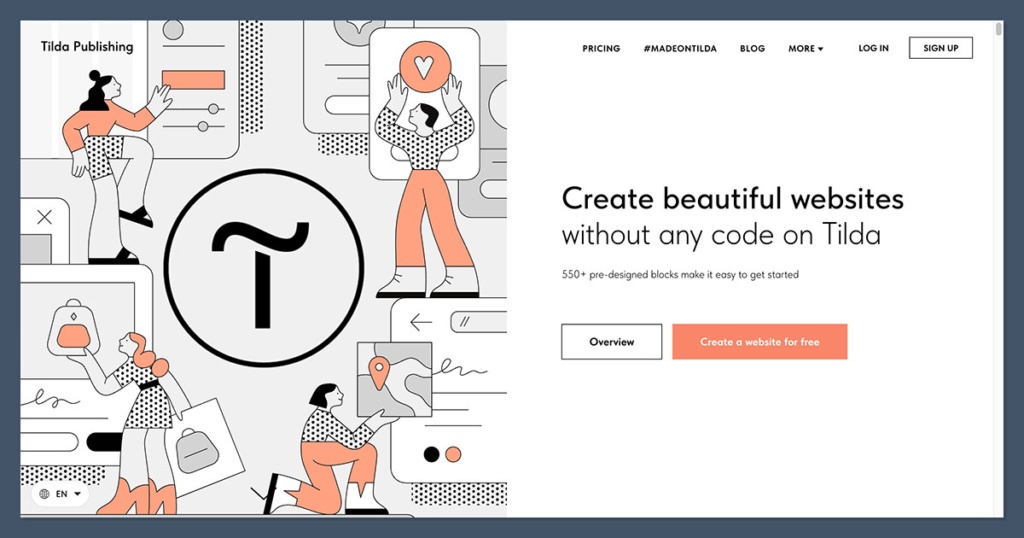
Pros
- Beautiful, customizable templates
- Streamlined interface
- Decent ecommerce capabilities
- Free plan for beginners
- Excellent security
- Useful “members area” features
- Some handy AI tools
Cons
- Less advanced ecommerce, and marketing features than Wix
- Slightly more complex setup
- Limited customer support
Wix vs Tilda: Core Feature Comparison
I don’t want to overwhelm you with too much information in this comparison guide, so let’s focus on the key things that are going to matter most to anyone looking at Wix or Tilda.
I tested the website building and editing capabilities, the ecommerce tools, marketing features, and the ease of use and customer service offered by both platforms.
Web Design, Themes, and Templates
Let’s start with design features. First of all, Wix has an excellent reputation for giving companies a convenient way to create virtually any kind of website with minimal effort.
You get more than 900 themes to choose from, although some are a little basic.
You can find templates specifically intended for ecommerce, with built-in features like seamless shopping carts and product specification sections for product pages.
There are also some more “general purpose” themes available, for things like blogs, or membership sites.
In comparison, Tilda offers a couple of hundred templates, many of which are attractive, responsive, and highly customizable.
Just like Wix, you can find templates for ecommerce sites, simple landing pages, business websites, and blogs.
MORE: Best Wix Ecommerce Website Examples
Editing and Customizing your Website
When it comes to actually editing your website, Wix benefits from being much easier to use than Tilda.
The platform is renowned for its drag-and-drop functionality, and the ability to make granular changes to your site without having to dive into code (unless you want to).
You can play with layouts, add depth and animations to your site, embed videos into pages, and even experiment with integrated calendars and booking tools.
Plus, the built-in AI tools can either create your entire website for you, or design certain aspects of your site, like sections, or custom images, with nothing but simple text prompts.
Tilda’s website customization tools are also excellent, but slightly more complex.
You get a “block-based” approach to design with Tilda, with more than 550 blocks to choose from, and flexible solutions for animation, typography, full-screen photos, videos, and more.
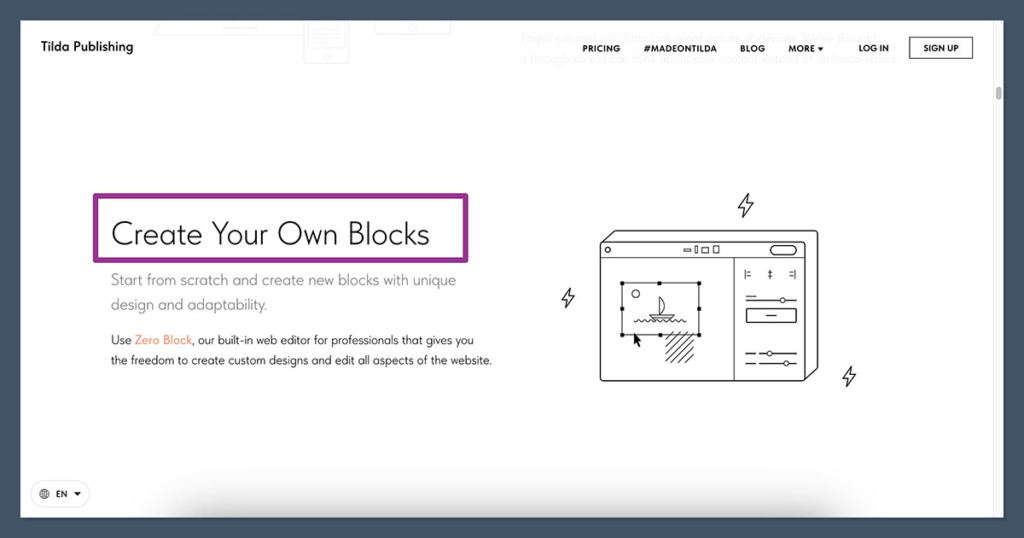
You can also embed just about any kind of content you can think of into pages, such as live streams, audio files, data capture forms, and news feeds.
However, although Tilda does have some basic AI tools for text generation, you can’t use AI to build your entire website.
Additionally, actually customizing everything takes a lot more time – even though you don’t have to rely on code.
I spent over an hour just browsing through the different “blocks” on Tilda before I actually started doing anything to my “demo” site.
Wix vs Tilda: Ecommerce Features
Personally, I prefer Wix again for ecommerce, although Tilda does have some great capabilities.
Wix is a more comprehensive platform for companies and individuals who want to design stores that sell everything from digital downloads, to physical products.
Wix also supports a wide range of print on demand and dropshipping integrations, which is a nice touch.
With Wix, you’ll be able to take advantage of omnichannel selling capabilities, to sell products on your store, in-person (with Wix Retail POS), and on marketplaces like Etsy, Amazon, and Ebay.
You can even connect Wix to social channels like TikTok.
Plus, you get a fantastic central dashboard for processing orders at scale, managing fulfillment processes, and automating inventory tracking.
I particularly love how easy Wix makes it to create high-quality product pages, with plenty of details and extras like wishlists and size charts.
Plus, you can integrate Wix with over 80 different payment providers, so you’ll have no problem accepting any kind of payment, from customers worldwide.
Tilda gives you all the basics you need for an online store, such as a shopping cart, order forms, product cards, and a customizable product catalogue.
You can set up promotional codes and discount codes, just like you can with Wix, and send customers order confirmation details.
Plus, there are options for online payment systems and cash payment tracking. However, you can only integrate with around 50 payment processing services, and there’s no embedded POS solution.
You also don’t get a lot of advanced inventory management tools, or options for tracking fulfillment and shipping relationships like you do with Wix.
One thing Tilda does excel at is online course creation. You can create and sell courses with Tilda, track student progress, and create subscriptions all without any third-party apps.
MORE:
Marketing Features and SEO
There’s a lot of overlap between Wix and Tilda in terms of marketing features. Both solutions offer access to a customizable blog, for content marketing, and include built-in SEO settings.
For SEO, Wix and Tilda support automatic sitemap generation, title and description tags, alt tags, search-friendly URLs, and various other handy tools.
Both Wix and Tilda also support social media marketing, with integrations and buttons you can use on your website to encourage social sharing among followers.
Plus, they’ll both give you access to basic email campaign solutions, and lead capture forms, so you can nurture potential customers over time.
On top of that, you’ll be able to create promotional banners and landing pages with both of these platforms.
They even both give you access to a simple “CRM” (Customer Relationship Management) tool, where you can track relationships with customers, segment leads, and build mailing lists.
Tilda offers a few more advanced features for engaging your audience, such as options for creating interactive quizzes and questionnaires within your website.
There are also options for hosting live streams and events too, which is a nice touch.
Wix is a bit better at enhancing other advertising strategies with AI. You can use AI to create Google Ads, product descriptions, SEO meta tags, and social media captions.
There are even AI tools for creating and editing custom images. Plus, you can use Wix to create loyalty programs, communicate with customers through live chat, and even sell gated content.
MORE: Wix vs Squarespace vs Shopify
Wix vs Tilda: AI, Apps and Integrations
One thing I really wanted to draw attention to in this comparison is the AI features on Tilda and Wix.
Tilda does have some great AI tools built-in, which can help with generating text for blogs, fields, and pages on your website – but they’re nothing compared to Wix’s AI suite.
Wix gives you artificial intelligence tools for virtually everything you can think of. You can use AI for help with search engine optimization, text creation, website design, photo editing, image generation, and website analysis.
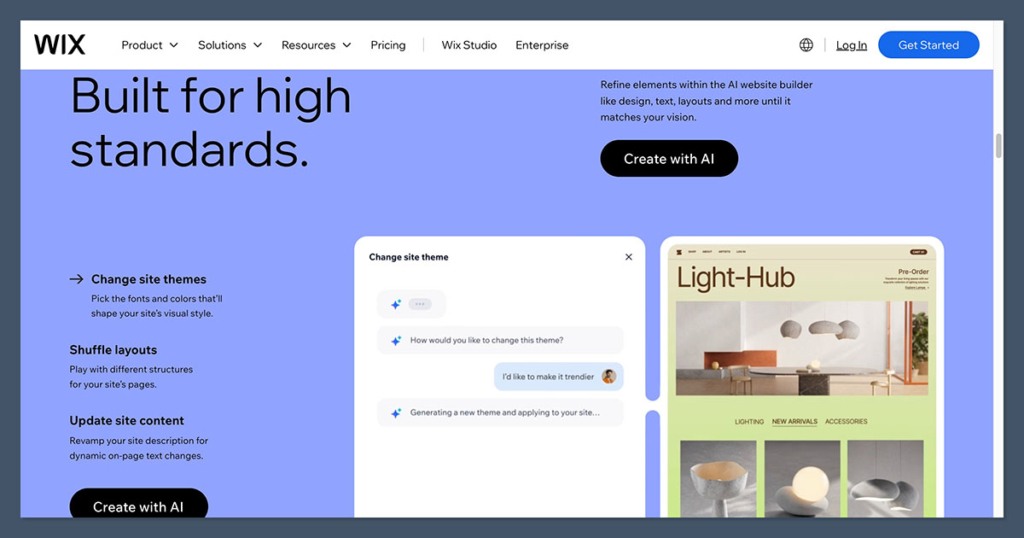
Wix actually has the most advanced and comprehensive set of AI tools I’ve seen among website builders so far – even compared to Shopify and BigCommerce.
Another area where Wix excels is in terms of flexibility. You can connect a Wix store with over 500 third-party apps, including tools for dropshipping, email marketing, print on demand, and so much more.
Tilda does support integrations, but there aren’t as many options.
You can find basic integrations with things like Mailchimp for email marketing, or Google Sheets, but Wix is definitely the more scalable option.
Tilda vs Wix: Pricing Options
If there’s one area where Tilda might have an edge over Wix, it’s in pricing. As I mentioned above, you can get started with Tilda for free, with a plan that gives you 1 website, with 50 pages, and 50MB of storage.
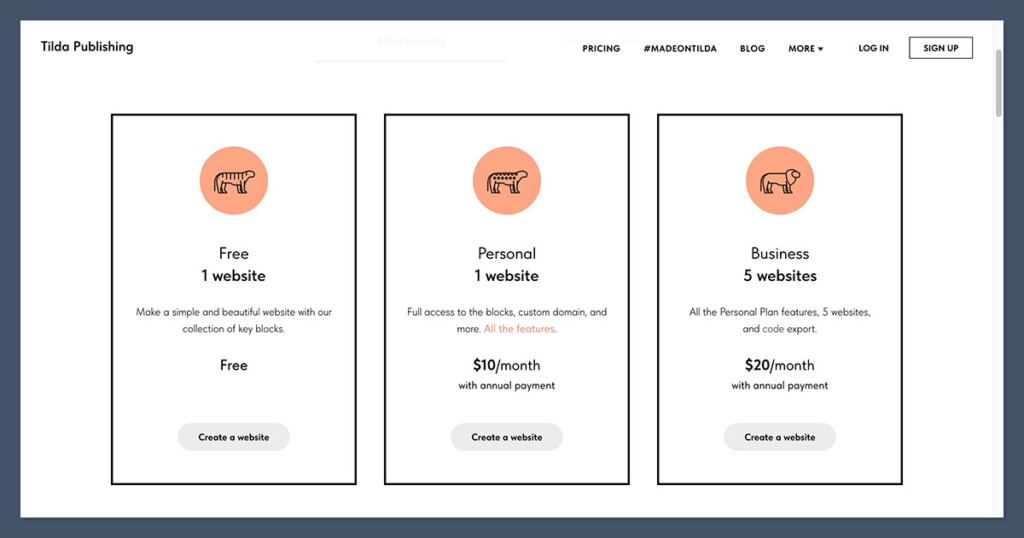
This plan supports all the basic features of the platform, but misses things like analytics, SEO, ecommerce features, and the online course builder.
Both the Premium plans from Tilda offer access to the full feature list on the platform, the only difference is that with the Personal plan ($10 per month), you can only create one website.
The Business plan ($20 per month) supports up to 5 websites, and give you access to a source code export option, and the Tilda API.
Wix is a little more expensive. There’s no free plan, although you can apply for a free trial for 14 days.
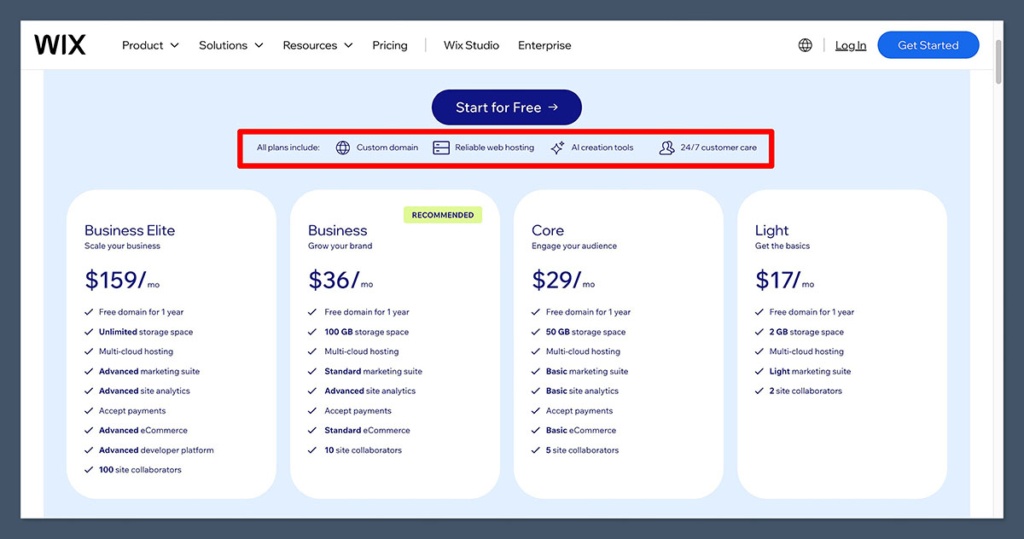
The cheapest plan (Light), costs $17 per month, but gives you 2GB of storage space, a free domain for 1 year, and access to the Light marketing suite. The other 3 plans available from Wix include:
- Core: $29 per month; All the features of the Light plan, plus 50GB of storage space, the Basic marketing suite, basic site analytics, and basic ecommerce.
- Business: $36 per month: All the features of the Core plan, plus the Standard marketing suite, site analytics, and ecommerce features.
- Business Elite: $159 per month: The features of the Business plan plus the Advanced marketing suite, analytics, and ecommerce features. You also get the Advanced developer platform for Wix site customization.
Tilda vs Wix: The Verdict
In my opinion, Wix is the clear winner in this comparison.
It’s the more powerful platform overall, with better marketing and ecommerce features, advanced AI capabilities, and a fantastically easy-to-use interface for beginners.
Tilda has some great design tools, and some unique features, like the course builder. It’s also a cheaper option for budget-conscious companies, but it’s a lot less scalable and user-friendly than Wix.
If you’re really not sure which to choose, I’d recommend trying the free plan of Tilda, and Wix’s free trial, to put these platforms head-to-head for yourself.



