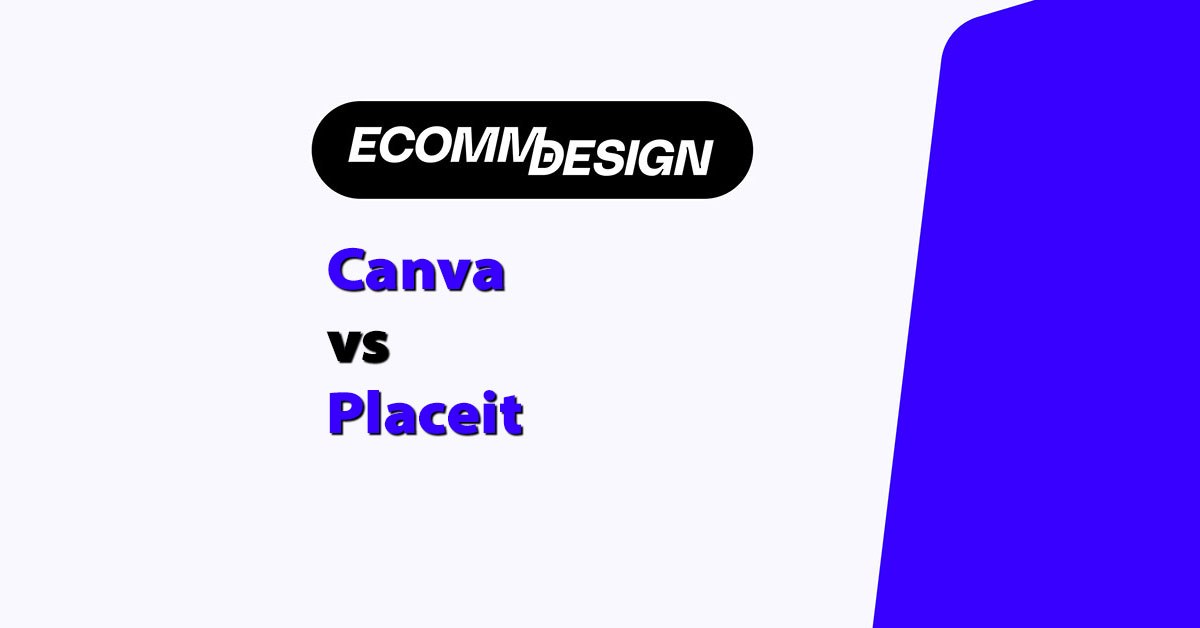
If you’re running an ecommerce store and trying to decide between Canva and Placeit, here’s the quick answer:
Canva is the better option for building brand visuals, social content, and team design systems.
Placeit is better for quick, realistic product mockups, videos, and designs made to showcase products in context.
I’ve used both tools for over a decade across client projects, product launches, and campaigns—and here’s the full breakdown.












