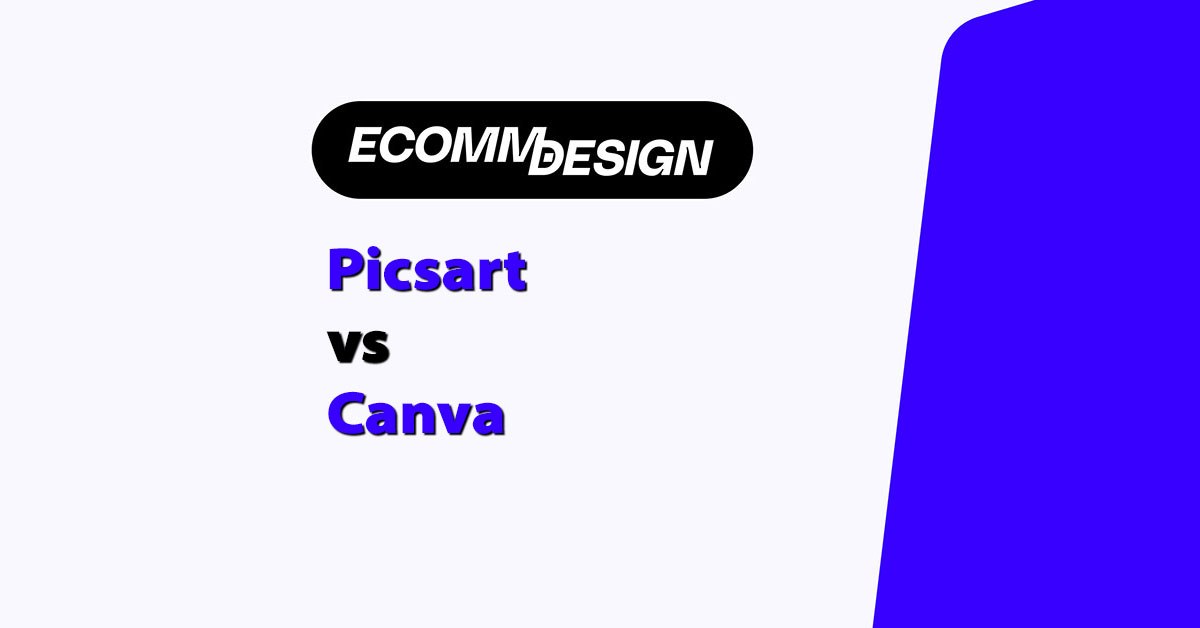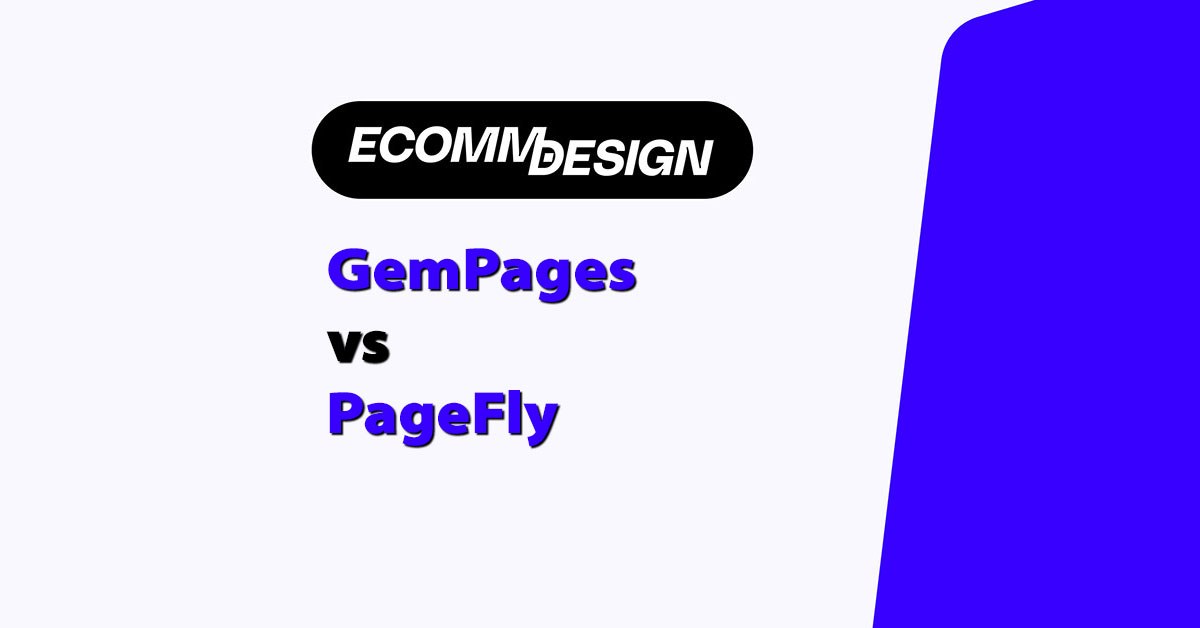Getting your first sale during Shopify’s $1 for 3 months trial is absolutely possible if you focus on what really matters.
Most people overthink, overspend, or spend weeks tweaking their store without driving any traffic. If you want to make the most of this limited-time offer, your goal should be clear from day one: validate a product, drive traffic, and convert customers within 90 days — all while keeping costs low and momentum high.
Shopify gives you full access to their platform during the trial period. This means you can build your entire store, install apps, process orders, and even collect payments — all for just $3 total over 3 months. This window can be used to build a profitable store, test ideas, and launch a side hustle or full-time business without heavy risk.