
Let’s face it, designing great visual assets for your brand, from logos, to product mockups, videos, and social media assets isn’t easy.
In fact, this time-consuming and expensive process can cause major headaches for a lot of emerging brands.
That’s where platforms like Placeit come in.
Placeit, by Envato, is a cloud-based design platform that basically gives you all the tools you need to create crucial visual assets, without any designer skills.
It’s a pretty popular tool – but is it really worth it for a brand that’s just starting out? That’s what this Placeit review will help you decide.
I spent a week experimenting with all the features Placeit has to offer, to find out whether it really delivers on its promise to make design simple.
Quick Verdict: Pros and Cons
Let’s start with the simple verdict: Placeit is a handy, easy-to-use, and versatile cloud platform ideal for companies that want to create visual assets in an instant.
It benefits from a huge library of designs and templates, has a great logo maker, and has a straightforward (affordable) pricing structure. You can even access a handful of features for free.
But the software is a little clunky, and it’s difficult to find and create totally unique mockups and templates with Placeit.
You don’t get any particularly advanced design features either.
In simple terms: Placeit is good for companies just starting out, but not for those with extensive design needs.
Pros:
- Easy to use (requires no designer knowledge)
- Large library of mockups, templates and designs
- Straightforward customization options
- Affordable pricing (with some free features)
- Supports unlimited downloads for assets
Cons:
- Lacks advanced design features
- Cluttered interface and slow loading times
- Limited options for unique designs
Understanding Placeit: Overview and Key Features
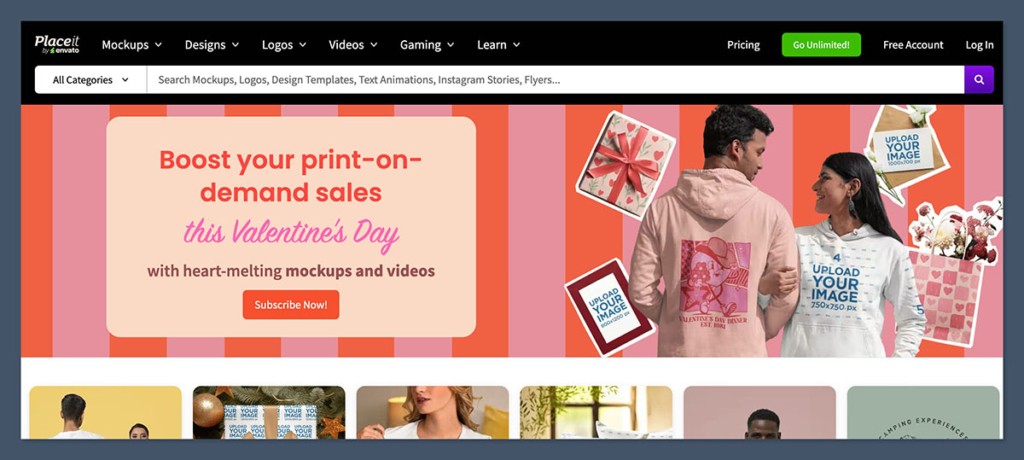
As mentioned above, Placeit is a straightforward cloud-based design platform, offering users literally thousands of templates for logos, digital assets (like social media posts) and mockups.
It actually has one of the biggest template libraries I’ve seen – and I’ve tried quite a few similar design tools.
Plus, you can customize all of those templates to ensure they match your brand.
If you’re launching a new brand and need a compelling logo, you want to create some marketing assets, or you want to design something for a print-on-demand product, Placeit is a great choice.
Just keep in mind, it doesn’t actually offer print on demand services – it just gives you the templates.
So, let’s take a closer look at what Placeit has to offer.
The Mockup Library
At the heart of Placeit is an incredible mockup library.
Basically, this gives you thousands of “images” you can add your own logos and designs to. There are more than 30,000 mockups available so far – and the collection keeps growing.
You can even filter through models in mockups based on their age, gender, or ethnicity.
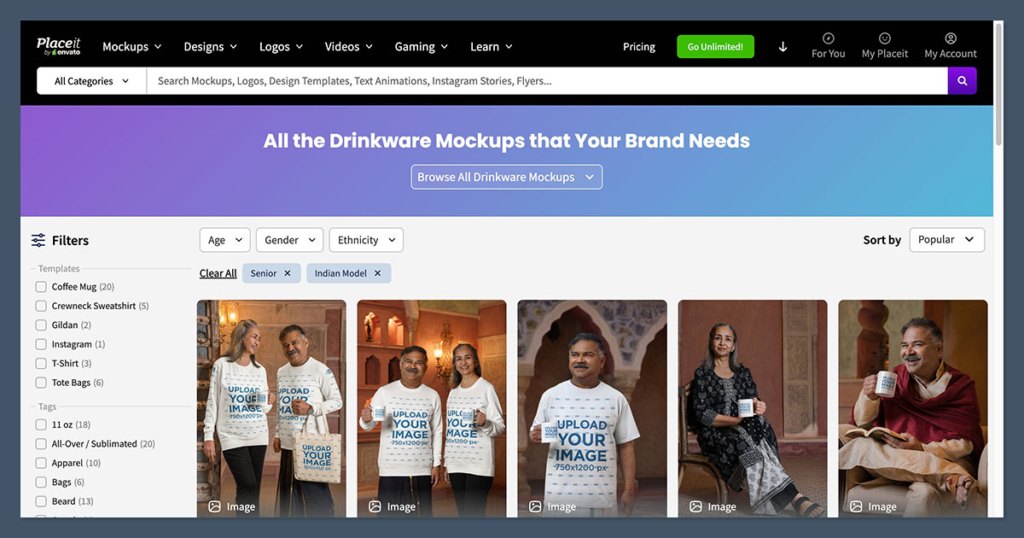
This is a great feature if you’re looking for ways to promote new products (like custom mugs and t-shirts), with eye-catching images, or you want to revamp your website with branded assets.
All you need to do is click on a mockup you like (image or video), click “Edit” and add your own features.
You can use the free online editor to add text, colors, and graphics to each mockup in seconds, without any design knowledge.
I particularly love the fact that Placeit also shows you similar mockups featuring the same models – to help with brand consistency.
The only problem is that there are so many mockups to choose from, it can be difficult to find really unique options that resonate with your brand.
The good news is that you can “favorite” the mockups you like, so they’re easier to find later.
Design Templates

The design templates are similar to the templates you get in the mockup library. Basically, they give you pre-existing assets you can edit, download, and add to other assets.
There are a bunch of options to choose from here too, such as assets for social media posts, music and podcasts, and even apparel or print-on-demand products.
Once again, the handy editor makes it easy to customize everything. I was even impressed by the mobile experience, which allows you to adjust designs using gestures (like pinching).
Plus, Placeit makes it simple to quickly convert your designs into mockups too. Once you’ve finished creating your design, you can immediately choose a mockup template to add it to.
The only problem here is that you are limited in how much you can customize each design.
For the most part, you’re limited to resizing, and re-arranging elements on a page, or adjusting colors and fonts.
There are no advanced features like blending options and layers – like you’d get on some competing design platforms.
Logo Creation
If you’re looking for an attractive logo, Placeit has some great templates for that too, and a fantastic logo making tool that’s extremely beginner-friendly.
You get the same drag-and-drop interface you would from most competing logo design tools, and plenty of assets to experiment with.
The thing I like most about this feature is how easy it is to find a logo template that resonates with your niche or industry.
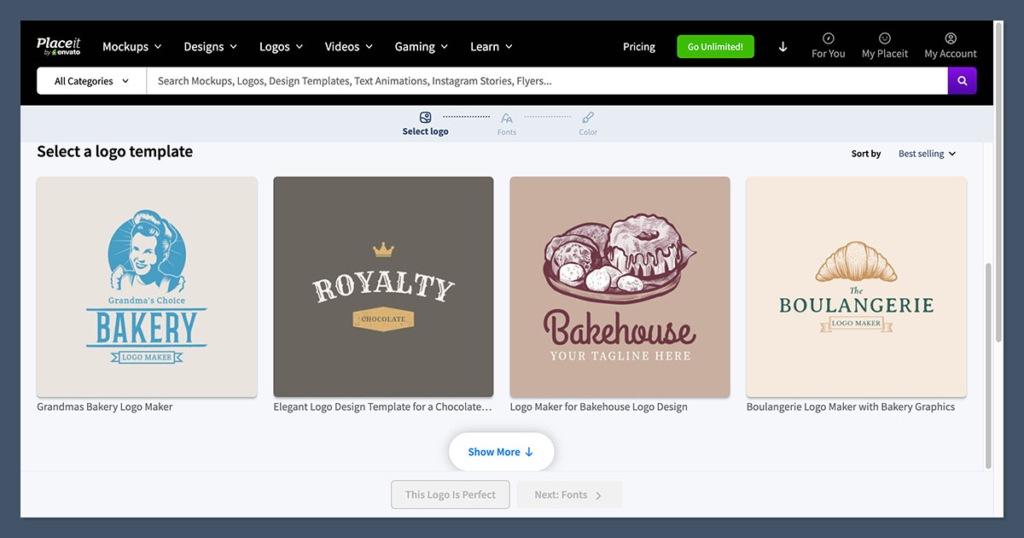
Placeit organizes everything into distinct categories, then allows you to swap out graphics, change fonts and colors, resize elements, and more.
On top of that, you can instantly download your logo at a resolution of 4,000 x 4,000 pixels – meaning it’s going to look crisp and professional anywhere.
Plus, like with the design tools, you can immediately add your logos to mockups, so you can see what it might look like on product packaging, phone screens, business cards, and social media posts.
Video Editor
Next, we have the Placeit video editor.
Again, Placeit allows users to start with a basic template for any video they might want to use on their website and social media, then customize it with their own colors, and components.
You can create professional video outros and intros, animated logos, and social media reels or stories.
There’s even a slideshow feature so you can build a longer video by adding additional slides from the template library.
Plus, some templates have their own soundtrack – and if you don’t get a soundtrack as standard, you can add one from Placeit’s audio library.
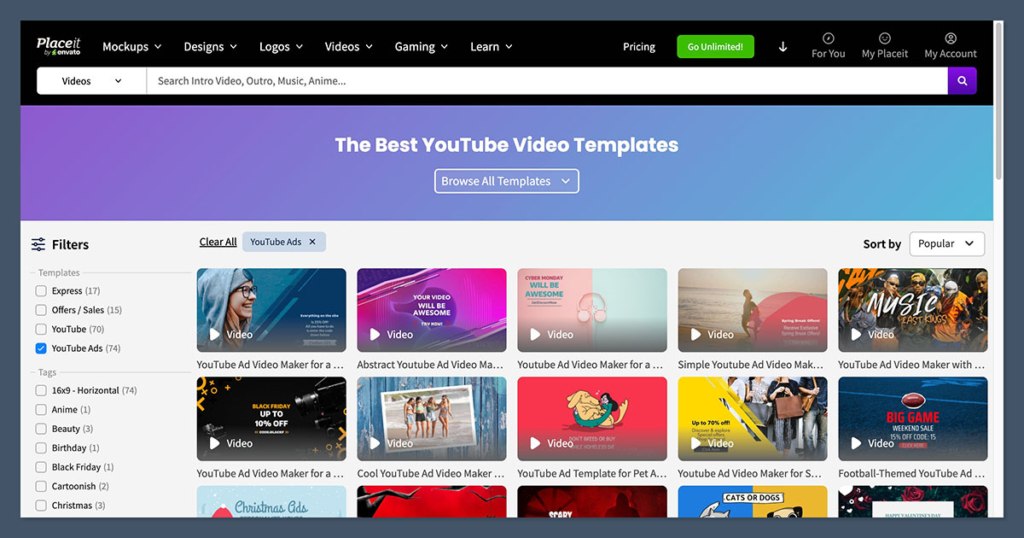
You can also resize your videos (as well as photos), for different social media channels, like Pinterest or Instagram, banners, and more – for free.
I also like the free video to GIF converter, which gives you another way to make the videos you create yourself, or with Placeit, stretch even further.
Although the video editing tools are pretty basic, they are fantastic for creating highly engaging assets quickly (and affordably).
Social Media and Gaming Templates
Finally, we have Placeit’s dedicated collection of social media and gaming templates. There are options for platforms like Facebook, Instagram, and YouTube.
Plus, streamers can create assets for channels like Twitch, such as backgrounds, avatars, and overlays.
Once again, all of the assets are very easy to sort through and customize, with Placeit’s straightforward editor. You can also convert any asset you create into something new, like an animated banner, or a video for your website.
The only downside is that with certain animated assets, like Instagram Stories, you can’t drag and drop elements around.
However, you can change colors, fonts, and images, adjust your playback speed, and add extra slides for longer animations.
Placeit Review: Pricing
Placeit is definitely one of the most affordable design tools I’ve seen so far.
First, there’s a free plan, which gives you access to more than 1,000 mockups, logos, graphics, and tools with no cost.
You even get a handy dashboard to help you organize your assets, save items as favorites, create folders, and make copies of the images you like.
You can edit and download any “free” template design, with commercial use licensing included – making this an excellent plan for beginners.
If you’re looking for even more assets and features, the only plan Placeit offers is its “Unlimited Subscription”.
This costs $7.74 per month – but you need to pay annually. Fortunately, you can still cancel at any time and get a refund for the months you don’t use.

The Unlimited plan gives you full access to all of Placeit’s templates and assets, high-resolution downloads, and absolutely no restrictions on anything.
Notably, there is an option to purchase premium designs on an “a-la-carte” basis – if you only need one or two premium options, and don’t want to pay for the full subscription. For instance, a logo will cost you around $9.95 in total.
How Does Placeit Compare to Other Design Websites?
I think Placeit is a relatively impressive solution for straightforward asset design, but it’s not the only option out there. So, how do other competitors stack up?
Canva
Canva is one of my favorite design platforms. It offers fewer mockup options than Placeit, but it’s design and editing tools are a lot more advanced.
You also get a wider range of more versatile templates, and unique collaboration tools on some plans. Plus, there are cutting-edge AI features to explore.
The biggest downside is that Canva is more expensive.
Fotor
Once again, Fotor doesn’t have as many mockup templates as Placeit, but it does include unique tools for enhancing images – like an AI background remover.
There’s even an AI image generator, which means you might be able to create more unique assets with Fotor than you could with Placeit.
If you’re looking for AI solutions, Fotor may be the better pick.
Kittl
Kittl is very similar to Placeit, with a range of mockup options, templates, and even a t-shirt design creator.
However, again, you get more advanced editing tools with Kittl, such as a magic recoloring tool, advanced font editor, and innovative texture clipping system.
Kittl is a bit more expensive though, particularly if you want to create brand kits or use AI tools.
Vexels
Compared to Placeit, Vexels focuses more on print on demand companies, giving them more powerful tools to create comprehensive designs for custom products.
You get a lot of advanced AI-powered design tools here, as well as more options for adjusting the elements of your image for different products.
Placeit Review: Final Thoughts
So, is Placeit worthwhile? Ultimately, I think it delivers on its promise of helping non-designers and new business owners create attractive, visual assets.
It gives you tons of mockups to choose from, and a very straightforward editing tool. It’s also very affordable.
Unfortunately, there are other platforms out there that offer more advanced design and editing tools – particularly if you want to experiment with AI or create highly unique designs.
Overall, Placeit is a good option for absolute beginners, but there are more powerful options available.






