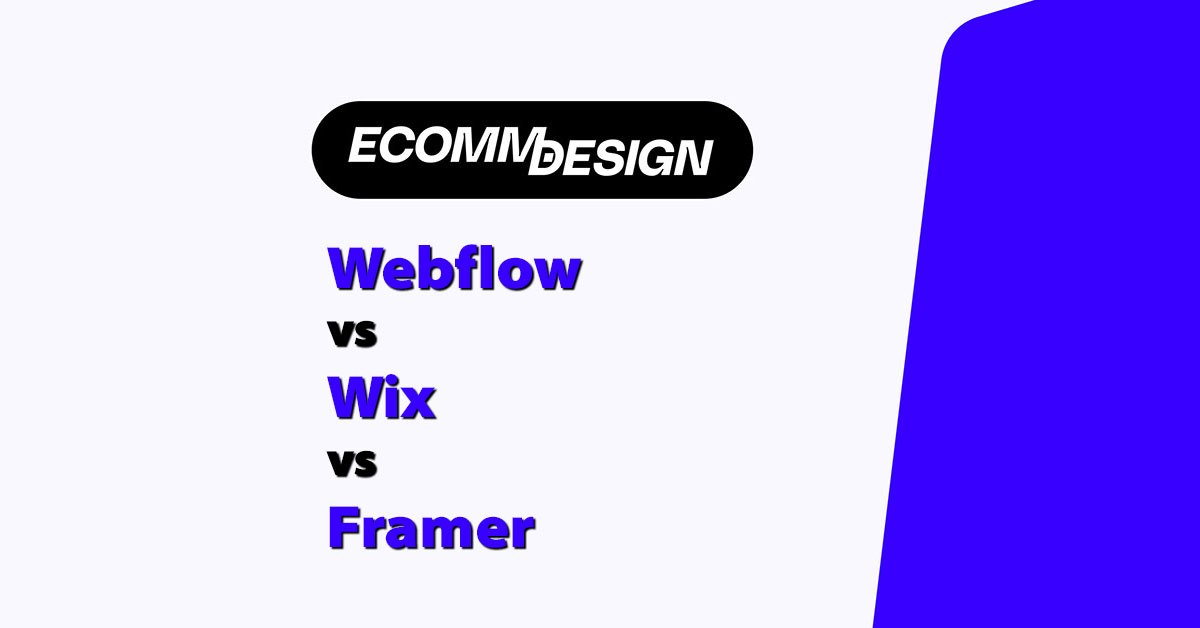
Webflow, Wix, and Framer are all popular platforms for building websites — but which one performs best when you’re building an online store?
Over the past few months, I’ve tested each platform hands-on, focusing specifically on how well they support ecommerce design.
That means how easy it is to build a professional-looking storefront, how flexible the tools are for visual branding, and how much control you have over your site’s appearance.
Here’s what I found.
Webflow vs Wix vs Framer: Quick Verdict
| Platform | Best For |
|---|---|
| Webflow | Custom ecommerce design with CMS flexibility |
| Wix | Beginners looking for an all-in-one store builder |
| Framer | Designers selling a small number of products visually |
Winner overall: Webflow
If you’re serious about ecommerce branding and need full design control, Webflow is the best long-term choice. Wix is easier to start with. Framer is slick but limited to lightweight selling.
Quick Comparison Table
| Feature | Webflow | Wix | Framer |
|---|---|---|---|
| Overall Rating | 4.4 | 4.2 | 3.8 |
| Best For | Design flexibility & SEO | Fast setup | Visual-first landing pages |
| Ecommerce Tools | Moderate | Full-stack | Minimal |
| Customisation | Advanced | Moderate | Advanced (but not scalable) |
| SEO | Excellent | Decent | Limited |
| Ease of Use | Intermediate | Beginner-friendly | Designer-focused |
| Price (starting) | $29/mo | $27/mo | $25/mo |
| Templates | 40+ ecommerce templates | 800+ overall | Design-your-own |
| Free Trial | 3 days | 14 days | 14 days |
1. Design Flexibility: Which Builder Gives You More Control?
Webflow
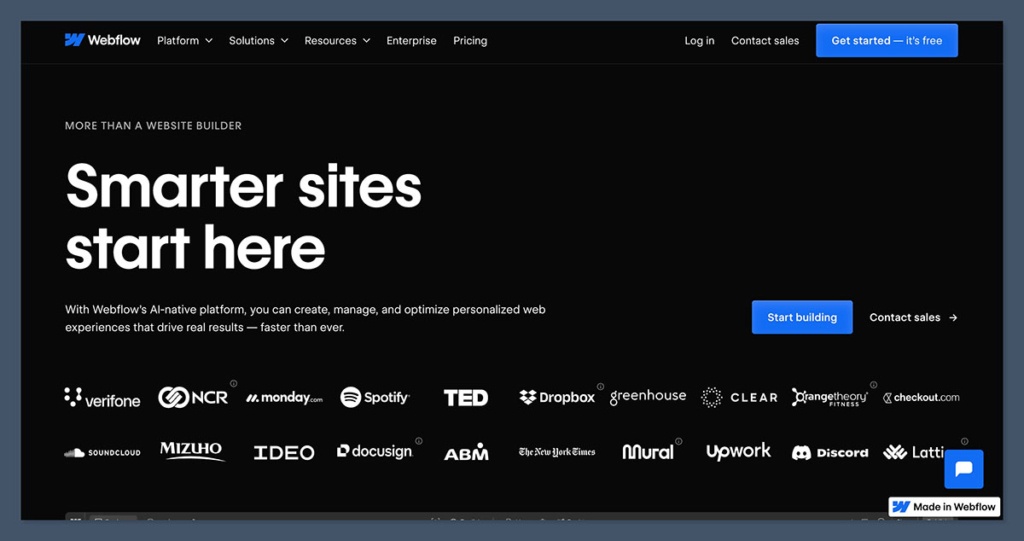
Webflow gives you pixel-level control over every design element. You’re essentially working with a visual front-end dev environment — similar to coding, but without touching actual code.
This makes it perfect for brands where look and feel matter.
You can create:
- Fully responsive layouts with CSS grid and flexbox
- Custom product pages and content types
- Interactions and animations without code
- Global design systems (symbols, style guides, components)
It does come with a learning curve, but the creative freedom is unmatched. You won’t find any layout limitations here — everything is built from the ground up.
Wix
Wix offers over 800 templates, with plenty of ecommerce-specific ones. The drag-and-drop editor is intuitive, especially for non-designers, and you can get a good-looking store up in a day or two.
Limitations include:
- Fixed layouts on many templates
- Responsiveness needs manual adjustment
- Less freedom to build from scratch
If you want total visual freedom, Wix Editor X is better — but it still doesn’t match Webflow’s design depth.
Framer
Framer feels like designing in Figma — and that’s because it was made by the same team. It’s fast, fluid, and lets you build beautiful, responsive pages with almost no friction.
However, Framer is missing structured product logic. There’s no native product grid, filters, or categories. It works well for:
- Landing pages for 1–2 products
- Digital product sales (with Stripe links)
- Visually-led one-pagers
Not a fit for large inventories or complex layouts.
Verdict
| Platform | Verdict |
|---|---|
| Webflow | Best for advanced visual design |
| Wix | Great for beginners, less flexible |
| Framer | Best for quick, visual product pages |
2. Ecommerce Features: What Can You Actually Sell and Manage?
This is where things get serious. You’re not just designing — you need a system that handles orders, products, taxes, shipping, and customer data.
Webflow
Webflow Ecommerce is good for small to mid-sized stores. You get:
- Product and category pages
- Shopping cart, checkout, order tracking
- Stripe/PayPal integration
- CMS for blog or dynamic content
But you’ll need third-party tools for:
- Subscriptions
- Abandoned cart recovery
- Advanced shipping logic
- Multi-currency support
Good if you want control, but not great if you need out-of-the-box power.
Wix
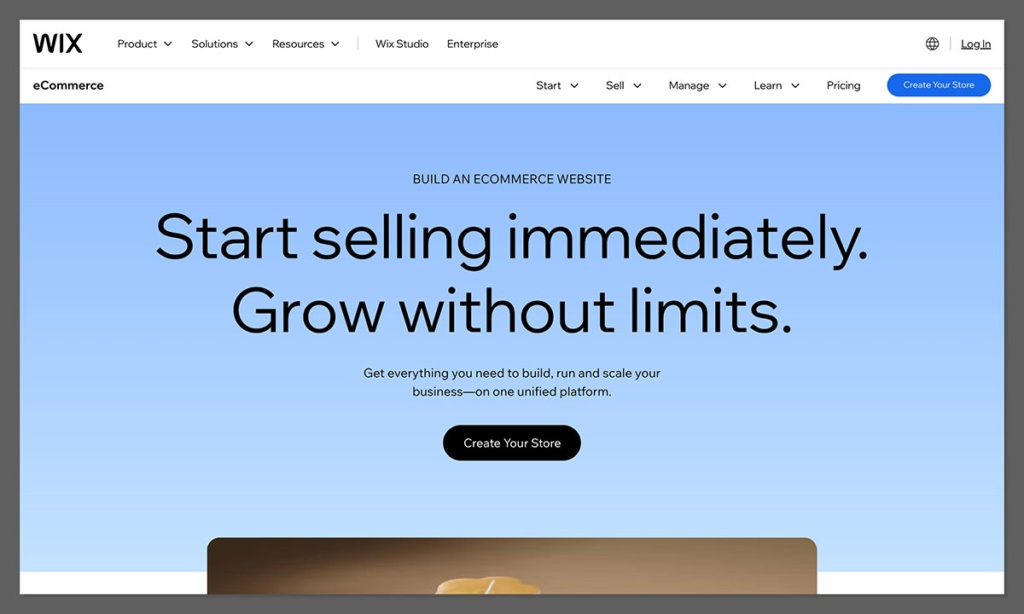
Wix Ecommerce is full-stack and ready to go.
- Inventory management, product options, and digital goods
- Subscriptions and memberships
- Automated emails, loyalty programs, and abandoned cart
- App Market with dropshipping, reviews, shipping tools
It’s built for general ecommerce — not just visual design. You won’t need much outside help to run a store with 100+ products.
Framer
Framer does not have native ecommerce. You’ll have to:
- Embed Stripe, Lemon Squeezy, or Gumroad
- Manually manage payments and fulfillment
- No cart or dynamic product catalog
That’s a dealbreaker for larger or serious ecommerce stores.
Verdict
| Platform | Verdict |
|---|---|
| Wix | Most complete ecommerce stack |
| Webflow | Custom-friendly, but limited |
| Framer | Not built for full ecommerce workflows |
3. SEO and Performance: Who Ranks Better and Loads Faster?
Speed and SEO are non-negotiable for ecommerce success. Search traffic = free money, and site speed affects conversions.
Webflow
- Clean HTML and CSS output
- Full access to meta tags, structured data, and sitemap controls
- CMS lets you scale category and blog content
- Built-in SSL, fast hosting
Webflow’s code output is far cleaner than Wix or Framer.
Wix
- SEO Wizard tool for beginners
- Meta titles, descriptions, alt text — all manageable
- Automatically generated sitemaps and 301 redirects
- Slower performance on some mobile layouts
Wix has improved a lot here, but it’s still not ideal for power users.
Framer
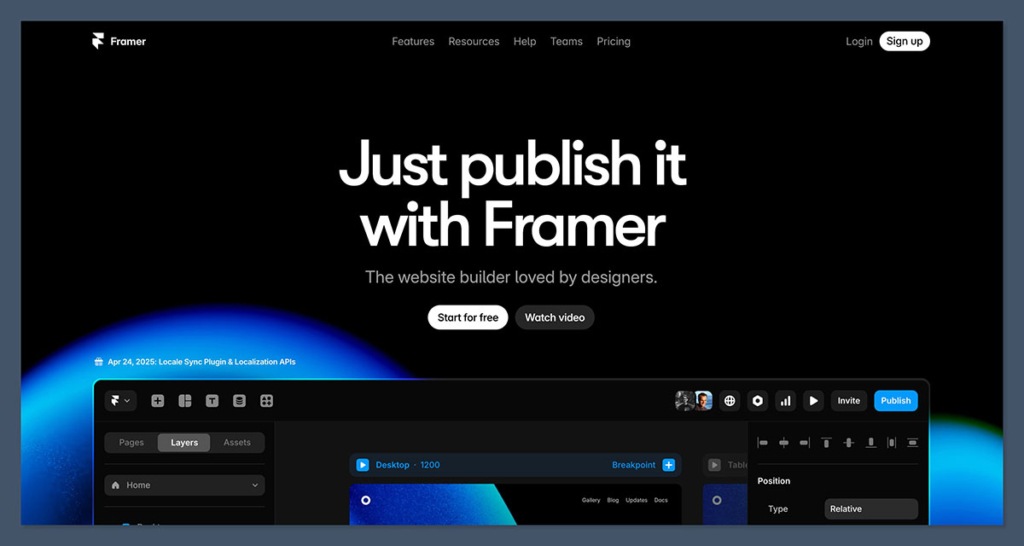
- Blazing fast, built on React and Next.js
- Basic SEO: page titles, metadata, OG image support
- No structured CMS, so you can’t build out SEO content easily
Great for speed. Weak for SEO scalability.
Verdict
| Platform | Verdict |
|---|---|
| Webflow | Best balance of speed and SEO |
| Framer | Fastest, but not scalable |
| Wix | SEO tools are improving but basic |
4. Ease of Use: Which One’s More User-Friendly?
Webflow
Powerful, but takes time to learn. If you’re used to tools like Figma, it’s easier. If not, expect a learning curve.
The interface is dense, and you’ll likely need tutorials to get going.
Wix
By far the easiest platform to use. Everything is visual, guided, and set up to help you launch quickly.
The editor is beginner-focused. Most users will never touch code or backend settings.
Framer
Very intuitive for designers. If you’ve used Figma or Sketch, it’s easy to navigate.
But ecommerce-specific flows (like managing products or processing orders) are completely missing — which makes the learning curve flat, but shallow.
Verdict
| Platform | Verdict |
|---|---|
| Wix | Best for beginners |
| Framer | Smooth for designers |
| Webflow | Most powerful but hardest to learn |
5. Pricing: What’s the Real Cost of Running a Store?
| Platform | Entry Ecommerce Plan | Free Trial | Transaction Fees |
|---|---|---|---|
| Webflow | $29/mo | 3 days | 2% (unless upgraded) |
| Wix | $27/mo | 14 days | 0% |
| Framer | $25/mo | 14 days | Stripe fees only |
Some additional notes:
- Webflow charges extra for CMS items, bandwidth, and team seats.
- Wix includes most features upfront, including storage, SSL, and ecommerce tools.
- Framer is simple to price — but lacks native ecommerce.
Verdict
| Platform | Verdict |
|---|---|
| Wix | Best value overall |
| Framer | Cheapest, but lacks tools |
| Webflow | Scales well, but adds cost over time |
Final Verdict: Which One Should You Choose?
| Use Case | Best Platform |
|---|---|
| Custom-branded ecommerce site | Webflow |
| Fast launch with full features | Wix |
| Small-scale or single-product visual site | Framer |
Each tool brings something different to the table. Here’s how I’d break it down based on what you’re building:
- Choose Webflow if you care about branding, SEO, and visual polish — and you’re comfortable with a learning curve.
- Choose Wix if you want to get a store live fast, with minimal setup and all key features in one place.
- Choose Framer if you’re selling a single product or digital good and want something stunning and minimal.






