
Sellfy and Shopify are two ecommerce platforms with very different goals — but which one is the better choice for your online store?
To help you decide, I’ve tested both Sellfy and Shopify across key categories including pricing, selling features, ease of use, templates, and support.
Whether you’re selling digital downloads, subscriptions, or physical products, this breakdown will help you choose the right platform for where your business is at right now.
Sellfy vs Shopify: Quick Verdict
Shopify – Best overall, ideal for brands wanting to scale and customise their store
Sellfy – Best for creators and solo entrepreneurs selling digital products fast
In this review, I’ll walk you through where each platform wins, what they cost, what it’s like to actually use them, and who they’re best for.
Quick Comparison: Sellfy vs Shopify
Here’s a side-by-side overview of Sellfy and Shopify so you can compare features, pricing, and usability at a glance:
| Feature | Sellfy | Shopify |
|---|---|---|
| Overall rating | 4.2 | 4.8 |
| Starting Price | $19/month | $29/month |
| Free Trial | 14 days | 3 days, then $1/month (3 months) |
| Transaction Fees | 0% | Up to 2% unless using Shopify Payments |
| Digital Product Tools | Built-in | Requires app |
| App Store | Limited | 8,000+ apps |
| Templates | Minimal | 200+ |
| Best For | Creators, digital-first sellers | Ecommerce brands of any size |
Best for Pricing: Sellfy
When it comes to pricing, Sellfy is cheaper and simpler than Shopify. There are no transaction fees, all core features are included, and it’s designed to be easy to launch without apps or extras.
This makes it ideal for creators and small businesses looking to get started without overcommitting.
Sellfy Pricing Plans
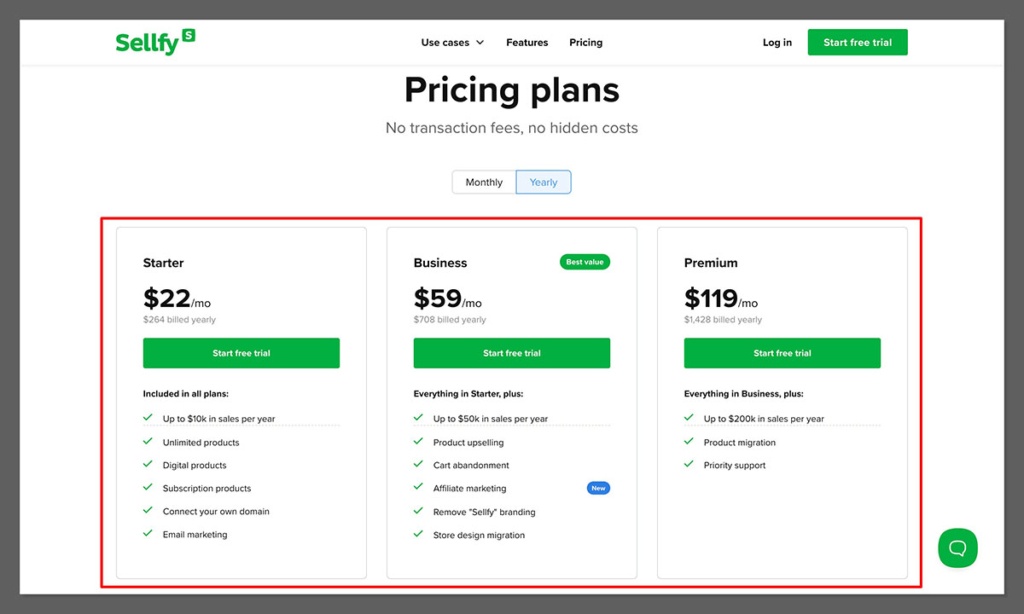
- Starter – $19/month
Up to $10k in yearly sales, includes digital/physical product tools - Business – $49/month
Up to $50k in yearly sales, adds product upsells, cart abandonment, and email marketing - Premium – $99/month
Unlimited sales, full feature access with priority support
Sellfy also offers a 14-day free trial with no credit card required, making it simple to test the platform before committing.
And since Sellfy includes features like email marketing and upselling in its native plans, you won’t need to factor in the cost of third-party apps.
This all-in-one approach makes Sellfy cost-effective — but it’s important to keep in mind that pricing scales based on your sales volume. If you hit your revenue cap, you’ll be forced to upgrade.
Shopify Pricing Plans
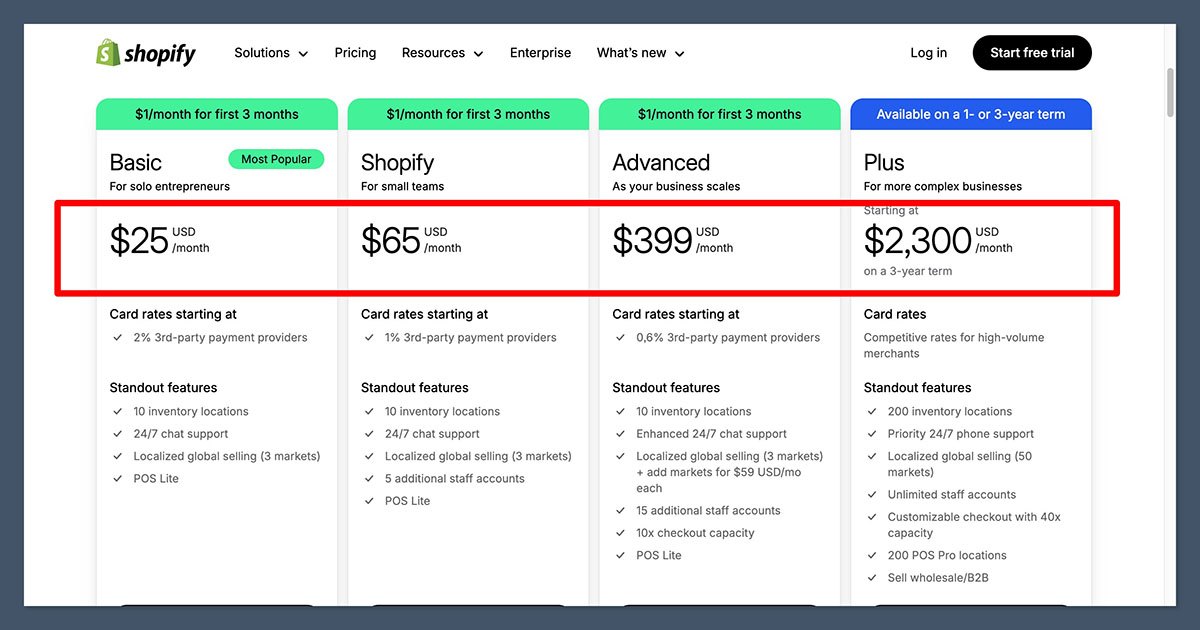
- Basic – $29/month
Great for small stores, includes core features, but many key tools require apps - Shopify – $79/month
Lower transaction fees and access to detailed performance reports - Advanced – $299/month
Designed for scaling businesses with custom reports and shipping rates
Shopify also includes a 3-day free trial, followed by an introductory offer of $1/month for the first three months — which is ideal for businesses testing the waters.
While this pricing may look steep compared to Sellfy, Shopify’s platform brings significantly more flexibility and scalability to the table.
Where Sellfy provides a tight bundle of tools, Shopify gives users access to over 8,000 apps, advanced sales analytics, multi-currency support, inventory management, and SEO features.
These capabilities make it easier to grow and customise your store as your business evolves.
One caveat with Shopify is the additional cost of apps. While the core platform is powerful, many commonly used tools — like reviews, email marketing, or upsells — often require third-party apps, which may add extra monthly costs.
The Winner: Shopify
Even though Shopify is the more expensive option on paper, it offers more value for money in the long run.
You get access to an expansive ecosystem of features and apps, detailed reporting, and enterprise-level flexibility.
The $1/month offer for your first three months is also a compelling reason to try it without much upfront risk.
If you’re building a brand you want to scale, Shopify’s pricing is worth the investment.
Best for Selling Online: Shopify
Both platforms are designed to help you sell products, but Shopify offers a much more advanced ecommerce toolkit.
It’s a fully-fledged ecommerce platform that caters to stores of all sizes, with the flexibility to support complex product catalogs, high-volume transactions, and multichannel selling.
Shopify Sales Features
Shopify supports:
- Product variants, bulk uploads, and inventory tracking — essential for stores with multiple SKUs or complex product configurations
- Built-in checkout with over 100 payment options, including PayPal, Apple Pay, Google Pay, and Shopify Payments
- Abandoned cart recovery, discount codes, and advanced order management
- Multichannel selling across platforms like Instagram, TikTok, Facebook, Pinterest, Amazon, and eBay
- Subscription sales via dedicated apps like Bold or Recharge
- POS (Point of Sale) systems for in-person selling
- Shopify Magic, an AI-powered tool that helps you generate product descriptions on the fly
With Shopify, it’s clear the platform is designed to handle everything from basic selling to full-blown enterprise operations.
Whether you’re a side hustler or scaling to a six-figure brand, the infrastructure is already there.
Shopify also integrates tightly with fulfilment services, tax calculations, real-time shipping rates, and analytics tools — giving you visibility and control over every step of your ecommerce process.
Sellfy Sales Features
Sellfy is made for:
- Selling digital downloads (PDFs, videos, audio, zip files) directly, with secure file delivery
- Offering subscriptions and memberships with recurring billing
- Selling physical products, though inventory tools are very limited compared to Shopify
- Built-in discount codes, upsells, and abandoned cart recovery — all included without needing apps
- Embeddable product widgets for placing products directly on your blog, site, or other platforms
Sellfy’s strength is speed and simplicity. If you’ve got a handful of digital products or a subscription-based service and just want to start selling immediately, Sellfy’s all-in-one setup helps you launch without needing tech skills or apps.
But that simplicity also comes with limitations.
There’s no support for multichannel integrations, product bundles, or granular inventory control. And while you can sell physical items, Sellfy lacks fulfilment features like real-time shipping rates or warehousing integrations.
Where Shopify Stands Out
- Scalability: Shopify adapts to growing stores without breaking. You can add hundreds or thousands of products and still maintain performance.
- Global reach: Support for multiple currencies, languages, and tax systems makes it ideal for international sales.
- Automation: Shopify Flow and third-party apps enable powerful backend automation, from fulfilment to customer emails.
- Analytics: Advanced reports let you track product performance, sales channels, customer behaviour, and more.
Sellfy doesn’t try to compete on these — instead, it keeps things lean and accessible. And while that’s a great fit for small, focused stores, it can be limiting if your ambitions grow.
The Winner: Shopify
Shopify offers stronger sales features overall, especially for stores planning to grow or sell across multiple channels. From deep inventory control to global payment support, Shopify’s ecommerce tools are built for scale.
If you’re running a basic store or selling one type of digital product, Sellfy may be enough. But for most online businesses — especially those building a brand or planning for the long term — Shopify is the better investment.
Best for Marketing Tools: Shopify
Marketing is where Shopify really shines. It’s built to help stores not only sell but grow their visibility across multiple channels — with tools for SEO, social media, content, and email.
Whether you’re starting from scratch or looking to scale, Shopify’s ecosystem gives you a full stack of growth tools without needing to piece things together manually.
Shopify Marketing Features
Shopify gives you everything you need to promote your store:
- Shopify Email – a built-in tool that lets you create and send branded email campaigns directly from your dashboard. You can segment your list, use templates, and track performance without installing extra software.
- Social media integrations – easy syncing with Facebook, Instagram, TikTok, Google Shopping, Pinterest, and YouTube. This allows you to push products to your feeds, tag items, and create paid campaigns in just a few clicks.
- SEO tools – Shopify supports editable title tags, meta descriptions, URLs, and alt text, plus auto-generated sitemaps. You also get basic redirects and canonical tags out of the box.
- Blog and CMS – unlike Sellfy, Shopify comes with a full blogging platform to publish content, build topical authority, and boost organic rankings.
- Marketing automation apps – connect tools like Klaviyo, Omnisend, or Automizely for advanced email flows, A/B testing, popups, and remarketing.
- Ecommerce Booster (by Semrush) – a dedicated app that audits your store and provides an actionable SEO checklist tailored to your niche and content.
It’s not just about having marketing tools — it’s about having them all under one roof, working together.
Sellfy Marketing Features
Sellfy offers:
- Built-in email marketing – limited to basic campaigns like abandoned cart reminders or simple newsletters. There’s no list segmentation or automation beyond basic triggers.
- Discount codes and upsells – easily create time-limited discounts or bundle offers to increase average order value.
- Embeddable product cards – a simple but effective feature for bloggers or creators with an existing site. You can drop products into external pages with buy buttons, reducing friction for buyers.
- Limited SEO control – Sellfy supports basic meta data for product pages, but there’s no blog, no advanced sitemap control, and limited ability to edit on-page SEO. You’re also limited when it comes to structured data or schema.
In short, Sellfy’s tools are designed for creators who already have traffic — from YouTube, Instagram, or email lists — and want to monetise that audience quickly. It’s not built to help you generate new traffic through content or SEO.
Where Shopify Pulls Ahead
- Organic growth – Shopify’s blogging and SEO tools help you build long-term traffic from search engines.
- Multichannel promotion – you can list products on TikTok, Instagram, Amazon, and Google Shopping without leaving your dashboard.
- Scalable email – with Shopify Email or integrations like Klaviyo, you can create full customer journeys, post-purchase flows, and retargeting campaigns.
- App variety – whether you’re doing influencer outreach, loyalty programs, or referral campaigns, there’s an app for that.
Shopify is clearly focused on giving sellers full control of their marketing engine — not just launch tools, but tools for sustained, compounding growth.
The Winner: Shopify
Shopify has a full marketing suite and far more tools to grow your traffic, email list, and product visibility. Its blend of native features and deep third-party integrations makes it a clear winner for businesses that want to scale.
Sellfy works well if you’re already bringing your own audience — but if you’re building from the ground up or want to market across multiple channels, Shopify is the stronger choice.
Easiest to Use: Sellfy
If you’re after speed and simplicity, Sellfy is much easier to launch. It’s clearly built for creators, freelancers, and solo sellers who want to skip the technical setup and get straight to selling — especially if you’re offering digital products.
Sellfy Setup Experience
Sellfy walks you through a minimal onboarding process. The platform does most of the heavy lifting for you:
- Guided onboarding that asks a few basic questions to set up your store
- Pre-built storefronts with product pages already structured for you
- Built-in hosting, checkout, and payment processing, so you don’t need to connect third-party services
- You can start selling in under 30 minutes, even if you’ve never built a site before
- The learning curve is extremely low, with a dashboard that focuses purely on the essentials: products, customers, orders, and marketing
There’s no app store to worry about. No advanced design interface. And no distractions. This is ideal if you just want to get a product online and link it from social media or your bio.
Shopify Setup Experience
Shopify, on the other hand, is much more involved — but for good reason.
- During setup, you’ll be asked to define your business type, goals, and channels you want to sell on
- You’ll then explore themes, settings, product variants, and optional apps
- The platform offers deep customisation, but that comes at the cost of simplicity
- Beginners may find the amount of features overwhelming, and some tasks — like tweaking your theme or setting up automation — may require tutorials or developer help
The dashboard is clean and professional, but there are more moving parts. Shopify also provides a checklist of steps to complete, which helps, but still assumes a higher level of comfort with ecommerce tools.
The Winner: Sellfy
Sellfy is much faster and easier to use for beginners or creators who want to skip the technical stuff and start selling. It’s not built for scaling a complex business — but if you value time and simplicity over flexibility, it’s the faster choice.
Best Store Templates: Shopify
Design matters. Your storefront is often your customer’s first impression — and that means the look, feel, and user experience of your site can directly affect conversions.
While both platforms offer store templates, Shopify is on a completely different level when it comes to design flexibility and template variety.
Shopify Templates
- 13 free templates available right out of the box
- 190+ paid templates available, ranging from $100 to $500 (one-time fee)
- Every theme is mobile responsive, SEO-optimised, and customisable via the theme editor
- Templates are organised by industry: fashion, beauty, electronics, home goods, etc.
- You can go further with HTML/CSS/Liquid editing if you want complete design control
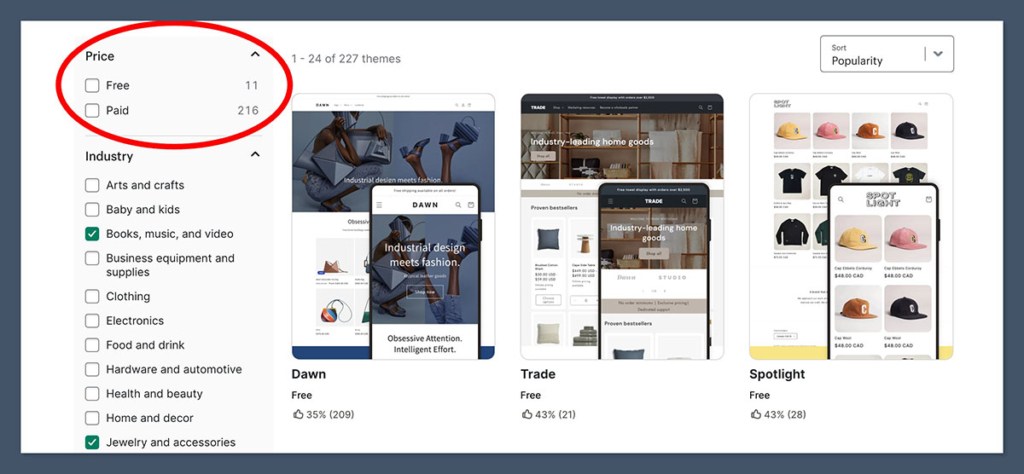
Shopify templates don’t just look good — they’re performance-optimised and user-tested, with clean UX patterns and support for advanced features like filtering, cart drawers, and dynamic content sections.
Whether you’re launching a minimalist product page or a full-scale brand, Shopify’s template ecosystem gives you the design power to match your ambition.
Sellfy Templates
Sellfy is much more limited in this area:
- There’s essentially one core store layout — you can change colours, logo, and fonts, but not much else
- You can connect a custom domain and adjust some basic branding settings
- The template is designed for simplicity and fast loading, but offers very little visual customisation
- No theme library, no industry-specific templates, no drag-and-drop editing
Sellfy prioritises speed over style. This works well for creators selling one product or digital files — but if you want to build a memorable brand with polished visuals and storytelling, you’ll hit limitations quickly.
The Winner: Shopify
Shopify wins easily when it comes to templates and design flexibility.
The sheer variety of themes, quality of layout options, and ability to customise your store for your niche makes Shopify a far better choice for anyone serious about building a standout ecommerce site.
Sellfy is fine if you don’t care about design and just want a functional, fast product page — but Shopify gives you control and creativity.
Best Business Support: Shopify
When things go wrong — or when you’re trying to figure out a new feature — support matters. Both platforms offer customer service, but Shopify is more accessible, broader, and better equipped to help you scale.
Shopify Support
- 24/7 live chat support via its Help Center
- Dedicated Shopify Academy with tutorials, webinars, and business courses
- Phone support available (for Shopify Plus users)
- Active community forum and developer network
- Detailed knowledge base with step-by-step walkthroughs
Shopify’s support also includes onboarding documentation, video guides, and help with advanced features like payments, POS, and third-party integrations.
While not all support is instant, the combination of chat, content, and forums gives you the answers you need fast.
Sellfy Support
- Email support only, available during business hours
- Basic knowledge base with short articles and FAQs
- No live chat or phone support
- Limited walkthroughs or step-by-step tutorials
- Some users may need to wait for email responses depending on timezone or volume
Sellfy’s support is fine for day-to-day issues, but doesn’t scale well if you run into technical problems or need faster help. And without live chat or extended content resources, some issues may take longer to resolve.
The Winner: Shopify
Shopify offers better business support, with 24/7 live chat, more in-depth resources, and broader community support. For entrepreneurs growing a store, having help on demand can save hours — and headaches.
Sellfy vs Shopify: My Verdict
After testing both platforms, I’d go with Shopify if you’re serious about building and scaling an online store.
It’s more advanced, more flexible, and gives you everything you need to grow — from better sales features to stronger marketing tools and way more design control.
That said, I totally get the appeal of Sellfy. It’s simple, fast, and affordable.
If you’re a creator selling digital products or subscriptions, and you just want a clean way to get paid without overcomplicating things, Sellfy does the job really well.
But for me, Shopify just offers more in the long run. Even though it’s more expensive, I found that the features, apps, and customisation options give you way more room to grow your business properly.
Still not sure? Try both.
They each offer a free trial, and testing them out for yourself is the easiest way to figure out which one actually fits what you need.






