
Quick Answer: Shopify is the best all-around ecommerce platform for most businesses. It has more powerful features, smoother usability, and better design options than Shift4Shop.
But if you’re looking for a free plan and are okay with a few limitations, Shift4Shop can get you online fast at zero cost—if you use their payment system.
I’ve tested both platforms hands-on, comparing everything from pricing to payment gateways and user experience.
Let’s break down how Shopify and Shift4Shop stack up.
Quick Comparison: Shopify vs Shift4Shop
| Feature | Shopify | Shift4Shop |
|---|---|---|
| Overall Rating | 4.8 | 3.9 |
| Starting Price | $29/month | $0 (w/ Shift4 Payments) |
| Free Trial | 3-day trial + $1/month for 3 months | 15-day free trial |
| AI Tools | Shopify Magic | Basic blog writer |
| App Marketplace | 8,000+ apps | 300+ apps |
| Payment Gateways | 100+ | 100+ |
| Templates | 190+ | 100+ |
| Transaction Fees | Yes (unless using Shopify Payments) | None with Shift4 Payments |
| 24/7 Support | Yes | Yes |
Best for Pricing: Shift4Shop Wins If You’re Cost-Conscious
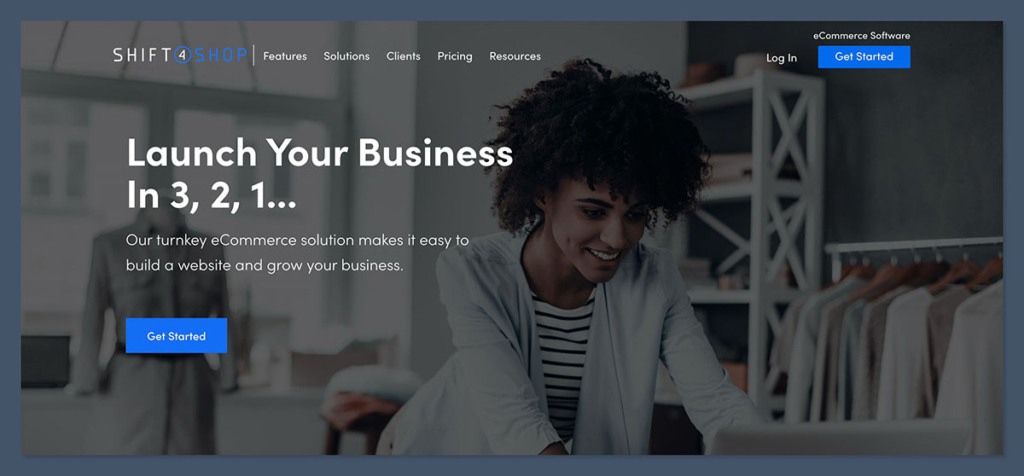
If you’re just starting out and watching every dollar, Shift4Shop gives you a lot—for free.
As long as you use their Shift4 Payments system, you can access their core platform at no charge.
That’s a rare find in ecommerce, especially when most platforms come with monthly fees and transaction costs baked in.
By contrast, Shopify is a premium platform, and that’s reflected in the pricing. It offers excellent features, but they come at a cost—particularly once you start scaling and adding paid apps.
Shopify’s Pricing
| Plan | Monthly Price | Transaction Fees (with third-party gateways) |
|---|---|---|
| Basic | $29 | 2.9% + 30¢ |
| Grow | $79 | 2.6% + 30¢ |
| Advanced | $299 | 2.4% + 30¢ |
- All plans include a 3-day free trial
- After the trial, Shopify runs a promo: 3 months at $1/month
- Shopify Payments removes extra transaction fees, but is only available in select countries
These plans work well if you’re committed to growing your store and willing to invest in the long term.
But for someone testing the waters, even the Basic plan might feel steep once you factor in app subscriptions and gateway fees.
Shift4Shop’s Pricing
| Plan Type | Cost | Requirements |
|---|---|---|
| Free | $0/month | Must use Shift4 Payments |
| Paid | From $29/month | For users who prefer third-party gateways |
- All accounts get a 15-day free trial
- No credit card is required to sign up
- No transaction fees on any plan if using Shift4 Payments
The big appeal here is that the free plan isn’t stripped down. It includes full ecommerce functionality, which makes it genuinely useful even for a growing business.
What You Get with Shift4Shop’s Free Plan
- Unlimited product listings
- Real-time shipping calculations
- Built-in CRM to manage customers and orders
- No transaction fees
- Marketing and SEO tools included
- Staff accounts and custom domains
There’s no question that Shift4Shop gives you a lot right out of the box.
But there is a tradeoff. You’re locked into their payments ecosystem, and the interface isn’t as user-friendly as Shopify’s.
If you want flexibility with payment providers or more advanced features, you may end up upgrading or switching later.
Verdict: Shift4Shop wins on price—especially for startups with limited cash flow.
It’s one of the few platforms that gives you full ecommerce capability at no cost, as long as you’re happy using their payment system. Shopify brings more premium tools to the table, but you’ll need to budget for them.
Best for Selling Online: Shopify Offers More Firepower
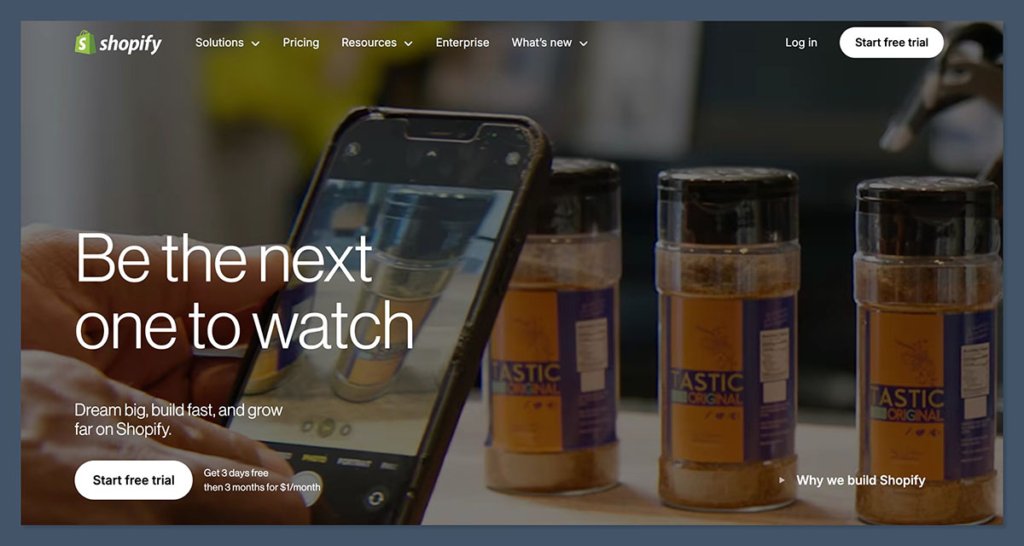
I’ve worked with dozens of ecommerce platforms, and Shopify’s backend continues to lead the way.
It’s built for scale, which makes it especially powerful if you’re managing a large product catalogue, selling across multiple channels, or looking to automate key parts of your business. It’s not just about features—it’s how they work together.
Shopify isn’t perfect, but when it comes to selling online efficiently and at scale, it’s the most complete solution I’ve used.
What Shopify Brings to the Table
| Feature | Description |
|---|---|
| Shopify Magic | AI tool that generates product descriptions instantly, saving time for large inventories |
| Multi-location Inventory | Manage stock across multiple warehouses or retail stores with ease |
| Abandoned Cart Recovery | Automatically emails shoppers who didn’t complete checkout |
| Product Bundles | Create and sell bundles to increase AOV without needing extra apps |
| Built-in POS | Use Shopify’s hardware for seamless in-store sales synced with your online shop |
| Advanced Discount Rules | Set up conditional discounts based on customer type, spend level, product quantity and more |
This is just a snapshot. Shopify also allows native integration with platforms like Amazon, eBay, Instagram, and TikTok, letting you sell wherever your audience is.
What Shift4Shop Offers
| Feature | Description |
|---|---|
| Unlimited Product Listings | No cap on SKUs, even on the free plan |
| Upsell/Cross-sell Tools | Basic promotions to increase average cart size |
| Customer Groups | Segment your buyers for pricing, promos, or rewards |
| Inventory Control | Track inventory levels and get stock alerts |
| Built-in CRM | Store customer history, contact info, and support notes directly in your dashboard |
Shift4Shop holds its own with standard ecommerce functions. For a free platform, it’s surprisingly capable.
Features like upsell tools and customer groups are valuable for small businesses looking to boost conversion and retention.
But it’s not quite plug-and-play. In my experience, many of these tools require more configuration and can feel clunky. Some don’t integrate as tightly with marketing or checkout workflows as they do on Shopify.
Key Differences That Matter
- Automation: Shopify’s abandoned cart and discount logic are more refined
- Sales Channels: Shopify syncs effortlessly with social and marketplace channels
- Performance: Shopify loads faster and handles spikes in traffic better
- App Ecosystem: Many advanced sales tools are available via apps if you need them
Both platforms can sell products well. But Shopify gives you more ways to increase sales, automate the process, and create a more polished experience for customers.
Verdict: Shopify is the better platform if you’re selling at volume or want advanced tools.
Shift4Shop covers the essentials, but Shopify brings in power, polish, and automation that serious ecommerce businesses need to grow.
Payment Options: Tie, but They Work Differently
Payment flexibility is essential for any ecommerce store. Whether you’re running a side hustle or scaling a full-time business, you need payment options that are easy to set up, secure, and affordable.
Both Shopify and Shift4Shop give you access to a wide range of gateways—but how they manage transaction fees is where the key differences show up.
Shopify
Shopify supports over 100 payment gateways, including:
- PayPal
- Stripe
- Apple Pay
- Google Pay
- Amazon Pay
But here’s the catch—unless you’re using Shopify Payments, you’ll be charged a transaction fee on top of what your gateway charges. This can add up over time, especially on higher-volume stores.
| Plan | Transaction Fee (non-Shopify Payments) | Credit Card Rate (Shopify Payments US) |
|---|---|---|
| Basic | 2.0% | 2.9% + 30¢ |
| Shopify | 1.0% | 2.6% + 30¢ |
| Advanced | 0.5% | 2.4% + 30¢ |
Shopify Payments is their native gateway, which helps you avoid those extra platform fees. It also simplifies setup, reporting, and payouts.
But keep in mind, it’s not available in every country—so if you’re based outside supported regions, you’ll be locked into third-party providers with added fees.
Shift4Shop
Shift4Shop also integrates with 100+ payment gateways, including major names like:
- Authorize.Net
- PayPal
- Square
- Stripe
- Amazon Pay
The difference is that there are no transaction fees at all if you use Shift4 Payments, their in-house solution. That’s a huge plus for startups and budget-conscious sellers.
- Shift4 Payments has competitive processing rates
- Funds are deposited quickly, usually within 1–2 business days
- Includes built-in fraud protection and chargeback management
However, if you want to use another gateway, you’ll need to upgrade to a paid plan, and in some cases, may face feature limitations depending on the gateway’s compatibility.
Comparison Table
| Feature | Shopify | Shift4Shop |
|---|---|---|
| Native Gateway | Shopify Payments | Shift4 Payments |
| Transaction Fees | 0% with Shopify Payments, 0.5–2.0% otherwise | 0% with Shift4 Payments |
| Gateway Options | 100+ | 100+ |
| Availability | Shopify Payments not supported in all countries | Shift4 Payments mostly US-based |
| Setup Experience | Smooth and integrated | Requires account approval |
Things to Consider
- Shopify Payments offers a cleaner experience if you’re in a supported country
- Shift4 Payments eliminates fees entirely but limits you to their system
- Shopify’s multi-currency support is slightly more advanced if you’re selling internationally
- Both platforms allow multiple gateways, but Shopify’s interface makes switching and managing easier
Verdict: Tie—but choose based on your preferred payment provider.
Shopify gives flexibility with a polished, built-in solution, while Shift4Shop keeps things fee-free if you stick with their native option.
It comes down to what you value more: global flexibility or zero transaction fees.
App Market: Shopify Dominates Here
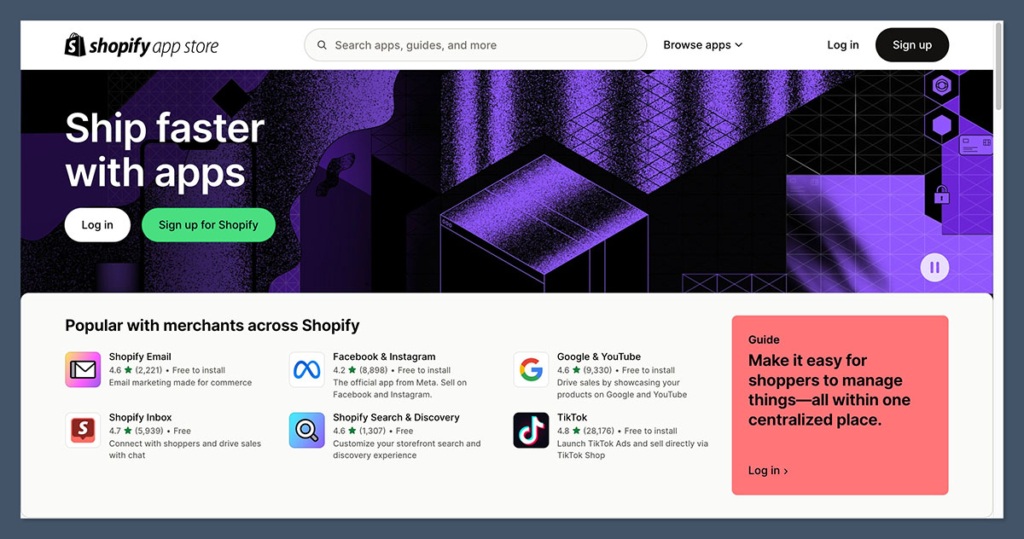
This is one of the biggest differences between the two platforms, and it’s not close.
Shopify’s app ecosystem is massive, mature, and well-organized. If you’re planning to extend your store’s functionality beyond the basics, the options available on Shopify are second to none.
Shopify App Store
| Feature | Description |
|---|---|
| App Count | Over 8,000 apps across all ecommerce categories |
| Categories | Marketing, SEO, dropshipping, automation, support, analytics, and more |
| Big-Name Tools | Apps like Klaviyo, Judge.me, Printful, Yotpo, ReConvert, and Omnisend |
| Quality Control | Apps are reviewed, rated, and often come with full documentation and support |
| Free vs Paid | Many free apps available, plus a wide selection of premium tools with trial options |
Whether you’re trying to set up email automation, upsell funnels, live chat, or wholesale pricing—there’s almost always a plugin for that.
And if you need something highly specific, there’s likely a niche app already built for it.
You can also integrate advanced tools without hiring a developer. Many Shopify apps are designed with non-technical users in mind.
Shift4Shop App Store
| Feature | Description |
|---|---|
| App Count | Around 300 apps available |
| Focus Areas | Shipping, accounting, CRM, fraud protection, and SEO tools |
| Interface | Feels older, with fewer filters and limited reviews or screenshots |
| Third-Party Support | Fewer modern integrations with newer marketing tools |
| Maintenance | Some apps appear outdated or unsupported, and the user experience can vary |
There are some helpful apps in Shift4Shop’s store—like Avalara for tax automation, Mailchimp integration, and QuickBooks sync—but you’ll be more limited when it comes to advanced automation or newer ecommerce innovations.
While Shift4Shop leans on built-in features, that becomes a limitation once you want to customise or extend what your store can do. I found myself hitting more walls here compared to Shopify.
Verdict: Shopify wins hands down on third-party integrations and features. You’ll get access to a much larger ecosystem, better-quality apps, and a smoother way to expand your store’s capabilities as you grow.
Best for Marketing: Shopify Leads the Pack
Marketing is where Shopify’s ecosystem really shines.
Whether you’re launching a brand, running retargeting campaigns, or selling across platforms, Shopify gives you everything you need—and then some.
It’s not just about volume. Shopify makes it easier to run, track, and optimise your campaigns with fewer tools and less complexity.
Shopify’s Marketing Tools
| Tool | Function |
|---|---|
| Shopify Email | Create and send branded email campaigns directly from your dashboard |
| Sales Channels | List and manage products on Instagram, TikTok, Facebook, Amazon, Walmart, and more |
| Shopify Audiences | Exclusive to Shopify Plus users, helps target high-intent buyers on paid ad platforms |
| Built-in Blog | SEO-friendly blogging tools with tags, categories, and metadata |
| Ecommerce Booster | Built with Semrush to optimise your site for SEO with data-backed suggestions |
Most of these tools integrate natively, meaning you don’t have to jump between platforms to manage your campaigns.
And with Shopify’s massive app store, you can bring in tools like Omnisend, Privy, or Facebook Pixel with just a few clicks.
You also get access to built-in analytics and reports that help track ROI, conversion rates, and campaign performance—without needing a developer or analyst.
Shift4Shop’s Marketing Features
| Feature | Description |
|---|---|
| Built-in Blog | Basic blogging platform for content marketing and SEO |
| Promo Tools | Ability to set up coupon codes, gift certificates, and storewide sales |
| Loyalty Programs | Native tools to set up customer rewards and points-based incentives |
| SEO Settings | Editable meta titles, descriptions, and URL structure for each page |
| Cart Recovery | Automated abandoned cart email feature included with most plans |
Shift4Shop does include a decent marketing suite for a free platform.
You can run discount campaigns, encourage customer loyalty, and cover the SEO basics. The problem is integration and depth. For example, social selling isn’t native—you’ll need third-party add-ons, and setup can feel more manual.
The UI isn’t as smooth either. You’ll spend more time jumping between settings to coordinate marketing efforts, which can slow you down if you’re managing campaigns solo.
Verdict: Shopify takes the win for multichannel and digital marketing. It gives you more automation, broader reach, and smoother control over your campaigns.
Shift4Shop can get the job done, but it feels more limited—and you’ll likely outgrow it as your store grows.
International Selling: Shopify Is More Advanced
Selling globally means dealing with currencies, languages, tax compliance, and delivery logistics.
It’s not just about listing prices in euros or pesos—it’s about creating a smooth experience for shoppers anywhere in the world.
Shopify makes this process more streamlined. You don’t need to wrestle with third-party tools or custom code to go international.
Shopify Global Features
| Feature | What It Does |
|---|---|
| Language Support | Translate storefronts into 30+ languages |
| Currency Conversion | Automatically detects and displays local currencies |
| Tax-Inclusive Pricing | Show prices with taxes included by region |
| Markets Dashboard | Central hub to manage international domains, pricing, and language rules |
| Browser Detection | Redirects shoppers to the right language version of your site |
These tools are baked into Shopify’s system, especially under the Shopify Markets rollout.
You can configure how prices are shown, tailor content per region, and even set up separate domains or subfolders per country for SEO.
Shift4Shop Features
| Feature | What It Does |
|---|---|
| Multi-Currency Support | Let shoppers view and pay in different currencies |
| Manual Language Translation | Requires editing HTML templates or using language tags |
| Avalara Tax Automation | Integrates for global tax rate management and compliance |
Shift4Shop covers the basic needs for selling internationally, but most of it has to be configured manually.
For example, there’s no built-in language switching or automatic detection—something you’d need to set up with code or third-party tools. It works, but it’s not as seamless.
Verdict: Shopify makes selling internationally easier. The tools are built into the platform, the UX is smoother for global shoppers, and managing multiple markets is far more intuitive.
Templates & Design: Shopify Offers More and Looks Better
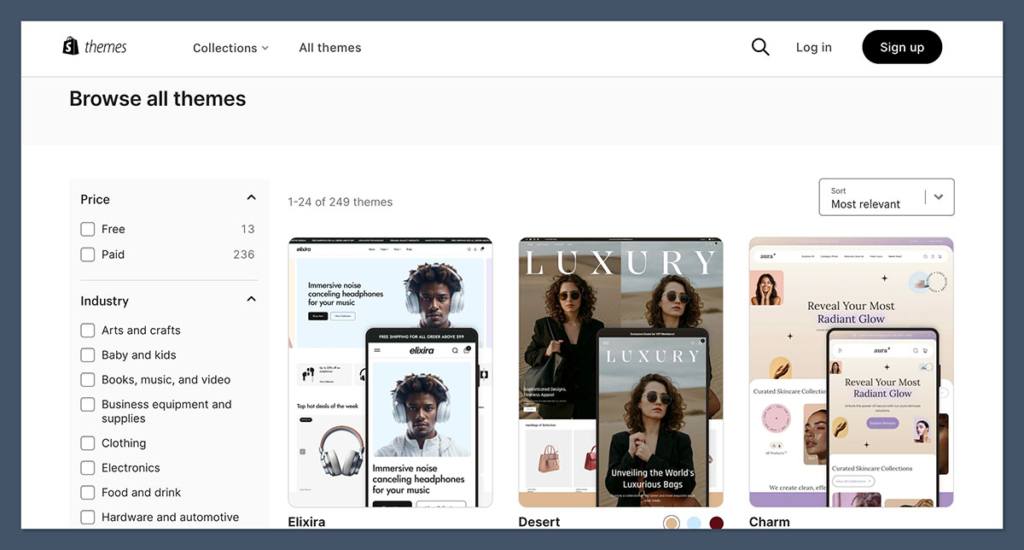
The way your store looks matters.
A professional, clean design doesn’t just build trust—it impacts conversions. I spent time digging into the template options on both platforms, and the difference is clear.
Shopify
| Option | Details |
|---|---|
| Free Themes | 13 options designed for different industries |
| Paid Themes | 190+ templates, priced between $100–$500 (one-time) |
| Editing | Section-based editor for dragging and stacking content blocks |
| Design Quality | Clean, modern, mobile-optimised, fast loading |
| Customisation | No coding needed for most updates; HTML/CSS access if desired |
Shopify themes feel polished right out of the gate. They’re easy to tweak with your brand colours, logos, and layouts, even if you’ve never built a website before.
Whether you’re in fashion, electronics, or skincare—there’s a theme ready to go.
Shift4Shop
| Option | Details |
|---|---|
| Themes Available | 100+ templates total |
| Free Options | Limited number; many are dated in layout and style |
| Design Quality | Some themes feel outdated or template-heavy |
| Customisation | Often requires HTML/CSS knowledge for major changes |
| Mobile Responsive | Yes, but less refined on older templates |
Shift4Shop’s templates do the job, but they lack the polish and ease of use that Shopify delivers. You can build a decent-looking store, but it’ll take more time and technical skill to get the same level of finish.
Verdict: Shopify offers better design flexibility and more professional templates. It’s more beginner-friendly and modern out of the box.
Ease of Use: Shopify Is More Polished
When you’re setting up your store, the platform shouldn’t get in the way. That’s where Shopify really stands out.
Everything from onboarding to managing your store is streamlined, intuitive, and beginner-friendly.
My Experience with Shopify
- Onboarding: Simple questions guide you based on your business stage and goals
- Dashboard: Clean layout that highlights your next steps
- Setup Checklist: A 13-step list to get your store live quickly
- Editor: Section-based, so you can stack blocks like product sliders, testimonials, and galleries
Even as your store grows, Shopify doesn’t get clunky. Inventory, orders, analytics, and settings are easy to find and manage.
My Experience with Shift4Shop
- Account Setup: Took more steps, including phone number, business size, and detailed company info
- Dashboard: More cluttered and less intuitive
- Learning Curve: Higher—especially for managing layout and product pages
- Interface: Some outdated UI elements and harder-to-find settings
Once you’re familiar with Shift4Shop, it becomes manageable—but it doesn’t offer the same level of onboarding or real-time guidance for new users.
Some of the layout tools are buried under dropdowns, and switching between pages isn’t as fluid.
Verdict: Shopify is easier to use, especially if you’re just starting out. It keeps things clean and focused so you can get your store live faster without needing to learn how everything works behind the scenes.
Customer Support: Shopify Wins on Responsiveness
Support is crucial—especially when orders are rolling in and something breaks.
A delayed response could cost you sales. I tested the support channels on both platforms and reviewed how each handled common issues.
Shopify
| Support Channel | Availability |
|---|---|
| Live Chat | 24/7 for all users |
| Phone Support | For Shopify Plus users |
| Email Support | Removed (now handled through live chat escalation) |
| Help Center | Extensive library of guides, tutorials, and videos |
| Community Forum | Active peer support and Shopify staff participation |
I tested the live chat during a cart issue—it connected within two minutes, and the AI handoff to a human rep worked smoothly.
The help center also covered everything I needed to troubleshoot on my own.
Shift4Shop
| Support Channel | Availability |
|---|---|
| Phone Support | 24/7 for all plans |
| Email Support | 24/7; typically replies within a business day |
| Live Chat | Not available for basic/free plans |
| Help Center | Decent, but fewer visual guides or walkthroughs |
| Community/Forum | Limited activity and fewer official replies |
Shift4Shop does offer solid support through phone and email, which is rare for free platforms. But the lack of live chat makes real-time help harder to access.
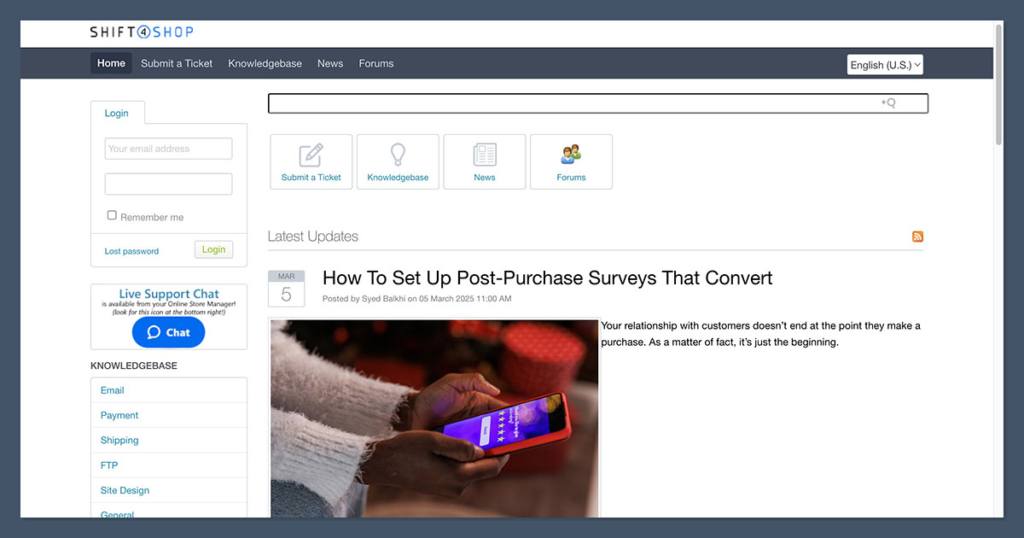
Their help documentation also lacks the depth and visuals that Shopify offers.
Verdict: Shopify provides more robust customer service and resources. It’s faster, more accessible, and backed by a massive library of resources you can use 24/7.
Final Verdict: Shopify Is the Better Choice for Most Businesses
Both platforms offer real value. But the better choice depends on your goals, budget, and how fast you want to grow.
Shopify is the stronger option if you:
- Want to scale quickly with automation and integrations
- Care about professional design without hiring a developer
- Plan to sell across social media, marketplaces, or internationally
- Need flexibility for apps, payments, and marketing channels
Shift4Shop makes sense if you:
- Are on a tight budget and want to avoid monthly fees
- Don’t mind sticking to Shift4 Payments
- Prefer built-in features and a leaner toolset
- Have some technical experience and can handle more DIY setup
Shopify costs more, but you get more for your money—better design, smoother UX, global selling tools, and access to thousands of integrations.
For long-term growth, Shopify’s the safer bet.
Still unsure? Try both free trials and see which one fits your workflow better. But if I had to choose for most ecommerce businesses, I’d go with Shopify every time.






