
If you’re trying to build a serious ecommerce business, Wix probably isn’t cutting it. That’s not a dig — it’s just the reality once you start scaling.
Here’s the quick answer:
If you want to grow fast, own your site, and actually optimise for SEO and conversions, Shopify and WooCommerce are the best Wix alternatives hands down. But there are more great options depending on your skill level and goals.
I’ve built and designed stores across almost every major ecommerce platform. I’ve worked with clients scaling from $0 to 7-figures, and I’ve tested these tools in real-world ecommerce situations.
Here’s what I’ve learned — and what I’d recommend if you’re ready to move on from Wix.
Let’s break it down platform by platform.
Quick Comparison Table: Best Wix Alternatives for Ecommerce
| Platform | Starting Price (USD/month) | SEO Flexibility | Ease of Use | Design Freedom | Best For |
|---|---|---|---|---|---|
| Shopify | $39 | Moderate | Very Easy | Moderate | Scalable online stores |
| WooCommerce | Free + hosting | High | Moderate | High | Custom WordPress shops |
| BigCommerce | $39 | High | Moderate | Moderate | High-volume ecommerce |
| Squarespace | $36 | Low | Very Easy | High | Creatives and small shops |
| Webflow | $42 | High | Moderate | Very High | Design-first brands |
| Shift4Shop | $0 (with Shift4 payments) | High | Moderate | Moderate | Feature-rich, budget-friendly shops |
| Ecwid | $0 | Moderate | Very Easy | Low | Add-on store for existing websites |
| Zyro | $3.59 | Low | Very Easy | Low | Beginners and budget stores |
| Square Online | $0 | Low | Very Easy | Low | Brick-and-mortar retailers |
| Magento | Free + dev + hosting | Very High | Difficult | Very High | Large-scale, enterprise ecommerce |
1. Shopify
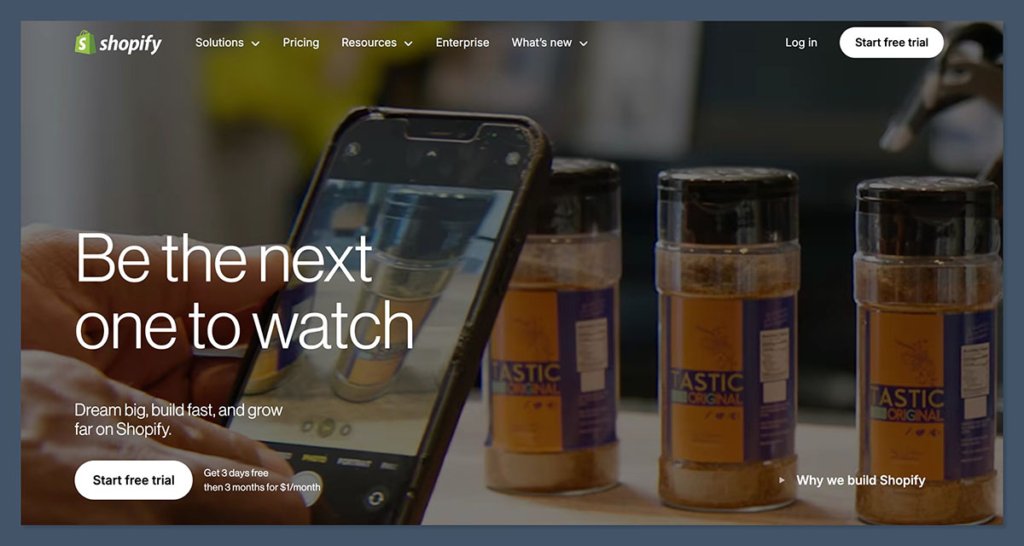
Shopify is my go-to for anyone who wants to get serious about ecommerce without managing technical headaches.
It’s a hosted platform built for ecommerce from the ground up, which means you don’t need to think about servers, updates, or third-party patchwork to make your store work.
The user interface is clean and easy to learn, even for beginners. Whether you’re selling ten products or ten thousand, the backend stays fast and stable.
The real value is in how quickly you can launch, tweak, and scale — and how much of the heavy lifting Shopify does for you.
Shopify also has a massive ecosystem. You’re not locked in to basic functionality — there’s an app for just about anything.
That includes advanced upsells, subscriptions, cart abandonment recovery, customer tagging, loyalty programmes, custom checkout flows, and more.
I’ve used it across dozens of builds, and while no platform is perfect, Shopify is the one I keep coming back to for most ecommerce use cases.
Pros
- Built-in checkout, payment gateways, fraud analysis
- Massive app store for marketing, upsells, subscriptions
- Best-in-class support and onboarding
- Fast, secure, and built to scale
- Constant product development and feature rollouts
- Fully responsive themes with solid mobile UX
- Great for international selling with multicurrency and language support
Cons
- Monthly app fees add up fast
- Limited design flexibility compared to custom builds
- SEO customisation is a bit restricted out of the box
- Checkout is locked unless you’re on Shopify Plus
- Some features (like metafields and filters) take time to implement correctly
Pricing
| Plan | Price (USD/month) |
|---|---|
| Basic | $39 |
| Shopify | $105 |
| Advanced | $399 |
Additional costs include:
- Paid apps: $10–$100+/month per app
- Premium themes: $180 one-time (or free with limitations)
- Shopify Plus (for enterprise): Starts at $2,000/month
Apps and themes can increase the monthly cost quickly, especially if you’re using multiple tools for upsells, loyalty, or advanced analytics. But many of those apps directly impact revenue, so it’s often a worthwhile trade.
Best For
Shopify is best for ecommerce founders who want a clean, scalable system with tons of support.
It’s ideal if you’re:
- Selling physical or digital products
- Wanting to avoid the hassle of self-hosting or plugin conflicts
- Focused on growing revenue, not maintaining tech
- Interested in quick integrations with platforms like Facebook, Instagram, Amazon, or TikTok
- Running DTC, retail, or subscription models
If you’re serious about growth and want a proven platform that works out of the box, Shopify is probably your move. It gets the fundamentals right and leaves enough room to grow without forcing a rebuild later.
2. WooCommerce
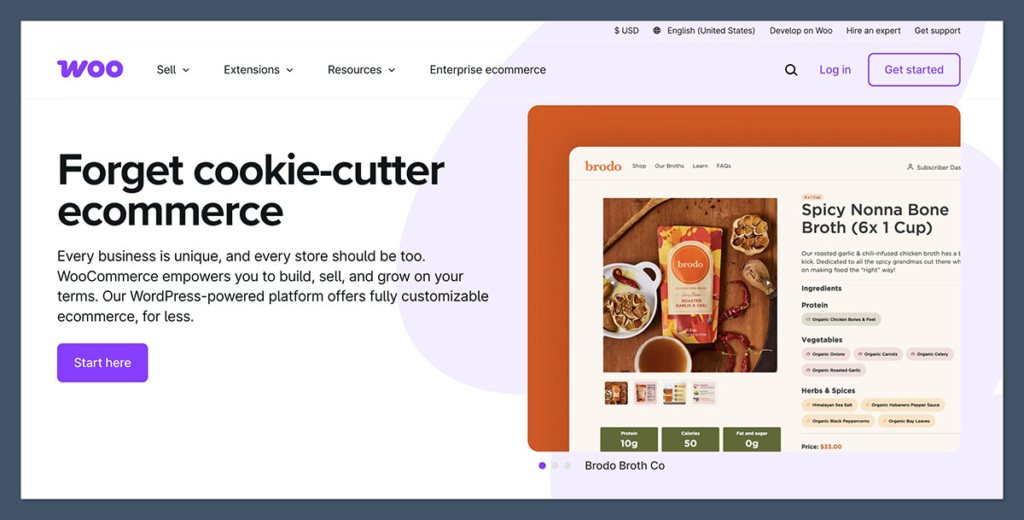
WooCommerce is an ecommerce plugin for WordPress — which means you’ve got full control. It’s open source, flexible, and made for people who want customisation without limits.
If you’re comfortable managing a WordPress site, WooCommerce gives you the kind of freedom that hosted platforms just can’t match.
I’ve used WooCommerce for stores that needed unique functionality, complex product logic, or deep integration with content.
Because it’s open source, you can build exactly what you need — from custom checkout flows to subscription logic or product bundles. And you’re never locked in. You own your site, your data, and your customer list.
It also plays perfectly with content-heavy strategies.
If you’re using blogging, SEO, or inbound marketing to drive traffic, WooCommerce integrates seamlessly with everything WordPress offers — including Yoast SEO, advanced schema, and lightweight code for fast load times.
The trade-off is technical complexity. You’ll need to stay on top of updates, compatibility, and security.
But if you’ve got the right developer — or you’re comfortable getting into the weeds yourself — it’s one of the most powerful ecommerce setups available.
Pros
- Complete control over design, data, and SEO
- Huge library of plugins and integrations
- One-time costs instead of monthly SaaS fees
- Works well with content marketing and blogging
- Supports complex product types, subscriptions, bookings
- Endless customisation with access to theme and plugin code
- Easy to scale with the right server and optimisation
Cons
- Needs a solid hosting setup (fast server, backups, security)
- Can get technical with plugin conflicts and updates
- Not as beginner-friendly as Shopify
- Some plugins may be poorly supported or abandoned
- Performance depends on your hosting and site setup
Pricing
| Item | Estimated Cost |
|---|---|
| WooCommerce core | Free |
| Hosting (SiteGround/Kinsta) | $25–$100/month |
| Premium plugins | $50–$300 one-time |
| Theme (optional) | $50–$100 one-time |
| Developer support (if needed) | $500–$5,000/project |
While the WooCommerce plugin itself is free, the total cost depends on your setup. High-quality plugins, solid hosting, and potential development work can add up — but they’re usually one-time investments, not monthly fees.
Best For
WooCommerce is best for store owners who want full control and are comfortable managing a WordPress site.
It’s a strong fit if you’re:
- Already using WordPress for blogging or content
- Looking to optimise every part of your SEO and URL structure
- Wanting to avoid SaaS subscriptions by paying once for ownership
- Selling complex products, memberships, or digital services
- Building an online store that needs unique custom functionality
If flexibility and ownership matter more than plug-and-play simplicity, WooCommerce is hard to beat. With the right team behind it, it’s a long-term ecommerce engine that can scale on your terms.
3. BigCommerce
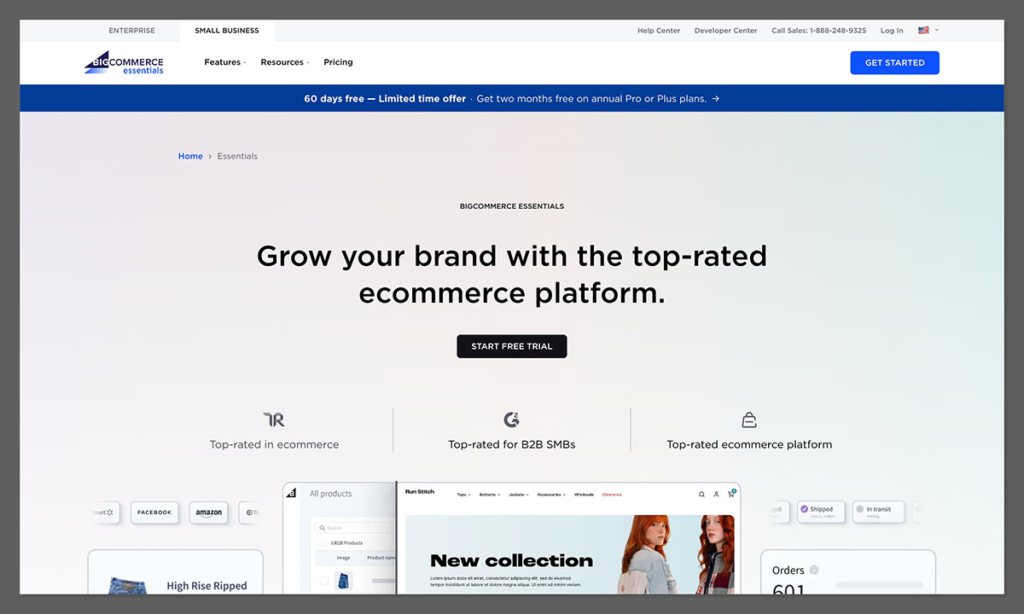
BigCommerce is a close competitor to Shopify — with more built-in features out of the box. It’s especially good for high-volume stores that want flexibility without having to rely on a long list of third-party apps.
One of the biggest strengths of BigCommerce is how much functionality you get from day one. Features like product filtering, bulk pricing, customer groups, and advanced SEO settings are all native.
You don’t need to install five different plugins just to get the basics running. This means less potential for things to break and a faster build-out if you’re trying to launch or migrate quickly.
Another major edge is how well BigCommerce handles multi-channel selling. You can sync inventory and orders across Amazon, eBay, Walmart, Facebook, and Instagram from one dashboard. That’s a huge win if you’re already selling across platforms or planning to expand beyond your store.
That said, BigCommerce does come with a bit of a learning curve. The interface isn’t as beginner-friendly as Shopify, and design customisation can feel clunky unless you go headless or hire a developer.
It also has annual revenue caps on pricing plans — meaning you’ll be bumped up a tier automatically if your store starts generating more revenue.
Pros
- No transaction fees
- Native support for multi-channel sales (Amazon, eBay, Instagram)
- Better built-in SEO tools than Shopify
- Strong API and headless commerce support
- Built-in faceted search and product filtering
- Native customer segmentation and B2B features
- PCI-compliant with strong security tools
Cons
- Slightly steeper learning curve than Shopify
- Design limitations unless you go custom or use Page Builder
- Prices increase with revenue
- Theme selection is smaller compared to Shopify
- Fewer integrations in the app store
Pricing
| Plan | Price (USD/month) |
|---|---|
| Standard | $39 |
| Plus | $105 |
| Pro | $399 |
| Enterprise | Custom pricing |
Revenue caps:
- Standard: Up to $50K/year
- Plus: Up to $180K/year
- Pro: Up to $400K/year (then $150 per extra $200K)
If your store grows quickly, be prepared to upgrade based on your annual sales volume.
Best For
BigCommerce is best for medium to large online stores that want an all-in-one hosted platform without relying on third-party apps for basic features.
It’s a solid fit if you’re:
- Running a high-volume ecommerce operation
- Managing complex product catalogues or B2B transactions
- Selling on multiple marketplaces or social platforms
- Prioritising built-in SEO and advanced functionality
- Looking to scale without moving to an enterprise platform like Magento
If you’re growing fast and want a platform that won’t require major custom builds just to add basic ecommerce features, BigCommerce is a strong alternative to both Wix and Shopify.
4. Squarespace (Commerce Plan)

Squarespace is known for its sleek templates and design-first approach. It’s a step up from Wix for ecommerce — especially if your focus is branding and simplicity.
It’s one of the easiest platforms to use, and the sites look polished right out of the box.
Where Squarespace shines is in how quickly you can go from idea to launch. The drag-and-drop editor is intuitive, and the built-in design system keeps everything visually consistent.
If you’re a solo founder, creative, or small business with a limited product range, you can get a beautiful store live without needing a developer or external tools.
The platform also includes integrated features like blogging, email marketing, scheduling tools, and memberships — all from the same dashboard. That makes it a strong option for content creators, artists, coaches, and boutique shops who want ecommerce as part of a broader business setup.
That said, it’s not made for advanced ecommerce. SEO structure is still a weak point, and it doesn’t support things like multicurrency selling, advanced product variations, or complex checkout customisation.
If you want to scale aggressively or need deep functionality, you’ll hit a wall quickly.
Pros
- Gorgeous templates
- Very easy to use
- Good for low-maintenance stores
- Integrated blogging and email tools
- All-in-one dashboard with calendar, CRM, and email built-in
- Mobile-friendly designs with no extra setup
Cons
- Weak SEO structure (still uses image-based titles and code bloat)
- Limited payment gateways (mostly Stripe and PayPal)
- Not built for scale or complex products
- Minimal inventory management features
- Customisation is limited outside of what templates allow
Pricing
| Plan | Price (USD/month) |
|---|---|
| Business | $33 |
| Commerce (Basic) | $36 |
| Commerce (Advanced) | $65 |
Note: Transaction fees are removed only on Commerce plans. On the Business plan, you’ll pay 3% per transaction, which can add up fast.
Other costs to consider:
- Premium templates (third-party): $150–$300
- Add-ons or integrations via Zapier may require external subscriptions
Best For
Squarespace is best for small ecommerce shops or creatives selling a few digital or physical products.
You’ll get the most value from Squarespace if you’re:
- Selling a limited number of items (like art, prints, digital downloads)
- Focused on brand aesthetics and visual storytelling
- Running a content-first business with an ecommerce add-on
- Looking for a low-maintenance solution without constant updates
- Offering services or memberships alongside products
If your goal is to launch fast, keep costs low, and avoid hiring help, Squarespace is a clean and effective way to run a small shop — especially if design is your main selling point.
5. Webflow Ecommerce
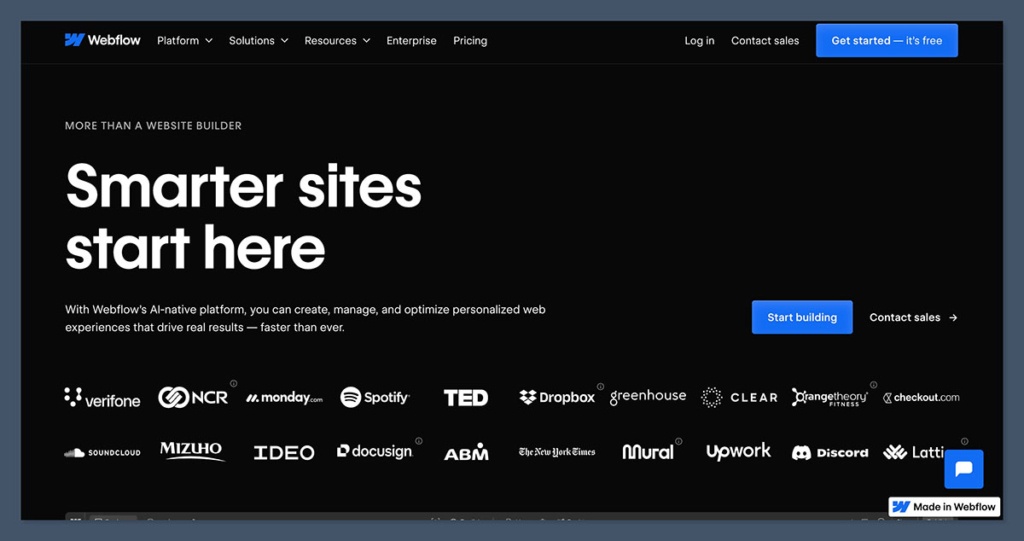
Webflow is a visual design tool that also lets you build ecommerce stores — great for designers and agencies.
Unlike traditional ecommerce platforms that focus on templates and apps, Webflow gives you full control over the structure, layout, and interactions of your store, all without writing code.
The biggest appeal is precision. You can design each page element exactly how you want — headers, footers, product cards, interactions — all visually, and the platform generates clean HTML, CSS, and JavaScript behind the scenes.
This is ideal if you want to build something visually unique and aren’t interested in fitting your brand into a cookie-cutter template.
Webflow also comes with a built-in CMS, making it great for content-rich stores or those that rely on editorial strategies.
From product launches to blog integrations and rich landing pages, you can manage it all from one place. And unlike platforms like Squarespace or Wix, Webflow is geared toward speed and SEO — with minimal code bloat, clean structure, and control over metadata and schema.
That said, it’s not built for beginners. The interface can feel overwhelming at first, and while the ecommerce functionality covers basics well, you’ll find some limitations if you’re running subscriptions, multi-language stores, or complex logistics.
The payment options are also limited to Stripe and PayPal, which might be a deal-breaker depending on your region or business model.
Pros
- Full visual control of every element
- Clean code output, great for SEO
- CMS built-in for content-heavy stores
- Unique animations, interactions, and design options
- Fully responsive designs with pixel-perfect layout control
- Custom checkout and cart pages
Cons
- Steeper learning curve
- App ecosystem isn’t as mature as Shopify or WooCommerce
- Limited payment gateways (Stripe, PayPal only)
- No native support for multi-currency or advanced shipping logic
- Can get pricey as your store scales
Pricing
| Plan | Price (USD/month) |
|---|---|
| Standard | $42 |
| Plus | $84 |
| Advanced | $235 |
Each plan includes ecommerce features, but there are limitations around number of items and sales volume:
- Standard: Up to 500 items, $50K/year
- Plus: Up to 1,000 items, $200K/year
- Advanced: 3,000 items, no sales cap
Additional costs may include:
- Custom domain ($10–$20/year)
- Third-party tools for email or analytics
- Developer time (if needed for complex interactions or logic)
Best For
Webflow Ecommerce is best for design-led brands that want to stand out visually and are comfortable with a slightly more complex builder.
It’s a great fit if you’re:
- Building a visually unique ecommerce experience
- Focused on strong branding and custom layouts
- Running a content-heavy strategy alongside ecommerce
- A designer or agency looking for more control than template platforms allow
- Selling fewer, high-value products where experience matters more than features
If branding, performance, and design are non-negotiable, Webflow gives you the kind of control that’s hard to match — even if it means a steeper learning curve.
6. Shift4Shop (formerly 3dcart)
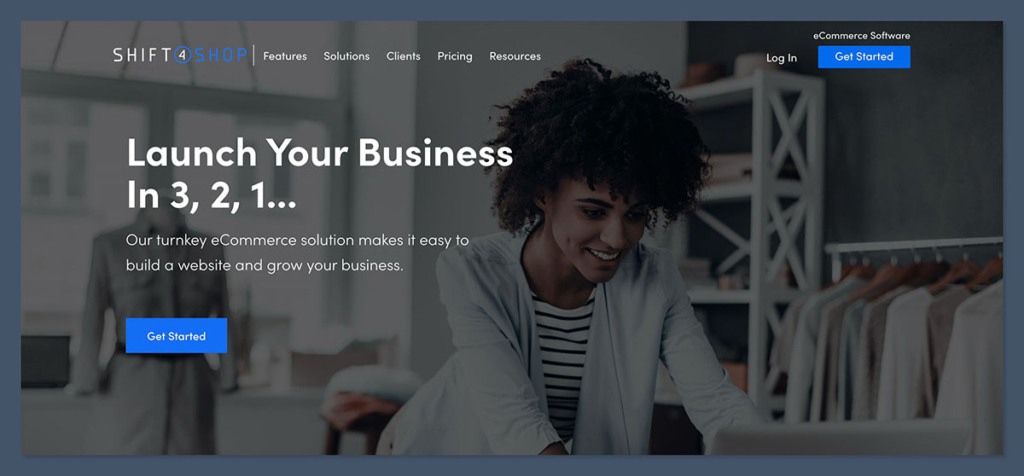
Shift4Shop offers a surprisingly powerful ecommerce platform — especially for users who want feature depth without the high monthly cost.
What makes it stand out is the free plan, which includes premium features if you use Shift4 as your payment processor. That’s rare in the ecommerce world.
It comes packed with built-in functionality that most platforms would charge extra for. From advanced product options and customer groups to digital downloads and recurring billing, it’s all part of the core system.
There’s no need to rely heavily on third-party apps, which helps keep things simpler and more stable once you’re up and running.
The SEO setup is also a plus. You get clean, customisable URLs, fast-loading templates, and good metadata control — which gives it a slight edge over platforms like Wix or Squarespace.
For store owners who want to optimise search performance without diving into code, this structure makes things easier.
Still, the platform has its trade-offs. The interface feels outdated, especially compared to something like Shopify or Webflow. Some users report inconsistent support quality and occasional bugs in the admin dashboard.
It’s not the most polished solution, but the value is undeniable if you’re willing to deal with a bit of clunkiness.
Pros
- Tons of features built-in (subscriptions, digital downloads, etc.)
- Free plan available (with Shift4 payments)
- No transaction fees
- SEO-friendly URL structure
- Real-time shipping rates and tax calculations
- Supports dropshipping and multi-channel selling
- Includes CRM and basic email marketing tools
Cons
- UI feels outdated
- Can be buggy at times
- Support is hit or miss
- Fewer third-party app integrations
- Requires US-based business to access free plan
Pricing
| Plan | Price (USD/month) |
|---|---|
| Free (with Shift4) | $0 |
| Paid Plans | Custom pricing |
To access the free ecommerce plan, you must:
- Be based in the United States
- Use Shift4 as your exclusive payment processor
- Process a minimum amount in monthly transactions
For businesses outside the US or those who want other payment gateways, custom paid plans are available — but pricing will vary depending on features and support level.
Best For
Shift4Shop is best for budget-conscious ecommerce founders who want a lot of features without a high monthly cost — and don’t mind an outdated backend.
It’s a good fit if you’re:
- Based in the US and open to using Shift4 as your processor
- Running a store with subscriptions or digital products
- Prioritising SEO and built-in features over slick UI
- Comfortable using a platform that feels a bit old-school
- Looking for a no-cost entry into ecommerce with premium tools
If your priority is functionality and value over design polish or ecosystem maturity, Shift4Shop can give you a full-featured ecommerce setup without recurring fees — as long as you’re fine working within its limitations.
7. Ecwid by Lightspeed
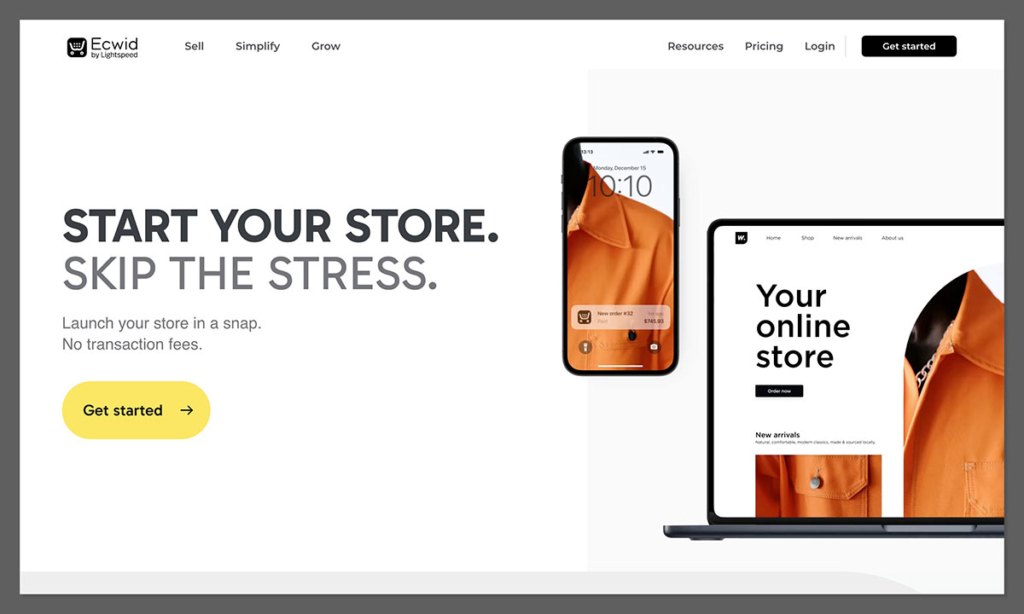
Ecwid is a plugin-style ecommerce tool that lets you embed a shop into any website — WordPress, Joomla, Weebly, or even your Facebook and Instagram pages.
It’s not a full website builder on its own, but it works perfectly if you already have a site and just want to bolt on ecommerce without rebuilding from scratch.
The biggest benefit is how fast it is to set up. You can have products live and selling in under an hour, even if you’re not technically inclined.
There’s no need to change your CMS or design — you simply drop in Ecwid’s widget or embed code, and your store appears wherever you want it.
Ecwid also includes tools to sync inventory across multiple sales channels. That makes it useful for small businesses that want to sell on social media or marketplaces without juggling different systems.
The admin panel is clean and easy to navigate, even for total beginners.
Where it falls short is in flexibility and scale. You’re limited in how much you can customise the storefront visually, and larger ecommerce operations may find it too basic.
The integration ecosystem also isn’t as extensive as platforms like Shopify or WooCommerce, so advanced marketing or automation tools may be harder to connect.
Pros
- Can be added to an existing site without rebuilding
- Free tier available for small product ranges
- Fast setup and simple interface
- Easy to use for non-tech founders
- Built-in multichannel selling on Facebook, Instagram, and TikTok
- Mobile-friendly by default
Cons
- Limited design control — embedded look feels generic
- Not built for high-volume scaling or complex stores
- Lacks deep integrations with advanced ecommerce apps
- Analytics and reporting are basic
- Some core features require upgrading to higher plans
Pricing
| Plan | Price (USD/month) |
|---|---|
| Free | $0 |
| Venture | $19 |
| Business | $39 |
| Unlimited | $99 |
The Free plan is generous but limited to:
- 5 products
- No ability to connect custom domains
- No access to discount coupons or inventory tracking
Venture and above unlock essentials like SEO tools, coupon codes, and Facebook/Instagram sales. Unlimited allows point-of-sale integration and branded iOS/Android apps.
Best For
Ecwid is best for businesses that already have a site but want to add ecommerce without starting from scratch.
It’s also great if you’re:
- Selling through social media and want a unified cart
- Running a blog or info site and want to monetise with a few products
- Not ready to commit to a full ecommerce platform
- Looking for a simple, low-cost way to test ecommerce without technical setup
- Running a side project or niche product launch
If you’re not interested in rebuilding your site or learning a new platform just to sell a few products, Ecwid gives you the tools to sell fast and keep everything lightweight.
8. Zyro by Hostinger
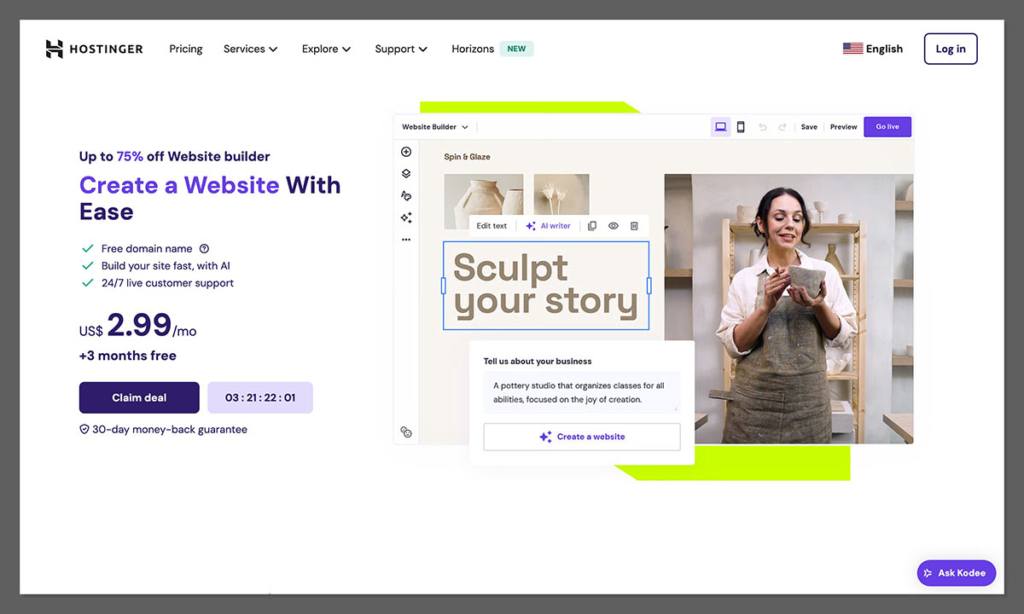
Zyro is a newer ecommerce website builder backed by Hostinger. It’s basic — but clean, quick to set up, and very affordable.
For solo founders or small businesses just getting started, it offers one of the cheapest entry points into online selling.
What sets Zyro apart is its simplicity. The interface is minimal and easy to understand, even if you’ve never built a website before.
Everything from product creation to checkout setup is streamlined, so you’re not overwhelmed by settings or menus.
Zyro also includes AI-driven tools like automatic content generation, product descriptions, and heatmaps to predict user behaviour.
These features can help beginners launch without hiring copywriters or designers — useful if you’re bootstrapping.
On the flip side, Zyro’s simplicity means it lacks depth. You won’t find advanced inventory management, custom checkout logic, or high-end integrations.
And while the platform looks clean on the front end, you’ll run into limitations fast if your store begins to grow or needs complex features like subscriptions or multi-language support.
Pros
- Very affordable pricing
- AI tools for content and product descriptions
- Fast and simple interface
- Clean templates with responsive design
- Built-in SSL, hosting, and domain integration
- Ideal for non-tech users
Cons
- Limited feature set — no advanced ecommerce tools
- Fewer integrations than established players
- Not made for scaling beyond a small product catalogue
- Basic analytics and marketing features
- Lack of app marketplace or developer community
Pricing
| Plan | Price (USD/month) |
|---|---|
| Ecommerce | $3.59 |
| Ecommerce Plus | $14.99 |
Prices vary based on promotions and often come with bundled hosting. Plans include:
- Ecommerce: Up to 100 products
- Ecommerce Plus: Unlimited products, abandoned cart recovery, multilingual support
These plans are extremely low-cost but may not include the full range of ecommerce functions found on platforms like Shopify or BigCommerce.
Best For
Zyro is best for solo founders or beginners launching their first online store with a small budget.
It works well if you’re:
- Testing a new product idea with minimal upfront investment
- Building a simple store as part of a personal brand
- Selling digital products or services on a small scale
- Avoiding technical setups and just want to get something live
- Comfortable trading features for affordability
If you’re not looking for deep ecommerce features and just want something cheap, clean, and fast, Zyro gives you the essentials — without the usual monthly bill.
9. Square Online
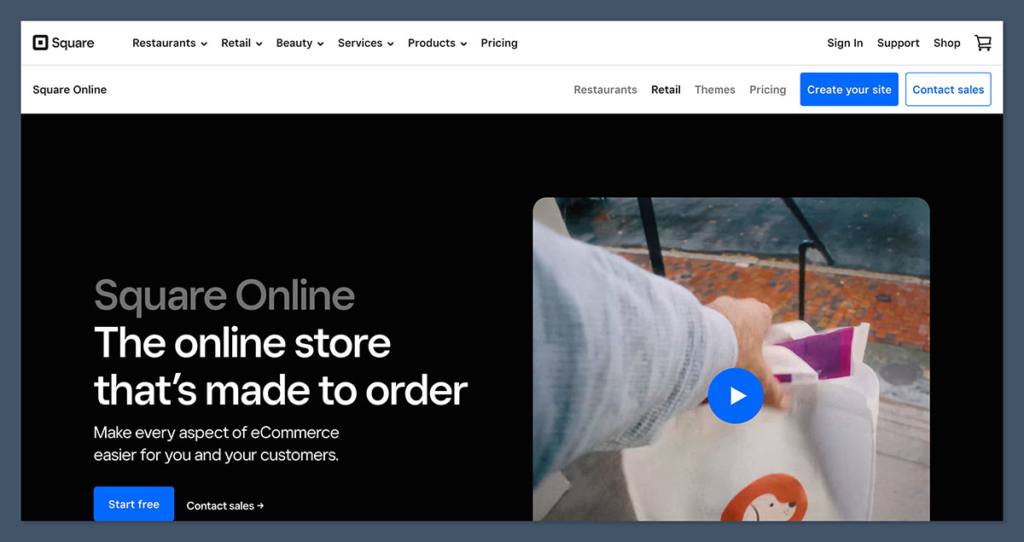
Built by the same company behind Square POS, Square Online is perfect if you already sell in person and want to bring your business online without overcomplicating things.
It’s one of the easiest ways for brick-and-mortar retailers to sync their in-store operations with an online storefront.
The biggest advantage is the seamless integration with Square’s ecosystem. If you already use Square terminals for payments, inventory, or scheduling, the online store syncs with your existing setup automatically.
That includes stock levels, product info, taxes, and even customer data.
Square Online also includes tools tailored for specific types of businesses like restaurants, salons, and retailers.
You can offer local delivery, curbside pickup, service bookings, or even digital gift cards — all from the same dashboard. It’s designed to serve local businesses first, which sets it apart from most ecommerce-first platforms.
But don’t expect a ton of flexibility. The design tools are basic, and customisation is limited. It’s more functional than beautiful, and while it gets the job done, it’s not the platform to choose if you care about branding, advanced SEO, or scaling to a large online operation.
As your needs grow, the cost of add-ons and features can add up quickly.
Pros
- Seamless sync with Square POS and in-person systems
- Free plan available with essential ecommerce features
- Great for restaurants, retail, and service-based businesses
- Inventory, scheduling, and pickup tools built in
- Simple and fast to launch — minimal learning curve
- Ideal for local delivery and in-store pickup setups
Cons
- Very basic design tools — limited customisation
- Limited advanced ecommerce features or extensions
- Add-ons get expensive over time
- Not built for high-scale ecommerce
- Fewer options for international selling or digital-first brands
Pricing
| Plan | Price (USD/month) |
|---|---|
| Free | $0 |
| Plus | $29 |
| Premium | $79 |
Transaction Fees: Apply to all plans, even the paid ones — usually 2.9% + 30¢ per transaction.
The Free plan includes:
- Unlimited products
- Pickup and delivery options
- Sync with Square POS
- Square-branded checkout and domain
Paid plans remove Square branding and unlock features like:
- Custom domain linking
- Advanced item settings and discounts
- Customer reviews
- Priority support
Best For
Square Online is best for brick-and-mortar retailers that want to sell online without switching systems or overhauling their operations.
It’s a strong fit if you’re:
- Already using Square POS at your physical location
- Running a restaurant or service-based business
- Wanting to offer local pickup, delivery, or time-based services
- Looking for a free or low-cost way to get started
- Focused on operational simplicity rather than deep ecommerce features
If your main priority is syncing your offline store with a lightweight online presence, Square Online offers the smoothest transition — no technical background required.
10. Magento Open Source (Adobe Commerce)
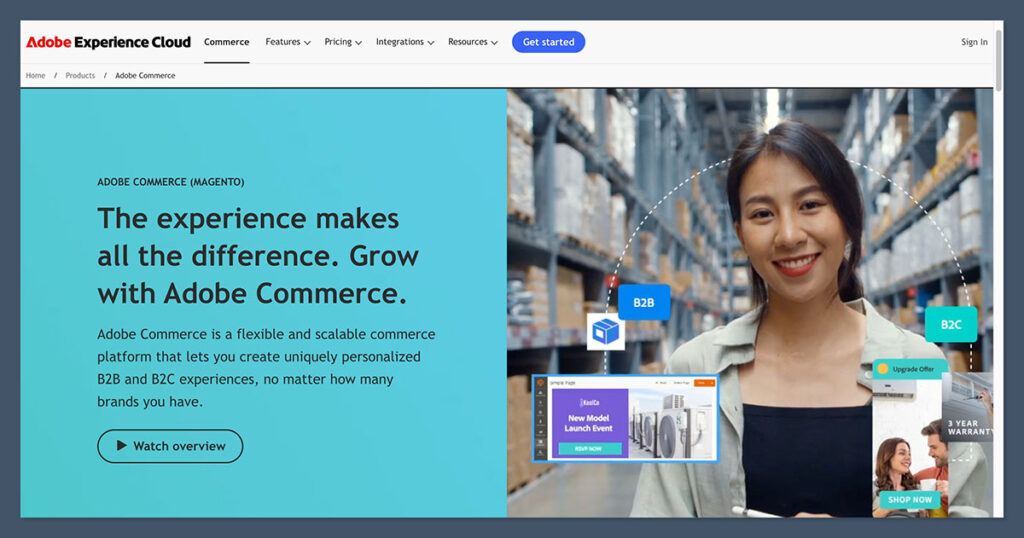
Magento is the most powerful option on this list — but only if you’ve got dev support. It’s what big brands use when they want full control, enterprise-level functionality, and infrastructure that can handle massive scale.
Magento Open Source is free to use, but don’t let that fool you — the real cost comes from setup, hosting, and development.
It’s designed for businesses that need custom workflows, thousands of SKUs, or highly tailored B2B features like pricing tiers, purchase orders, and account-based management.
Where Magento really stands out is flexibility. You can customise every part of the store: checkout flow, inventory rules, admin permissions, API integrations, customer dashboards, and more.
It also has robust multi-store, multi-language, and multi-currency capabilities built in — no plugins required.
But the trade-off is complexity. Magento is not user-friendly out of the box. You’ll need a development team or agency to build, launch, and maintain the site.
Hosting also needs to be powerful enough to support its requirements, and security updates need to be handled manually.
Adobe Commerce, the paid version, adds even more advanced features like AI-powered recommendations, staging environments, and business intelligence tools — but it comes at a high cost.
Pros
- Full ownership and customisation
- Scales to millions of SKUs without slowing down
- Enterprise-level features built into the core
- Strong B2B ecommerce support with customer groups and pricing
- Advanced inventory, fulfilment, and order management options
- Supports complex product types and cross-border commerce
- Developer community and third-party module ecosystem
Cons
- Requires developer expertise to set up and maintain
- Expensive hosting and maintenance
- Slower to launch than SaaS platforms
- Ongoing updates and security patches are manual
- Not ideal for small businesses or first-time store owners
Pricing
| Item | Estimated Cost |
|---|---|
| Magento Open Source | Free |
| Hosting | $100–$500/month |
| Development | $5,000–$50,000+ |
| Adobe Commerce (paid) | Starts at $22,000/year |
Other potential costs:
- Extensions: $100–$1,000+ per module
- Theme development: Custom or premium themes
- Ongoing support: $500–$5,000/month depending on complexity
Magento isn’t cheap to run — but for enterprise ecommerce, the cost is usually justified by the customisation, performance, and control it offers.
Best For
Magento is best for large-scale stores that need total flexibility and have the dev budget to support it.
It’s an ideal solution if you’re:
- Running a large product catalogue or operating across multiple regions
- Selling B2B or enterprise-level services that need complex logic
- Replacing a legacy system with a modern, scalable stack
- Planning to build a long-term infrastructure that supports deep customisation
- Comfortable working with a technical team or dedicated agency
If you need a platform that can grow with your business — and your business is already operating at scale — Magento delivers. But it’s not for beginners, and it’s not worth it unless you’re ready to commit the time and resources to do it properly.
Final Thoughts
I’ve worked with nearly every platform listed here — across different industries, product types, and stages of growth.
From single-product launches to full-scale international operations, the right ecommerce setup depends on where you are and what you need to prioritise right now.
If I had to give you a quick breakdown based on real-world results:
- For 90% of stores doing under $1M/year: Go with Shopify. It’s stable, scalable, and gets you live fast. You’ll save time, avoid tech debt, and get access to tools that directly impact sales.
- If you already love WordPress: Stick with WooCommerce. You’ll have full control, better SEO tools, and the flexibility to customise things however you want — especially if you’re doing content-driven ecommerce.
- If you’re scaling fast and need built-in enterprise features: Look at BigCommerce or Magento. They handle high-volume traffic, large product databases, and complex integrations better than anything else.
- If you’re just starting out with no dev budget: Squarespace or Square Online are your best bets. You’ll get up and running quickly, and they cover the essentials without needing to learn new tech or hire help.
Every store has different needs. There’s no one-size-fits-all platform. But if Wix is holding you back — whether it’s slow load speeds, SEO limits, or lack of serious ecommerce tools — it’s probably time to move.
Pick a tool that supports the direction you’re headed, not just where you are right now. Switching platforms is a big step — but if it sets you up for better performance, better SEO, and better sales, it’s worth it.
Ready to upgrade? You won’t regret switching.






