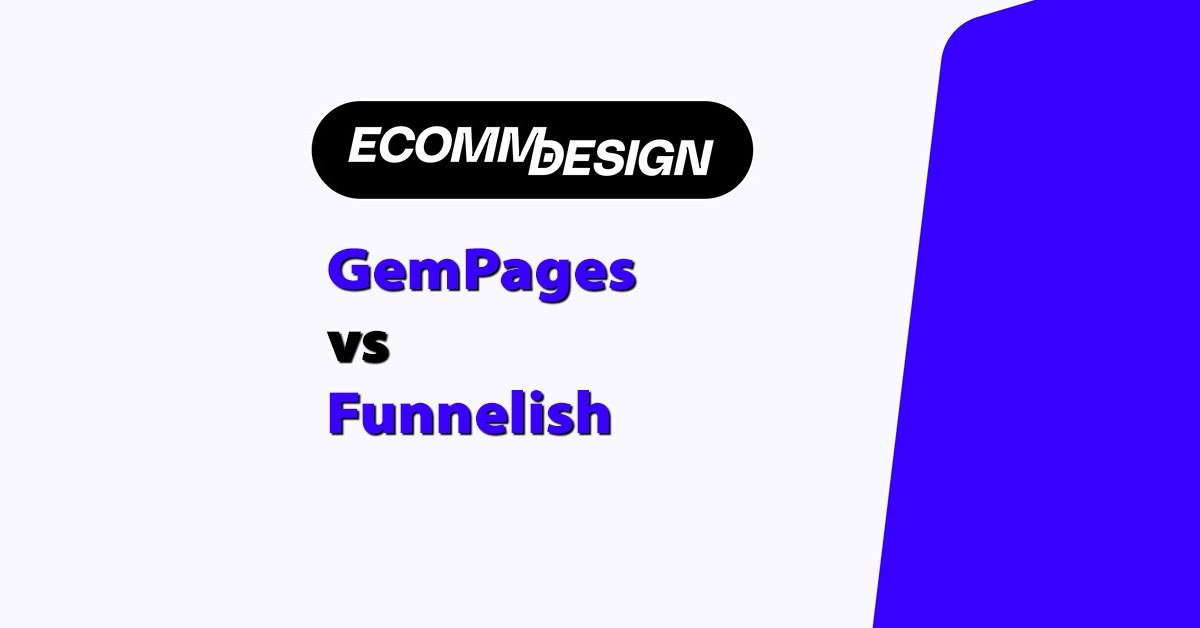We tested and reviewed 15 ecommerce platforms to find out which ones make launching an online store easy for first-time sellers.
Our top picks combine ease of use, affordability, flexibility, and attractive design features—so you can start selling quickly, without needing technical skills.
Whether you’re launching a digital side hustle, a handmade product shop, or a print-on-demand store, there’s an ecommerce platform here to support your goals.
Our Top 5 Ecommerce Platforms for Beginners:
- Shopify – Best for selling online
- Squarespace – Best for stylish small stores
- Wix – Best for design flexibility
- Big Cartel – Best free option for artists
- Sellfy – Best for digital products