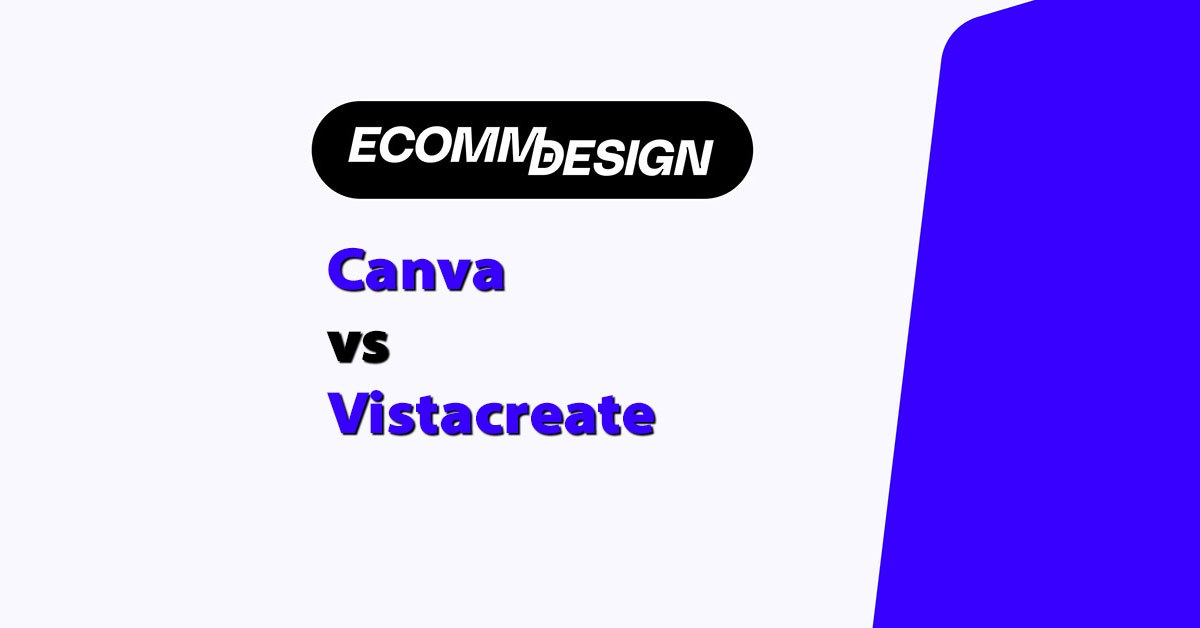
When it comes to ecommerce, good design sells. Whether you’re creating Instagram ads, product promos, email headers, or packaging inserts, your store needs high-quality visuals — fast.
Two top design tools dominate the market for non-designers: Canva and Vistacreate (formerly Crello).
Both platforms are built to help ecommerce businesses create eye-catching designs without needing professional skills.
I tested both tools extensively, and after dozens of designs, exports, and campaigns, here’s what I found.
If you’re running or growing an ecommerce store, Canva is the better all-around choice.
That said, Vistacreate shines in areas like animated ad creation and print marketing, especially for solopreneurs or small businesses.
Let’s take a closer look at how they compare.
Canva vs Vistacreate: Quick Verdict
| Tool | Best For |
|---|---|
| Canva | Best overall design tool for ecommerce, especially if you’re growing or scaling your store |
| Vistacreate | Great for creating quick animated ads and print-ready materials |
In this comparison, I’ll break down their pricing, templates, ecommerce features, ease of use, branding options, and more.
This article was updated on 07/22/2025 to include the most recent features and pricing.
Quick Comparison: Canva vs Vistacreate
Here’s a snapshot of how Canva and Vistacreate compare across the key areas that matter most for ecommerce design:
| Feature | Canva | Vistacreate |
|---|---|---|
| Templates | 610,000+ | 100,000+ |
| Animation & video tools | Yes | Yes |
| Brand kit in free plan | No (Pro only) | Yes |
| Printing integration | Canva Print | Direct with Vistaprint |
| Collaboration tools | Strong | Basic |
| Pricing (monthly) | $14.99 | $13 |
| Export formats | JPG, PNG, PDF, MP4, GIF | Same |
| Shopify/email integrations | Yes | Limited |
Best for Pricing: Vistacreate Offers More for Free
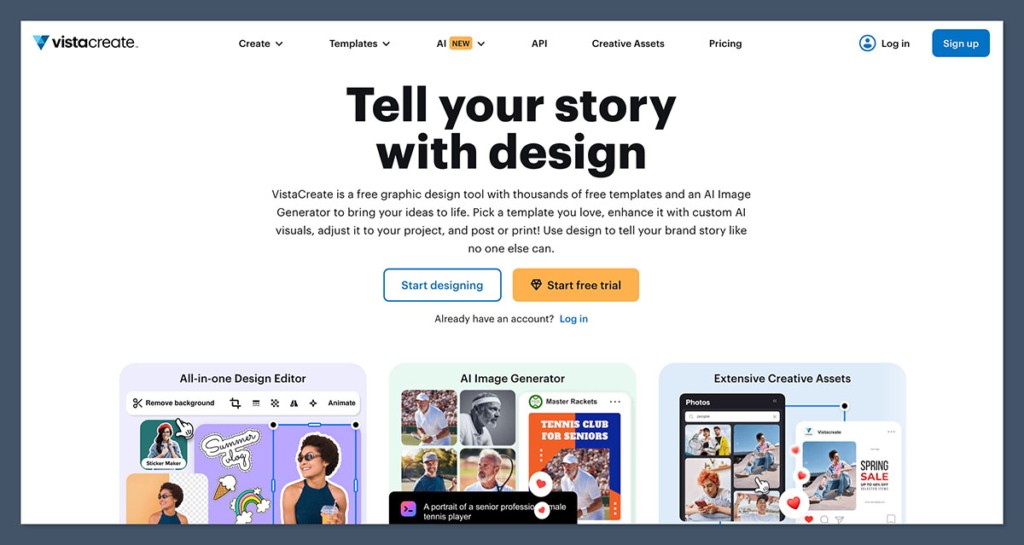
When choosing a design tool for your ecommerce store, pricing isn’t just about the monthly fee. It’s about what you actually get for that fee — and whether you’ll need to pay for extras like stock photos, animations, or brand tools.
For small brands or new sellers, those hidden costs can stack up fast.
If you’re on a tight budget, Vistacreate gives you more flexibility without requiring a paid plan.
Canva’s Pricing:
- Free Plan – Limited assets, no brand kit, no background remover
- Pro Plan – $14.99/month – Full access to templates, premium features like Magic Resize and background remover
- Teams Plan – $29.99/month for 5 users – Adds collaboration tools and shared libraries
Vistacreate’s Pricing:
- Free Plan – Includes brand kit, animation tools, templates, and 10GB storage
- Pro Plan – $13/month – Adds 50 million stock assets, background remover, unlimited storage, and resize tools
My Verdict:
If you’re just starting out, Vistacreate’s free plan is more generous — especially since it includes the brand kit.
But if you’re serious about ecommerce marketing, Canva’s Pro plan offers better value overall, particularly for team collaboration and ecosystem integrations.
Best for Ecommerce Features: Canva Wins for Versatility
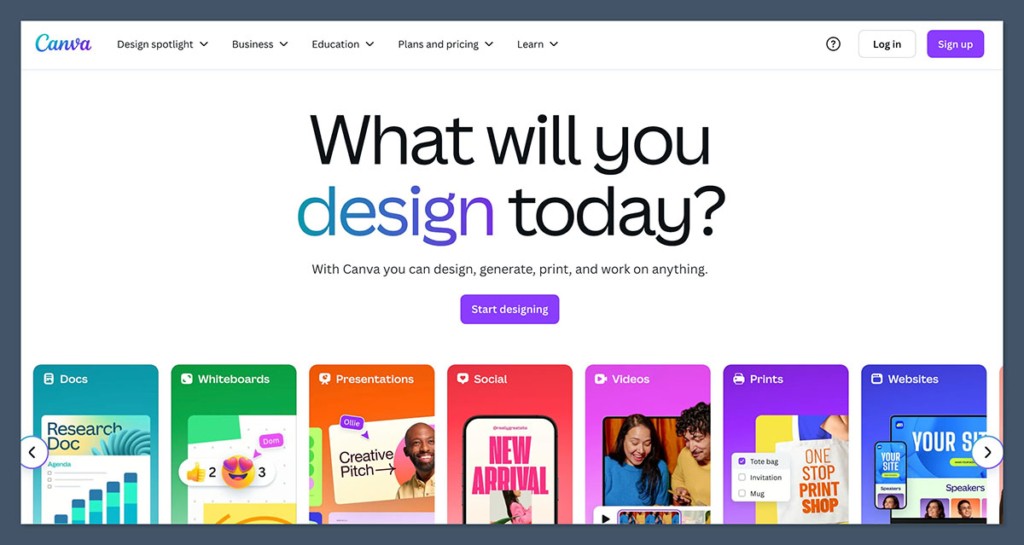
Ecommerce design isn’t just about looking good — it’s about driving sales.
Every visual needs to be conversion-focused, whether it’s a product photo on your homepage, a carousel ad on Instagram, or a promo banner in your email campaign.
The tools you use should help you create those assets quickly and easily.
When designing for ecommerce, you need more than just nice templates — you need tools that help sell.
Canva Features for Ecommerce:
- One-click resize for different platforms (Magic Resize)
- Instagram & Facebook ad templates
- Product mockups (mugs, T-shirts, bags)
- Easy integration with Shopify, Klaviyo, and Mailchimp
- Custom templates and team folders
- Canva Print for custom packaging and inserts
Vistacreate Features for Ecommerce:
- Heavily animated templates built for promo ads
- Templates optimized for story formats
- Direct print connection with Vistaprint
- Ad design templates with call-to-action placements
- Easier to create short product videos
Ecommerce Verdict:
If you’re running a full-scale ecommerce business with multiple campaigns, Canva is the better all-around option.
But for ad-heavy stores focused on social media, Vistacreate’s animation-first approach is faster.
Best for Templates: Canva Has More (and They’re Easier to Use)
Templates speed up the creative process and help non-designers make professional-looking content.
When you’re juggling social posts, product pages, and promotions, having thousands of pre-built options can save hours every week.
Templates are the heart of these tools — and Canva takes the lead by volume and structure.
Canva:
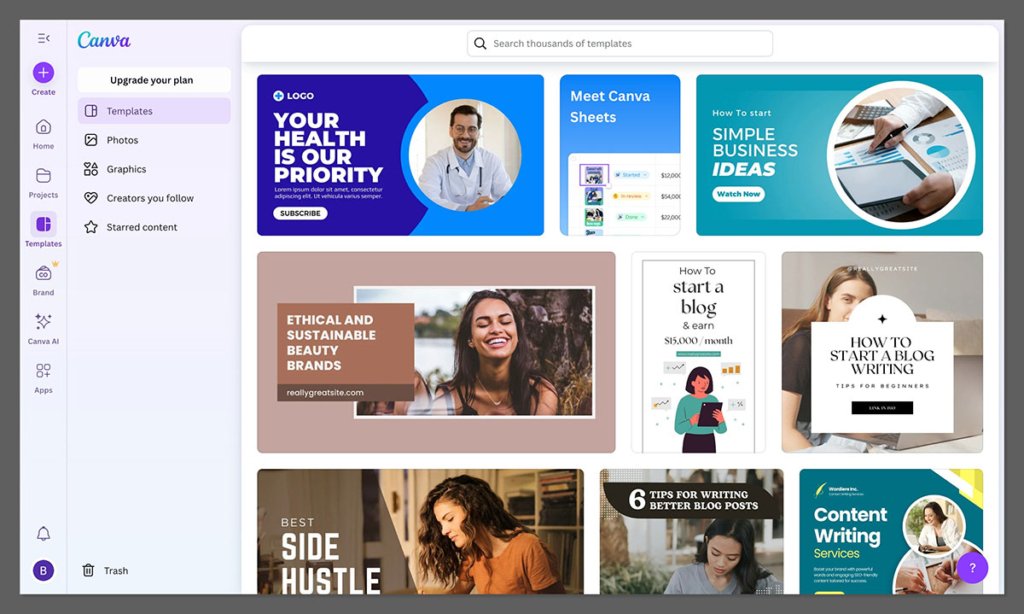
- Over 610,000 templates
- Well-organized by platform, goal, and niche
- Includes Shopify-specific templates
- Offers mockups, presentations, and even sales decks
Vistacreate:
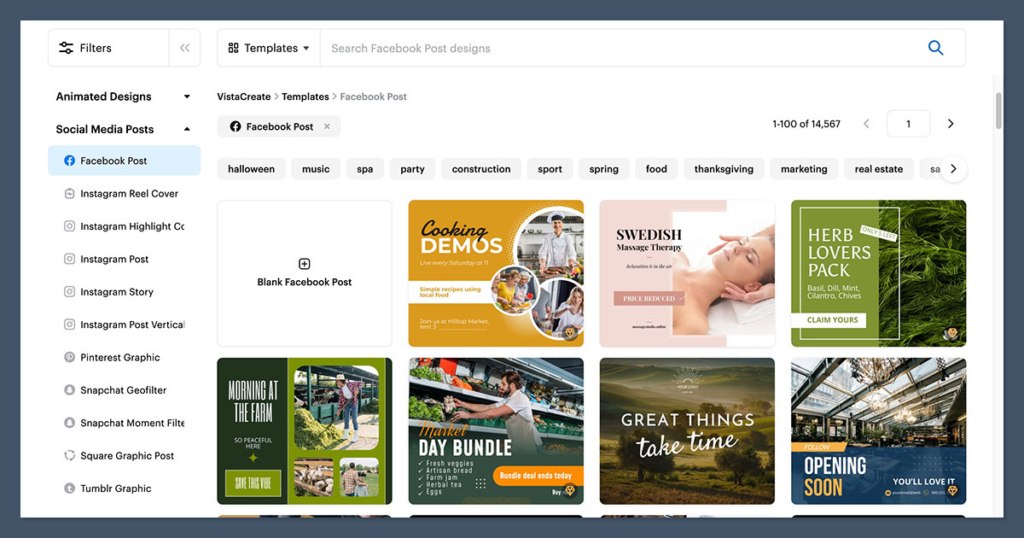
- Around 100,000 templates
- Stronger focus on ads and animation
- Templates often include built-in transitions
- Fewer templates overall, but still plenty for ecommerce needs
My Experience:
I was able to find Canva templates for nearly every part of my ecommerce funnel — from homepage hero banners to shipping insert cards.
Vistacreate is faster for animated Instagram ads, but less flexible when building full-funnel creative.
Best for Brand Consistency: Canva’s Brand Kit Is Stronger (but Locked Behind Pro)
A strong ecommerce brand needs consistency — same fonts, colors, and logos across your website, ads, emails, and packaging.
Without the right brand tools, even great templates can look mismatched. That’s where a dedicated brand kit comes in.
Brand consistency helps your store look professional across every channel.
Canva:
- Brand Kit included in Pro plan
- Upload fonts, colors, logos
- Automatically applies to any new design
- Can be shared with team members
Vistacreate:
- Brand Kit included in the free plan
- Easy to set up and use
- Works well for solo business owners
Verdict:
If you’re paying for Canva Pro, the brand kit is more robust and easier to apply across campaigns.
But for free users, Vistacreate offering a brand kit without needing to upgrade is a big advantage.
Best for Collaboration: Canva Is Built for Teams
If your ecommerce team includes a VA, designer, marketing assistant, or even just a freelance editor, being able to work on designs together is a must. Features like shared folders, version control, and real-time edits make a huge difference.
If you’re working with a VA, designer, or marketing partner, Canva makes collaboration much easier.
Canva:
- Real-time edits and comments
- Folder sharing and version history
- Permissions (viewer, editor, template creator)
Vistacreate:
- Shareable links
- No real-time editing
- Best for solo users
Verdict:
Canva is the clear winner if you need multiple people working on your store’s creative assets.
Vistacreate isn’t really designed for teamwork.
Best for Exporting and Formats: It’s a Tie
Being able to quickly download designs in the right format — whether for a website, email, or print — can make or break your workflow.
Export settings also affect how fast your site loads and how sharp your assets look on mobile and desktop.
Both platforms let you export your work in the main file types you’ll need.
Canva:
- PNG, JPG, PDF, GIF, MP4
- Option to compress files for faster loading
- Transparent background and CMYK printing (Pro)
Vistacreate:
- Same export types
- Slightly fewer options for quality control in free plan
- CMYK printing and high-res exports with Pro
Verdict:
Both tools get the job done — but Canva gives you more control over file output and sizes, especially if you’re exporting in bulk for your store or email campaigns.
Best for Print: Vistacreate Edges Ahead
Print still plays a big role in ecommerce — from thank-you cards to product packaging and promotional flyers.
Having your digital designs flow directly into a printing workflow saves time and keeps branding consistent.
If you’re printing packaging, flyers, or promo cards, Vistacreate’s connection to Vistaprint is seamless.
Canva Print:
- Offers business cards, T-shirts, stickers, and more
- Separate checkout experience
- More options for custom print sizes
Vistaprint via Vistacreate:
- Direct connection from the Vistacreate editor
- Prints everything from flyers to banners
- Easier flow from design to delivery
Verdict:
Both are great, but Vistacreate makes print ordering simpler, especially for basic needs like packaging inserts or handouts.
Best for Integrations and Export Options: Canva Is More Connected
A tool that connects to your existing stack can cut hours of repetitive work each week.
Getting your designs out into the world quickly — or into your Shopify store or email tool — is a big deal.
Canva Integrations:
- Direct integrations: Shopify, HubSpot, Google Drive, Dropbox, Mailchimp, Facebook
- Canva Print: Business cards, packaging inserts, etc.
- Exports: JPG, PNG, PDF, SVG, GIF, MP4, plus custom dimensions
Vistacreate Integrations:
- Limited integrations. Mostly standalone platform
- Direct-to-print through Vistaprint
- Exports: Same formats, but file quality options are limited on free plan
My Experience:
If you rely on a lot of different tools for your store (like Klaviyo, Shopify, Google Drive), Canva makes your workflow smoother.
Best for Support and Community: Canva Is More Established
Having access to support isn’t just about fixing issues — it’s about learning faster. Whether you’re figuring out how to animate a product ad or just want inspiration for a Black Friday sale, being part of a big user community gives you a major edge.
Canva delivers more here, both in resources and real-time help.
Having access to templates is one thing — but tutorials, support, and inspiration matter too.
Canva:
- Massive community, official tutorials, Facebook groups, and YouTube walkthroughs
- Support is responsive and available via chat and email
Vistacreate:
- Fewer tutorials, smaller user base
- Help docs are available but not as deep
Verdict:
Canva offers more support options, better tutorials, and a much larger community. If you want to learn fast, troubleshoot quickly, or get inspired by how others design for ecommerce, Canva is the better choice.
Vistacreate’s support is fine for basic use, but it lacks the depth and ecosystem that Canva users benefit from daily.
Final Verdict: Canva Wins for Most Ecommerce Brands
If you’re running an ecommerce store, chances are you’re juggling a lot — product listings, ad campaigns, packaging, email flows.
The tool you choose needs to keep up with all of it. Canva gives you the ecosystem, flexibility, and collaboration features that scale with your store.
Here’s the bottom line:
| Category | Winner |
|---|---|
| Pricing | Vistacreate (better free plan) |
| Ecommerce features | Canva |
| Templates | Canva |
| Branding tools | Canva |
| Vistacreate | |
| Collaboration | Canva |
| Usability | Canva |
If you’re running a store and need a reliable, scalable tool for everything from social posts to email banners and product mockups — go with Canva.
If you just need quick promo graphics or animated ads, and plan to print through Vistaprint, Vistacreate is a strong alternative.






