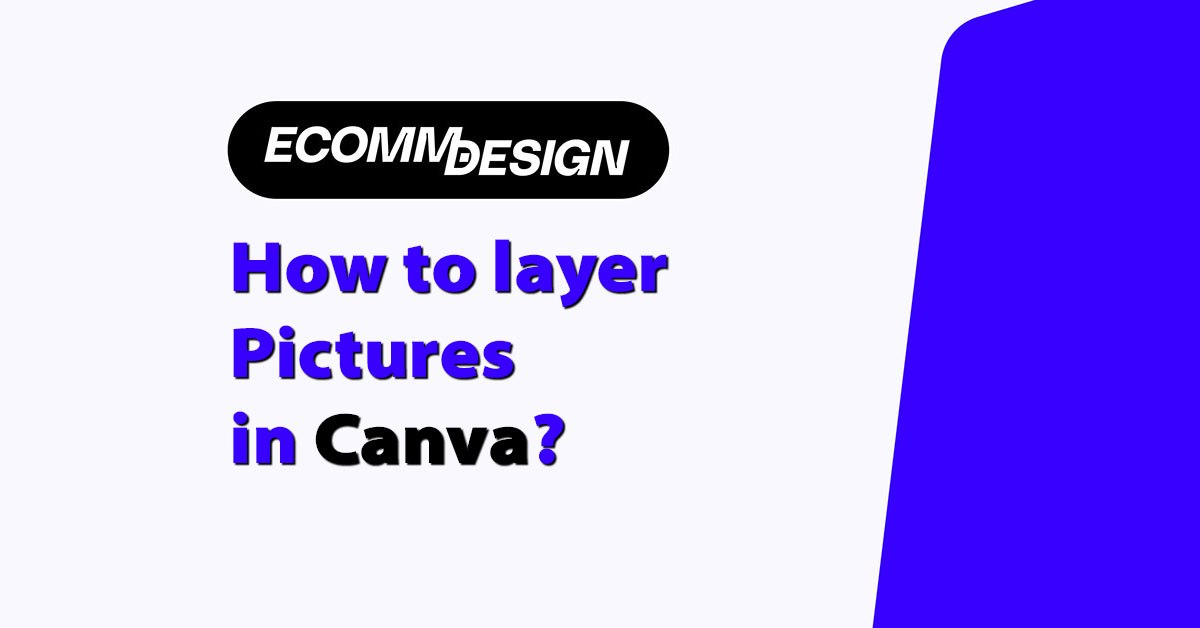If your ecommerce site looks good but doesn’t make people feel anything, it’s leaking money.
I’ve seen brands throw money at beautiful websites. Pixel-perfect layouts. Designer fonts. Polished product photography. And still — no one’s buying.
Why? Because it’s all surface-level. People don’t connect with “clean” — they connect with emotion.
We don’t need to guess.
We’ve got the data. People remember how a site made them feel way more than what it looked like. If you want to move people to action, you’ve got to move them emotionally. That’s the whole game.